- Professional Development
- Medicine & Nursing
- Arts & Crafts
- Health & Wellbeing
- Personal Development
3882 Courses
Social Media: Facebook, LinkedIn, YouTube, SEO, Affiliate & Digital Marketing
By Imperial Academy
10 QLS Endorsed Courses for Social Media Marketer | 10 Hardcopy Certificates Included Free of Cost | Life Time Access | Installment Payment

24-Hour Knowledge Knockdown! Prices Reduced Like Never Before Ever dreamt of a career where you can make a difference, create unforgettable experiences, and be at the heart of a dynamic industry? The UK's hospitality sector is booming, with a staggering 2.4 million jobs and contributing £106 billion to the economy. But do you have the skills to thrive in this fast-paced environment? This Hospitality Management Bundle equips you with the essential knowledge and expertise to excel in this exciting field. From mastering the art of customer service to navigating complex revenue management strategies, our Hospitality Management programme will empower you to launch or advance your career in hotels, restaurants, travel agencies, and beyond. Learn how to plan and execute exceptional events, manage food safety with confidence, and cultivate the critical thinking skills that make you a valuable asset in any hospitality environment. This Hospitality Management Bundle Package includes: Main Course: Diploma in Hospitality Management at QLS Level 5 10 Premium Additional CPD QS Accredited Courses - Course 01: Catering Management Course 02: Food Safety & Hygiene Management Training Course 03: Hotel Revenue Management Course 04: Event Management at QLS Level 7 Course 05: Travel & Tourism Course 06: Receptionist Skills Course 07: Customer Service Essential Skills Diploma Course 08: Communication Skills Masterclass Course 09: Critical Thinking Training Course 10: Decision-Making in High-Stress Situations Invest in your future and take the first step towards a rewarding career in the vibrant world of hospitality. Enrol in our Hospitality Management Bundle today! Learning Outcomes of Hospitality Management Analyse UK hospitality trends and identify career opportunities. Implement best practices in catering, hotel revenue management, and event planning. Foster exceptional customer service through effective communication and problem-solving. Develop critical thinking skills and make informed decisions under pressure. Master essential receptionist skills and navigate hotel operations with ease. Understand travel and tourism concepts and the dynamics of the industry. Why Choose Our Hospitality Management Course? Get a Free QLS Endorsed Certificate upon completion of the course Get a free student ID card with this training program The course is affordable and simple to understand This course is entirely online, interactive lesson with voiceover audio Lifetime access to the course materials The training program comes with 24/7 tutor support Start your learning journey straightaway with our Hospitality Management Training! ***Curriculum breakdown of Hospitality Management *** Module 01: Introduction to Hospitality Management Module 02: An Overview of Hotel Industry Module 03: The Process of Selection and Recruitment in Hospitality Industry Module 04: The Process of Development and Training in Hospitality Industry Module 05: Management of Front Office Operations Module 06: Management of Housekeeping, Engineering and Security Operations Module 07: Management of Food and Beverage Operations Module 08: Management of Service Quality in Hospitality Industry Module 09: Marketing in Travel and Tourism Business Module 10: Accounting in Hospitality Industry Module 11: Customer Satisfaction Module 12: E-Hospitality and Technology Assessment Process of Hospitality Management You have to complete the assignment questions given at the end of the Hospitality Management course and score a minimum of 60% to pass each exam. You will be entitled to claim a certificate endorsed by the Quality Licence Scheme after you successfully pass the Diploma in Hospitality Management at QLS Level 5 Course exams. CPD 250 CPD hours / points Accredited by CPD Quality Standards Who is this course for? This bundle is ideal for: Students seeking mastery in this field Professionals seeking to enhance their skills Anyone who is passionate about this topic Requirements This Hospitality Management bundle doesn't require prior experience and is suitable for diverse learners. Career path This Hospitality Management bundle will allow you to kickstart or take your career in the related sector to the next stage, such as: Hotel Manager Event Planner Travel Agent Restaurant Manager Customer Service Specialist Tourism Manager Certificates CPD QS Accredited PDF Certificate Digital certificate - Included CPD QS Accredited Hard Copy Certificate - £29 Diploma in Hospitality Management at QLS Level 5 Hard copy certificate - Included

Microsoft PowerPoint 2019
By Packt
Beginner-to-advanced PowerPoint 2019 instruction including follow-along exercises.
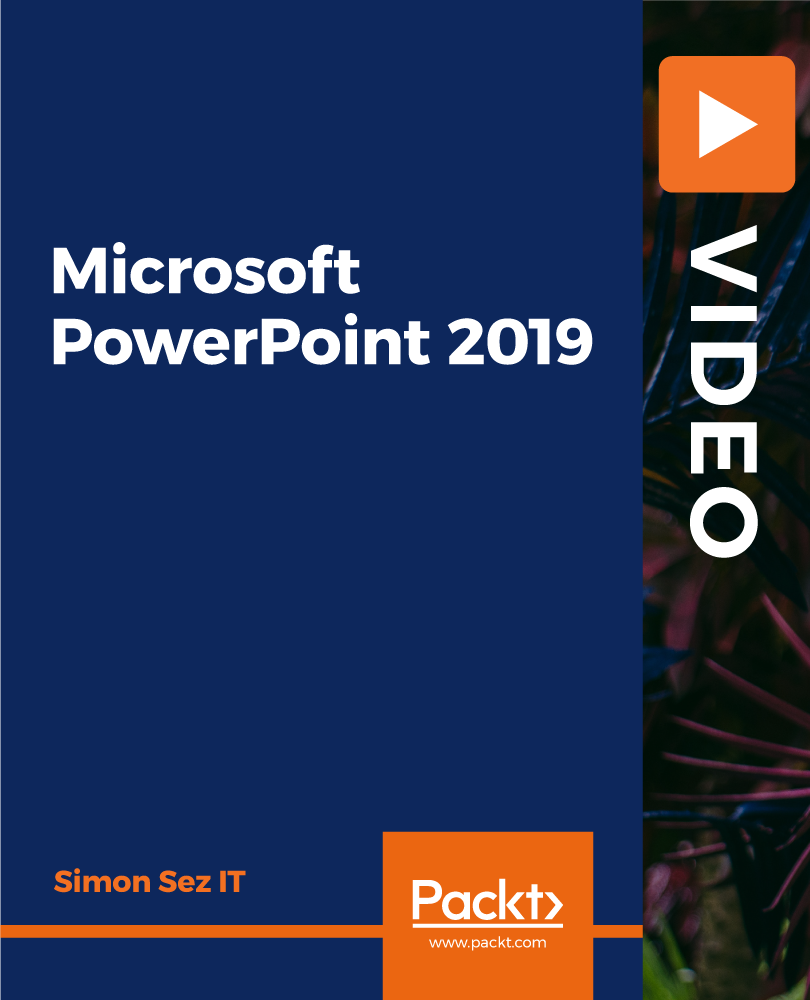
Engineering is more than theories and equations—it's about structured thinking, methodical problem-solving and knowing how to make systems work. This CPDQS Accredited Engineering Bundle Course is crafted for learners who want to explore core engineering concepts across a wide spectrum, from mechanical systems to electrical circuits, without stepping foot into a lab. The content is designed to simplify complex ideas and turn them into digestible, approachable learning, all from the comfort of your own screen. Whether you're brushing up on fundamentals or diving into engineering topics for the first time, this course offers an efficient way to gain relevant theoretical insights. With self-paced study, clearly explained modules and up-to-date digital materials, it’s an ideal way to expand your knowledge in a structured yet flexible environment. No fluff—just solid engineering education, served with precision and clarity. Key Features CPD accredited Course Instant e-certificate Fully online, interactive Engineering course with audio voiceover Developed by experts Self-paced learning and laptop, tablet, smartphone-friendly 24/7 learning assistance Discounts on bulk purchases Enrol now in this Engineering (Engineer) Bundle course to excel! This Engineering (Engineer) Training - CPDQS Accredited Bundle will give you valuable insights into construction management principles and practices. The Engineering course covers many things, including construction materials management, vendor analysis, procurement, and health and safety. Again, our comprehensive Engineering training bundle will empower you to make informed decisions and excel in your engineering career. Engineering (Engineer) Curriculum Course 01: Construction Management Level 3 Course 02: CDM Regulations Course 03: Electrical Engineering for Electrical Substations Course 04: Gas Engineering Course 05: Environmental Engineering Course 06: Site Safety Plus Course 07: CSCS Health and Safety in a Construction Environment (Leading to CSCS Green Card) Course 08: Emergency First Aid at Work (EFAW) Course 09: Risk Assessment Course 10: Construction Project Management Course 11: Site Management Course 12: Plumbing Course 13: Noise and Hearing Protection Course 14: Abrasive Wheels Course 15: Purchasing and Procurement Diploma Course 16: Operations and Supply Chain Management Course 17: Asbestos Surveying Course 18: COSHH Awareness Course 19: Health and Safety in the Workplace Level 2 Course 20: Working at Heights and Confined Space Learning Outcomes Identify the stages of the project life cycle Understand the fundamental concepts of project cost management Develop your understanding of construction materials management Learn about the legal aspects of contracting Discover the risk management strategies in project management Certification Once you've successfully completed the Engineering (Engineer) Training - CPDQS Accredited Bundle, you will immediately be sent a digital certificate. Also, you can have your printed certificate delivered by post (shipping cost £3.99). CPD Accreditation All of our courses, including this Engineering (Engineer) Training - CPDQS Accredited Bundle are fully accredited. CPD 200 CPD hours / points Accredited by CPD Quality Standards Who is this course for? This Engineering (Engineer) Training - CPDQS Accredited Bundle is for those interested in learning principles and practices of construction management to excel in their engineering career. Requirements Learners do not require any prior qualifications to enrol in this Engineering (Engineer) Training - CPDQS Accredited Bundle. Career path Construction Site Manager Construction Supervisors Builders Safety Supervisor Construction Risk Manager Health and Safety Officer Occupational Health Manager Quantity Surveyors Certificates Digital certificate (PDF) Digital certificate - Included Hardcopy Certificate (Hard copy) Hard copy certificate - Included Hardcopy Certificate (UK Delivery): For those who wish to have a physical token of their achievement, we offer a high-quality, printed certificate. This hardcopy certificate is also provided free of charge. However, please note that delivery fees apply. If your shipping address is within the United Kingdom, the delivery fee will be only £3.99. Hardcopy Certificate (International Delivery): For all international addresses outside of the United Kingdom, the delivery fee for a hardcopy certificate will be only £10.

Sales, Strategic Planning & Marketing - QLS Endorsed Diploma
By Imperial Academy
Level 3 & 4 Endorsed Diploma | QLS Hard Copy Certificate Included | Plus 5 CPD Courses | Lifetime Access

24-Hour Knowledge Knockdown! Prices Reduced Like Never Before Ever wondered how businesses persuade you to buy their products or click on their ads? The answer lies in the power of Copywriting. In the UK alone, the Copywriting (Copy) industry is worth over £1 billion, highlighting the growing demand for skilled wordsmiths who can craft compelling messages. Effective Copywriting (Copy) can turn website visitors into paying customers, boost brand awareness, and drive sales. But how do you write compelling copy that gets results? This Diploma in Copywriting (Copy) at QLS Level 5 course is endorsed by The Quality Licence Scheme and accredited by CPDQS (with 150 CPD points) to make your skill development & career progression more accessible than ever! This comprehensive Copywriting (Copy) Course will guide you through everything you need to know to write clear, concise, and compelling copy. From the basics of crafting attention-grabbing headlines to mastering Copywriting (Copy) for different media platforms, you'll gain the practical skills and knowledge to create persuasive content that resonates with your target audience. Learning Outcomes of this Course Master the fundamentals of copywriting and understand its core principles. Craft captivating headlines and advertisements that grab attention and drive results. Navigate the nuances of online copywriting for websites, social media, and email marketing. Write compelling press releases and media kits to generate positive publicity. Tailor your copywriting skills for different media formats and platforms. Invest in your future and unlock the potential of your words. This Copywriting (Copy) course can help you take your career to the next level. Enrol now! Why Choose Our Course? Get a Free QLS Endorsed Certificate upon completion of the course Get a free student ID card with the course Get instant access to this course. Learn from anywhere in the world The Copywriting (Copy) is affordable and simple to understand The Copywriting (Copy) is an entirely online, interactive lesson with voiceover audio Lifetime access to the Copywriting (Copy) course materials The Copywriting (Copy) comes with 24/7 tutor support Start your learning journey straightaway with Copywriting (Copy) Training! Here is the curriculum breakdown of the Copywriting (Copy) at QLS Level 5 course: Module 01: Introduction to Copywriting Module 02: Basics of Copywriting Module 03: Eye-Catching Headlines Module 04: Attention-Grabbing Advertisements Module 05: Essential Copywriting Skills Module 06: Online Copywriting Module 07: Press Related Copywriting Module 08: Print Media Copywriting Module 09: Copywriting for Mainstream Media Module 10: Copywriting for Other Media Module 11: How to Write Better Copy Module 12: Making an Impact with Creative Copy Module 13: So You Want to be a Copywriter? Module 14: Final Tips Assessment Process of Copywriting (Copy) After completing an online module, you will be given immediate access to a specially designed MCQ test. The passing score for each test will be set at 60%. You will be entitled to claim a certificate endorsed by the Quality Licence Scheme after you have completed all of the Diploma in Copywriting at QLS Level 5 exams. CPD 150 CPD hours / points Accredited by CPD Quality Standards Who is this course for? This Copywriting (Copy) at QLS Level 5 course is perfect for highly motivated people who want to improve their technical skills and prepare for the career they want! Requirements No prior background or expertise is required in this Copywriting (Copy) at QLS Level 5. Career path The Copywriting (Copy) at QLS Level 5 course will boost your CV and aims to help you get the job or even the long-awaited promotion of your dreams. Certificates CPDQS Accredited Certificate Digital certificate - Included Diploma in Copywriting at QLS Level 5 Hard copy certificate - Included

Boost Your Career By Enrolling In This Rail Training Advanced Diploma Bundle To Overcome Your Challenges! 15 in 1 Rail Training Advanced Diploma Bundle Did you know Over 1.8 billion passengers travel by train in the UK each year? Over 2,500 rail apprentices are now training in the United Kingdom, a critical industry for the country's infrastructure with an increasing demand for trained experts. Our Rail Training bundle offers an unparalleled opportunity for individuals aiming to excel in the dynamic rail industry. According to recent statistics, the UK rail sector supports over 600,000 jobs, highlighting the sector's vitality and potential for career growth. This comprehensive Rail Training bundle encompasses nine meticulously designed courses, covering various aspects from Trainee Train Driver to Port Management. Each course is structured to provide in-depth knowledge and skills, ensuring learners are well-equipped for the challenges and opportunities in the rail industry. With the UK rail network planning to invest £48 billion in infrastructure over the next five years, there has never been a better time to embark on a career in rail. This bundle ensures our learners are not just prepared, but ahead of the curve, in understanding and managing the complexities of the rail industry. This Bundle Contains 15 of Our Premium Courses: Course 01: Trainee Train Driver Course 02: Vehicle Maintenence Course 03: Driving Theory Test Preparation Course 04: Transport Manager Course 05: Import/Export Processing Course 06: Logistic Management Course 07: Delivery Manager Course 08: Delivery Driver Training Course 09: Port Management Course 10: Quality Management and Strategic Training - ISO 9001 Course 11: Lean Organisation Management Principles, Process and Techniques Course 12: Warehouse Course 13: Manual Handling Interactive Training Course 14: Project and Operation Management Course 15: Time Management Embrace the future of rail transportation with our Rail Training bundle and embark on a rewarding career journey. Learning Outcomes Acquire comprehensive knowledge of train operation and safety as a Trainee Train Driver. Master vehicle maintenance techniques crucial for rail industry efficiency. Understand and apply driving theory for optimal rail transportation safety. Gain skills in managing transport operations effectively as a Transport Manager. Learn import/export processing essentials for global rail logistics. Develop strategic logistic management skills for efficient rail network operation. Why Prefer Us? All-in-one package of 15 premium courses' Rail Training Essentials bundle Earn a certificate accredited by CPDQS. Get a free student ID card with this Rail Training Essentials Bundle Get instant access to this Rail Training Essentials course. Learn from anywhere in the world This Bundle is affordable and simple to understand This Bundle is entirely online, interactive lesson with voiceover audio Lifetime access to the course materials This Bundle comes with 24/7 tutor support Enrol now in this Rail Training Advanced Diploma to advance your career! This Rail Training Advanced Diploma's curriculum has been designed by experts with years of Rail Training Advanced Diploma experience behind them. The Rail Training Advanced Diploma course is extremely dynamic and well-paced to help you understand the Rail Training Advanced Diploma with ease. You'll discover how to master the Rail Training Advanced Diploma skill while exploring relevant and essential topics. CPD 150 CPD hours / points Accredited by CPD Quality Standards Who is this course for? This Rail Training Advanced Diploma bundle is suitable for everyone. Requirements You will not need any prior background or expertise to enrol on this Rail Training Advanced Diploma. Career path This Rail Training Advanced Diploma bundle will allow you to kickstart or take your career in the related sector to the next stage. Certificates Digital certificate Digital certificate - Included Hard copy certificate Hard copy certificate - Included

Microsoft Office 2013 Certification Bundle with 5 Exams
By Hudson
The Microsoft Office Specialist is a globally recognised qualification. Having a Microsoft Office Specialist certification on your CV demonstrates that you have gained the necessary expertise to competently use Microsoft applications, giving you a competitive advantage when job hunting as well as in the workplace. It will significantly increase your confidence, skills and employability. It will serve to objectively validate your IT skills and assist in your advancement in your chosen career.

Branding Business, Strategic Marketing and Creating Sales Funnels
By Imperial Academy
3 QLS Endorsed Diploma | QLS Hard Copy Certificate Included | 10 CPD Courses | Lifetime Access | 24/7 Tutor Support

24 Hour Flash Deal **25-in-1 Pixels and Passion: Mastering Digital Design Techniques Mega Bundle** Pixels and Passion: Mastering Digital Design Techniques Enrolment Gifts **FREE PDF Certificate**FREE PDF Transcript ** FREE Exam** FREE Student ID ** Lifetime Access **FREE Enrolment Letter ** Take the initial steps toward a successful long-term career by studying the Pixels and Passion: Mastering Digital Design Techniques package online with Studyhub through our online learning platform. The Pixels and Passion: Mastering Digital Design Techniques bundle can help you improve your CV, wow potential employers, and differentiate yourself from the mass. This Pixels and Passion: Mastering Digital Design Techniques course provides complete 360-degree training on Pixels and Passion: Mastering Digital Design Techniques. You'll get not one, not two, not three, but twenty-five Pixels and Passion: Mastering Digital Design Techniques courses included in this course. Plus Studyhub's signature Forever Access is given as always, meaning these Pixels and Passion: Mastering Digital Design Techniques courses are yours for as long as you want them once you enrol in this course This Pixels and Passion: Mastering Digital Design Techniques Bundle consists the following career oriented courses: Course 01: Digital Art - Sketching In Photoshop Course 02: Digital Painting Course Course 03: Advanced Diploma in User Experience UI/UX Design Course 04: Blender 3D - Create a Cartoon Character Course 05: Diploma in Adobe Illustrator Course 06: Animation Designer (Drawings, Timing, Overlapping, Coloring) Course 07: Adobe After Effects CC: Learn To Create Gradient Animations Course 08: Animated Lettering in Procreate Course 09: Web Design with Adobe XD Course 10: Digital Marketing for Beginners to Advanced Course 11: Graphic Designing From Basics to Intermediate Course 12: Digital Journalism Course 13: Video Editing- DaVinci Resolve Course 14: Basic Audio Editing Training With Audacity Course 15: Adobe After Effects CC: Learn To Create Comic Book Animation Course 16: Fashion Photography: Capturing Style and Elegance Course 17: Drone Photography: Aerial Imaging and Cinematography Course 18: Basic Video Animation Training With Vyond Course 19: Digital Media & Interaction Design Diploma Course 20: Photoshop Training for Beginners Course 21: Adobe Lightroom CC Course 22: Creating 360º Photos with Photoshop Course 23: Youtube and Instagram Video Production Course 24: Professional After Effect for Photography Course 25: Adobe Premiere - Adobe Premiere Pro CC Diploma The Pixels and Passion: Mastering Digital Design Techniques course has been prepared by focusing largely on Pixels and Passion: Mastering Digital Design Techniques career readiness. It has been designed by our Pixels and Passion: Mastering Digital Design Techniques specialists in a manner that you will be likely to find yourself head and shoulders above the others. For better learning, one to one assistance will also be provided if it's required by any learners. The Pixels and Passion: Mastering Digital Design Techniques Bundle is one of the most prestigious training offered at StudyHub and is highly valued by employers for good reason. This Pixels and Passion: Mastering Digital Design Techniques bundle course has been created with twenty-five premium courses to provide our learners with the best learning experience possible to increase their understanding of their chosen field. This Pixels and Passion: Mastering Digital Design Techniques Course, like every one of Study Hub's courses, is meticulously developed and well researched. Every one of the topics is divided into Pixels and Passion: Mastering Digital Design Techniques Elementary modules, allowing our students to grasp each lesson quickly. The Pixels and Passion: Mastering Digital Design Techniques course is self-paced and can be taken from the comfort of your home, office, or on the go! With our Student ID card you will get discounts on things like music, food, travel and clothes etc. In this exclusive Pixels and Passion: Mastering Digital Design Techniques bundle, you really hit the jackpot. Here's what you get: Step by step Pixels and Passion: Mastering Digital Design Techniques lessons One to one assistance from Pixels and Passion: Mastering Digital Design Techniquesprofessionals if you need it Innovative exams to test your knowledge after the Pixels and Passion: Mastering Digital Design Techniquescourse 24/7 customer support should you encounter any hiccups Top-class learning portal Unlimited lifetime access to all twenty-five Pixels and Passion: Mastering Digital Design Techniques courses Digital Certificate, Transcript and student ID are all included in the price PDF certificate immediately after passing Original copies of your Pixels and Passion: Mastering Digital Design Techniques certificate and transcript on the next working day Easily learn the Pixels and Passion: Mastering Digital Design Techniques skills and knowledge you want from the comfort of your home CPD 250 CPD hours / points Accredited by CPD Quality Standards Who is this course for? This Pixels and Passion: Mastering Digital Design Techniques training is suitable for - Students Recent graduates Job Seekers Individuals who are already employed in the relevant sectors and wish to enhance their knowledge and expertise in Pixels and Passion: Mastering Digital Design Techniques Please Note: Studyhub is a Compliance Central approved resale partner for Quality Licence Scheme Endorsed courses. Requirements To participate in this Pixels and Passion: Mastering Digital Design Techniques course, all you need is - A smart device A secure internet connection And a keen interest in Pixels and Passion: Mastering Digital Design Techniques Career path You will be able to kickstart your Pixels and Passion: Mastering Digital Design Techniques career because this course includes various courses as a bonus. This bundle is an excellent opportunity for you to learn multiple skills from the convenience of your own home and explore Pixels and Passion: Mastering Digital Design Techniques career opportunities. Certificates CPD Accredited Certificate Digital certificate - Included CPD Accredited e-Certificate - Free CPD Accredited Hardcopy Certificate - Free Enrolment Letter - Free Student ID Card - Free

Search By Location
- audio Courses in London
- audio Courses in Birmingham
- audio Courses in Glasgow
- audio Courses in Liverpool
- audio Courses in Bristol
- audio Courses in Manchester
- audio Courses in Sheffield
- audio Courses in Leeds
- audio Courses in Edinburgh
- audio Courses in Leicester
- audio Courses in Coventry
- audio Courses in Bradford
- audio Courses in Cardiff
- audio Courses in Belfast
- audio Courses in Nottingham