- Professional Development
- Medicine & Nursing
- Arts & Crafts
- Health & Wellbeing
- Personal Development
15933 Courses
Give a compliment to your career and take it to the next level. This Kotlin Programming Basics bundle will provide you with the essential knowledge to shine in your professional career. Whether you want to develop skills for your next job or elevate your skills for your next promotion, this Kotlin Programming Basics bundle will help you stay ahead of the pack. Throughout the Kotlin Programming Basics programme, it stresses how to improve your competency as a person in your chosen field while also outlining essential career insights in the relevant job sector. Along with this Kotlin Programming Basics course, you will get 10 premium courses, an original hardcopy, 11 PDF certificates (Main Course + Additional Courses) Student ID card as gifts. This Kotlin Programming Basics Bundle Consists of the following Premium courses: Course 01: Kotlin Programming : Android Coding Course 02: Kotlin for Android Course 03: CSS Coding Course 04: Basic C# Coding Course 05: Advanced Diploma in Android App Development Course 06: Ionic & Angular JS: Principles Of Mobile and Web Development Course 07: Cocos2d-x v3 JavaScript: Game Development Course 08: Python Programming for Everybody Course 09: Javascript Programming for Beginners Course 10: Flutter & Dart Development for Building iOS and Android Apps Course 11: Bash Scripting, Linux and Shell Programming Enrol now in Kotlin Programming Basics to advance your career, and use the premium study materials from Apex Learning. The bundle incorporates basic to advanced level skills to shed some light on your way and boost your career. Hence, you can strengthen your Kotlin Programming Basics expertise and essential knowledge, which will assist you in reaching your goal. Moreover, you can learn from any place in your own time without travelling for classes. Course Curriculum: Kotlin Programming : Android Coding Section 01: Introduction & Setup Section 02: Basics Section 03: Control Statements Section 04: Functions Section 05: Error/Exception Handling Section 06: NULL Safety Section 07: Collections Section 08: Classes & Objects Section 09: Extras Section 10: Resource And 10 more courses ... CPD 110 CPD hours / points Accredited by CPD Quality Standards Who is this course for? Anyone from any background can enrol in this Kotlin Programming Basics bundle. Requirements This Kotlin Programming Basics course has been designed to be fully compatible with tablets and smartphones. Career path Having this expertise will increase the value of your CV and open you up to multiple job sectors. Certificates Certificate of completion Digital certificate - Included Cost of PDF Certificates is included in course price Certificate of completion Hard copy certificate - Included You will get the Hard Copy certificate for the title course (Kotlin Programming : Android Coding) absolutely Free! Other Hard Copy certificates are available for £10 each. Please Note: The delivery charge inside the UK is £3.99, and the international students must pay a £9.99 shipping cost.

Get Hard Copy + PDF Certificates + Transcript + Student ID Card worth £160 as a Gift - Enrol Now Enrich your knowledge of the history of Criminal Law and improve your career prospects in legal and investigative works. This Criminology and Psychology course is a comprehensive collection of legal topics and the associated social sciences, enabling an acute understanding of Criminal behaviour as a whole. By combining aspects of Criminal case studies and the Justice System, you will achieve a full and complete education of the cause and effects of illegal behaviour. This Criminology and Psychology can provide a considerable advantage for a career heading towards Law, Police, or Civil Service work. Along with legal classifications, you will develop ways to identify and predict Criminal acts. Along with this Criminology and Psychology course, you will get 10 premium courses, original hardcopy certificate, a transcript and a student ID card for Free. Take this Criminology course anywhere and at any time. Don't let your lifestyle limit your learning or your potential. This Criminology and Psychology Bundle Consists of the following Premium courses: Course 01: Criminology and Profiling Level 4 Course 02: Criminology Law and Psychology Course 03: Criminal Intelligence Training Course 04: Forensic Scientist & Crime Investigator Level 3 Course 05: Witness Investigation Course 06: Paralegal Course 07: Security Management Advanced Diploma Course 08: Computer Hacking Forensic Investigator Course 09: Emotional Intelligence and Human Behaviour Course 10: Anti Money Laundering Specialist Diploma Course 11: Decision Making and Critical Thinking Enrol now in Criminology and Psychology to advance your career, and use the premium study materials from Apex Learning. The curriculum of Criminology and Psychology: Course 01: Criminology and Psychology This Criminology and Psychology course curriculum has been designed by experts with years of experience behind them. This course is extremely dynamic and well-paced to help you understand with ease. You'll discover how to master Criminology and Profiling skills while exploring relevant and essential topics like: Introduction Classification of Crime Violent Crimes The Crime Scene Dealing with Crime Understanding Criminal Psychology Forensic Science Phases of Profiling Criminal Profiling: Science, Logic and Metacognition Offender Profiling: Pragmatic Solution and Behavioural Investigative Advice Victimology The Criminal Justice System in England and Wales How will I get my Certificate? After successfully completing the Criminology and Psychology course you will be able to order your CPD Accredited Certificates (PDF + Hard Copy) as proof of your achievement. PDF Certificate: Free (Previously it was £6*11 = £66) Hard Copy Certificate: Free (For The Title Course: Previously it was £10) CPD 115 CPD hours / points Accredited by CPD Quality Standards Who is this course for? Criminology and Psychology Anyone from any background can enrol on Criminology and Psychology in this bundle. ** Completing this course does not imply that you are qualified to work as a Psychologist. If you are seeking a course that fits the HCPC's standards, please contact the HCPC or the RCSLT ** Requirements Criminology and Psychology This Criminology and Psychology course has been designed to be fully compatible with tablets and smartphones. Career path Criminology and Psychology Having this expertise will increase the value of your CV and open you up to multiple job sectors. Certificates Certificate of completion Digital certificate - Included Certificate of completion Hard copy certificate - Included You will get the Hard Copy certificate for the title course (Criminology and Profiling Level 4) absolutely Free! Other Hard Copy certificates are available for £10 each. Please Note: The delivery charge inside the UK is £3.99, and the international students must pay a £9.99 shipping cost.
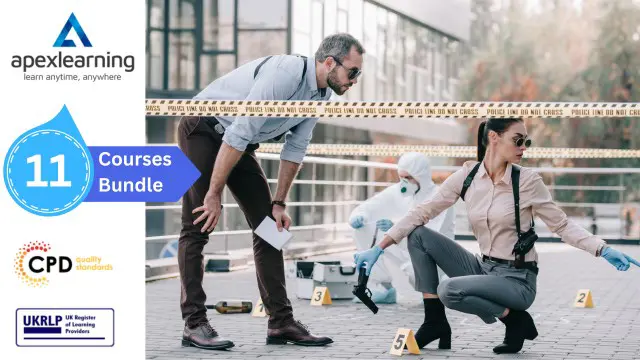
Get Hard Copy + PDF Certificates + Transcript + Student ID Card worth £160 as a Gift - Enrol Petroleum Engineering bundle Now Give a compliment to your career and take it to the next level. This Petroleum engineering will provide you with the essential knowledge and skills required to shine in your professional career. Whether you want to develop skills for your next job or want to elevate skills for your next promotion, this Petroleum engineering will help you keep ahead of the pack. Throughout the Petroleum Engineering programme, it stresses how to improve your competency as a person in your profession while at the same time it outlines essential career insights in this Petroleum engineering job sector. Consequently, you'll strengthen your knowledge and skills; on the other hand, see a clearer picture of your career growth in future. By the end of the Petroleum engineering, you can equip yourself with the essentials to keep you afloat into the competition. Along with this Petroleum engineering course, you will get 10 other premium courses. Also, you will get an original Hardcopy and PDF certificate for the title course and a student ID card absolutely free. This Petroleum engineering Bundle Consists of the following Premium courses: Course 01: Petroleum Products : Specifications Properties Market Demand Course 02: Petroleum Refining Demystified Course 03: Gas Safety Course 04: Oil and Gas Management Course 05: Oil & Gas: Markets Trading Pricing & Economic Framework Level 2 Course 06: COSHH Training and Safety - Level 2 Course 07: Level 2 Domestic Gas Course Course 08: Ultimate Geology Course Course 09: Logistics of Crude Oil and Petroleum Products Course 10: RIDDOR Training Course 11: Emergency First Aid and Incident Management at Work Key features of this Petroleum Engineering course: This Petroleum Engineering bundle is CPD QS Accredited Learn from anywhere in the world Lifetime access Our Petroleum Engineering is entirely online 24/7 Learner support The Petroleum Engineering incorporates basic to advanced level skills to shed some light on your way and boost your career. Hence, you can strengthen your Petroleum Engineering expertise and essential knowledge, which will assist you in reaching your goal. Moreover, you can learn Petroleum Engineering from any place in your own time without travelling for classes. Enrol now in Petroleum Engineering to advance your career, and use the premium study materials from Apex Learning. The Petroleum Engineering bundle incorporates basic to advanced level skills to shed some light on your way and boost your career. Hence, you can strengthen your Petroleum Engineering expertise and essential knowledge, which will assist you in reaching your goal. Moreover, you can learn this Petroleum Engineering bundle from any place in your own time without travelling for classes. Curriculum of Petroleum Engineering Bundle Course 01: Petroleum Products : Specifications Properties Market Demand About the Course Petroleum Products The Demand for Oil Products Gasoline Gas Oil Heating Gas Oil Heavy Fuel Oil Liquefied Petroleum Gas - LPG Naphtha and Petrochemical Feedstocks Jet Fuel Lubricating Oil Bitumen Conclusion How will I get my Petroleum Engineering Certificate? After successfully completing the Petroleum Engineering course, you will be able to order your CPD Accredited Certificates (PDF + Hard Copy) as proof of your achievement. PDF Certificate: Free (Previously it was £6*11 = £66) Hard Copy Certificate: Free (For The Title Course: Previously it was £10) CPD 110 CPD hours / points Accredited by CPD Quality Standards Who is this course for? Anyone from any background can enrol in this Petroleum Engineering bundle. Disclaimer: Our comprehensive Petroleum Engineering course will enhance your theoretical knowledge to help you explore your opportunities in relevant sectors. But please note that this course is not a professional qualification and will not allow you to work professionally. Requirements This Petroleum Engineering bundle course has been designed to be fully compatible with tablets and smartphones Career path Having this Petroleum Engineering expertise will increase the value of your CV and open you up to multiple job sectors Certificates Certificate of completion Digital certificate - Included

Boost Your Career with Apex Learning and Get Noticed By Recruiters in this Hiring Season! Save Up To £4,169 and get Hard Copy + PDF Certificates + Transcript + Student ID Card worth £160 as a Gift - Enrol Now Develop the essential skills to fast track your career with Accounting & Bookkeeping. This course is suitable for aspiring professionals who wish to gain comprehensive, real-world knowledge of the role of an Accountant and Bookkeeper. You will learn about the accounting cycle, bookkeeping transactions and controls, reconciling the bank, balance sheets and much more. On successful completion, you will have a solid understanding of Accounting & Bookkeeping principles, with the necessary skills to stand out in the relevant job market. Along with this course, you will get 10 premium courses, an original hardcopy certificate, a transcript and a student ID card which will allow you to get discounts on things like music, food, travel and clothes etc. What other courses are included with this Xero Accounting & Bookkeeping Diploma? Course 01: Diploma in Accounting and Bookkeeping Course 02: Theory of Constraints, Throughput Accounting and Lean Accounting Course 03: Positive Psychology Masterclass Course 04: Purchase Ledger Course 05: Level 3 Xero Training Course 06: Diploma in Quickbooks Bookkeeping Course 07: Sage 50 Training Course 08: Level 3 Tax Accounting Course 09: Introduction to VAT Course 10: Basic Business Finance Course 11: Budgeting and Forecasting Provide essential financial support and knowledge that will enable your business to become a sustained success in the marketplace. This Accounting & Bookkeeping Level 2 course will educate you in the essential accountancy knowledge needed to balance a business's books and budgets. Benefits you'll get choosing Apex Learning for this Accounting & Bookkeeping: One payment, but lifetime access to 11 Accounting & Bookkeeping CPD courses Certificates, student ID for the title course are included with this Accounting & Bookkeeping Bundle Full tutor support available from Monday to Friday Free up your time - don't waste time and money travelling for classes Accessible, informative modules of Accounting & Bookkeeping designed by expert instructors Learn at your ease - anytime, from anywhere Study the Accounting & Bookkeeping course from your computer, tablet or mobile device CPD accredited Accounting & Bookkeeping course - improve the chance of gaining professional skills Gain valuable knowledge about Accounting & Bookkeeping without leaving your home Xero Accounting & Bookkeeping Diploma The Accounting & Bookkeeping bundle incorporates basic to advanced level skills to shed some light on your way and boost your career. Hence, you can strengthen your Accounting & Bookkeeping expertise and essential knowledge, which will assist you in reaching your goal. Moreover, you can learn from any place in your own time without travelling for classes. Curriculum of the Accounting & Bookkeeping Bundle Course 01: Diploma in Accounting and Bookkeeping Introduction to the course Introduction to Bookkeeping Bookkeeping systems Basics of Bookkeeping The functionality of bookkeeping On a personal note Accounting Skills How will I get my Certificate? After successfully completing the course you will be able to order your CPD Accredited Certificates (PDF + Hard Copy) as proof of your achievement. PDF Certificate: Free (Previously it was £10 * 11 = £110) Hard Copy Certificate: Free (For The Title Course) P.S. The delivery charge inside the U.K. is £3.99 and the international students have to pay £9.99. CPD 110 CPD hours / points Accredited by CPD Quality Standards Who is this course for? Xero Accounting & Bookkeeping Diploma There is no experience or previous qualifications required for enrolment on this Accounting & Bookkeeping Level 2. It is available to all students, of all academic backgrounds. Requirements Xero Accounting & Bookkeeping Diploma Our Accounting & Bookkeeping Level 2 is fully compatible with PC's, Mac's, Laptop, Career path Xero Accounting & Bookkeeping Diploma Having these various CPD certificate will increase the value in your CV and open you up to multiple sectors. Certificates Certificate of completion Digital certificate - Included

Give a compliment to your career and take it to the next level. This Educational Psychology bundle will provide you with the essential knowledge to shine in your professional career. Whether you want to develop skills for your next job or elevate your skills for your next promotion, this Educational Psychology bundle will help you stay ahead of the pack. Throughout the Educational Psychology programme, it stresses how to improve your competency as a person in your chosen field while also outlining essential career insights in the relevant job sector. Along with this Educational Psychology course, you will get 10 premium courses, an original hardcopy, 11 PDF certificates (Main Course + Additional Courses) Student ID card as gifts. This Educational Psychology Bundle Consists of the following Premium courses: Course 01: Educational Psychology and Development Course 02: Child Psychology Course 03: EYFS Teaching - Level 3 Course 04: Education and Pedagogy Course 05: Phonics Teaching Assistant Course 06: Learning Disability Awareness Course 07: SEN Teaching Diploma Course 08: British Sign Language (BSL) Level 1 & 2 with Bonus Module Course 09: Parenting Skills Training Course 10: Lesson Planning for Teaching Course 11: Effective Communication Skills Key features of this Educational Psychology course: This Educational Psychology bundle is CPD QS Accredited Learn from anywhere in the world Lifetime access Our Educational Psychology is entirely online 24/7 Learner support The Educational Psychology bundle incorporates basic to advanced level skills to shed some light on your way and boost your career. Hence, you can strengthen your Educational Psychology expertise and essential knowledge, which will assist you in reaching your goal. Moreover, you can learn Educational Psychology from any place in your own time without travelling for classes. Enrol now in Educational Psychology to advance your career, and use the premium study materials from Apex Learning. The Educational Psychology bundle incorporates basic to advanced level skills to shed some light on your way and boost your career. Hence, you can strengthen your Educational Psychology expertise and essential knowledge, which will assist you in reaching your goal. Moreover, you can learn from any place in your own time without travelling for classes. Curriculum: Educational Psychology and Development An Overview Educational Psychology and its History Behavioural Views of Learning Cognitive Development Social, Moral and Emotional Development Constructivism and Motivation Dyslexia and Learning Difficulties Applying Educational Psychology to Teaching Effective Instruction and Technology in Education Opportunities and Careers in Educational Psychology ------------ 10 more Educational Psychology related courses------------- How will I get my Educational Psychology Certificate? After successfully completing the Educational Psychology course, you will be able to order your CPD Accredited Certificates (PDF + Hard Copy) as proof of your achievement. PDF Certificate: Free (Previously it was £6*11 = £66) Hard Copy Certificate: Free (For The Title Course: Previously it was £10) PS The delivery charge inside the UK is £3.99, and the international students have to pay £9.99. CPD 110 CPD hours / points Accredited by CPD Quality Standards Who is this course for? Aspiring educators seeking a comprehensive foundation in educational psychology Early Years practitioners aiming to enhance their skills and knowledge in EYFS teaching Teachers seeking to deepen their understanding of child development and learning disabilities Parents and individuals passionate about understanding and supporting children's learning Requirements This Educational Psychology course has been designed to be fully compatible with tablets and smartphones. Career path Having this Educational Psychology expertise will increase the value of your CV and open you up to multiple job sectors: Teacher: £25,714 - £40,042 Early Years Educator: £24,000 - £35,000 Special Educational Needs (SEN) Practitioner: £24,000 - £35,000 Teaching Assistant: £18,000 - £25,000 Educational Psychologist: £30,000 - £50,000 Educational Researcher: £25,000 - £40,000 Certificates CPDQS Accredited e-Certificate Digital certificate - Included CPDQS Accredited Hard-Copy Certificate Hard copy certificate - Included You will get the Hard Copy certificate for the title course (Educational Psychology and Development) absolutely Free! Other hard-copy certificates are available for £10 each. Please Note: The delivery charge inside the UK is £3.99, and the international students must pay a £9.99 shipping cost.

The number of pupils, alone in the UK with Special Educational Needs (SEN) increased to 1.37million pupils in 2020, compared to the number of pupils over the last 3 years. This is why the demand for SEN courses is booming rapidly. If you are interested in learning the principles of SEN and applying them to help the pupils through their day-to-day activities in school and at home, then this course is the right choice for you. Take a step forward to give your career a boost! This SEN course emphasises an understanding of the most useful strategic approach to special education needs and the roles and responsibilities of SEN teachers. The duties of an SEN teacher are far more challenging; as a result, this course is designed to serve all the difficult phases of SEN teaching, such as behavioural and learning problems, effective classroom management, and a diverse teaching environment. After completing this SEN course, you will be able to apply your knowledge to deal with learning disorders, communicate with SEN students, and determine their learning requirements. Subsequently, you will be able to demonstrate your understanding of how to plan, organise, and execute teaching methods for special students. Besides, this SEN course prepares you for teamwork projects, inclusive schools, the practice of leadership in various contexts, and many more. Furthermore, upon accomplishment of the SEN course, you will be able to illustrate the impact of disabilities, strategies for improving the performance of pupils, how to evaluate the performance growth of the pupils, and many more. What will I learn from this Special Educational Needs (SEN) course? Demonstrate knowledge of the role, skillset and responsibilities of an SEN Teaching Assistant Provide person-centred support to children with learning disabilities Help SEN students to develop independence and achieve their full potential Plan educational activities and lessons that SEN pupils can easily engage with Communicate and interact with SEN pupils SEN, school planning and organisation Teamwork for SEN roles and functions Teaching and Learning in the inclusive School Along with this course, you will get 10 premium courses, an original hardcopy, 11 PDF certificates (Main Course + Additional Courses) Student ID card as gifts. This SEN Bundle Consists of the following Premium courses: Course 01: EYFS Teaching Course 02: Lesson Planning for Teaching Course 03: SENCO (Special Educational Needs Coordination) Course 04: Childcare Course 05: Phonics Teaching Diploma Course 06: School Administrator Course 07: Speech Therapy Course 08: Child Protection Course 09: Domestic Violence and Abuse Awareness Course 10: Play Therapy Enrol now in SEN to advance your career, and use the premium study materials from Apex Learning. The bundle incorporates basic to advanced level skills to shed some light on your way and boost your career. Hence, you can strengthen your SEN expertise and essential knowledge, which will assist you in reaching your goal. Moreover, you can learn from any place in your own time without travelling for classes. Course Curriculum : Course 1: SEN Diploma Module 1: Special Education Needs (SEN): An Overview Module 2: SEN Support Module 3: High-Quality Teaching for Pupils Module 4: SEN Teaching Methodologies Module 5: Communication and Interaction Module 6: Cognition and Learning Module 7: Social, Emotional and Mental Health Difficulties Module 8: Sensory or Physical Needs Module 9: Working in Partnership And 10 more courses... Certificate: PDF Certificate: Free (Previously it was £6*11 = £66) Hard Copy Certificate: Free (For The Title Course: Previously it was £10) CPD 110 CPD hours / points Accredited by CPD Quality Standards Who is this course for? Anyone from any background can enrol in this SEN bundle. Requirements This SEN course has been designed to be fully compatible with tablets and smartphones. Career path Enrolling on this SEN course can lead you to the following career opportunities: Preschool teacher Kindergarten and Elementary School Teacher Assistant teacher Secondary School Teacher Middle School Teacher Advisors/ Counsellor In Educational Institute Day-Care Centre Employee or Entrepreneur And many more! Certificates Certificate of completion Digital certificate - Included

Get Hard Copy + PDF Certificates + Transcript + Student ID Card worth £160 as a Gift - Enrol Now Turn your love of animals towards a role that can help save and preserve their lives by training in Vet Assistant practises. This Veterinary Support Assistant (VET Assistant) course will teach you to join emotional and essential skills, and be able to work in a Vet surgery or animal shelter. The collection of learning Veterinary Assistant modules that will be made available is designed to tutor you in a wide range of skills. You will learn how to handle all types of pets and animals safely, understand their nutritional needs and behaviour, work with a professional Vet, react in medical emergencies, and counsel worried owners. Along with this Veterinary Support Assistant (VET Assistant), you will get 10 premium courses specially designed for veterinarians, an original hardcopy certificate, a transcript and a student ID card. Experienced tutors and mentors will be there for you whenever you need them, and solve all your queries through email and chat boxes. This Bundle Consists of the following Premium courses: Course 01: Level 5 Diploma in Veterinary Assistant Course 02: Veterinary Physiology & Psychotherapy Course 03: Pet First Aid Course 04: Animal Behaviour and Psychology Course 05: Dog Training - Natural Remedies for Health & Dog Training Course 06: Pet Business Course Course 07: Pet Sitting and Dog Walking Training Diploma Course 08: Animal Care Level 3 Course Course 09: First Aid at Work Course 10: Coronavirus (COVID-19) Awareness Course 11: Personal Hygiene Benefits you'll get choosing Apex Learning for this Veterinary Support Assistant (VET Assistant): Pay once and get lifetime access to 11 CPD courses including this Veterinary Support Assistant (VET Assistant) Course Free e-Learning App for engaging reading materials & helpful assistance Certificates, student ID for the Veterinary Support Assistant (VET Assistant) course included in a one-time fee Free up your time - don't waste time and money travelling for classes Accessible, informative modules of Veterinary Support Assistant (VET Assistant) designed by expert instructors Learn about Veterinary Support Assistant (VET Assistant) at your ease - anytime, from anywhere Study the Veterinary Support Assistant (VET Assistant) from your computer, tablet or mobile device CPD accredited Veterinary Support Assistant (VET Assistant) course - improve the chance of gaining professional skills You'll discover how to master the Veterinary Support Assistant (VET Assistant) skill while exploring relevant and essential topics. Course Curriculum of Veterinary Support Assistant (VET Assistant) Course 1: Level 5 Diploma in Veterinary Support Assistant (VET Assistant) Module 01: The Development of Veterinary Medicine Module 02: Naming And Classifying Animals Module 03: The Cell Module 04: Tissues Module 05: Connective Tissue Module 06: Muscle Tissue and Nervous Tissue Module 07: Tissue Healing And Repair Module 08: The Skin Module 09: Bone Module 10: The Skeleton Module 11: Describing Disease Occurrence Module 12: Cardiovascular System Module 13: Respiratory System and Lymphatic System Module 14: The Gut and Digestion Module 15: Urinary System and Reproductive System Module 16: Nervous System, Senses and Endocrine System Module 17: Nutrients Module 18: Metabolism Nervous System, Senses and Endocrine System Nutrients Part 1 Nutrients Part 2 Metabolism Part 1 Metabolism Part 2 How will I get my Certificate? After successfully completing the Veterinary Support Assistant (VET Assistant) course, you will be able to order your CPD Accredited Certificates (PDF + Hard Copy) as proof of your achievement. PDF Certificate: Free (Previously it was £6*11 = £66) Hard Copy Certificate: Free (For The Title Course: Previously it was £10) CPD 115 CPD hours / points Accredited by CPD Quality Standards Who is this course for? Anyone from any background can enrol in this Veterinary Support Assistant (VET Assistant) bundle. Requirements This Veterinary Support Assistant (VET Assistant) course has been designed to be fully compatible with tablets and smartphones. Career path This comprehensive Veterinary Support Assistant (VET Assistant) is ideal for anyone who wants to fast track their career in any of the following roles: Veterinary Care Assistant Veterinary Nurse Animal Keeper (Safari) Veterinary Patient Care Assistant Animal Care Assistant Animal Welfare Assessor Certificates Certificate of completion Digital certificate - Included Certificate of completion Hard copy certificate - Included You will get the Hard Copy certificate for the title course (The Development of Veterinary Medicine) absolutely Free! Other Hard Copy certificates are available for £10 each. Please Note: The delivery charge inside the UK is £3.99, and the international students must pay a £9.99 shipping cost.

Boost Your Career with Apex Learning and Get Noticed By Recruiters in this Hiring Season! Get Hard Copy + PDF Certificates + Transcript + Student ID Card worth £160 as a Gift - Enrol Now Give a compliment to your career and take it to the next level. This Midwifery Training will provide you with the essential knowledge and skills required to shine in your professional career. Whether you want to develop skills for your next job or want to elevate skills for your next promotion, this Midwifery Training will help you keep ahead of the pack. The Midwifery Training incorporates basic to advanced level skills to shed some light on your way and boost your career. Hence, you can strengthen your expertise and essential knowledge, which will assist you in reaching your goal. Further, this Midwifery Training will add extra value to your resume to stand out to potential employers. Throughout the programme, it stresses how to improve your competency as a person in your profession while at the same time it outlines essential career insights in this job sector. Consequently, you'll strengthen your knowledge and skills; on the other hand, see a clearer picture of your career growth in future. By the end of the Midwifery Training, you can equip yourself with the essentials to keep you afloat into the competition. Along with this course, you will get 10 other premium courses. Also, you will get an original Hardcopy and PDF certificate for the title course and a student ID card absolutely free. This Midwifery Training Bundle Consists of the following Premium courses: Course 1: Introduction to Midwifery Certificate Course Course 2: Birth Doula Course 3: Health and Social Care Level 2 Course 4: Infection Prevention Training Course 5: Clinical Observations Skills Course 6: Maternity Care Assistant Course Course 7: Early Childhood: Child Care Course 8: Safeguarding and Protection for Children Level 2 Course 9: Nutrition and Hydration Course 10: Personal Hygiene Course 11: First Aid Training So, enrol now to advance your career! Benefits you'll get choosing Apex Learning for this Midwifery Training: One payment, but lifetime access to 11 CPD courses Certificates, student ID for the title course included in a one-time fee Full tutor support available from Monday to Friday Free up your time - don't waste time and money travelling for classes Accessible, informative modules designed by expert instructors Learn at your ease - anytime, from anywhere Study the course from your computer, tablet or mobile device CPD accredited course - improve the chance of gaining professional skills The bundle incorporates basic to advanced level skills to shed some light on your way and boost your career. Hence, you can strengthen your Midwifery Training expertise and essential knowledge, which will assist you in reaching your goal. Moreover, you can learn from any place in your own time without travelling for classes. Course Curriculum : Course 1: Introduction to Midwifery Certificate Course Module 01: Definition and Origin of Midwifery Module 02: Midwifery as a Career Option Module 03: Midwifery Management and Education Module 04: Midwives' Role in Health and Inequality Module 05: Social, Cultural and Spiritual Context of Childbearing Module 06: Antenatal Care and Screening Module 07: Midwifery Support in Labour: Intrapartum Care Module 08: Induction of labour Module 09: Postnatal Care as a Midwife Module 10: Nurture and Nature: The Healthy Newborn Module 11: Stillbirth, Neonatal Death and Bereavement Module 12: Infant feeding Module 13: Newborn Infection Module 14: Home Birth Module 15: Complementary and Alternative Medicines Applied to Maternity Care Module 16: Pharmacology and Medicines Management Module 17: Bleeding in Pregnancy Module 18: Medical Disorders of Pregnancy Module 19: Pre-term Labour Module 20: Twins and higher-order births Module 21: Care During the Third Stage of Labour Module 22: Terminology and Abbreviations Module 23: Perinatal mental health Module 24: Supporting a Healthy Pregnancy Module 25: Contraception and family planning Module 26: Effective Communication Module 27: Ethics How will I get my Certificate? After successfully completing the course you will be able to order your CPD Accredited Certificates (PDF + Hard Copy) as proof of your achievement. PDF Certificate: Free (Previously it was £10 * 11 = £110) Hard Copy Certificate: Free (For The Title Course) If you want to get hardcopy certificates for other courses, generally you have to pay £20 for each. But this Fall, Apex Learning is offering a Flat 50% discount on hard copy certificates, and you can get each for just £10! P.S. The delivery charge inside the U.K. is £3.99 and the international students have to pay £9.99. CPD 150 CPD hours / points Accredited by The CPD Certification Service Who is this course for? Anyone from any background can enrol in this Midwifery Training bundle. Requirements This Midwifery Training course has been designed to be fully compatible with tablets and smartphones. Career path Having this expertise will increase the value of your CV and open you up to multiple job sectors. Certificates Certificate of completion Digital certificate - Included

Excel Macros Certificate
By OnlineCoursesLearning.com
Excel Macros Certificate Course Finding out about Excel macros is vital for any individual who uses Excel at home or work. Regardless of whether you're hoping to build your overall Excel information or improve your abilities in the work environment, this course covers all you require. This course gives a thorough manual for Excel macros, including the references to utilize, and how to record and save macros. From proficient tips and counsel to top to bottom full scale classes and genuine equations you can quickly apply, this course covers all you require to think about each component of Excel macros. You Will Learn: A comprehensive definition of Excel macros and how they work How to reference and record macros How to run, name and save macros Professional tips and expert advice Macro categories and practical coding Benefits of Taking This Course: You will save time and increase productivity You will be able to interpret data faster and more effectively You will learn basic VBA coding and how to make it work for you You will be able to automate and optimise essential data You will understand the security risks associated with macros

Identifying Causes of Conflict
By OnlineCoursesLearning.com
Recognizing Causes of Conflict Certification Recognizing the reasons for struggle is significant for everybody today. As the speed of current life increments, conflict does as well, and figuring out how to distinguish the makes helps appropriately manage it and guarantee profitability and satisfaction. This course gives an extensive knowledge into struggle - what causes it, how to distinguish expected issues and, above all, how to oversee it. From the full definition and classifications to the genuine outcomes and approaches to limit and oversee it, this course covers all you require to think about dealing with struggle. You will Learn: The full definition and various kinds of contention The distinction among great and terrible struggle Instructions to recognize the reasons for struggle The results of contention The abilities expected to deal with struggle Advantages of Taking this Course: You will actually want to recognize struggle triggers at home and at work You will improve your connections at home and at work through compromise You will figure out how to be more profitable by overseeing struggle You will figure out how to apply incredible clash aversion strategies You will comprehend the outcomes of contention and have the option to totally keep away from them

Search By Location
- class Courses in London
- class Courses in Birmingham
- class Courses in Glasgow
- class Courses in Liverpool
- class Courses in Bristol
- class Courses in Manchester
- class Courses in Sheffield
- class Courses in Leeds
- class Courses in Edinburgh
- class Courses in Leicester
- class Courses in Coventry
- class Courses in Bradford
- class Courses in Cardiff
- class Courses in Belfast
- class Courses in Nottingham