- Professional Development
- Medicine & Nursing
- Arts & Crafts
- Health & Wellbeing
- Personal Development
1197 Courses
Embark on a transformative journey into the realm of AutoCAD Plugin Development using VB.NET and Windows Forms with our meticulously crafted course. From the intricacies of Windows Form and Controls to the hands-on development of diverse projects like DrawRectangle, Automate Update Layer, and Multiple Object Extractor, this course promises to be a dynamic exploration of VB.NET's potential in the AutoCAD ecosystem. Delve into the heart of coding as you master the creation of utility classes, design intuitive user interfaces, and seamlessly integrate controls such as ComboBox, TextBox, RadioButton, and Checkbox. Elevate your programming prowess through real-world applications, ensuring you not only understand the theoretical foundations but also acquire the practical skills needed to thrive in the world of AutoCAD Plugin Development. Unlock the mysteries of AutoCAD Plugin Development as you navigate through engaging modules, honing your skills with each meticulously crafted project. By the end, you'll emerge not just as a student but as a proficient developer ready to create powerful plugins that enhance AutoCAD functionalities. Learning Outcomes Gain a comprehensive understanding of Windows Form and Controls, mastering their implementation in AutoCAD Plugin Development. Develop practical expertise in coding essential controls like ComboBox, TextBox, RadioButton, and Checkbox for seamless integration into your projects. Acquire the skills to design and execute diverse projects, from DrawRectangle to Multiple Object Extractor, elevating your proficiency in VB.NET. Learn the art of creating utility classes, a fundamental aspect of building robust and scalable AutoCAD plugins. Explore automation in AutoCAD through projects like Automate Update Layer and Multiple Plot DWG to PDF, enhancing your capabilities in streamlining tasks. Why choose this AutoCAD Plugin Development Using VB.NET and Windows Forms course? Unlimited access to the course for a lifetime. Opportunity to earn a certificate accredited by the CPD Quality Standards after completing this course. Structured lesson planning in line with industry standards. Immerse yourself in innovative and captivating course materials and activities. Assessments are designed to evaluate advanced cognitive abilities and skill proficiency. Flexibility to complete the AutoCAD Plugin Development Using VB.NET and Windows Forms Course at your own pace, on your own schedule. Receive full tutor support throughout the week, from Monday to Friday, to enhance your learning experience. Who is this AutoCAD Plugin Development Using VB.NET and Windows Forms course for? Aspiring developers eager to specialize in AutoCAD Plugin Development. Professionals seeking to expand their skill set in VB.NET and Windows Forms for application in the AutoCAD environment. Students pursuing a career in computer programming with a keen interest in CAD software development. Architects and engineers looking to customize and enhance AutoCAD functionalities for their specific needs. Individuals interested in exploring the intersection of coding and design within the AutoCAD ecosystem. Career path CAD Plugin Developer: £35,000 - £45,000 Automation Engineer in CAD: £40,000 - £50,000 VB.NET Developer: £30,000 - £40,000 Software Integration Specialist: £45,000 - £55,000 AutoCAD Customization Consultant: £50,000 - £60,000 Prerequisites This AutoCAD Plugin Development Using VB.NET and Windows Forms does not require you to have any prior qualifications or experience. You can just enrol and start learning.This AutoCAD Plugin Development Using VB.NET and Windows Forms was made by professionals and it is compatible with all PC's, Mac's, tablets and smartphones. You will be able to access the course from anywhere at any time as long as you have a good enough internet connection. Certification After studying the course materials, there will be a written assignment test which you can take at the end of the course. After successfully passing the test you will be able to claim the pdf certificate for £4.99 Original Hard Copy certificates need to be ordered at an additional cost of £8. Course Curriculum Course Outline Module 01: Landing Page 00:02:00 Module 02: Course Outline 00:03:00 Introduction Module 01: Introduction 00:05:00 Module 02: Who is this course for? 00:04:00 Module 03: Tools Needed for this Course 00:01:00 What Will You Learn From This Course? Module 01: What will you learn from this Course - Overview 00:06:00 Windows Form And Controls Module 01: Windows Form and Controls - Overview 00:04:00 Module 02: ControlsDemo Project - Overview 00:03:00 Module 03: ControlsDemo Project - Creating the Project 00:04:00 Module 04: Controls Demo Project - Designing the Form 00:19:00 Module 05: ControlsDemo Project - Creating the Utility Class 00:10:00 Module 06: ControlsDemo Project - Coding the Combobox Control 00:15:00 Module 07: ControlsDemo Project - Coding the Textbox Control 00:10:00 Module 08: ControlsDemo Project - Coding the Radiobutton Control 00:08:00 Module 09: ControlsDemo Project - Coding the Checkbox Control 00:17:00 Developing Projects Module 01: Draw Rectangle Project - Overview 00:03:00 Module 02: Creating the DrawRectangle Project 00:04:00 Module 03: DrawRectangle Project - Creating the Utility Class 00:20:00 Module 04: DrawRectangle Project - Designing the Form 00:15:00 Module 05: DrawRectangle Project - Coding the User Interface Part 1 00:24:00 Module 06: DrawRectangle Project - Coding the User Interface Part 2 00:18:00 Module 07: DrawRectangle Project - Running the Program 00:06:00 Module 08: Automate Update Layer Project - Overview 00:02:00 Module 09: Creating the AutomateUpdateLayer Project 00:03:00 Module 10: Automate Update Layer Project - Creating the Utility Class 00:17:00 Module 11: AutomateUpdateLayer Project - Designing the User Interface 00:07:00 Module 12: AutomateUpdateLayer Project - Coding the Form 00:18:00 Module 13: AutomateUpdateLayer Project - Running the Program 00:07:00 Module 14: Automatic Block Extractor Project - Overview 00:03:00 Module 15: AutomaticBlockExtractor Project - Creating the Project 00:03:00 Module 16: AutomaticBlockExtractor Project - Creating the User Interface 00:09:00 Module 17: AutomaticBlockExtractor Project - Coding the Form 00:27:00 Module 18: AutomaticBlockExtractor Project - Creating the Utility Class 00:27:00 Module 19: AutomaticBlockExtractor Project - Running the Program 00:10:00 Module 20: AutomateUpdateTextStyles Project - Overview 00:03:00 Module 21: AutomateUpdateTextStyle Project - Creating the Project 00:02:00 Module 22: AutomateUpdateTextStyle Project - Creating the User Interface 00:09:00 Module 23: AutomateUpdateTextStyle Project - Coding the Form 00:20:00 Module 24: AutomateUpdateTextStyle Project - Coding the Utility Class 00:16:00 Module 25: AutomateUpdateTextStyle Project - Running the Program 00:08:00 Module 26: Multiple Plot DWG to PDF Project - Overview 00:03:00 Module 27: MultiplePlotDWGtoPDF Project - Creating the Project 00:04:00 Module 28: MultiplePlotDWGtoPDF Project - Creating the User Interface 00:09:00 Module 29: MultiplePlotDWGtoPDF Project - Coding the Form 00:20:00 Module 30: MultiplePlotDWGtoPDF Project - Creating the Utility Class 00:30:00 Module 31: MultiplePlotDWGtoPDF Project - Running the Program 00:13:00 Module 32: Multiple Object Extractor Project - Overview 00:03:00 Module 33: MultipleObjectExtractor Project - Creating the Project 00:02:00 Module 34: MultipleObjectExtractor Project - Creating the User Interface 00:15:00 Module 35: MultipleObjectExtractor Project - Coding the Form Load Event 00:05:00 Module 36: MultipleObjectExtractor Project - Coding the Browse Buttons 00:10:00 Module 37: MultipleObjectExtractor Project - Coding the Extract Button 00:20:00 Module 38: MultipleObjectExtractor Project - Coding the ProcessDrawing Method 00:09:00 Module 39: MultipleObjectExtractor Project - Coding the ProcessObjectExtraction Method 00:11:00 Module 40: MultipleObjectExtractor Project - Coding the ExtractLine Method 00:09:00 Module 41: MultipleObjectExtractor Project - Coding the ExtractCircle Method 00:03:00 Module 42: MultipleObjectExtractor Project - Coding the ExtractPolyline Method 00:09:00 Module 43: MultipleObjectExtractor Project - Coding the ExtractMText Method 00:05:00 Module 44: MultipleObjectExtractor Project - Coding the ExtractBlock Method 00:05:00 Module 45: MultipleObjectExtractor Project - Running the Program 00:15:00

Immerse yourself in the dynamic world of digital content creation with our 'Content Writing & Copywriting for SEO and Sales' course. This program is meticulously structured to transform novices into skilled artisans of the written word, tailored specifically for digital marketing and sales. You begin with an enlightening introduction, easing you into the fascinating realm of content creation. As you progress, a free taster session showcases the course's value, followed by an in-depth exploration into the 12 essential steps of great copywriting in Section 03. Understanding the building blocks of copywriting is simplified in Section 04, providing a solid foundation. From crafting compelling headlines in Section 05 to refining sales copy through proofreading and editing in Section 06, each section is designed to enhance your skills incrementally. Delving deeper, Section 07 unveils the psychological aspects behind effective copywriting, an essential tool for creating impactful content. Subsequent sections are dedicated to specialised formats including blogging, landing pages, sales letters, video scripts, emails, advertisements, social media posts, and promotional videos. These targeted modules offer a comprehensive learning experience, equipping you with the skills to excel across various platforms. By the time you reach the course's conclusion, you'll have acquired a profound understanding of content writing and copywriting, specifically tailored for SEO and sales, ready to make your mark in the digital world. Learning Outcomes Master the art of creating engaging and SEO-optimized content. Develop proficiency in writing compelling headlines and sales copy. Understand the psychological principles behind effective copywriting. Learn to craft specialized content for diverse digital platforms. Enhance editing and proofreading skills to deliver polished content. Why choose this Content Writing & Copywriting For SEO and Sales course? Unlimited access to the course for a lifetime. Opportunity to earn a certificate accredited by the CPD Quality Standards and CIQ after completing this course. Structured lesson planning in line with industry standards. Immerse yourself in innovative and captivating course materials and activities. Assessments designed to evaluate advanced cognitive abilities and skill proficiency. Flexibility to complete the Course at your own pace, on your own schedule. Receive full tutor support throughout the week, from Monday to Friday, to enhance your learning experience. Unlock career resources for CV improvement, interview readiness, and job success. Who is this Content Writing & Copywriting For SEO and Sales course for? Aspiring content writers and copywriters seeking to specialize in SEO and sales. Marketing professionals aiming to enhance their content creation skills. Business owners looking to improve their online content strategy. Freelancers wanting to offer specialized content writing services. Individuals interested in understanding the interplay between psychology and writing. Career path SEO Content Writer: £20,000 - £30,000 Copywriter: £23,000 - £35,000 Digital Marketing Specialist: £25,000 - £40,000 Content Strategist: £28,000 - £45,000 Freelance Writer: £18,000 - £50,000 (varies with projects) Social Media Manager: £24,000 - £38,000 Prerequisites This Content Writing & Copywriting For SEO and Sales does not require you to have any prior qualifications or experience. You can just enrol and start learning. This course was made by professionals and it is compatible with all PC's, Mac's, tablets and smartphones. You will be able to access the course from anywhere at any time as long as you have a good enough internet connection. Certification After studying the course materials, there will be a written assignment test which you can take at the end of the course. After successfully passing the test you will be able to claim the pdf certificate for £4.99 Original Hard Copy certificates need to be ordered at an additional cost of £8. Course Curriculum Section 01: Introduction Introduction 00:01:00 How to Navigate This Course - Watch This Video 00:03:00 Section 02: Free Taster 13 Copywriting and Sales Buttons You Need to Know How to Push 00:07:00 Copywriting to Sell 10 Steps you must know 00:06:00 14 Step Formula to Writing Great Sales Copy 00:06:00 Section 03: BASICS: 12 Essential Steps to Great Copy Writing AIDA is not just an Opera! 00:02:00 Have you any idea who you are talking to? 00:02:00 Who cares what format you use? 00:03:00 Hurting? Want someone to heal your pain? 00:02:00 I haven't got time or money for Objections! 00:02:00 Don't worry, there's always plenty of Scarcity to go round! 00:02:00 So, why are YOU reading my Headlines? 00:02:00 Why do you always want to know whats in it for you? 00:02:00 Endorsements? Pah! Prove it to me! 00:03:00 I Guarantee to you that I love Risk! Or do I? 00:02:00 Right it Wright to Be Red! or you won't be Readable! 00:03:00 Right it Wright to Be Red! or you won't be Readable! 00:03:00 Section 04: BASICS: Copywriting Formulation - Understanding Copywriting Building Blocks Introduction to Copywriting Formulation 00:02:00 Starting with AIDA 00:06:00 PAS - Problem, Agitation, Solution 00:04:00 The 4 Ps 00:03:00 QUEST 00:04:00 Section 05: BASICS: How to Write Headline What You Need to Know to Write Great Headlines 00:06:00 Section 06: BASICS: Proofreading and Editing - How to Edit Sales Copy Writing Editing: Can You Write Better Copy? 00:06:00 Proof Reading and Editing: 20 Ways to Write Better Copy 00:11:00 Editing Writing: Seven Guidelines for Editing Writing 00:06:00 Section 07: PSYCHOLOGY: The Psychology behind Copywriting Get Your Copywriting Psychology Right! 00:06:00 What are the Eight Universal Motivators? 00:07:00 100 Motivations 00:05:00 Overcoming Objections 00:08:00 Section 08: COPYWRITING FOR Blogging - Web Posts Copywriting for Blogs 00:09:00 A Simple Formula for Blog Posts 00:04:00 Blog Post Copywriting Formula 00:09:00 Blog Post Editing Checklist 00:08:00 Section 09: COPYWRITING FOR Landing Pages Copywriting for Landing Pages 00:04:00 Copywriting for Testimonials 00:06:00 Copywriting for Bullet Points 00:05:00 Section 10: COPYWRITING FOR Sales Letters Five Formulations for Sales Letters 00:03:00 The Five Point Sales Letter Formula 00:03:00 The Seven Step Copywriting Formula for Sales Letters 00:05:00 The Nine Point Formula 00:06:00 The 18 Step Sales Letter 00:06:00 The 21 Part Sales Letter Formula 00:08:00 Bonus: 32 Step Power Copywriting Formula 00:08:00 Section 11: COPYWRITING FOR Video Sales Letters What is a Video Sales Letter 00:03:00 How to Write an Attention Grabbing Video Sales Letter Headline 00:03:00 Video Sales Letter Basics - Some Simple Guidance for Better VSLs 00:04:00 Video Sales Letter Outline - with Downloadable Templates 00:07:00 Section 12: COPYWRITING FOR Email Copywriting for Email 00:07:00 How to Write Effective Welcome Emails 00:10:00 ACTIVITY: Analysis of a Long Form Story Telling Email 00:07:00 Email Copywriting Analysis 1 00:05:00 Copywriting Formulas for Email Sequences 00:06:00 Section 13: COPYWRITING FOR Advertisements Copywriting for Advertisements 00:04:00 Section 14: COPYWRITING FOR Twitter Copywriting for Twitter - Engage, Entertain, Be Brief! 00:07:00 Section 15: COPYWRITING FOR Promotional Videos How to Create a High Converting Promotional Video 00:06:00 The Promotional Video for This Course Following the Script 00:02:00 The Promotional Video - Version 2 00:02:00 Promotional Video SlideDeck 00:20:00 Promotional Video Script Checklist 00:04:00 2018 Update: The Formula for an Effective Promotional Video 00:04:00 2018 New Copywriting Course Promo Video 00:03:00 Section 16: Conclusion and Course Wrap Up Conclusion and Course Wrap Up 00:03:00 Additional File Additional File 00:00:00 Assignment Assignment - Content Writing & Copy Writing For SEO and Sales 00:00:00

Dive into the world of sustainable architecture and environmental design with the 'LEED V4 - Diploma in Building Design and Construction at QLS Level 4.' This comprehensive course, meticulously structured over eleven units, offers a deep exploration of green building principles and practices. Starting with an introductory unit that sets the stage for a transformative learning journey, the course progresses through a series of meticulously crafted modules. Each unit, from the integrative process to regional priority considerations, is designed to enhance understanding and skills in creating environmentally responsible and resource-efficient buildings. The curriculum culminates with a completion unit, ensuring learners emerge with a holistic grasp of the subject matter. The diploma not only educates but inspires, focusing on critical areas such as location and transportation, sustainable site development, water efficiency strategies, energy and atmosphere considerations, and the use of sustainable materials and resources. It also delves into the nuances of indoor environmental quality and innovative approaches to building design and construction. This course is an invaluable resource for those aspiring to make a significant impact in the building and construction industry, equipping them with the knowledge to design and construct buildings that align with the advanced standards of LEED V4. Learning Outcomes Acquire comprehensive knowledge of sustainable building practices and principles. Develop expertise in optimizing water usage and energy efficiency in construction. Gain skills in selecting and utilizing sustainable materials and resources. Understand the significance of indoor environmental quality in building design. Master innovative strategies for building design and construction with a focus on regional priorities. Why choose this LEED V4 - Diploma in Building Design and Construction at QLS Level 4 course? Unlimited access to the course for a lifetime. Opportunity to earn a certificate accredited by the CPD Quality Standards after completing this course. Structured lesson planning in line with industry standards. Immerse yourself in innovative and captivating course materials and activities. Assessments are designed to evaluate advanced cognitive abilities and skill proficiency. Flexibility to complete the course at your own pace, on your own schedule. Receive full tutor support throughout the week, from Monday to Friday, to enhance your learning experience. Who is this LEED V4 - Diploma in Building Design and Construction at QLS Level 4 course for? Aspiring architects and designers keen on specializing in sustainable construction. Professionals in the construction industry aiming to enhance their eco-friendly building skills. Environmental consultants seeking to deepen their knowledge of green building practices. Urban planners interested in incorporating sustainable strategies in city designs. Project managers in the construction sector aiming to adopt LEED V4 standards. Career path Sustainable Architect: £30,000 - £50,000 Green Building Consultant: £35,000 - £55,000 Environmental Design Coordinator: £32,000 - £48,000 Urban Sustainability Planner: £28,000 - £45,000 Resource Efficiency Manager: £34,000 - £52,000 Eco-friendly Construction Project Manager: £36,000 - £60,000 Prerequisites This LEED V4 - Diploma in Building Design and Construction at QLS Level 4 does not require you to have any prior qualifications or experience. You can just enrol and start learning. This course was made by professionals and it is compatible with all PC's, Mac's, tablets and smartphones. You will be able to access the course from anywhere at any time as long as you have a good enough internet connection. Certification After studying the course materials, there will be a written assignment test which you can take at the end of the course. After successfully passing the test you will be able to claim the pdf certificate for £4.99 Original Hard Copy certificates need to be ordered at an additional cost of £8. Endorsed Certificate of Achievement from the Quality Licence Scheme Learners will be able to achieve an endorsed certificate after completing the course as proof of their achievement. You can order the endorsed certificate for only £95 to be delivered to your home by post. For international students, there is an additional postage charge of £10. Endorsement The Quality Licence Scheme (QLS) has endorsed this course for its high-quality, non-regulated provision and training programmes. The QLS is a UK-based organisation that sets standards for non-regulated training and learning. This endorsement means that the course has been reviewed and approved by the QLS and meets the highest quality standards. Please Note: Studyhub is a Compliance Central approved resale partner for Quality Licence Scheme Endorsed courses. Course Curriculum Unit 01: Introduction Introduction 00:01:00 Getting Started 00:04:00 Minimum Program Requirements 00:07:00 Rating System Selection 00:07:00 Unit 02: Integrative Process Integrative Process 00:04:00 Integrative Project Planning and Design 00:02:00 Unit 03: Location & Transportation Overview 00:03:00 Neigbourhoud Development 00:03:00 Sensitive Land 00:02:00 Surrounding Density & Diverse Uses 00:07:00 High Priority Site 00:02:00 Access to Quality Transit 00:06:00 Bicycle Facilities 00:06:00 Reduced Parking Footprint 00:04:00 Green Vehicles 00:04:00 Unit 04: Sustainable Sites Overview 00:02:00 Construction Activity Pollution Prevention 00:03:00 Environmental Site Assessment 00:03:00 Restore or Protect Habitat 00:04:00 Open Space 00:03:00 Rainwater Management 00:03:00 Heat Island Reduction 00:04:00 Light Pollution Reduction 00:05:00 Site Master Plan 00:02:00 Tenant Design and Construction Guidelines 00:02:00 Places of Respite 00:03:00 Direct Exterior Access 00:02:00 Joint Use Facilities 00:03:00 Unit 05: Water Efficiency Overview 00:01:00 Prereq Outdoor Water Use 00:03:00 Prereq Indoor Water Use 00:04:00 Prereq Building Water Metering 00:02:00 Credit Outdoor Water Use 00:02:00 Credit Indoor Water Use 00:03:00 Cooling Tower Water use 00:03:00 Building Water Metering Credit 00:02:00 Unit 06: Energy & Atmosphere Overview 00:02:00 Fundamental Commissioning & Verification 00:04:00 Minimum Energy Performance 00:05:00 Prereq Building Level Energy Metering 00:02:00 Fundamental Refrigerant Management 00:02:00 Enhanced Commissioning 00:05:00 Minimum Energy Performance 00:04:00 Advanced Energy Metering 00:02:00 Demand Response 00:03:00 Renewable Energy Production 00:02:00 Enhanced Refrigerant Management 00:03:00 Green Powerand Carbon Offsets 00:02:00 Unit 07: Materials & Resources Overview 00:02:00 Storage and Collection of Recyclables 00:03:00 Construction and Demolition Waste Management Planning 00:02:00 Preq PBT Source Reduction - Mercury 00:03:00 Building Life Cycle Impact Reduction 00:05:00 BPDO Environmental Product Declaration 00:04:00 BPDO Sourcing of Raw Materials (2020 Update Web) 00:03:00 BPDO Material Ingredients 00:05:00 PBT Source Reduction - Mercury Credit 00:02:00 PBT Source Reduction - Lead Cadmium Copper 00:03:00 Furniture and Medical Furnishings 00:04:00 Design for Flexibilty 00:02:00 Construction and Demolition Waste Management 00:03:00 Unit 08: Indoor Environment Quality Overview 00:01:00 Min Indoor Air Quality Performance 00:06:00 Environmental Tobacco Smoke Control 00:03:00 Minimum Accoustic Performance 00:03:00 Enhanced Indoor Air Quality Strategies 00:02:00 Low Emitting Materials 00:03:00 Construction Indoor Air Quality Management Plan 00:04:00 Indoor Air Quality Assessment 00:03:00 Thermal Comfort 00:04:00 Interior Lighting 00:06:00 Daylight 00:06:00 Quality Views 00:03:00 Accoustic Performance 00:03:00 Unit 09: Innovation Innovation Credit 00:03:00 Innovation LEED AP 00:01:00 Unit 10: Regional Priority Regional Priority Overview 00:01:00 Regional Priority Credit 00:02:00 Unit 11: Completion Completion 00:01:00 Assignment Assignment - LEED V4 - Diploma in Building Design and Construction at QLS Level 4 02:00:00 Order your QLS Endorsed Certificate Order your QLS Endorsed Certificate 00:00:00
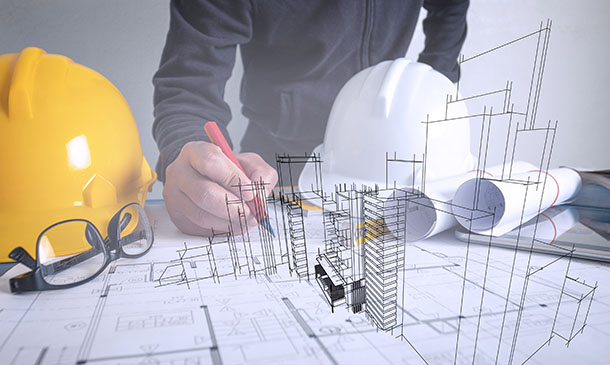
Discover the world of feline behaviour and health in our 'Cat Care' course. Gain valuable insights into common cat behaviour issues, from scratching to OCD, and learn to create a harmonious environment for your furry friend. In the second part, explore cat health problems, from seizures to kidney diseases, and master preventive care for a happy and healthy cat. Equip yourself to be a responsible cat owner and ensure your feline companion thrives. Join us on this enriching journey into the world of cat care. Learning Outcomes of Cat Care Course: Understand various cat behaviour issues and their underlying causes. Develop effective strategies to manage and modify cat behaviour problems. Recognize common cat health problems and their symptoms. Learn preventive measures to promote your cat's long-term health. Gain practical knowledge on ways to boost your cat's immunity and overall well-being. Why buy this Cat Care Course? Unlimited access to the course for a lifetime. Opportunity to earn a certificate accredited by the CPD Quality Standards after completing this course. Structured lesson planning in line with industry standards. Immerse yourself in innovative and captivating course materials and activities. Assessments are designed to evaluate advanced cognitive abilities and skill proficiency. Flexibility to complete the Cat Care course at your own pace, on your own schedule. Receive full tutor support throughout the week, from Monday to Friday, to enhance your learning experience. Who is this Cat Care course for? Aspiring cat owners looking to prepare for the responsibilities of cat ownership. Current cat owners seeking to better understand and manage their cat's behavior and health. Animal enthusiasts interested in expanding their knowledge of feline care. Veterinary assistants or pet caregivers aiming to enhance their skills in cat care. Anyone looking to provide the best possible care for their beloved feline companions. People already working in the relevant fields and want to polish their knowledge and skill. Career path Veterinary Technician: £18,000 - £30,000 per year Pet Behaviorist: £20,000 - £45,000 per year Animal Welfare Officer: £18,000 - £30,000 per year Pet Care Specialist: £16,000 - £25,000 per year Veterinary Nurse: £18,000 - £30,000 per year Animal Shelter Manager: £22,000 - £40,000 per year Prerequisites This Cat Care course does not require you to have any prior qualifications or experience. You can just enrol and start learning.This Cat Care course was made by professionals and it is compatible with all PC's, Mac's, tablets and smartphones. You will be able to access the course from anywhere at any time as long as you have a good enough internet connection. Certification After studying the course materials, there will be a written assignment test which you can take at the end of the course. After successfully passing the test you will be able to claim the pdf certificate for £4.99 Original Hard Copy certificates need to be ordered at an additional cost of £8. Course Curriculum Introduction Course Introduction 00:02:00 Cat Behavior Issue 1: Scratching Behavior Scratching Behavior 00:07:00 Cat Behavior Issue 2: Intercat Aggression Intercat Aggression 00:05:00 Cat Behavior Issue 3: Attention Seeking Behavior Attention Seeking Behavior 00:08:00 Cat Behavior Issue 4: Petting Induced Aggression Petting Induced Aggression 00:05:00 Cat Behavior Issue 5: Redirected Aggression Redirected Aggression 00:07:00 Cat Behavior Issue 6: Separation Anxiety Separation Anxiety 00:08:00 Cat Behavior Issue 7: Obsessive Compulsive Disorder (OCD) Obsessive Compulsive Disorder (OCD) 00:05:00 Cat Behavior Issue 8: Urine Marking Urine Marking 00:09:00 Cat Behavior Issue 9: Excessive Vocalisation Excessive Vocalisation 00:08:00 Cat Behavior Issue 10: Spilling Water Spilling Water 00:04:00 Cat Behavior Issue 11: Destructive Chewing Destructive Chewing 00:05:00 Cat Behavior Issue 12: Fear in Cats Fear in Cats 00:09:00 Cat Behavior Issue 13: Play Aggression Play Aggression 00:07:00 Cat Health Problem 1: Seizures 1.1 Seizures: Ways to Identify 00:02:00 1.2 Seizures: Causes 00:02:00 1.3 Seizures: Ways to Manage 00:02:00 1.4 Seizures: Preventive Measures 00:01:00 Cat Health Problem 2: Obesity 2.1 Obesity: Ways to Identify 00:02:00 2.2 Obesity: Health Consequences 00:01:00 2.3 Obesity: Causes 00:01:00 2.4 Obesity: Ways to Manage 00:02:00 Cat Health Problem 3: Hearing Loss 3.1 Hearing Loss: Ways to Identify 00:02:00 3.2 Hearing Loss: Causes 00:02:00 3.3 Hearing Loss: Ways to Manage 00:03:00 3.4 Hearing Loss: Preventive Measures 00:01:00 Cat Health Problem 4: Feline Cognitive Dysfunction (FCD) / Memory Loss 4.1 FCD / Memory Loss: Ways to Identify 00:05:00 4.2 FCD / Memory Loss: Causes 00:01:00 4.3 FCD / Memory Loss: Ways to Manage 00:04:00 Cat Health Problem 5: Urinary Incontinence 5.1 Urinary Incontinence: Ways to Identify 00:01:00 5.2 Urinary Incontinence: Causes 00:01:00 5.3 Urinary Incontinence: Ways to Manage 00:03:00 Cat Health Problem 6: Arthritis / Joint Pain 6.1 Arthritis / Joint Pain: Ways to Identify 00:03:00 6.2 Arthritis/ Joint Pain: Causes 00:01:00 6.3 Arthritis: Ways to Manage 00:04:00 Cat Health Problem 7: Vision Loss 7.1 Vision Loss: Ways to Identify 00:05:00 7.2 Vision Loss: Causes 00:01:00 7.3 Vision Loss: Ways to Manage 00:03:00 7.4 Vision Loss: Preventive Measures 00:01:00 Cat Health Problem 8: Diabetes 8.1 Diabetes: Ways to Identify 00:03:00 8.2 Diabetes: Ways to Manage 00:02:00 Cat Health Problem 9: Cancer 9.1 Cancer: Ways to Identify 00:03:00 9.2 Cancer: Causes 00:03:00 9.3 Cancer: Preventive Measures 00:02:00 Cat Health Problem 10: Dental Diseases 10.1 Dental Diseases: Ways to Identify 00:03:00 10.2 Dental Diseases: Preventive Measures 00:02:00 Cat Health Problem 11: Fatty Liver Disease 11.1 Fatty Liver Disease: Ways to Identify 00:02:00 11.2 Fatty Liver Disease: Causes 00:02:00 11.3 Fatty Liver Disease: Ways to Manage 00:02:00 11.4 Fatty Liver Disease: Preventive Measures 00:02:00 Cat Health Problem 12: Heart Diseases 12.1 Heart Diseases: Ways to Identify 00:02:00 12.2 Heart Diseases: Causes 00:02:00 12.3 Heart Diseases: Preventive Measures 00:01:00 Cat Health Problem 13: Hyperthyroidism 13.1 Hyperthyroidism: Ways to Identify 00:03:00 13.2 Hyperthyroidism: Causes 00:01:00 13.3 Hyperthyroidism: Ways to Manage 00:01:00 Cat Health Problem 14: Kidney Diseases 14.1 Kidney Diseases: Ways to Identify 00:02:00 14.2 Kidney Diseases: Health Consequences 00:02:00 14.3 Kidney Diseases: Causes 00:01:00 14.4 Kidney Diseases: Ways to Manage 00:02:00 Cat Health Problem 15: Lactose Intolerance 15.1 Lactose Intolerance: Ways to Identify and Causes 00:02:00 15.2 Lactose Intolerance: Ways to Manage 00:03:00 Cat Health Problem 16: Feline Distemper Disease (Vaccination) 16.1 Feline Distemper Disease: Causes 00:02:00 16.3 Feline Distemper Disease: Ways to Manage 00:01:00 16.4 Feline Distemper Disease: Preventive Measures 00:02:00 Cat Health Problem 17: Rabies 17.1 Rabies: Ways to Identify 00:03:00 17.2 Rabies: Management & Prevention 00:04:00 Conclusion: Ways to Boost Immunity of your Cat Ways to Boost Immunity of your Cat 00:03:00 Assignment Assignment - Cat Care 00:00:00

Imagine entering a realm where English prose and mathematical formulas dance together in perfect harmony, creating a tapestry of information that nourishes your mind and soul. This is what our Functional Skills Level 2 - Maths and English course promises - a symbiotic blend of numerical precision and linguistic elegance that empowers you to unlock your full potential. As you delve into the intricacies of multiplication, decimals, and grammar, you'll find yourself armed with the tools to conquer academic and professional challenges with ease. Each lesson is a stepping stone towards mastery, with expertly crafted content that makes learning feel like a thrilling adventure. The interactive lectures and practical exercises are your companions on this journey, guiding you towards a realm of clarity and confidence. No longer will you feel daunted by complex word problems or perplexed by the intricacies of sentence structure. Instead, you'll embrace them as opportunities to showcase your newfound prowess. As you emerge from this transformative experience, you'll find yourself not just proficient, but fluent in the language of Maths and English. Your enhanced skills will open doors to new opportunities, enabling you to communicate more effectively, solve problems with precision, and excel in your academic and professional pursuits. Learning Outcomes Apply multiplication techniques for digit numbers 11, 22, 33. Understand and utilise decimal and fraction conversions. Solve word problems involving ratios and proportions. Gain proficiency in basic grammar and sentence structure. Develop skills for accurate spelling and punctuation use. Understand operations on integers and rational numbers. Solve complex problems using BODMAS rules. Why Choose This Course Unlimited access to the course for a lifetime. Opportunity to earn a certificate accredited by the CPD Quality Standards and CIQ after completing this course. Structured lesson planning in line with industry standards. Immerse yourself in innovative and captivating course materials and activities. Assessments designed to evaluate advanced cognitive abilities and skill proficiency. Flexibility to complete the Course at your own pace, on your own schedule. Receive full tutor support throughout the week, from Monday to Friday, to enhance your learning experience. Unlock career resources for CV improvement, interview readiness, and job success. Who is this course for? Students aiming to enhance their Maths and English skills. Professionals seeking to improve their linguistic abilities. Individuals preparing for competitive exams. Anyone interested in expanding their academic knowledge. Individuals seeking to develop critical thinking skills. Career Path Increased eligibility for jobs requiring strong Maths and English skills. Writer or Editor Communications Specialist Data Analyst Teacher or Tutor in Maths or English Administrative or Office Professional. Salary range in the UK: £20,000 - £40,000, depending on the field and position. Certification Upon completion of the Functional Skills Level 2 - Maths and English course materials, you are eligible to take a written assignment test either during or post-course. Successfully passing the test allows you to obtain the PDF certificate for £5.99. Additionally, you may order an original hard copy certificate at an extra cost of £9.60. Prerequisites There are no prerequisites or prior qualifications required to enrol in the Functional Skills Level 2 - Maths and English course. This programme has been professionally developed to be compatible with all PCs, Macs, tablets, and smartphones. Conveniently access the course content from any location at any time, provided you have a reliable internet connection. Course Curriculum Functional Maths Training Course Lecture 1 Introduction 00:02:00 Lecture 2 Multiplying any digit number by 11, 22, and 33 00:09:00 Lecture 3 Integers and ordering of integers 00:06:00 Lecture 4 Addition and Subtractions of Integers 00:07:00 Lecture 5 Operations on Integers 00:04:00 Lecture 6 Multiplication and Division of Integers 00:04:00 Lecture 7 Powers of Integers (Exponents) 00:04:00 Lecture 8 Complete knowledge about factors and multiples 00:06:00 Lecture 9 Divisibility tests for 2,3,4,5,6 00:07:00 Lecture 10 Divisibility rules 7,8,9,10,11 00:06:00 Lecture 11 Prime Factorization 00:06:00 Lecture 12 Highest Common Factor HCF 00:10:00 Lecture 13 Least Common Multiple LCM 00:16:00 Lecture 14 Relation between LCM and HCF 00:04:00 Lecture 15 Classification of Fractions 00:04:00 Lecture 16 Convert mixed to improper and improper to mixed fractions 00:03:00 Lecture 17 Equivalent Fractions 00:04:00 Lecture 18 Comparing Fractions after converting to like fractions 00:09:00 Lecture 19 Reducing a fraction to lowest term 00:04:00 Lecture 20 Addition and subtraction OF fractions 00:08:00 Lecture 21 Multiplication and division of fractions 00:11:00 Lecture 22 Word problems on fractions 00:16:00 Lecture 23 BODMAS and rules to remove brackets 00:03:00 Lecture 24 Simplify expressions using BODMAS rules 00:05:00 Lecture 25 Simplify expressions involving fractions using BODMAS 00:07:00 Lecture 26 Decimal numbers in relation to fractions 00:08:00 Lecture 27 Like and unlike Decimals 00:05:00 Lecture 28 Ordering of Decimal numbers 00:10:00 Lecture 29 Addition and subtraction of Decimal 00:07:00 Lecture 30 Multiplication of Decimal 00:03:00 Lecture 31 Division of Decimal 00:05:00 Lecture 32 Rational number 00:02:00 Lecture 33 Representation of Rational Numbers on Number line 00:04:00 Lecture 34 Determining which fraction is terminating or non terminating 00:05:00 Lecture 35 shortcut method of writing decimal expansion of fraction to decimal 00:08:00 Lecture 36 Rounding to whole number 00:06:00 Lecture 37 Rounding to required number of decimals (1 d.p. ) 00:05:00 Lecture 38 rounding to significant digits 00:07:00 Lecture 39 Practice question on three methods of approximation 00:05:00 Lecture 40 Estimation 00:05:00 Lecture 41 Scientific Notation 00:07:00 Lecture 42 Operation on numbers when they are in scientific notation 00:06:00 Lecture 43 Percentage to fraction and fraction to percentage 00:06:00 Lecture 44 Percentage of a quantity and conversation to decimal 00:06:00 Lecture 45 Expressing one quantity as percentage of another quantity 00:06:00 Lecture 46 Finding increase decrease percent 00:05:00 Lecture 47 Uses of percentages-Word Problems 00:09:00 Lecture 48 Ratio- How to express as simple ratio 00:09:00 Lecture 49 How to compare Ratios 00:04:00 Lecture 50 Word problems on finding ratios 00:07:00 Lecture 51To divide a given quantity into a given Ratio 00:11:00 Lecture 52 Proportion 00:04:00 Lecture 53 Practice problems on Proportion 00:06:00 Lecture 54 Continued proportion 00:06:00 Lecture 55 Direct Variation ( or proportion) 00:04:00 Lecture 56 Problems based on Direct proportion 00:10:00 Lecture 57 Inverse Variation ( or proportion) 00:10:00 Lecture 58 Multiple Ratios 00:10:00 Lecture 59 Basics - Profit and Loss 00:04:00 Lecture 60 More practice problems on Profit & Loss 00:06:00 Lecture 61 Selling price formula and Problems 00:04:00 Lecture 62 Cost price formula and Problems 00:03:00 Lecture 63 Higher problems on Profit and Loss 00:08:00 Lecture 64 Basics - Discount.mp4 00:05:00 Lecture 65 Practice problems on Discount 00:04:00 Lecture 66 Tax 00:06:00 Functional skills English Introduction to the Course 00:13:00 Basics of Grammar 00:16:00 The Basics of Sentence 00:11:00 Structure of Sentence 00:19:00 Question 00:13:00 Punctuation & Capitalisation 00:24:00 Spelling 00:27:00 Common Mistakes and Ways to Improve 00:21:00

Embark on a transformative journey into the realm of AutoLISP programming with our comprehensive course titled 'Complete AutoLISP Programming.' Crafted with precision and expertise, this course is not just a curriculum; it's a key to unlocking a world of possibilities within AutoCAD customization. Imagine seamlessly creating macros for essential commands, mastering AutoLISP rules, variables, math functions, list functions, user input functions, object handling functions, selection sets, conditionals, and delving into the intricacies of AutoCAD objects and data models. Authored by industry experts, this course goes beyond the basics, providing a Quick Win Demo and hands-on projects that reinforce your newfound skills. Learning Outcomes Develop a deep understanding of AutoLISP programming rules, enabling you to create efficient and customized AutoCAD commands. Master the application of AutoLISP variables in real-world programming scenarios, honing your skills through practical exercises. Acquire proficiency in AutoLISP math functions, empowering you to perform complex mathematical operations seamlessly within AutoCAD. Unlock the potential of AutoLISP's list functions, gaining the ability to manipulate lists for enhanced program functionality. Explore AutoLISP's user input functions, object handling functions, and delve into the intricacies of conditionals and equality functions. Why choose this Complete AutoLISP Programming course? Unlimited access to the course for a lifetime. Opportunity to earn a certificate accredited by the CPD Quality Standards and CIQ after completing this course. Structured lesson planning in line with industry standards. Immerse yourself in innovative and captivating course materials and activities. Assessments designed to evaluate advanced cognitive abilities and skill proficiency. Flexibility to complete the Course at your own pace, on your own schedule. Receive full tutor support throughout the week, from Monday to Friday, to enhance your learning experience. Unlock career resources for CV improvement, interview readiness, and job success. Who is this The Complete AutoLISP Programming course for? CAD enthusiasts and draftsmen seeking to elevate their AutoCAD customization skills. Architects aiming to streamline and enhance their design processes. Engineers looking to automate repetitive tasks and boost productivity. Students and professionals in the fields of architecture, engineering, and design. Anyone with a passion for programming and a desire to delve into the world of AutoCAD customization. Career path AutoCAD Programmer: £35,000 - £45,000 CAD Automation Specialist: £40,000 - £50,000 Architectural Technologist: £30,000 - £40,000 Engineering Design Consultant: £35,000 - £45,000 BIM Specialist: £40,000 - £50,000 Project Manager (CAD): £45,000 - £55,000 Prerequisites This Complete AutoLISP Programming does not require you to have any prior qualifications or experience. You can just enrol and start learning.This Complete AutoLISP Programming was made by professionals and it is compatible with all PC's, Mac's, tablets and smartphones. You will be able to access the course from anywhere at any time as long as you have a good enough internet connection. Certification After studying the course materials, there will be a written assignment test which you can take at the end of the course. After successfully passing the test you will be able to claim the pdf certificate for £4.99 Original Hard Copy certificates need to be ordered at an additional cost of £8. Course Curriculum Unit 01: Introduction Module 01: Introduction 00:01:00 Module 02: Course Outline 00:05:00 Module 03: Introduction to AutoLISP 00:02:00 Module 04: Who is this Course for? 00:02:00 Module 05: What will I Learn? 00:01:00 Module 06: About the Author 00:02:00 Module 07: Why Learn AutoLISP? 00:02:00 Module 08: Tools 00:04:00 Unit 02: Quick Win Demo Module 01: Create Zoom Command Macros 00:13:00 Module 02: Create Layer Command Macros 00:10:00 Module 03: Create Insert Command Macros 00:07:00 Module 04: Create Audit Commands 00:06:00 Unit 03: AutoLISP Rules Module 01: AutoLISP Rules 00:05:00 Unit 04: AutoLISP Variables Module 01: Understanding AutoLISP Variables 00:05:00 Module 02: Using Variables in a Real World Program - Part 1 00:08:00 Module 03: Using Variables in a Real World Program - Part 2 00:08:00 Module 04: Using Variables in a Real World Program - Part 3 00:05:00 Module 05: Using Variables in a Real World Program - Part 4 00:07:00 Unit 05: AutoLISP Math Functions Module 01: Math Functions in Theory 00:06:00 Module 02: Math Functions by Example 00:15:00 Unit 06: AutoLISP's List Functions Module 01: List Functions Theory - Part 1 00:06:00 Module 02: CAR Function - Demo 00:02:00 Module 03: CDR Function - Demo 00:02:00 Module 04: CADR Function - Demo 00:02:00 Module 05: CADDR Function - Demo 00:02:00 Module 06: CAAR Function - Demo 00:02:00 Module 07: CDDR Function - Demo 00:01:00 Module 08: List Functions Theory - Part 2 00:05:00 Module 09: list Function - Demo 00:01:00 Module 10: cons Function - Demo 00:02:00 Module 11: nth Function - Demo 00:01:00 Module 12: Foreach Function - Demo 00:04:00 Module 13: List Functions Theory - Part 3 00:05:00 Module 14: Assoc Function - Demo 00:04:00 Module 15: Subst Function - Demo 00:06:00 Module 16: Last Function - Demo 00:02:00 Module 17: Reverse Function - Demo 00:02:00 Unit 07: AutoLISP's User Input Functions Module 01: User Input Functions Theory - Part 1 00:05:00 Module 02: User Input Functions Theory - Part 2 00:04:00 Module 03: GetPoint Function - Demo 00:02:00 Module 04: GetInt Function - Demo 00:03:00 Module 05: GetString Function - Demo 00:04:00 Module 06: GetReal Function - Demo 00:02:00 Module 07: GetDist Function - Demo 00:04:00 Module 08: GetCorner Function - Demo 00:04:00 Module 09: GetAngle Function - Demo 00:10:00 Module 10: GetKword Function - Demo 00:05:00 Unit 08: Object Handling Functions Module 01: Object Handling Functions - Theory 00:04:00 Module 02: Entsel Function - Demo 00:03:00 Module 03: Entnext Function - Demo 00:03:00 Module 04: Entlast Function - Demo 00:02:00 Module 05: Entget Function - Demo 00:04:00 Module 06: Object Handling Functions - Exercises 00:02:00 Module 07: Object Handling Functions - Solutions to Exercises 00:06:00 Unit 09: AutoLISP's Selection Sets Module 01: Selection Sets - Theory 00:08:00 Module 02: Ssget Function - Demo 00:11:00 Module 03: Ssadd Function - Demo 00:05:00 Module 04: Ssdel Function - Demo 00:03:00 Module 05: Ssmemb Function - Demo 00:03:00 Module 06: Ssname Function - Demo 00:03:00 Module 07: Sslength Function - Demo 00:05:00 Module 08: Selection Sets - Exercises 00:04:00 Module 09: Selection Sets - Solutions to Exercises 00:13:00 Unit 10: Conditionals And Equality Functions Module 01: Using If and Progn Statements 00:05:00 Module 02: Using While and EQ Functions 00:05:00 Module 03: Using Cond and And Functions 00:04:00 Unit 11: AutoCAD Objects - Data Model Module 01: AutoCAD Objects: Re-examined (Part 1) 00:04:00 Module 02: AutoCAD Objects: Re-examined (Part 2) 00:05:00 Module 03: Line Object: Re-examined (Demo) 00:05:00 Module 04: Circle Object: Re-examined (Demo) 00:04:00 Module 05: Text Object: Re-examined (Demo) 00:08:00 Module 06: Dimension Object: Re-examined (Demo) 00:11:00 Module 07: Block/Attribute Object: Re-examined (Demo) 00:28:00 Unit 12: Symbol Table And Dictionary Handling Functions Module 01: Symbol Table and Dictionary-Handling Functions - Theory 00:05:00 Module 02: Tblsearch - Demo 00:13:00 Module 03: Tblnext - Demo 00:09:00 Unit 13: Hands-On Projects Module 01: CDIM - Project 00:12:00 Module 02: CHSTYLE - Project 00:16:00 Module 03: EXTATTR - Hands-On Project 00:26:00 Unit 14: Conclusion Module 01: Conclusion Message and Thank you! 00:01:00

Dive into the mesmerizing realm of animation and visual effects with our comprehensive 'Adobe After Effects CC Course.' Unleash your creativity as you journey through an extensive curriculum designed to transform novices into proficient animators. This course is not just about mastering tools; it's about crafting visual stories that captivate and inspire. From the basics of the After Effects workspace to advanced techniques in character animation, each module is a stepping stone towards unlocking your artistic potential. In this visually dynamic expedition, you'll animate your name, create motion graphics projects, replace screens seamlessly, delve into 3D animation, and even explore the fascinating world of character animation. Our modules are structured to guide you through the intricacies of After Effects, offering hands-on challenges and solutions to enhance your skills. Join us on this thrilling ride, where you're not just learning software - you're becoming a visual storyteller. Learning Outcomes Master the After Effects workspace and essential tools. Create captivating animations with position, scale, and rotation. Utilize advanced techniques like motion tracking and rotoscoping. Develop motion graphics projects, from lower thirds to transitions. Harness the power of expressions for dynamic animations. Why choose this Adobe After Effects CC Course? Unlimited access to the course for a lifetime. Opportunity to earn a certificate accredited by the CPD Quality Standards and CIQ after completing this course. Structured lesson planning in line with industry standards. Immerse yourself in innovative and captivating course materials and activities. Assessments designed to evaluate advanced cognitive abilities and skill proficiency. Flexibility to complete the Course at your own pace, on your own schedule. Receive full tutor support throughout the week, from Monday to Friday, to enhance your learning experience. Unlock career resources for CV improvement, interview readiness, and job success. Who is this Adobe After Effects CC Course for? Aspiring animators and visual storytellers. Graphic designers eager to add motion to their creations. Video editors looking to enhance their post-production skills. Content creators aiming for engaging and dynamic visual content. Anyone passionate about exploring the artistry of animation. Career path Motion Graphics Designer: £25,000 - £40,000 Visual Effects Artist: £30,000 - £50,000 Animation Specialist: £28,000 - £45,000 Video Content Creator: £22,000 - £35,000 Multimedia Animator: £26,000 - £42,000 Digital Media Producer: £32,000 - £48,000 Prerequisites This Adobe After Effects CC Course does not require you to have any prior qualifications or experience. You can just enrol and start learning.This Adobe After Effects CC Course was made by professionals and it is compatible with all PC's, Mac's, tablets and smartphones. You will be able to access the course from anywhere at any time as long as you have a good enough internet connection. Certification After studying the course materials, there will be a written assignment test which you can take at the end of the course. After successfully passing the test you will be able to claim the pdf certificate for £4.99 Original Hard Copy certificates need to be ordered at an additional cost of £8. Course Curriculum Module: 01 1.1 Intro Video 00:03:00 1.3 Animate Your Name 00:07:00 Module: 02 2.1 Understand the After Effects Workspace 00:06:00 2.2 Starting a New Composition 00:08:00 2.3 Adding Media to Your Project and Timeline 00:05:00 2.4 Using the Basic After Effects Tools 00:10:00 2.5 Create a Perfect Circle, Alignment, and Shape Colors 00:03:00 2.6 Working in the Timeline 00:11:00 2.7 Layer Properties 00:09:00 Module: 03 3.1 Animating in After Effects 00:08:00 3.2 Position, Scale, and Rotation Animations 00:05:00 3.3 Tips to Make Your Animations Look More Nautral 00:04:00 3.4 Using the Graph Editor 00:06:00 3.5 Challenge - Bouncing Ball 00:01:00 3.6 Solution - Bouncing Ball 00:20:00 Module: 04 4.1 Working With Solid Layers and the ken Burns Effects 00:07:00 4.2 Working With Shape Layers, Strokes, and Paths 00:06:00 4.3 Adding Layer Styles Like Drop Shadow, Bevel, and Gradients 00:04:00 4.4 Shape Effects - Trim Path Animation, Wiggle, and Zig Zag 00:06:00 Module: 05 5.1 Track Matte Animation - Make Layers Appear And Disappear 00:09:00 5.2 Using Pre-Compositions to Group Layers 00:06:00 5.3 Easily Reverse Complicated Animations 00:02:00 5.4 Playing with Time 00:06:00 5.5 Blend Modes 00:06:00 5.6 Stabilize Shaky Footage 00:04:00 Module: 06 6.1 Intro to Motion Graphics Projects 00:01:00 6.2 Clean Lower Third 00:09:00 6.3 Logo Reveal Animation Bumper 00:13:00 6.4 Colorful Transition 00:17:00 6.5 Text with Mask Path Animation 00:10:00 6.6 Text Bubble Animation 00:14:00 6.7 Weather App 1 00:17:00 6.8 Weather App 2 00:08:00 6.9 Weather App 3 00:07:00 Module: 07 7.1 Flat Animation Challenge 00:03:00 7.2 Phil Designs his Flat Animation Scene 00:13:00 7.3 Animating Fireworks with the Repeater Effect 00:15:00 Module: 08 8.1 Removing Green Screen Backgroundc 00:07:00 8.2 Adding a Background that Matches the Foreground 00:08:00 8.3 Adding Motion to a Still Image with the Puppet Tool 00:06:00 8.4 Adding Movement with the Ripple Effect 00:06:00 Module: 09 9.1 Intro to 3D 00:10:00 9.2 Swinging 3D Text Animation 00:12:00 9.3 Build Out Your 3D Composition 00:06:00 9.4 Animating Our 3D Scene 00:08:00 9.5 Create Stars in After Effects 00:05:00 Module: 10 10.1 Using the Rotoscope Tool 00:07:00 10.2 Cleaning Up Your Edges 00:07:00 10.3 Finishing Our Rotobrush Animation 00:08:00 Module: 11 11.1 Easy Screen Replacement with Masks 00:10:00 11.2 Replacing a Screen Version 2 00:14:00 11.3 Screen Replacement with Mocha 00:08:00 Module: 12 12.1 Using the Puppet Pin Tool 00:05:00 12.2 Animating Your Puppet Pins 00:03:00 12.3 Animated Blinking Eyes 00:08:00 12.4 Adding Perspective with Animated Clouds 00:07:00 Module: 13 13.1 Applying Text Animation Presets 00:06:00 13.2 Create a page Turn Effect with CC page Turn 00:10:00 13.3 Radial and Linear wipes 00:03:00 13.4 Color Correction in After Effects 00:04:00 Module: 14 14.1 Motion Tracking Basics 00:10:00 14.2 Tracking Text and Visual Effects to Video Clip 00:06:00 14.3 Tracking Rotation and Scale 00:12:00 14.4 Adding Details to Our Text 00:04:00 Module: 15 15.1 Intro to Character Animation 00:02:00 15.2 Design Your Character 00:15:00 15.3 Rigging Your Character 00:03:00 15.4 animation Our Character 00:10:00 15.6 Adding Details to Character Movement 00:07:00 15.7 Adding the Paper Cut Out Look 00:06:00 Module: 16 16.1 Exporting an H264 File From After Effects 00:07:00 16.2 Exporting from After Effects with a Transparent Background 00:04:00 16.3 Exporting from After Effects through Adobe Media Encoder 00:05:00 16.4 Create an Animated GIF from After Effects 00:07:00 Module: 17 17.1 Audio Tips for After Effects 00:03:00 17.2 Working with Premiere Pro 00:06:00 Module: 18 18.1 Expressions Basics 00:07:00 18.2 Animate a Flickering with Expressions 00:18:00 Module: 19 19.1 Conclusion 00:01:00 Resources Resources -Adobe After Effects CC Course 00:00:00 Assignment Assignment - Adobe After Effects CC Course 00:00:00

Dive into the intricate world of numbers and data with our comprehensive 'Microsoft Excel & Accounting Training' course. Begin your journey by mastering the foundational elements of Microsoft Office Excel 2016, from the basics of worksheet modifications to the art of data visualisation using charts. As you progress, pivot your attention towards the meticulous realm of accounting. Here, you'll unravel the secrets of the accounting equation, immerse yourself in transaction analyses, and culminate your learning by understanding the complete accounting cycle. Whether you're looking to enhance your data management skills or embark on a career in accounting, this course is your stepping stone to success. Learning Outcomes: Acquire proficiency in utilising Microsoft Excel 2016 for data analysis, visualisation, and workbook management. Understand the core principles of accounting, including the accounting equation and transaction analysis. Demonstrate the ability to prepare financial statements and complete the accounting cycle. Implement advanced Excel features such as PivotTables, PivotCharts, and Lookup Functions. Apply knowledge in real-world scenarios, including fiscal year evaluations and spreadsheet exercises. Why buy this Microsoft Excel & Accounting Training? Unlimited access to the course for a lifetime. Opportunity to earn a certificate accredited by the CPD Quality Standards after completing this course. Structured lesson planning in line with industry standards. Immerse yourself in innovative and captivating course materials and activities. Assessments are designed to evaluate advanced cognitive abilities and skill proficiency. Flexibility to complete the Microsoft Excel & Accounting Training Course at your own pace, on your own schedule. Receive full tutor support throughout the week, from Monday to Friday, to enhance your learning experience Who is this Microsoft Excel & Accounting Training course for? Individuals aiming to bolster their data analysis and management capabilities. Aspiring accountants keen on understanding the fundamentals of the profession. Business owners desiring a deeper grasp of financial statements and accounting cycles. Students pursuing a career in finance or data management. Professionals looking to integrate Excel functionalities into their daily tasks. Career path Data Analyst: Average salary range: £25,000 - £40,000 Annually Accountant: Average salary range: £28,000 - £52,000 Annually Financial Controller: Average salary range: £40,000 - £70,000 Annually Management Accountant: Average salary range: £30,000 - £55,000 Annually Excel Specialist: Average salary range: £22,000 - £35,000 Annually Bookkeeper: Average salary range: £18,000 - £30,000 Annually Prerequisites This Microsoft Excel & Accounting Training does not require you to have any prior qualifications or experience. You can just enrol and start learning.This Microsoft Excel & Accounting Training was made by professionals and it is compatible with all PC's, Mac's, tablets and smartphones. You will be able to access the course from anywhere at any time as long as you have a good enough internet connection. Certification After studying the course materials, there will be a written assignment test which you can take at the end of the course. After successfully passing the test you will be able to claim the pdf certificate for £4.99 Original Hard Copy certificates need to be ordered at an additional cost of £8. Course Curriculum **Microsoft Excel** Getting Started with Microsoft Office Excel 2016 Navigate the Excel User Interfact 00:28:00 Use Excel Commands 00:10:00 Create and Save a Basic Workbook 00:19:00 Enter Cell Data 00:12:00 Use Excel Help 00:05:00 Performing Calculations Create Worksheet Formulas 00:15:00 Insert Functions 00:17:00 Reuse Formulas and Functions 00:17:00 Modifying a Worksheet Insert, Delete, and Adjust Cells, Columns, and Rows 00:10:00 Search for and Replace Data 00:09:00 Use Proofing and Research Tools 00:07:00 Formatting a Worksheet Apply Text Formats 00:16:00 Apply Number Format 00:07:00 Align Cell Contents 00:09:00 Apply Styles and Themes 00:12:00 Apply Basic Conditional Formatting 00:11:00 Create and Use Templates 00:08:00 Printing Workbooks Preview and Print a Workbook 00:10:00 Set Up the Page Layout 00:09:00 Configure Headers and Footers 00:07:00 Managing Workbooks Manage Worksheets 00:05:00 Manage Workbook and Worksheet Views 00:07:00 Manage Workbook Properties 00:06:00 Working with Functions Work with Ranges 00:18:00 Use Specialized Functions 00:11:00 Work with Logical Functions 00:23:00 Work with Date & Time Functions 00:08:00 Work with Text Functions 00:11:00 Working with Lists Sort Data 00:10:00 Filter Data 00:10:00 Query Data with Database Functions 00:09:00 Outline and Subtotal Data 00:09:00 Analyzing Data Create and Modify Tables 00:16:00 Apply Intermediate Conditional Formatting 00:07:00 Apply Advanced Conditional Formatting 00:05:00 Visualizing Data with Charts Create Charts 00:13:00 Modify and Format Charts 00:12:00 Use Advanced Chart Features 00:12:00 Using PivotTables and PivotCharts Create a PivotTable 00:13:00 Analyze PivotTable Data 00:12:00 Present Data with PivotCharts 00:07:00 Filter Data by Using Timelines and Slicers 00:11:00 Working with Multiple Worksheets and Workbooks Use Links and External References 00:12:00 Use 3-D References 00:06:00 Consolidate Data 00:05:00 Using Lookup Functions and Formula Auditing Use Lookup Functions 00:12:00 Trace Cells 00:09:00 Watch and Evaluate Formulas 00:08:00 Sharing and Protecting Workbooks Collaborate on a Workbook 00:19:00 Protect Worksheets and Workbooks 00:08:00 Automating Workbook Functionality Apply Data Validation 00:13:00 Search for Invalid Data and Formulas with Errors 00:04:00 Work with Macros 00:18:00 Creating Sparklines and Mapping Data Create Sparklines 00:07:00 MapData 00:07:00 Forecasting Data Determine Potential Outcomes Using Data Tables 00:08:00 Determine Potential Outcomes Using Scenarios 00:09:00 Use the Goal Seek Feature 00:04:00 Forecasting Data Trends 00:05:00 **Accounting Training** Professional Bookkeeper Introduction Professional Bookkeeper 00:09:00 Introduction to Accounting and Business Defining a Business 00:07:00 Ethics in Accounting 00:05:00 Generally Accepted Accounting Principles (GAAP) 00:10:00 The Accounting Equation The Accounting Equation 00:07:00 Transactions 00:11:00 Financial Statements 00:13:00 Analyzing Transactions The Accounting Equation and Transactions 00:16:00 Double-Entry System 00:11:00 Transactions - Journalizing 00:17:00 Journal Entries 00:38:00 Entering Information - Posting Entries Posting Entries 00:10:00 The Trial Balance 00:10:00 Finding Errors Using Horizontal Analysis 00:09:00 Horizontal Trend : Balance Sheet 00:21:00 Horizontal Trend: Income Statement 00:36:00 Adjusting Process The Purpose of the Adjusting Process 00:15:00 Adjusting Entries Adjusting Entries - Prepaid Expenses 00:13:00 Adjusting Entries - Accrued Revenues 00:10:00 Adjusting Entries - Depreciation Expense 00:09:00 Adjustment Summary Adjustment Summary - Review 00:13:00 Vertical Analysis 00:33:00 Preparing a Worksheet Preparing a Worksheet 00:06:00 Financial Statements The Income Statement 00:11:00 Financial Statements - Definitions 00:12:00 Completing the Accounting Cycle Temporary vs. Permanent Account 00:19:00 The Accounting Cycle Illustrated Accounting Cycle Illustrated - Steps 1-5 00:11:00 Accounting Cycle Illustrated - Steps 6-10 00:12:00 Fiscal Year Fiscal Year 00:09:00 Spreadsheet Exercise Spreadsheet Exercise - Steps 1-4 00:11:00 Spreadsheet Exercise - Steps 5-7 00:37:00

Gain full proficiency in Microsoft Office and add a brand new qualification to your CV! The Microsoft Office course is the ultimate training bundle package for Microsoft Office, taking you from beginner to expert in no time. You will learn how to perform a wide range of administrative tasks which will equip you with the most in-demand skills needed to work in an office-based role. This course is a step-by-step instructor-guided course, taking you through key procedures, best practices and shortcuts. Master Microsoft Office in only one week and take your career to the next level! Learning Outcomes Attain mastery in navigating and utilising Excel 2016 for computations, formatting, and workbook management. Develop advanced word processing abilities in Word 2016, from basic formatting to publishing. Craft engaging presentations in PowerPoint 2016, integrating various media and graphics. Gain expertise in data management through Access 2016, including data modification and report generation. Enhance overall productivity by understanding and implementing Microsoft Office's efficient features. Why choose this Microsoft Office course? Unlimited access to the course for a lifetime. Opportunity to earn a certificate accredited by the CPD Quality Standards after completing this course. Structured lesson planning in line with industry standards. Immerse yourself in innovative and captivating course materials and activities. Assessments are designed to evaluate advanced cognitive abilities and skill proficiency. Flexibility to complete the Microsoft Office course Course at your own pace, on your own schedule. Receive full tutor support throughout the week, from Monday to Friday, to enhance your learning experience. Who is this Microsoft Office course for? Individuals aiming to bolster their digital productivity skills. Professionals looking to advance their documentation and presentation prowess. Data enthusiasts wanting to harness Excel's computational capabilities. Students seeking comprehensive knowledge in Microsoft tools. Administrative staff aiming for streamlined data management. Career path Data Analyst: £25,000 - £40,000 Administrative Assistant: £18,000 - £28,000 Presentation Designer: £23,000 - £35,000 Document Controller: £22,000 - £38,000 Office Manager: £25,000 - £45,000 Database Administrator: £30,000 - £50,000 Prerequisites This Microsoft Office course does not require you to have any prior qualifications or experience. You can just enrol and start learning.This Microsoft Office course was made by professionals and it is compatible with all PC's, Mac's, tablets and smartphones. You will be able to access the course from anywhere at any time as long as you have a good enough internet connection. Certification After studying the course materials, there will be a written assignment test which you can take at the end of the course. After successfully passing the test you will be able to claim the pdf certificate for £4.99 Original Hard Copy certificates need to be ordered at an additional cost of £8. Course Curriculum Excel 2016 Getting Started with Microsoft Office Excel 2016 Navigate the Excel User Interfact 00:28:00 Use Excel Commands 00:10:00 Create and Save a Basic Workbook 00:19:00 Enter Cell Data 00:12:00 Use Excel Help 00:05:00 Performing Calculations Create Worksheet Formulas 00:15:00 Insert Functions 00:17:00 Reuse Formulas and Functions 00:17:00 Modifying a Worksheet Insert, Delete, and Adjust Cells, Columns, and Rows 00:10:00 Search for and Replace Data 00:09:00 Use Proofing and Research Tools 00:07:00 Formatting a Worksheet Apply Text Formats 00:16:00 Apply Number Format 00:07:00 Align Cell Contents 00:09:00 Apply Styles and Themes 00:12:00 Apply Basic Conditional Formatting 00:11:00 Create and Use Templates 00:08:00 Printing Workbooks Preview and Print a Workbook 00:10:00 Set Up the Page Layout 00:09:00 Configure Headers and Footers 00:07:00 Managing Workbooks Manage Worksheets 00:05:00 Manage Workbook and Worksheet Views 00:07:00 Manage Workbook Properties 00:06:00 Word 2016 Getting Started with Word Navigate in Microsoft Word 00:12:00 Create and Save Word Documents 00:24:00 Manage Your Workspace 00:06:00 Edit Documents 00:16:00 Preview and Print Documents 00:04:00 Customize the Word Environment 00:08:00 Formatting Text and Paragraphs Apply Character Formatting 00:17:00 Control Paragraph Layout 00:19:00 Align Text Using Tabs 00:07:00 Display Text in Bulleted or Numbered Lists 00:03:00 Apply Borders and Shading 00:05:00 Working More Efficiently Make Repetitive Edits 00:06:00 Apply Repetitive Formatting 00:10:00 Use Styles to Streamline Repetitive Formatting Tasks 00:14:00 Managing Lists Sort a List 00:05:00 Format a List 00:06:00 Adding Tables Insert a Table 00:07:00 Modify a Table 00:06:00 Format a Table 00:03:00 Convert Text to a Table 00:04:00 Inserting Graphic Objects Insert Symbols and Special Characters 00:04:00 Add Images to a Document 00:11:00 Controlling Page Appearance Apply a Page Border and Color 00:03:00 Add Headers and Footers 00:06:00 Control Page Layout 00:05:00 Add a Watermark 00:04:00 Preparing to Publish a Document Check Spelling Grammar and Readability 00:07:00 Use Research Tools 00:06:00 Check Accessibility 00:03:00 Save a Document to Other Formats 00:04:00 Workbooks - Microsoft Word 2016 (Beginner) Workbooks - Microsoft Word 2016 (Beginner) 00:00:00 PowerPoint 2016 PowerPoint Interface Navigate the PowerPoint Environment 00:28:00 View and Navigate a Presentation 00:15:00 Create and Save a PowerPoint Presentation 00:13:00 Use PowerPoint Help 00:10:00 Presentation Basics Select a Presentation Type 00:08:00 Edit Text 00:13:00 Build a Presentation 00:27:00 Formatting Format Characters 00:11:00 Format Paragraphs 00:16:00 Format Text Boxes 00:09:00 Inserting Options Insert Images 00:10:00 Insert Shapes 00:15:00 Working with Objects Edit Objects 00:16:00 Format Objects 00:06:00 Group Objects 00:04:00 Arrange Objects 00:07:00 Animate Objects 00:07:00 Table Create a Table 00:09:00 Create a Table 00:09:00 Insert a Table from Other Microsoft Office Applications 00:06:00 Charts Create a Chart 00:10:00 Format a Chart 00:10:00 Insert a Chart from Microsoft Excel 00:05:00 Review and Presentatin Review Your Presentation 00:11:00 Apply Transitions 00:05:00 Print Your Presentation 00:05:00 Deliver Your Presentation 00:08:00 Access 2016 Introduction to Access Orientation to Microsoft Access1 00:39:00 Create a Simple Access Database 00:10:00 Get Help and Configure Options in Microsoft Access 00:06:00 Modify Data Modify Table Data 00:17:00 Sort and Filter Records 00:05:00 Working with Queries Create Basic Queries 00:15:00 Sort and Filter Data in a Query 00:14:00 Perform Calculations in a Query 00:08:00 Access Forms Create Basic Access Forms 00:07:00 Work with Data on Access Forms 00:23:00 Working with Reports Create a Report 00:23:00 Add Controls to a Report 00:12:00 Enhance the Appearance of a Report 00:05:00 Prepare a Report for Print 00:03:00 Organize Report Information 00:15:00 Format Reports 00:12:00

Embark on a transformative journey with the 'CompTIA CySA+ Cybersecurity Analyst Course,' designed to fortify the digital frontiers of business. This comprehensive training program begins with an immersive introduction to the cybersecurity realm, setting the stage for a deep dive into the sophisticated world of threat data and intelligence. With an emphasis on real-world application, participants will gain invaluable insights into organizational security, developing the acumen to anticipate, identify, and neutralize digital threats. Mastery over vulnerability assessment tools and mitigation strategies forms the bedrock of this curriculum, providing learners with a robust skill set pivotal for the modern cybersecurity landscape. Learning Outcomes Interpret threat data to reinforce organizational security frameworks. Assess vulnerabilities using state-of-the-art tools and methodologies. Apply best practices for ensuring software and hardware assurance. Analyze security solutions for robust infrastructure management. Implement and manage incident response protocols to address potential compromises effectively. Why choose this CompTIA CySA+ Cybersecurity Analyst Course? Unlimited access to the course for a lifetime. Opportunity to earn a certificate accredited by the CPD Quality Standards after completing this course. Structured lesson planning in line with industry standards. Immerse yourself in innovative and captivating course materials and activities. Assessments are designed to evaluate advanced cognitive abilities and skill proficiency. Flexibility to complete the CompTIA CySA+ Cybersecurity Analyst Course Course at your own pace, on your own schedule. Receive full tutor support throughout the week, from Monday to Friday, to enhance your learning experience. Who is this CompTIA CySA+ Cybersecurity Analyst Course for? Individuals aiming to specialize in cybersecurity analysis. IT professionals seeking to broaden their cybersecurity knowledge. Organizational staff responsible for managing digital security risks. Security consultants requiring up-to-date threat intelligence expertise. System administrators looking to implement enhanced security measures. Career path Cybersecurity Analyst - £25,000 to £60,000 Vulnerability Analyst - £30,000 to £65,000 Security Operations Centre (SOC) Analyst - £32,000 to £70,000 Incident Responder - £27,000 to £68,000 Digital Forensics Specialist - £35,000 to £75,000 Information Security Consultant - £40,000 to £80,000 Prerequisites This CompTIA CySA+ Cybersecurity Analyst Course does not require you to have any prior qualifications or experience. You can just enrol and start learning.This CompTIA CySA+ Cybersecurity Analyst Course was made by professionals and it is compatible with all PC's, Mac's, tablets and smartphones. You will be able to access the course from anywhere at any time as long as you have a good enough internet connection. Certification After studying the course materials, there will be a written assignment test which you can take at the end of the course. After successfully passing the test you will be able to claim the pdf certificate for £4.99 Original Hard Copy certificates need to be ordered at an additional cost of £8. Course Curriculum Section 01: Introduction Introduction 00:02:00 All about the Exam 00:08:00 What's New on the CompTIA CySA+ Exam? 00:05:00 Meet the Instructors 00:02:00 Thinking like the Enemy 00:09:00 Section 02: The Importance of Threat Data and Intelligence Intelligence Sources and Confidence Levels 00:08:00 Threat Indicators and Actors 00:08:00 Threat Trends 00:07:00 Intelligence Cycle and ISACs 00:06:00 Section 03: Threat Intelligence in Support of Organizational Security Attack Frameworks 00:06:00 Threat Research 00:11:00 Threat Modeling and Intelligence Sharing 00:06:00 Section 04: Vulnerability Assessment Tools Vulnerability Identification 00:07:00 Scanning Parameters and Criteria 00:09:00 Scanning Special Considerations 00:06:00 Validation 00:03:00 Remediation and Mitigation 00:08:00 Inhibitors to Remediation 00:07:00 Section 05: Threats and Vulnerabilities Associated with Specialized Technology Web Applications Scanners, Part 1 00:10:00 Web Applications Scanners, Part 2 00:05:00 Scanning 00:06:00 Configuring and Executing Scans 00:08:00 Vulnerability Scanning 00:10:00 Reverse Engineering 00:08:00 Enumeration 00:06:00 Wireless Assessment Tools 00:08:00 Cloud Assessment Tools 00:04:00 Section 06: Threats and Vulnerabilities Associated with Specialized Technology Mobile and IoT 00:10:00 Embedded and Firmware Systems (RTOS, SoC, and FPGA) 00:09:00 Access and Vehicles Risk 00:08:00 Automation and Control Risk 00:10:00 Section 07: Threats and Vulnerabilities Associated with Operating in the Cloud Cloud Models 00:07:00 Remote Service Invocation (FaaS, IaC, API) 00:10:00 Cloud Vulnerabilities 00:06:00 Section 08: Mitigating Controls for Attacks and Software Vulnerabilities Injection and Overflow Attacks 00:09:00 Authentication Attacks 00:07:00 Exploits 00:08:00 Application Vulnerabilities, Part 1 00:08:00 Application Vulnerabilities, Part 2 00:07:00 Section 09: Security Solutions for Infrastructure Management Network Architecture and Asset Management 00:09:00 Protecting Your Territory 00:05:00 Identity and Access Management 00:11:00 Encryption and Active Defense 00:08:00 Section 10: Software Assurance Best Practices Platforms 00:07:00 SOA and DevSecOps 00:09:00 Secure Software Development 00:08:00 Best Coding Practices 00:04:00 Section 11: Hardware Assurance Best Practices Trusted Hardware 00:10:00 Hardware Encryption 00:04:00 Hardware Security 00:08:00 Section 12: Data Analysis in Security Monitoring Activities Data Analytics 00:10:00 Endpoint Security 00:08:00 Recon Results, Part 1 00:13:00 Recon Results, Part 2 00:05:00 Impact Analysis 00:05:00 Collective Tools 00:09:00 Query Writing 00:07:00 E-mail Analysis, Part 1 00:10:00 E-mail Analysis, Part 2 00:08:00 Section 13: Implement Configuration Changes to Existing Controls to Improve Security Permissions 00:09:00 Firewalls 00:08:00 Intrusion Prevention Rules 00:05:00 DLP and Endpoint Detection 00:05:00 Section 14: The Importance of Proactive Threat Hunting Threat Hunting and the Hypothesis 00:06:00 Threat Hunting Process 00:07:00 Results and Benefits 00:05:00 Section 15: Compare and Contrast Automation Concepts and Technologies Workflow and Scripting 00:07:00 API and Malware Signature Creation 00:08:00 Threat Feeds and Machine Learning 00:06:00 Protocols, Standards, and Software Engineering 00:05:00 Section 16: The Importance of the Incident Response Process IR Roles and Responsibilities 00:08:00 IR Active Preparation 00:10:00 Section 17: Appropriate Incident Response Procedures Incident Response Process 00:07:00 Section 18: Analyze Potential Indicators of Compromise Network Symptoms 00:04:00 Host Symptoms 00:08:00 Application Symptoms 00:04:00 Section 19: Utilize Basic Digital Forensics Techniques Digital Forensics 00:10:00 Seizure and Acquisitions 00:05:00 Forensics Acquisition Tools 00:09:00 Mobile, Virtualization, and Cloud 00:06:00 Forensics Analysis, Part 1 00:04:00 Forensics Analysis, Part 2 00:08:00 Packet Capture 00:12:00 Section 20: The Importance of Data Privacy and Protection Data Privacy and Security 00:06:00 Nontechnical Controls 00:09:00 Technical Controls 00:08:00 Section 21: Security Concepts in Support of Organizational Risk Mitigation Business Impact Analysis 00:05:00 Risk Identification 00:05:00 Risk Calculation and Communication 00:06:00 Training 00:04:00 Supply Chain Assessment 00:04:00 Section 22: The Importance of Frameworks, Policies, Procedures, and Controls Frameworks 00:13:00 Policies and Procedures 00:05:00 Controls and Procedures 00:08:00 Verification 00:06:00 Assignment Assignment - CompTIA CySA+ Cybersecurity Analyst Course 00:00:00

Search By Location
- cognitive abilities Courses in London
- cognitive abilities Courses in Birmingham
- cognitive abilities Courses in Glasgow
- cognitive abilities Courses in Liverpool
- cognitive abilities Courses in Bristol
- cognitive abilities Courses in Manchester
- cognitive abilities Courses in Sheffield
- cognitive abilities Courses in Leeds
- cognitive abilities Courses in Edinburgh
- cognitive abilities Courses in Leicester
- cognitive abilities Courses in Coventry
- cognitive abilities Courses in Bradford
- cognitive abilities Courses in Cardiff
- cognitive abilities Courses in Belfast
- cognitive abilities Courses in Nottingham