- Professional Development
- Medicine & Nursing
- Arts & Crafts
- Health & Wellbeing
- Personal Development
4511 Courses
The MS Office, Graphics & Freelancing Course brings together three powerful skill sets in one complete learning experience. From mastering Microsoft Excel, Word, PowerPoint, and Access to creating visually stunning designs in Adobe Photoshop, Illustrator, and InDesign, this course is designed to give learners the tools to work smarter, present ideas with impact, and produce professional-quality content. It also extends into essential freelancing knowledge, covering areas such as brand management, social media marketing, customer relations, and effective business strategies to help learners navigate and grow in the online marketplace. Whether refining document formatting, designing brand visuals, or managing freelance projects, this programme blends creativity with technical expertise. The course structure is carefully planned to guide learners through each stage, building confidence in office software, design principles, and independent business management. By the end, participants will have developed the ability to produce professional documents, craft compelling visuals, and manage their own freelance services effectively—making them more versatile and competitive in today’s digital-first environment. Key Features CPD Approved Instructor-Led Training 3 Free PDF Certificate Lifetime Access Learning Outcomes The "MS Office, Graphics & Freelancing" online course will provide learners with the following learning outcomes: MS Office proficiency: By the end of the course, learners will be able to create, edit, and format professional-quality documents in Word, Excel, and PowerPoint. Graphics design skills: Learners will be able to create visually appealing graphics and images using Adobe Photoshop and Illustrator. Freelancing skills: Learners will gain an understanding of how to establish and grow a successful freelance business, including how to find clients, negotiate contracts, and manage finances. Technical knowledge: Learners will develop a deep understanding of the technical aspects of software and tools used in MS Office, graphics design, and freelancing. Career readiness: The course will provide learners with the skills and knowledge necessary to succeed in a variety of careers related to MS Office, graphics design, and freelancing. By completing this course, learners will have a comprehensive understanding of the essential tools and techniques used in these fields and be well-prepared to pursue a career or further study in MS Office, graphics design, and freelancing. The detailed curriculum outline Course 01: Microsoft Office Microsoft Excel 2019 Microsoft Excel 2019 New Features Getting Started with Microsoft Excel Performing Calculations Modifying a Worksheet Formatting a Worksheet Printing Workbooks Managing Workbooks Microsoft Word 2019 Microsoft Word 2019 New Features Getting Started with Word Formatting Text and Paragraphs Working More Efficiently Managing Lists Adding Tables Inserting Graphic Objects Controlling Page Appearance Preparing to Publish a Document Microsoft PowerPoint 2019 Microsoft PowerPoint 2019 New Features PowerPoint Interface Presentation Basics Formatting Inserting Options Working with Objects Table Charts Review and Presentation Microsoft Access 2019 Microsoft Access 2019 New Features Introduction to Access Modify Data Working with Queries Access Forms Working with Reports Course 02: Diploma in Graphic Design Basics of Graphic Design Foundation in Design Adobe Photoshop Basics Designers go to Software Blend Modes & Filters Creating Logos with Illustrator Logo Design Basics Adobe in Design and Print Work Introduction Course 03: Freelancers Module 01: Brand Management Module 02: Time Management Module 03: Entrepreneurship & Financial Independence Module 04: Emotional Intelligence Module 05: Social Media Marketing Module 06: Sales & Negotiations Module 07: Business Formation & Management Module 08: Principles of Marketing Module 09: Principles of Accounting Module 10: Customer Service Relations Module 11: Critical Creative Thinking Module 12: Problem Design Solving Certificate After completing this course, you will get 3 Free PDF certificates. Accreditation Our courses are CPD Quality Standards Accredited that ascertain the quality of the courses. CPD 30 CPD hours / points Accredited by CPD Quality Standards Who is this course for? The "MS Office, Graphics & Freelancing" online course is designed for individuals who are interested in expanding their knowledge and skills in the fields of MS Office, graphics design, and freelancing. It is suitable for: Beginners who are looking to build a foundation in these fields and gain a comprehensive understanding of the essential tools and techniques used. Career changers who are looking to transition into a new field related to MS Office, graphics design, or freelancing. Working professionals who want to upgrade their skills and stay up-to-date with the latest tools and techniques used in these fields. Freelancers or entrepreneurs who want to expand their offerings and increase their earning potential by incorporating MS Office, graphics design, and freelancing skills into their business. The course is accessible to individuals with different levels of experience and skill and provides learners with the knowledge and skills necessary to succeed in a variety of careers related to MS Office, graphics design, and freelancing. Requirements No formal qualification is required Career path MS Office Specialist: According to Payscale, the average salary for an MS Office Specialist in the UK is around £20,000 to £30,000 per year. Graphics Designer: The average salary for a Graphics Designer in the UK is around £20,000 to £40,000 per year, according to Glassdoor. Freelancer: Freelance MS Office and Graphics Designers can typically earn anywhere from £20 to £50 per hour. Certificates Certificate of completion Digital certificate - Included 3 Free PDF Certificate included

LOOKING FOR: ADULT FICTION, NON-FICTION Amanda Preston has been a literary agent for over 20 years and co-founded LBA in 2005. She won the RNA Literary Agent of the Year award in 2018. She represents commercial and reading group fiction, as well as a range of narrative non-fiction and memoir. She loves working with authors, championing them every step of the way, and works with them and their publishing teams to build them into brand names and award winning and bestselling authors in the UK and internationally. Whether commercial or reading-group, she loves innovative and well-written stories that hook her in from the start and whose voice stays with her. She is looking for novels that demand to be talked about and shared, whatever their genre, and that she is still thinking about days after finishing. She is on the hunt for a high-concept thriller which is character and plot driven, but also has a discussable issue at its heart i.e Elizabeth is Missing by Emma Healey and Girl A by Abigail Dean. She loves thrillers where the location is as integral to the plot as the crime i.e The Dry by Jane Harper and The Sanatorium by Sarah Pearse, and would love a good locked-room thriller but is only looking for fresh and unique ideas in this area. She is also on the hunt for a glorious book club love story that is doing something a bit different and special i.e Lessons in Chemistry by Bonnie Garmus or anything by Taylor Jenkins Reid or Liane Moriarty! Or smart, contemporary, observant romcoms with a very strong emphasis on diverse / own voices. Finally, she would love a historical that vividly brings that period to life as well as having a stunning plot i.e, The Familiars by Stacey Halls and The Doll Factory by Elizabeth MacNeal. Amanda would like you to submit a covering letter, 1 page synopsis and the opening three chapters (max 5,000 words). (In addition to the paid sessions, Amanda is kindly offering one free session for low income/under-represented writers. Please email agent121@iaminprint.co.uk to apply, outlining your case for this option which is offered at the discretion of I Am In Print). By booking you understand you need to conduct an internet connection test with I Am In Print prior to the event. You also agree to email your material in one document to reach I Am In Print by the stated submission deadline and note that I Am In Print take no responsibility for the advice received during your agent meeting. The submission deadline is: Wednesday 1st October 2025 by 12 noon UK BST

Proofreading & Copy Editing Diploma at QLS Level 5
By Imperial Academy
Level 5 QLS Diploma | QLS Endorsed Certificate | 13 CPD Courses & PDF Certificates | 150 CPD Points | CPD Accredited
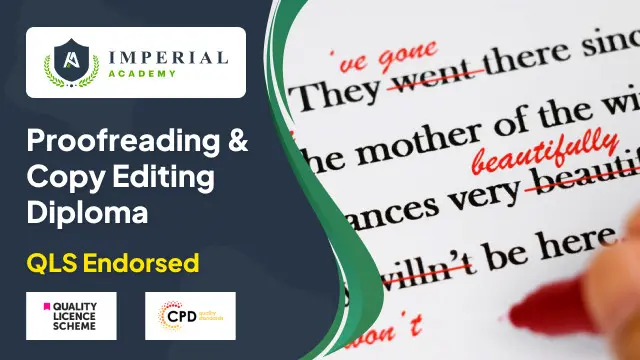
Legionnaires' Disease Awareness
By OnlineCoursesLearning.com
Legionnaires' Disease Awareness Certification More than 300 instances of Legionnaires' illness are accounted for consistently in England and Wales. Most of these cases happen in the work environment. It is a genuine sickness that demonstrates deadly in up to 12% of cases. Legionnaires' illness is brought about by Legionella microscopic organisms, which may fill in water frameworks. Luckily, it is moderately easy to distinguish expected locales of Legionella development. In this course, you will figure out how to distinguish and oversee Legionella and meet your commitments under wellbeing and security law concerning hazard the executives at work. You Will Learn What causes Legionnaires' sickness, how individuals get it, side effects and who is especially helpless against Legionella microorganisms. The frameworks well on the way to work with the development of Legionella, including the sort of water put away in a framework and its temperature. The most effective method to direct a danger evaluation to recognize expected wellsprings of Legionella development and the commitments of an entrepreneur under the law. How and when you should test for Legionella and the principle sorts of tests utilized in research facilities. Advantages of Taking This Course On the off chance that you are answerable for controlling work premises, you will profit by realizing how you should deal with forestall and handle Legionella development. Any individual who may come into contact with Legionella at work will profit by finding out about the indications and impacts of Legionnaires' infection, as brief intercession saves lives. In the event that you are liable for leading danger evaluations at work, this course will assist you with determining whether there is a sensible predictable danger that somebody may get tainted with Legionnaires' illness and set up preventive measures. In the event that you are keen on word related wellbeing or work in a HR job, this course will widen your insight into word related sickness.
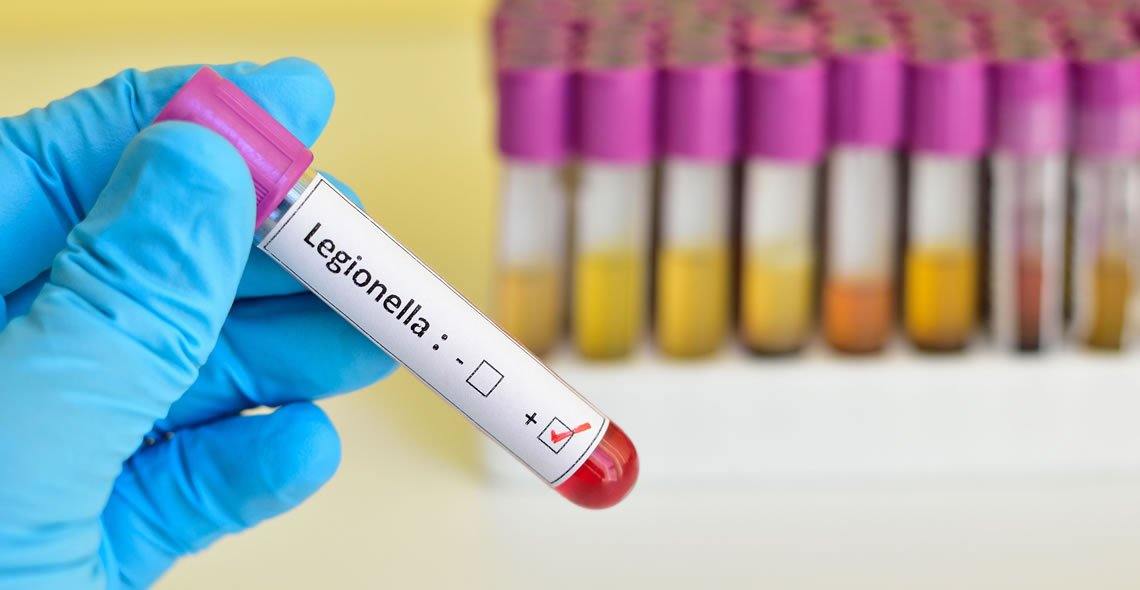
Proofreading Basics
By OnlineCoursesLearning.com
Editing Basics Certificate Editing is unbelievably significant, paying little heed to your work or what you are doing. Regardless of whether you are sending a book, composing a work email or drafting an agreement, it is vital that your message appears to be you planned. While a ton of this relies upon your promise decision, a lot of it depends on your capacity to appropriately edit. Missing spelling or syntactic missteps can be exceptionally humiliating. In outrageous cases, they can likewise set you back a ton of cash as far as lost customers. This course gives you the fundamental data you need to turn into a more compelling editor. It starts by examining the significance of right spelling and offers you a couple of admonitions on the best way to scan your records for erroneous words. Then, we survey a couple of syntactic principles and give you a couple of extra instances of regular errors, just as giving redresses. Accentuation botches are additionally investigated in detail, with the remedies for basic mix-ups gave, permitting you to improve your own accentuation. While the natural eye is ideal, it is feasible to edit an archive utilizing Microsoft Word. We furnish you with a touch of direction to make this errand a lot simpler. At last, we audit a couple other editing apparatuses that individuals frequently suggest, and we make our own idea concerning which technique is ideal. You will Learn: The significance of editing Instructions to distinguish normal spelling botches Instructions to recognize normal linguistic mix-ups Why you additionally need to edit for accentuation botches Instances of projects that can help you discover botches Advantages of Taking this Course Understanding that not all spelling botches are grammatical errors Learning a couple of instances of much of the time incorrectly spelled words Realizing when to utilize certain words in the right setting Seeing how to discover and address accentuation botches Figuring out how to utilize Microsoft Word for editing purposes
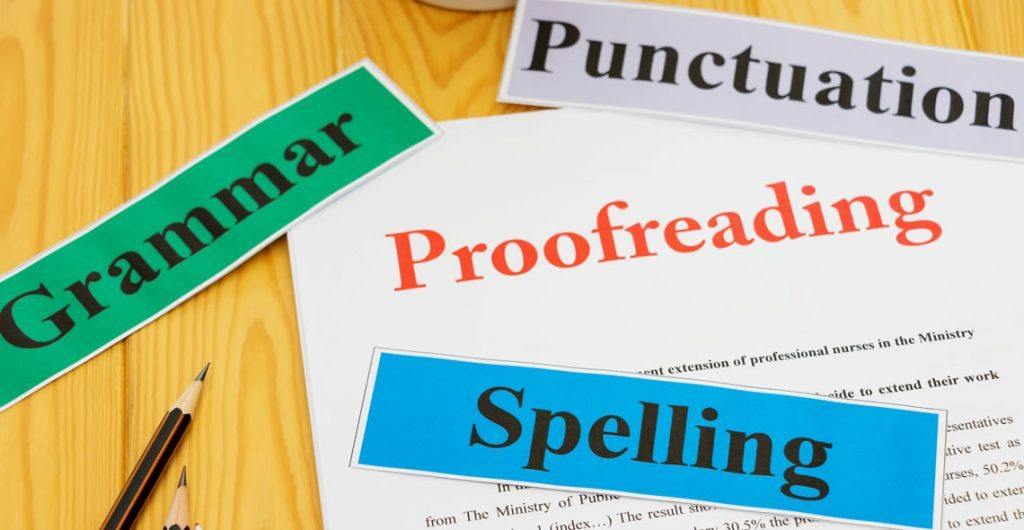
First Novel First Draft 7. Perspective and Tone
By London Writing School
First Novel First Draft: Session 7: Perspective and tone: Playing with perspective and the impact it can have on a story, experimenting with word choices and choosing the instinctive voice.

Microsoft Office - MS Word, Excel, Access & PowerPoint
By NextGen Learning
Course Overview This comprehensive Microsoft Office course provides an in-depth understanding of the core Office applications—Word, Excel, PowerPoint, and Access. Designed to develop essential digital skills, it equips learners with the ability to navigate each program with confidence, improving document creation, data management, presentations, and database handling. Covering both foundational and advanced features, the course is ideal for those looking to boost their efficiency in a variety of business and administrative contexts. By the end of the course, learners will have the capability to produce professional documents, organise data in spreadsheets, create impactful presentations, and manage information through databases. This structured training ensures clarity in using Microsoft Office tools to support workplace productivity and enhance employability across multiple sectors. Course Description This course explores the full functionality of Microsoft Word, Excel, PowerPoint, and Access—focusing on both classic and new features of the 2019 versions. Learners will begin with the essentials, such as creating and formatting documents, performing calculations in spreadsheets, and developing effective slide presentations. As the modules progress, learners will delve into more detailed features, including managing lists, inserting graphics, handling data queries, and designing user-friendly reports. The training also includes familiarisation with the interface and workflow improvements in each application, offering structured, sequential guidance. Ideal for office professionals, jobseekers, and administrative staff, the course enhances digital fluency and enables learners to carry out a wide range of clerical and operational tasks using the Microsoft Office suite. Course Modules Module 01: Microsoft Excel 2019 New Features Module 02: Getting Started with Microsoft Excel Module 03: Performing Calculations Module 04: Modifying a Worksheet Module 05: Formatting a Worksheet Module 06: Printing Workbooks Module 07: Managing Workbooks Module 08: Microsoft Word 2019 Module 09: Microsoft Word 2019 New Features Module 10: Getting Started with Word Module 11: Formatting Text and Paragraphs Module 12: Working More Efficiently Module 13: Managing Lists Module 14: Adding Tables Module 15: Inserting Graphic Objects Module 16: Controlling Page Appearance Module 17: Preparing to Publish a Document Module 18: Workbooks - Microsoft Word 2016 (Beginner) Module 19: Microsoft PowerPoint 2019 Module 20: Microsoft PowerPoint 2019 New Features Module 21: PowerPoint Interface Module 22: Presentation Basics Module 23: Formatting Module 24: Inserting Options Module 25: Working with Objects Module 26: Table Module 27: Charts Module 28: Review and Presentation Module 29: Microsoft Access 2019 Module 30: Microsoft Access 2019 New Features Module 31: Introduction to Access Module 32: Modify Data Module 33: Working with Queries Module 34: Access Forms Module 35: Working with Reports (See full curriculum) Who is this course for? Individuals seeking to improve their office software knowledge for employment. Professionals aiming to upgrade their digital skills in a business setting. Beginners with an interest in learning Microsoft Office applications. Jobseekers and administrative workers looking to strengthen their CVs. Career Path Administrative Assistant Data Entry Officer Office Manager Project Coordinator Personal Assistant Executive Support Roles Customer Service Representative Database Administrator (Entry-Level)

Basic English
By OnlineCoursesLearning.com
Basic English English is an unpredictable language for everybody, local speakers and non-local speakers the same. Understanding the structure squares of the language can be confounded except if you can separate things into singular components. With regards to figuring out how to peruse and write in English, studying sentence design and action word tense can benefit you. This course gives you an outline of the fundamental English abilities you can use to shape a strong establishment. We start by discussing sentence structure, separating sentences into singular parts and inspecting the subtleties behind every one. This segment likewise contains guides to outline each point. Then, we talk about components that add more data to sentences, including objects, supplements, modifiers and adverbials. Data about action word tenses alongside an example of every one follows. At last, we incorporate a concise conversation about formal and casual English, giving you rules you can use to decide when each type is proper. You Will Learn: Data about the two vital pieces of a sentence, alongside the three kinds of each The contrast between an immediate and a roundabout item The four unique kinds of current state The four unique kinds of past tense and when to utilize every one The four unique kinds of future tense Advantages of Taking This Course Become familiar with the structure squares of English correspondence Realize when it is suitable to utilize casual language and when it is smarter to adjust a more proper tone On the off chance that you are right now showing English as a subsequent language, get familiar with the basics of perusing and writing in English On the off chance that you are as of now learning English, see more about how to shape linguistically address sentences to guarantee your message is perceived In the event that you are considering showing essential English to non-local speakers, revive your own abilities by taking this course

Natural Language Processing with Real-World Projects
By Packt
Want to become an expert NLP engineer and a data scientist? Then this is the right course for you. In this course, we will be covering complex theory, algorithms, and coding libraries in a very simple way that can be easily grasped by any beginner as well.
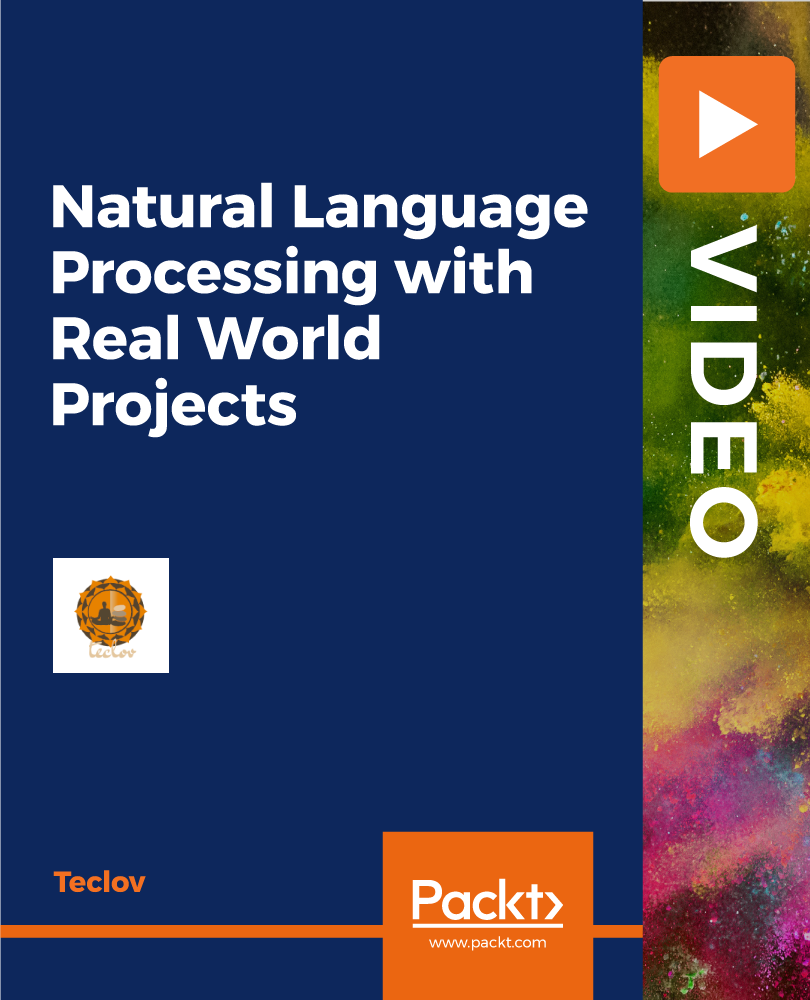
Master Business Networking in Just 1 Day - Join our Workshop in Bracknell
By Mangates
Business Networking 1 Day Training in Bracknell

Search By Location
- Word Courses in London
- Word Courses in Birmingham
- Word Courses in Glasgow
- Word Courses in Liverpool
- Word Courses in Bristol
- Word Courses in Manchester
- Word Courses in Sheffield
- Word Courses in Leeds
- Word Courses in Edinburgh
- Word Courses in Leicester
- Word Courses in Coventry
- Word Courses in Bradford
- Word Courses in Cardiff
- Word Courses in Belfast
- Word Courses in Nottingham