- Professional Development
- Medicine & Nursing
- Arts & Crafts
- Health & Wellbeing
- Personal Development
1540 Courses
Description: Do you experience sudden slow downs in your computer's performance, notwithstanding when you just have maybe a couple programs running? Have you seen a slack in your web surfing, despite the fact that you have a fast broadband connection? This is most likely because spyware or adware is taxing your framework, backing things off for you while sending data you may not need to be sent to places you probably don't need it sent to. The terrible news is that this stuff is everywhere now, including coming from sites of reputable companies that you have chosen to do business with. The best news is that our PC Safety Diploma helps you to malware-proof your PC. Who is the course for? Undergraduates Job seekers Anyone with an interest in cyber security Entry Requirement: This course is available to all learners, of all academic backgrounds. Learners should be aged 16 or over to undertake the qualification. Good understanding of English language, numeracy and ICT are required to attend this course. Assessment: At the end of the course, you will be required to sit an online multiple-choice test. Your test will be assessed automatically and immediately so that you will instantly know whether you have been successful. Before sitting for your final exam you will have the opportunity to test your proficiency with a mock exam. Certification: After you have successfully passed the test, you will be able to obtain an Accredited Certificate of Achievement. You can however also obtain a Course Completion Certificate following the course completion without sitting for the test. Certificates can be obtained either in hard copy at a cost of £39 or in PDF format at a cost of £24. PDF certificate's turnaround time is 24 hours and for the hardcopy certificate, it is 3-9 working days. Why choose us? Affordable, engaging & high-quality e-learning study materials; Tutorial videos/materials from the industry leading experts; Study in a user-friendly, advanced online learning platform; Efficient exam systems for the assessment and instant result; The UK & internationally recognized accredited qualification; Access to course content on mobile, tablet or desktop from anywhere anytime; The benefit of career advancement opportunities; 24/7 student support via email. Career Path: The PC Safety Diploma is a useful qualification to possess, and would be beneficial for the following careers: Computer security specialists Software developers Professional practice working for educational, political or government organizations. Higher information technology-related degree. PC Safety Diploma Why You Need To Worry About 'Malware' 01:00:00 Viruses 01:00:00 Spyware/Adware 01:00:00 Safety & Security at the Browser Level 01:00:00 Glossary of Terms 01:00:00 Certificate and Transcript Order Your Certificates and Transcripts 00:00:00

Cisco Securing Cisco Networks with Open Source Snort v2.1 (SSFSNORT)
By Nexus Human
Duration 4 Days 24 CPD hours This course is intended for This course is for technical professionals who need to know how to deploy open source intrusion detection systems (IDS) and intrusion prevention systems (IPS), and how to write Snort rules. Security administrators Security consultants Network administrators System engineers Technical support personnel Channel partners and resellers Overview After taking this course, you should be able to: Describe Snort technology and identify resources available for maintaining a Snort deployment Install Snort on a Linux-based operating system Describe the Snort operation modes and their command-line options Describe the Snort intrusion detection output options Download and deploy a new rule set to Snort Describe and configure the snort.conf file Configure Snort for inline operation and configure the inline-only features Describe the Snort basic rule syntax and usage Describe how traffic is processed by the Snort engine Describe several advanced rule options used by Snort Describe OpenAppID features and functionality Describe how to monitor Snort performance and how to tune rules The Securing Cisco Networks with Open Source Snort (SSFSNORT) v2.1 course shows you how to deploy a network intrusion detection system based on Snort. You?ll learn how to install, configure, operate, and manage a Snort system, rules writing with an overview of basic options, advanced rules writing, how to configure Pulled Pork, and how to use OpenAppID to provide protection of your network from malware. You will learn techniques of tuning and performance monitoring, traffic flow through Snort rules, and more Course outline Introduction to Snort Technology Snort Installation Snort Operation Snort Intrusion Detection Output Rule Management Snort Configuration Inline Operation and Configuration Snort Rule Syntax and Usage Traffic Flow Through Snort Rules Advanced Rule Options OpenAppID Detection Tuning Snort Additional course details: Nexus Humans Cisco Securing Cisco Networks with Open Source Snort v2.1 (SSFSNORT) training program is a workshop that presents an invigorating mix of sessions, lessons, and masterclasses meticulously crafted to propel your learning expedition forward. This immersive bootcamp-style experience boasts interactive lectures, hands-on labs, and collaborative hackathons, all strategically designed to fortify fundamental concepts. Guided by seasoned coaches, each session offers priceless insights and practical skills crucial for honing your expertise. Whether you're stepping into the realm of professional skills or a seasoned professional, this comprehensive course ensures you're equipped with the knowledge and prowess necessary for success. While we feel this is the best course for the Cisco Securing Cisco Networks with Open Source Snort v2.1 (SSFSNORT) course and one of our Top 10 we encourage you to read the course outline to make sure it is the right content for you. Additionally, private sessions, closed classes or dedicated events are available both live online and at our training centres in Dublin and London, as well as at your offices anywhere in the UK, Ireland or across EMEA.

Description: The Security Management Diploma offers the opportunity to study various aspects of security - from access control to terrorism. Field work in the areas of executive protection and recovery, trade secret protection, background investigations, surveillance, IT security, and cyber-security are but a few choices available in the security management field. From local business to international consulting opportunities, security management is one of the fastest growing fields today. The Security Management Diploma is designed and taught by industry professionals, many with extensive experience in analyzing and implementing effective security countermeasures and procedures to safeguard proprietary information, trade secrets, organizational human resources, and leaders. Assessment: At the end of the course, you will be required to sit for an online MCQ test. Your test will be assessed automatically and immediately. You will instantly know whether you have been successful or not. Before sitting for your final exam you will have the opportunity to test your proficiency with a mock exam. Certification: After completing and passing the course successfully, you will be able to obtain an Accredited Certificate of Achievement. Certificates can be obtained either in hard copy at a cost of £39 or in PDF format at a cost of £24. Who is this Course for? Security Management Diploma is certified by CPD Qualifications Standards and CiQ. This makes it perfect for anyone trying to learn potential professional skills. As there is no experience and qualification required for this course, it is available for all students from any academic background. Requirements Our Security Management Diploma is fully compatible with any kind of device. Whether you are using Windows computer, Mac, smartphones or tablets, you will get the same experience while learning. Besides that, you will be able to access the course with any kind of internet connection from anywhere at any time without any kind of limitation. Career Path After completing this course you will be able to build up accurate knowledge and skills with proper confidence to enrich yourself and brighten up your career in the relevant job market. Updated Version-Security Management Diploma Module 01: Introduction To Security Management 00:30:00 Module 02: Organisational Security Management 00:26:00 Module 03: Security Risk Analysis And Risk Reduction 00:23:00 Module 04: Physical And Information Security Protection 00:32:00 Module 05: Business Resilience And Crisis Management 00:17:00 Module 06: Cyber Security And Fraud Prevention 00:25:00 Module 07: Security Investigations And Threat Awareness 00:24:00 Module 08: Laws And Regulations 00:25:00 Certificate & Transcript Order Your Certificates and Transcripts 00:00:00 Old Version-Security Management Diploma The Basics Of Security Management 00:15:00 Security Management Planning And Implementing 00:15:00 How to Build a Security Management Team 00:15:00 The Role And Responsibilities of a Security Officer 00:30:00 Security Management Governance 00:15:00 Organizational Security Models 00:30:00 Understanding Risk, Threat, And Vulnerability 00:15:00 Information Risk Management 00:30:00 Different Types of Crimes 00:15:00 Understanding What Burglaries Are 00:15:00 Definition and Dangers of Hijacking 00:15:00 Domestic Violence in the Workplace 00:30:00 Child abuse: Identification, Reporting, and Prevention 00:30:00 Sexual Violence: Prevention Strategies 00:15:00 Mock Exam Mock Exam- Security Management Diploma 00:20:00 Final Exam Final Exam- Security Management Diploma 00:20:00 Certificate and Transcript Order Your Certificates and Transcripts 00:00:00
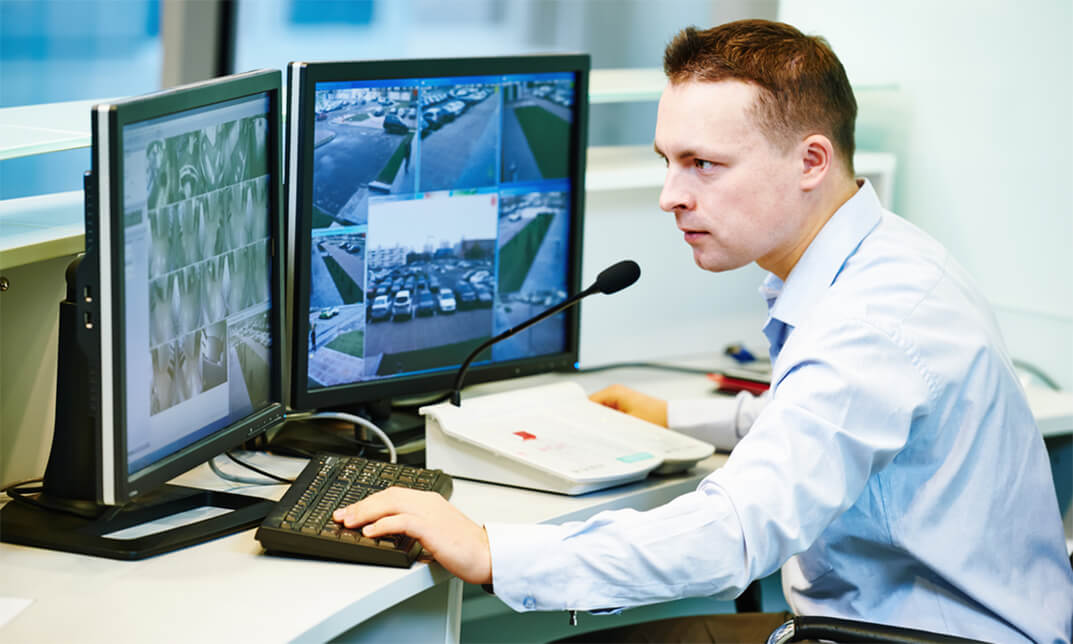
Do you want to learn how to practice digital citizenship? Do you want to get to communicate, search and stay safe online? If yes, then enrol now and benefit from the information provided in this course. Description: The Internet has changed the way that individuals connect, communicate, and connect business. The digital age has given many advantages. However, it has a drawback. Given the sheer volume of digital data that we send and get every day, it is critical to learning essential citizenship skills. These skills will help prevent slips and keep your digital connections running efficiently. In this course, students will gain the digital skills and their awareness of cultural and ethical implications of utilising digital technologies. You will also learn the skills required to become a powerful and efficient digital subject. Who is this course for? Individuals who use the internet on a daily basis for personal and professional life. Entry Requirement: This course is available to all learners, of all academic backgrounds. Learners should be aged 16 or over to undertake the qualification. Good understanding of English language, numeracy and ICT are required to attend this course. Assessment: At the end of the course, you will be required to sit an online multiple-choice test. Your test will be assessed automatically and immediately so that you will instantly know whether you have been successful. Before sitting for your final exam, you will have the opportunity to test your proficiency with a mock exam. Certification: After you have successfully passed the test, you will be able to obtain an Accredited Certificate of Achievement. You can however also obtain a Course Completion Certificate following the course completion without sitting for the test. Certificates can be obtained either in hard copy at the cost of £39 or in PDF format at the cost of £24. PDF certificate's turnaround time is 24 hours, and for the hardcopy certificate, it is 3-9 working days. Why choose us? Affordable, engaging & high-quality e-learning study materials; Tutorial videos/materials from the industry leading experts; Study in a user-friendly, advanced online learning platform; Efficient exam systems for the assessment and instant result; The UK & internationally recognised accredited qualification; Access to course content on mobile, tablet or desktop from anywhere anytime; The benefit of career advancement opportunities; 24/7 student support via email. Career path: The Digital Citizenship Course will be very beneficial and helpful, especially to the following careers: Security coordinator. Production worker. Network technician. Documentation specialist. Much more. Digital Citizenship Course Module One - Getting Started 01:00:00 Module Two - What Is Digital Citizenship 00:30:00 Module Three - Being a Good Citizen 01:00:00 Module Four - Best Practices for Sharing 00:30:00 Module Five - Networking and Personal Branding (I) 01:00:00 Module Six - Networking and Personal Branding (II) 00:30:00 Module Seven - Digital Security and Safety (I) 01:00:00 Module Eight - Digital Security and Safety (II) 01:00:00 Module Nine - Dealing with the Dark side 01:00:00 Module Ten - Digital Etiquette (I) 01:00:00 Module Eleven - Digital Etiquette (II) 01:00:00 Module Twelve - Wrapping Up 01:00:00 Activities Digital Citizenship Course- Activities 00:00:00 Mock Exam Mock Exam- Digital Citizenship Course 00:20:00 Final Exam Final Exam- Digital Citizenship Course 00:20:00 Certificate and Transcript Order Your Certificates and Transcripts 00:00:00

CISSP certification is a globally recognized standard of achievement that confirms an individual's knowledge in the field of information security. Through the Information Systems Security Professional Certification - (CISSP) Course you will gain the foundational knowledge to fully prepare for the exam, including a comprehensive understanding of the CISSP CBK 8 domains. The course will teach you to protect resources using access control methods and cryptography, to plan a secure environment aligned with organizational objectives, compliance requirements, and industry-standard architectures. You will learn to develop operational security and continuity through preventive and recovery mechanisms. You will understand security architecture and models, how to handle security management practices, understand telecommunications and networking security. Why choose this course Earn an e-certificate upon successful completion. Accessible, informative modules taught by expert instructors Study in your own time, at your own pace, through your computer tablet or mobile device Benefit from instant feedback through mock exams and multiple-choice assessments Get 24/7 help or advice from our email and live chat teams Full Tutor Support on Weekdays Course Design The course is delivered through our online learning platform, accessible through any internet-connected device. There are no formal deadlines or teaching schedules, meaning you are free to study the course at your own pace. You are taught through a combination of Video lessons Online study materials Mock exams Multiple-choice assessment Certification After the successful completion of the final assessment, you will receive a CPD-accredited certificate of achievement. The PDF certificate is for £9.99, and it will be sent to you immediately after through e-mail. You can get the hard copy for £15.99, which will reach your doorsteps by post. Who is this course for? Information Systems Security Professional Certification - (CISSP) Course is suitable for anyone who want to gain extensive knowledge, potential experience and professional skills in the related field. This is a great opportunity for all student from any academic backgrounds to learn more on this subject.

Criminal Intelligence Analyst
By Training Tale
Criminal Intelligence Analyst Introducing the Comprehensive Criminal Intelligence : Criminal Intelligence Analyst Course: Unlocking the Secrets of Crime Investigation! Are you fascinated by the intricate workings of criminal minds? Do you have a passion for unravelling complex mysteries and making the world a safer place? If so, Welcome to our exclusive Criminal Intelligence Analyst course. Our Criminal Intelligence Analyst course is designed to equip you with the knowledge, skills, and techniques needed to excel in this exciting field. Whether you are an aspiring analyst seeking to kickstart your career or a seasoned professional looking to enhance your expertise, this Criminal Intelligence Analyst course is tailored for you. Our Criminal Intelligence Analyst course covers a wide range of topics, ensuring you gain a holistic understanding of the criminal intelligence analysis process. This Criminal Intelligence : Criminal Intelligence Analyst course will also provide you knowledge about Criminal Psychology. Our Criminal Intelligence : Criminal Intelligence Analyst course is entirely online. Study at your own pace, from anywhere in the world, and access our comprehensive Criminal Intelligence Analyst course materials 24/7. You will have lifetime access to the content, allowing you to revisit and reinforce your knowledge whenever needed. Upon successful completion of the Criminal Intelligence Analyst course, you will receive a prestigious Criminal Intelligence Analyst Certification. This industry-recognized credential will validate your expertise and set you apart from the competition. Don't miss out on this opportunity to embark on a rewarding and fulfilling career in criminal intelligence. Enrol today in our Criminal Intelligence Analyst course and unlock the doors to a world of crime-solving possibilities. Other benefits of Criminal Intelligence Analyst course Free PDF Certificate Lifetime Access Free Retake Exam Tutor Support [ Note: Free PDF certificate as soon as completing the Criminal Intelligence : Criminal Intelligence Analyst course] Criminal Intelligence : Criminal Intelligence Analyst Course Curriculum of Criminal Intelligence Analyst Module 1: An Introduction to Intelligence Module 2: The Intelligence Process Module 3: Example of a National Intelligence Model: The United Kingdom Module 4: Evaluation of Source and Data Module 5: Analysis and Analytical Process Module 6: Intelligence-Led Policing Module 7: Decision Making in Criminal Intelligence Analysis Module 8: Criminal Psychology Module 9: The Criminal Justice System in England and Wales Assessment Method of Criminal Intelligence Analyst Training After completing each module of the Criminal Intelligence : Criminal Intelligence Analyst course, you will find automated MCQ quizzes. To unlock the next module, you need to complete the quiz task and get at least 60% marks. Once you complete all the modules in this manner, you will be qualified to request your certification. Certification of Criminal Intelligence Analyst After completing the MCQ/Assignment assessment for this Criminal Intelligence : Criminal Intelligence Analyst course, you will be entitled to a Certificate of Completion from Training Tale. It will act as proof of your extensive professional development. The certificate is in PDF format, which is completely free to download. Who is this course for? Criminal Intelligence : Criminal Intelligence Analyst This Criminal Intelligence Analyst course is ideal for anyone. Requirements Criminal Intelligence : Criminal Intelligence Analyst There are no specific requirements for this Criminal Intelligence Analyst course because it does not require any advanced knowledge or skills. Career path Criminal Intelligence : Criminal Intelligence Analyst

Criminal Intelligence & Counterterrorism Analysis Course
By One Education
Understanding criminal intelligence and counterterrorism isn't just for agents in films—it’s a critical field with growing global relevance. This course offers a deep dive into the mechanisms that underpin intelligence gathering, threat analysis, and terrorism prevention strategies. From the psychology behind radicalisation to the structure of international crime networks, you’ll gain valuable insight into the complexities of modern threats and how professionals assess and respond to them. The curriculum guides learners through analytical techniques used by professionals to evaluate data, assess risk, and monitor criminal behaviour. It explores the interplay between intelligence services, law enforcement, and policy-making, highlighting how information is transformed into actionable insight. Whether you're pursuing a career in intelligence analysis or simply keen to understand the frameworks that shape global security, this course delivers the knowledge you need—presented with clarity, structure, and just the right dose of intellectual intrigue. What you will discover are the following: Analysis of criminal intelligence. Skills and Competencies for a Criminal Intelligence Analyst. Understanding the psychology of crime. Research techniques for analysing crimes. Making Decisions in the Analysis of Criminal Intelligence. Policing With Intelligence. Analysis of criminal intelligence and counterterrorism. Criminal Intelligence Analysis Technology. English and Welsh criminal justice systems. Our Criminal Intelligence & Counterterrorism Analysis course is endorsed by the Quality Licence Scheme, ensuring your newly-acquired skills will enhance your professional development. This course is also accredited by CPD to you as proof of your achievement. Why People Enrol this Course From One Education: Eligibility for an Endorsed certificate upon successful completion of the course Learning materials of our course contains engaging voiceover and visual elements for your comfort Get 24/7 access to all course content for a full year Complete the course at your own pace Each of our students gets full tutor support on weekdays (Monday to Friday) Efficient assessments and instant results upon completion of our course Course Curriculum: Module 01: Introduction Module 02: Criminal Intelligence Analysis Module 03: Criminal Intelligence Analyst - Skills and Competencies Module 04: Understanding Criminal Psychology Module 05: Research Methods in Crime Analysis Module 06: Decision Making in Criminal Intelligence Analysis Module 07: Intelligence-Led Policing Module 08: Counterterrorism and Criminal Intelligence Analysis Module 09: Technology in Criminal Intelligence Analysis Module 10: The Criminal Justice System in England and Wales How is the Course assessed? To simplify the procedure of evaluation and accreditation for learners, we provide an automated assessment system. Upon completion of an online module, you will immediately be given access to a specifically crafted MCQ test. The results will be evaluated instantly, and the score displayed for your perusal. For each test, the pass mark will be set to 60%. When all tests have been successfully passed, you will be able to order a certificate endorsed by the Quality Licence Scheme. Certificate of Achievement Endorsed Certificate of Achievement from the Quality Licence Scheme After successfully completing the course, learners will be able to order an endorsed certificate as proof of their achievement. Hardcopy of this certificate of achievement endorsed by the Quality Licence Scheme can be ordered and received straight to your home by post, by paying - Within the UK: £109 International: £109 + £10 (postal charge) = £119 CPD Accredited Certification from One Education After successfully completing this course, you will qualify for the CPD accredited certificate from One Education, as proof of your continued professional development. Certification is available in both PDF & hardcopy format, which can be received by paying - PDF Certificate: £9 Hardcopy Certificate (within the UK): £15 Hardcopy Certificate (international): £15 + £10 (postal charge) = £25 CPD 150 CPD hours / points Accredited by CPD Quality Standards Who is this course for? This training is ideal for the following: You are interested in criminal behaviour and criminology. You are an expert in either crime or psychology. Your career is progressing at a job that involves psychology or criminal justice. Threat analysts in the industry, such as experts in physical threats or cyber threat intelligence Those who are interested in intelligence, the intelligence community, or intelligence analysis. Requirements There are no specific prerequisites to enrol in this course. Anyone and everyone can take this course. The course is fully accessible from any internet-enabled smart device. So, you can study from the comfort of your home! All you need is a passion for learning, literacy, and to be over the age of 16. Career path You can explore popular and in-demand careers associated with this course after completing it. Some job fields you can look into are: Criminal Intelligence Analyst Criminal Reporting Analyst Intelligence Development Officer Analysis and Research Officer The national average salary for a Criminal Intelligence & Counterterrorism Analysis job ranges from £37,000 to £47,000 in the United Kingdom.

The Social Crime Prevention Awareness Course is designed to provide valuable insights into the mechanisms behind crime prevention, with a focus on building awareness of how societal issues influence crime rates. This course is ideal for anyone seeking to broaden their understanding of social issues, criminal behaviour, and the role of community and policy in crime prevention. By exploring key factors such as social structures, economic influences, and governmental policies, learners will gain a strong foundation in the principles of crime prevention. Throughout this course, you will learn about various strategies and initiatives aimed at reducing crime, including the importance of early intervention, the role of law enforcement, and community-based approaches. Whether you're an individual interested in understanding how crime affects communities or a professional looking to enhance your knowledge in crime prevention, this course provides essential tools to help identify and address the root causes of social crime. The material is engaging, thought-provoking, and designed to suit anyone eager to contribute to building safer communities. Key Features CPD Accredited FREE PDF + Hardcopy certificate Fully online, interactive course Self-paced learning and laptop, tablet and smartphone-friendly 24/7 Learning Assistance Discounts on bulk purchases Course Curriculum Module 01: Introduction to Social Crime Module 02: Types of Social Crimes Module 03: Crime and Vulnerable Populations Module 04: Understanding Criminal Behaviour Module 05: Reporting Crimes and Victim Support Module 06: Crime Prevention and Awareness Campaigns Module 07: International Perspectives on Social Crime Module 08: Emerging Trends in Social Crime Module 09: Rehabilitation and Reintegration of Offenders Learning Outcomes Analyse diverse social crimes for a comprehensive understanding. Evaluate the impact of crime on vulnerable populations globally. Recognize and interpret patterns in criminal behaviour effectively. Demonstrate proficiency in reporting crimes and offering victim support. Devise and implement strategic crime prevention and awareness campaigns. Discuss international perspectives and emerging trends in social crime. Accreditation This course is CPD Quality Standards (CPD QS) accredited, providing you with up-to-date skills and knowledge and helping you to become more competent and effective in your chosen field. Certificate After completing this course, you will get a FREE Digital Certificate from Training Express. CPD 10 CPD hours / points Accredited by CPD Quality Standards Who is this course for? Individuals aspiring to deepen their understanding of social crime. Students pursuing studies in criminology or related disciplines. Law enforcement personnel seeking a broader perspective on crime prevention. Social workers aiming to enhance their skills in supporting crime victims. Community leaders interested in initiating effective crime awareness campaigns. Anyone passionate about contributing to the rehabilitation of offenders. Policy makers and analysts interested in evidence-based crime prevention. Global citizens seeking insights into international perspectives on social crime. Career path Crime Analyst Community Outreach Coordinator Rehabilitation Officer Victim Support Worker Policy Researcher International Crime Prevention Consultant Certificates Digital certificate Digital certificate - Included Once you've successfully completed your course, you will immediately be sent a FREE digital certificate. Hard copy certificate Hard copy certificate - Included Also, you can have your FREE printed certificate delivered by post (shipping cost £3.99 in the UK). For all international addresses outside of the United Kingdom, the delivery fee for a hardcopy certificate will be only £10. Our certifications have no expiry dates, although we do recommend that you renew them every 12 months.

CompTIA Security+ (SY0-401) Online Course
By Lead Academy
Quality Guarantee: Promising training excellence, satisfaction gurantee Accredited by CPD UK & Quality License Scheme Tutor Support Unlimited support via email, till you complete the course Recognised Certification: Accepted by thousands of professional bodies Start Anytime With 1 year access to the course materials Online Learning Learn from anywhere, whenever you want Why CompTIA Security+ (SY0-401) Course right for you? Whether you are self-taught and you want to fill in the gaps for better efficiency and productivity, this CompTIA Security+ (SY0-401) course will set you up with a solid foundation to become a confident networking engineer and develop more advanced skills. This comprehensive CompTIA Security+ (SY0-401) course is the perfect way to kickstart your career in the field of CompTIA Security networking . This course will give you a competitive advantage in your career, making you stand out from all other applicants and employees. As one of the leading course providers and most renowned e-learning specialists online, we're dedicated to giving you the best educational experience possible. This course is crafted by industry expert, to enable you to learn quickly and efficiently, and at your own pace and convenience. CompTIA Security+ (SY0-401) Course Details Accredited by CPD certificates are accepted by thousands of professional bodies and government regulators here in the UK and around the world. Many organisations look for employees with CPD requirements, which means, that by doing this course, you would be a potential candidate in your respective field. The Quality Licence Scheme is a brand of the Skills and Education Group, a leading national awarding organisation for providing high-quality vocational qualifications across a wide range of industries. Course Curriculum Introduction to the Security+ Course Introduction to the Section Risk Assessment Learning Risk Assessment for Security Computing Risk Assessment Additional Risk Terminology Acting on Your Risk Assessment Risk Associated with Cloud Computing Risk Associated with Virtualization Summary of Section Understanding the Guidelines and Standards of Networking Developing Policies, Standards, and Guidelines Implementing Policies Understanding Control Types and False Positives/Negatives Undertaking Business Impact Analysis Disaster Recovery Summary of Section Actively Monitoring and Servicing Your Network Network Monitors Monitoring System Logs Understanding Hardening Working with Services Summary of Section Tools and Services to Secure Your Network Securing the Network Security Posture Reporting Security Issues Detection Controls vs. Prevention Controls Summary of Section The TCP/IP Suite and It's Protocols Mastering TCP/IP Protocols and Services Summary of Section Networks Designing a Secure Network Understanding the Various Network Infrastructure Devices Intrusion Detection Systems Network Based IDS Working with NIPS Summary of Section Access Control, Authentication and Authorization Understanding Access Control Basics Working with Radius Protecting Wireless Networks Working with Wireless Systems Wireless Vulnerabilities to know Working with Virtualization and Cloud Computing Working with Cloud Computing Working with Virtualization Security Application Security Best Practices for Security Malware Vulnerabilities and Threats Who should take this course? This comprehensive CompTIA Security+ (SY0-401) course is suitable for anyone looking to improve their job prospects or aspiring to accelerate their career in this sector and want to gain in-depth knowledge of CompTIA Security networking. Entry Requirements There are no academic entry requirements for this CompTIA Security+ (SY0-401) course, and it is open to students of all academic backgrounds. As long as you are aged seventeen or over and have a basic grasp of English, numeracy and ICT, you will be eligible to enrol. Assessment Method On successful completion of the course, you will be required to sit an online multiple-choice assessment. The assessment will be evaluated automatically and the results will be given to you immediately. Certification Endorsed Certificate from Quality Licence Scheme After successfully passing the MCQ exam you will be eligible to order the Endorsed Certificate by Quality Licence Scheme. The Quality Licence Scheme is a brand of the Skills and Education Group, a leading national awarding organisation for providing high-quality vocational qualifications across a wide range of industries. It will give you a competitive advantage in your career, making you stand out from all other applicants and employees. There is a Quality Licence Scheme endorsement fee to obtain an endorsed certificate which is £65. Certificate of Achievement from Lead Academy After successfully passing the MCQ exam you will be eligible to order your certificate of achievement as proof of your new skill. The certificate of achievement is an official credential that confirms that you successfully finished a course with Lead Academy. Certificate can be obtained in PDF version at a cost of £12, and there is an additional fee to obtain a printed copy certificate which is £35. FAQs Is CPD a recognised qualification in the UK? CPD is globally recognised by employers, professional organisations and academic intuitions, thus a certificate from CPD Certification Service creates value towards your professional goal and achievement. CPD-certified certificates are accepted by thousands of professional bodies and government regulators here in the UK and around the world. Are QLS courses recognised? Although QLS courses are not subject to Ofqual regulation, they must adhere to an extremely high level that is set and regulated independently across the globe. A course that has been approved by the Quality Licence Scheme simply indicates that it has been examined and evaluated in terms of quality and fulfils the predetermined quality standards. When will I receive my certificate? For CPD accredited PDF certificate it will take 24 hours, however for the hardcopy CPD certificate takes 5-7 business days and for the Quality License Scheme certificate it will take 7-9 business days. Can I pay by invoice? Yes, you can pay via Invoice or Purchase Order, please contact us at info@lead-academy.org for invoice payment. Can I pay via instalment? Yes, you can pay via instalments at checkout. How to take online classes from home? Our platform provides easy and comfortable access for all learners; all you need is a stable internet connection and a device such as a laptop, desktop PC, tablet, or mobile phone. The learning site is accessible 24/7, allowing you to take the course at your own pace while relaxing in the privacy of your home or workplace. Does age matter in online learning? No, there is no age limit for online learning. Online learning is accessible to people of all ages and requires no age-specific criteria to pursue a course of interest. As opposed to degrees pursued at university, online courses are designed to break the barriers of age limitation that aim to limit the learner's ability to learn new things, diversify their skills, and expand their horizons. When I will get the login details for my course? After successfully purchasing the course, you will receive an email within 24 hours with the login details of your course. Kindly check your inbox, junk or spam folder, or you can contact our client success team via info@lead-academy.org

If you aim to enhance your Medical Auditing and Quality skills, our comprehensive Medical Auditing and Quality course is perfect for you. Designed for success, this Medical Auditing and Quality course covers everything from basics to advanced topics in Medical Auditing and Quality. Each lesson in this Medical Auditing and Quality course is crafted for easy understanding, enabling you to become proficient in Medical Auditing and Quality. Whether you are a beginner or looking to sharpen your existing skills, this Medical Auditing and Quality is the ideal choice. With our Medical Auditing and Quality exclusive bundle, you will get a PDF Certificate, PDF Transcript and Digital Student ID Card (worth £50) Absolutely FREE. Courses are Included in This Medical Auditing and Quality Bundle: Course 01: Medical Law Course 02: Medical & Clinical Administration Diploma Course 03: Internal Audit Analyst Training Course 04: Internal Compliance Auditor Course 05: Document Control Course 06: Food Hygiene Level 3 Training Why Choose Our Medical Auditing and Quality Course? FREE Medical Auditing and Quality certificate accredited Get a free student ID card with Medical Auditing and Quality Training Get instant access to this Medical Auditing and Quality course. Learn Medical Auditing and Quality from anywhere in the world The Medical Auditing and Quality is affordable and simple to understand The Medical Auditing and Quality is an entirely online, interactive lesson with voiceover audio Lifetime access to the Medical Auditing and Quality course materials The Medical Auditing and Quality comes with 24/7 tutor support So enrol now in this Medical Auditing and Quality Today to advance your career! Start your learning journey straightaway! This Medical Auditing and Quality's curriculum has been designed by Medical Auditing and Quality experts with years of Medical Auditing and Quality experience behind them. The Medical Auditing and Quality course is extremely dynamic and well-paced to help you understand Medical Auditing and Quality with ease. You'll discover how to master the Medical Auditing and Quality skill while exploring relevant and essential topics. Assessment Process Once you have completed all the courses in the Medical Auditing and Quality bundle, you can assess your skills and knowledge with an optional assignment. Our expert trainers will assess your assignment and give you feedback afterwards. CPD 60 CPD hours / points Accredited by CPD Quality Standards Who is this course for? This Medical Auditing and Quality bundle is suitable for everyone. Requirements You will not need any prior background or expertise. Career path This Medical Auditing and Quality bundle will allow you to kickstart or take your career in the related sector to the next stage. Certificates CPD Accredited Digital certificate Digital certificate - Included CPD Accredited Hard copy certificate Hard copy certificate - £29 If you are an international student, you will be required to pay an additional fee of 10 GBP for international delivery, and 4.99 GBP for delivery within the UK, for each certificate

Search By Location
- Network Security Courses in London
- Network Security Courses in Birmingham
- Network Security Courses in Glasgow
- Network Security Courses in Liverpool
- Network Security Courses in Bristol
- Network Security Courses in Manchester
- Network Security Courses in Sheffield
- Network Security Courses in Leeds
- Network Security Courses in Edinburgh
- Network Security Courses in Leicester
- Network Security Courses in Coventry
- Network Security Courses in Bradford
- Network Security Courses in Cardiff
- Network Security Courses in Belfast
- Network Security Courses in Nottingham