- Professional Development
- Medicine & Nursing
- Arts & Crafts
- Health & Wellbeing
- Personal Development
1389 Courses
Excel Pro Tips: 75+ Tips to go from Excel Beginner to Pro [v]
By Packt
Master 75+ Excel tips and techniques and become a certified POWER USER, with unique hands-on demos and real-world projects to help you wrangle, analyze, and visualize your data in Excel.
![Excel Pro Tips: 75+ Tips to go from Excel Beginner to Pro [v]](https://cademy-images-io.b-cdn.net/bab38fc7-4e4f-4573-8132-6b5a58158af4/32735d07-13e7-4b2d-9ec9-498f6c74ae53/original.png?width=3840)
Overview This comprehensive course on Outlook Tips and tricks will deepen your understanding on this topic. After successful completion of this course you can acquire the required skills in this sector. This Outlook Tips and tricks comes with accredited certification from CPD, which will enhance your CV and make you worthy in the job market. So enrol in this course today to fast track your career ladder. How will I get my certificate? You may have to take a quiz or a written test online during or after the course. After successfully completing the course, you will be eligible for the certificate. Who is This course for? There is no experience or previous qualifications required for enrolment on this Outlook Tips and tricks. It is available to all students, of all academic backgrounds. Requirements Our Outlook Tips and tricks is fully compatible with PC's, Mac's, Laptop, Tablet and Smartphone devices. This course has been designed to be fully compatible with tablets and smartphones so you can access your course on Wi-Fi, 3G or 4G. There is no time limit for completing this course, it can be studied in your own time at your own pace. Career Path Learning this new skill will help you to advance in your career. It will diversify your job options and help you develop new techniques to keep up with the fast-changing world. This skillset will help you to- Open doors of opportunities Increase your adaptability Keep you relevant Boost confidence And much more! Course Curriculum 2 sections • 12 lectures • 00:48:00 total length •1 - Basic sort: 00:02:00 •2 - Handling Attachments: 00:06:00 •3 - Advanced Sort: 00:05:00 •4 - Conditonal Formatting: 00:04:00 •5 - Filter and Advanced Filter: 00:05:00 •6 - Categories: 00:03:00 •7 - Flags and Reminders: 00:05:00 •8 - Rules: 00:08:00 •9 - Managing Junk Email: 00:03:00 •10 - Managing Folders: 00:03:00 •11 - Inbox Maintenance: 00:04:00 •Assignment - Outlook Tips and tricks: 00:00:00

Certified Microsoft PowerPoint 2010 Intermediate Level
By iStudy UK
Do you want to learn the process of creating powerful presentations to impress your boss or supervisor? Our Certified Microsoft PowerPoint 2010 Intermediate Level is designed for people who have basic knowledge on Microsoft PowerPoint 2010 and want to go ahead with intermediate features. With this course, you will learn many new things that can be performed using Microsoft PowerPoint. You will learn the use of different types of templates. You will also be able to create your own templated with advanced guidelines. Besides that, you will be able to add animation to your slides to make it more engaging. You will learn the secrets of creating modern and professional looking presentations. Moreover, you will learn how to record a presentation with PowerPoint and add narrations. This course will deliver you a complete package based on MS PowerPoint so that you can keep yourself up to date and impress anyone with your advanced presentation skills. Course Highlights Certified Microsoft PowerPoint 2010 Intermediate Level is an award winning and the best selling course that has been given the CPD Certification & IAO accreditation. It is the most suitable course anyone looking to work in this or relevant sector. It is considered one of the perfect courses in the UK that can help students/learners to get familiar with the topic and gain necessary skills to perform well in this field. We have packed Certified Microsoft PowerPoint 2010 Intermediate Level into 13 modules for teaching you everything you need to become successful in this profession. To provide you ease of access, this course is designed for both part-time and full-time students. You can become accredited in just 11 hours, 40 minutes and it is also possible to study at your own pace. We have experienced tutors who will help you throughout the comprehensive syllabus of this course and answer all your queries through email. For further clarification, you will be able to recognize your qualification by checking the validity from our dedicated website. Why You Should Choose Certified Microsoft PowerPoint 2010 Intermediate Level Lifetime access to the course No hidden fees or exam charges CPD Accredited certification on successful completion Full Tutor support on weekdays (Monday - Friday) Efficient exam system, assessment and instant results Download Printable PDF certificate immediately after completion Obtain the original print copy of your certificate, dispatch the next working day for as little as £9. Improve your chance of gaining professional skills and better earning potential. Who is this Course for? Certified Microsoft PowerPoint 2010 Intermediate Level is CPD certified and IAO accredited. This makes it perfect for anyone trying to learn potential professional skills. As there is no experience and qualification required for this course, it is available for all students from any academic backgrounds. Requirements Our Certified Microsoft PowerPoint 2010 Intermediate Level is fully compatible with any kind of device. Whether you are using Windows computer, Mac, smartphones or tablets, you will get the same experience while learning. Besides that, you will be able to access the course with any kind of internet connection from anywhere at any time without any kind of limitation. Career Path You will be ready to enter the relevant job market after completing this course. You will be able to gain necessary knowledge and skills required to succeed in this sector. All our Diplomas' are CPD and IAO accredited so you will be able to stand out in the crowd by adding our qualifications to your CV and Resume. Module One - Getting Started 00:30:00 Module Two - Working with the PowerPoint Environment 01:00:00 Module Three - Working with Presentations 01:00:00 Module Four - Formatting Presentations 01:00:00 Module Five - Formatting Text Boxes 01:00:00 Module Six - Creating a Photo Album 01:00:00 Module Seven - Working with Graphical Elements 01:00:00 Module Eight - Working with Audio and Video Content 01:00:00 Module Nine - Working with Transitions and Animations 01:00:00 Module Ten - Collaborating on Presentations 01:00:00 Module Eleven - Delivering Presentations 01:00:00 Module Twelve - Wrapping Up 00:30:00 Activities Activities-Certified Microsoft PowerPoint 2010 Intermediate Level 00:00:00 Mock Exam Mock Exam- Certified Microsoft PowerPoint 2010 Intermediate Level 00:20:00 Final Exam Final Exam- Certified Microsoft PowerPoint 2010 Intermediate Level 00:20:00

Certified Microsoft PowerPoint Intermediate Level
By iStudy UK
Learn how to be compelling and proficient in your regular work, with an intensive comprehension of how the Microsoft power point can support you regardless of the level of expertise you are at. We have a Microsoft course for you! Microsoft PowerPoint Basic is followed by this Microsoft PowerPoint Intermediate Course. This Microsoft PowerPoint Intermediate course is intended to take your computer skills from basics to all the way to next level, one step at a time, so enrol now. In this course you will learn the necessary skills, knowledge, and information of Microsoft PowerPoint. Course Highlights Certified Microsoft PowerPoint Intermediate Level is an award winning and the best selling course that has been given the CPD Certification & IAO accreditation. It is the most suitable course anyone looking to work in this or relevant sector. It is considered one of the perfect courses in the UK that can help students/learners to get familiar with the topic and gain necessary skills to perform well in this field. We have packed Certified Microsoft PowerPoint Intermediate Level into 13 modules for teaching you everything you need to become successful in this profession. To provide you ease of access, this course is designed for both part-time and full-time students. You can become accredited in just 11 hours, 40 minutes hours and it is also possible to study at your own pace. We have experienced tutors who will help you throughout the comprehensive syllabus of this course and answer all your queries through email. For further clarification, you will be able to recognize your qualification by checking the validity from our dedicated website. Why You Should Choose Certified Microsoft PowerPoint Intermediate Level Lifetime access to the course No hidden fees or exam charges CPD Accredited certification on successful completion Full Tutor support on weekdays (Monday - Friday) Efficient exam system, assessment and instant results Download Printable PDF certificate immediately after completion Obtain the original print copy of your certificate, dispatch the next working day for as little as £9. Improve your chance of gaining professional skills and better earning potential. Who is this Course for? Certified Microsoft PowerPoint Intermediate Level is CPD certified and IAO accredited. This makes it perfect for anyone trying to learn potential professional skills. As there is no experience and qualification required for this course, it is available for all students from any academic backgrounds. Requirements Our Certified Microsoft PowerPoint Intermediate Level is fully compatible with any kind of device. Whether you are using Windows computer, Mac, smartphones or tablets, you will get the same experience while learning. Besides that, you will be able to access the course with any kind of internet connection from anywhere at any time without any kind of limitation. Career Path You will be ready to enter the relevant job market after completing this course. You will be able to gain necessary knowledge and skills required to succeed in this sector. All our Diplomas' are CPD and IAO accredited so you will be able to stand out in the crowd by adding our qualifications to your CV and Resume. Module One - Getting Started 00:30:00 Module Two - Working with the PowerPoint Environment 01:00:00 Module Three - Working with Sections and Presentation Organization 01:00:00 Module Four - Formatting Presentations 01:00:00 Module Five - Formatting Shapes and Text Boxes 01:00:00 Module Six - Creating a Photo Album 01:00:00 Module Seven - Working with Graphical Elements 01:00:00 Module Eight - Working with Audio and Video Content 01:00:00 Module Nine - Working with Transitions and Animations 01:00:00 Module Ten - Collaborating on Presentations 01:00:00 Module Eleven - Working with Presentation Info and Other Formats 01:00:00 Module Twelve - Wrapping Up 00:30:00 Activities Activities-Certified Microsoft PowerPoint Intermediate Level 00:00:00 Mock Exam Mock Exam- Certified Microsoft PowerPoint Intermediate Level 00:20:00 Final Exam Final Exam- Certified Microsoft PowerPoint Intermediate Level 00:20:00

Microsoft Enterprise Mobility and Security Training
By Packt
Learn Microsoft Enterprise Mobility and Security Training
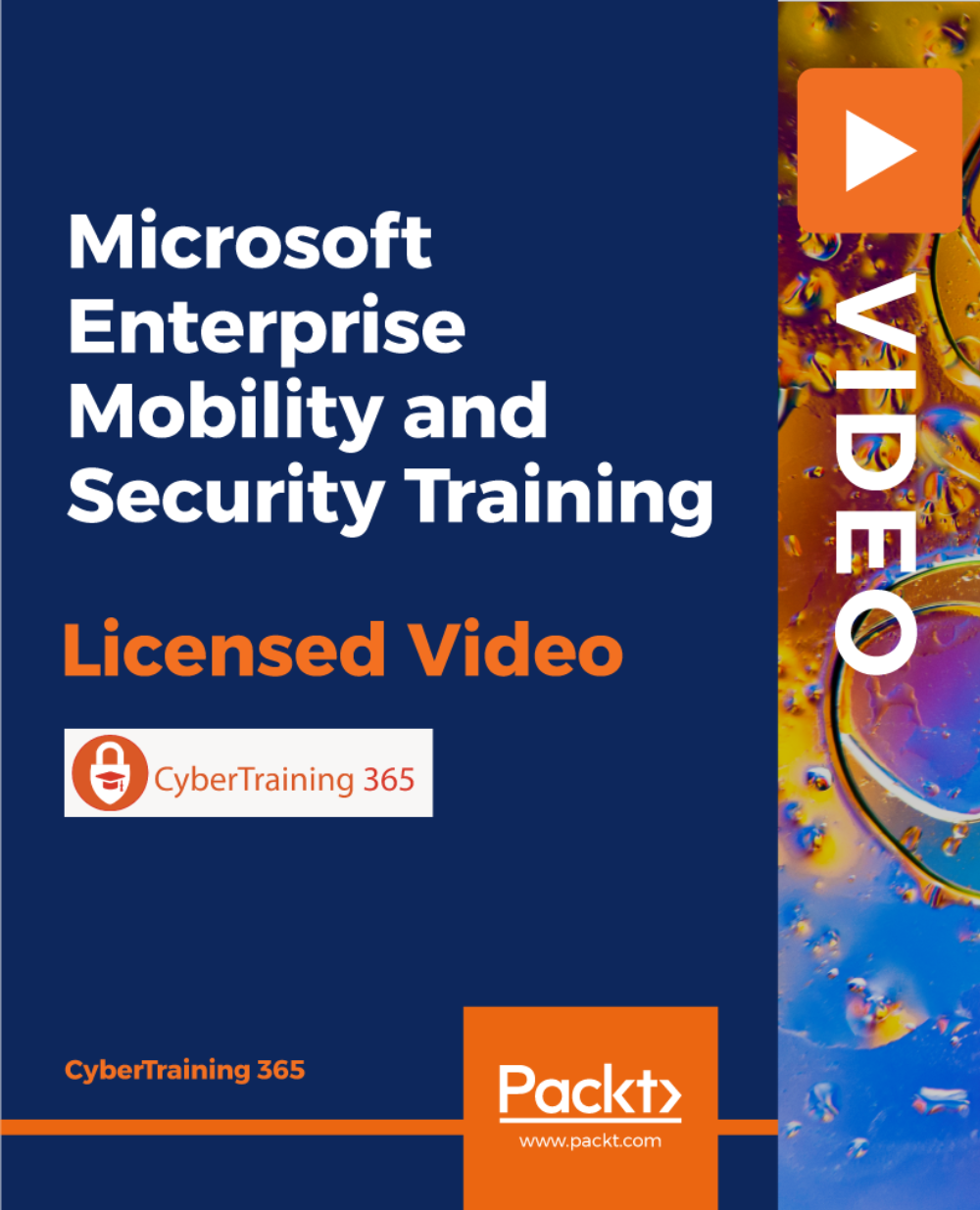
Overview This comprehensive course on Microsoft Outlook - 25 Must-Know Tips and Tricks will deepen your understanding on this topic. After successful completion of this course you can acquire the required skills in this sector. This Microsoft Outlook - 25 Must-Know Tips and Tricks comes with accredited certification from CPD, which will enhance your CV and make you worthy in the job market. So enrol in this course today to fast-track your career ladder. How will I get my certificate? You may have to take a quiz or a written test online during or after the course. After successfully completing the course, you will be eligible for the certificate. Who is This course for? There is no experience or previous qualifications required for enrolment on this Microsoft Outlook - 25 Must-Know Tips and Tricks. It is available to all students, of all academic backgrounds. Requirements Our Microsoft Outlook - 25 Must-Know Tips and Tricks is fully compatible with PC's, Mac's, Laptop, Tablet and Smartphone devices. This course has been designed to be fully compatible with tablets and smartphones so you can access your course on Wi-Fi, 3G or 4G. There is no time limit for completing this course, it can be studied in your own time at your own pace. Career Path Learning this new skill will help you to advance in your career. It will diversify your job options and help you develop new techniques to keep up with the fast-changing world. This skillset will help you to- Open doors of opportunities Increase your adaptability Keep you relevant Boost confidence And much more! Course Curriculum 2 sections • 6 lectures • 01:00:00 total length •Unit 01 - Must-Know Tips and Tricks of Microsoft Outlook 1-5: 00:08:00 •Unit 02 - Must-Know Tips and Tricks of Microsoft Outlook 6-10: 00:11:00 •Unit 03 - Must-Know Tips and Tricks of Microsoft Outlook 11-15: 00:16:00 •Unit 04 - Must-Know Tips and Tricks of Microsoft Outlook 16-20: 00:10:00 •Unit 05 - Must-Know Tips and Tricks of Microsoft Outlook 21-25: 00:15:00 •Resource- Microsoft Outlook - 25 Must-Know Tips and Tricks: 00:00:00

Quick Excel for Financial Modeling Course Online
By Study Plex
Highlights of the Course Course Type: Online Learning Duration: 1 to 2 hours Tutor Support: Tutor support is included Customer Support: 24/7 customer support is available Quality Training: The course is designed by an industry expert Recognised Credential: Recognised and Valuable Certification Completion Certificate: Free Course Completion Certificate Included Instalment: 3 Installment Plan on checkout What you will learn from this course? Gain comprehensive knowledge about Excel for financial modelling Understand the core competencies and principles of Excel for financial modelling Explore the various areas of Excel for financial modelling Know how to apply the skills you acquired from this course in a real-life context Become a confident and expert office admin Quick Excel for Financial Modeling Course Online Master the skills you need to propel your career forward in accounting. This course will equip you with the essential knowledge and skillset that will make you a confident accountant and take your career to the next level. This comprehensive Quick Excel for Financial Modeling Course Online is designed to help you surpass your professional goals. The skills and knowledge that you will gain through studying this Quick Excel for Financial Modeling Course Online will help you get one step closer to your professional aspirations and develop your skills for a rewarding career. This Quick Excel for Financial Modelling at QLS Level 5 course is endorsed by the Quality Licence Scheme for its high-quality, non-regulated provision and training programmes. The Quality Licence Scheme is a brand of the Skills and Education Group, a leading national awarding organisation for providing high-quality vocational qualifications across a wide range of industries. This comprehensive course will teach you the theory of effective accounting practice and equip you with the essential skills, confidence and competence to assist you in the accounting industry. You'll gain a solid understanding of the core competencies required to drive a successful career in accounting. This course is designed by industry experts, so you'll gain knowledge and skills based on the latest expertise and best practices. This extensive course is designed for accountant or for people who are aspiring to specialise in accounting.This Quick Excel for Financial Modelling at QLS Level 5 course has been endorsed by the Quality Licence Scheme for its high-quality, non-regulated provision and training programmes. This course is not regulated by Ofqual and is not an accredited qualification. Enrol in this Quick Excel for Financial Modeling Course Online today and take the next step towards your personal and professional goals. Earn industry-recognised credentials to demonstrate your new skills and add extra value to your CV that will help you outshine other candidates. Who is this Course for? This comprehensive Quick Excel for Financial Modeling Course Online is ideal for anyone wishing to boost their career profile or advance their career in this field by gaining a thorough understanding of the subject. Anyone willing to gain extensive knowledge on this accounting can also take this course. Whether you are a complete beginner or an aspiring professional, this course will provide you with the necessary skills and professional competence, and open your doors to a wide number of professions within your chosen sector. Entry Requirements This Quick Excel for Financial Modeling Course Online has no academic prerequisites and is open to students from all academic disciplines. You will, however, need a laptop, desktop, tablet, or smartphone, as well as a reliable internet connection. Assessment This Quick Excel for Financial Modeling Course Online assesses learners through multiple-choice questions (MCQs). Upon successful completion of the modules, learners must answer MCQs to complete the assessment procedure. Through the MCQs, it is measured how much a learner could grasp from each section. In the assessment pass mark is 60%. Advance Your Career This Quick Excel for Financial Modeling Course Online will provide you with a fresh opportunity to enter the relevant job market and choose your desired career path. Additionally, you will be able to advance your career, increase your level of competition in your chosen field, and highlight these skills on your resume. Recognised Accreditation This course is accredited by continuing professional development (CPD). CPD UK is globally recognised by employers, professional organisations, and academic institutions, thus a certificate from CPD Certification Service creates value towards your professional goal and achievement. The Quality Licence Scheme is a brand of the Skills and Education Group, a leading national awarding organisation for providing high-quality vocational qualifications across a wide range of industries. What is CPD? Employers, professional organisations, and academic institutions all recognise CPD, therefore a credential from CPD Certification Service adds value to your professional goals and achievements. Benefits of CPD Improve your employment prospects Boost your job satisfaction Promotes career advancement Enhances your CV Provides you with a competitive edge in the job market Demonstrate your dedication Showcases your professional capabilities What is IPHM? The IPHM is an Accreditation Board that provides Training Providers with international and global accreditation. The Practitioners of Holistic Medicine (IPHM) accreditation is a guarantee of quality and skill. Benefits of IPHM It will help you establish a positive reputation in your chosen field You can join a network and community of successful therapists that are dedicated to providing excellent care to their client You can flaunt this accreditation in your CV It is a worldwide recognised accreditation What is Quality Licence Scheme? This course is endorsed by the Quality Licence Scheme for its high-quality, non-regulated provision and training programmes. The Quality Licence Scheme is a brand of the Skills and Education Group, a leading national awarding organisation for providing high-quality vocational qualifications across a wide range of industries. Benefits of Quality License Scheme Certificate is valuable Provides a competitive edge in your career It will make your CV stand out Course Curriculum Introduction Course Overview 00:04:00 Planning your Financial Model 00:09:00 Building a Model Template 00:12:00 Projecting the Income Statement 00:13:00 Projecting the Balance Sheet 00:17:00 Projecting Cash Flows 00:14:00 Advanced Financial Modeling 00:14:00 BONUS LESSON: Top 5 Excel Features for Financial Modellers 00:08:00 Supporting Materials Slides: Financial Modeling Using Excel 00:00:00 Financial Modeling Using Excel Glossary/Index 00:00:00 Excel Files âStart and Solutionâ 00:00:00 Obtain Your Certificate Order Your Certificate of Achievement 00:00:00 Get Your Insurance Now Get Your Insurance Now 00:00:00 Feedback Feedback 00:00:00

SharePoint Foundation Basics is one of our best selling and most popular course. The SharePoint Foundation Basics is organised into 6 modules and includes everything you need to become successful in this profession. To make this course more accessible for you, we have designed it for both part-time and full-time students. You can study at your own pace or become an expert in just 5 hours! If you require support, our experienced tutors are always available to help you throughout the comprehensive syllabus of this course and answer all your queries through email. Why choose this course Earn an e-certificate upon successful completion. Accessible, informative modules taught by expert instructors Study in your own time, at your own pace, through your computer tablet or mobile device Benefit from instant feedback through mock exams and multiple-choice assessments Get 24/7 help or advice from our email and live chat teams Full Tutor Support on Weekdays Course Design The course is delivered through our online learning platform, accessible through any internet-connected device. There are no formal deadlines or teaching schedules, meaning you are free to study the course at your own pace. You are taught through a combination of Video lessons Online study materials Mock exams Multiple-choice assessment Certification After the successful completion of the final assessment, you will receive a CPD-accredited certificate of achievement. The PDF certificate is for £9.99, and it will be sent to you immediately after through e-mail. You can get the hard copy for £15.99, which will reach your doorsteps by post. Course Content Getting started SharePoint Foundation Sites 00:20:00 Lists Announcements 00:15:00 Events 00:10:00 Link Lists 00:07:00 Task Lists 00:11:00 Contacts 00:11:00 Deleting List Items 00:12:00 Libraries Document Libraries 00:30:00 Picture Libraries 00:23:00 Wiki Pages 00:15:00 Asset Libraries 00:03:00 Form Libraries 00:08:00 Team Communication Discussion Boards 00:16:00 Surveys 00:08:00 Blog Pages 00:15:00 Views Page Views 00:14:00 Personal Views 00:11:00 Account Information and Notifications Personal and Regional Settings 00:11:00 Alerts 00:15:00 RSS Feeds 00:16:00 Mock Exam Mock Exam- SharePoint Foundation Basics 00:20:00 Final Exam Final Exam- SharePoint Foundation Basics 00:20:00 Order your Certificates & Transcripts Order your Certificates & Transcripts 00:00:00 Frequently Asked Questions Are there any prerequisites for taking the course? There are no specific prerequisites for this course, nor are there any formal entry requirements. All you need is an internet connection, a good understanding of English and a passion for learning for this course. Can I access the course at any time, or is there a set schedule? You have the flexibility to access the course at any time that suits your schedule. Our courses are self-paced, allowing you to study at your own pace and convenience. How long will I have access to the course? For this course, you will have access to the course materials for 1 year only. This means you can review the content as often as you like within the year, even after you've completed the course. However, if you buy Lifetime Access for the course, you will be able to access the course for a lifetime. Is there a certificate of completion provided after completing the course? Yes, upon successfully completing the course, you will receive a certificate of completion. This certificate can be a valuable addition to your professional portfolio and can be shared on your various social networks. Can I switch courses or get a refund if I'm not satisfied with the course? We want you to have a positive learning experience. If you're not satisfied with the course, you can request a course transfer or refund within 14 days of the initial purchase. How do I track my progress in the course? Our platform provides tracking tools and progress indicators for each course. You can monitor your progress, completed lessons, and assessments through your learner dashboard for the course. What if I have technical issues or difficulties with the course? If you encounter technical issues or content-related difficulties with the course, our support team is available to assist you. You can reach out to them for prompt resolution.

Think your slides are just there to hold text? Think again. Whether you're pitching a plan or sharing a birthday quiz, Microsoft PowerPoint is your not-so-secret weapon for turning plain ideas into polished, professional visuals. This course strips away the waffle and gets straight into what matters – building presentations that look sharp, sound smart and don’t send your audience to sleep. From smart layouts to slick animations, you’ll get to know the tools that make even the most number-heavy talk feel like a TED moment. With a clear, user-friendly approach, the Microsoft PowerPoint Course guides you through each feature in a way that actually makes sense. No jargon, no drama – just straightforward lessons that show you how to save time, stay organised and create decks that get the job done. Whether you’re working solo or presenting to a crowd over Zoom, this course helps you handle PowerPoint like it’s second nature. Because when your slides are spot-on, everything else feels a bit easier too. Enroll now and unleash your potential! This bundle includes the following courses: Course 01: Microsoft PowerPoint Presentation: Slide Creation Course 02: Microsoft PowerPoint Beginner to Expert Level (Gift) Course 03: Public Speaking (Gift) Course 03: Life Coaching(Gift) Key Features Accredited by CPD Instant e-certificate Fully online, interactive Microsoft PowerPoint course with audio voiceover Self-paced learning and laptop, tablet, smartphone-friendly 24/7 Learning Assistance Discounts on bulk purchases Enrol now in this Microsoft PowerPoint course to excel! How You will be Benefited from Microsoft PowerPoint Bundle All through this self-paced training, you will get engaging learning materials and acquire the necessary knowledge to work with various concepts to gain a competitive advantage in the employment market. Course Curriculum: Microsoft PowerPoint for Beginner Module 01: Microsoft Word Essentials Module 02: Microsoft Powerpoint Essentials Module 03: Microsoft Outlook Essentials Module 04: Microsoft Excel Keyboard Shortcuts Power Point Presentation: Slide Creation Module 01: Introduction and Welcome Module 02: Map Out Your Message Module 03: Add Variety to Your Visuals Module 04: Additional Material Public Speaking Module 01: Effective Communication Module 02: How to Talk to Anyone Module 03: Power of Storytelling Module 04: Becoming an Influencer Module 05: Importance of Body Language Module 06: Communication Skills for Job Interviews Module 07: Public Speaking Life Coaching Module 01: Life Coaching: The Purpose and Fundamentals Module 02: Develop Your Self-Awareness Module 03: The Development of Core Beliefs and Managing Fears Module 04: Life Coaching Types and Key Attributes of a Life Coach Module 05: Understanding Emotional Intelligence Module 06: Body Language and Communication Techniques Module 07: A Structure for Client Work and Goal Setting Module 08: Basic Principles for Business Development and Growth Module 09: The Ethical Coach: Protect Yourself and Your Clients Learning Outcomes: Create captivating PowerPoint presentations with diverse visual elements. Master the art of persuasive storytelling for effective communication. Enhance public speaking skills and confidence in various settings. Develop a strong understanding of life coaching principles and techniques. Apply advanced PowerPoint features to convey messages with impact. Cultivate self-awareness and emotional intelligence for personal growth. Accreditation All of our courses included in this Microsoft PowerPoint bundle are fully accredited, providing you with up-to-date skills and knowledge and helping you to become more competent and effective in your chosen field. Certification Once you've successfully completed your Microsoft PowerPoint course, you will immediately be sent digital certificates for the bundle courses. CPD 40 CPD hours / points Accredited by CPD Quality Standards Who is this course for? This Microsoft PowerPoint Course can be taken by anyone who wants to understand more about the topic. With the aid of this course, you will be able to grasp the fundamental knowledge and ideas. Additionally, this Microsoft PowerPoint Course is ideal for: Individuals seeking career advancement in various industries. Entrepreneurs aiming to enhance their presentation and communication skills. Students preparing for job interviews and professional networking. Professionals interested in exploring the field of life coaching. Anyone eager to master PowerPoint for personal and professional growth. Requirements Learners do not require any prior qualifications to enrol on this Microsoft PowerPoint Course. You just need to have an interest in Microsoft PowerPoint Course. Career path After completing this Microsoft PowerPoint Course you will have a variety of careers to choose from. The following job sectors of Microsoft PowerPoint Course are: Marketing Executive - £25K to 45K/year. Business Development Manager - £30K to 60K/year. Training and Development Specialist - £25K to 50K/year. HR Consultant - £25K to 55K/year. Executive Coach - £40K to 80K/year. Certificates Digital certificate Digital certificate - Included Once you've successfully completed your course, you will immediately be sent a FREE digital certificate. Hard copy certificate Hard copy certificate - Included Also, you can have your FREE printed certificate delivered by post (shipping cost £3.99 in the UK). For all international addresses outside of the United Kingdom, the delivery fee for a hardcopy certificate will be only £10. Our certifications have no expiry dates, although we do recommend that you renew them every 12 months.

Search By Location
- Microsoft Office Courses in London
- Microsoft Office Courses in Birmingham
- Microsoft Office Courses in Glasgow
- Microsoft Office Courses in Liverpool
- Microsoft Office Courses in Bristol
- Microsoft Office Courses in Manchester
- Microsoft Office Courses in Sheffield
- Microsoft Office Courses in Leeds
- Microsoft Office Courses in Edinburgh
- Microsoft Office Courses in Leicester
- Microsoft Office Courses in Coventry
- Microsoft Office Courses in Bradford
- Microsoft Office Courses in Cardiff
- Microsoft Office Courses in Belfast
- Microsoft Office Courses in Nottingham
