- Professional Development
- Medicine & Nursing
- Arts & Crafts
- Health & Wellbeing
- Personal Development
11882 Courses
WordPress Academy: Learn WordPress Step by Step
By Packt
This course will help you to master all the skills you require to become a successful web designer using WordPress.

55301 Mastering Microsoft Project 2019
By Nexus Human
Duration 3 Days 18 CPD hours This course is intended for This course is intended for both novice and experienced project managers, managers, schedulers, and other project stake holders who need to incorporate the discipline of project management with Microsoft Project 2019. Overview Understand the discipline of project management as it applies to using Microsoft Project 2019. Create a Work Breakdown Structure. Identify Task Types & Relationships. Define Resources within Project. Make Work Package Estimates. Create an Initial Schedule. Create a Resource Leveled Schedule. Create Projects from templates, Excel files. Create Global templates. Create formulas and graphical indicators. The steps to record a macro. Format Output and Print Reports. Integrate Multiple Projects. Set up a Project with a Calendar, Start date, and scheduling method. Understand Manually Schedule vs. Auto Schedule. Manage multiple projects. Be able to create a master project list with shared resources. This three-day instructor-led course is intended for individuals who are interested in expanding their knowledge base and technical skills about Microsoft Project. The course begins with the basic concepts and leads students through all the functions they?ll need to plan and manage a small to medium-size project, including how to level resources and capture both cost and schedule progress. 1 - Introduction to Microsoft Project Describe how Project relates to the discipline of Project management. Learn what the new features are in Project 2019. Navigate to the primary views available using the Ribbon. Choose Views that display task, resource, or assignment information. Select table within views to change the information that is available to see and edit. Relate the features of Project to the 5 steps for building a plan in Project. Learn new accessibility features in Project 2 - A Quick and Easy Overview of Managing with Project Create a new project and prepare it for data entry. Enter project tasks. Sequence the tasks. Define resources. Estimate Task duration and assign resources. Baseline the project. Track project progress. 3 - Setting Up a Project Use multiple methods to create a new project from an Excel file and a SharePoint Tasks list. Establish one or more calendars to constrain resource availability. Configure Project to calculate the schedule from the Start Date forward, or from the Finish Date backward. 4 - Manually Schedule vs. Auto Schedule Students practice switching tasks between Manually Schedule and Auto Schedule modes. By switching modes, students learn the impact made on the project schedule and the individual tasks. 5 - Creating a Work Breakdown Structure Build and use summary and subordinate tasks. Understand and use milestones. Develop WBS Outlines. Assign completion criteria. Evaluate the WBS. Understand and use WBS templates. 6 - Identifying Task Relationships Understand the different types of task relationships. Understand and use various methods to create relationships. Determine and display task sequence. Understand and use lag, lead, and delay. Understand the new feature of Task Paths. 7 - Defining Resources within Project Define resource types. Define individual resources that will be used on the project. Record the cost (s) of using each type of resource. Record the limit of availability for each type of resource by establishing a resource calendar and defining the maximum units of that resource. 8 - Making Work Package Estimates Enter estimates for duration and costs for each task. Distinguish between task types and describe when each is appropriate. Describe the relationship between work, units, and duration. Describe the way Effort Driven scheduling is affected by work, units, and duration. Assign tasks to resources using the Team Planner view. 9 - Creating an Initial Schedule Calculate float and identify a project?s critical path. Understand and identify task constraints. Create milestones. Use the Task Inspector to troubleshoot the initial schedule. 10 - Create a Resource Leveled Schedule Adjust a project schedule to account for limited people and other resources. View the overall cost and schedule of a project. Identify resources that have been overallocated for a project schedule. Use multiple ways to adjust tasks and assignments to remove over allocation for any resource. 11 - Managing the Project Learn how to set a baseline. Lean how to enter and track project performance data. Learn how to apply different tracking methods. Learn how to perform a variance analysis on a project. Learn how to Reschedule Work Learn how to inactivate tasks Learn how to synch projects to SharePoint 12 - Formatting Output and Printing Reports Print Views Formats Sorting Filtering Grouping Custom Fields Reporting Other File Formats 13 - Managing Multiple Projects Learn how to use common resources among multiple projects. Learn how to link tasks between multiple projects. Learn how to create a consolidated view of multiple projects. 14 - Advanced Topics Learn how to customize the Ribbon and the Quick Access Toolbar. Learn how to customize WBS numbering. Learn the concepts of Formulas and Graphical indicators. Learn the purpose of the Global template and Organizer. Learn how to record a Macro.

Our popular Nursery Nurse Course is an excellent way to acquire the capability to nurture and teach children during the most influential stages of their lives. It provides expert tuition in all of the social and educational practices that you will need to contribute to a respected school or nursery. By procuring this learning package, you will gain acknowledgement and the knowledge that you will require to stand out as an educator and caretaker of curious young minds. When you enrol, you will attain access to a wide range of Early Years learning methodologies, and how you can apply them to a Nursery environment. You will be given an appreciation of the safeguarding responsibilities of the role, and how this extends to food, play, and ethical behaviour. Each module presents in-depth explorations of distinct aspects of the position and will prepare you to work with children that have special needs. The Nursery Nurse Course has been designed to deliver a masterclass in Early Years teaching methods, alongside essential social responsibilities. The whole tutorial contains a variety of audio and visual aids, as well as interactive assessments to enhance your studying, wherever you choose to take it. Assisted by expert tutors, it represents a new standard in educational training. Sign up now and tutor the nation's future. Please note: This course only gives you the theoretical knowledge that you need to excel in this field. This Nursery Nurse Diploma doesn't entitle you to practise as a expert in this specific field. Why choose this Nursery Nurse Course? Earn a digital Certificate upon successful completion. Accessible, informative modules taught by expert instructors Study in your own time, at your own pace, through your computer tablet or mobile device Benefit from instant feedback through mock exams and multiple-choice assessments Get 24/7 help or advice from our email and live chat teams Full tutor support on weekdays Course Design The course is delivered through our online learning platform, accessible through any internet-connected device. There are no formal deadlines or teaching schedules, meaning you are free to study the course at your own pace. You are taught through a combination of Video lessons Online study materials Mock exams Multiple-choice assessment Certificate of Achievement Endorsed Certificate of Achievement from the Quality Licence Scheme Once the course has been completed and the assessment has been passed, all students are entitled to receive an endorsed certificate. This will provide proof that you have completed your training objectives, and each endorsed certificate can be ordered and delivered to your address for only £99. Please note that overseas students may be charged an additional £10 for postage. CPD Certificate from Janets Upon successful completion of the course, you will be able to obtain your course completion e-certificate free of cost. Print copy by post is also available at an additional cost of £9.99 and PDF Certificate at £4.99. Endorsement This course and/or training programme has been endorsed by the Quality Licence Scheme for its high-quality, non-regulated provision and training programmes. This course and/or training programme is not regulated by Ofqual and is not an accredited qualification. Your training provider will be able to advise you on any further recognition, for example progression routes into further and/or higher education. For further information please visit the Learner FAQs on the Quality Licence Scheme website. Method of Assessment In order to ensure the Quality Licensing scheme endorsed and CPD acknowledged certificate, learners need to score at least 60% pass marks on the assessment process. After submitting assignments, our expert tutors will evaluate the assignments and give feedback based on the performance. After passing the assessment, one can apply for a certificate. Who is this course for? This course is specifically designed for individuals who are intending to work in a nursery or preschool environment or take responsibility for a group of young children's welfare. Career Path The training delivered by the Nursery Nurse Course will benefit those in the UK's education system, who are primarily responsible for the welfare of young children. As such, it is most appropriate for the following careers and roles: Nursery Nurse Nursery or Preschool Practitioner Nannies or Childminders Preschool Teachers and Teaching Assistants Early Years Practitioner

Theory of Constraints, Throughput Accounting and Lean Accounting Course
By One Education
Delving into the world of performance improvement and financial insight, this course explores three dynamic methodologies: Theory of Constraints (TOC), Throughput Accounting, and Lean Accounting. Designed to help learners understand how bottlenecks affect organisational flow and profitability, the course breaks down each concept into digestible, well-paced modules. TOC introduces the logic of constraint-based thinking, Throughput Accounting reshapes how financial outcomes are viewed, and Lean Accounting sharpens the focus on customer value without the clutter of traditional costing. Whether you're managing budgets or refining operational efficiency, this course offers clear strategies that speak the language of results. With easy-to-follow explanations and engaging visuals, it helps make sense of complex theories without drowning learners in jargon. By the end, you'll be equipped with fresh perspectives that can support smarter, quicker decision-making—without spreadsheets throwing tantrums. Learning Outcomes: Understand the fundamental concepts of Theory of Constraints, Throughput Accounting and Lean Accounting. Be able to measure business performance using Throughput Accounting. Understand Lean Accounting concepts and how to create lean performance measures. Learn how to manage by value stream and quantify the benefits of improvement activity. Be able to plan by value stream and use the tools of Lean Accounting. Apply the concepts learned to enhance business performance and profitability. This course offers a comprehensive understanding of the Theory of Constraints, Throughput Accounting and Lean Accounting. It is ideal for anyone interested in improving their business processes and financial management skills. You will learn how to measure business performance using Throughput Accounting, as well as how to create lean performance measures. Additionally, you will be introduced to the tools of Lean Accounting, and learn how to manage by value stream, quantify the benefits of improvement activity, and plan by value stream. By the end of this course, you will have a solid understanding of these essential business concepts, and be able to apply them to your organisation, enhancing its performance and profitability. How is the course assessed? Upon completing an online module, you will immediately be given access to a specifically crafted MCQ test. For each test, the pass mark will be set to 60%. Exam & Retakes: It is to inform our learners that the initial exam for this online course is provided at no additional cost. In the event of needing a retake, a nominal fee of £9.99 will be applicable. Certification Upon successful completion of the assessment procedure, learners can obtain their certification by placing an order and remitting a fee of £9 for PDF Certificate and £15 for the Hardcopy Certificate within the UK ( An additional £10 postal charge will be applicable for international delivery). CPD 10 CPD hours / points Accredited by CPD Quality Standards Who is this course for? The course is ideal for highly motivated individuals or teams who want to enhance their professional skills and efficiently skilled employees. Requirements There are no formal entry requirements for the course, with enrollment open to anyone! Career path You will have the opportunity to explore various job prospects in diverse industries, which offer positions and pay scales including: Operations Manager - £24,000 - £65,000 per annum Lean Six Sigma Specialist - £35,000 - £70,000 per annum Business Analyst - £25,000 - £54,000 per annum Supply Chain Manager - £29,000 - £68,000 per annum Certificates Certificate of completion Digital certificate - £9 You can apply for a CPD Accredited PDF Certificate at the cost of £9. Certificate of completion Hard copy certificate - £15 Hard copy can be sent to you via post at the expense of £15.
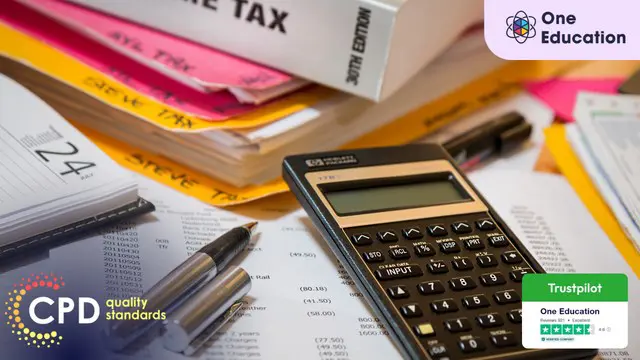
Theory of Constraints, Throughput Accounting and Lean Accounting Course
By One Education
Efficiency is often seen as a numbers game, but understanding why the numbers behave the way they do is where real progress lies. This course dives into three powerful methodologies—Theory of Constraints (TOC), Throughput Accounting, and Lean Accounting—to give you a sharper lens for viewing business performance. From bottlenecks to better decision-making, you’ll explore how to keep operations flowing and financial thinking aligned with actual business goals. Rather than drowning in traditional cost accounting jargon, you’ll learn to see the bigger picture: what limits performance, how to focus improvement efforts, and how to measure results that actually matter. Whether you're working in finance, operations, or management, this course gives you the thinking tools to make smart, well-informed decisions that move the needle. Structured with clarity, purpose, and just enough wit to keep you awake—this course speaks the language of results without the fluff. Learning Outcomes: Understand the fundamental concepts of Theory of Constraints, Throughput Accounting and Lean Accounting. Be able to measure business performance using Throughput Accounting. Understand Lean Accounting concepts and how to create lean performance measures. Learn how to manage by value stream and quantify the benefits of improvement activity. Be able to plan by value stream and use the tools of Lean Accounting. Apply the concepts learned to enhance business performance and profitability. This course offers a comprehensive understanding of the Theory of Constraints, Throughput Accounting and Lean Accounting. It is ideal for anyone interested in improving their business processes and financial management skills. You will learn how to measure business performance using Throughput Accounting, as well as how to create lean performance measures. Additionally, you will be introduced to the tools of Lean Accounting, and learn how to manage by value stream, quantify the benefits of improvement activity, and plan by value stream. By the end of this course, you will have a solid understanding of these essential business concepts, and be able to apply them to your organisation, enhancing its performance and profitability. How is the course assessed? Upon completing an online module, you will immediately be given access to a specifically crafted MCQ test. For each test, the pass mark will be set to 60%. Exam & Retakes: It is to inform our learners that the initial exam for this online course is provided at no additional cost. In the event of needing a retake, a nominal fee of £9.99 will be applicable. Certification Upon successful completion of the assessment procedure, learners can obtain their certification by placing an order and remitting a fee of __ GBP. £9 for PDF Certificate and £15 for the Hardcopy Certificate within the UK ( An additional £10 postal charge will be applicable for international delivery). CPD 10 CPD hours / points Accredited by CPD Quality Standards Who is this course for? The course is ideal for highly motivated individuals or teams who want to enhance their professional skills and efficiently skilled employees. Requirements There are no formal entry requirements for the course, with enrollment open to anyone! Career path You will have the opportunity to explore various job prospects in diverse industries, which offer positions and pay scales including: Operations Manager - £24,000 - £65,000 per annum Lean Six Sigma Specialist - £35,000 - £70,000 per annum Business Analyst - £25,000 - £54,000 per annum Supply Chain Manager - £29,000 - £68,000 per annum Certificates Certificate of completion Digital certificate - £9 You can apply for a CPD Accredited PDF Certificate at the cost of £9. Certificate of completion Hard copy certificate - £15 Hard copy can be sent to you via post at the expense of £15.
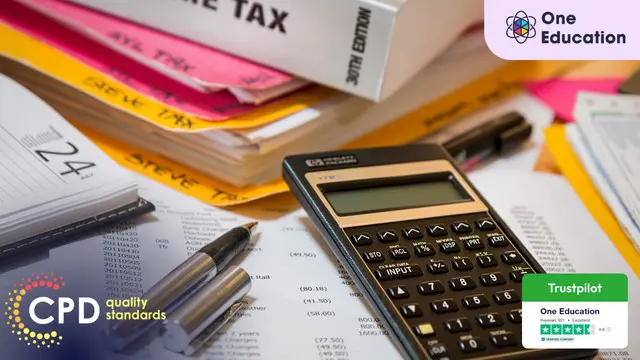
Complete Git Guide: Understand and Master Git and GitHub
By Packt
GitHub is a Git repository hosting service, but it adds many of its own features. While Git is a command line tool, GitHub provides a Web-based graphical interface. It also provides access control and several collaboration features, such as a wikis and basic task management tools for every project.

Level 5 Diploma in Employment Law
By Compliance Central
You'll be surprised to know that one in eight employees in the UK face an Employment Law issue every year. So, Don't be another statistic! This Level 5 Diploma in Employment Law empowers you to navigate the tangled-up world of workplace rights and Employment Law regulations of UK Employment Law. No more fear of tricky contracts in the Employment Law, confusing jargon, or unjust treatment. Become your own advocate of Employment Law and stand up for what's right, both for yourself and others. You can learn to decipher complex legalese of Employment Law confidently, draft airtight employment contracts, and handle tricky situations like discrimination or unfair dismissals within the Employment Law. This comprehensive course on Employment Law equips you with the tools to understand your rights, responsibilities, and those of your colleagues. Stop feeling powerless and be the champion of fair and ethical workplaces with extensive knowledge of Employment Law! Master the intricacies of Employment Law and get to know about legal recruitment processes, employee handbooks, disciplinary procedures, health and safety regulations, and all there is in the Employment Law of the UK. By the end of this Employment Law training program, you'll be a walking encyclopaedia of workplace rights, ready to protect yourself and others from any Employment Law legal pitfalls. Don't wait! Enrol in our Employment Law course now and take control of your career! Your future workplace confidence, and the power to ensure fairness for all, await! Package Details Gain comprehensive knowledge of employment laws and regulations, ensuring compliance and protecting your organisation. Explore engaging quizzes and assignments to apply your knowledge and develop critical thinking skills. Choose your pace and schedule, with 24/7 access to course materials and dedicated support from legal experts. Learn from any smart device, anytime, anywhere, making legal expertise readily available. Equip yourself with the knowledge and skills to excel in HR, legal, or management roles, gaining a competitive edge in the job market. Learning Outcomes Navigating complex Employment Law regulations with ease. Train others on employment law best practices. Connect with peers and industry experts. Impress employers with your Employment Law expertise. Minimise risk and protect your business. Level 5 Diploma in Employment Law Module 01: Basic of Employment Law Module 02: Legal Recruitment Process Module 03: Employment Contracts Module 04: Employee Handbook Module 05: Disciplinary Procedure Module 06: National Minimum Wage & National Living Wage Module 07: Parental Right, Sick Pay & Pension Scheme Module 08: Discrimination in the Workplace Module 09: Health & Safety at Work Module 10: Dismissal, Grievances and Employment Tribunals Module 11: Workplace Monitoring & Data Protection Certificate of Achievement CPD Accredited Certificate Be an expert advisor, navigate complex regulations, and empower your team. This CPD-accredited certificate demonstrates your in-depth knowledge of employment law. Impress employers, protect your business, and build a strong network with your £4.79 instant PDF download or £9.99 hard copy certificate. Invest in your legal expertise and stand out in the job market. Endorsed Certificate of Achievement from the Quality Licence Scheme Become an in-demand Employment Law expert with an endorsed certificate of achievement from the QLS, signifying your in-depth knowledge of complex employment regulations. Impress potential employers and bolster your credibility with this free-to-receive certificate (international postage £10). Navigate legal challenges with confidence and build a thriving career in HR or legal consultancy. Endorsement Navigate the complexities of employment law with confidence thanks to this QLS-endorsed Level 5 Diploma. The QLS recognises this course's comprehensive curriculum and expert instructors, ensuring you grasp intricate regulations and best practices. Impress potential employers and enhance your career prospects with this prestigious endorsement, demonstrating your mastery of legal compliance in the workplace. Who is this course for? HR professionals Managers and supervisors Business owners and entrepreneurs Recruitment Specialists Legal professionals Requirements To enrol in this Level 5 Diploma in Employment Law, Purchasing & Procurement course, all you need is a basic understanding of the English Language and an internet connection. Career path HR Advisor/Manager: £25,000 to £45,000 per year Employment Law Consultant: £30,000 to £60,000 per year Legal Assistant (Employment Law): £20,000 to £35,000 per year HR Compliance Officer: £25,000 to £40,000 per year Employee Relations Specialist: £30,000 to £50,000 per year Labour Market Analyst: £25,000 to £40,000 per year Certificates CPD Accredited PDF Certificate Digital certificate - Included QLS Endorsed Hard Copy Certificate Hard copy certificate - Included CPD Accredited Hard Copy Certificate Hard copy certificate - £9.99 CPD Accredited Hard Copy Certificate Delivery Charge: Inside the UK: Free Outside of the UK: £9.99 each

Semantically, alternative medicine refers to health treatment that is not practised using standard techniques that are typically used by doctors. Some also call it integrative or complementary therapy. Alternative medicine may include homoeopathy, traditional medicine, chiropractic, and acupuncture. Nowadays, health care experts themselves are becoming more and more open to alternative medicine and accepting the advantages of alternative medicine. Janets introduces the Diploma in Alternative Medicine at an affordable price for learners to gain the knowledge required to work in the alternative medicine field and enjoy a long career in any relevant domain. It provides a fantastic opportunity for those who are looking to brush up their knowledge and boost their career with an acknowledged certificate. This online alternative medicine course comprises 42 units that will take approximately 33 hours to complete. Moreover, it is accompanied by instructional videos, practical illustrations, how-to instructions and advice. Also, you'll have 1-year access to this course that enables you to study at your speed within your comfort zone. Why Choose this Course? By selecting this course, you'll have: Certificate (e-certificate upon successful completion) Accessible, educational modules instructed by the experts Flexible study time, learn at your own pace, through your computer, tablet or mobile device Instant feedback through mock tests and multiple-choice assessments 24/7 help desk available from our Customer Service teams Full Teacher Support during weekdays The list of alternative medicines Knowledge about the benefits of alternative medicines Course Design The course is delivered through our e-learning platform and accessible with any internet-connected device. No formal deadlines or teaching schedules are included that aids a flexible study plan. The experts will teach you via the following: Video tutoring Online study supplies Mock tests Multiple-choice evaluation Certificate of Achievement Endorsed Certificate of Achievement from the Quality Licence Scheme Once the course has been completed and the assessment has been passed, all students are entitled to receive an endorsed certificate. This will provide proof that you have completed your training objectives, and each endorsed certificate can be ordered and delivered to your address for only £99. Please note that overseas students may be charged an additional £10 for postage. CPD Certificate of Achievement from Janets Upon successful completion of the course, you will be able to obtain your course completion e-certificate. Print copy by post is also available at an additional cost of £9.99 and PDF Certificate at £4.99. Endorsement This course and/or training programme has been endorsed by the Quality Licence Scheme for its high-quality, non-regulated provision and training programmes. This course and/or training programme is not regulated by Ofqual and is not an accredited qualification. Your training provider will be able to advise you on any further recognition, for example progression routes into further and/or higher education. For further information please visit the Learner FAQs on the Quality Licence Scheme website. Method of Assessment In order to ensure the Quality Licensing scheme endorsed and CPD acknowledged certificate, learners need to score at least 60% pass marks on the assessment process. After submitting assignments, our expert tutors will evaluate the assignments and give feedback based on the performance. After passing the assessment, one can apply for a certificate. Who is this course for? Though it's an advanced course, anyone wanting to gain comprehensive knowledge and inherent experience in the relevant field is suitable for this alternative medicine course. Therefore, no additional lesson is compulsory. Besides, experts from this industry have designed this course that ensures its high quality. This makes the course an excellent opportunity for all students from any academic backgrounds to attain in-depth knowledge on this subject.

JavaScript Mastery from Zero to Hero - Prepare for Coding Interviews
By Packt
Are you familiar with JavaScript and programming, perhaps considering a coding interview soon, but looking to train, sharpen, and master your JavaScript skills? Are you looking to improve your data structures and algorithms with an anthology of some of the most important practice examples and a journey that can smoothly get you there? Then this course is specifically designed for you!
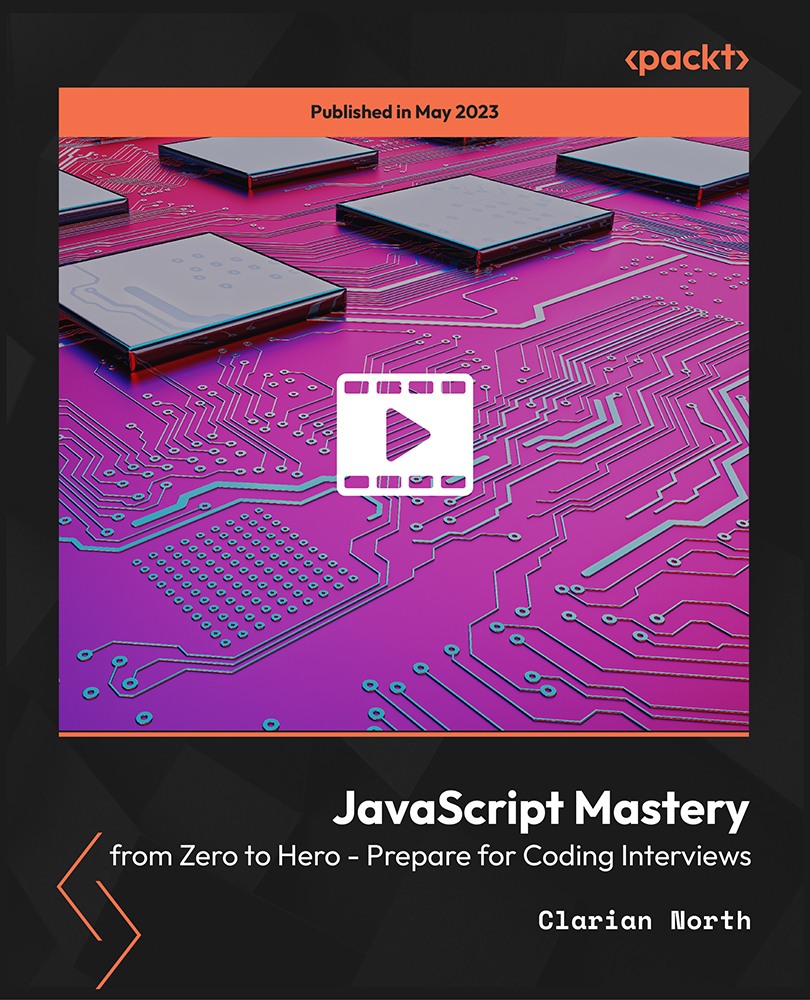
Search By Location
- assignment Courses in London
- assignment Courses in Birmingham
- assignment Courses in Glasgow
- assignment Courses in Liverpool
- assignment Courses in Bristol
- assignment Courses in Manchester
- assignment Courses in Sheffield
- assignment Courses in Leeds
- assignment Courses in Edinburgh
- assignment Courses in Leicester
- assignment Courses in Coventry
- assignment Courses in Bradford
- assignment Courses in Cardiff
- assignment Courses in Belfast
- assignment Courses in Nottingham
