- Professional Development
- Medicine & Nursing
- Arts & Crafts
- Health & Wellbeing
- Personal Development
1289 Courses
Ultimate ASP.NET Core Web API Development Guide
By Packt
Learn to build and deploy a RESTful API using ASP.Net Core, Entity framework, and enterprise-grade practices for a scalable as well as future-proofed web API solution along with understanding the folder structure and files. You will also implement various support tools for logging, documentation, security, and error handling.
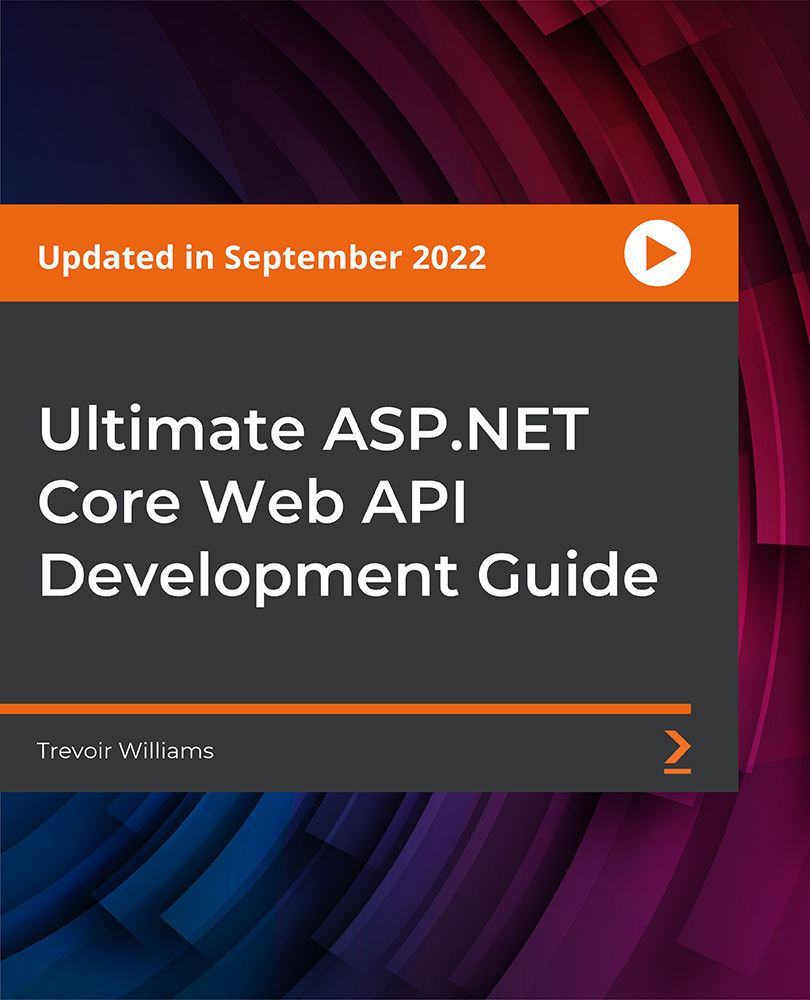
Follow your dreams by enrolling on the Computer Operating System and Network Terminology course today and develop the experience, skills and knowledge you need to enhance your development. Computer Operating System and Network Terminology will help you arm yourself with the qualities you need to work towards your dream job. Study the Computer Operating System and Network Terminology training course online with Janets through our online learning platform and take the first steps towards a successful long-term career. The Computer Operating System and Network Terminology course will allow you to enhance your CV, impress potential employers, and stand out from the crowd. This Computer Operating System and Network Terminology course consists of a number of easy to digest, in-depth modules, designed to provide you with a detailed, expert level of knowledge. Study the Computer Operating System and Network Terminology course through a mixture of instructional video lessons and online study materials. Receive online tutor support as you study the Computer Operating System and Network Terminology course, to ensure you are supported every step of the way. Get a digital certificate as proof of your Computer Operating System and Network Terminology course completion. Janets is one of the top online training course providers in the UK, and we want to make education accessible to everyone! Learn the essential skills you need to succeed and build a better future for yourself with the Computer Operating System and Network Terminology course. The Computer Operating System and Network Terminology course is designed by industry experts and is tailored to help you learn new skills with ease. The Computer Operating System and Network Terminology is incredibly great value and allows you to study at your own pace. With full course access for one year, you can complete the Computer Operating System and Network Terminology when it suits you. Access the Computer Operating System and Network Terminology course modules from any internet-enabled device, including computers, tablets, and smartphones. The Computer Operating System and Network Terminology course is designed to increase your employability and equip you with everything you need to be a success. Enrol on the Computer Operating System and Network Terminology now and start learning instantly! What You Get Out Of Studying Computer Operating System and Network Terminology With Janets Free PDF certificate upon successful completion of the Computer Operating System and Network Terminology Full one-year access to Computer Operating System and Network Terminology Course materials Instant assessment results with the Computer Operating System and Network Terminology Full tutor support available from Monday to Friday with the Computer Operating System and Network Terminology Study the Computer Operating System and Network Terminology at your own pace Benefit from instant feedback through mock exams and multiple-choice assessments Gain a complete understanding of Computer Operating System and Network Terminology Accessible, informative modules taught by expert instructors Get 24/7 help or advice from our email and live chat teams with the Computer Operating System and Network Terminology Study the Computer Operating System and Network Terminology in your own time through your computer, tablet or mobile device Improve your chance of gaining skills and better earning potential by completing the Computer Operating System and Network Terminology Description The Computer Operating System and Network Terminology training course is delivered through Janets' online learning platform. Access the Computer Operating System and Network Terminology content from any internet-enabled device whenever or wherever you want to. The Computer Operating System and Network Terminology course has no formal teaching deadlines, meaning you are free to complete the course at your own pace. Certificate of Achievement Endorsed Certificate of Achievement from the Quality Licence Scheme Once the course has been completed and the assessment has been passed, all students are entitled to receive an endorsed certificate. This will provide proof that you have completed your training objectives, and each endorsed certificate can be ordered and delivered to your address for only £79. Please note that overseas students may be charged an additional £10 for postage. CPD Certificate of Achievement from Janets Upon successful completion of the course, you will be able to obtain your course completion e-certificate free of cost. Print copy by post is also available at an additional cost of £9.99 and PDF Certificate at £4.99. Endorsement This course and/or training programme has been endorsed by the Quality Licence Scheme for its high-quality, non-regulated provision and training programmes. This course and/or training programme is not regulated by Ofqual and is not an accredited qualification. Your training provider will be able to advise you on any further recognition, for example progression routes into further and/or higher education. For further information please visit the Learner FAQs on the Quality Licence Scheme website. Method of Assessment In order to ensure the Quality Licensing scheme endorsed and CPD acknowledged certificate, learners need to score at least 60% pass marks on the assessment process. After submitting assignments, our expert tutors will evaluate the assignments and give feedback based on the performance. After passing the assessment, one can apply for a certificate. Who is this course for The Computer Operating System and Network Terminology is ideal for those who already work in this sector or are an aspiring expert. This Computer Operating System and Network Terminology course is designed to enhance your expertise and boost your CV. Learn key skills and gain a Certificate of Achievement to prove your newly-acquired knowledge. Requirements The Computer Operating System and Network Terminology is open to all students and has no formal entry requirements. To study the Computer Operating System and Network Terminology course, all your need is a passion for learning, a good understanding of English, numeracy, and IT skills. You must also be over the age of 16. Career Path The Computer Operating System and Network Terminology is ideal for anyone who wants to pursue their dream career in a relevant industry. Learn the skills you need to boost your CV and go after the job you want. Complete the Computer Operating System and Network Terminology and gain a Certificate of Achievement that will help you excel in finding your ideal job. Course Content Operating System Fundamentals What is an Operating System 00:48:00 Configuring the Operating System 00:06:00 What is an Application 00:10:00 Using Control Panel 00:18:00 Computer and Network Terminology Hardware and Peripherals 00:07:00 Storage 00:12:00 Connectivity Devices 00:05:00 Network Components 00:09:00 Working with Software and the OS Software and Concepts 00:10:00 Licensing 00:06:00 Using Software 00:07:00 Software Tools 00:10:00 Troubleshooting Software 00:14:00 Hardware, Devices, and Peripherals 00:06:00 Backup and Restore 00:03:00 Assignment Assignment - Computer Operating System And Network Terminology 2 weeks, 1 day Order Your Certificate Order your Certificate QLS 00:00:00 Frequently Asked Questions Are there any prerequisites for taking the course? There are no specific prerequisites for this course, nor are there any formal entry requirements. All you need is an internet connection, a good understanding of English and a passion for learning for this course. Can I access the course at any time, or is there a set schedule? You have the flexibility to access the course at any time that suits your schedule. Our courses are self-paced, allowing you to study at your own pace and convenience. How long will I have access to the course? For this course, you will have access to the course materials for 1 year only. This means you can review the content as often as you like within the year, even after you've completed the course. However, if you buy Lifetime Access for the course, you will be able to access the course for a lifetime. Is there a certificate of completion provided after completing the course? Yes, upon successfully completing the course, you will receive a certificate of completion. This certificate can be a valuable addition to your professional portfolio and can be shared on your various social networks. Can I switch courses or get a refund if I'm not satisfied with the course? We want you to have a positive learning experience. If you're not satisfied with the course, you can request a course transfer or refund within 14 days of the initial purchase. How do I track my progress in the course? Our platform provides tracking tools and progress indicators for each course. You can monitor your progress, completed lessons, and assessments through your learner dashboard for the course. What if I have technical issues or difficulties with the course? If you encounter technical issues or content-related difficulties with the course, our support team is available to assist you. You can reach out to them for prompt resolution.

Crowdfunding Confidential: Easy Ways to Boost Fundraising
By iStudy UK
What Will I Learn? Know instantly which online crowdfunding platform will be most effective for your cause, project, charity, or situation in order to generate the most support possible in the least amount of time. Harness the emotional power of text, color, and imagery to win hearts, minds, and donations for your cause in your crowdfunding project description page to generate immediate action and support for your cause. Understand the best way to format and word your fundraising letters for massively effective email and social media campaigns. Develop an understanding of whom to ask for support as well as which days, times, months, are the BEST time to ask. Gain perspective and coping strategies for when times are slow and all seems to be lost, and learn how roadblocks can actually be a GOOD THING in generating more support and funding for your crowdfunding campaign. Maximize every dollar/euro donated with a full array of donor-boosting ideas to encourage supporters to open their wallets and give generously right away for your cause. Be versed in best practices for online fundraising success and know what to do before, during, and after your successful campaign has funded to make a continued impact. Requirements No special experience is necessary other than having a basic understanding of how computers, email, and the internet works. Of course, passion, a positive attitude, and a desire to make a difference are absolutely essential. Description Crowdfunding Confidential: Easy Ways to Boost Fundraising is a comprehensive guide to setting up your own crowdfunding project to help you, your family, or your community using simple and proven techniques for any good cause. This course will empower you to plan, create, and manage your successful online fundraising campaign. This course initially introduces you to simple and effective crowdfunding techniques so that you can begin raising money right away. Learn to maximize the amount of money gained from potential donors using effective crowdfunding tips and techniques. This course will be ideally suited for you if you have no previous crowdfunding experience. Therefore, enrol now and get started with us! What Students Are Saying 'Inspiring! I love a course that backs up what they teach with real-world examples and this course does just that. Kristen's experience with her own fund-raising efforts allows her to speak with authority about the various approaches to fund-raising online. If you are thinking about starting a fund-raising campaign to support a favorite cause, this course will certainly point you in the right direction.' -Deborah Wojcicki - I'm just one ordinary person that has been fortunate enough to also raise over $125,000+ for needy children in developing countries through my online grassroots project, Aura's House as well as additional thousands for my University students through online crowdfunding platforms. My fundraising techniques are so simple, anyone can follow my crowdfunding formula and have similar results. I'm an artist, a college professor, a mother, a wife, an expat navigating life in a foreign country, and an all around busy person with A LOT on my plate and yet all of my fundraising activities have been done in my so-called spare time. My goal is to share what I've learned over the past decade about online fundraising and crowdfunding so that you can get started making an impact quickly, efficiently, and powerfully in just a few hours. In this course, I share my very best tips and advice so that you can begin collecting donations right away for your loved one, community, or cause that you care about through a carefully planned and executed online crowd funding campaign. I'm a practicing award-winning multimedia artist and a former tenured Associate Professor of Digital Media and Program Director of Film & Digital Media at The American University of Rome (2006-2016). I'm currently a Visiting Associate Professor of Digital Media at the brand new American University of Myanmar in Yangon, Myanmar (Burma). New bonus lectures and resources will continue to be added and friendly and supportive crowdfunding advice will be provided in the discussion forum. I love to help and always respond to inquiries and discussions ASAP. Please Note: Students enrolled in ANY of my courses periodically receive freebies and discounts to my other current and upcoming courses as well. . You have a 30-day, 100% money-back guarantee with no questions asked so you have nothing to lose. I make myself available so you will have access to me if you have questions or need specific feedback along the way. Come and begin making positive change now by enrolling in this top crowdfunding course and join our growing learning community! Click the 'Take This Course' button in the upper right corner and let's get started generating support and donations for you and your cause today. Who is the target audience? This course is for ordinary (amazing) people who want to raise funds online for a loved one, a sponsored child, a cause, or a charity they care about who have no formal experience and would like to learn how and where to start making an impact. This course will especially help anyone raising amounts $10,000 USD and under even if they have no experience, no mailing list, no following, etc. Welcome to the Course Welcome! Introduction to This Crowdfunding Course FREE 00:01:00 The Proof. Over 100K Raised Since 2004 for Charity and Causes. My website, Aura's House. Over 10K Raised Each Year For Ten Years FREE 00:08:00 My Indiegogo Fundraising Success for my American University of Rome Students 00:03:00 Friends' Success With Kickstarter, Gofundme, and Firstgiving Crowdfunding Sites 00:04:00 Getting Your Mind Ready For Success It's OK to Go It Alone, But There's Strength in Numbers. 00:06:00 How to Overcome Fear and Doubt to Cultivate a Positive Crowdfunding Mindset 00:05:00 Define Your Project, Your Goal, and Your Time Frame What is Your Project Exactly? Who Are You Trying to Help and Why Do They NEED It 00:06:00 Choose a Winning Fundraising Goal. How Much to Raise and By When? FREE 00:03:00 We Needed The Money Yesterday! The Power of Urgency in Crowdfunding 00:06:00 Pick Your Poison: Which Online Crowdfunding Platform to Use A Rundown of Some Crowdfunding Platforms and Their Pros and Cons 00:09:00 Fundraising From Your Own Website 00:05:00 Tips and Resources If You Plan to Fundraise From Your Own Website Teaming Up With Larger Non-Profits so you Can Offer Tax Deductions and Perks 00:04:00 Collecting Online Donations. Paypal Donation Buttons Pros and Cons. 00:05:00 Building Your Project Writing the Text For Your Project. Choose Your Words Carefully 00:12:00 Worth 1,000 Words: Choosing the Best Images For Your Crowdfunding Project 00:06:00 Color is Key. What Works Best for Inspiring Trust and Confidence 00:06:00 Adding a Video. Optional or Not? FREE 00:04:00 Be Trustworthy and Transparent. Mentioning Perks or Benefits to Potential Donors 00:08:00 Writing Your Fundraising Pitch Letter for Email and Social Media Campaigns How to Format the Fundraising Pitch Letter 00:11:00 Modifying Your Pitch Letter for Social Media Platforms 00:06:00 Updates and Second Letters 00:02:00 Whom to Ask For Help and When The FIRST People You need to Ask For Help 00:06:00 The Next People to Ask 00:03:00 Your Employer: How Using This Trick Can Double Your Donations Many Times Over 00:03:00 WHEN is The Best Time to Ask 00:06:00 Getting 'Strangers' On Board 00:06:00 Riding the Wave of Momentum, Troubleshooting, and Overcoming Obstacles How to Surf a Wave of Crowdfunding Momentum Like a Boss 00:03:00 How to Reignite Crowdfunding Momentum When It Slows or Stops 00:07:00 Donation Boosting Ideas Easy Ways to Maximize Donations 00:09:00 After Your Project Launches and Funds Plan B, Just In Case 00:01:00 After You Are Successful -What Next? 00:07:00 More Resources and Conclusion Thanks For Taking This Course -Please Review! 00:01:00

Handyman Training: Bricklaying, Carpentry, Roofing, Welding and Joinery Essentials
4.8(9)By Skill Up
CPD Certified Training| 20 in 1 Premium Bundle| **Free PDF & Hardcopy Certificates**| Lifetime Access| Tutor Support

Marine Biology Essentials
By Compete High
ð Dive Deep into the World of Marine Biology with Marine Biology Essentials! ð Are you fascinated by the mysteries that lie beneath the waves? Do you dream of exploring the vibrant ecosystems of our oceans? Look no further! Welcome to Marine Biology Essentials, your passport to unlocking the secrets of the marine world ð. Why Marine Biology Essentials? ð¬ Explore the Wonders of Marine Life: Delve into the diverse and captivating world of marine organisms, from majestic whales to tiny plankton. Gain a deeper understanding of their behaviors, habitats, and ecological roles. ð Understand Ecosystem Dynamics: Learn how marine ecosystems function and interact with each other. Discover the delicate balance of life beneath the surface and the impact of human activities on these fragile environments. ð Discover Cutting-edge Research: Stay updated with the latest advancements in marine biology research and technology. Explore innovative techniques used by scientists to study and conserve marine life worldwide. ð± Promote Conservation and Sustainability: Develop a strong foundation in marine conservation principles and practices. Learn how you can contribute to the preservation of our oceans and help mitigate threats such as pollution, overfishing, and climate change. ð©âð¬ Hands-on Learning Experience: Engage in interactive activities, virtual field trips, and case studies to apply your knowledge in real-world scenarios. Enhance your critical thinking and problem-solving skills while immersing yourself in the wonders of marine biology. Who is this for? ð©âð Students: Whether you're a high school student considering a career in marine biology or a college student looking to supplement your studies, Marine Biology Essentials provides a comprehensive introduction to the field. ð©âð¬ Aspiring Marine Biologists: If you're passionate about marine life and eager to pursue a career in marine biology, this course will equip you with the foundational knowledge and skills needed to succeed in the field. ð Ocean Enthusiasts: Even if you're not planning a career in marine biology, if you have a love for the ocean and a curiosity about its inhabitants, this course offers a fascinating journey into the depths of marine science. Career Path ð¬ Marine Biologist: Prepare for a rewarding career as a marine biologist, conducting research, conservation efforts, and educating the public about marine ecosystems. ð³ Marine Conservationist: Advocate for the protection of marine environments and species as a marine conservationist, working with organizations to develop strategies for sustainable ocean management. ð Aquatic Educator: Inspire future generations to appreciate and protect our oceans as an aquatic educator, teaching students about marine biology, ecology, and conservation. ð Aquarist: Care for marine animals in aquariums and zoos as an aquarist, ensuring their health and well-being while educating visitors about their natural habitats and behaviors. ð Environmental Consultant: Help businesses and governments make informed decisions about marine resource management and conservation as an environmental consultant specializing in marine issues. Don't miss out on this incredible opportunity to embark on a journey of discovery and conservation with Marine Biology Essentials! Enroll today and take the first step toward a deeper understanding of our oceans ðð©âð¬. Frequently Asked Questions (FAQ) Q: What background knowledge do I need to enroll in Marine Biology Essentials? A: Marine Biology Essentials is designed to accommodate learners with varying levels of background knowledge. While prior exposure to biology or environmental science may be beneficial, it is not required. The course starts with foundational concepts and gradually builds upon them, making it accessible to beginners. Q: How long does it take to complete the course? A: The duration of Marine Biology Essentials depends on your individual pace and schedule. On average, students typically complete the course within [insert estimated duration], dedicating [insert estimated hours per week] to studying and completing assignments. However, the course is self-paced, allowing you to progress at a speed that suits your needs. Q: Can I access the course materials after completing the program? A: Yes, upon completing Marine Biology Essentials, you will retain access to the course materials indefinitely. This includes lecture videos, reading materials, and supplementary resources. You can review the content at any time to reinforce your understanding or revisit specific topics of interest. Q: Is there any prerequisite equipment or software required for the course? A: No specialized equipment or software is required for Marine Biology Essentials. All you need is a reliable internet connection and a device (such as a computer, tablet, or smartphone) to access the course materials and participate in online activities. Any additional resources or tools needed for specific assignments will be provided or outlined in advance. Q: Will I receive a certificate upon completing the course? A: Yes, upon successfully completing all course requirements, you will receive a certificate of completion for Marine Biology Essentials. This certificate demonstrates your understanding of key concepts in marine biology and can be a valuable addition to your academic or professional portfolio. Q: Can I interact with instructors and fellow students during the course? A: Yes, Marine Biology Essentials encourages active participation and collaboration among students. You will have opportunities to engage with instructors through discussion forums, live Q&A sessions, and virtual office hours. Additionally, you can connect with fellow learners, share insights, and participate in group activities to enhance your learning experience. Q: What if I have technical difficulties or need additional support during the course? A: If you encounter any technical difficulties or require assistance while taking Marine Biology Essentials, our dedicated support team is available to help. You can reach out to our technical support staff via email or through the course platform for prompt assistance and troubleshooting guidance. We are committed to ensuring that all students have a smooth and enjoyable learning experience. Course Curriculum Module 1_ Introduction to Marine Biology Introduction to Marine Biology 00:00 Module 2_ Physical Oceanography Physical Oceanography 00:00 Module 3_ Marine Ecology Marine Ecology 00:00 Module 4_ Marine Microbiology Marine Microbiology 00:00 Module 5_ Marine Plants Marine Plants 00:00 Module 6_ Marine Invertebrates Marine Invertebrates 00:00 Module 7_ Marine Vertebrates Marine Vertebrates 00:00

Embark upon a journey of discovery with the 'AutoCAD VBA Programming - Beginner course,' where your first steps into the realm of programming within AutoCAD will lay a solid foundation for future innovation. This course is meticulously designed to guide you through the essentials, commencing with a comprehensive introduction that sets the stage for your learning adventure. As the curtain rises, you will be introduced to the robust Integrated Development Environment (IDE) where the magic of coding comes to life. Progressing through the syllabus, your insight into the AutoCAD Object Model will expand, revealing the intricacies of harnessing VBA to manipulate this powerful design tool. You'll delve into the world of variables, learning to juggle the data that acts as the building blocks of robust programming structures. As you advance, the course unveils the secret to crafting interactive user interfaces with User Forms and Controls, enabling you to tailor the AutoCAD experience like never before. The crescendo of your learning expedition peaks with mastering decision-making through Conditionals and exploiting the power of Looping to automate repetitive tasks, culminating in your ability to conjure up precise drawing objects with VBA scripts. Your newfound competence will also include troubleshooting your own code with Debugging techniques and navigating unforeseen errors with adept Error Handling strategies, ensuring that you conclude the course poised to tackle real-world challenges with confidence. Learning Outcomes: Gain an understanding of VBA within AutoCAD to create custom scripts. Develop the capability to construct and manipulate user interfaces in AutoCAD. Acquire the skills to make logical decisions and automate tasks through coding. Learn the strategies to identify and correct errors in VBA scripts. Master the application of VBA to enhance precision in AutoCAD drawings. Why buy this AutoCAD VBA Programming - Beginner course? Unlimited access to the course for a lifetime. Opportunity to earn a certificate accredited by the CPD Quality Standards after completing this course. Structured lesson planning in line with industry standards. Immerse yourself in innovative and captivating course materials and activities. Assessments are designed to evaluate advanced cognitive abilities and skill proficiency. Flexibility to complete the AutoCAD VBA Programming - Beginner course Course at your own pace, on your own schedule. Receive full tutor support throughout the week, from Monday to Friday, to enhance your learning experience. Certification After studying the course materials, there will be a written assignment test which you can take at the end of the course. After successfully passing the test you will be able to claim the pdf certificate for £4.99 Original Hard Copy certificates need to be ordered at an additional cost of £8. Who is this course for? Individuals keen to learn programming within a CAD environment. Professionals in the design industry looking to add automation to their toolkits. Beginners in programming aiming to apply their skills in technical drawing. CAD technicians aspiring to increase efficiency in their workflow. Design students seeking to supplement their studies with technical scripting abilities. Prerequisites This AutoCAD VBA Programming - Beginner course does not require you to have any prior qualifications or experience. You can just enrol and start learning.This AutoCAD VBA Programming - Beginner course was made by professionals and it is compatible with all PC's, Mac's, tablets and smartphones. You will be able to access the course from anywhere at any time as long as you have a good enough internet connection. Career path CAD Technician - £20,000 to £35,000 per annum VBA Developer - £30,000 to £60,000 per annum AutoCAD Designer - £25,000 to £40,000 per annum BIM Coordinator - £35,000 to £50,000 per annum Structural Engineer - £28,000 to £48,000 per annum Architectural Technologist - £22,000 to £35,000 per annum Course Curriculum Unit 01: Introduction Module 01: Introduction 00:04:00 Module 02: Course Content Identified 00:06:00 Unit 02: VBA Integrated Development Environment (IDE) Module 01: Setting-up the Environment (Installing VBA IDE) 00:01:00 Module 02: Downloading and Installing AutoCAD VBA IDE 00:04:00 Module 03: Identify and Understand VBA IDE Components (Toolbars and Windows) 00:03:00 Module 04: VBA IDE Walkthrough 00:14:00 Unit 03: Understanding AutoCAD Object Model in VBA Module 01: Examining AutoCAD VBA Object Model Structure 00:07:00 Module 02: Examining AutoCAD Object Model Structure Part 2 00:06:00 Unit 04: Using Variables in VBA Module 01: Working on Variables 00:01:00 Module 02: Using Variables in the Program 00:14:00 Unit 05: User Forms and Controls Module 01: User Forms and Controls Topic Breakdown 00:02:00 Module 02: Using Label, Textbox and Command Button Controls 00:10:00 Module 03: Using ListBox Control 00:06:00 Module 04: Using ComboBox Control 00:09:00 Module 05: Using CheckBox Control 00:08:00 Module 06: Using OptionButton Control 00:03:00 Module 07: Using MultiPage Control 00:10:00 Module 08: Using MultiPage Control Continued 00:14:00 Module 09: Using Frame Control 00:03:00 Unit 06: Conditionals and Decisions in VBA Module 01: Conditions and Decisions Course Outline 00:01:00 Module 02: IF-THEN-ELSE Condition 00:02:00 Module 03: IF-THEN-ELSEIF Condition 00:04:00 Module 04: Conditional Operators in VBA 00:04:00 Module 05: Logical Operators in VBA 00:07:00 Module 06: SELECT CASE Statement in VBA 00:05:00 Unit 07: Looping and Iterations in VBA Module 01: Looping and Iterations Overview 00:02:00 Module 02: Using DO-WHILE Loop in VBA 00:04:00 Module 03: Using DO-UNTIL Loop in VBA 00:02:00 Module 04: Using FORNEXT Loop in VBA 00:02:00 Module 05: Using FOREACHNEXT Loop in VBA 00:03:00 Unit 08: Drawings Objects in VBA Module 01: Drawing Objects Overview 00:01:00 Module 02: Draw a Line Object using Utility Function 00:03:00 Module 03: Draw a Line Object using Points from User's Input 00:07:00 Module 04: Draw a Circle Object Using Utility Functions 00:03:00 Module 05: Draw a Text Object using Utility Functions 00:05:00 Module 06: Draw a LWPolyline and Polyline Objects 00:06:00 Unit 09: Code Debugging in VBA Module 01: Code Debugging Overview3 00:01:00 Module 02: Code Debugging in VBA Demo3 00:12:00 Module 03: Code Debugging in VBA Demo Continued 00:02:00 Unit 10: Error Handling in VBA Module 01: Error Handling Course Outline 00:02:00 Module 02: Error Handling in VBA Demo 00:13:00 Unit 11: Conclusion Module 01: Conclusion and Thank you! 00:01:00 Assignment Assignment - AutoCAD VBA Programming - Beginner course 00:00:00
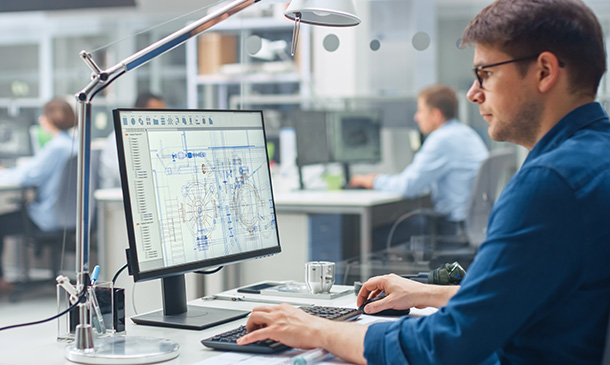
Oracle 12c Administration II
By Nexus Human
Duration 5 Days 30 CPD hours This course is intended for This course is for all Oracle Professionals. Specifically Database Administrators, Web Server Administrators, System Administrators, CIOs and other IT Management Professionals. Overview Upon successful completion of this course, students will be able to perform many of the day-to-day administration tasks required of an Oracle database administrator. This course introduces many of the powerful capabilities of the Oracle database. In this course, students will learn about day-to-day administration tasks. It will also address administration sub-specialties. Introduction: Managing the Database Instance The Database Management Tools EM Database Express EM Cloud Control SQL Developer Database Administrator Introduction: Database Architecture Review Database Instance Configurations Memory Structures Process Structures Storage Architecture Introduction: Starting & Stopping Databse Services Start & Stop the Database Listener ABOUT DATABASE STARTUP/SHUTDOWN SYSOPER SYSDBA DATABASE STATE & STAGES STARTUP WITH EM CLOUD CONTROL STARTUP WITH SQL*PLUS SHUTDOWN WITH EM CLOUD CONTROL SHUTDOWN WITH SQL*PLUS USING MS WINDOWS SERVICES Introduction: Oracle Network Environment Oracle Net Services Architecture ORACLE NET CONFIGURATION ASSISTANT ORACLE NET MANAGER USING EM CLOUD CONTROL ADVANCED NETWORK COMPRESSION TROUBLESHOOTING NETWORK PROBLEMS Introduction: Diagnostics & Oracle Support About Database Diagnostics Fault Diagnosability Infrastructure DATABASE INSTANCE HEALTH SNAPSHOT THE SUPPORT WORKBENCH PROACTIVE DATABASE HEALTH CHECKS PACKAGE DIAGNOSTIC DATA WORKING WITH THE KNOWLEDGE BASE Storage: Tablespace Management Starter Tablespaces CREATE TABLESPACE WITH EM CC CREATE TABLESPACE WITH SQL MANAGE TABLESPACES WITH EM CC MANAGE TABLESPACES WITH EM DE MANAGE TABLESPACES WITH SQL DROP TABLESPACE ALTER TABLESPACE Storage: Advanced Tablespace Management Managing Temporary Tablespaces TEMP TABLESPACE GROUPS WITH EM TEMP TABLESPACE GROUPS WITH SQL DEFAULT PERMANENT TABLESPACES BIGFILE TABLESPACES MANAGING THE SYSAUX TABLESPACE Storage: Data Files & Temp Files Management Manage Data Files with EM ACCESS METADATA WITH SQL MANAGE DATA FILES WITH SQL MANAGE TEMP FILES ORACLE-MANAGED FILES (OMF) Storage: UNDO Data & UNDO Tablespaces About UNDO Space Management GUARANTEE UNDO RETENTION MONITOR UNDO SPACE WITH SQL USE THE EM UNDO ADVISOR Security & Schemas: Security Overview & Database Privileges Database Security Principles DATABASE SYSTEM PRIVILEGES DATABASE OBJECT PRIVILEGES SUPER ADMINISTRATOR ROLES PRIVILEGE ANALYSIS Security & Schemas: User Security Create & Manage User Accounts MANAGE USERS WITH EM MANAGE USERS WITH SQL CREATE USER ALTER USER DROP USER GRANT & REVOKE PRIVILEGES RESOURCE LIMITS VIA PROFILES ALTER PROFILE DROP PROFILE PASSWORD MANAGEMENT VIA PROFILES ROLE-BASED SECURITY MANAGEMENT ALTER USER...DEFAULT ROLE SET ROLE DELEGATING PRIVILEGE AUTHORIZATION WITH ADMIN OPTION & System Privileges WITH GRANT OPTION & Object Privileges PRINCIPLE OF LEAST PRIVILEGE CHECKLIST Security & Schemas: Database Auditing Auditing Database Activity Traditional Auditing Unified Auditing Create Audit Policy Security & Schemas: SQL Loader Loader Concepts Loader From the Command Line control File Options Load Methods Loader Express Mode Loader From EM Security & Schemas: Export & Import Manage Directory Objects The Data Pump Architecture Data Pump Export Data Pump Import Data Pump Dictionary Views Using the EM CC Interface Performance & Availability: Managing Performance & SQL Tuning Management Advisory Framework Performance Monitoring & AWR The SQL Tuning Advisor Monitoring Exceptions with Metrics Performance & Availability: Data Concurrency About System & User Locks Monitor & Manage User Locks Moitor Locks with Data Dictionary Manage Locks with EM Performance & Availability: Backup & Recovery Concepts Backup & Recovery Structures Managing REDO Data Configuring for Recoverability Instance Recovery Recoverability Checklist Additional course details: Nexus Humans Oracle 12c Administration II training program is a workshop that presents an invigorating mix of sessions, lessons, and masterclasses meticulously crafted to propel your learning expedition forward. This immersive bootcamp-style experience boasts interactive lectures, hands-on labs, and collaborative hackathons, all strategically designed to fortify fundamental concepts. Guided by seasoned coaches, each session offers priceless insights and practical skills crucial for honing your expertise. Whether you're stepping into the realm of professional skills or a seasoned professional, this comprehensive course ensures you're equipped with the knowledge and prowess necessary for success. While we feel this is the best course for the Oracle 12c Administration II course and one of our Top 10 we encourage you to read the course outline to make sure it is the right content for you. Additionally, private sessions, closed classes or dedicated events are available both live online and at our training centres in Dublin and London, as well as at your offices anywhere in the UK, Ireland or across EMEA.

Learn Linux in 5 Days
By IOMH - Institute of Mental Health
Overview of Learn Linux in 5 Days The Learn Linux in 5 Days Course is designed to help you understand and use Linux, one of the most powerful operating systems used around the world. Today, Linux runs over 96% of the top one million web servers. Many companies in the UK are now choosing Linux and other open-source tools to save money and make their systems more secure. This course takes you from installing Linux to learning important commands that help you get things done faster and smarter. In the Learn Linux in 5 Days Course, you’ll learn step by step, starting with simple tasks like moving around files and folders. As you go through the lessons, you’ll move on to useful skills like handling running processes, setting up scheduled tasks, and managing system updates. Whether you're learning on a virtual machine at home or setting up a real server at work, this course gives you clear, hands-on training to build your confidence. There is a growing need for people who know how to work with Linux. In fact, UK tech jobs asking for Linux skills are growing 21% every year. The Learn Linux in 5 Days Course helps you stay ahead by teaching you how to work with file permissions, customise the shell, and manage software packages. With this course, Linux becomes simple, useful, and something you can learn in just a few days. By completing this Learn Linux in 5 Days, you will be able to: Move around the Linux file system and manage files with ease Use important command-line tools the right way Set file permissions and control who can access what Customise your shell environment and create your shortcuts Install and manage software on different Linux systems Set up scheduled tasks and manage running programs smoothly Who Should Take the Learn Linux in 5 Days Course IT workers who want to improve their system management skills and understand Linux better Total beginners who want to learn how Linux works and start using the command line in just 5 days Students studying cybersecurity, cloud computing, or web development who need Linux for their future careers Windows users curious about trying Linux using a virtual machine before making a full switch DevOps learners who want to build strong Linux skills for handling servers and automation Process of Evaluation After studying the Learn Linux in 5 Days Course, your skills and knowledge will be tested with an MCQ exam or assignment. You have to get a score of 60% to pass the test and get your certificate. Certificate of Achievement Certificate of Completion - Digital / PDF Certificate After completing the Learn Linux in 5 Days Course, you can order your CPD Accredited Digital / PDF Certificate for £5.99. (Each) Certificate of Completion - Hard copy Certificate You can get the CPD Accredited Hard Copy Certificate for £12.99. (Each) Shipping Charges: Inside the UK: £3.99 International: £10.99 Requirements You don’t need any educational qualification or experience to enrol in the Learn Linux in 5 Days course. Career Path This Learn Linux in 5 Days Course will lead you to many different career opportunities. Here are a few prospects: Linux System Administrator – £35K to £65K per year DevOps Engineer – £45K to £85K per year Network Security Specialist – £40K to £70K per year Cloud Infrastructure Engineer – £50K to £80K per year Web Server Administrator – £32K to £60K per year Course Curriculum Unit 01: Overview Course Overview 00:03:00 Unit 02: Day 1 Background and Introduction 00:07:00 Linux Distributions 00:05:00 Installing VirtualBox on Windows 00:03:00 Installing VirtualBox on Mac 00:03:00 Installing Linux Using an Image for VirtualBox 00:05:00 VirtualBox Troubleshooting Tips 00:02:00 When to Install Linux from Scratch 00:15:00 Installing CentOS from Scratch / CentOS Manual Installation Process 00:23:00 Getting Connected 00:11:00 Connect Directly 00:02:00 Unit 03: Day 2 The Linux Directory Structure 00:10:00 The Shell 00:08:00 Basic Linux Commands 00:05:00 Teach Yourself to Fish 00:06:00 Working with Directories 00:09:00 Listing Files and Understanding LS Output 00:12:00 Unit 04: Day 3 File and Directory Permissions Explained - Part One 00:11:00 File and Directory Permissions Explained - Part Two 00:09:00 View Files and the Nano Editor 00:05:00 Editing Files in Vi 00:10:00 Editing Files with Emacs 00:06:00 Finding Files and Directories 00:07:00 Graphical Editors 00:04:00 Unit 05: Day 4 Deleting, Copying, Moving, and Renaming Files 00:11:00 Wildcards - Part One 00:05:00 Wildcards - Part Two 00:07:00 Input, Output, and Redirection 00:08:00 Comparing Files 00:04:00 Searching in Files and Using Pipes 00:10:00 Transferring and Copying Files over the Network 00:07:00 Customizing the Shell Prompt 00:05:00 Shell Aliases 00:04:00 Unit 06: Day 5 Environment Variables 00:08:00 Processes and Job Control 00:12:00 Scheduling Repeated Jobs with Cron 00:06:00 Switching Users and Running Commands as Others 00:08:00 Shell History and Tab Completion 00:13:00 Installing Software on RPM Based Linux Distros: RedHat, CentOS, AlmaLinux, Rocky 00:21:00 Installing Software on Debian Based Linux Distros: Debian, Ubuntu, Kali Linux 00:12:00 Conclusion - Congratulations and Thank You! 00:01:00 Unit 07: Addendum - Connecting to a Linux Virtual Machine over the Network Connecting to a Linux Virtual Machine over the Network 00:11:00 Unit 08: Bonus Bonus - Installing NGINX, MySQL, PHP, and WordPress on Ubuntu 00:09:00 Unit 09: Resources Resources 00:15:00

Administering Team Foundation Server 2017
By Nexus Human
Duration 3 Days 18 CPD hours This course is intended for This course is intended for experienced administrators with a background in either software development or system administration. Team leaders, lead developers, and other accidental Team Foundation Server administrators are also encouraged to take this course. This course will also help a student prepare for the relevant Microsoft certification exam. Overview At course completion, attendees will have had exposure to: - TFS editions and components - Supported topologies and environments - Must-have TFS administration tools - Hardware and software requirements - Required service accounts and permissions - Installing Team Foundation Server - Configuring Team Foundation Server - Managing relevant SQL Server components - Managing relevant SharePoint components - Installing and using Team Explorer - Team project collections and team projects - Using and customizing process templates - TFS licensing and Client Access Licenses - Connecting and using Microsoft Excel & Project - Installing and using Team Explorer Everywhere - Integrating TFS and SharePoint - Using the TFS web portal - Git and TFVC version control systems - Basic and advanced version control workflows - Configuring and using code search - Controlling access to version controlled items - Command-line and third party tools - Configuring automated builds - Deploying and using Visual Studio agents - Configuring agent pools and queues - Creating and queuing automated builds - Configuring Package Management - Configuring Release Management - Creating a release definition - Creating and deploying a release - Strategies for upgrading and migrating to TFS - Integrating TFS with other systems and data - High availability and scalability options - Capacity planning and disaster recovery - Backing up, restoring, and moving TFS data - Managing the data warehouse - Using PowerShell to manage TFS - Customizing Team Foundation Server - Extending Team Foundation Server Provides students with the knowledge and skills to deploy, configure, and manage Microsoft Team Foundation Server 2019 and related software components. Introduction to Team Foundation Server Introduction to Team Foundation Server Editions, components, and configurations Visual Studio Team Services comparison TFS' support of Application Lifecycle Management TFS administrator responsibilities and tasks ?Must-have? tools of a TFS administrator Planning and Deploying TFS Planning the deployment System requirements, software, and accounts Installing and configuring TFS Installing Team Explorer Troubleshooting Configuring TFS Administrator roles and tools Managing team project collections Managing team projects Managing process templates Securing TFS, SharePoint, and SQL Server Renaming and deleting a team project Client Applications TFS Client Access Licenses (CAL) Team Explorer and the web portal Microsoft Excel and Microsoft Project SharePoint project portal Team Explorer Everywhere Command-line and 3rd party tools Version Control Overview of Git and TFVC version control systems Integration with Visual Studio Using TFVC and Git version control Basic and advanced workflows Controlling access to version control Command-line tools and utilities TFS Proxy, MSSCCI Provider, and TFS Sidekicks Building and Releasing Overview of the Visual Studio build system Build agents, agent pools, agent queues Creating and queuing a build Monitoring, and managing a build Securing the build process Running tests as part of the build Overview of Package Management Overview of Release Management Defining, creating, and deploying a release Upgrading, Migrating, and Integrating Upgrading Team Foundation Server In-place vs. migration upgrade Performing post-upgrade tasks Migrating work items Migrating items under version controlled Integrating with Team Foundation Server Custom and 3rd party solutions Advanced Administration Monitoring the health of Team Foundation Server Web-based diagnostic tools Options for scalability and high availability Disaster recovery, backup, and restore Moving Team Foundation Server Managing the data warehouse Using PowerShell to manage TFS Customizing and Extending Customizing vs. extending Customizing a process template Customizing a work item type Creating default work items Creating and using a global list Using Witadmin.exe Using work item templates Creating a custom report Using the REST API to extend Team Foundation Server Additional course details: Nexus Humans Administering Team Foundation Server 2017 training program is a workshop that presents an invigorating mix of sessions, lessons, and masterclasses meticulously crafted to propel your learning expedition forward. This immersive bootcamp-style experience boasts interactive lectures, hands-on labs, and collaborative hackathons, all strategically designed to fortify fundamental concepts. Guided by seasoned coaches, each session offers priceless insights and practical skills crucial for honing your expertise. Whether you're stepping into the realm of professional skills or a seasoned professional, this comprehensive course ensures you're equipped with the knowledge and prowess necessary for success. While we feel this is the best course for the Administering Team Foundation Server 2017 course and one of our Top 10 we encourage you to read the course outline to make sure it is the right content for you. Additionally, private sessions, closed classes or dedicated events are available both live online and at our training centres in Dublin and London, as well as at your offices anywhere in the UK, Ireland or across EMEA.

Intermediate Automotive Electrical Diagnosis Techniques
By Study Plex
What you will learn from this course? Gain comprehensive knowledge about automotive electrical diagnosis Understand the core competencies and principles of automotive electrical diagnosis Explore the various areas of automotive electrical diagnosis Know how to apply the skills you acquired from this course in a real-life context Become a confident and expert electrical engineer Course Highlights Course Type: Self-paced online course Duration: 3 hours 2 minutes Tutor Support: Full tutor support is included Customer Support: 24/7 customer support is available Intermediate Automotive Electrical Diagnosis Techniques Course Master the skills you need to propel your career forward in automotive electrical diagnosis. This course will equip you with the essential knowledge and skillset that will make you a confident electrical engineer and take your career to the next level. This comprehensive intermediate automotive electrical diagnosis techniques course is designed to help you surpass your professional goals. The skills and knowledge that you will gain through studying this electrical diagnosis course will help you get one step closer to your professional aspirations and develop your skills for a rewarding career. This comprehensive course will teach you the theory of effective automotive electrical diagnosis practice and equip you with the essential skills, confidence and competence to assist you in the automotive electrical diagnosis industry. You'll gain a solid understanding of the core competencies required to drive a successful career in automotive electrical diagnosis. This course is designed by industry experts, so you'll gain knowledge and skills based on the latest expertise and best practices. This extensive course is designed for electrical engineer or for people who are aspiring to specialise in automotive electrical diagnosis. Enrol in this intermediate automotive electrical diagnosis techniques course today and take the next step towards your personal and professional goals. Earn industry-recognised credentials to demonstrate your new skills and add extra value to your CV that will help you outshine other candidates. Who is this Course for? This comprehensive intermediate automotive electrical diagnosis techniques course is ideal for anyone wishing to boost their career profile or advance their career in this field by gaining a thorough understanding of the subject. Anyone willing to gain extensive knowledge on this automotive electrical diagnosis can also take this course. Whether you are a complete beginner or an aspiring professional, this course will provide you with the necessary skills and professional competence, and open your doors to a wide number of professions within your chosen sector. Entry Requirements This intermediate automotive electrical diagnosis techniques course has no academic prerequisites and is open to students from all academic disciplines. You will, however, need a laptop, desktop, tablet, or smartphone, as well as a reliable internet connection. Assessment This intermediate automotive electrical diagnosis techniques course assesses learners through multiple-choice questions (MCQs). Upon successful completion of the modules, learners must answer MCQs to complete the assessment procedure. Through the MCQs, it is measured how much a learner could grasp from each section. In the assessment pass mark is 60%. Advance Your Career This intermediate automotive electrical diagnosis techniques course will provide you with a fresh opportunity to enter the relevant job market and choose your desired career path. Additionally, you will be able to advance your career, increase your level of competition in your chosen field, and highlight these skills on your resume. Study Plex Subscription Study plex also provides a subscription option that allows you unlimited access to more than 700+ CPD courses for learning. You only need to spend £79 to take advantage of this fantastic offer, and you'll get an unlimited subscription for a full year. Additionally, you can cancel your membership from your account at any time by getting in touch with our friendly and devoted customer care team. Visit our subscriptions page for more details if you're interested. Why you should train with Study Plex? At Study Plex, you will have the chance to build social, technical and personal skills through a combination of extensive subjects tailored according to your interest. Along with receiving comprehensive knowledge and transferable skills, there are even more reasons o be involved with us, which include: Incredible Customer Support: We offer active customer service in the form of live chat, which you can access 24/7 Expert Tutor Support: You'll have access to our devoted and dedicated tutor support with all of our courses whenever you need it. Price Justified by Quality: We ensure that you will have the best experience possible for the price you are paying for the course. Money-back Guarantee: We provide a money-back guarantee if you are not satisfied with the course's quality. There is a 14-day time limit on this option (according to the terms and conditions). Instalment Facility: If your course costs more than £50, you can pay in three instalments using the instalment option. Satisfaction Guarantee: Our courses are designed to meet your demands and expectations by all means. Recognised Accreditation This course is accredited by continuing professional development (CPD). CPD UK is globally recognised by employers, professional organisations, and academic institutions, thus a certificate from CPD Certification Service creates value towards your professional goal and achievement. The Quality Licence Scheme is a brand of the Skills and Education Group, a leading national awarding organisation for providing high-quality vocational qualifications across a wide range of industries. What is CPD? Employers, professional organisations, and academic institutions all recognise CPD, therefore a credential from CPD Certification Service adds value to your professional goals and achievements. Benefits of CPD Improve your employment prospects Boost your job satisfaction Promotes career advancement Enhances your CV Provides you with a competitive edge in the job market Demonstrate your dedication Showcases your professional capabilities What is IPHM? The IPHM is an Accreditation Board that provides Training Providers with international and global accreditation. The Practitioners of Holistic Medicine (IPHM) accreditation is a guarantee of quality and skill. Benefits of IPHM It will help you establish a positive reputation in your chosen field You can join a network and community of successful therapists that are dedicated to providing excellent care to their client You can flaunt this accreditation in your CV It is a worldwide recognised accreditation What is Quality Licence Scheme? This course is endorsed by the Quality Licence Scheme for its high-quality, non-regulated provision and training programmes. The Quality Licence Scheme is a brand of the Skills and Education Group, a leading national awarding organisation for providing high-quality vocational qualifications across a wide range of industries. Benefits of Quality License Scheme Certificate is valuable Provides a competitive edge in your career It will make your CV stand out Course Curriculum Introduction Introduction 00:02:00 Basic Electrical Review Introductory Course Review 00:01:00 What Every Circuit Needs - Review 00:01:00 Series and Parallel Circuit Differences - Review 00:06:00 Horn Schematic Explained - Review 00:04:00 Automotive Electrical Terms - Assessment 00:01:00 Diagnostic Practice - Assessment 00:02:00 Diagnostic Practical - Assessment Review 00:08:00 Modules and Information Circuits Power Side and Ground Side Switches 00:03:00 Highlighting the Picture to Enhance Your Understanding 00:06:00 Real World Diagnostic Considerations 00:06:00 Information Circuits 00:05:00 Modules - Inputs and Outputs 00:04:00 Schematic Diagnosis and Troubleshooting Trunk Release Schematic Explained 00:05:00 Trunk Release Schematic Highlighted 00:10:00 Trunk Release Schematic - Fault 1 00:10:00 Trunk Release Schematic - Fault 2 00:09:00 Trunk Release Schematic - Fault 3 00:09:00 Coolant Fan Schematic Explained 00:06:00 Coolant Fan Schematic - Off Position - Highlighted 00:05:00 Cooling Fan Schematic Highlighted - Low Speed 00:04:00 Cooling Fan Schematic Highlighted - High Speed 00:06:00 Coolant Fan Fault - Low speed Inoperative 00:11:00 Coolant Fan Fault - High Speed Inoperative 00:13:00 A Little Bit About Scanners 00:11:00 Cooling Fan Fault - All Fans Inoperative 00:12:00 Cooling Fan Faults - Reverse Psychology Diagnostics 00:11:00 Before You Blame the Module and Next Steps 00:12:00 Supplementary Resources Supplementary Resources - Automotive Electrical Diagnosis-Intermediate 00:00:00 Obtain Your Certificate Order Your Certificate of Achievement 00:00:00 Get Your Insurance Now Get Your Insurance Now 00:00:00 Feedback Feedback 00:00:00

Search By Location
- Troubleshooting Courses in London
- Troubleshooting Courses in Birmingham
- Troubleshooting Courses in Glasgow
- Troubleshooting Courses in Liverpool
- Troubleshooting Courses in Bristol
- Troubleshooting Courses in Manchester
- Troubleshooting Courses in Sheffield
- Troubleshooting Courses in Leeds
- Troubleshooting Courses in Edinburgh
- Troubleshooting Courses in Leicester
- Troubleshooting Courses in Coventry
- Troubleshooting Courses in Bradford
- Troubleshooting Courses in Cardiff
- Troubleshooting Courses in Belfast
- Troubleshooting Courses in Nottingham