- Professional Development
- Medicine & Nursing
- Arts & Crafts
- Health & Wellbeing
- Personal Development
15933 Courses
Give a compliment to your career and take it to the next level. This Functional Skills Maths will provide you with the essential knowledge and skills required to shine in your professional career. Whether you want to develop skills for your next job or want to elevate skills for your next promotion, this Functional Skills Maths will help you keep ahead of the pack. The Functional Skills Maths incorporates basic to advanced level skills to shed some light on your way and boost your career. Hence, you can reinforce your professional skills and knowledge, reaching out to the level of expertise required for your position. Further, this Functional Skills Maths will add extra value to your resume to stand out to potential employers. Throughout the programme, it stresses how to improve your competency as a person in your profession while at the same time it outlines essential career insights in this job sector. Consequently, you'll strengthen your knowledge and skills; on the other hand, see a clearer picture of your career growth in future. By the end of the Functional Skills Maths, you can equip yourself with the essentials to keep you afloat into the competition. Along with this Functional Skills Maths course, you will get 10 other premium courses. Also, you will get an original Hardcopy and PDF certificate for the title course and a student ID card absolutely free. What other courses are included with this Functional Skills Maths? Course 1: Advanced Mathematics Course 2: Maths: Algebra and Analytic Geometry Course 3: Learn Trigonometry and Trigonometric Functions Course 4: Teaching Assistant Course 5: Lesson Planning for Teaching Course 6: Remote Teaching Online Course 7: Effective Communication Skills Diploma Course 8: Decision Making and Critical Thinking Course 9: Stress Management Training Course 10: Classroom Behaviour Management Course 11: Time Management As one of the top course providers in the UK, we're committed to providing you with the best educational experience possible. Our industry experts have designed the Functional Skills Maths to empower you to learn all at once with accuracy. You can take the course at your own pace - anytime, from anywhere. So, enrol now to advance your career! Benefits you'll get choosing Apex Learning for this Functional Skills Maths: One payment, but lifetime access to 11 CPD courses Certificate, student ID for the title course included in a one-time fee Full tutor support available from Monday to Friday Free up your time - don't waste time and money travelling for classes Accessible, informative modules taught by expert instructors Learn at your ease - anytime, from anywhere Study the course from your computer, tablet or mobile device CPD accredited course - improve the chance of gaining professional skills How will I get my Certificate? After successfully completing the course you will be able to order your CPD Accredited Certificates (PDF + Hard Copy) as proof of your achievement. PDF Certificate: Free (Previously it was £10 * 11 = £110) Hard Copy Certificate: Free (For The Title Course) If you want to get hardcopy certificates for other courses, generally you have to pay £20 for each. But this Fall, Apex Learning is offering a Flat 50% discount on hard copy certificates, and you can get each for just £10! P.S. The delivery charge inside the U.K. is £3.99 and the international students have to pay £9.99. Curriculum of Functional Skills Maths Bundle Course 1: Advanced Mathematics Unit 01: Introduction Unit 02: Mathematical Logic Unit 03: Matrices Unit 04: Trigonometric Functions Unit 05: Pair of Straight Line Unit 06: Lines & Planes Unit 07: Linear Programming Course 2: Maths: Algebra and Analytic Geometry Number Sense and Algebra Analytic Geometry Course 3: Learn Trigonometry and Trigonometric Functions Course Promo Module 01: Fundamentals Module 02: Trigonometry Unit Circle Approach Module 03: Trigonometry: Right Triangle Approach Module 04: Analytic Trigonometry Module 05: Polar Coordinates Course 4: Teaching Assistant Teaching Assistant SEN Teaching Autism Awareness ADHD Awareness Dyslexia CPD 110 CPD hours / points Accredited by CPD Quality Standards Who is this course for? Anyone from any background can enrol in this Functional Skills Maths bundle. Persons with similar professions can also refresh or strengthen their skills by enrolling in this course. Students can take this course to gather professional knowledge besides their study or for the future. Requirements Our Functional Skills Maths is fully compatible with PC's, Mac's, Laptop, Tablet and Smartphone devices. This course has been designed to be fully compatible with tablets and smartphones so you can access your course on Wi-Fi, 3G or 4G. There is no time limit for completing this course, it can be studied in your own time at your own pace. Career path Having these various expertise will increase the value in your CV and open you up to multiple job sectors. Certificates Certificate of completion Digital certificate - Included

**Don't Spend More; Spend Smarter** Boost Your Career with Apex Learning and Get Noticed By Recruiters in this Hiring Season! Get Hard Copy + PDF Certificates + Transcript + Student ID Card worth £160 as a Gift - Enrol Now Give a compliment to your career and take it to the next level. This Sage Bookkeeping bundle will provide you with the essential knowledge to shine in your professional career. Whether you want to develop skills for your next job or elevate your skills for your next promotion, this Sage Bookkeeping bundle will help you stay ahead of the pack. Throughout the Sage Bookkeeping programme, it stresses how to improve your competency as a person in your chosen field while also outlining essential career insights in the relevant job sector. Along with this Sage Bookkeeping course, you will get 10 premium courses, an original hardcopy, 11 PDF certificates (Main Course + Additional Courses) Student ID card as gifts. This Sage Bookkeeping Bundle Consists of the following Premium courses: Course 01: Diploma in Sage 50 Accounts Course 02: Management Accounting Tools Course 03: Accountancy Course 04: Level 3 Xero Training Course 05: Level 3 Tax Accounting Course 06: Business Analysis Level 3 Course 07: Team Management Course 08: Financial Modelling Course - Learn Online Course 09: Certificate in Anti Money Laundering (AML) Course 10: Corporate Finance: Working Capital Management Course 11: Budgeting and Forecasting As one of the top course providers in the UK, we're committed to providing you with the best educational experience possible. Our industry experts have designed the Sage Bookkeeping to empower you to learn all at once with accuracy. You can take the Sage Bookkeeping course at your own pace - anytime, from anywhere. So, enrol now to advance your Sage Bookkeeping career! Benefits you'll get choosing Apex Learning for this Sage Bookkeeping: Pay once and get lifetime access to 11 CPD courses Free e-Learning App for engaging reading materials & helpful assistance Certificates, student ID for the title course included in a one-time fee Free up your time - don't waste time and money travelling for classes Accessible, informative Sage Bookkeeping modules designed by expert instructors Learn at your ease - anytime, from anywhere Study the Sage Bookkeeping course from your computer, tablet or mobile device CPD accredited course - improve the chance of gaining professional skills Gain valuable knowledge without leaving your home How will I get my Certificate? After successfully completing the Sage Bookkeeping course you will be able to order your CPD Accredited Certificates (PDF + Hard Copy) as proof of your achievement. PDF Certificate: Free (Previously it was £6*11 = £66) Hard Copy Certificate: Free (For The Title Course: Previously it was £10) The Sage Bookkeeping bundle incorporates basic to advanced level skills to shed some light on your way and boost your career. Hence, you can strengthen your Sage Bookkeeping expertise and essential knowledge, which will assist you in reaching your goal. Moreover, you can learn from any place in your own time without travelling for classes. Curriculum of this Sage Bookkeeping Bundle : Course 01: Diploma in Sage 50 Accounts Sage 50 Bookkeeper - Coursebook Introduction and TASK 1 TASK 2 Setting up the System TASK 3 a Setting up Customers and Suppliers TASK 3 b Creating Projects TASK 3 c Supplier Invoice and Credit Note TASK 3 d Customer Invoice and Credit Note TASK 4 Fixed Assets TASK 5 a and b Bank Payment and Transfer TASK 5 c and d Supplier and Customer Payments and DD STO TASK 6 Petty Cash TASK 7 a Bank Reconnciliation Current Account TASK 7 b Bank Reconciliation Petty Cash TASK 7 c Reconciliation of Credit Card Account TASK 8 Aged Reports TASK 9 a Payroll TASK 9 b Payroll TASK 10 Value Added Tax - Vat Return Task 11 Entering opening balances on Sage 50 TASK 12 a Year end journals - Depre journal TASK 12 b Prepayment and Deferred Income Journals TASK 13 a Budget TASK 13 b Intro to Cash flow and Sage Report Design TASK 13 c Preparation of Accountants Report & correcting Errors (1) And 10 more courses... CPD 110 CPD hours / points Accredited by CPD Quality Standards Who is this course for? Anyone from any background can enrol in this Sage Bookkeeping bundle. Requirements This Sage Bookkeeping course has been designed to be fully compatible with tablets and smartphones. Career path Having this expertise will increase the value of your CV and open you up to multiple job sectors. Certificates Certificate of completion Digital certificate - Included Certificate of completion Hard copy certificate - Included You will get the Hard Copy certificate for the title course (Diploma in Sage 50 Accounts) absolutely Free! Other Hard Copy certificates are available for £10 each. Please Note: The delivery charge inside the UK is £3.99, and the international students must pay a £9.99 shipping cost.

If you are from an Architectural background or architecture somehow attracts you. You might wonder to see The Shard, Wales Millennium Centre, Buckingham Palace, and St. Paul's Cathedral and think, "One day, I will create something like that". It is the dream of most architects. But it is also true that you need potential and creative might to design something great. So why don't you start acquiring that today? Because you are never too late to start learning. So, get the fundamental to in-depth knowledge of architecture study and gain relevant skills which will boost your confidence to start something new. We aim to advance your career and make you a good fit. Therefore, we included the most updated and latest learning materials, which firms and clients now demand. In the modules, you will find topics like - town planning, land surveying and construction estimating, interior and exterior designing and many more. These skills will add value to your resume and complement your career. So, what to lose? Join our Architectural studies course right now! Along with this course, you will get 10 other premium courses. Also, you will get an original Hardcopy and PDF certificate for the title course and a student ID card absolutely free. Courses are included in this Bundle: Course 01: Architectural Studies Course 02: AutoCAD VBA Programming - Beginner course Course 03: Construction Industry Scheme (CIS) Course 04: Town Planning Course 05: Property Law and Legislation Course 06: Land Surveying Course 07: Construction Estimation using RSMeans Course 08: Advanced Diploma in Architectural & Interior Design Course 09: Interior Design Professional Diploma Course 10: DIY Home Improvement Course 11: Learning outcomes: After completing this Architectural Studies course, learners will be able to: Get an introduction to the Architectural Studies Deepen your idea of town planning, land surveying and construction estimating Increase your interior designing skills and knowledge Learn about some DIY to improve the home decoration Advance your understanding of cultural anthropology, which describes the exploration of arts So, enrol now to advance your career! Benefits you'll get choosing Apex Learning for this Architectural Studies: One payment, but lifetime access to 11 CPD courses Certificate, student ID for the title course included in a one-time fee Full tutor support available from Monday to Friday Free up your time - don't waste time and money travelling for classes Accessible, informative modules taught by expert instructors Learn at your ease - anytime, from anywhere Study the course from your computer, tablet or mobile device CPD accredited course - improve the chance of gaining professional skills Gain valuable and in-demand skills without leaving your home. Whether you are a newbie or a current architect, gain and improve knowledge and skills which will enable you to create something innovative. The market is now very competitive, and you might get tracked down if you can't do something creative. Thus, start acquiring knowledge and expertise that is relevant to your work. To do that, sign up for our comprehensive Architectural Studies course and start your learning journey with Apex Learning. Curriculum: Course 01: Architectural Studies Introduction to Architectural Studies Ancient Architecture Architectural Ideas and Movements Architectural Styles Art Deco Architectural Style Scandinavian Architectural Style Victorian Architectural Style Classical and Early Christian Architectural Style Gothic Architectural Style Baroque and Rococo Architectural Style Eclecticism Architectural Style Modern and Post-Modern Architectural Style Interior Designing Colour in Interior Designing Lighting in Interior Design Part One Lighting in Interior Design Part Two =========>>>>> And 10 More Courses <<<<<========= How will I get my Certificate? After successfully completing the course, you will be able to order your CPD Accredited Certificates (PDF + Hard Copy) as proof of your achievement. PDF Certificate: Free (Previously, it was £6*11 = £66) Hard Copy Certificate: Free (For The Title Course: Previously it was £10) CPD 110 CPD hours / points Accredited by CPD Quality Standards Who is this course for? This comprehensive Architectural course is suitable for Students Current graduates Job seekers Experts who want to grasp the next promotion Learners with a knack for learning about this topic Requirements This course is your path that might lead to a rewarding career in Architectural Studies. You will gain in-demand mastery in this program. This course requires no prior degree or experience. Train for a prosperous career in the fast-growing sector of Architectural Studies at your own pace, on your smart gadget, and without the hassle of prerequisites. Career path This exclusive Architectural Studies course is ideal for anyone who wants to fast track their career in any of the following roles: Architecture Architectural Illustration Designer Builder Interior Designer The average salary for the following position is £30,000 - £50,000 annually in the UK. Certificates Certificate of completion Digital certificate - Included Certificate of completion Hard copy certificate - Included You will get the Hard Copy certificate for the title course (Architectural Studies) absolutely Free! Other Hard Copy certificates are available for £10 each. Please Note: The delivery charge inside the UK is £3.99, and the international students must pay a £9.99 shipping cost.
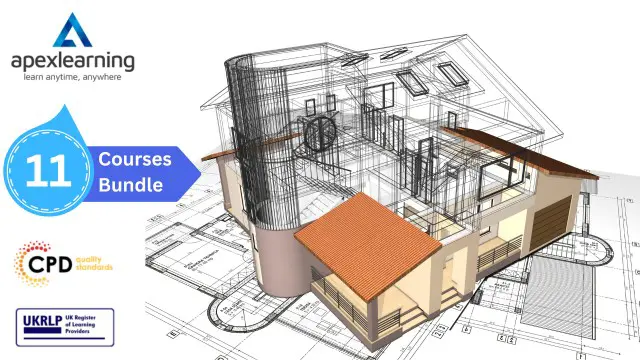
The case of accounting is similar to 'Behind every successful man, there's a woman' because 'Behind every successful business, there is a skilled accountant'. The accountant moves his/her wand to record, classify, summarise and interpret the financial condition and economic activities of a business. Accountants with their knowledge of finance, mathematics, statistics, and economics not only keep an eye on the books but also predict any future challenges. Moreover, accounting is the backbone of all businesses and that is why businesses spend a hefty amount of money on accountants. This makes this profession one of the most respected and safest professions as the demand is always high. Are you looking to start a new career or switch your career to accounting? If so, enrol in our comprehensively designed self-paced accounting bundle course. In our accounting bundle course, we will cover not only accounting but also tax, data analysis, business analysis, financial modelling, bookkeeping and so much more. So, what are you waiting for, join our Accountancy: Accountant & Tax course to start your learning journey. Along with this Accountancy: Accountant & Tax course, you will get 10 premium courses, an originalhardcopy, 11 PDF certificates (Main Course + Additional Courses) Student ID card as gifts. This Accountancy: Accountant & Tax Bundle Consists of the following Premium courses: Course 01: Accounting and Tax Course 02: Team Management Course 03: Introduction to Accounting Course 04: Financial Modeling Using Excel Course 05: Data Analysis in Excel Level 3 Course Course 06: Business Analysis Level 3 Course 07: Level 2 Effective Minute Taking Course Course 08: Diploma in Sage 50 Accounts Course 09: Decision Making Course 10: Personal Hygiene Course 11: Professional Bookkeeping Course Learning Outcomes of our Course: Acquire knowledge of the tax system and how it works in the UK Get a detailed overview of tax on individuals and income tax Learn about national insurance management accounting Gain all the skills needed to submit a self-assessment tax return Explore both fundamentals of income tax and advanced income tax Gain an acute understanding of payee, payroll and wages Become fully aware of capital gain tax and value-added tax Get comprehensive knowledge of corporation and inheritance tax Understand double-entry accounting and financial analysis Learn about import and export and the tax involved Explore the career of a tax accountant in the UK Display knowledge of how to present financial information and financial modelling Get an overview of data analysis and business analysis Learn about bookkeeping and how to use Sage 50 accounts Enrol now in Accountancy: Accountant & Tax to advance your career, and use the premium study materials from Apex Learning. The bundle incorporates basic to advanced level skills to shed some light on your way and boost your career. Hence, you can strengthen your Accountancy: Accountant & Tax expertise and essential knowledge, which will assist you in reaching your goal. Moreover, you can learn from any place in your own time without travelling for classes. Courses Curriculum Here is the curriculum breakdown of the Accountant & Tax course: Module 01: Tax System and Administration in the UK Module 02: Tax on Individuals Module 03: National Insurance Module 04: How to Submit a Self-Assessment Tax Return Module 05: Fundamentals of Income Tax Module 06: Advanced Income Tax Module 07: Payee, Payroll and Wages Module 08: Capital Gain Tax Module 09: Value-Added Tax Module 10: Import and Export Module 11: Corporation Tax Module 12: Inheritance Tax Module 13: Double Entry Accounting Module 14: Management Accounting and Financial Analysis Module 15: Career as a Tax Accountant in the UK Here is the list of additional courses that come with this course: Course 01: Presenting Financial Information Course 02: Introduction to Accounting Course 03: Financial Modeling Using Excel Course 04: Data Analysis in Excel Level 3 Course Course 05: Business Analysis Level 3 Course 06: Level 2 Effective Minute-Taking Course Course 07: Diploma in Sage 50 Accounts Course 08: Decision Making Course 09: Personal Hygiene Course 10: Professional Bookkeeping Course Certificate: PDF Certificate: Free (Previously it was £6*11 = £66) Hard Copy Certificate: Free (For The Title Course: Previously it was £10) CPD 110 CPD hours / points Accredited by CPD Quality Standards Who is this course for? This self-paced course is suitable for anyone who: Is planning to become an accountant or looking for a similar career Has a profession that requires knowledge of accounting and taxes Wants to educate themselves about accounting and taxes Requirements This Accountancy: Accountant & Tax course has been designed to be fully compatible with tablets and smartphones. Career path By the end of this course, learners will be able to take the steps towards starting a new career. Here are a few career options they can opt for: Public Finance Accountant - £22,000 to £65,000 per annum Insurance Account Manager - £18,000 to £75,000 per annum Accounting Technician - £17,000 to £34,000 per annum Bookkeeper - £18,000 to £35,000 per annum Certificates Certificate of completion Digital certificate - Included Certificate of completion Hard copy certificate - Included You will get the Hard Copy certificate for the title course (Accounting and Tax) absolutely Free! Other Hard Copy certificates are available for £10 each. Please Note: The delivery charge inside the UK is £3.99, and the international students must pay a £9.99 shipping cost.

Best Price Of The Market Boost Your Career with Apex Learning and Get Noticed By Recruiters in this Hiring Season! Get Hard Copy + PDF Certificates + Transcript + Student ID Card worth £160 as a Gift - Enrol Now Give a compliment to your career and take it to the next level. This Professional Lifeguard Training bundle will provide you with the essential knowledge to shine in your professional career. Whether you want to develop skills for your next job or elevate your skills for your next promotion, this Professional Lifeguard Training bundle will help you stay ahead of the pack. Throughout the Professional Lifeguard Training programme, it stresses how to improve your competency as a person in your chosen field while also outlining essential career insights in the relevant job sector. Along with this Professional Lifeguard Training course, you will get 10 premium courses, an originalhardcopy, 11 PDF certificates (Main Course + Additional Courses) Student ID card as gifts. This Professional Lifeguard Training Bundle Consists of the following Premium courses: Course 01: Professional Lifeguard Course 02: Close Protection Course 03: Emotional Intelligence and Human Behaviour Course 04: Interrogations And Confessions Psychology Course 05: Witness Investigation Course 06: Human Rights Course 07: Criminal Law Course 08: Functional Skills - Fitness Course 09: HIIT: High-Intensity Interval Training Course 10: Pain Management Course 11: Online Workplace First Aid Level 3 Course Enrol now in Professional Lifeguard Training to advance your career, and use the premium study materials from Apex Learning. How will I get my Certificate? After successfully completing the course, you will be able to order your CPD Accredited Certificates (PDF + Hard Copy) as proof of your achievement. PDF Certificate: Free (Previously it was £10 * 11 = £110) Hard Copy Certificate: Free (For The Title Course) PS The delivery charge inside the UK is £3.99, and the international students have to pay £9.99. The bundle incorporates basic to advanced level skills to shed some light on your way and boost your career. Hence, you can strengthen your Professional Lifeguard Training expertise and essential knowledge, which will assist you in reaching your goal. Moreover, you can learn from any place in your own time without travelling for classes. Curriculum of Bundle Course 01: Lifeguard Training Module 01: Professional Lifeguard Module 02: Lifeguard Observation Module 03: Safety and Risk Management Module 04: Emergency Response Activity Module 05: Assists and Rescues Module 06: Injury Prevention Module 07: First Aid Module 08: Cardiac Emergencies Course 02: Close Protection Module 01: Introduction to Close Protection Module 02: The Close Protection Team Module 03: The Planning Module 04: Threat Assessment Module 05: Vehicle Drills: Embus and Debus Course 03: Emotional Intelligence and Human Behaviour Module 01: Human Behaviour and Basic Psychological Process Module 02: Evolutionary Perspective of Human Behaviour Module 03: Human Intelligence Module 04: Intelligence Test and Variations in Intelligence Module 05: Learning and Conditioning Course 04: Interrogations And Confessions Psychology Module 01: The English Law on Confessions Module 02: Interrogation in Britain Module 03: The Royal Commission Research: Persons at Risk amid Police Custody Module 04: Identifying 'Oppressive' Police Interviewing Tactics in Britain Course 05: Witness Investigation Introduction Research Methods in Forensic Psychology Theories of Offending Personal Attributes of Offenders Forensic Psychology in Police Investigations Forensic Psychology in the Courtroom Forensic Psychology in Practice Course 06: Human Rights Basic Concept of Freedom and Human Rights Classification of Human Rights Women's and Children's Right Various Aspects of Freedom Various International Human Rights Organisations Course 07: Criminal Law Introduction to Criminal Law Elements of a Crime Incitement, Conspiracy and Attempt Accomplice Crime Prevention Course 08: Functional Skills - Fitness Introduction Benefits Of Functional Fitness Functional Fitness Training Areas Conclusion to Functional Fitness Training Course 09: HIIT: High Intensity Interval Training Module 01: Introduction to HIIT Module 02: What Is HIIT? Module 03: The Benefits of HIIT Module 04: The Essentials of HIIT Module 05: Fat Loss & Muscle Gain with HIIT Course 10: Pain Management Module 01: Introducing Pain Management Module 02: Pain Theories Module 03: Types of Pain Module 04: Physiology and Psychology of Acute Pain Course 11: Online Workplace First Aid Level 3 Course Module 1: Introduction to Workplace First Aid Module 2: Legal Framework for Workplace First Aid Module 3: Incident Management at Work Module 4: Primary Survey Module 5: Secondary Survey CPD 110 CPD hours / points Accredited by CPD Quality Standards Who is this course for? Anyone from any background can enrol in this Professional Lifeguard Training bundle. Requirements This Professional Lifeguard Training course has been designed to be fully compatible with tablets and smartphones. Career path Having this expertise will increase the value of your CV and open you up to multiple job sectors. Certificates Certificate of completion Digital certificate - Included Certificate of completion Hard copy certificate - Included P.S. The delivery charge inside the UK is £3.99, and the international students have to pay £9.99.

Fall into Savings. Enjoy the biggest price fall this Autumn! Get Hard Copy + PDF Certificates + Transcript + Student ID Card worth £160 as a Gift - Enrol Now Give a compliment to your career and take it to the next level. This Bricklaying will provide you with the essential knowledge to shine in your professional career. Whether you want to develop skills for your next job or elevate skills for your next promotion, this Bricklaying will help you keep ahead of the pack. The Bricklaying incorporates basic to advanced level skills to shed some light on your way and boost your career. Hence, you can strengthen your expertise and essential knowledge, which will assist you in reaching your goal. Further, this Bricklaying will add extra value to your resume to stand out to potential employers. Throughout the programme, it stresses how to improve your competency as a person in your chosen field while also outlining essential career insights in this job sector. Consequently, you'll sharpen your knowledge and skills; on the other hand, see a clearer picture of your career growth in future. By the end of the Bricklaying, you can equip yourself with the essentials to keep you afloat in the competition. Along with this Bricklaying course, you will get 10 premium courses, an original hardcopy, and 11 PDF Certificates (Main Course + Additional Courses) Student ID card as gifts. This Bricklaying Bundle Consists of the following Premium courses: Course 01: Bricklaying Course 02: Diploma in Construction Management Course 03: Building Surveyor Course 04: Construction Cost Estimation Diploma Course 05: Material Management Course 06: PUWER Course 07: Manual Handling Level 2 Course 08: LOLER Training Course 09: RIDDOR Training Course 10: Construction Safety Course 11: First Aid Training So, enrol now to advance your career! Benefits you'll get from choosing Apex Learning: Pay once and get lifetime access to 11 CPD courses Free e-Learning App for engaging reading materials & helpful assistance Certificates, student ID for the title course included in a one-time fee Free up your time - don't waste time and money travelling for classes Accessible, informative modules designed by expert instructors Learn at your ease - anytime, from anywhere Study the course from your computer, tablet or mobile device CPD accredited course - improve the chance of gaining professional skills How will I get my Certificate? After successfully completing the course, you will be able to order your CPD Accredited Certificates (PDF + Hard Copy) as proof of your achievement. PDF Certificate: Free (Previously it was £10 * 11 = £110) Hard Copy Certificate: Free (For The Title Course) PS The delivery charge inside the UK is £3.99, and the international students have to pay £9.99. The bundle incorporates basic to advanced level skills to shed some light on your way and boost your career. Hence, you can strengthen your Bricklaying expertise and essential knowledge, which will assist you in reaching your goal. Moreover, you can learn from any place in your own time without travelling for classes. Curriculum of Bundle Course 01: Bricklaying Introduction Tools of Bricklaying Bonding of Bricklaying Basic Techniques Constructing Walls Basic Joint Finishes Building Curved Arches Building Curved Brickwork and Defects and Maintenance Course 02: Diploma in Construction Management Introduction to Construction Management Project Life Cycle and Success Cost Management Preliminary Site Investigation and Site Organisation Site Management Planning and Management of Equipment Construction Materials Management Vendor Analysis in Construction Management Construction Procurement Stock Control Supply Chain Management The Main Participators Quality Assurance and Customer Care Legal Aspects of Contracting Human Resources Management Risk and Value Management Communications, Information and Documentation of Construction Health and Safety in Construction Management Course 03: Building Surveyor Building Survey: An Introduction Building Law Principles Building Procurement and Contract Administration Building Information Modelling Building Technology The Procedure of Building Survey and Surveys of Historic Buildings Beginning of the Survey: Foundation and In-depth Survey in Walls Ground Level Investigation: Floors and Investigation Above the Ground: Roofs and Chimneys Inspection of Joinery and Woodwork Finishes and Surfaces of the Building Services Inspection Building Pathology Building Adaption Understanding Work Breakdown Structure Report Writing Legal Aspects Course 04: Construction Cost Estimation Diploma Introduction to Construction Management Cost Estimation Role of Cost Estimator and New Aspects of Cost Estimation Course 05: Material Management Introduction to Material Management Purchasing and Supply Chain Management Inventory Management, Planning and Control Course 06: PUWER Provision and Use of Work Equipment Regulations Selection and Conformity of Work Equipment Safe Functionality of Work Equipment Course 07: Manual Handling Level 2 Introduction, Legislation and Guidance Manual Handling Hazards and Injuries Manual Handling Risk Assessments Course 08: LOLER Training Introduction to LOLER Part 01 - Selecting Lifting Equipment and Accessories Part 02 - Selecting Lifting Equipment and Accessories Planning the Lifting Operation Course 09: RIDDOR Training Health and Safety at Work and the Laws Managing for Health and Safety Risk Assessment and Common Risks RIDDOR Course 10: Construction Safety Managing Health and Safety Risk Assessment and Common Risks Health and Safety Guidelines and Legislations Reporting Accidents at Work General Site Issues Course 11: First Aid Training Introduction to Workplace First Aid Legal Framework for Workplace First Aid Incident Management at Work Primary Survey Secondary Survey CPD 110 CPD hours / points Accredited by CPD Quality Standards Who is this course for? Anyone from any background can enrol in this Bricklaying bundle. Requirements This Bricklaying course has been designed to be fully compatible with tablets and smartphones. Career path Having this expertise will increase the value of your CV and open you up to multiple job sectors. Certificates Certificate of completion Digital certificate - Included Certificate of completion Hard copy certificate - Included You will get the Hard Copy certificate for the title course (Bricklaying) absolutely Free! Other Hard Copy certificates are available for £10 each. Please Note: The delivery charge inside the UK is £3.99, and the international students must pay a £9.99 shipping cost.

Boost Your Career with Apex Learning and Get Noticed By Recruiters in this Hiring Season! Get Hard Copy + PDF Certificates + Transcript + Student ID Card worth £160 as a Gift - Enrol Now Give a compliment to your career and take it to the next level. This Marketing will provide you with the essential knowledge and skills required to shine in your professional career. Whether you want to develop skills for your next job or want to elevate skills for your next promotion, this course will help you keep ahead of the pack. Marketing incorporates basic to advanced level skills to shed some light on your way and boost your career. Hence, you can reinforce your professional skills and essential knowledge, reaching out to the level of expertise required for your position. Further, this course will add extra value to your resume to stand out to potential employers. Throughout the programme, it stresses how to improve your competency as a person in your profession while at the same time it outlines essential career insights in this job sector. Consequently, you'll strengthen your knowledge and skills; on the other hand, see a clearer picture of your career growth in future. By the end of the course, you can equip yourself with the essentials to keep you afloat into the competition. Along with this course, you will get 10 other premium courses. Also, you will get an original Hardcopy and PDF certificate for the title course and a student ID card absolutely free. Courses are included in this Marketing Bundle? Course 1: Marketing Fundamentals Course 2: Business Branding Course 3: Social Media Marketing Training Course 4: Phone-Based Customer Service Course 5: Sales: Psychology of Customers Course 6: Facilities Management Level 3 Course 7: Applied Business Analysis Diploma Course 8: The Formula to Talk with Strangers Course 9: Effective Communication Skills Diploma Course 10: Stress Management Training Course 11: Decision-Making So, enrol now to advance your career! Benefits you'll get choosing Apex Learning for this Marketing: One payment, but lifetime access to 11 CPD courses Certificate, student ID for the title course included in a one-time fee Full tutor support available from Monday to Friday Free up your time - don't waste time and money travelling for classes Accessible, informative modules taught by expert instructors Learn at your ease - anytime, from anywhere Study the course from your computer, tablet or mobile device CPD accredited course - improve the chance of gaining professional skills Gain valuable and in-demand skills without leaving your home. How will I get my Certificate? After successfully completing the course you will be able to order your CPD Accredited Certificates (PDF + Hard Copy) as proof of your achievement. PDF Certificate: Free Hard Copy Certificate: Free (For The Title Course) If you want to get hardcopy certificates for other courses, generally you have to pay £20 for each. But this Fall, Apex Learning is offering a Flat 50% discount on hard copy certificates, and you can get each for just £10! P.S. The delivery charge inside the U.K. is £3.99 and the international students have to pay £9.99. The bundle incorporates basic to advanced level skills to shed some light on your way and boost your career. Hence, you can strengthen your Marketing expertise and essential knowledge, which will assist you in reaching your goal. Moreover, you can learn from any place in your own time without travelling for classes. Curriculum: Course 1: Marketing Fundamentals Introduction Definitions Traditional vs Contemporary Marketing Management Orientations Understand your Customers Segmentation Course 2: Business Branding Business Course Promo Video Chapter1 Chapter2 Chapter3 Chapter4 Chapter5 Chapter6 Chapter7 Chapter8 Chapter9 Chapter10 Chapter11 Course 3: Social Media Marketing Training Module 01: Social Media Marketing Module 02: Sales Psychology Module 03: Business Branding Module 04: Search Engine Optimization Module 05: Facebook Marketing Module 06: YouTube Marketing Module 07: Instagram Marketing Module 08: Twitter Marketing Module 09: Pinterest Marketing Module 10: LinkedIn Marketing Module 11: Quora Marketing Course 4: Phone-Based Customer Service Introduction to Customer Service What's Different about Good Customer Service? Customer Relationship Management Customer Service Communication Strategies Aspects of Phone Etiquette Building Rapport Over the Phone Inbound and Outbound Calls Course 5: Sales: Psychology of Customers Introduction Introducing A.S.K - concentrating on 'A' for ATTRACT. Section 3 The 'S' of A.S.K. - SERVING Section 4 The K of A.S.K Section 5 ...And lastly... Course 6: Facilities Management Level 3 Module 01: Introduction to Facility Management Module 02: Space Management Module 03: Managing Workplace Services Module 04: Human Resource and Contract Management Module 05: Lease Purchase and Vendor Management Module 06: Health and Safety at Work Module 07: Sustainable Facility Management Module 08: Maintenance and Repairs Module 09: Project Management Module 10: Business Development and Succession Planning Course 7: Applied Business Analysis Diploma Introduction to Business Analysis Business Processes Business Analysis Planning and Monitoring Strategic Analysis and Product Scope Solution Evaluation Investigation Techniques Course 8: The Formula to Talk with Strangers Course Overview Marketing The Formula Summary End Course 9: Effective Communication Skills Diploma Business Communication Verbal and Non-verbal Communication Written Communication Electronic Communication Communicating with Graphic Effectively Working for Your Boss Course 10: Stress Management Training Beginning Concepts Specific Stress Management Techniques MORE Stress Reduction Strategies Still MORE Stress Reduction Techniques BONUS Video & Wrap Up! Special LIVE Bonus Video! Course 11: Decision-Making What is Decision Making? Stress and Its Impact Time Stress and Decision Making Personal Level Decision making Under Stress Organisational Level Decision making Under Stress Decision Making for Conflict Management CPD 110 CPD hours / points Accredited by CPD Quality Standards Who is this course for? Anyone from any background can enrol in this bundle. Requirements This course has been designed to be fully compatible with tablets and smartphones. Career path Having these various certifications will increase the value in your CV and open you up to multiple job sectors. Certificates Certificate of completion Digital certificate - Included

Boost Your Career with Apex Learning and Get Noticed By Recruiters in this Hiring Season! Get Hard Copy + PDF Certificates + Transcript + Student ID Card worth £160 as a Gift - Enrol Now Fire Safety Training Course is required for all organisations, and employees such as fire wardens, managers and supervisors must be familiar with workplace fire safety laws and legislation. This introductory Fire Safety Bundle is designed to teach you what procedures need to be in place and how to react professionally in the case of a fire emergency. The Regulatory Reform (Fire Safety) Order 2005, the Fire Safety (Scotland) Regulations 2006 and the Fire Safety Regulations (Northern Ireland) 2010 state that all employers must provide their staff with Fire Safety Training and information. Some of the key fire safety principles you'll learn are what causes a fire and how to prevent them, complying with safety laws in the workplace, evacuationprocedures and housekeeping and maintenance. Give a compliment to your career and take it to the next level. This Fire Safety & Emergency Evacuation will provide you with the essential knowledge and skills required to shine in your professional career. Whether you want to develop skills for your next job or want to elevate skills for your next promotion, this Fire Safety & Emergency Evacuation will help you keep ahead of the pack. Along with this Fire Safety & Emergency Evacuation course, you will get 10 other premium courses. Also, you will get an original Hardcopy and PDF certificate for the title course and a student ID card absolutely free. This Fire Safety & Emergency Evacuation Bundle Consists of the following Premium courses: Course 01: Fire Safety Awareness Level 2 Course 02: Fire Marshal Level 4 Training Course 03: Ladder Safety Course 04: Working at Height Awareness Diploma Course 05: Working in Confined Spaces Course 06: Manual Handling Level 2 Course 07: DSEAR Training Course 08: RIDDOR Training Course 09: First Aid Training Course 10: Personal Hygiene Course 11: Time Management So, enrol now to advance your career! Benefits you'll get choosing Apex Learning: One payment, but lifetime access to 11 CPD courses Certificates, student ID for the title course included in a one-time fee Full tutor support available from Monday to Friday Free up your time - don't waste time and money travelling for classes Accessible, informative modules taught by expert instructors Learn at your ease - anytime, from anywhere Study the course from your computer, tablet or mobile device CPD accredited course - improve the chance of gaining professional skills Curriculum of Bundle Course 01: Fire Safety Awareness Level 2 Module 1: Introduction Module 2: Law Module 3: Measures Module 4: Evacuation Procedures Course 02: Fire Marshal Level 4 Training An introduction Understanding Fires - The Fire Triangle Risk Assessments The Fire Plan Fire Evacuation Procedures and Strategies Personal Emergency Evacuation Plans Course 03: Ladder Safety Module 01: Introduction Module 02: Ladder Classifications and Uses Module 03: Pre-use Safety Inspections and Risk Assessment Module 04: Setting Up and Safe Use of Ladders Module 05: Placement Considerations and Securing a Ladder Course 04: Working at Height Awareness Diploma Module 01 : Introduction, Regulations and Duties Module 02 : Risk Assessment and Prevention Module 03 : Work at Height Equipment Course 05: Working in Confined Spaces Module 01: Working in Confined Spaces and the Laws Module 02: Risk Assessment Module 03: Control Measures Module 04: Emergency Procedures Course 06: Manual Handling Level 2 Introduction, Legislation and Guidance Manual Handling Hazards and Injuries Manual Handling Risk Assessments Controlling and Reducing the Risks Safe Lifting Techniques Course 07: DSEAR Training Introduction to DSEAR ATEX and Explosive Atmospheres General Safety Safe Working with Flammable Substances Equipment and Protection System Risk Assessment Course 08: RIDDOR Training Module 1: Health and Safety at Work and the Laws Module 2: Managing for Health and Safety Module 3: Risk Assessment and Common Risks Module 4: RIDDOR Course 09: First Aid Training Introduction to Workplace First Aid Legal Framework for Workplace First Aid Incident Management at Work Primary Survey Secondary Survey Basic First-Aid Techniques Dealing with Minor Injuries at the Workplace Secondary Illness Loss of Responsiveness and CPR Secondary Illness Breathing Problems Secondary Illnesses and Injuries Dealing With Fractures and Dislocations Call for an Emergency Course 10: Personal Hygiene Module 01: Introduction to Personal Hygiene and a Brief History Module 02: Looking Clean, Smelling Clean Module 03: Improving and Maintaining Oral Health Module 04: Care of the Eyes Module 05: Ear Care Secrets Module 06: Foot & Nail Care in Personal Hygiene Module 07: Hair Care Hygienic Ways Module 08: Hygienic Approach to Skin Care Module 09: Maintain Good Toilet Hygiene Module 10: Potential Hygiene Guidelines Module 11: Personal Hygiene During Coronavirus Pandemic Course 11: Time Management Identifying Goals Effective Energy Distribution Working with Your Personal Style Building Your Toolbox Establishing Your Action Plan How will I get my Certificate? After successfully completing the course you will be able to order your CPD Accredited Certificates (PDF + Hard Copy) as proof of your achievement. PDF Certificate: Free (Previously it was £6*11 = £66) Hard Copy Certificate: Free (For The Title Course: Previously it was £10) If you want to get hardcopy certificates for other courses, generally you have to pay £20 for each. But this Fall, Apex Learning is offering a Flat 50% discount on hard copy certificates, and you can get each for just £10! P.S. The delivery charge inside the U.K. is £3.99 and the international students have to pay £9.99. CPD 110 CPD hours / points Accredited by CPD Quality Standards Who is this course for? Anyone from any background can enrol in this Fire Safety & Emergency Evacuation bundle. Requirements This Fire Safety & Emergency Evacuation course has been designed to be fully compatible with tablets and smartphones. Career path Having this expertise will increase the value of your CV and open you up to multiple job sectors. Certificates Certificate of completion Digital certificate - Included Certificate of completion Hard copy certificate - Included You will get the Hard Copy certificate for the title course (Fire Safety Awareness Level 2) absolutely Free! Other Hard Copy certificates are available for £10 each. Please Note: The delivery charge inside the UK is £3.99, and the international students must pay a £9.99 shipping cost.

Give a compliment to your career and take it to the next level. This Human Biology bundle will provide you with the essential knowledge to shine in your professional career. Whether you want to develop skills for your next job or elevate your skills for your next promotion, this Human Biology bundle will help you stay ahead of the pack. Throughout the Human Biology programme, it stresses how to improve your competency as a person in your chosen field while also outlining essential career insights in the relevant job sector. Along with this Human Biology course, you will get 10 premium courses, an originalhardcopy, 11 PDF certificates (Main Course + Additional Courses) Student ID card as gifts. This Human Biology Bundle Consists of the following Premium courses: Course 01: Basic Biology Course Course 02: Biomedical Science Course 03: Biotechnology Course 04: Genetics Course 05: Diploma In Microbiology Course 06: Microbiology Technician Course Course 07: Human Anatomy and Physiology Course 08: Lab Analyst Training Course 09: Biochemistry Course 10: Sterile Services Technician Training Level 4 Course 11: Medical Terminology Training Enrol now in Human Biology to advance your career, and use the premium study materials from Apex Learning. How will I get my Certificate? After successfully completing the Human biology course, you will be able to order your CPD Accredited Certificates (PDF + Hard Copy) as proof of your achievement. PDF Certificate: Free (Previously it was £10 * 11 = £110) Hard Copy Certificate: Free (For The Title Course) PS The delivery charge inside the UK is £3.99, and the international students have to pay £9.99. The bundle incorporates basic to advanced level skills to shed some light on your way and boost your career. Hence, you can strengthen your Human Biology expertise and essential knowledge, which will assist you in reaching your goal. Moreover, you can learn from any place in your own time without travelling for classes. Curriculum of Bundle Course 01: Basic Biology Course Module 01: Introduction to Biology Module 02: Characteristics, Classification and Organisation of Living Organisms Module 03: The Biosphere and Humans Module 04: Evolution of Life Module 05: The Ecology Module 06: Cells to Organs and Function of Organs Module 07: Human Body Module 08: The Plants Course 02: Biomedical Science Module 01: Introduction to Biomedical Science Module 02: Genetics and Biochemistry Module 03: Microbiology and Cell Biology Module 04: Biochemical Engineering and Enzyme Discovery Module 05:Toxicology, Pharmaceuticals and Fine Chemicals Module 06: Systems and Synthetic Biology Module 07: Global Health Challenges Course 03: Biotechnology Module 1 - Introduction to Biotechnology Module 2- Biotechnology in the Realm of History Module 3- Molecular and Cellular Biology Module 4 - Biotechnology Versus Molecular Biology Module 5- Genetic Engineering Module 6- Biotechnology in Health Sector Module 7- Industrial Biotechnology Module 8- Biotechnology in a Business Perspective Course 04: Genetics Module 01- Fundamental Concepts of Genetics Module 02- Genetics and Genomics Module 03- Genetic Disorders Module 04- Genetic Counselling Module 05- Application of Genetics Knowledge Course 05: Diploma In Microbiology Module 01 : Introduction to Microbiology Module 02 : Cell Structure and Organisation Module 03 : The Chemical Metabolism Module 04 : Microbial Growth Controlling Module 05 : Microbial Diversity Prokaryote Diversity Module 06 : Microbial Diversity Eukaryote Diversity Module 07 : Viruses, Viroids, and Prions Module 08 : Interactions between Microbes and Humans Module 09 : Human Microbial Diseases Module 10 : Immunity Module 11 : Vaccines and Antimicrobial Agents Module 12 : Microorganisms in the Environment Module 13 : Industrial and Food Microbiology Course 06: Microbiology Technician Course Module 01 : Introduction to Microbiology Module 02 : Cell Structure and Organisation Module 03 : Microbial Diversity Prokaryote Diversity Module 04 : Microbial Diversity Eukaryote Diversity Module 05 : Viruses, Viroids, and Prions Module 06 : Interactions between Microbes and Humans Module 07 : Human Microbial Diseases Module 08 : Microorganisms in the Environment Module 09: Laboratory Equipments (Part-01) Module 10: Laboratory Equipments (Part-02) Module 11: Solutions Used in Clinical/Medical Laboratory Module 12: Sterilisation, Disinfection and Decontamination Module 13: Laboratory Accidents and Safety Course 07: Human Anatomy and Physiology Module 01: Human Body Vocabulary with Pictures Module 02: Equipment, Instruments and Lab Tests Module 03: Acronyms and Abbreviation Module 04: Digestive System Module 05: Cardiovascular System Module 06: Blood and Immunity System Module 07: Respiratory System Module 08: Musculoskeletal System Module 09: Central Nervous System Course 08: Lab Analyst Training Introduction to the Course Medical Laboratory Services Laboratory Equipments (Part-01) Laboratory Equipments (Part-02) Microscope and How to Use It Solutions Used in Clinical/Medical Laboratory Sterilisation, Disinfection and Decontamination Basic Haematology Basic Haemostasis (Coagulation) Basic Immunology and Immunohematology Urinalysis Basic Clinical Chemistry Basic Clinical Microbiology Basic Parasitology Laboratory Accidents and Safety Quality Assurance Course 09: Biochemistry Module 01: Introduction to Biochemistry Module 02: Introduction to Cells Module 03: Organic Chemistry Module 04: Biomolecules Module 05: Protein Module 06: Biomolecules of Nucleic Acids Module 07: Genetics Module 08: Metabolism Course 10: Sterile Services Technician Training Level 4 Introduction Universal Precautions The Laminar Air Flow Hood (LAF) 3 lectures Sterile Compounding Pharmaceuticals Demonstrations Compounding Pharmacy Math BONUS REVIEW OF THE STERILE COMPOUNDING PROCESS Course 11: Medical Terminology Training Module 1 : Human Body Vocabulary with Pictures Module 2 : Equipment, Instruments and Lab Tests Module 3 : Acronyms and Abbreviation Module 4 : Digestive System Module 5 : Cardiovascular System Module 6 : Blood and Immunity System Module 7 : Respiratory System Module 8 : Musculoskeletal System Module 9 : Central Nervous System CPD 110 CPD hours / points Accredited by CPD Quality Standards Who is this course for? Anyone from any background can enrol in this Human Biology bundle. Requirements This Human Biology course has been designed to be fully compatible with tablets and smartphones. Career path Having this expertise will increase the value of your CV and open you up to multiple job sectors. Certificates Certificate of completion Digital certificate - Included Certificate of completion Hard copy certificate - Included P.S. The delivery charge inside the UK is £3.99, and the international students have to pay £9.99.

Boost Your Career with Apex Learning and Get Noticed By Recruiters in this Hiring Season! Get Hard Copy + PDF Certificates + Transcript + Student ID Card worth £160 as a Gift - Enrol Now Give a compliment to your career and take it to the next level. This Environment Management will provide you with the essential knowledge to shine in your professional career. Whether you want to develop skills for your next job or elevate skills for your next promotion, this Environment Management will help you keep ahead of the pack. The Environment Management incorporates basic to advanced level skills to shed some light on your way and boost your career. Hence, you can strengthen your expertise and essential knowledge, which will assist you in reaching your goal. Further, this Environment Management will add extra value to your resume to stand out to potential employers. Throughout the programme, it stresses how to improve your competency as a person in your chosen field while also outlining essential career insights in this job sector. Consequently, you'll sharpen your knowledge and skills; on the other hand, see a clearer picture of your career growth in future. By the end of the Environment Management, you can equip yourself with the essentials to keep you afloat in the competition. Along with this Environment Management course, you will get 10 premium courses, an originalHardcopy, 11 PDF Certificates (Main Course + Additional Courses) Student ID card as gifts. This Environment Management Bundle Consists of the following Premium courses: Course 01: Environment Management Course 02: Environmental Health Course 03: Environmental Law Course 04: Land Management Course Course 05: Town Planning Course 06: Architectural Studies Course 07: Agricultural Science Course 08: Forestry Course 09: Diploma in Water Chemistry Course 10: Carbon Literacy Knowledge | Course Course 11: Solving Climate Change Problems with Renewable Energy So, enrol now to advance your career! Benefits you'll get choosing Apex Learning: Pay once and get lifetime access to 11 CPD courses Free e-Learning App for engaging reading materials & helpful assistance Certificates, student ID for the title course included in a one-time fee Free up your time - don't waste time and money travelling for classes Accessible, informative modules designed by expert instructors Learn at your ease - anytime, from anywhere Study the course from your computer, tablet or mobile device CPD accredited course - improve the chance of gaining professional skills Gain valuable experience without leaving your home How will I get my Certificate? After successfully completing the course, you will be able to order your CPD Accredited Certificates (PDF + Hard Copy) as proof of your achievement. PDF Certificate: Free (Previously it was £10 * 11 = £110) Hard Copy Certificate: Free (For The Title Course) If you want to get hardcopy certificates for other courses, generally you have to pay £20 for each. But with this special offer, Apex Learning is offering a Flat 50% discount on hard copy certificates, and you can get each for just £10! PS The delivery charge inside the UK is £3.99, and the international students have to pay £9.99. Curriculum: Course 01: Environment Management Environment and Ecology Environmental Issues Environmental Planning Environmental Management System Ecosystem Management Environmental Law and Policy Improving Environmental Performance Environmental Management Audit Situational Environmental Management Review and Performance Course 02: Environmental Health Intro to Environmental Health Waste, Pollution and Pollutants Environment, Pollution, Climate Change and Health Recovering Resources and Managing Waste Food Waste Plastic Air Pollution Water Environmental Sustainability Course 03: Environmental Law Legal System What is Environmental Law International Environment law Environmental Organisations National Environmental Legacy Act The Environment and Economics Part 1 The Environment and Economics Part 2 Climate Change Environmental Impact Assessment Nature Conservation Kyoto Protocol and Paris Agreement Sustainable Development Compliance and Governance of Law Right to Information, Participation and Justice Enforcement of Environmental Law Course 04: Land Management Course Land Management: An Introduction Land Use and Land Use Planning Soil Management Land Degradation and Management Weed Management Watershed Management Irrigation Management Land Tenure, Administration and Transection Land Registration and Acquisition Land Law Course 05: Town Planning Introduction to Town Planning Process of Town Planning Residential Buildings and Neighbourhood Planning Streets Utilities Parks and Open Space Course 06: Architectural Studies Introduction to Architectural Studies Ancient Architecture Architectural Ideas and Movements Architectural Styles Art Deco Architectural Style Scandinavian Architectural Style Victorian Architectural Style Classical and Early Christian Architectural Style Gothic Architectural Style Baroque and Rococo Architectural Style Eclecticism Architectural Style Modern and Post-Modern Architectural Style Interior Designing Colour in Interior Designing Lighting in Interior Design Part One Lighting in Interior Design Part Two Course 07: Agricultural Science Introduction to Agricultural Science Horticulture and The Nursery Production Plant Propagation Soil Science Plant Nutrition Controlling Plant Pests Weed Control Home Gardening Ornamental Plants Cut Flowers Permaculture Aquaculture Animal Farming - Raising Beef Cattle Animal Farming - Milking of Dairy Cattle Course 08: Forestry Introduction to Forestry Forest Soil Forest Menstruation Forest Surveying Silviculture Forest Ecosystem Timber Harvesting (Part One) Timber Harvesting (Part Two) Urban Forestry Course 09: Diploma in Water Chemistry Introduction to Water Chemistry Concepts of Basic Chemistry Alkalinity of Water Hard Water and Basic Water Treatment Principles Water Treatment and Purification Chemical Processes of Water Treatment Inorganic Chemicals Volatile and Synthetic Organic Compounds Metalloid Section Metals and Heavy Metal Section Laboratory Safety Chemical Hygiene Plan Course 10: Carbon Literacy Knowledge | Course Introduction to Carbon Literacy The Carbon Cycle Global Warming and Climate Change Solutions for Global Warming Steps to Take for a Cleaner Tomorrow Course 11: Solving Climate Change Problems with Renewable Energy Renewable Energy Basics Renewable Energy Applications CPD 115 CPD hours / points Accredited by CPD Quality Standards Who is this course for? Anyone from any background can enrol in this Environment Management bundle. Persons with similar professions can also refresh or strengthen their skills by enrolling in this course. Students can take this course to gather professional knowledge besides their study or for the future. Requirements Our Environment Management is fully compatible with PC's, Mac's, laptops, tablets and Smartphone devices. This course has been designed to be fully compatible with tablets and smartphones, so you can access your course on Wi-Fi, 3G or 4G. There is no time limit for completing this course; it can be studied in your own time at your own pace. Career path Having this various expertise will increase the value of your CV and open you up to multiple job sectors. Certificates Certificate of completion Digital certificate - Included

Search By Location
- class Courses in London
- class Courses in Birmingham
- class Courses in Glasgow
- class Courses in Liverpool
- class Courses in Bristol
- class Courses in Manchester
- class Courses in Sheffield
- class Courses in Leeds
- class Courses in Edinburgh
- class Courses in Leicester
- class Courses in Coventry
- class Courses in Bradford
- class Courses in Cardiff
- class Courses in Belfast
- class Courses in Nottingham