- Professional Development
- Medicine & Nursing
- Arts & Crafts
- Health & Wellbeing
- Personal Development
6084 Courses
The Essentials of EAP Training Workshop (£750 per course for up to 10 people)
By Buon Consultancy
Employee Assistance Programme Training

Revit Basic to Advanced Training
By London Design Training Courses
Why Choose Revit Basic to Advanced Training Course? Course info. Revit Basic to Advanced Master complex 3D modeling, BIM workflows, and project phasing. In-person or live online options available. Enroll now to elevate your architectural, engineering, and construction projects with advanced Revit techniques. Duration: 16 hours Methof: Personalized 1-on-1. Customized Schedule: Choose a convenient hour from Mon to Sat between 9 am and 7 pm to create your own schedule. Revit Basic to Advanced Training Course: Learn the fundamentals of Revit for architecture and structural design, supporting BIM workflows for efficient building construction. Delivery Options: In-class at our center Live online sessions Who Should Attend? Ideal for architects, building designers, structural engineers, and general users. Course Outline: I. Introduction to Revit Explore Revit's purpose and applications Familiarize yourself with the user-friendly interface and essential tools Navigate efficiently and control viewports Initiate and save projects for future reference II. Setting up a Project Create new projects and use templates for efficiency Establish project levels, grids, and crucial building information Configure project units for precision and consistency III. Basic Modeling Master the creation and customization of walls, doors, and windows Develop floors, ceilings, and roofs for complete building structures Craft functional and aesthetically pleasing stairs and railings IV. Advanced Modeling Learn to design custom parametric families to enhance productivity Explore conceptual modeling tools for creative freedom Integrate lighting and materials for realistic 3D rendering V. Views and Sheets Efficiently manage views and organize them effectively Generate informative and well-structured sheets for documentation Integrate schedules and tags to enhance information clarity VI. Annotation and Detailing Add clear and concise text and dimensions to your designs Customize detail components for precise annotations Employ symbols and keynote legends for standardized documentation VII. Phasing and Worksharing Grasp the concepts of phasing and design options Manage and modify phases effectively Collaborate seamlessly with worksharing features VIII. Project Collaboration and Management Establish a productive worksharing environment Monitor and track worksets and user activities Synchronize worksets for a coordinated team effort IX. Advanced Documentation Create specialized and advanced schedules for comprehensive project insights Develop legends and keynotes to enhance documentation clarity Finalize construction documents with professional-looking sheets and title blocks X. Conclusion and Next Steps Recapitulate the course content and achievements Receive valuable tips for continuous learning and further resources Engage in a Q&A session to address any remaining queries or concerns For more information and to start your learning journey, visit our website or download the free trial of Autodesk Revit from the provided link: https://www.autodesk.co.uk/autodesk/revit

Hand, Wrist & Finger Safety Training
By Compete High
ð Discover Safety Excellence with Hand, Wrist & Finger Safety Training! ð Are you ready to prioritize safety in your workplace and safeguard the well-being of your team? Look no further than our comprehensive Hand, Wrist & Finger Safety Training course! ð¡ï¸ With this engaging and informative text-based course, you'll gain essential knowledge and skills to prevent hand, wrist, and finger injuries in the workplace. From understanding ergonomic principles to mastering safe handling techniques, our course covers all aspects of hand safety to empower you and your team to work with confidence and peace of mind. ð ð Why Hand, Wrist & Finger Safety Matters Did you know that hand, wrist, and finger injuries are among the most common workplace injuries reported each year? From minor cuts and bruises to serious fractures and sprains, these injuries can have a significant impact on productivity, morale, and even long-term health. By prioritizing hand safety, you not only protect your team from harm but also ensure the smooth operation of your business. ð¼ Benefits of Taking Our Course Our Hand, Wrist & Finger Safety Training course offers a wide range of benefits for individuals and organizations alike: Enhanced Safety Awareness: Gain a deeper understanding of common hazards and risks associated with hand, wrist, and finger injuries, empowering you to recognize and mitigate potential dangers in the workplace. Improved Ergonomics: Learn ergonomic principles and best practices for optimizing hand, wrist, and finger health, reducing strain and fatigue associated with repetitive tasks and awkward postures. Effective Injury Prevention: Master safe handling techniques and proper use of personal protective equipment (PPE) to minimize the risk of accidents and injuries, promoting a culture of safety and accountability. Boosted Productivity: By minimizing the occurrence of hand-related injuries, you can keep your team healthy, motivated, and focused on their tasks, leading to increased productivity and efficiency in the workplace. Compliance with Regulations: Stay up-to-date with occupational health and safety regulations and standards, ensuring compliance with legal requirements and reducing the risk of costly fines and penalties. ð Who is This For? Our Hand, Wrist & Finger Safety Training course is ideal for: Workers in Industrial Settings: From manufacturing plants to construction sites, anyone working with tools, machinery, or equipment can benefit from learning about hand safety. Office Professionals: Even in office environments, repetitive tasks such as typing or using computers can lead to hand and wrist strain. This course offers valuable insights for office workers too. Supervisors and Managers: Equip supervisors and managers with the knowledge and skills to promote a safe work environment and effectively communicate safety protocols to their teams. ð Career Path Taking our Hand, Wrist & Finger Safety Training course can open doors to various career opportunities, including: Safety Coordinator/Manager: Become a safety leader in your organization, overseeing safety programs and initiatives to protect workers from injuries and accidents. Occupational Health Specialist: Specialize in preventing workplace injuries and promoting employee well-being through comprehensive health and safety strategies. Ergonomics Consultant: Help businesses optimize their work environments to prevent musculoskeletal disorders and enhance worker comfort and efficiency. ð FAQs (Frequently Asked Questions) Q: Is this course suitable for beginners? A: Absolutely! Our Hand, Wrist & Finger Safety Training course is designed for individuals at all skill levels, from beginners to seasoned professionals. No prior knowledge or experience is required. Q: How long does it take to complete the course? A: The duration of the course may vary depending on your pace of learning and the amount of time you dedicate to studying. On average, most learners complete the course within a few hours to a few days. Q: Is there a certification upon completion of the course? A: While our course does not offer formal certification, you will receive a certificate of completion that you can add to your professional portfolio or resume. Q: Can I access the course on mobile devices? A: Yes, our course platform is mobile-friendly, allowing you to access course materials and resources conveniently from your smartphone or tablet. Q: Is there ongoing support available after completing the course? A: Yes, we offer ongoing support to our learners through email, forums, and other communication channels. Our goal is to ensure that you have the resources and assistance you need to succeed in applying your newfound knowledge in real-world situations. ð Enroll Now and Prioritize Safety in Your Workplace! Don't wait until an accident happens-take proactive steps to ensure the safety and well-being of yourself and your team. Enroll now in our Hand, Wrist & Finger Safety Training course and empower yourself with the knowledge and skills to prevent injuries and promote a culture of safety in your workplace. Your journey to safety excellence begins here! ð·âï¸ð ï¸ð·âï¸ Course Curriculum Module 1 Introduction to Hand, Wrist & Finger Safety Introduction to Hand, Wrist & Finger Safety 00:00 Module 2 Hand and Finger Hazard Recognition Hand and Finger Hazard Recognition 00:00 Module 3 Personal Protective Equipment for Hand, Wrist & Finger Safety Personal Protective Equipment for Hand, Wrist & Finger Safety 00:00 Module 4 Safe Work Practices for Hand, Wrist & Finger Safety Safe Work Practices for Hand, Wrist & Finger Safety 00:00 Module 5 Hand and Finger Injury Prevention Hand and Finger Injury Prevention 00:00 Module 6 First Aid for Hand, Wrist & Finger Injuries First Aid for Hand, Wrist & Finger Injuries 00:00

Microsoft Excel Crash Course 2024: Masterclass for Weekend
By Compete High
ð Unlock Your Excel Potential with the Microsoft Excel Crash Course 2024: Masterclass for Weekend! ð Are you tired of spending endless hours trying to figure out Microsoft Excel on your own? Do you want to boost your skills and become an Excel pro without sacrificing your entire weekend? Look no further - our Microsoft Excel Crash Course 2024 is here to revolutionize the way you work with spreadsheets! ð¥ Why Excel Matters: In today's data-driven world, Excel proficiency is a non-negotiable skill. Whether you're a student, a professional, or someone looking to enhance your productivity, mastering Excel can open doors to new opportunities. ð¡ What Sets Our Masterclass Apart: â Weekend-Friendly Format: We get it - your time is precious! That's why our course is designed to be completed over a weekend, giving you the skills you need without disrupting your busy schedule. â Hands-On Learning: Forget boring lectures! Dive straight into hands-on, practical exercises that reinforce your learning. Our step-by-step approach ensures you grasp each concept thoroughly. â Up-to-Date Content: Excel evolves, and so do we! Our 2024 edition is packed with the latest features and best practices, ensuring you're on the cutting edge of spreadsheet mastery. â Expert Guidance: Learn from seasoned Excel experts who've cracked the code to efficient and effective spreadsheet use. Benefit from their real-world insights and insider tips that go beyond basic functions. â Lifetime Access: Purchase once, benefit forever! Gain access to our course materials, updates, and a supportive community, ensuring you stay on top of your Excel game for years to come. ð Course Highlights: ð Essential Excel Functions: From basic formulas to advanced functions, we cover it all. ð Data Visualization: Transform your data into impactful charts and graphs. ð Pivot Tables Mastery: Unlock the power of data analysis with Pivot Tables. ð Time-Saving Shortcuts: Work smarter, not harder, with keyboard shortcuts. ð Advanced Formulas: Impress your colleagues with advanced calculations. ð Automation with Macros: Streamline your tasks with Excel automation. ð Error Handling: Learn how to troubleshoot and avoid common mistakes. ð Who Should Enroll: Professionals looking to enhance their spreadsheet skills. Students aiming to boost their academic performance. Entrepreneurs and business owners seeking data-driven insights. Anyone wanting to save time and increase productivity. ð Get Ready to Excel! Don't miss out on this opportunity to become an Excel maestro in just one weekend! Enroll now in the Microsoft Excel Crash Course 2024: Masterclass for Weekend and empower yourself with the skills that will set you apart. ð Limited seats available. Secure your spot now! ð Disclaimer: Results may vary based on individual commitment and practice. Course Curriculum Module- 1 Introduction 00:00 Getting started on Windows, macOS, Android, and IOS 00:00 How to ask great questions 00:00 FAQ 00:00 Start Excel 00:00 Module- 2 Overview of top Excel tips 00:00 Add numbers like a pro 00:00 Save time by filling cells automatically 00:00 Did data enter into one column - Split it 00:00 Switch data around by transposing it 00:00 Sort and filter for quick results 00:00 Create a data table for tasks to make it easy 00:00 Make drop-down list 00:00 Quick Data Analysis 00:00 Great charts for your visualization 00:00 Pivot Tables for Data Analytics 00:00 Module- 3 Introduction 00:00 Basic formula operations 00:00 Mathematical functions level1 00:00 Mathematical functions level2 00:00 Text functions level1 00:00 Text functions level2 00:00 Logical functions 00:00 Date time functions 00:00 V Lookup formula 00:00 HLookup formula 00:00 HLookup Match formula 00:00 Match Index formula 00:00 Module- 4 Introduction 00:00 XLookup 00:00 Handling NA and Approximates match in XLookup 00:00 Wildcard matching in XLookup 00:00 Module- 5 Introduction 00:00 Split Text into columns 00:00 Flash Fill 00:00 Remove Duplicates 00:00 Data Validation 00:00 Get - import Data from Text 00:00 Get - import Data from CSV 00:00 Module- 6 Introduction 00:00 Creating Pivot Table 00:00 Value field settings 00:00 Number format 00:00 Pivot Table Design 00:00 Excel Exercise 00:00 Solution for Excel Exercise 00:00 Module- 7 Introduction 00:00 Excel Charts - Categories 00:00 Elements of a chart 00:00 Easy way to create charts 00:00 Column or Bar charts 00:00 Formatting charts 00:00 Line charts 00:00 Area charts 00:00 Pie and Doughnut charts 00:00 Format Area Plot or XY chart 00:00 Scatter or bubble charts 00:00

Microsoft OneNote for the Desktop
By Nexus Human
Duration 1 Days 6 CPD hours This course is intended for This course is intended for people in a variety of roles and fields who have a basic understanding of Microsoft Office and want to incorporate digital note-taking and note collaboration by using Microsoft OneNote. In addition to creating and modifying OneNote notebooks, this course will introduce you to inserting images and embedding files into notebooks, categorizing content, sharing content with OneDrive, and exporting content to other file formats. Overview In this course, you will develop digital note-taking skills by creating, modifying, and managing OneNote notebooks that work with other Microsoft Office programs. You will: Navigate and customize the OneNote interface and environment. Add and format text, images, audio, links, and drawing objects to a notebook. Embed Excel spreadsheets and attach other files to a notebook. Categorize, organize, and search notebook content. Check spelling in, print, and password-protect notebooks. Use Outlook and OneDrive to send and share notebook content. Export notebook content and manage notebook history and backups. In our fast-paced digital world, the need to capture ideas, meeting notes, and to-do items is ever present. Microsoft© Office OneNote© for the Desktop provides a way for you to efficiently create and collect your notes in an electronic notebook. This course will introduce you to using OneNote notebooks to store a wide variety of content in an organized structure, access the content from anywhere, and also share it with others. Additionally, learning how OneNote and the other applications in the suite are integrated increases your productivity with Microsoft Office. This courseware is applicable to all users of the current OneNote desktop software. The classroom environment setup is based on the Office 2016 desktop application. Getting Started with OneNote Topic A: Navigate the OneNote 2016 Environment Topic B: Use Templates Topic C: Customize the OneNote User Interface Adding and Formatting Notebook Content Topic A: Apply Formatting to Notebook Content Topic B: Insert Images and Audio into a Notebook Topic C: Add Quick Notes and Links Topic D: Use Drawing Tools Embedding and Attaching Files Topic A: Embed Excel Spreadsheets Topic B: Attach Other File Types Organizing and Searching Notebooks Topic A: Use Tags Topic B: Organize and Search Notebooks Finalizing a Notebook Topic A: Proof and Print a Notebook Topic B: Configure Password Protection and Notebook Properties Managing Notebook Files Topic A: Export Content from OneNote Notebooks Topic B: Back Up and Restore Notebook Content Sending and Sharing OneNote Content Topic A: Send OneNote Content in Other Formats Topic B: Share OneNote Content by Using OneDrive

Industrial Automation Course Online
By Lead Academy
Industrial Automation Course Overview Are you looking to begin your CNC programming career or want to develop more advanced skills in CNC programming? Then this automation & applications - industry 4.0 course will set you up with a solid foundation to become a confident software engineer and help you to develop your expertise in CNC programming. This automation & applications - industry 4.0 course is accredited by the CPD UK & IPHM. CPD is globally recognised by employers, professional organisations and academic intuitions, thus a certificate from CPD Certification Service creates value towards your professional goal and achievement. CPD certified certificates are accepted by thousands of professional bodies and government regulators here in the UK and around the world. Whether you are self-taught and you want to fill in the gaps for better efficiency and productivity, this automation & applications - industry 4.0 course will set you up with a solid foundation to become a confident software engineer and develop more advanced skills. Gain the essential skills and knowledge you need to propel your career forward as a software engineer. The automation & applications - industry 4.0 course will set you up with the appropriate skills and experience needed for the job and is ideal for both beginners and those currently working as a software engineer. This comprehensive automation & applications - industry 4.0 course is the perfect way to kickstart your career in the field of CNC programming. This automation & applications - industry 4.0 course will give you a competitive advantage in your career, making you stand out from all other applicants and employees. If you're interested in working as a software engineer or want to learn more skills on CNC programming but unsure of where to start, then this automation & applications - industry 4.0 course will set you up with a solid foundation to become a confident software engineer and develop more advanced skills. As one of the leading course providers and most renowned e-learning specialists online, we're dedicated to giving you the best educational experience possible. This automation & applications - industry 4.0 course is crafted by industry expert, to enable you to learn quickly and efficiently, and at your own pace and convenience. Who should take this course? This comprehensive automation & applications - industry 4.0 course is suitable for anyone looking to improve their job prospects or aspiring to accelerate their career in this sector and want to gain in-depth knowledge of CNC programming. Entry Requirement There are no academic entry requirements for this automation & applications - industry 4.0 course, and it is open to students of all academic backgrounds. As long as you are aged seventeen or over and have a basic grasp of English, numeracy and ICT, you will be eligible to enrol. Career path This automation & applications - industry 4.0 course opens a brand new door for you to enter the relevant job market and also provides you with the chance to accumulate in-depth knowledge at the side of needed skills to become flourishing in no time. You will also be able to add your new skills to your CV, enhance your career and become more competitive in your chosen industry. Course Curriculum Introduction Industry 4.0 - The fourth Industrial Revolution Classification of Automation Types of Control System Ethical Dilemma of Automation Robotics Robotics & AI - A Debatable Topic Definition of a ROBOT Laws of Robotics Components of a Robot Robot Classification DOF - Degree Of Freedom Robot Configurations White Collar Robots Numerical Control of Machine Tools NC Machines CNC - Computer Numerical Control System Components of CNCs Incremental & Absolute CNC Machines Open & Close Control Loop CNC Machines 2 & 3 Axes CNC Machines Importance of Higher Axes Machining Programming Format A Simple Coding Exercise Applications of CNC Machines Additive Manufacturing (3D Printing) General Explanation of 3D Printing 3D Printing Procedure SLA - Stereolithography (SL) DLP - Digital Light Processing Laser Sintering Extrusion / FDM / FFF Inkjet - Binder Jetting Inkjet - Material Jetting Selective Deposition Lamination (SDL) EBM - Electron Beam Melting 3D Printing Materials 3D Printing Applications Recognised Accreditation CPD Certification Service This course is accredited by continuing professional development (CPD). CPD UK is globally recognised by employers, professional organisations, and academic institutions, thus a certificate from CPD Certification Service creates value towards your professional goal and achievement. CPD certificates are accepted by thousands of professional bodies and government regulators here in the UK and around the world. Many organisations look for employees with CPD requirements, which means, that by doing this course, you would be a potential candidate in your respective field. Quality Licence Scheme Endorsed The Quality Licence Scheme is a brand of the Skills and Education Group, a leading national awarding organisation for providing high-quality vocational qualifications across a wide range of industries. It will give you a competitive advantage in your career, making you stand out from all other applicants and employees. Certificate of Achievement Endorsed Certificate from Quality Licence Scheme After successfully passing the MCQ exam you will be eligible to order the Endorsed Certificate by Quality Licence Scheme. The Quality Licence Scheme is a brand of the Skills and Education Group, a leading national awarding organisation for providing high-quality vocational qualifications across a wide range of industries. It will give you a competitive advantage in your career, making you stand out from all other applicants and employees. There is a Quality Licence Scheme endorsement fee to obtain an endorsed certificate which is £65. Certificate of Achievement from Lead Academy After successfully passing the MCQ exam you will be eligible to order your certificate of achievement as proof of your new skill. The certificate of achievement is an official credential that confirms that you successfully finished a course with Lead Academy. Certificate can be obtained in PDF version at a cost of £12, and there is an additional fee to obtain a printed copy certificate which is £35. FAQs Is Cpd a Recognised Qualification in the UK? CPD is globally recognised by employers, professional organisations and academic intuitions, thus a certificate from CPD Certification Service creates value towards your professional goal and achievement. CPD-certified certificates are accepted by thousands of professional bodies and government regulators here in the UK and around the world. Are Qls Courses Recognised? Although QLS courses are not subject to Ofqual regulation, they must adhere to an extremely high level that is set and regulated independently across the globe. A course that has been approved by the Quality Licence Scheme simply indicates that it has been examined and evaluated in terms of quality and fulfils the predetermined quality standards. When Will I Receive My Certificate? For CPD accredited PDF certificate it will take 24 hours, however for the hardcopy CPD certificate takes 5-7 business days and for the Quality License Scheme certificate it will take 7-9 business days. Can I Pay by Invoice? Yes, you can pay via Invoice or Purchase Order, please contact us at info@lead-academy.org for invoice payment. Can I Pay via Instalment? Yes, you can pay via instalments at checkout. How to Take Online Classes From Home? Our platform provides easy and comfortable access for all learners; all you need is a stable internet connection and a device such as a laptop, desktop PC, tablet, or mobile phone. The learning site is accessible 24/7, allowing you to take the course at your own pace while relaxing in the privacy of your home or workplace. Does Age Matter in Online Learning? No, there is no age limit for online learning. Online learning is accessible to people of all ages and requires no age-specific criteria to pursue a course of interest. As opposed to degrees pursued at university, online courses are designed to break the barriers of age limitation that aim to limit the learner's ability to learn new things, diversify their skills, and expand their horizons. When I Will Get the Login Details for My Course? After successfully purchasing the course, you will receive an email within 24 hours with the login details of your course. Kindly check your inbox, junk or spam folder, or you can contact our client success team via info@lead-academy.org
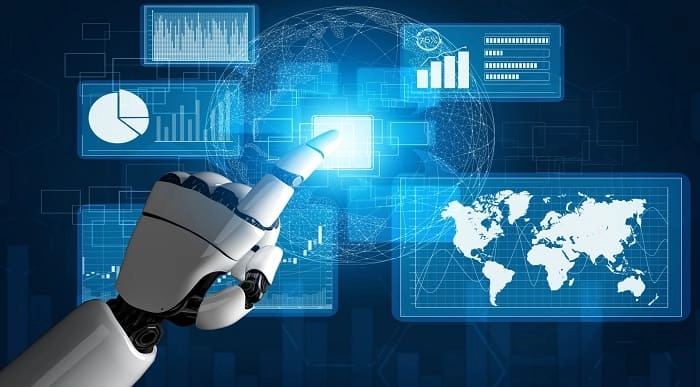
Overview This Course is specially designed to enhance communication skills and gain advanced skills in office management. It will help identify key features of the role and will navigate through all the components and techniques for operating an efficient support team. This course will update your interpersonal skills, communication skills and other skills required to have effective office management and gain advanced administrative skills.

Calm Mastery: Navigating Life and Work with Serenity
By Compete High
ð Discover Calm Mastery: Navigating Life and Work with Serenity! ð Are you tired of the constant hustle and bustle, feeling overwhelmed by the demands of both life and work? It's time to reclaim your peace of mind and take control of your well-being. Introducing our transformative online course: Calm Mastery. ð§âï¸ Unlock the Power of Serenity: In a world that never stops, finding inner calm is a priceless skill. Calm Mastery is not just a course; it's your roadmap to tranquility. Learn how to navigate the complexities of life and work with grace, resilience, and a serene state of mind. ð What You'll Gain: Stress-Free Productivity: Discover techniques to boost productivity without sacrificing your peace of mind. Learn to work smarter, not harder. Mindful Living: Dive into the principles of mindfulness and incorporate them into your daily routine. Develop a heightened awareness that transforms the way you experience each moment. Effective Time Management: Master the art of prioritization and time allocation. Create a balance that ensures both personal and professional fulfillment. Emotional Intelligence: Build stronger connections and enhance your interpersonal skills. Navigate relationships with a calm and composed demeanor, fostering harmony in all aspects of your life. Resilience in Adversity: Equip yourself with the tools to bounce back from challenges and setbacks. Cultivate a mindset that turns obstacles into opportunities. ð Course Highlights: Interactive Modules: Engage in dynamic lessons that blend theory with practical applications, ensuring a seamless integration of calm principles into your daily life. Guided Meditations: Immerse yourself in soothing meditation sessions designed to bring tranquility to your mind, body, and soul. Expert Insights: Learn from seasoned experts who have mastered the art of calm. Benefit from their wisdom and proven strategies. Community Support: Join a community of like-minded individuals on a similar journey. Share experiences, gain inspiration, and foster connections that last a lifetime. ð Exclusive Bonus: Enroll now and receive a bonus module on 'Crisis Calm: Navigating Turbulent Times with Serenity.' Arm yourself with the resilience needed to thrive in any situation. ð Invest in Your Peace of Mind Today! Embark on a transformative journey towards Calm Mastery. Say goodbye to stress and embrace a life filled with serenity, productivity, and fulfillment. Your journey to a calmer, more balanced life starts here. Course Curriculum Stress Management - For Relief From Stress of Life & Work Beginning Concepts 00:00 Specific Stress Management Techniques 00:00 MORE Stress Reduction Strategies 00:00 Still MORE Stress Reduction Techniques - Part 1 00:00 Still MORE Stress Reduction Techniques - Part 2 00:00 Still MORE Stress Reduction Techniques - Part 3 00:00 Final Tips _ Tools 00:00

Focus - Sharpened Mind
By Compete High
ð Unlock Your Full Potential with 'Focus - Sharpened Mind' Online Course! ð Are you tired of constant distractions, struggling to concentrate, and feeling overwhelmed by the demands of daily life? Imagine a life where your mind is a powerful tool, finely tuned to tackle challenges with razor-sharp focus. Introducing our transformative online course: ð Focus - Sharpened Mind ð What's Inside: Master Your Focus: Learn proven techniques to eliminate distractions, enhance concentration, and channel your energy towards what truly matters. Cognitive Optimization: Dive into the science-backed strategies that boost memory, enhance cognitive function, and elevate your mental clarity. Time Management Mastery: Uncover the secrets of effective time management, allowing you to achieve more in less time and reclaim control over your schedule. Stress Reduction Strategies: Discover practical tools to manage stress, anxiety, and overwhelm, fostering a calm and collected mind in any situation. Mindfulness Practices: Cultivate mindfulness through guided exercises, enabling you to stay present, reduce mental clutter, and make informed decisions. Peak Performance Habits: Develop habits that high achievers swear by to consistently perform at their best, both personally and professionally. ð¡ Why Choose 'Focus - Sharpened Mind'? Proven Results: Our course is built on evidence-based principles that have been proven to enhance focus and mental performance. Expert Guidance: Learn from industry experts who have mastered the art of focus and productivity, sharing their insights and strategies with you. Flexible Learning: Access the course at your own pace, from the comfort of your home or on the go. Fit learning into your schedule seamlessly. Community Support: Join a community of like-minded individuals on the same journey, providing motivation, accountability, and shared experiences. ð Invest in Yourself Today! Don't let distractions and a scattered mind hold you back. Join 'Focus - Sharpened Mind' today and embark on a journey to unlock your true potential. The first step towards a focused, productive, and fulfilling life starts now. Course Curriculum

Search By Location
- #productivity Courses in London
- #productivity Courses in Birmingham
- #productivity Courses in Glasgow
- #productivity Courses in Liverpool
- #productivity Courses in Bristol
- #productivity Courses in Manchester
- #productivity Courses in Sheffield
- #productivity Courses in Leeds
- #productivity Courses in Edinburgh
- #productivity Courses in Leicester
- #productivity Courses in Coventry
- #productivity Courses in Bradford
- #productivity Courses in Cardiff
- #productivity Courses in Belfast
- #productivity Courses in Nottingham
