- Professional Development
- Medicine & Nursing
- Arts & Crafts
- Health & Wellbeing
- Personal Development
2288 Courses
Real-Time Data Stream Processing in Azure
By Packt
Delve into big data streaming with Azure using Event Hubs, Data Lake, and Azure Stream Analytics
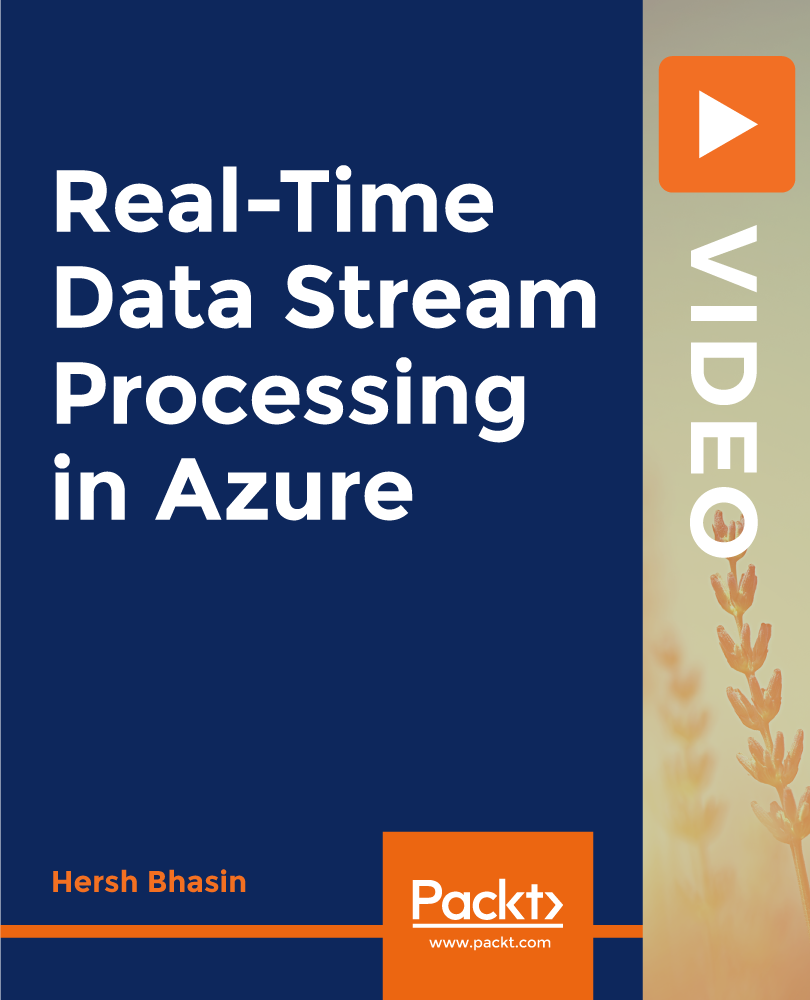
A-Level English Literature Online Course
By CloudLearn
Our Online A-Level English Literature course aims to encourage students to understand how narrative works, to look at genre and to learn about critical approaches to texts. The course also considers different types of critical approach and how texts can reflect cultural meanings. Furthermore, students will deepen their understanding of the changing traditions of literature in English. The same A-Level qualification you'd get in school or college Unlimited 1:1 support from your English tutor Fast-track - get the qualification when you need it Study 24/7, 365 on your phone, tablet or laptop You don't need any previous qualifications to study this A-Level course. This course will teach you the Edexcel A-Level English Literature syllabus (9ET0). You'll study 4 units: Component 1 - Drama Component 2 - Prose Component 3 - Poetry Coursework For a full breakdown of course content, download the A-Level English Literature Brochure. All of your lessons and assessments are available on CloudPort - our Moodle-based learning environment (Moodle VLEs are used by most colleges and universities in the UK). Start with lesson 1 and work through the course in a linear pathway or choose to jump to the section that you need. Your learning is completely flexible and allows you to set your programme of learning around the skills you need. Submit assessments as you work through the course. Get instant results and feedback on activities to track your progress. Use these assessments as learning launchpads, allowing you to focus your time on the topics you need to brush up on. You will have access to all course materials, assessments and tutor support for 24 months from the day of enrolment. Extensions are available for students who wish to study over a longer period. You are not alone! You will be assigned a personal 1:1 tutor on your day of enrolment. Your tutor will remain by your side, throughout your learning journey until you get qualified. All tutors are qualified teachers and subject matter specialists who will ensure you have the correct guidance and support when you need it. As a CloudLearn student you will have unlimited access to tutor support. CloudLearn GCSEs and A-Levels are structured around formative assessments allowing you to test your knowledge as you work towards qualification. Before taking your exam you will submit a mock exam to give you the practise you need before the big day. When ready we arrange your exam. We have agreements with exam centres all over the UK. Our students also take advantage of preferential pricing due to the volume of students we channel to exam centres. As part of your enrolment service package we will make all the arrangements for your final exam. This includes locating a centre and booking the relevant exam/s. Exam fees are additional. Exam fees can be bundled using the Exam Bundles drop down when adding to basket. Have a look on our Exams Page for a detailed explanation of this service. The Edexcel A-Level English Literature exam is available in May/June each year. It is assessed over 3 exam papers: Paper 1 9ET0 01 - 2 hour 15 min exam Paper 2 9ET0 02 - 1 hour exam Paper 3 9ET0 03 - 2 hour 15 min exam *Coursework component - You will need to write a comparative essay that refers to two texts. In this essay, you will need to link the texts and make comparisons between them. You will also need to consider contexts and alternative interpretations. The coursework essay is assessed on all five assessment objectives. The word count is 2500-3000 words. It is worth 60 marks and this is 20% of the total A-Level. We generally ask that you book written exams at least 6 months in advance, however subjects that includes NEA (A-Level Eng Lit & A-Level History), Practicals (A-Level Sciences), or Fieldwork (A-Level Geography) you are recommended to note the following deadlines for booking and give us at least 8 months booking notice. Booking deadlines are 5-8 months prior to the exam date. Booking your exam after the booking deadline will incur late fees (available for one month after deadline) and high late fees (available up until exam entry closure). Some students will study for the exam over a period of months or years, as they dictate their own study schedule. We do however have students who will study intensively and prepare in a matter of weeks. You are only constrained by the exam diet. A-Level exams are available in May/June of each year.We are so confident in the CloudLearn model of study that we guarantee you will pass your exam. As long as you do what we recommend, we offer a full money-back guarantee. The UK's only GCSE and A-Level specialist Study at your pace, where and when you want Study interactively on any device We guarantee your exam pass We arrange your exams Our flexible study, unlimited support, and interest-free payment plans allow you to fit learning around your busy schedule That's why we support thousands of students every year, to get the GCSEs they need to prosper. Choose to pay in full or spread the cost over our 6 months interest-free payment plans. We offer longer payment plans of 12, 24, 36 or 48 months. These extended plans are subject to interest. For more details contact our student advisors on 0330 111 4006 or visit our payment plan page. By taking part in our Online A-Level English Literature Course, not only will you improve your knowledge and understanding of different areas of English literature, but you will develop your cognitive, interpersonal and intrapersonal skills, which can be used in a wide-range of degrees and professions. You will engage innovatively and independently with both set texts and others that you have selected, thus improving your initiative and creative skills. You will improve your interpretative and critical thinking skills by developing and effectively applying knowledge of literary analysis and evaluation in speech and writing. Through exploration of the contexts of the texts and others' interpretations of them, you will learn about the importance of open-mindedness and communication in literary studies. Furthermore, as many of the sources that you will be studying focus on current political and social issues, you will be learning about social responsibility and reflection. We also hope to show you the benefits of continuous learning and intellectual curiosity by inspiring a sustained enjoyment of, and interest in English literature. Therefore, the skills that you will acquire during the CloudLearn Online A-Level English Literature can set you apart from your peers and put you on a path toward further learning or a successful career in a wide-range of occupations.

Unlock the secrets of holistic well-being through our comprehensive programme. Dive into the essence of Acupressure & Massage Therapy, where you'll grasp the intricacies of the human body's anatomy and physiology. Explore the ancient techniques and applications of Acupressure, discovering the art of treating specific health conditions effectively. Key Features: CPD Certified Free Certificate Developed by Specialist Lifetime Access Delve into the fundamentals of Massage Therapy, mastering techniques and applications that go beyond relaxation. Elevate your skills with integrative approaches, understanding how Acupressure and Massage Therapy intertwine seamlessly. Finally, embark on a journey of self-care and professional development, nurturing both yourself and your career. Course Curriculum Module 01: Introduction to Acupressure & Massage Therapy Module 02: Anatomy and Physiology Fundamentals Module 03: Techniques and Applications of Acupressure Module 04: Treating Specific Conditions with Acupressure Module 05: Fundamentals of Massage Therapy Module 06: Massage Therapy Techniques and Applications Module 07: Integrative Approaches in Acupressure & Massage Therapy Module 08: Self-Care and Professional Development Learning Outcomes: Master anatomy and physiology fundamentals for holistic health understanding. Acquire diverse techniques for effective application in Acupressure and Massage Therapy. Specialize in treating specific health conditions through targeted Acupressure methods. Explore the foundational principles and techniques of Massage Therapy for overall well-being. Integrate various approaches to enhance the effectiveness of Acupressure and Massage Therapy. Develop a comprehensive understanding of self-care and foster professional growth. CPD 10 CPD hours / points Accredited by CPD Quality Standards Who is this course for? Holistic health enthusiasts seeking in-depth knowledge and skills. Individuals passionate about alternative therapies and natural healing methods. Healthcare professionals aiming to broaden their holistic approach to patient care. Massage therapists looking to enhance their skills with Acupressure techniques. Individuals considering a fulfilling career in holistic wellness and self-care. Career path Holistic Health Practitioner Massage Therapist Wellness Consultant Spa Therapist Complementary Therapist Healthcare Educator Certificates Digital certificate Digital certificate - Included Certificate of Completion Digital certificate - Included Will be downloadable when all lectures have been completed.

Discover the synergy of aquaponics and hydroponics in our comprehensive course, 'Aquaponics System Design & Hydroponic Plants.' Uncover the science behind sustainable farming, explore aquatic life dynamics, master hydroponic plant culture, and design efficient systems. Learn to achieve symbiotic balance, manage water quality, and explore diverse applications. Whether you're a novice or professional, this course equips you with the knowledge to revolutionize your approach to plant cultivation. Join us and cultivate a future where aquaponics and hydroponics harmonize for sustainable and efficient agriculture.

Register on the Pregnancy Advisor today and build the experience, skills and knowledge you need to enhance your professional development and work towards your dream job. Study this course through online learning and take the first steps towards a long-term career. The course consists of a number of easy to digest, in-depth modules, designed to provide you with a detailed, expert level of knowledge. Learn through a mixture of instructional video lessons and online study materials. Receive online tutor support as you study the course, to ensure you are supported every step of the way. Get a digital certificate as proof of your course completion. The Pregnancy Advisor is incredibly great value and allows you to study at your own pace. Access the course modules from any internet-enabled device, including computers, tablet, and smartphones. The course is designed to increase your employability and equip you with everything you need to be a success. Enrol on the now and start learning instantly! What You Get With The Pregnancy Advisor Receive a e-certificate upon successful completion of the course Get taught by experienced, professional instructors Study at a time and pace that suits your learning style Get instant feedback on assessments 24/7 help and advice via email or live chat Get full tutor support on weekdays (Monday to Friday) Course Design The course is delivered through our online learning platform, accessible through any internet-connected device. There are no formal deadlines or teaching schedules, meaning you are free to study the course at your own pace. You are taught through a combination of Video lessons Online study materials Certification Upon successful completion of the course, you will be able to obtain your course completion e-certificate free of cost. Print copy by post is also available at an additional cost of £9.99 and PDF Certificate at £4.99. Who Is This Course For: The course is ideal for those who already work in this sector or are an aspiring professional. This course is designed to enhance your expertise and boost your CV. Learn key skills and gain a professional qualification to prove your newly-acquired knowledge. Requirements: The online training is open to all students and has no formal entry requirements. To study the Pregnancy Advisor, all your need is a passion for learning, a good understanding of English, numeracy, and IT skills. You must also be over the age of 16. Course Content Module 01: Definition and Origin of Midwifery Definition and Origin of Midwifery 00:26:00 Module 02: Midwifery as a Career Option Midwifery as a Career Option 00:19:00 Module 03: Midwifery Management and Education Midwifery Management and Education 00:32:00 Module 04: Midwives' Role in Health and Inequality Midwives' Role in Health and Inequality 00:29:00 Module 05: Social, Cultural and Spiritual Context of Childbearing Social, Cultural and Spiritual Context of Childbearing 00:26:00 Module 06: Antenatal Care and Screening Antenatal Care and Screening 00:46:00 Module 07: Midwifery Support in Labour: Intrapartum Care Midwifery Support in Labour Intrapartum Care 00:37:00 Module 08: Induction of labour Induction of Labour 00:25:00 Module 09: Postnatal Care as a Midwife Postnatal Care as a Midwife 00:29:00 Module 10: Nurture and Nature: The Healthy Newborn Nurture and Nature The Healthy Newborn 00:25:00 Module 11: Stillbirth, Neonatal Death and Bereavement Stillbirth, Neonatal Death and Bereavement 00:35:00 Module 12: Infant feeding Infant Feeding 00:25:00 Module 13: Newborn Infection Newborn Infection 00:32:00 Module 14: Home Birth Home Birth 00:31:00 Module 15: Complementary and Alternative Medicines Applied to Maternity Care Complementary and Alternative Medicines Applied to Maternity Care 00:23:00 Module 16: Pharmacology and Medicines Management Pharmacology and Medicines Management 00:24:00 Module 17: Bleeding in Pregnancy Bleeding in Pregnancy 00:28:00 Module 18: Medical Disorders of Pregnancy Medical Disorders of Pregnancy 00:31:00 Module 19: Pre-term Labour Pre-Term Labour 00:21:00 Module 20: Twins and higher-order births Twins and Higher-Order Births 00:21:00 Module 21: Care During the Third Stage of Labour Care During the Third Stage of Labour 00:21:00 Module 22: Terminology and Abbreviations for Midwifery Terminology and Abbreviations for Midwifery 00:32:00 Module 23: Perinatal mental health Perinatal mental health 00:29:00 Module 24: Supporting a Healthy Pregnancy Supporting a Healthy Pregnancy 00:33:00 Module 25: Contraception and family planning Contraception and Family Planning 00:28:00 Module 26: Effective Communication for Midwifery Effective Communication for Midwifery 00:30:00 Module 27: Ethics in Midwifery Ethics in Midwifery 00:23:00 Frequently Asked Questions Are there any prerequisites for taking the course? There are no specific prerequisites for this course, nor are there any formal entry requirements. All you need is an internet connection, a good understanding of English and a passion for learning for this course. Can I access the course at any time, or is there a set schedule? You have the flexibility to access the course at any time that suits your schedule. Our courses are self-paced, allowing you to study at your own pace and convenience. How long will I have access to the course? For this course, you will have access to the course materials for 1 year only. This means you can review the content as often as you like within the year, even after you've completed the course. However, if you buy Lifetime Access for the course, you will be able to access the course for a lifetime. Is there a certificate of completion provided after completing the course? Yes, upon successfully completing the course, you will receive a certificate of completion. This certificate can be a valuable addition to your professional portfolio and can be shared on your various social networks. Can I switch courses or get a refund if I'm not satisfied with the course? We want you to have a positive learning experience. If you're not satisfied with the course, you can request a course transfer or refund within 14 days of the initial purchase. How do I track my progress in the course? Our platform provides tracking tools and progress indicators for each course. You can monitor your progress, completed lessons, and assessments through your learner dashboard for the course. What if I have technical issues or difficulties with the course? If you encounter technical issues or content-related difficulties with the course, our support team is available to assist you. You can reach out to them for prompt resolution.

Register on the Introduction to Midwifery Certificate today and build the experience, skills and knowledge you need to enhance your professional development and work towards your dream job. Study this course through online learning and take the first steps towards a long-term career. The course consists of a number of easy to digest, in-depth modules, designed to provide you with a detailed, expert level of knowledge. Learn through a mixture of instructional video lessons and online study materials. Receive online tutor support as you study the course, to ensure you are supported every step of the way. Get an e-certificate as proof of your course completion. The Introduction to Midwifery Certificate is incredibly great value and allows you to study at your own pace. Access the course modules from any internet-enabled device, including computers, tablet, and smartphones. The course is designed to increase your employability and equip you with everything you need to be a success. Enrol on the now and start learning instantly! What You Get With The Introduction to Midwifery Certificate Receive a e-certificate upon successful completion of the course Get taught by experienced, professional instructors Study at a time and pace that suits your learning style Get instant feedback on assessments 24/7 help and advice via email or live chat Get full tutor support on weekdays (Monday to Friday) Course Design The course is delivered through our online learning platform, accessible through any internet-connected device. There are no formal deadlines or teaching schedules, meaning you are free to study the course at your own pace. You are taught through a combination of Video lessons Online study materials Certification Upon successful completion of the course, you will be able to obtain your course completion e-certificate free of cost. Print copy by post is also available at an additional cost of £9.99 and PDF Certificate at £4.99. Who Is This Course For: The course is ideal for those who already work in this sector or are an aspiring professional. This course is designed to enhance your expertise and boost your CV. Learn key skills and gain a professional qualification to prove your newly-acquired knowledge. Requirements: The online training is open to all students and has no formal entry requirements. To study the Introduction to Midwifery Certificate, all your need is a passion for learning, a good understanding of English, numeracy, and IT skills. You must also be over the age of 16. Course Content Module 01: Definition and Origin of Midwifery Definition and Origin of Midwifery 00:26:00 Module 02: Midwifery as a Career Option Midwifery as a Career Option 00:19:00 Module 03: Midwifery Management and Education Midwifery Management and Education 00:32:00 Module 04: Midwives' Role in Health and Inequality Midwives' Role in Health and Inequality 00:29:00 Module 05: Social, Cultural and Spiritual Context of Childbearing Social, Cultural and Spiritual Context of Childbearing 00:26:00 Module 06: Antenatal Care and Screening Antenatal Care and Screening 00:46:00 Module 07: Midwifery Support in Labour: Intrapartum Care Midwifery Support in Labour Intrapartum Care 00:37:00 Module 08: Induction of labour Induction of Labour 00:25:00 Module 09: Postnatal Care as a Midwife Postnatal Care as a Midwife 00:29:00 Module 10: Nurture and Nature: The Healthy Newborn Nurture and Nature The Healthy Newborn 00:25:00 Module 11: Stillbirth, Neonatal Death and Bereavement Stillbirth, Neonatal Death and Bereavement 00:35:00 Module 12: Infant feeding Infant Feeding 00:25:00 Module 13: Newborn Infection Newborn Infection 00:32:00 Module 14: Home Birth Home Birth 00:31:00 Module 15: Complementary and Alternative Medicines Applied to Maternity Care Complementary and Alternative Medicines Applied to Maternity Care 00:23:00 Module 16: Pharmacology and Medicines Management Pharmacology and Medicines Management 00:24:00 Module 17: Bleeding in Pregnancy Bleeding in Pregnancy 00:28:00 Module 18: Medical Disorders of Pregnancy Medical Disorders of Pregnancy 00:31:00 Module 19: Pre-term Labour Pre-Term Labour 00:21:00 Module 20: Twins and higher-order births Twins and Higher-Order Births 00:21:00 Module 21: Care During the Third Stage of Labour Care During the Third Stage of Labour 00:21:00 Module 22: Terminology and Abbreviations for Midwifery Terminology and Abbreviations for Midwifery 00:32:00 Module 23: Perinatal mental health Perinatal mental health 00:29:00 Module 24: Supporting a Healthy Pregnancy Supporting a Healthy Pregnancy 00:33:00 Module 25: Contraception and family planning Contraception and Family Planning 00:28:00 Module 26: Effective Communication for Midwifery Effective Communication for Midwifery 00:30:00 Module 27: Ethics in Midwifery Ethics in Midwifery 00:23:00 Frequently Asked Questions Are there any prerequisites for taking the course? There are no specific prerequisites for this course, nor are there any formal entry requirements. All you need is an internet connection, a good understanding of English and a passion for learning for this course. Can I access the course at any time, or is there a set schedule? You have the flexibility to access the course at any time that suits your schedule. Our courses are self-paced, allowing you to study at your own pace and convenience. How long will I have access to the course? For this course, you will have access to the course materials for 1 year only. This means you can review the content as often as you like within the year, even after you've completed the course. However, if you buy Lifetime Access for the course, you will be able to access the course for a lifetime. Is there a certificate of completion provided after completing the course? Yes, upon successfully completing the course, you will receive a certificate of completion. This certificate can be a valuable addition to your professional portfolio and can be shared on your various social networks. Can I switch courses or get a refund if I'm not satisfied with the course? We want you to have a positive learning experience. If you're not satisfied with the course, you can request a course transfer or refund within 14 days of the initial purchase. How do I track my progress in the course? Our platform provides tracking tools and progress indicators for each course. You can monitor your progress, completed lessons, and assessments through your learner dashboard for the course. What if I have technical issues or difficulties with the course? If you encounter technical issues or content-related difficulties with the course, our support team is available to assist you. You can reach out to them for prompt resolution.

Hydrogen Production with Integrated CO2 Capture and Geological Storage (CCS) – Shaping A Sustainable Hydrogen Ecosystem
By EnergyEdge - Training for a Sustainable Energy Future
Discover the future of sustainable energy with EnergyEdge's expert-led training on hydrogen production, CO2 capture, and geological storage. Shape a greener world today!
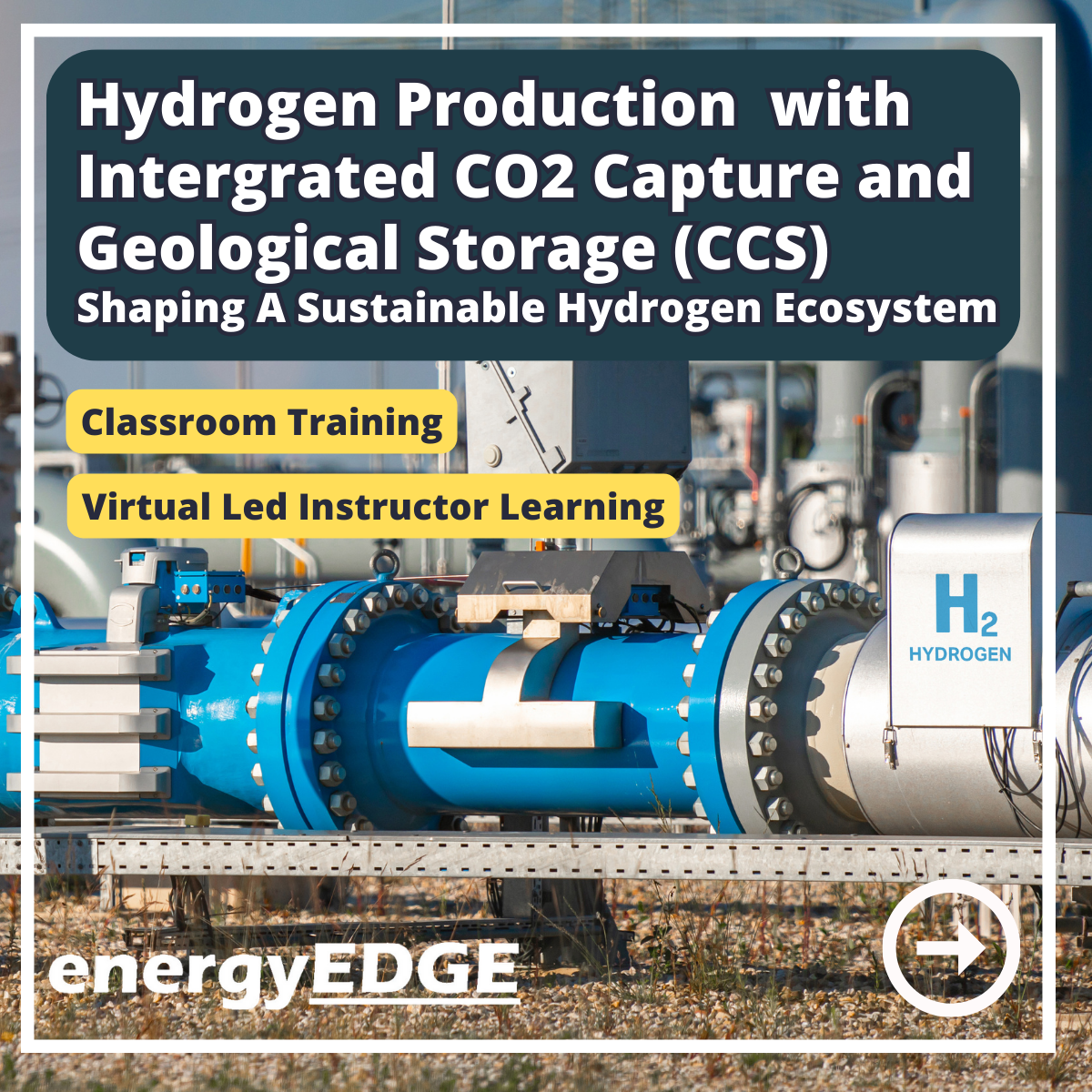
Overview The happier the mom, the healthier the baby. Women feel more satisfied and stress-free when they get the proper support before, during and after childbirth. Midwives provide women with the support needed to ensure the best health outcome for the mother and the baby. In this Introduction to Midwifery Course, you'll learn many skills and techniques required for a midwifery role. The program will give you comprehensive insights into the management and education of midwifery and explain the midwife's role in health and inequality. Again, it will educate you about the various services a midwife provides, such as antenatal care, screening, intrapartum care, postnatal care and perinatal care. You'll also learn the best labour induction methods and understand how to support women during home birth. Enrol in Introduction to Midwifery Course and earn a certification! Course Preview Learning Outcomes Understand the role of a midwife in management Know the duties of a midwife in medicine management Identify the medications to stop bleeding in pregnancy Discover a wide range of medical disorders in pregnancy and the treatment options Learn how to provide exceptional family planning services Determine the importance of communication in midwifery Why Take This Course From John Academy? Affordable, well-structured and high-quality e-learning study materials Meticulously crafted engaging and informative tutorial videos and materials Efficient exam systems for the assessment and instant result Earn UK & internationally recognised accredited qualification Easily access the course content on mobile, tablet, or desktop from anywhere, anytime Excellent career advancement opportunities Get 24/7 student support via email What Skills Will You Learn From This Course? Midwifery Support Family Planning Services Communication Who Should Take this Introduction to Midwifery Course? Whether you're an existing practitioner or an aspiring professional, this course is an ideal training opportunity. It will elevate your expertise and boost your CV with key skills and a recognised qualification attesting to your knowledge. Are There Any Entry Requirements? This Introduction to Midwifery Course is available to all learners of all academic backgrounds. But learners should be aged 16 or over to undertake the qualification. And a good understanding of the English language, numeracy, and ICT will be helpful. Introduction to Midwifery Certification After completing and passing the Introduction to Midwifery Course successfully, you will be able to obtain a Recognised Certificate of Achievement. Learners can obtain the certificate in hard copy at £14.99 or PDF format at £11.99. Career Pathâ Introduction to Midwifery Course provides essential skills to make you more effective in your role. It would be beneficial for any related profession, such as: Midwife Maternity Care Assistant Neonatal Nurse Medical Staff Maternity Support Worker Health Visitor Module 01: Definition and Origin of Midwifery Definition and Origin of Midwifery 00:24:00 Module 02: Midwifery as a Career Option Midwifery as a Career Option 00:17:00 Module 03: Midwifery Management and Education Midwifery Management and Education 00:30:00 Module 04: Midwives' Role in Health and Inequality Midwives' Role in Health and Inequality 00:27:00 Module 05: Social, Cultural and Spiritual Context of Childbearing Social, Cultural and Spiritual Context of Childbearing 00:24:00 Module 06: Antenatal Care and Screening Antenatal Care and Screening 00:44:00 Module 07: Midwifery Support in Labour: Intrapartum Care Midwifery Support in Labour Intrapartum Care 00:35:00 Module 08: Induction of labour Induction of Labour 00:23:00 Module 09: Postnatal Care as a Midwife Postnatal Care as a Midwife 00:27:00 Module 10: Nurture and Nature: The Healthy Newborn Nurture and Nature The Healthy Newborn 00:23:00 Module 11: Stillbirth, Neonatal Death and Bereavement Stillbirth, Neonatal Death and Bereavement 00:33:00 Module 12: Infant feeding Infant Feeding 00:23:00 Module 13: Newborn Infection Newborn Infection 00:30:00 Module 14: Home Birth Home Birth 00:29:00 Module 15: Complementary and Alternative Medicines Applied to Maternity Care Complementary and Alternative Medicines Applied to Maternity Care 00:21:00 Module 16: Pharmacology and Medicines Management Pharmacology and Medicines Management 00:22:00 Module 17: Bleeding in Pregnancy Bleeding in Pregnancy 00:26:00 Module 18: Medical Disorders of Pregnancy Medical Disorders of Pregnancy 00:29:00 Module 19: Pre-term Labour Pre-Term Labour 00:19:00 Module 20: Twins and higher-order births Twins and Higher-Order Births 00:19:00 Module 21: Care During the Third Stage of Labour Care During the Third Stage of Labour 00:19:00 Module 22: Terminology and Abbreviations for Midwifery Terminology and Abbreviations for Midwifery 00:30:00 Module 23: Perinatal mental health Perinatal mental health 00:27:00 Module 24: Supporting a Healthy Pregnancy Supporting a Healthy Pregnancy 00:31:00 Module 25: Contraception and family planning Contraception and Family Planning 00:26:00 Module 26: Effective Communication for Midwifery Effective Communication for Midwifery 00:28:00 Module 27: Ethics in Midwifery Ethics in Midwifery 00:21:00 Assignment Assignment - Introduction to Midwifery Certificate 00:00:00 Order Your Certificates and Transcripts Order Your Certificates and Transcripts 00:00:00

Create your very own silver chain bracelet during this day workshop. We will guide you through all the processes involved in creating your own design. From cutting, shaping and texturing the silver, through to soldering and polishing. You will create each link and a T bar clasp. This is a fantastic project to help you learn or improve your soldering skills, and a great introduction to jewellery making. WHEN: Saturday 16th November 10-5pm WHERE: Workshop 925 based at The Mayford Centre, just outside of Woking and very close to Guildford. Unit F9 The Mayford Centre, Mayford Green Woking, Surrey GU22 0PP TUTOR: Kirsten Hendrich WHAT DOES THE DAY INVOLVE? Create your very own silver chain bracelet during this day workshop. We will guide you through all the processes involved in creating your own design. From cutting, shaping and texturing the silver, through to soldering and polishing. You will create each link and a T bar clasp. This is a fantastic project to help you learn or improve your soldering skills. If you are looking for some inspiration, we have created a Pinterest board to help inspire some ideas. You will be provided with 1.2mm thick wire for your links. We work really hard to make sure our students love what they create, so if you have a chunkier design idea in mind, please get in touch as the material costs increase and it can be more difficult to create thicker links, so we just need to check it is achievable within the time frame. EXPERIENCE REQUIRED: None, all abilities are welcomed. We support you throughout the session and provide demonstrations to show you the techniques and steps needed to create your own chain bracelet from start to finish. Our small classes mean we are able to provide each student with the support they require. Students must be 16+ Students aged 14 or 15 are able to attend if accompanied by an adult. CLASS SIZE: 7 WHAT IS INCLUDED? All tools and consumables are supplied. The cost of this course includes materials. YOU WILL BE PROVIDED WITH: 10cm of 2mm round wire to create your clasp 1.5 metres of 1.2mm silver round wire for your bracelet links If you wish to purchase additional silver to create alternative link thicknesses (should time allow), we stock silver which you are able to purchase on the day but please run your ideas through with us first by emailing hello@workshop925.com WHAT TO BRING: For safety reasons, during each class, you are required to wear appropriate footwear, we request that no open toed shoes are worn within Workshop 925. Long hair should also be tied back when working with the equipment. You may also wish to bring a notebook. We have handouts for many demonstrations, but there are always many tips and tricks given verbally by the tutor, which some might like to keep note of. Please bring any PPE, snacks and drinks to each session. We have a microwave, kettle and fridge to store or cook your lunch choices. PAYMENT OPTIONS: You can pay via our website or in our workshop in person using our card machine. If you prefer to pay directly, you can email us on hello@workshop925.com and we can invoice you manually to arrange a bank transfer. For classes over £80, instalment options are also available. Please email us on hello@workshop925.com to arrange. Gift Voucher – if you have a voucher to redeem, please email us before booking on hello@workshop925.com Please check your dates carefully before booking a class as we are unable to offer refunds. See our Terms & Conditions for full details.

VMware Workspace ONE: Skills for UEM [V22.x]
By Nexus Human
Duration 3 Days 18 CPD hours Overview By the end of the course, you should be able to meet the following objectives: Explain and apply the fundamental techniques for launching and maintaining an intelligence-driven, multiplatform endpoint management solution with Workspace ONE UEM Outline the components of Workspace ONE UEM Explain the general features and functionality enabled with Workspace ONE UEM Summarize the basic Workspace ONE administrative functions Explain and deploy common Workspace ONE integrations Securely deploy configurations to Workspace ONE UEM managed devices Onboard device endpoints into Workspace ONE UEM Summarize the alternative management methodologies for rugged devices Discuss strategies to maintain environment and device fleet health Configure and deploy applications to Workspace ONE UEM managed devices Analyze a Workspace ONE UEM deployment Enable email access on devices Integrate Workspace ONE UEM with content repositories and corporate file shares In this three-day course, you learn how to apply the fundamental techniques for launching and maintaining an intelligence-driven, multiplatform endpoint management solution with VMware Workspace ONE© UEM. Through a combination of hands-on labs, simulations, and interactive lectures, you will configure and manage the endpoint life cycle. After the three days, you will have the foundational knowledge for effectively implementing Workspace ONE UEM. Course Introduction Introductions and course logistics Course objectives Platform Architecture Summarize the features and functionality of Workspace ONE UEM Outline the benefits of leveraging Workspace ONE UEM Recognize the core and productivity components that make up the Workspace ONE UEM platform Summarize high availability and disaster recovery for Workspace ONE Solution Administration Navigate and customize the Workspace ONE UEM console Summarize the hierarchical management structure Explain the features and functions of Workspace ONE Hub Services Outline account options and permissions Enterprise Integrations Outline the process and needs to integrate with directory services Explain certificate authentication and practical implementation with Workspace ONE Explain the benefits of integrating an email SMTP service into the Workspace ONE UEM console Describe VMware Dynamic Environment Manager and its architecture Onboarding Outline the prerequisite configurations in the Workspace ONE UEM environment for onboarding devices for management Outline the steps for setting up autodiscovery in the Workspace ONE UEM console Enroll an endpoint through the VMware Workspace ONE© Intelligent Hub app Summarize platform onboarding options Managing Endpoints Explain the differences between device and user profiles Describe policy management options for Windows 10 and macOS Describe the functions and benefits of using compliance policies Explain the use case for Freestyle Orchestrator Describe the capabilities that sensor and scripts enable. Alternative Management Methods Describe the function and benefits of device staging Configure product provisioning in the Workspace ONE UEM console Understand the benefits of deploying a VMware Workspace ONE© Launcher? configuration to Android devices List the system and device requirements for Linux device management in Workspace ONE UEM Applications Describe the features, benefits, and capabilities of application management in Workspace ONE UEM Understand and configure deployment settings for public, internal, and paid applications in the Workspace ONE UEM console Describe the benefits of using Apple Business Manager content integration Describe the benefits of using server-to-client software distribution List the functions and benefits of VMware Workspace ONE© SDK Device Email List email clients supported by Workspace ONE UEM Configure an Exchange Active Sync profile in the Workspace ONE UEM console Configure VMware Workspace ONE© Boxer settings Summarize the available email infrastructure integration models and describe their workflows Configure email compliance policies and notifications services Content Sharing Describe the benefits of using Content Gateway and the Content Gateway workflows Describe the benefits of integrating content repositories with Workspace ONE UEM Configure a repository in the Workspace ONE UEM console Maintenance Manage endpoints from the Device List view and the Details view. Analyze endpoint deployment and compliance data from Workspace ONE UEM Monitor page.
![VMware Workspace ONE: Skills for UEM [V22.x]](https://cademy-images-io.b-cdn.net/9dd9d42b-e7b9-4598-8d01-a30d0144ae51/4c81f130-71bf-4635-b7c6-375aff235529/original.png?width=3840)
Search By Location
- alternative Courses in London
- alternative Courses in Birmingham
- alternative Courses in Glasgow
- alternative Courses in Liverpool
- alternative Courses in Bristol
- alternative Courses in Manchester
- alternative Courses in Sheffield
- alternative Courses in Leeds
- alternative Courses in Edinburgh
- alternative Courses in Leicester
- alternative Courses in Coventry
- alternative Courses in Bradford
- alternative Courses in Cardiff
- alternative Courses in Belfast
- alternative Courses in Nottingham