- Professional Development
- Medicine & Nursing
- Arts & Crafts
- Health & Wellbeing
- Personal Development
3391 Courses
Test Course
By Mirow
Test Test Test Test Test Test Test

24 Hour Flash Deal **25-in-1 Applied Economics with Banking and Financial Markets Mega Bundle** Applied Economics with Banking and Financial Markets Enrolment Gifts **FREE PDF Certificate**FREE PDF Transcript ** FREE Exam** FREE Student ID ** Lifetime Access **FREE Enrolment Letter ** Take the initial steps toward a successful long-term career by studying the Applied Economics with Banking and Financial Markets package online with Studyhub through our online learning platform. The Applied Economics with Banking and Financial Markets bundle can help you improve your CV, wow potential employers, and differentiate yourself from the mass. This Applied Economics with Banking and Financial Markets course provides complete 360-degree training on Applied Economics with Banking and Financial Markets. You'll get not one, not two, not three, but twenty-five Applied Economics with Banking and Financial Markets courses included in this course. Plus Studyhub's signature Forever Access is given as always, meaning these Applied Economics with Banking and Financial Markets courses are yours for as long as you want them once you enrol in this course This Applied Economics with Banking and Financial Markets Bundle consists the following career oriented courses: Course 01: Applied Economics Course 02: Economics Diploma Course 03: Financial Modelling Course 04: Financial Modeling Course for a Non-Finance Background Course 05: Make Business Plans: Forecasting and Budgeting Course 06: Managing Budget: Financial Statements and Money Management Course 07: Capital Budgeting & Investment Decision Rules Course 08: Raise Money and Valuation for Business Course 09: Fundamentals of Corporate Finance Course 10: Investment Banking Operations Professional Course 11: Fundamentals of Business Analysis Course 12: Finance: Financial Risk Management Course 13: Financial Planning Course 14: Cost Control Process and Management Course 15: Actuary Certification: Navigating the Complex World of Risk and Finance Course 16: Finance Law Fundamentals: Legal Aspects of Financial Transactions Course 17: Corporate Finance: Profitability in a Financial Downturn Course 18: Debt Management, Assessment, Financing & Counselling Course 19: Understanding Financial Statements and Analysis Course 20: Credit Control and Compliance Training Course 21: Efficient Accounts Payable Processing: Streamlining Financial Transactions Course 22: Real Estate Investment and Property Management Diploma Course 23: Financial Trading Certification and Risk Management Diploma Course 24: Stock Trading Diploma Course 25: International Banking: Global Operations and Cross-Border Transactions The Applied Economics with Banking and Financial Markets course has been prepared by focusing largely on Applied Economics with Banking and Financial Markets career readiness. It has been designed by our Applied Economics with Banking and Financial Markets specialists in a manner that you will be likely to find yourself head and shoulders above the others. For better learning, one to one assistance will also be provided if it's required by any learners. The Applied Economics with Banking and Financial Markets Bundle is one of the most prestigious training offered at StudyHub and is highly valued by employers for good reason. This Applied Economics with Banking and Financial Markets bundle course has been created with twenty-five premium courses to provide our learners with the best learning experience possible to increase their understanding of their chosen field. This Applied Economics with Banking and Financial Markets Course, like every one of Study Hub's courses, is meticulously developed and well researched. Every one of the topics is divided into Applied Economics with Banking and Financial Markets Elementary modules, allowing our students to grasp each lesson quickly. The Applied Economics with Banking and Financial Markets course is self-paced and can be taken from the comfort of your home, office, or on the go! With our Student ID card you will get discounts on things like music, food, travel and clothes etc. In this exclusive Applied Economics with Banking and Financial Markets bundle, you really hit the jackpot. Here's what you get: Step by step Applied Economics with Banking and Financial Markets lessons One to one assistance from Applied Economics with Banking and Financial Marketsprofessionals if you need it Innovative exams to test your knowledge after the Applied Economics with Banking and Financial Marketscourse 24/7 customer support should you encounter any hiccups Top-class learning portal Unlimited lifetime access to all twenty-five Applied Economics with Banking and Financial Markets courses Digital Certificate, Transcript and student ID are all included in the price PDF certificate immediately after passing Original copies of your Applied Economics with Banking and Financial Markets certificate and transcript on the next working day Easily learn the Applied Economics with Banking and Financial Markets skills and knowledge you want from the comfort of your home CPD 250 CPD hours / points Accredited by CPD Quality Standards Who is this course for? This Applied Economics with Banking and Financial Markets training is suitable for - Students Recent graduates Job Seekers Individuals who are already employed in the relevant sectors and wish to enhance their knowledge and expertise in Applied Economics with Banking and Financial Markets Please Note: Studyhub is a Compliance Central approved resale partner for Quality Licence Scheme Endorsed courses. Requirements To participate in this Applied Economics with Banking and Financial Markets course, all you need is - A smart device A secure internet connection And a keen interest in Applied Economics with Banking and Financial Markets Career path You will be able to kickstart your Applied Economics with Banking and Financial Markets career because this course includes various courses as a bonus. This Applied Economics with Banking and Financial Markets is an excellent opportunity for you to learn multiple skills from the convenience of your own home and explore Applied Economics with Banking and Financial Markets career opportunities. Certificates CPD Accredited Certificate Digital certificate - Included CPD Accredited e-Certificate - Free CPD Accredited Hardcopy Certificate - Free Enrolment Letter - Free Student ID Card - Free
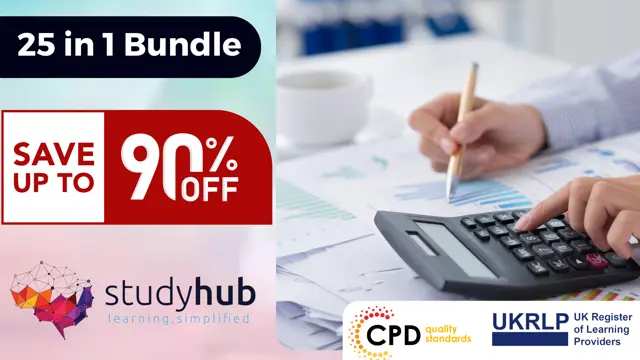
CMI Level 7 Diploma in Professional Consulting
By School of Business and Technology London
Getting Started The CMI Level 7 Diploma in Professional Consulting is designed for individuals wishing to develop their professional consultancy abilities and who will have the knowledge, skills and behaviours to drive consultancy activities in a senior capacity. This CMI qualification has been developed in cooperation with the Institute of Consulting (IC). Achieving the CMI Level 7 Diploma in Professional Consulting qualification will enable you to develop your strategic consulting skills, including but not limited to organisational structure and culture, entry and diagnosis, communicating strategies for consulting and group dynamics, facilitating skills, etc. This course is aimed at practising or aspiring Senior Management Consultants wishing to formalise or develop their learning. Key Benefits For learners: Develop strategic skills with consulting, such as organisational structure and culture Develop group dynamics Facilitating skills Develop your skills in one of seven core professional consulting subjects Provide tools and techniques for effective consulting For Organisation: Effectively communicating the core strategies for consulting Key Highlights Do you perceive yourself to be a successful Senior Professional Consultant? The CMI Level 7 Professional Consulting offered by the School of Business and Technology London is the ideal starting point for your career journey. Remember! The assessment for the qualification is done based on assignments only, and you do not need to worry about writing any exam. With the School of Business and Technology London, you can complete the qualification at your own pace, choosing online or blended learning from the comfort of your home. Learning and pathway materials and study guides developed by our CMI-approved tutors will be available around the clock in our cutting-edge learning management system. Most importantly, at the School of Business and Technology London, we will provide you with comprehensive tutor support through our dedicated support desk. If you choose your course with blended learning, you will also enjoy live sessions with an assigned tutor, which you can book at your convenience. Career Pathways The CMI Level 7 Professional Consulting can open many career pathways including, but not limited to: Senior Management Consultant, with an estimated salary of £89,974 per annum Management Consultant, with an estimated salary of £85,000 per annum Senior Professional Consultant, with an estimated salary of £62,441 per annum About Awarding Body Chartered Management Institute established over 60 years ago as the British Institute of Management back then; it has developed the UK's very first diploma in management studies. In the years that followed CMI has consistently been at the forefront of all aspects of management and leadership. Today CMI is the only chartered professional awarding body committed to offering the highest standards in management and leadership excellence. Presently over 100,000 managers use its unique services daily. CMI qualifications aim for managers and leaders at any level, and it remains the only Awarding Body which can award Chartered Manager status - the ultimate management accolade. Employers highly value the qualifications awarded by CMI, and boost your career prospects. What is included? Learn 100% online at your own pace Dedicated support from expert tutors Dedicated Support Desk Portal: You can raise queries, request tutor support and ask for a call back whenever you need guidance and assistance. Elevate Knowledge: Your tutors will provide formative assessment feedback for each module, helping you improve your achievements throughout the program Schedule online personal tutor meetings whenever you want, which will help you get the most out of your studies and provide guidance, support and encouragement 12 months support period 24-hour access to the online learning platform 'MyLearnDirect' Schedule live online classes for each module at your convenience. (Blended learning only) Quality learning resources and study guides developed by CMI-approved tutors. All assessment materials are conveniently accessible through the online learning platform 'MyLearnDirect' Induction: We offer online and flexible learning induction to help you settle in and prepare for your online studies Access to CMI Management Direct. It has 100,000s of reliable and validated management and leadership resources, including company and industry reports, videos, checklists, E-books, and journals. You have access to CMI Membership and Support for the duration of your study. Assessment For each module you study, you will complete a written assignment of 4000 to 4500 words and submit it online at your MyLearnDirect learning portal. The submitted assignments will be assessed by your CMI-approved tutor. Entry Requirements This course is designed for practising or aspiring senior management consultants who want to formalise and develop their learning and build a wide range of skills and knowledge to succeed and progress in professional consulting. To be eligible for this course, you must: Be 21 years of age and over Have considerable work experience as a consultant in any sector or similar job role Possess the ability to complete the Level 7 Qualification Our friendly admissions advisors will provide the best advice, considering your needs and goals. Progression IC and CMI recommend progression once completing the Professional Consulting qualifications would be to progress onto: CMI Level 7 Qualifications in Strategic Management and Leadership Why gain a CMI Qualification? The CMI Level 7 in Professional Consulting qualifications have been developed after extensive research to ensure the qualifications reflect the tasks and activities of managers in professional consulting roles in the workplace. With this course, you can develop your skills in one of seven core professional consulting subjects and learn the tools and techniques for effective consulting. We have a range of units available, and you can select the units depending on your career goals and progression. Once you complete this CMI Level 7 course, you will have the professionalism to deliver impact, behave ethically and demonstrate a commitment to continual learning and development. CMI graduates achieve remarkable things: 72% agree that their CMI qualification gave them a competitive edge in the job application process. 89% agree they use the skills learnt on their accredited qualification in their current role. 88% agree that the accredited qualification gave them good career prospects. Recent CMI graduates earn a median of 28k compared to just 21k for a typical business studies graduate. Employers highly value the qualifications awarded by CMI, and over 80% of managers agree that a CMI qualification is essential to becoming a professional manager. Learners must request before enrolment to interchange unit(s) other than the preselected units shown in the SBTL website because we need to make sure the availability of learning materials for the requested unit(s). SBTL will reject an application if the learning materials for the requested interchange unit(s) are unavailable. Learners are not allowed to make any request to interchange unit(s) once enrolment is complete. UNIT1- Principles of professional consulting Reference No : CMI 720 Credit : 10 || TQT : 100 LEARNING OUTCOME 1. Understand the context and principles which underpin professional consulting. 2. Understand the impact of ethics, CSR and sustainability in professional consulting. UNIT2- Leadership in professional consulting Reference No : CMI 721 Credit : 9 || TQT : 90 LEARNING OUTCOME 1. Understand the role of leadership in professional consulting 2. Understand strategies for optimising the way people are developed and led. UNIT3- Practice of professional consulting Reference No : CMI 722 Credit : 10 || TQT : 100 LEARNING OUTCOME 1. Understand the process for client-centric professional consulting. 2. Understand the practice of professional consulting. UNIT4- Leading innovation and change through professional consulting Reference No : CMI 723 Credit : 9 || TQT : 90 LEARNING OUTCOME 1. Understand creative, contemporary and traditional approaches to innovation and change. 2. Know how to develop strategy to lead and manage change through professional consulting. UNIT5- Personal and professional development for professional consultants Reference No : CMI 724 Credit : 7 || TQT : 70 LEARNING OUTCOME 1. Understand the factors which influence personal and professional development. 2. Know how to improve consulting capability through personal and professional development. UNIT6- Professional Consulting Expertise Reference No : CMI 725 Credit : 7 || TQT : 70 LEARNING OUTCOME 1. Be able to evidence professional consulting expertise. 2. Know how to develop a proposition to engage with an organisation in a consulting capacity. UNIT7- Delivering client requirements through professional consulting Reference No : CMI 726 Credit : 10 || TQT : 100 LEARNING OUTCOME 1. Be able to deliver client requirements through professional consulting. 2. Be able to reflect on the delivery and impact of professional consulting. Delivery Methods School of Business & Technology London provides various flexible delivery methods to its learners, including online learning and blended learning. Thus, learners can choose the mode of study as per their choice and convenience. The program is self-paced and accomplished through our cutting-edge Learning Management System. Learners can interact with tutors by messaging through the SBTL Support Desk Portal System to discuss the course materials, get guidance and assistance and request assessment feedbacks on assignments. We at SBTL offer outstanding support and infrastructure for both online and blended learning. We indeed pursue an innovative learning approach where traditional regular classroom-based learning is replaced by web-based learning and incredibly high support level. Learners enrolled at SBTL are allocated a dedicated tutor, whether online or blended learning, who provide learners with comprehensive guidance and support from start to finish. The significant difference between blended learning and online learning methods at SBTL is the Block Delivery of Online Live Sessions. Learners enrolled at SBTL on blended learning are offered a block delivery of online live sessions, which can be booked in advance on their convenience at additional cost. These live sessions are relevant to the learners' program of study and aim to enhance the student's comprehension of research, methodology and other essential study skills. We try to make these live sessions as communicating as possible by providing interactive activities and presentations. Resources and Support School of Business & Technology London is dedicated to offering excellent support on every step of your learning journey. School of Business & Technology London occupies a centralised tutor support desk portal. Our support team liaises with both tutors and learners to provide guidance, assessment feedback, and any other study support adequately and promptly. Once a learner raises a support request through the support desk portal (Be it for guidance, assessment feedback or any additional assistance), one of the support team members assign the relevant to request to an allocated tutor. As soon as the support receives a response from the allocated tutor, it will be made available to the learner in the portal. The support desk system is in place to assist the learners adequately and streamline all the support processes efficiently. Quality learning materials made by industry experts is a significant competitive edge of the School of Business & Technology London. Quality learning materials comprised of structured lecture notes, study guides, practical applications which includes real-world examples, and case studies that will enable you to apply your knowledge. Learning materials are provided in one of the three formats, such as PDF, PowerPoint, or Interactive Text Content on the learning portal. Management Direct As part of the program, you will get access to CMI Management Direct, which provides a rich foundation of management and resource for students. The Management Direct is packed with content, including: E-Books Articles Leader videos Idea for leaders Models and so much more... How does the Online Learning work at SBTL? We at SBTL follow a unique approach which differentiates us from other institutions. Indeed, we have taken distance education to a new phase where the support level is incredibly high.Now a days, convenience, flexibility and user-friendliness outweigh demands. Today, the transition from traditional classroom-based learning to online platforms is a significant result of these specifications. In this context, a crucial role played by online learning by leveraging the opportunities for convenience and easier access. It benefits the people who want to enhance their career, life and education in parallel streams. SBTL's simplified online learning facilitates an individual to progress towards the accomplishment of higher career growth without stress and dilemmas. How will you study online? With the School of Business & Technology London, you can study wherever you are. You finish your program with the utmost flexibility. You will be provided with comprehensive tutor support online through SBTL Support Desk portal. How will I get tutor support online? School of Business & Technology London occupies a centralised tutor support desk portal, through which our support team liaise with both tutors and learners to provide guidance, assessment feedback, and any other study support adequately and promptly. Once a learner raises a support request through the support desk portal (Be it for guidance, assessment feedback or any additional assistance), one of the support team members assign the relevant to request to an allocated tutor. As soon as the support receive a response from the allocated tutor, it will be made available to the learner in the portal. The support desk system is in place to assist the learners adequately and to streamline all the support process efficiently. Learners should expect to receive a response on queries like guidance and assistance within 1 - 2 working days. However, if the support request is for assessment feedback, learners will receive the reply with feedback as per the time frame outlined in the Assessment Feedback Policy.

Level 2 & 3 Investment: Investment Analyst
By Imperial Academy
Level 3 QLS Endorsed Course with FREE Certificate | CPD & CiQ Accredited | 120 CPD Points | Lifetime Access

Sale Ends Today Level 4 Financial Advisor Certification Admission Gifts FREE PDF & Hard Copy Certificate| PDF Transcripts| FREE Student ID| Assessment| Lifetime Access| Enrolment Letter Have you ever wondered how much money the average citizen of the UK is leaving on the table simply from a lack of financial guidance? A recent study by the FCA (Financial Conduct Authority) found that a staggering 40% of UK adults feel they lack the knowledge to make informed financial decisions. If you want to see yourself as someone who can bridge this gap and help others navigate the often-complex world of finance, this Financial Advisor Certification Bundle could be the perfect fit for you. This comprehensive training program covers all facets of finance, from Basic Accounting principles to advanced Investment Strategies. You will begin with foundational courses in Financial Management and Accounting, progressing to more specialised topics such as Corporate Finance, Capital Budgeting, and Financial Risk Management. The curriculum extends into niche fields like Real Estate Investment and Anti-money Laundering, ensuring you are well-versed in both broad and specific areas of finance. Courses Are Included In This Level 4 Financial Advisor Certification Training : Course 01: Level 4 Financial Advisor Certification Course 02: Financial Management Course 03: Bookkeeping for Business Accounting Course 04: Finance and Budgeting Diploma Course 05: Basic Business Finance Course 06: Financial Analysis Course Course 07: Financial Ratio Analysis for Business Decisions Course 08: Corporate Finance: Working Capital Management Course 09: Capital Budgeting & Investment Decision Rules Course 10: Financial Forecasting Model for New Business Course 11: Finance: Financial Risk Management Course 12: Secure Your Finance by Creating a Robust Financial Plan Course 13: Xero Accounting - Complete Training Course 14: Financial Modelling Using Excel Course 15: Banking and Finance Accounting Statements Financial Analysis Course 16: Central Banking Monetary Policy Course 17: Investment Course 18: Investment Banking Course 19: Real Estate Investor Training Course 20: Business Law: Applied Fundamentals Course 21: Contract Law & Consumer Protection Course 22: Contract Management Course Level 5 Course 23: Raise Money and Valuation for Business Course 24: Business Manager Training Course Course 25: Strategic Business Management Course 26: Internal Audit Analyst Training Course 27: Internal Compliance Auditor Course 28: Anti-Money Laundering (AML) And KYC Concepts Course 29: Compliance Risk Management and AML Training Course 30: Inflation: Modern Economies Step up to the challenge and get closer to becoming the financial expert you aspire to be with our Financial Advisor Certification. This course will not only enhance your analytical and decision-making skills but also expand your professional network in the financial sector. Enrol today and take control of your professional future in the ever-evolving world of finance! Learning Outcomes of Financial Advisor Diploma Course: Develop a comprehensive understanding of financial advisory and management principles. Master bookkeeping, budgeting, and essential business finance skills. Analyse corporate finance structures through working capital and capital budgeting techniques. Build proficiency in financial risk management and robust financial planning. Gain expertise in specialised financial fields such as investment banking and real estate. Apply advanced tools and methodologies in financial modelling using Excel. Why Prefer this Course? Get a Free QLS Endorsed Certificate upon completion of the course Get a Free Student ID Card with this training program (£10 postal charge will be applicable for international delivery) The course is Affordable and Simple to understand Get Lifetime Access to the course materials The training program comes with 24/7 Tutor Support Start your learning journey straight away! The "Level 4 Financial Advisor Certification" course is specifically designed to equip learners with a robust understanding of financial advisory principles that are crucial in the dynamic UK financial market. This course goes deep into the fundamental and advanced aspects of Financial Management, preparing individuals to handle a diverse range of financial scenarios with professionalism and expertise. By enroling in this course, learners will not only meet the regulatory standards but also gain a competitive edge in the finance industry. Through this course, participants will acquire and enhance their skills in creating detailed, personalised Financial Plans tailored to the specific needs of their clients. This involves mastering Wealth Management, Asset Allocation, and the strategic preparation of Personal Financial Statements. Such skills are indispensable in today's financial advisory roles, enabling professionals to provide high-quality advice that aligns with client goals and financial security. Moreover, this diploma offers learners the opportunity to acquire skills that are highly valued in the field of Financial Advisor. With this Certification, graduates are better positioned to pursue career advancements and higher responsibilities within the Financial Advisor setting. The skills and knowledge gained from this course will enable learners to make meaningful contributions to Financial Advisor related fields impacting their Financial Advisor experiences and long-term development. How will I get my Certificate? After successfully completing the course, you will be able to order your Certificates as proof of your achievement. PDF Certificate: Free (Previously it was £12.99*30 = £390) CPD Hard Copy Certificate: Free (For The First Course: Previously it was £29.99) QLS Endorsed Hard Copy Certificate: Free (For The Title Course: Previously it was £99) CPD 410 CPD hours / points Accredited by CPD Quality Standards Who is this course for? Anyone interested in learning more about the topic is advised to take this bundle. This bundle is ideal for: Aspiring financial advisors Current finance professionals Business managers Accountants Compliance officers Investment analysts Requirements You will not need any prior background or expertise to enrol in this course. Career path After completing this bundle, you are to start your career or begin the next phase of your career. Financial Advisor: £30,000 - £60,000 Investment Analyst: £35,000 - £70,000 Corporate Finance Manager: £50,000 - £90,000 Risk Manager: £40,000 - £80,000 Compliance Officer: £35,000 - £70,000 Financial Planner: £30,000 - £65,000 Certificates CPD Accredited Digital Certificate Digital certificate - Included CPD Accredited e-Certificate - Free Enrolment Letter - Free Student ID Card - Free CPD Accredited Hard Copy Certificate Hard copy certificate - Included Please note that International students have to pay an additional £10 as a shipment fee. Diploma in Financial Advisor Training at QLS Level 4 Hard copy certificate - Included Please note that International students have to pay an additional £10 as a shipment fee.

Retirement Planning Guide
By iStudy UK
The Complete Course for Retirement Planning- Choose the best options for your retirement Are you approaching retirement age? What are you planning to do in your retirement? Do you want to use your time fruitfully at retirement age? Are you worried about your retirement period? If yes, then this course is perfect for you. The course will guide you to use your time in the best way in your retirement age. Course Description: The course is designed for the people who are moving towards their retirement age. Planning an active retirement time is important for every people who are approaching their retirement age though most of the people neglect the idea. The planning will not only help you to use your time wisely but also guides you to lead a happy and peaceful time. Sometimes, people became bored in their retirement time. The course will teach you what the first step of your retirement time is. The course will also guide you to choose the perfect plan based on your financial status. Planning Course will show you the available options for retirement planning as diversity is the key to retirement planning. By the end of the course, you can take the right decision for your retirement planning. Course Highlights Retirement Planning Guide is an award winning and the best selling course that has been given the CPD Certification & IAO accreditation. It is the most suitable course anyone looking to work in this or relevant sector. It is considered one of the perfect courses in the UK that can help students/learners to get familiar with the topic and gain necessary skills to perform well in this field. We have packed Retirement Planning Guide into 30 modules for teaching you everything you need to become successful in this profession. To provide you ease of access, this course is designed for both part-time and full-time students. You can become accredited in just 1 day, 1 hour and it is also possible to study at your own pace. We have experienced tutors who will help you throughout the comprehensive syllabus of this course and answer all your queries through email. For further clarification, you will be able to recognize your qualification by checking the validity from our dedicated website. Why You Should Choose Retirement Planning Guide Lifetime access to the course No hidden fees or exam charges CPD Accredited certification on successful completion Full Tutor support on weekdays (Monday - Friday) Efficient exam system, assessment and instant results Download Printable PDF certificate immediately after completion Obtain the original print copy of your certificate, dispatch the next working day for as little as £9. Improve your chance of gaining professional skills and better earning potential. Who is this Course for? Retirement Planning Guide is CPD certified and IAO accredited. This makes it perfect for anyone trying to learn potential professional skills. As there is no experience and qualification required for this course, it is available for all students from any academic backgrounds. Requirements Our Retirement Planning Guide is fully compatible with any kind of device. Whether you are using Windows computer, Mac, smartphones or tablets, you will get the same experience while learning. Besides that, you will be able to access the course with any kind of internet connection from anywhere at any time without any kind of limitation. Career Path You will be ready to enter the relevant job market after completing this course. You will be able to gain necessary knowledge and skills required to succeed in this sector. All our Diplomas' are CPD and IAO accredited so you will be able to stand out in the crowd by adding our qualifications to your CV and Resume. Module 1 Financial Planning And Planning For Retirement FREE 00:30:00 Diversity Is Key In Retirement Planning FREE 01:00:00 Financial Future And Planning For Retirement 00:30:00 IRA vs. 401 (k) 01:00:00 Long Term Retirement Planning 00:30:00 Planning Your Financial Retirement 01:00:00 Module 2 Properly Planning For Financial Retirement 01:00:00 Property Investment For Retirement 01:00:00 Retirement Planning : How Long Do You Expect To Live 01:00:00 Keys Considerations When Planning For Financial Retirement 01:00:00 Types Of Retirement Plans 01:00:00 What Are Iras? 01:00:00 Module 3 What Is A 401(K)? 01:00:00 Why A Financial Advisor? 01:00:00 Importance Of Planning For Retirement 01:00:00 A Financial Planner May Be Your Best Gift To Yourself 00:30:00 Common 401(k) Mistakes 01:00:00 Consolidation Or Multiple Accounts 00:30:00 Module 4 Dealing With Alzheimer's 02:00:00 Find Senior Independent Living Peoples Near You 00:30:00 Importance Of Life Insurance For Financial Retirement Planning 01:00:00 Investing In Bonds 00:30:00 Long Term Care Options 00:30:00 Manage Your Money In Financial Retirement 00:30:00 Module 5 Retirement Planning And Savings Plans 01:00:00 Retirement Isn't For Everybody 00:30:00 Roth Iras For Financial Retirement 00:30:00 The Future Of Senior Living And Assisted Living 01:00:00 Thinks To Consider When Considering A 401(K) 01:00:00 Perfect Time For Retirement 01:00:00 Mock Exam Final Exam

Level 2 Certificate in Budget Planning
By iStudy UK
The budget and finance of a business always go hand in hand. Many businesses fail because their business management teams are unable to budget correctly and that causes the company to go bankrupt. In ordered for you to keep your business afloat you need careful budgeting skills, which you can acquire from this Level 2 Certificate in Budget Planning course. From this course you will be able to discover budgeting basics and the steps to better business budgeting. You will also learn about things to consider when preparing a business plan and budget, the ins and outs of corporate budgeting and how to include social business budgets in a plan. Finally, the course discusses the impacts of debts on budgets and how to manage business budgets and finances together. Essentially this course can help you in business management by teaching you how to budget correctly. All there is left to do is to get this budget planning course and see your business thrive. Budget Planning Course Highlights Level 2 Certificate in Budget Planning is an award winning and the best-selling course that has been given the CPD Certification & IAO accreditation. It is the most suitable course anyone looking to work in this or relevant sector. It is considered one of the perfect courses in the UK that can help students/learners to get familiar with the topic and gain the necessary skills to perform well in this field. We have packed Level 2 Certificate in Budget Planning into 8 modules for teaching you everything you need to become successful in this profession. To provide you ease of access, this course is designed for both part-time and full-time students. You can become accredited in just 4 hours, 10 minutes and it is also possible to study at your own pace. We have experienced tutors who will help you throughout the comprehensive syllabus of this course and answer all your queries through email. For further clarification, you will be able to recognize your qualification by checking the validity from our dedicated website. Why You Should Choose Level 2 Certificate in Budget Planning Lifetime access to the course No hidden fees or exam charges CPD Accredited certification on successful completion Full Tutor support on weekdays (Monday - Friday) Efficient exam system, assessment and instant results Download Printable PDF certificate immediately after completion Obtain the original print copy of your certificate, dispatch the next working day for as little as £9. Improve your chance of gaining professional skills and better earning potential. Who is this Course for? Level 2 Certificate in Budget Planning is CPD certified and IAO accredited. This makes it perfect for anyone trying to learn potential professional skills. As there is no experience and qualification required for this course, it is available for all students from any academic backgrounds. Requirements Our Level 2 Certificate in Budget Planning is fully compatible with any kind of device. Whether you are using Windows computer, Mac, smartphones or tablets, you will get the same experience while learning. Besides that, you will be able to access the course with any kind of internet connection from anywhere at any time without any kind of limitation. Career Path You will be ready to enter the relevant job market after completing this course. You will be able to gain necessary knowledge and skills required to succeed in this sector. All our Diplomas' are CPD and IAO accredited so you will be able to stand out in the crowd by adding our qualifications to your CV and Resume. Level 2 Certificate in Budget Planning Businesses Budgeting Basics FREE 00:15:00 Steps To Better Business Budgeting FREE 00:15:00 How And What To Consider When Preparing A Business Plan And Budget 01:00:00 The Ins And Outs Of Corporate Budgeting 00:15:00 Including Social Business Budgets In The Plan 00:15:00 Impacts Of Debts On Business Budgets 00:15:00 Managing Business Budgets And Finances Together 01:00:00 Wrapping Up 00:15:00 Mock Exam Mock Exam- Level 2 Certificate in Budget Planning 00:20:00 Final Exam Final Exam- Level 2 Certificate in Budget Planning 00:20:00

Financial Analysis Course for Hotel Management
By Lead Academy
Quality Guarantee: Promising training excellence, satisfaction gurantee Accredited by: CPD UK & Quality License Scheme Tutor Support: Unlimited support via email, till you complete the course Recognised Certification: Accepted by thousands of professional bodies Start Anytime: With 1 year access to the course materials Online Learning: Learn from anywhere, whenever you want This course provides aspiring hotel managers with the essential skills to make informed decisions that drive success in the hospitality industry. Here learners will explore key financial concepts and learn how to interpret financial statements and budgets. This course at a glance Accredited by CPD UK Endorsed by Quality Licence Scheme Understand allocation of expenses Know prepayments Get acquainted with the fundamentals of accounting concepts Know hotel operations Learn F&B revenue segmentation fundamentals Know the fundamentals of revenue reports analysis Understand labour cost basic pay and wages, service charge, and other components Know overall Profit and loss analysis Understand room division profit and loss Know F & B profit and loss statement Why Financial Analysis Course for Hotel Management right for you? This Financial Analysis Course for Hotel Management is designed for those who want to learn the key terms used in hospitality such as rooms division - occupancy and related terms and critical term such as ADR, Food and Beverage business - key quantity drivers. You will have deep knowledge of standard Profit and Loss templates prescribed by USALI for lodging industries V11, revenue reports analysis fundamentals and horizontal analysis. This online course will educate you on revenue management and analysis reports, expenses and expense control reports, and overall P & L analysis. By the end of the course, you will have a thorough understanding of hotel operations, critical terms used in hospitality, and standard templates and analysis of fundamental steps. Financial Analysis Course for Hotel Management Details Accredited by CPD certificates are accepted by thousands of professional bodies and government regulators here in the UK and around the world. Many organisations look for employees with CPD requirements, which means, that by doing this course, you would be a potential candidate in your respective field. The Quality Licence Scheme is a brand of the Skills and Education Group, a leading national awarding organisation for providing high-quality vocational qualifications across a wide range of industries. Course Curriculum Introduction & Fundamentals Introduction Introduction to Hotel Operations Fundamentals of Accounting Concepts What is Allocation of Expenses What Are Prepayments Key Terms Used in Hospitality Key Terms Used in Hospitality Rooms Division Key Terms - Occupancy & Related Terms Room Division Key Terms ADR and Related Terms F&B Business - Key Quantity Drivers Food & Beverage Division - Key Revenue Terms What are Various Revenue Segmentation - Transient Business Hotel Revenue Segmentation - Group Business F&B Revenue Segmentation Fundamentals Standard Templates and Analysis Fundamentals Steps Standard Profit & Loss Templates Prescribed by Usali for Lodging Industries V11 Revenue Reports Analysis Fundamentals Horizontal Analysis in Practice Through Room Segment Analysis Vertical Analysis Explained via Room Segment Report Combined Analsysis Simplified - Market Segment Report Revenue Management & Analysis Reports Why You Should Know the Business Source Guest Nationality Report Booking Lead Period and Booking Pace Concepts Market Benchmark & Competitor Comparison Report Upselling & Upgrades Menu Engineering Report Expenses & Expense Control Reports Labour Cost Basic Pay & Wages Labour Cost - Service Charge Labour Cost - Other Components Labour Cost Analysis Other Expenses and Control Reports Cost Management Ideas Part 1 Cost Management Ideas - Part 2 Overall P&L Analysis Profit & Loss Analysis Steps Room Division Profit & Loss F&B Profit & Loss Statement Who should take this course? This interactive course is suitable for those who want to understand financial analysis for hotel management, revenue management and analysis reports, and overall P & L analysis. Entry Requirements There are no academic entry requirements for this Financial Analysis Course for Hotel Management, and it is open to students of all academic backgrounds. However, you are required to have a laptop/desktop/tablet or smartphone and a good internet connection. Assessment Method This Financial Analysis Course for Hotel Management assesses learners through multiple-choice questions (MCQs). Upon successful completion of the modules, learners must answer MCQs to complete the assessment procedure. Through the MCQs, it is measured how much a learner can grasp from each section. In the assessment pass mark is 60%. Certification Endorsed Certificate from Quality Licence Scheme After successfully passing the MCQ exam you will be eligible to order the Endorsed Certificate by Quality Licence Scheme. The Quality Licence Scheme is a brand of the Skills and Education Group, a leading national awarding organisation for providing high-quality vocational qualifications across a wide range of industries. It will give you a competitive advantage in your career, making you stand out from all other applicants and employees. There is a Quality Licence Scheme endorsement fee to obtain an endorsed certificate which is £65. Certificate of Achievement from Lead Academy After successfully passing the MCQ exam you will be eligible to order your certificate of achievement as proof of your new skill. The certificate of achievement is an official credential that confirms that you successfully finished a course with Lead Academy. Certificate can be obtained in PDF version at a cost of £12, and there is an additional fee to obtain a printed copy certificate which is £35. FAQs Is CPD a recognised qualification in the UK? CPD is globally recognised by employers, professional organisations and academic intuitions, thus a certificate from CPD Certification Service creates value towards your professional goal and achievement. CPD-certified certificates are accepted by thousands of professional bodies and government regulators here in the UK and around the world. Are QLS courses recognised? Although QLS courses are not subject to Ofqual regulation, they must adhere to an extremely high level that is set and regulated independently across the globe. A course that has been approved by the Quality Licence Scheme simply indicates that it has been examined and evaluated in terms of quality and fulfils the predetermined quality standards. When will I receive my certificate? For CPD accredited PDF certificate it will take 24 hours, however for the hardcopy CPD certificate takes 5-7 business days and for the Quality License Scheme certificate it will take 7-9 business days. Can I pay by invoice? Yes, you can pay via Invoice or Purchase Order, please contact us at info@lead-academy.org for invoice payment. Can I pay via instalment? Yes, you can pay via instalments at checkout. How to take online classes from home? Our platform provides easy and comfortable access for all learners; all you need is a stable internet connection and a device such as a laptop, desktop PC, tablet, or mobile phone. The learning site is accessible 24/7, allowing you to take the course at your own pace while relaxing in the privacy of your home or workplace. Does age matter in online learning? No, there is no age limit for online learning. Online learning is accessible to people of all ages and requires no age-specific criteria to pursue a course of interest. As opposed to degrees pursued at university, online courses are designed to break the barriers of age limitation that aim to limit the learner's ability to learn new things, diversify their skills, and expand their horizons. When I will get the login details for my course? After successfully purchasing the course, you will receive an email within 24 hours with the login details of your course. Kindly check your inbox, junk or spam folder, or you can contact our client success team via info@lead-academy.org

Advanced Xero Training Course
By Lead Academy
This advanced course is designed for those who want to enhance their expertise in using zero software and want to excel in this field. With a focus on advanced concepts, intricate problem solving and practical application, you will go beyond the basics and solve complex calculations. This Course At A Glance Accredited by CPD UK Endorsed by Quality Licence Scheme Learn how to use Xero confidently Recognise the advanced features of Xero Learn Xero basic and advanced aspects of accounting and bookkeeping Learn about the chart of accounts Know how to import data using Xero Understand what are the tracking categories and how to track inventory Learn how to deal with multi-currency bills Know how to handle expense claims, multi-currency sales, billable expenses and much more. Get a comprehensive understanding of fixed assets and depreciation Advanced Xero Training Course Overview This online Advanced Xero Training course will provide you with a comprehensive understanding of Xero and its fundamental aspects. You will also learn Xero's advanced strategies and concepts you should implement to become a successful bookkeeper or accountant. This career advancement online Xero Training course UK will help you understand what are the tracking categories and how to track inventory. You will also learn Xero's basic and advanced aspects of accounting and bookkeeping by taking this popular online course. By the end of the course, you will obtain the knowledge required to boost your accounting and bookkeeping skills and master Xero. You will also understand the process of handling expense claims, multi-currency sales, billable expenses and much more. This course is endorsed by the Quality Licence Scheme for its high-quality, non-regulated provision and training programmes. The Quality Licence Scheme is a brand of the Skills and Education Group, a leading national awarding organisation for providing high-quality vocational qualifications across a wide range of industries. This course and/or training programme is not regulated by Ofqual and is not an accredited qualification. Your training provider will be able to advise you on any further recognition, for example, progression routes into further and/or higher education. For further information, please visit the Learner FAQs on the Quality Licence Scheme website. Who should take this course? This comprehensive Advanced Xero training course UK is suitable for anyone looking to improve their job prospects or aspiring to accelerate their career in this sector and want to gain in-depth knowledge of Xero accounting and bookkeeping. Entry Requirement There are no academic entry requirements for this Xero advanced course, and it is open to students of all academic backgrounds. However, you are required to have a laptop/desktop/tablet or smartphone and a good internet connection. Assessment Method This advanced Xero certification course UK assesses learners through multiple-choice questions (MCQs). Upon successful completion of the modules, learners must answer MCQs to complete the assessment procedure. Through the MCQs, it is measured how much a learner could grasp from each section. In the assessment pass mark is 60%. Check out our Accounting, Finance and Payroll Management Online Training Bundle and gain the skills and knowledge you need to succeed in today's competitive job market. Our comprehensive courses are designed to provide practical, real-world training that will help you advance your career. Course Curriculum Introduction Introduction Importing Data Part 1 Importing Data Part 1 Importing Data Part 2 Importing Data Part 2 Tracked Inventory Part 1 Tracked Inventory Part 1 Tracked Inventory Part 2 Tracked Inventory Part 2 Tracked Inventory Part 3 Tracked Inventory Part 3 Tracking Categories Part 1 Tracking Categories Part 1 Tracking Categories Part 2 Tracking Categories Part 2 Projects Part 1 Projects Part 1 Projects Part 2 Projects Part 2 Projects Part 3 Projects Part 3 Expenses Claims Part 1 Expenses Claims Part 1 Expenses Claims Part 2 Expenses Claims Part 2 Multi Currency Intro Multi Currency Intro Multi Currency Bills Multi Currency Bills Multi Currency Bank Rec Multi Currency Bank Rec Multi Currency Sales Invs Multi Currency Sales Invs Billable Expenses Billable Expenses Fixed Assets and Dreciation Fixed Assets and Dreciation Depreciation Part 2 Depreciation Part 2 Find and Recode Find and Recode Conclusions Conclusions Assessment Assessment - Xero Advanced Course Recognised Accreditation CPD Certification Service This course is accredited by continuing professional development (CPD). CPD UK is globally recognised by employers, professional organisations, and academic institutions, thus a certificate from CPD Certification Service creates value towards your professional goal and achievement. CPD certificates are accepted by thousands of professional bodies and government regulators here in the UK and around the world. Many organisations look for employees with CPD requirements, which means, that by doing this course, you would be a potential candidate in your respective field. Quality Licence Scheme Endorsed The Quality Licence Scheme is a brand of the Skills and Education Group, a leading national awarding organisation for providing high-quality vocational qualifications across a wide range of industries. It will give you a competitive advantage in your career, making you stand out from all other applicants and employees. Certificate of Achievement Endorsed Certificate from Quality Licence Scheme After successfully passing the MCQ exam you will be eligible to order the Endorsed Certificate by Quality Licence Scheme. The Quality Licence Scheme is a brand of the Skills and Education Group, a leading national awarding organisation for providing high-quality vocational qualifications across a wide range of industries. It will give you a competitive advantage in your career, making you stand out from all other applicants and employees. There is a Quality Licence Scheme endorsement fee to obtain an endorsed certificate which is £65. Certificate of Achievement from Lead Academy After successfully passing the MCQ exam you will be eligible to order your certificate of achievement as proof of your new skill. The certificate of achievement is an official credential that confirms that you successfully finished a course with Lead Academy. Certificate can be obtained in PDF version at a cost of £12, and there is an additional fee to obtain a printed copy certificate which is £35. FAQs How is the advanced Xero training course different from the introductory Xero course? The introductory Xero course will introduce you to the concept of Xero, including how it works, what it is and more, but the advanced Xero course will make you an expert on using it to solve accounting issues. It will uncover all the features related to the Xero software. How will I get access to the course Materials? You will get access to the course materials once you purchase the course. After gaining access permission via an email account, you can access the course and materials simultaneously. What is the lifetime access facility about? Lead Academy provides lifetime access facilities to its learners. It means that once learners purchase any course, they can access the course material for a lifetime, even after completing it. Is Xero popular in the UK and the world? Xero is known as the most used software for business organisations in the UK and the world. Over 180 countries depend on and use this application. What does Xero use for? Companies use Xero accounting software to manage their entire accounting process and record accounting transactions. What Is Xero? It is a cloud-based accounting software platform for small and medium-sized enterprises which includes capabilities for invoicing, bank reconciliation, inventory management, payroll, financial reporting etc. It allows users to access their financial data from any location and collaborate with their accountant or bookkeeper in real time. What are the benefits of using Xero? There are several benefits, including faster payment processing, time savings, accessibility from anywhere at any time, data security, automatic updates and backups, improved business efficiency etc. What is the benefit of doing an accredited course? You will only realize the benefit of having a CPD-accredited certificate once you face the corporate world. As employees, job places, and more value the CPD-accredited certificate, you must own this certificate by doing the course with us. What do you mean by a CPD course? CPD refers to Continuing Professional Development, and the CPD-accredited course is developed for individuals who want to improve and update their skills within their professional field continuously. This certificate claims that the certificate holder's knowledge is up-to-date in their work area.

Financial Modeling with MS Excel Online Training
By Lead Academy
Financial Modeling with MS Excel Training Overview Are you looking to begin your accounting career or want to develop more advanced skills in accounting? Then this financial modeling with MS excel online training course will set you up with a solid foundation to become a confident accountant and help you to develop your expertise in accounting. This financial modeling with MS excel online training course is accredited by the CPD UK & IPHM. CPD is globally recognised by employers, professional organisations and academic intuitions, thus a certificate from CPD Certification Service creates value towards your professional goal and achievement. CPD certified certificates are accepted by thousands of professional bodies and government regulators here in the UK and around the world. Whether you are self-taught and you want to fill in the gaps for better efficiency and productivity, this financial modeling with MS excel online training course will set you up with a solid foundation to become a confident accountant and develop more advanced skills. Gain the essential skills and knowledge you need to propel your career forward as an accountant. The financial modeling with MS excel online training course will set you up with the appropriate skills and experience needed for the job and is ideal for both beginners and those currently working as a accountant. This comprehensive financial modeling with MS excel online training course is the perfect way to kickstart your career in the field of accounting. This financial modeling with MS excel online training course will give you a competitive advantage in your career, making you stand out from all other applicants and employees. If you're interested in working as an accountant or want to learn more skills on accounting but unsure of where to start, then this financial modeling with MS excel online training course will set you up with a solid foundation to become a confident accountant and develop more advanced skills. As one of the leading course providers and most renowned e-learning specialists online, we're dedicated to giving you the best educational experience possible. This financial modeling with MS excel online training course is crafted by industry expert, to enable you to learn quickly and efficiently, and at your own pace and convenience. Who should take this course? This comprehensive financial modeling with MS excel online training course is suitable for anyone looking to improve their job prospects or aspiring to accelerate their career in this sector and want to gain in-depth knowledge of accounting. Entry Requirement There are no academic entry requirements for this financial modeling with MS excel online training course, and it is open to students of all academic backgrounds. As long as you are aged seventeen or over and have a basic grasp of English, numeracy and ICT, you will be eligible to enrol. Career path This financial modeling with MS excel online training course opens a brand new door for you to enter the relevant job market and also provides you with the chance to accumulate in-depth knowledge at the side of needed skills to become flourishing in no time. You will also be able to add your new skills to your CV, enhance your career and become more competitive in your chosen industry. Course Curriculum Introduction Course Overview Planning your Financial Model Building a Model Template Projecting the Income Statement Projecting the Balance Sheet Projecting Cash Flows Advanced Financial Modeling BONUS LESSON: Top 5 Excel Features for Financial Modellers Supporting Materials Slides: Financial Modeling Using Excel Financial Modeling Using Excel Glossary/Index Recognised Accreditation CPD Certification Service This course is accredited by continuing professional development (CPD). CPD UK is globally recognised by employers, professional organisations, and academic institutions, thus a certificate from CPD Certification Service creates value towards your professional goal and achievement. CPD certificates are accepted by thousands of professional bodies and government regulators here in the UK and around the world. Many organisations look for employees with CPD requirements, which means, that by doing this course, you would be a potential candidate in your respective field. Quality Licence Scheme Endorsed The Quality Licence Scheme is a brand of the Skills and Education Group, a leading national awarding organisation for providing high-quality vocational qualifications across a wide range of industries. It will give you a competitive advantage in your career, making you stand out from all other applicants and employees. Certificate of Achievement Endorsed Certificate from Quality Licence Scheme After successfully passing the MCQ exam you will be eligible to order the Endorsed Certificate by Quality Licence Scheme. The Quality Licence Scheme is a brand of the Skills and Education Group, a leading national awarding organisation for providing high-quality vocational qualifications across a wide range of industries. It will give you a competitive advantage in your career, making you stand out from all other applicants and employees. There is a Quality Licence Scheme endorsement fee to obtain an endorsed certificate which is £65. Certificate of Achievement from Lead Academy After successfully passing the MCQ exam you will be eligible to order your certificate of achievement as proof of your new skill. The certificate of achievement is an official credential that confirms that you successfully finished a course with Lead Academy. Certificate can be obtained in PDF version at a cost of £12, and there is an additional fee to obtain a printed copy certificate which is £35. FAQs Is CPD a recognised qualification in the UK? CPD is globally recognised by employers, professional organisations and academic intuitions, thus a certificate from CPD Certification Service creates value towards your professional goal and achievement. CPD-certified certificates are accepted by thousands of professional bodies and government regulators here in the UK and around the world. Are QLS courses recognised? Although QLS courses are not subject to Ofqual regulation, they must adhere to an extremely high level that is set and regulated independently across the globe. A course that has been approved by the Quality Licence Scheme simply indicates that it has been examined and evaluated in terms of quality and fulfils the predetermined quality standards. When will I receive my certificate? For CPD accredited PDF certificate it will take 24 hours, however for the hardcopy CPD certificate takes 5-7 business days and for the Quality License Scheme certificate it will take 7-9 business days. Can I pay by invoice? Yes, you can pay via Invoice or Purchase Order, please contact us at info@lead-academy.org for invoice payment. Can I pay via instalment? Yes, you can pay via instalments at checkout. How to take online classes from home? Our platform provides easy and comfortable access for all learners; all you need is a stable internet connection and a device such as a laptop, desktop PC, tablet, or mobile phone. The learning site is accessible 24/7, allowing you to take the course at your own pace while relaxing in the privacy of your home or workplace. Does age matter in online learning? No, there is no age limit for online learning. Online learning is accessible to people of all ages and requires no age-specific criteria to pursue a course of interest. As opposed to degrees pursued at university, online courses are designed to break the barriers of age limitation that aim to limit the learner's ability to learn new things, diversify their skills, and expand their horizons. When I will get the login details for my course? After successfully purchasing the course, you will receive an email within 24 hours with the login details of your course. Kindly check your inbox, junk or spam folder, or you can contact our client success team via info@lead-academy.org

Search By Location
- Accounting and Finance Courses in London
- Accounting and Finance Courses in Birmingham
- Accounting and Finance Courses in Glasgow
- Accounting and Finance Courses in Liverpool
- Accounting and Finance Courses in Bristol
- Accounting and Finance Courses in Manchester
- Accounting and Finance Courses in Sheffield
- Accounting and Finance Courses in Leeds
- Accounting and Finance Courses in Edinburgh
- Accounting and Finance Courses in Leicester
- Accounting and Finance Courses in Coventry
- Accounting and Finance Courses in Bradford
- Accounting and Finance Courses in Cardiff
- Accounting and Finance Courses in Belfast
- Accounting and Finance Courses in Nottingham