- Professional Development
- Medicine & Nursing
- Arts & Crafts
- Health & Wellbeing
- Personal Development
34691 Courses
Male Brows | Intermediate Micropigmentation - Masterclass
By ID Liner | Permanent Makeup Training & Supplies
IT’S NOT JUST WOMEN THAT NEED AN EXPERT HAND IN MAKING THEIR BROWS PERMANENTLY PERFECT, THE DEMAND FOR BOY BROWS IS RAPIDLY INCREASING AND BY ADDING THIS TREATMENT TO YOUR SERVICE LIST YOU WILL BE DOUBLING THE SIZE OF YOUR POTENTIAL MARKET!

Blue CSCS Card NVQ Level 2 Specialist This qualification provides you with the opportunity to showcase their knowledge, skills and understanding in their chosen specialism. You will have the relevant experience in one of the specific areas. You will work in one of the following areas: Formwork Insulation and Building Treatments Steelfixing Occupations Highways Maintenance Construction Operations Steel Erecting Induction - As soon as you register you will be given a dedicated assessor. They will arrange an induction and together with your assessor, you will get to decide on the pathway which best proves your competency. The induction is used to plan out how you will gather the relevant evidence to complete the course. During the course - The assessor will work with you to build a portfolio of evidence that allows you to showcase your knowledge, skills and experience. The assessor will also regularly review and provide you with feedback. This will allow you to keep on track to progress quickly. You will be assessed through various methods such as observations, written questions, evidence generated from the workplace, professional discussion, and witness testimonials. On completion - Once all feedback has been agreed, the Internal Quality Assurer will review your portfolio and in agreement with your assessor the certificate will be applied for. To download our PDF for this course then please click here.
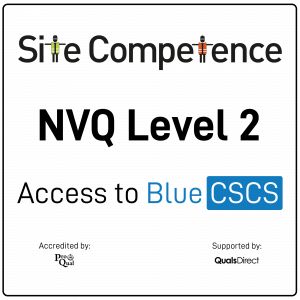
NVQ Level 4 Diploma in Controlling Lifting Operations - Supervising Lifts (Construction)
5.0(29)By Site Competence
Level 4 NVQ in Controlling Lifting Operations - Supervising Lifts Lift Supervisor The Lift Supervisor Level 4 NVQ is accessible to those that undertake the duties of a Lift Supervisor / Crane Supervisor. They will work as part of a team to ensure the lifting operations comply with the law and secure the health and safety of employees and of all those affected by the operations. Induction - As soon as you register you will be given a dedicated assessor. They will arrange an induction and together with your assessor you'll get to decide on the pathway which best proves your competency. The induction is used to plan out how you will gather the relevant evidence to complete the course. During the course - The assessor will work with you to build a portfolio of evidence that allows you to showcase your knowledge, skills and experience. The assessor will also regularly review and provide you with feedback. This will allow you to keep on track to progress quickly. You will be assessed through various methods such as observations, written questions, evidence generated from the workplace, professional discussion and witness testimonials. On completion - Once all feedback has been agreed, the Internal Quality Assurer will review your portfolio and in agreement with your assessor the certificate will be applied for. To download our PDF for this course then please click here.
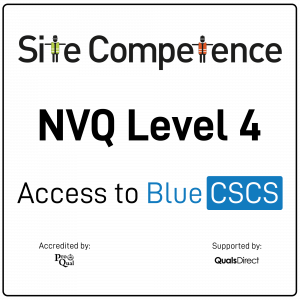
Relationships and sex education for adult social care staff
By Claire Lightley
Aim To increase the confidence and knowledge of participants to support adults with learning disabilities in terms of their sexual health and sex and relationships rights. Outcomes By the end of the training participants will have: -had an update around the law, mental capacity act and capacity to consent to sexual relationships and CQC guidance - considered how to support patients with their sex and relationships rights -more knowledge of current easy read and other resources and organisations available to support our work Agenda Welcome, introductions and working agreement The law, capacity to consent and CQC guidance Rights of people with learning disabilities to sex and relationships Resources and organisations Close Suitable for Anyone supporting adults with learning disabilities as a care worker or social worker.

Skill Up Training | Intermediate PMU Training - 4 Days
By ID Liner | Permanent Makeup Training & Supplies
ID LINER RUN ONE SKILL UP PERMANENT MAKEUP TRAINING COURSE PER QUARTER TO HELP TRAINEES HONE AND DEVELOP THEIR SKILLSET. THESE COURSES REVIEW AND IMPROVE HOW YOU CURRENTLY WORK, INTRODUCING MORE ADVANCED TECHNIQUES TO TAKE YOU TO THE NEXT LEVEL.

Course Outline A key advancement with the Level 4 Certificate in Sports Massage Therapy is the expanded scope of practice it provides. Unlike Level 3, which focuses on maintenance and recovery, Level 4 delves into the understanding of injuries, thereby enabling practitioners to confidently and effectively treat actual Musculoskeletal (MSK) conditions. This qualification marks a significant step towards becoming a therapist capable of addressing a wider range of client needs. For more course information click here Level 4 Sports Massage Courses The Level 4 Certificate in Sports Massage Therapy builds on your existing knowledge and skills gained from the level 3 Sports Massage course. This qualification will provide learners with a deeper knowledge and further skills to be able treat clients and correct common patterns of dysfunction. Course Focus: Assessment skills Learning of a range of injuries and dysfunctions Introduction and learning of some special tests. Development of massage techniques & skills Patient aftercare advice along with corrective exercise prescription knowledge This Qualification Enables You To: Progression on to a Level 5 Sports Therapy Course Progression onto an Osteopathy or Physiotherapy course Venue BTST Academy & Clinic, Holly Farm, Clipstone Road, Edwinstowe, Nottingham, NG21 9JD Course delivery Online and Weekends Practical Course Dates 2025 Day 1; Saturday 31st May 2025 – Leg Anatomy and Palpation Day 2; Sunday 1st June 2025 – Torso and Arm Palpation Day 3; Saturday 12th July 2025 – Special Tests Day 4; Sunday 13th July 2025 – Advanced Massage Techniques Day 5; Saturday 16th August 2025 – Treatment planning and Case Studies Part 1 Day 6; Sunday 17th August 2025 – Treatment planning and Case Studies Part 2 Practical Assessments Book at Your Own Pace: Assessments are booked individually, allowing you to schedule them when you feel ready* Course days will run from 9:30am – 4:30pm Price £ 1400.00 Course Content For the course content and syllabus please click HERE Tutor Becky Tyler Assessor’s Becky Tyler, Laura Simmons & Clare Sargent Internal Verifier: Sarah Lane External Verifier: Will Mansford – Active IQ Awarding Body: Active IQ Payment on Booking: You can either select to pay:- The non refundable deposit of £400 or the Full Amount at time of booking. Paying a Deposit: If you select to pay the deposit you will receive communication via email to discuss & confirm a payment plan, all monies owed must be paid in full 1 week before the course start date ELCAS Funding: ELCAS Funding is available for this course Course Attendance: *We ask that all dates are attended but appreciate this is not always possible and therefore any missed days will need to be completed via home study. However if there are more than 2x days you are unable to attend, please contact us at btstacademy@outlook.com to discuss before booking. Refunds: Please note that your deposit is non-refundable. If you start your practical training and then withdraw from the course you will still be liable for the full course fee. Course Terms & Conditions: Click here

FURNITURE DESIGN TRAINING
By Real Animation Works
Furniture design face to face training customised and bespoke.

Essential SD-WAN training course description SD-WAN is rapidly growing in use. This vendor neutral course starts with an introduction to what SD-WAN is and when it is useful. Each main area of SD-WAN is then studied in more detail to enable delegates to recognise the technologies used in SD-WAN and then use this information to evaluate SD-WAN products. What will you learn Describe what SD-WAN is (and isn't). Explain how SD-WAN works. Evaluate SD-WAN products. Compare and contrast SD-WAN with other technologies such as MPLS, Ethernet, SDN, NFV and WAN optimisation. Essential SD-WAN training course details Who will benefit: Anyone wishing to learn about SD-WAN. Prerequisites: Network fundamentals. Duration 1 day Essential SD-WAN training course contents What is SD-WAN? What is SD and SDN? What is WAN? Branch/ Office. MPLS, MPLS vs Internet, Ethernet, Broadband, LTE/4G, Cable, Satellite. The impact of the cloud. Single console, Dynamic path selection, automation. Why SD-WAN? Single console Network management, orchestration, administration. Example GUI interfaces. Northbound and southbound APIs. Dynamic path selection SD-WAN transports, Overlay networks, security. VPNs, IPsec. QoS and prioritization. Policies, traffic path rules. Application specific routing, bonding, optimisation. Automation Time saving, removing errors. Zero touch, ZOOM, ZTP. The role of the orchestrator. Real time monitoring of the network. APIs. Architecture and products Hardware solutions, software solutions, virtual appliances. Clouds. SD-WAN edge devices, SDWAN controllers, Orchestrators. HA and SD-WAN. Riverbed, Cisco, Juniper, others. Summary SD-WAN doesn't replace MPLS, virtualisation and SD-WAN. Relationship with SDN and NFV. SDWAN versus WAN optimisation.

Level 2 NVQ Certificate in Interior Systems
By BAB Business Group
The NVQ Level 2 Certificate in Interior Systems is appropriate for individuals aged 16 and over working in the construction sector who specialise in dry lining finishing and are looking to become eligible for the Blue CSCS Card. The pathways available within this qualification are: Ceiling Fixing Dry Lining Finishing Cavity Barrier Installation Dry Lining Boarder Our team will discuss the qualification process with you prior to signing up in order to ensure that you will be able to complete the qualification. The aim of this qualification is to recognise the knowledge, skills and competence of individuals who specialise in the above categories within the construction industry. Upon completion of the qualification, you will be awarded the NVQ Level 2 Certificate in Interior Systems. CSCS Cards We can provide CSCS tests and CSCS Cards alongside the qualifications without the need to attend the test centre. Speak with our friendly and helpful team for more information.

TRAINING FOR FILM & GAME DESIGNERS One to One Online or Face to Face
By Real Animation Works
Film and VFX face to face training customised and bespoke. One to One Online or Face to Face

Search By Location
- PAT Courses in London
- PAT Courses in Birmingham
- PAT Courses in Glasgow
- PAT Courses in Liverpool
- PAT Courses in Bristol
- PAT Courses in Manchester
- PAT Courses in Sheffield
- PAT Courses in Leeds
- PAT Courses in Edinburgh
- PAT Courses in Leicester
- PAT Courses in Coventry
- PAT Courses in Bradford
- PAT Courses in Cardiff
- PAT Courses in Belfast
- PAT Courses in Nottingham