- Professional Development
- Medicine & Nursing
- Arts & Crafts
- Health & Wellbeing
- Personal Development
853 Courses
Call centre training course description A theory based course covering the major technologies found in call centres today. What will you learn ACD IVR CRM CTI Diallers Call centre training course details Who will benefit: Anyone needing to know about technologies used in call centres. Prerequisites: Telecommunications Introduction Introduction to data comms and networking Duration 2 days Call centre training course contents Overview What are call centres? What are contact centres, Inbound call centres, outbound call centres, blended call centres, Call centre architectures. Telephony and telecomms basics PSTN, switching, PBXs, call routing. Data basics OSI, IP, VoIP. Routing, queuing and matchmaking Principles, distribution, sequencing. ACDs PBX features, Users, call processing, agent features, supervisor features, ACD telephones, ACD calls vs PBX calls, agent positions, ACD groups, routing calls, skills based routing. IVR Types, architectures, choice and control, best practices, IVR input technologies, IVR output technologies, speech recognition, call routing, IVR sizing, web based self service. CRM Contact management, databases, integration, use in call centres, benefits and features. Call centre integration Media types, VoIP, unified messaging, VoiceXML. CTI Simple CTI, 1st and 3rd party integration, CTI benefits and applications in call centers. Diallers History, campaigns, campaign types, Call Progress Detectors, Preview and Predictive Dialling. Management tools Measuring, managing, optimising, recorders, forecasting call centre resources.

Business Management Diploma - QLS Level 7
By Imperial Academy
5-in-1 Exclusive QLS Bundle | FREE 5 QLS Hard Copy Certificates | 180 CPD Points | Lifetime Access | Tutor Support

Master the art of financial management as a sole trader with our comprehensive course. Learn essential skills such as budgeting, financial forecasting, and ratio analysis tailored to sole proprietorships. Gain insights into interpreting balance sheets, income statements, and cash flow statements to optimize your business's financial health. Whether you're a seasoned entrepreneur or just starting out, this course equips you with the knowledge and tools to confidently manage your finances and drive business success.

Financial Management - QLS Endorsed
By Imperial Academy
5 QLS Endorsed Course With Certificates | 5-in-1 Bundle | CPD Accredited | Career Guided Program | Lifetime Access

Tableau Desktop - Part 2
By Nexus Human
Duration 2 Days 12 CPD hours This course is intended for This course is designed for professionals in a variety of job roles who are currently using Tableau to perform numerical or general data analysis, visualization, and reporting. They need to provide data visualizations from multiple data sources, or combine data to show comparisons, manipulate data through calculations, create interactive visualizations, or create visualizations that showcase insights from statistical analysis. This course is also designed for students who plan to obtain Tableau Desktop Certified Associate certification, which requires candidates to pass the Tableau Desktop Certified Associate exam. Overview Blend data multiple sources. Join data. Access data in PDFs. Refine visualizations with sets and parameters. Analyze data with calculations. Visualize data with advanced calculations. Perform statistical analysis and forecasting. Create geographic visualizations. Get answers with Ask and Explain The advent of cloud computing and storage has ushered in the era of "big data." With the abundance of computational power and storage, organizations and employees with many different roles and responsibilities can benefit from analyzing data to find timely insights and gain competitive advantage. Data-backed visualizations allow anyone to explore, analyze, and report insights and trends from data. Tableau© software is designed for this purpose. Tableau was built to connect to a wide range of data sources and allows users to quickly create visualizations of connected data to gain insights, show trends, and create reports. Beyond the fundamental capabilities of creating data driven visualizations, Tableau allows users to manipulate data with calculations to show insights, make visualizations interactive, and perform statistical analysis. This gives users the ability to create and share data driven insights with peers, executives, and clients. Prerequisites Tableau Desktop: Part 1 Lesson 1: Blending Data from Multiple Sources Topic A: Blend Data Topic B: Refine Blends to Visualize Key Information Lesson 2: Joining Data Topic A: Create Joins Topic B: Troubleshoot Joins Topic C: Merge Data with Unions Lesson 3: Accessing Data in PDFs Topic A: Connect to PDFs Topic B: Clean Up and Organize PDF Data Lesson 4: Refining Visualizations with Sets and Parameters Topic A: Create Sets Topic B: Analyze Data with Sets Topic C: Apply Parameters to Refine Visualizations Topic D: Create Advanced Visualizations Lesson 5: Analyzing Data with Calculations Topic A: Create Calculated Fields to Analyze Data Topic B: Manipulate Data with Functions Topic C: Analyze Data with Table Calculations Lesson 6: Visualizing Data with Advanced Calculations Topic A: Create Groups and Bins with Calculations Topic B: Analyze Data with LOD Expressions Lesson 7: Performing Statistical Analysis and Forecasting Topic A: Perform Statistical Analysis Topic B: Forecast Data Trends Lesson 8: Creating Geographic Visualizations Topic A: Create Maps Topic B: Customize Mapped Data Lesson 9: Getting Answers with Ask and Explain Topic A: Ask Data Topic B: Explain Data Additional course details: Nexus Humans Tableau Desktop - Part 2 training program is a workshop that presents an invigorating mix of sessions, lessons, and masterclasses meticulously crafted to propel your learning expedition forward. This immersive bootcamp-style experience boasts interactive lectures, hands-on labs, and collaborative hackathons, all strategically designed to fortify fundamental concepts. Guided by seasoned coaches, each session offers priceless insights and practical skills crucial for honing your expertise. Whether you're stepping into the realm of professional skills or a seasoned professional, this comprehensive course ensures you're equipped with the knowledge and prowess necessary for success. While we feel this is the best course for the Tableau Desktop - Part 2 course and one of our Top 10 we encourage you to read the course outline to make sure it is the right content for you. Additionally, private sessions, closed classes or dedicated events are available both live online and at our training centres in Dublin and London, as well as at your offices anywhere in the UK, Ireland or across EMEA.

Future Vision Forecasting
By Emergent Learning
Course Overview This course is designed to empower participants with the skills to set compelling goals for the future through the process of formulating and defining a vision. Unlike scenario planning and strategic planning, which focus on navigating uncertainty and creating pathways to various potential futures, future visioning is about defining a singular, desired future state and working backward to identify the steps needed to achieve it. This course is designed by highly qualified learning design experts, assisted and guided by a Doctoral & Masters level leadership team. Working closely with subject matter leaders with extensive domain experience, this course is built on sound academic rigour and applied real world experience. Run in a cohort-based, activity-led format, it goes beyond theory to provide practical methods and frameworks that you can immediately apply in your workplace. Key Outcomes -Differentiate between future visioning, scenario planning, and strategic planning. -Create a compelling and actionable future vision for their organisation or industry. -Apply vision backcasting techniques to map out a clear pathway from the future to the present. -Define the vision in concrete terms, aligning it with organisational goals and values. -Integrate the vision into the broader strategic planning process. Format F2F or Virtual Delivery Mode Closed Cohort or Occasional Limited Public Schedule Duration 1 Day Target Audience Managers, team leaders, policymakers and entrepreneurs seeking to prepare themselves and their organisation for the future by improving their vision forecasting skills.

Power System with Large Component of Solar, Storage and Distributed Energy Resources (DER)
By EnergyEdge - Training for a Sustainable Energy Future
Explore cutting-edge power system training with EnergyEdge. Learn about integrating solar, storage, and DERs for efficient energy management. Enroll now!
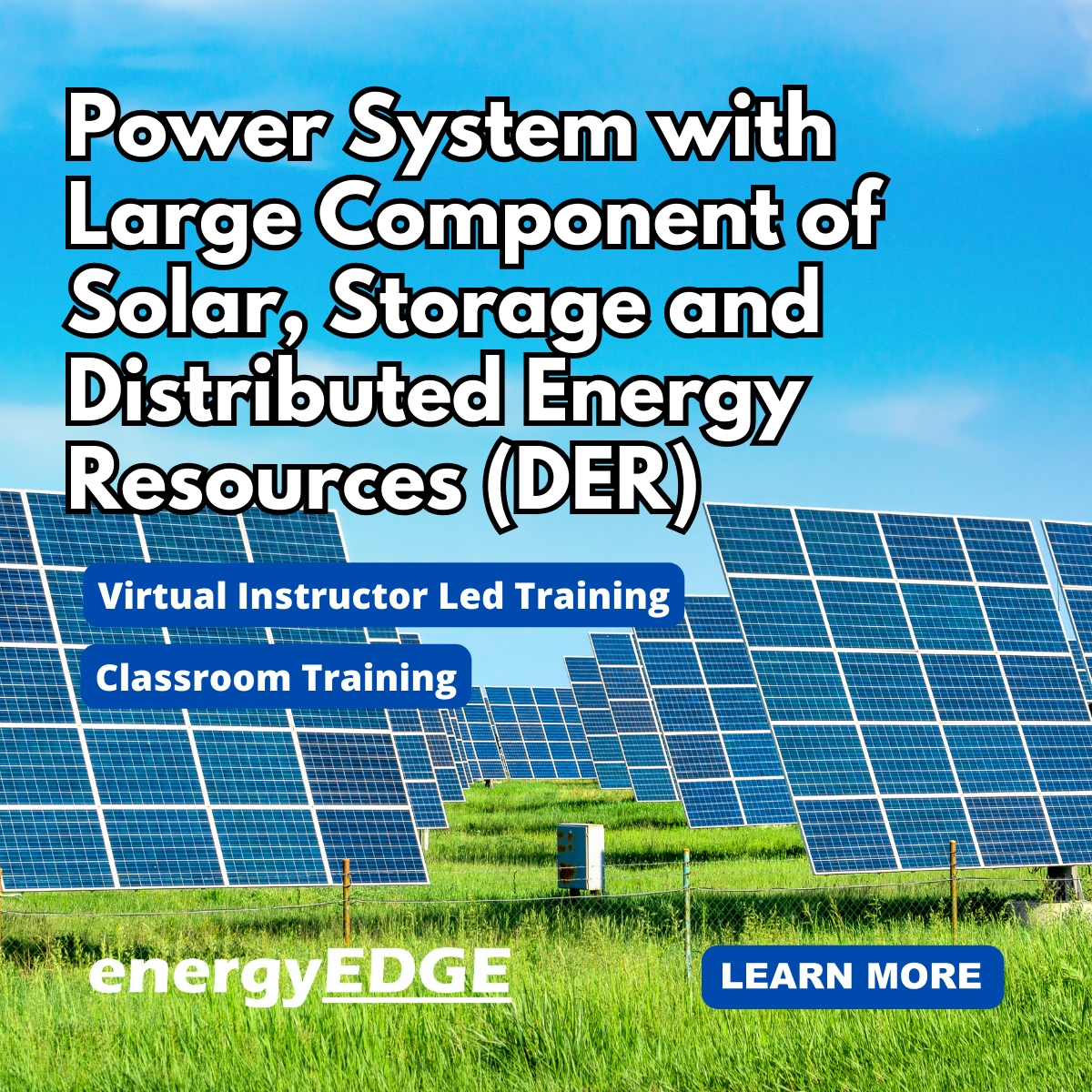
Search By Location
- Forecasting Courses in London
- Forecasting Courses in Birmingham
- Forecasting Courses in Glasgow
- Forecasting Courses in Liverpool
- Forecasting Courses in Bristol
- Forecasting Courses in Manchester
- Forecasting Courses in Sheffield
- Forecasting Courses in Leeds
- Forecasting Courses in Edinburgh
- Forecasting Courses in Leicester
- Forecasting Courses in Coventry
- Forecasting Courses in Bradford
- Forecasting Courses in Cardiff
- Forecasting Courses in Belfast
- Forecasting Courses in Nottingham
