- Professional Development
- Medicine & Nursing
- Arts & Crafts
- Health & Wellbeing
- Personal Development
133 Courses
LAN training course description A concise overview course covering Local Area Networks with particular emphasis on the use of Ethernet and Wireless LANS. As well as explaining buzzwords we cover how the technology works at a simple level. After defining LANs the course moves onto Ethernet and switching also covering VLANs. WiFi is then covered, with coverage of 802.11 standards and frequencies along with integrating WiFi with Ethernet. The course then covers routers and their role in connecting networks and the course finishes with a comparison of Ethernet vs WiFi and when to use them. What will you learn Describe how Ethernet works (in simple terms) and when to use Ethernet. Explain the difference between a switch and a router. Describe how WiFi works (in simple terms). Describe the role of Access points. Evaluate wireless technologies and when to use them. List the speeds of various LAN technologies. LAN training course details Who will benefit: Sales staff, managers and other non technical staff. Prerequisites: None. Duration 1 day LAN training course contents LANS What is a LAN? LAN standards, LAN choices, choosing the media, copper, UTP, cat5e, fibre, RF, bandwidth speeds, link aggregation, Full/half duplex. Ethernet What is Ethernet? 802.3, parts of Ethernet, Ethernet evolution, MAC addresses, frames, broadcasts. Ethernet switches What are switches, switches versus hubs, how switches work, ways to configure switches, Loops, STP. VLANs What are VLANs? Why have VLANs, impact of VLANs, Tagging (aka trunking), 802.1Q Wireless LANS Type of wireless LAN, RF frequencies, 2.4GHz, 5GHz, others, interference, standards, 802.11 and variants, CSMA/CA. Wireless LANS NICs, Access points, integration with Ethernet, multiple access points, mesh networks, WiFi security. Interconnecting LANs Routers, connecting networks, interconnecting VLANs, IP addressing, Layer 3 switches. Summary WiFi vs Ethernet.

Expansion of Online Gambling in Developing Regions
By mostbetcasino
As digital transformation accelerates globally, online gambling is experiencing significant growth in emerging markets. These regions, driven by increasing smartphone penetration and improved internet connectivity, are becoming hotspots for betting platforms. Many industry leaders, including mostbetcasino, are capitalizing on this trend by offering accessible and localized gaming solutions. The rapid development of digital payment systems has also contributed to the expansion of online gambling. Players in regions such as Southeast Asia, Africa, and Latin America now have access to diverse transaction methods, from mobile wallets to cryptocurrency. This shift removes barriers that previously hindered participation in online betting, allowing a broader audience to engage with gambling platforms. Regulatory landscapes in emerging markets vary significantly, with some governments embracing the industry while others impose restrictions. Countries that introduce clear licensing frameworks create opportunities for operators to establish legitimate and secure platforms. On the other hand, regulatory uncertainties can slow down the expansion of digital gambling, forcing operators to navigate complex legal challenges. Technological advancements, including artificial intelligence and blockchain, have further enhanced the user experience in online gambling. AI-driven algorithms help personalize content, while blockchain ensures transparency and security in transactions. These innovations build trust among players, an essential factor for the sustained growth of the industry in developing regions. Mobile gaming plays a crucial role in the expansion of online betting. In many emerging markets, smartphones are the primary device for internet access. Betting platforms now optimize their websites and apps for mobile use, ensuring seamless experiences regardless of device specifications. The introduction of 5G technology in some areas has also improved connectivity, allowing for high-speed, uninterrupted gaming sessions. Localization strategies are key to attracting and retaining users in new markets. Gambling operators focus on adapting their platforms to meet regional preferences, such as offering language support, culturally relevant promotions, and region-specific betting options. This approach not only improves engagement but also fosters loyalty among players. One of the primary drivers of online gambling growth is the rising interest in sports betting. Many emerging markets have strong sports cultures, with football, cricket, and basketball being particularly popular. Betting platforms that integrate real-time data, live streaming, and interactive betting features provide an engaging experience for sports enthusiasts. The growing interest in live dealer games and social gambling further influences market expansion. Players in developing regions often seek interactive gaming experiences that replicate land-based casino environments. Online platforms cater to this demand by offering multiplayer options, chat functions, and live-streamed table games. Responsible gambling measures remain a priority as digital betting gains traction. Operators must implement tools to promote responsible gaming, including self-exclusion options, deposit limits, and access to support services. Ensuring ethical practices will be critical for maintaining industry credibility in new markets. As online gambling continues to evolve, mostbet az casino is among the platforms leading the charge in these regions. By leveraging technology, adapting to regulatory changes, and prioritizing user experience, the industry is set to thrive in developing economies. With further advancements on the horizon, emerging markets will play an increasingly important role in shaping the future of online betting.

Description The Oracle Database server composes PL/SQL units and stores it in the database. Mainly, PL/SQL functions to hold to hold SQL declaration within its sentence structure. Do you want to know more about SL/SQL function? How does it bring optimal proficiency in 'procedural language'? if so, take a look at the Oracle 11g PL/SQL Intermediate course. It will assist you in understanding all you need to know about Oracle 11g PL/SQL. The course designs to help the learners to know its function incorporation with different strings, numbers, table row record, and error management. The Oracle 11g PL/SQL Intermediate course teaches the fundamental form and structure of the program unit saved within database, creating and managing stored methods, functions, packaged programs, and database prompts. Its contents aim to take you further in your quest to teach the effective methods including variables and cursor expressions. Assessment: This course does not involve any MCQ test. Students need to answer assignment questions to complete the course, the answers will be in the form of written work in pdf or word. Students can write the answers in their own time. Once the answers are submitted, the instructor will check and assess the work. Certification: After completing and passing the course successfully, you will be able to obtain an Accredited Certificate of Achievement. Certificates can be obtained either in hard copy at a cost of £39 or in PDF format at a cost of £24. Who is this Course for? Oracle 11g PL/SQL Intermediate is certified by CPD Qualifications Standards and CiQ. This makes it perfect for anyone trying to learn potential professional skills. As there is no experience and qualification required for this course, it is available for all students from any academic background. Requirements Our Oracle 11g PL/SQL Intermediate is fully compatible with any kind of device. Whether you are using Windows computer, Mac, smartphones or tablets, you will get the same experience while learning. Besides that, you will be able to access the course with any kind of internet connection from anywhere at any time without any kind of limitation. Career Path After completing this course you will be able to build up accurate knowledge and skills with proper confidence to enrich yourself and brighten up your career in the relevant job market. Introduction Introduction FREE 00:03:00 Preparing Your Environment Install Oracle XE 00:11:00 SQL Developer Installation 00:20:00 Workstation Setup 00:12:00 Database Program Units Introducing the Database Program Unit 00:19:00 Working with Stored Procedures and Functions Creating Stored Procedures and Functions 00:19:00 Understanding the Parameter Specification 00:23:00 Executing Procedures and Functions 00:26:00 Calling Functions from within SQL 00:13:00 Handling Compilation Errors 00:08:00 Maintaining Stored Procedures and Functions Recompiling and Dropping Programs 00:16:00 Data Dictionary Storage 00:25:00 Managing Dependencies 00:13:00 Tracking Dependencies 00:08:00 Using the Dependency Tracking Utility 00:09:00 Creating and Maintaining Packages What Is a Package? 00:10:00 Creating a Package 00:19:00 Package Definition Information 00:08:00 Advanced Programming Techniques 00:06:00 Using Persistent Global Objects 00:04:00 Including Initialization Logic 00:15:00 Object Oriented Support within Packages 00:14:00 Package Maintenance 00:18:00 Advanced Cursor Techniques Learning to Use Cursor Variables 00:24:00 Advanced Cursor Techniques Weak Cursor Definitions 00:16:00 REFCURSOR Cursor Definition 00:05:00 Using Cursor Expression 00:14:00 Using System Supplied Packages Using the DBMS OUTPUT() Package 00:12:00 Using the UTL FILE() Package 00:30:00 Creating Database Triggers Understanding the Database Trigger 00:23:00 Statement-Level Triggers 00:23:00 Row-Level Triggers 00:12:00 Row Level Trigger Example 1 00:11:00 Row Level Trigger Example 2 00:07:00 Row Level Trigger Example 3 00:08:00 Working with the INSTEAD OF Trigger 00:11:00 Using Triggers within an Application 00:09:00 Trigger Maintenance Using the CALL Statement 00:09:00 Trigger Maintenance Tasks 00:12:00 Work with Multiple Triggers for a Single Table 00:11:00 Handling Mutating Table Issues 00:22:00 Using the Compound Trigger 00:06:00 Working with System Event Triggers What Is a System Event Trigger 00:05:00 Defining Scope 00:04:00 Identifying Available System Events 00:12:00 Conclusion Conclusion 00:02:00 Order Your Certificate and Transcript Order Your Certificates and Transcripts 00:00:00 Order Your Certificate and Transcript Order Your Certificates and Transcripts 00:00:00

The French Course for Beginners is a wonderful learning opportunity for anyone who has a passion for this topic and is interested in enjoying a long career in the relevant industry. It's also for anyone who is already working in this field and looking to brush up their knowledge and boost their career with a recognised certification. This French Course for Beginners consists of several modules that take around 4 hours to complete. The course is accompanied by instructional videos, helpful illustrations, how-to instructions and advice. The course is offered online at a very affordable price. That gives you the ability to study at your own pace in the comfort of your home. You can access the modules from anywhere and from any device. Why choose this course Earn a e-certificate upon successful completion. Accessible, informative modules taught by expert instructors Study in your own time, at your own pace, through your computer tablet or mobile device Benefit from instant feedback through mock exams and multiple-choice assessments Get 24/7 help or advice from our email and live chat teams Full Tutor Support on Weekdays Course Design The course is delivered through our online learning platform, accessible through any internet-connected device. There are no formal deadlines or teaching schedules, meaning you are free to study the course at your own pace. You are taught through a combination of Video lessons Online study materials Mock exams Multiple-choice assessment Certification Upon successful completion of the course, you will be able to obtain your course completion PDF Certificate at £9.99. Print copy by post is also available at an additional cost of £15.99 and the same for PDF and printed transcripts.

The 3 Minute French Course is a wonderful learning opportunity for anyone who has a passion for this topic and is interested in enjoying a long career in the relevant industry. It's also for anyone who is already working in this field and looking to brush up their knowledge and boost their career with a recognised certification. This 3 Minute French Course consists of several modules that take around 3 hours to complete. The course is accompanied by instructional videos, helpful illustrations, how-to instructions and advice. The course is offered online at a very affordable price. That gives you the ability to study at your own pace in the comfort of your home. You can access the modules from anywhere and from any device. Why choose this course Earn an e-certificate upon successful completion. Accessible, informative modules taught by expert instructors Study in your own time, at your own pace, through your computer tablet or mobile device Benefit from instant feedback through mock exams and multiple-choice assessments Get 24/7 help or advice from our email and live chat teams Full Tutor Support on Weekdays Course Design The course is delivered through our online learning platform, accessible through any internet-connected device. There are no formal deadlines or teaching schedules, meaning you are free to study the course at your own pace. You are taught through a combination of Video lessons Online study materials Mock exams Multiple-choice assessment Certification Upon successful completion of the course, you will be able to obtain your course completion PDF Certificate at £9.99. Print copy by post is also available at an additional cost of £15.99 and the same for PDF and printed transcripts.

The Spanish Course for Beginners is a wonderful learning opportunity for anyone who has a passion for this topic and is interested in enjoying a long career in the relevant industry. It's also for anyone who is already working in this field and looking to brush up their knowledge and boost their career with a recognised certification. This Spanish Course for Beginners consists of several modules that take around 4 hours to complete. The course is accompanied by instructional videos, helpful illustrations, how-to instructions and advice. The course is offered online at a very affordable price. That gives you the ability to study at your own pace in the comfort of your home. You can access the modules from anywhere and from any device. Why choose this course Earn a e-certificate upon successful completion. Accessible, informative modules taught by expert instructors Study in your own time, at your own pace, through your computer tablet or mobile device Benefit from instant feedback through mock exams and multiple-choice assessments Get 24/7 help or advice from our email and live chat teams Full Tutor Support on Weekdays Course Design The course is delivered through our online learning platform, accessible through any internet-connected device. There are no formal deadlines or teaching schedules, meaning you are free to study the course at your own pace. You are taught through a combination of Video lessons Online study materials Mock exams Multiple-choice assessment Certification Upon successful completion of the course, you will be able to obtain your course completion PDF Certificate at £9.99. Print copy by post is also available at an additional cost of £15.99 and the same for PDF and printed transcripts.

Description Learn the advanced features of Google G Suit with the Google G Suite Connect and Access course. Google G Suite is the productivity and collaboration tool that is comprised of Google Drive, Google Docs, Slides, Sheets, Gmail, Calendar, Forms, Google Hangouts, Google Plus, and more. The course is split into five sections that show you how to use the five applications of Google G Suit such as Gmail, Google Calendar, Google Forms, Google Hangouts, and Google Plus. At first, you will master how to receive, send and manage the email service of Google. Then, the course shows you how to manage your schedule on Google Calendar. Next, you will know how to create and manage forms by using Google Forms. After that, the course teaches you how to communicate effectively by using Google Hangouts. Finally, the course illustrates the techniques of using the social media platform of Google and helps you to manage your social presence with Google Plus. Assessment: At the end of the course, you will be required to sit for an online MCQ test. Your test will be assessed automatically and immediately. You will instantly know whether you have been successful or not. Before sitting for your final exam you will have the opportunity to test your proficiency with a mock exam. Certification: After completing and passing the course successfully, you will be able to obtain an Accredited Certificate of Achievement. Certificates can be obtained either in hard copy at a cost of £39 or in PDF format at a cost of £24. Who is this Course for? Google G Suite Connect and Access is certified by CPD Qualifications Standards and CiQ. This makes it perfect for anyone trying to learn potential professional skills. As there is no experience and qualification required for this course, it is available for all students from any academic background. Requirements Our Google G Suite Connect and Access is fully compatible with any kind of device. Whether you are using Windows computer, Mac, smartphones or tablets, you will get the same experience while learning. Besides that, you will be able to access the course with any kind of internet connection from anywhere at any time without any kind of limitation. Career Path After completing this course you will be able to build up accurate knowledge and skills with proper confidence to enrich yourself and brighten up your career in the relevant job market. Lesson 1: Google Gmail TOPIC A Getting Started with Gmail 00:15:00 TOPIC B Sending, Reading, and Replying to Messages 00:15:00 TOPIC C Organizing and Searching Mail 00:15:00 TOPIC D Managing Your Contacts 00:15:00 Lesson 2: Google Calendar TOPIC A Getting Started with Google Calendar 00:15:00 TOPIC B Create and Manage Events 00:15:00 TOPIC C Create Additional Calendars 00:15:00 TOPIC D Sharing Your Calendar 00:15:00 Lesson 3: Google Forms TOPIC A Getting Started with Google Forms 00:15:00 TOPIC B Build Forms 00:15:00 TOPIC C Work with Responses 00:15:00 Lesson 4: Google Hangouts TOPIC A Overview 00:15:00 TOPIC B Messaging and Text Hangouts 00:15:00 TOPIC C Video and Phone Hangouts 00:15:00 TOPIC D Hangouts Chat 00:15:00 Lesson 5: Google Plus TOPIC A Getting Started with Google Plus 00:15:00 TOPIC B Create and Optimize Your Profile 00:15:00 TOPIC C Creating Posts 00:15:00 Certificate and Transcript Order Your Certificates and Transcripts 00:00:00

CT03g - Clinical trial monitor’s GCP responsibilities
By Zenosis
A clinical trial monitor acts on behalf of the sponsor to support investigational site personnel, verify the accuracy of data recorded, and ensure that the trial is conducted in compliance with the protocol, GCP and other study specific requirements. He or she acts as the ‘eyes and ears’ of the sponsor at the investigational site and provides the main channel of communication between sponsor and investigator. This short course explores the responsibilities of the monitor and provides insight into key challenges. We discuss assessment of investigators and investigational sites, education and trial initiation, monitoring of clinical conduct, including CRF review and source document verification, and trial close-out. We discuss noncompliance and how to deal with it.
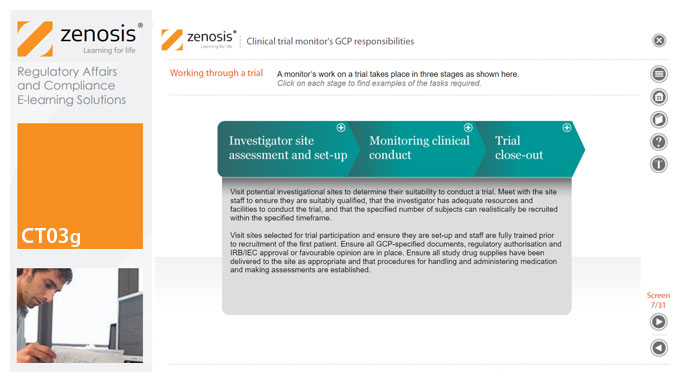
CT04g - Data capture and management in clinical trials
By Zenosis
Capture and management of clinical trial data is a challenge. The industry is under pressure to obtain and analyse such data more quickly, while maintaining data integrity, so that products can be brought to market sooner. Effective planning and adequate resources can ensure clinical trials yield high quality data within strict timelines and budget requirements, at the same time satisfying regulatory standards. This short course describes the purpose of data capture and explores efficiencies in data management as part of the evolving regulatory landscape.
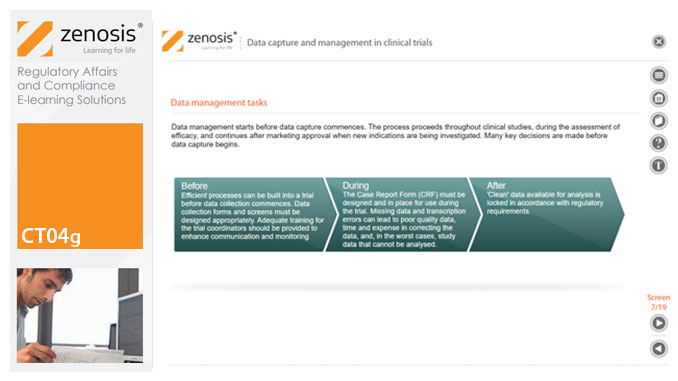
Search By Location
- 5G Courses in London
- 5G Courses in Birmingham
- 5G Courses in Glasgow
- 5G Courses in Liverpool
- 5G Courses in Bristol
- 5G Courses in Manchester
- 5G Courses in Sheffield
- 5G Courses in Leeds
- 5G Courses in Edinburgh
- 5G Courses in Leicester
- 5G Courses in Coventry
- 5G Courses in Bradford
- 5G Courses in Cardiff
- 5G Courses in Belfast
- 5G Courses in Nottingham
