- Professional Development
- Medicine & Nursing
- Arts & Crafts
- Health & Wellbeing
- Personal Development
1289 Courses
Discover the vital techniques to fortify your Ubuntu Linux server against potential security threats and hackers with this comprehensive masterclass. Explore a step-by-step journey through essential security measures and configurations to safeguard your server. From password management and user privileges to SSH setup, firewall installation, and time synchronization, this course equips you with the skills needed to bolster your server's defenses. Gain insights into fail2ban installation, DDOS attack prevention, and system time synchronization. By mastering these techniques, you'll be prepared to maintain a robust and secure Ubuntu Linux server environment. Learning Outcomes: Understand the importance of securing an Ubuntu Linux server against hackers. Learn to choose a server host, access the server, and manage users. Implement SSH security measures including key-based logins and port change. Set up firewall protection with UFW to mitigate potential attacks. Configure time synchronization and system time accuracy using ntp. Explore the significance of fail2ban and its role in blocking IP addresses. Discover preventive measures against DDOS attacks through UFW. Gain practical insights into server maintenance and troubleshooting. Why buy this Securing an Ubuntu Linux Server against Hackers Masterclass? Unlimited access to the course for forever Digital Certificate, Transcript, student ID all included in the price Absolutely no hidden fees Directly receive CPD accredited qualifications after course completion Receive one to one assistance on every weekday from professionals Immediately receive the PDF certificate after passing Receive the original copies of your certificate and transcript on the next working day Easily learn the skills and knowledge from the comfort of your home Certification After studying the course materials of the Securing an Ubuntu Linux Server against Hackers Masterclass you will be able to take the MCQ test that will assess your knowledge. After successfully passing the test you will be able to claim the pdf certificate for £5.99. Original Hard Copy certificates need to be ordered at an additional cost of £9.60. Who is this course for? This Securing an Ubuntu Linux Server against Hackers Masterclass course is ideal for System administrators and IT professionals responsible for server security. Linux enthusiasts seeking to enhance their Ubuntu server security skills. Individuals interested in learning practical techniques to secure their servers. Anyone aiming to improve their knowledge of Linux server security. Prerequisites This Securing an Ubuntu Linux Server against Hackers Masterclass was made by professionals and it is compatible with all PC's, Mac's, tablets and smartphones. You will be able to access the course from anywhere at any time as long as you have a good enough internet connection. Career path Junior Linux Administrator - Average Earnings: £25,000 - £35,000 per year. Linux System Administrator - Average Earnings: £35,000 - £50,000 per year. Senior Linux Administrator - Average Earnings: £45,000 - £65,000 per year. IT Security Specialist - Average Earnings: £40,000 - £60,000 per year. DevOps Engineer - Average Earnings: £45,000 - £70,000 per year. Course Curriculum Secure an Ubuntu Linux Server against Hackers Module 01: Secure an Ubuntu Linux Server from Hackers Today 00:09:00 Module 02: Choosing a server host and setup 00:03:00 Module 03: Accessing the Ubuntu Linux server with putty 00:03:00 Module 04: How to download Putty for Windows 00:01:00 Module 05: Using a password manager like LastPass 00:03:00 Module 06: Changing the password with passwd 00:02:00 Module 07: Adding a new user with adduser 00:03:00 Module 08: Signing in with the added user 00:01:00 Module 09: Usermod to give the user sudo or root privileges 00:01:00 Module 10: Verify sudo access on user 00:01:00 Module 11: Key basic Linux commands cd pwd and ls 00:04:00 Module 12: Updating with apt get update 00:01:00 Module 13: Installing nano text editor 00:01:00 Module 14: Updating sshd config with nano to Permit Root Login no 00:09:00 Module 15: Changing the SSH port from 22 to another number 00:04:00 Module 16: Setting up RSA login by generating keys with puttygen 00:11:00 Module 17: Disabling password logins and ipv6 listening 00:02:00 Module 18: Locked out of server and have to start over! 00:02:00 Module 19: Back in with a fresh install! 00:02:00 Module 20: Installing fail2ban to block IPs from repeated failed logins 00:07:00 Module 21: Install UFW or Uniform Fire Wall to block some DDOS attacks 00:03:00 Module 22: Install and configure ntp to sync time 00:05:00 Module 23: Thank you very much for watching this complete Ubuntu Linux server 00:05:00 Module 24: Steem witness setup downloading blocks 00:03:00 Module 25: Steem witness setup finishing adding a new user 00:01:00 Module 26: Steem witness setup installing steem docker 00:04:00 Assignment Assignment - Securing an Ubuntu Linux Server against Hackers Masterclass 00:00:00

Accelerate your career in automotive maintenance with our Level 3 Light Vehicle Maintenance and Repair course. Gain hands-on expertise in vehicle systems, diagnostics, and restoration. Enroll now for a rewarding journey in the automotive industry!

F5 Networks Administering BIG-IP
By Nexus Human
Duration 2 Days 12 CPD hours This course is intended for This course is intended for network administrators, operators, and engineers responsible for managing the normal day-to-day operation and administration of a BIG-IP application delivery network. This course presents the prerequisite knowledge for many other of F5's BIG-IP instructor-led training courses. Overview Getting started with the BIG-IP system Traffic processing with BIG-IP Local Traffic Manager (LTM) Using the TMSH (TMOS Shell) command line interface Using NATs and SNATs Monitoring application health and managing object status Modifying traffic behavior with profiles, including SSL offload and re-encryption Modifying traffic behavior with persistence, including source address affinity and cookie persistence Troubleshooting the BIG-IP system, including logging (local, high-speed, and legacy remote logging), and using tcpdump User roles and administrative partitions vCMP concepts Customizing application delivery with iRules This course gives network administrators, network operators, and network engineers a functional understanding of the BIG-IP system as it is commonly deployed in an application delivery network. The course introduces students to the BIG-IP system, its configuration objects, how it processes traffic, and how typical administrative and operational activities are performed. The course includes lecture, hands-on labs, interactive demonstrations, and discussions. Setting Up the BIG-IP System Introducing the BIG-IP System Initially Setting Up the BIG-IP System Configuring the Management Interface Activating the Software License Provisioning Modules and Resources Importing a Device Certificate Specifying BIG-IP Platform Properties Configuring the Network Configuring Network Time Protocol (NTP) Servers Configuring Domain Name System (DNS) Settings Configuring High Availability Options Archiving the BIG-IP Configuration Leveraging F5 Support Resources and Tools Traffic Processing Building Blocks Identifying BIG-IP Traffic Processing Objects Configuring Virtual Servers and Pools Load Balancing Traffic Viewing Module Statistics and Logs Using the Traffic Management Shell (TMSH) Understanding the TMSH Hierarchical Structure Navigating the TMSH Hierarchy Managing BIG-IP Configuration State and Files BIG-IP System Configuration State Loading and Saving the System Configuration Shutting Down and Restarting the BIG-IP System Saving and Replicating Configuration Data (UCS and SCF) Using NATs and SNATs Address Translation on the BIG-IP System Mapping IP Addresses with NATs Solving Routing Issues with SNATs Configuring SNAT Auto Map on a Virtual Server Monitoring for and Mitigating Port Exhaustion Monitoring Application Health Introducing Monitors Types of Monitors Monitor Interval and Timeout Settings Configuring Monitors Assigning Monitors to Resources Managing Pool, Pool Member, and Node Status Using the Network Map Modifying Traffic Behavior with Profiles Introducing Profiles Understanding Profile Types and Dependencies Configuring and Assigning Profiles Introducing SSL Offload and SSL Re-Encryption Managing Object State Modifying Traffic Behavior with Persistence Understanding the Need for Persistence Introducing Source Address Affinity Persistence Managing Object State Administering the BIG-IP System Configuring Logging Legacy Remote Logging Introducing High Speed Logging (HSL) High-Speed Logging Filters HSL Configuration Objects Configuring High Speed Logging Using TCPDUMP on the BIG-IP System Leveraging the BIG-IP iHealth System Viewing BIG-IP System Statistics Defining User Roles and Administrative Partitions Leveraging vCMP Configuring High Availability Introducing Device Service Clustering (DSC) Preparing to Deploy a DSC Configuration Configuring DSC Communication Settings Establishing Device Trust Establishing a Sync-Failover Device Group Synchronizing Configuration Data Exploring Traffic Group Behavior Understanding Failover Managers and Triggers Achieving Stateful Failover with Mirroring

Deal Price is Active; Save Now- £405! Offer Ends Soon; Hurry Up!! Are you looking to improve your current abilities or make a career move? Our unique CompTIA IT Fundamentals ITF+ (FCO-U61) Course might help you get there! Expand your expertise with high-quality training - study the CompTIA IT Fundamentals ITF+ (FCO-U61) and get an expertly designed, great value training experience. Learn from industry professionals and quickly equip yourself with the specific knowledge and skills you need to excel in your chosen career through the online training course. This online training course is accredited by CPD with 10 CPD points for professional development. Students can expect to complete this training course in around 5 hours. You'll also get dedicated expert assistance from us to answer any queries you may have while studying our course. The CompTIA IT Fundamentals ITF+ (FCO-U61) course is broken down into several in-depth modules to provide you with the most convenient and rich learning experience possible. Upon successful completion of the course, you will receive an instant e-certificate as proof of the comprehensive skill development and competency. Add these amazing new skills to your resume and boost your employability by simply enrolling on this course. With this comprehensive CompTIA IT Fundamentals ITF+ (FCO-U61) course, you can achieve your dreams and train for your ideal career. The course provides students with an in-depth learning experience that they can work through at their own pace to enhance their professional development. You'll get a Free Student ID card by enrolling in this course. This ID card entitles you to discounts on bus tickets, movie tickets, and library cards. Enrolling on the CompTIA IT Fundamentals ITF+ (FCO-U61) course will ensure that you land your dream career faster than you thought possible. Stand out from the crowd and train for the job you want with the program. Experts created the CompTIA IT Fundamentals ITF+ (FCO-U61) course to provide a rich and in-depth training experience for all students who enrol in it. Enrol in the course right now and you'll have immediate access to all of the course materials. Then, from any internet-enabled device, access the course materials and learn when it's convenient for you. Start your learning journey straight away with this course and take a step toward a brighter future! Why Prefer this CompTIA IT Fundamentals ITF+ (FCO-U61) Course? Opportunity to earn a certificate accredited by CPD after completing this course Student ID card with amazing discounts - completely for FREE! (£10 postal charges will be applicable for international delivery) Standards-aligned lesson planning Innovative and engaging content and activities Assessments that measure higher-level thinking and skills Complete the program in your own time, at your own pace Each of our students gets full 24/7 tutor support *** Course Curriculum *** CompTIA IT Fundamentals ITF+ (FCO-U61) Course Section 01: How People Use Computers Section 02: System Hardware Section 03: Device Ports and Peripherals Section 04: Data Storage and Sharing Section 05: Understanding Operating Systems Section 06: Setting Up and Configuring a PC Section 07: Setting Up and Configuring a Mobile Device Section 08: Managing Files Section 09: Using and Managing Application Software Section 10: Configuring Network and Internet Connectivity Section 11: IT Security Threat Mitigation Section 12: Computer Maintenance and Management Section 13: IT Troubleshooting Section 14: Understanding Databases Section 15: Developing and Implementing Software Assessment Process Once you have completed all the modules in the course, you can assess your skills and knowledge with an optional assignment. Our expert trainers will assess your assignment and give you feedback afterwards. Show off Your New Skills with a Certificate of Completion The learners have to complete the assessment of this CompTIA IT Fundamentals ITF+ (FCO-U61) course to achieve the CPD accredited certificate. Digital certificates can be ordered for only £10. The learner can purchase printed hard copies inside the UK for £29, and international students can purchase printed hard copies for £39. CPD 10 CPD hours / points Accredited by CPD Quality Standards Who is this course for? Anyone interested in learning more about the topic is advised to take this course. This course is open to everybody. Requirements You will not need any prior background or expertise to enrol in this course. Career path After completing this course, you are to start your career or begin the next phase of your career.

Description: The 70-697 - Configuring Windows Devices course teaches you how to configure Windows devices. Throughout the course, you will learn about the new features of Windows 10 and how to deploy it. You will be introduced to the basic introduction to Client Hyper-V, and learn about creating virtual machines and managing virtual machine storage and snapshots. The course will teach you the system of configuring device settings by configuration tools, common configuration options, managing user accounts, using control panel, using Windows administrative tools, and using Windows PowerShell. You will learn how to connect Windows 10 to networks, how to share data and printers, and how to manage apps. You will also learn about the techniques of securing Windows 10 devices, monitoring and maintaining Windows 10, managing users in the enterprise, managing desktops and applications in the enterprise, and managing devices in the enterprise. Assessment: At the end of the course, you will be required to sit for an online MCQ test. Your test will be assessed automatically and immediately. You will instantly know whether you have been successful or not. Before sitting for your final exam you will have the opportunity to test your proficiency with a mock exam. Certification: After completing and passing the course successfully, you will be able to obtain an Accredited Certificate of Achievement. Certificates can be obtained either in hard copy at a cost of £39 or in PDF format at a cost of £24. Who is this Course for? 70-697 - Configuring Windows Devices is certified by CPD Qualifications Standards and CiQ. This makes it perfect for anyone trying to learn potential professional skills. As there is no experience and qualification required for this course, it is available for all students from any academic background. Requirements Our 70-697 - Configuring Windows Devices is fully compatible with any kind of device. Whether you are using Windows computer, Mac, smartphones or tablets, you will get the same experience while learning. Besides that, you will be able to access the course with any kind of internet connection from anywhere at any time without any kind of limitation. Career Path After completing this course you will be able to build up accurate knowledge and skills with proper confidence to enrich yourself and brighten up your career in the relevant job market. What's New in Windows 10 What Makes Windows 10 Different? FREE 00:14:00 Primary Feature Overview 00:14:00 Navigating and Using Windows 10 00:34:00 Windows 10 Deployment Standard Windows 10 Deployment 01:11:00 Enterprise Deployment Strategies 00:52:00 Deploying Virtual Windows 10 Desktops Introduction to Client Hyper-V 00:12:00 Creating Virtual Machines 00:15:00 Managing Virtual Machine Storage and Snapshots 00:09:00 Configuring Device Settings Overview of Configuration Tools 00:14:00 Common Configuration Options 00:17:00 Managing User Accounts 00:20:00 Using Control Panel 00:10:00 Using Windows Administrative Tools 00:28:00 Using Windows PowerShell 00:41:00 Connecting Windows 10 to Networks TCPIP Network Connectivity 00:40:00 Name Resolution 00:10:00 Wireless Connectivity 00:21:00 Remote Access Overview 00:18:00 Troubleshooting Connectivity 00:20:00 Sharing Data and Printers Managing Hard Disks 00:37:00 Managing Storage Spaces 00:06:00 Overview of Data Access 00:09:00 Configuring and Managing File Access 00:24:00 Managing Shared Folders 00:12:00 Understanding Work Folders 00:05:00 Managing Printers 00:12:00 Managing Apps Installing and Configuring Applications 00:08:00 Managing Apps From the Windows Store 00:05:00 Managing Web Browsers 00:19:00 Securing Windows 10 Devices Security Overview 00:11:00 Configuring Local Security 00:20:00 Securing Network Communications 00:31:00 Configuring Data Security 00:25:00 Monitoring and Maintaining Windows 10 Working with Updates 00:08:00 Monitoring and Optimizing 00:35:00 Managing Devices and Drivers 00:14:00 Recovering Files and Devices 00:19:00 Managing Users in the Enterprise Managing User Profiles 00:20:00 User State Virtualization 00:09:00 User Profile Migration 00:11:00 Managing Desktops and Applications in the Enterprise Using Group Policy to Manage Windows 10 Devices 00:44:00 Using Group Policy to Manage Applications 00:18:00 Managing Devices in the Enterprise The Enterprise Mobility Suite 00:27:00 Managing Desktops and Mobile Clients 00:07:00 Managing Updates and Endpoint Protection 00:04:00 Managing Applications 00:03:00 Mock Exam Mock Exam- 70-697 - Configuring Windows Devices 00:20:00 Final Exam Final Exam- 70-697 - Configuring Windows Devices 00:20:00 Certificate and Transcript Order Your Certificates and Transcripts 00:00:00

Boost Your Career with Apex Learning and Get Noticed By Recruiters in this Hiring Season! Get Hard Copy + PDF Certificates + Transcript + Student ID Card worth £160 as a Gift - Enrol Now No doubt about it - natural writing skills are a big part of making it a successful copywriter. However, copywriting is as much about science as it is about art. You need to learn proven formulas that compel, convince and convert customers. You have to know how to use psychological techniques to dig deep into your audience's desires. Also, you need to discover how to perfectly blend these techniques with your natural writing skills. The problem is the world of copywriting can be a complex and murky one if you haven't a clue where to start. Luckily, you have a course for you that will meet all your requirements. Learn the secret of writing compelling copy from this comprehensive Advanced Diploma in Copywriting. This is a completely online course perfect for any individual who wants to be a successful copywriter. You will learn the key techniques to sharpen your copywriting skills in less than an hour, key secrets to writing compelling sales copies, key secrets to divert readers to take action, techniques to speed up the writing process and much more. By the end of this course, you will gain professional skill and proficiency in copywriting and will be able to write compelling sales copy for the business. BE A CONFIDENT, CLIENT-WINNING COPYWRITER IN A SHORT TIME. WITH RECIPES, FORMULAS, AND FEEDBACK FROM APEX LEARNING. Along with this Copywriting Bundle, you will get an original hardcopy certificate, transcript and a student ID card which will allow you to get discounts on things like music, food, travel, and clothes, etc. Benefits you'll get choosing Apex Learning for this Course: One payment, but lifetime access to 11 CPD courses Certificates, student ID for the title course included in a one-time fee Full tutor support available from Monday to Friday Free up your time - don't waste time and money travelling for classes Accessible, informative modules taught by expert instructors Learn at your ease - anytime, from anywhere Study the course from your computer, tablet or mobile device CPD accredited course - improve the chance of gaining professional skills Gain valuable knowledge without leaving your home Courses are included with this Bundle? Course 1: Advanced Diploma in Copywriting Course 2: Contract Manager Diploma Course 3: Proofreading Hacks Course 4: Creative Writing Training Program for Writers Course 5: Screenwriting & Script Writing - Level 5 Course 6: Improve English Spelling, Punctuation, Grammar and Pronunciation Course 7: Writing Short Story Training Course 8: Sales: Psychology of Customers Course 9: MS Word Diploma Course 10: Digital Marketing and Advertising Level 3 Course 11: Effective Communication Skills How will I get my Certificate? After successfully completing the course you will be able to order your CPD Accredited Certificates (PDF + Hard Copy) as proof of your achievement. PDF Certificate: Free (Previously it was £6*11 = £66) Hard Copy Certificate: Free (For The Title Course: Previously it was £10) All successful companies need original and striking words emblazoned on their websites and advertisements. With training from this course, you will be more than capable of delivering that to them and forge ahead in this dynamic marketing sector. It will coach you to utilise SEO and provide 'eye-catching' content to attract consumers and clients. Gain the 'write stuff'. Become a gifted commercial writer and provide valued content for some of the country's most successful companies. Curriculum Course 1: Advanced Diploma in Copywriting Module 1: Introduction Module 2: Basics Module 3: Eye-Catching Headlines Module 4: Attention-Grabbing Advertisements Module 5: Essential Skills Module 6: Online Copywriting Module 7: Press Related Copywriting Module 8: Print Media Module 9: Mainstream Media Module 10: Other Media Module 11: How to Write Better Copy Module 12: Final Tips Course 2: Contract Manager Diploma Module 01: Introduction to Contract Management Module 02: Classification of Contracts Module 03: Contract Lifecycle - Understanding The Stages Module 04: Principles of English Contract Law Module 05: Contract Management Plan & Efficiency Module 06: Contract Manager's Roles, Responsibilities & Career Opportunities Module 07: Risks, Disputes & Supplier Relation In Contract Management Module 08: Negotiation, Variation & Changes in Contract Management Module 09: Contract Management Process Evaluation & KPI Module 10: Contract Review, Challenges and Future Course 3: Proofreading Hacks Module 01: Introduction Module 02: What's At Stake Module 03: Test Yourself Module 04: When to Proofread Module 05: The Top 5 Proofreading Methods Module 06: Tools That Help or Hinder Proofreading Module 07: Proofreading Trouble Spots Module 08: Special Proofreading Situations Module 09: Now Practice: Part One Module 10: Now Practice: Part Two Module 11: Conclusion Course 4: Creative Writing Training Program for Writers Writing Storybooks For Children Introduction Coming Up With Ideas The Mechanics of Writing Important Technical Issues Types of Children's Books Advanced Fiction Techniques Conclusion Short Stories Introduction Foreword Part One: Mindset Part Two: The Basics Part Three: Construction Time And Much More Creative Writing Fiction Horror Novel Thriller Course 5: Screenwriting & Script Writing - Level 5 Module 01: Introduction to Screenwriting Module 02: Motivation & Ideas Module 03: Research & Development Module 04: Genre Module 05: Story & Plot Module 06: Character & Dialogue Module 07: Structure & Format Module 08: Synopses, Outlines & Treatments Module 09: Drafts Module 10: Marketing Module 11: Troubleshooting Module 12: Glossary Module 13: Screenwriting and British Film Industry Module 14: Agreements Module 15: How Much Do UK Screenwriters Earn? Module 16: Greatest British Screenwriters of All Time Course 6: Improve English Spelling, Punctuation, Grammar and Pronunciation Spelling, Punctuation, Grammar & Pronunciation Introduction to the Course Basics of Grammar The Basics of Sentence Structure of Sentence Question Punctuation & Capitalisation Spelling Common Mistakes & Ways to Improve Pronunciation & Accent Introduction Where to place a stress in a world Words whose meaning changes depending on the stress Vowel Sounds Schwa Vowels before R Digraphs Pronouncing the letter R The two "TH" sounds Recap Course 7: Writing Short Story Training Introduction Foreword Part One: Mindset Part Two: The Basics Part Three: Construction Time Introduction to Scrivener Part Four: Writing Your Story Part Five: Submitting Your Work 6 Lectures Course 8: Sales: Psychology of Customers Introduction Introducing A.S.K - concentrating on 'A' for ATTRACT. Section 3 The 'S' of A.S.K. - SERVING Section 4 The K of A.S.K Section 5 ...And lastly... Course 9: MS Word Diploma Getting Started with Word Formatting Text and Paragraphs Working More Efficiently Managing Lists Adding Tables Inserting Graphic Objects Controlling Page Appearance Preparing to Publish a Document Course 10: Digital Marketing and Advertising Level 3 Introduction General Tips & Tricks Series SEO (Search Engine Optimisation) YouTube Google Adwords Google Analytics Email Marketing Linkedin Twitter Facebook Instagram Mobile App Course 11: Effective Communication Skills Introduction To Communication - Goals & Benefits Key Principles Of Communication We are Always Communicating Fundamentals Of Communication - Part 1 Fundamentals Of Communication - Part 2 Great Communication Tips - Part 1 Great Communication Tips - Part 2 Self-Talk & Powerful Language Miscommunication Still MORE Great Tips! Part 1 Still MORE Great Tips! Part 2 Still MORE Great Tips! Part 3 Final Thoughts and Suggestions PROMO Communication (BEST) CPD 115 CPD hours / points Accredited by CPD Quality Standards Who is this course for? There is no experience or previous qualifications required for enrolment on this Copywriting (Copy). It is available to all students, of all academic backgrounds. Requirements Our Copywriting (Copy) is fully compatible with PC's, Mac's, Laptop, Tablet and Smartphone devices. Career path Copywriting (Copy) Bundle would be beneficial for any related profession or industry such as: Newspaper editor Copywriter Publishing Proofreading business Reporter English teacher Certificates Certificate of completion Digital certificate - Included Certificate of completion Hard copy certificate - Included You will get the Hard Copy certificate for the title course (Advanced Diploma in Copywriting) absolutely Free! Other Hard Copy certificates are available for £10 each. Please Note: The de.livery charge inside the UK is £3.99, and the international students must pay a £9.99 shipping cost
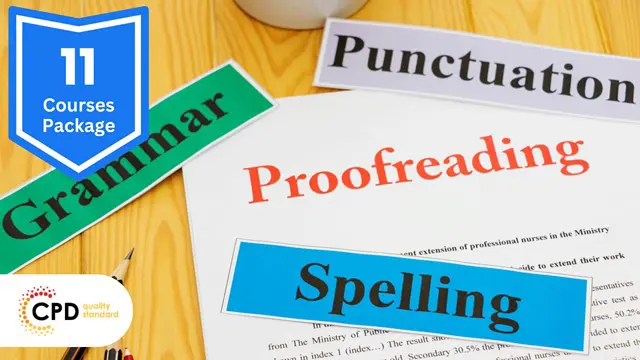
EngageLive: Mastering YouTube Live Broadcasting
By Compete High
ð Unlock Your Full Potential with EngageLive: Mastering YouTube Live Broadcasting! ð Are you ready to take your online presence to new heights and captivate your audience like never before? Introducing EngageLive, the ultimate online course designed to transform your YouTube Live broadcasts into captivating, high-impact experiences! ð Why EngageLive? ð ⨠Master the Art of Engagement: Learn proven strategies to keep your audience hooked from the moment you go live. From compelling storytelling to interactive features, discover the secrets to creating an immersive experience that keeps viewers coming back for more. ⨠Technical Mastery: Demystify the technical aspects of YouTube Live broadcasting. Whether you're a beginner or an experienced streamer, EngageLive covers everything from setup and equipment recommendations to troubleshooting common issues, ensuring your broadcasts are seamless and professional. ⨠Audience Growth Strategies: Uncover the strategies that top content creators use to grow their audience organically. From optimizing your video titles to leveraging social media, EngageLive provides you with actionable steps to expand your reach and build a dedicated fanbase. ⨠Monetization Magic: Turn your passion into profit! Discover effective monetization strategies, including sponsorships, ads, and merchandise, to create a sustainable income from your YouTube Live broadcasts. ⨠Behind-the-Scenes Insights: Gain exclusive access to industry insights and real-life case studies from successful YouTube Live broadcasters. Learn from their experiences and avoid common pitfalls to accelerate your own journey. ⨠Community Building: Forge meaningful connections with your audience. EngageLive teaches you how to build a loyal community around your content, fostering a sense of belonging and turning viewers into lifelong fans. ð Exclusive Bonuses ð Enroll today and receive: ð Live Q&A Sessions: Get your burning questions answered by industry experts during live Q&A sessions. ð Resource Library: Access a curated library of templates, checklists, and guides to streamline your broadcasting process. ð Private Community: Join a community of like-minded creators to network, collaborate, and share insights. ð Lifetime Access: Enjoy lifetime access to course updates and new content as the world of YouTube Live broadcasting evolves. Don't miss out on this opportunity to elevate your YouTube Live game! Join EngageLive today and become the master of captivating broadcasts that leave a lasting impact. ð¥ Ready to transform your YouTube Live experience? Enroll in EngageLive now! ð¥ Course Curriculum Basic Overview 00:00 Minimum Equipment Needed for Desktop Streaming 00:00 Equipment Not Required But Good to Have 00:00 Equipment Not Required But Good To Have 00:00 Creating An Account 00:00 Channel Status and Features 00:00 Setting The Upload Defaults 00:00 Setting Up the Branding 00:00 Creating an Associated Website Private Vs Unlisted Vs Public 00:00 Going Live From Your Desktop 00:00 Using the Events Tab 00:00 Advanced Info and Settings for Live Streaming 00:00 Google Hangout Settings 00:00 Google Hangout Left Margin Tools 00:00 Starting the Hangout for Live 00:00 Google Slides-Alternative to Using Chat 00:00 Restream For Facebook Live and YouTube Live Simultaneous Streaming 00:00 Streaming Through Mobile 00:00 Conclusion 00:00 Advanced Overview 00:00 Your Direct Shareable Link 00:00 Embedding Your Live Stream 00:00 Embedding Your Live Stream on Social Media 00:00 Excerpted Videos On Social Media 00:00 Channel Promotional Tools - Part 1 00:00 Channel Promotional Tools - Part 2 00:00 Creating A Channel Trailer 00:00 Create a Subscribe Link 00:00 Blurring Out Information In Your Recording 00:00 Thumbnails 00:00 End Screens 00:00 Cards 00:00 Subtitles and Closed Captions 00:00 Setting Up Playlists 00:00 Advanced Settings and Increased Viewers 00:00 Community Subscriptions 00:00 Adding Audio 00:00 Channel URL 00:00 Conclusion 00:00

Mastering Precision in Bookkeeping with QuickBooks
By Compete High
ð Unlock Financial Mastery with 'Mastering Precision in Bookkeeping with QuickBooks' ð Are you ready to revolutionize your bookkeeping skills and take control of your financial success? Look no further! Introducing our exclusive online course: 'Mastering Precision in Bookkeeping with QuickBooks.' ð Why Choose This Course? â Comprehensive QuickBooks Training: Dive deep into the world of QuickBooks with our expert-led modules. From the basics to advanced features, you'll master every aspect of this powerful accounting tool. â Precision in Bookkeeping: Learn the art of precision in bookkeeping-because accuracy is key. Our course will guide you through best practices, ensuring your financial records are flawless and audit-ready. â Hands-On Learning: Gain practical experience through hands-on exercises and real-world scenarios. Apply your knowledge in a simulated environment, so you're ready to handle any bookkeeping challenge. â Time-Saving Techniques: Discover time-saving tips and tricks to streamline your bookkeeping process. Boost your efficiency without compromising accuracy, allowing you to focus on growing your business. â Expert Guidance: Our instructors are seasoned professionals with extensive experience in bookkeeping and QuickBooks. Benefit from their insights, tips, and personalized feedback throughout the course. â Flexible Learning: Access the course anytime, anywhere. Whether you're a busy entrepreneur or a student, our flexible schedule allows you to learn at your own pace. â Lifetime Access: Enjoy lifetime access to the course material and updates. Stay current with the latest QuickBooks features and industry trends, ensuring your skills are always in demand. ð What You'll Learn: QuickBooks Fundamentals: Master the basics of QuickBooks, from setting up your account to navigating the interface with ease. Advanced Features: Explore advanced QuickBooks features to enhance your bookkeeping capabilities and automate repetitive tasks. Financial Statement Mastery: Learn to create accurate financial statements that provide valuable insights into your business's financial health. Troubleshooting and Error Resolution: Develop the skills to identify and resolve common QuickBooks issues, ensuring data integrity. Custom Reporting: Customize reports to meet your business's unique needs, empowering you with actionable financial information. ð Who Should Enroll: Small Business Owners Entrepreneurs Accounting Professionals Students pursuing a career in finance or accounting ð Bonuses: Exclusive QuickBooks shortcuts guide Access to a private community for networking and support Q&A sessions with industry experts Ready to elevate your bookkeeping game and become a QuickBooks pro? Enroll now in 'Mastering Precision in Bookkeeping with QuickBooks' and take the first step toward financial mastery! Course Curriculum Basic Overview 00:00 AAA-Advisors-Attorneys-Accounts 00:00 Plans and Pricing 00:00 Advantages of The Cloud Based Version 00:00 Purchase of QB Online (Cloud) 00:00 a Basics of QB Set Up 00:00 b Basics of QB Set Up - Part 2 00:00 c Basics of QB Set Up - Part 3 00:00 Installation of Mobile App 00:00 Mileage Tracking 00:00 Entering Sales By Desktop 00:00 Entering Sales By Mobile 00:00 Entering Expenses Paid In Desktop 00:00 Entering Expenses Paid on Mobile 00:00 Capturing Reciepts 00:00 Organizing Reciepts 00:00 Entering Customers 00:00 Entering Invoices Sent To Customers 00:00 Entering Invoices Paid By Customers 00:00 Entering Invoices Sent By Vendors 00:00 Entering Invoices Paid To Vendors 00:00 Conclusion 00:00 Advanced Overview 00:00 Customer Refunds 00:00 Issuing Customer Credits 00:00 Vendor Refunds to You 00:00 Vendor Credits Issued to You 00:00 Deposits and Withdrawals 00:00 Working with 1099 Contractors 00:00 Purchase of Inventory 00:00 Purchasing Inventory 00:00 Accounting for Inventory Sold 00:00 Sending Estimates 00:00 Cash Account Fees - Part 1 00:00 Cash Account Feeds 00:00 Editing Feed Transactions 00:00 Recurring Transactions 00:00 Tracking Sales Taxes 00:00 Collecting Sales Taxes on Invoices 00:00 Paypal Transactions 00:00 Basic Reports 00:00 Basic Reports 00:00 Conclusion 00:00

R&D project management (In-House)
By The In House Training Company
R&D work is often carried out in entrepreneurial companies with the aim of developing solutions to scientific or technological problems for a wide range of customers. Projects can include longer term 'frontiers of science' research, medium term product development/manufacturing or more immediate troubleshooting or contract research assignments. In all these contexts, the ability to create innovative solutions in a timely and cost-effective manner is the essence of successful R&D. Whilst R&D groups typically excel in technical expertise, those involved often recognise that there is scope for improving the way that projects are managed. The aim of this training programme is to address this need whilst ensuring that the creative, entrepreneurial spirit that is fundamental to good R&D continues to flourish. MODULE 1: Creating the foundations for success Off-line video tutorials and exercises Total time ~ 1 - 1.5 hours Video 1: Making the most of project management in R&D Characterising R&D projects Applying project management to R&D work Exploiting the potential of project management in R&D Video 2: Promoting success in R&D project management Modelling successful project management Evaluating performance and promoting success The role and skills of the project manager/leader MODULE 2: Initiating and defining R&D projects Live interactive sessions (via Zoom): Session 1: 10:00 - 12:00 Session 2: 14:00 - 15:30 Session 1: Selecting and initiating projects Recognising worthwhile opportunities; initiating projects Identifying stakeholders and their goals Characterising and engaging stakeholders Session 2: Defining goals and agreeing deliverables Establishing the full scope of the project Clarifying and prioritising project deliverables Defining and agreeing deliverable specifications MODULE 3: Planning R&D projects Live interactive sessions (via Zoom): Session 1: 10:00 - 12:00 Session 2: 14:00 - 15:30 Session 1: Identifying and organising activities Creating effective plans; avoiding planning pitfalls Identifying tasks and assigning responsibilities Sequencing tasks and estimating durations Session 2: Developing the timeline and resource plan Identifying the 'critical path'; creating a resource plan Dealing with estimating uncertainty Accelerating the programme MODULE 4: Leadership and teamwork in R&D projects Off-line video tutorials and exercises Total time ~ 1 - 1.5 hours Video 1: Working effectively in project teams Building teamwork in contemporary organisations Recognising each other's skills; building synergy Building good working relationships; handling conflict Video 2: The role of the R&D project team leader Building teamwork: the role of leadership Creating an effective team culture Delegating work and motivating team members MODULE 5: Managing uncertainty in R&D projects Live interactive sessions (via Zoom): Session 1: 10:00 - 12:00 Session 2: 14:00 - 15:30 Session 1: Characterising uncertainty; identifying risks Exploring uncertainty; applying risk management Focusing the risk management process Identifying and defining risk events Session 2: Managing and controlling risks to the project Evaluating risk events Selecting between risk strategies; setting contingencies Updating and controlling exposure to risk MODULE 6: Implementing and controlling R&D projects Live interactive sessions (via Zoom): Session 1: 10:00 - 12:00 Session 2: 14:00 - 15:30 Session 1: Initiating assignments and managing changes Creating a pro-active implementation and control culture Establishing effective implementation and control procedures Assigning work and managing changes Session 2: Monitoring, managing and developing performance Adopting meaningful monitoring techniques Responding to problems; building performance Managing and controlling multiple project assignments

CCIE Enterprise Infrastructure
By Nexus Human
Duration 5 Days 30 CPD hours This course is intended for For those seeing to prepare for CCIE Enterprise Infrastructure certification Overview This course will help prepare for CCIE Enterprise Infrastructure certification The new CCIE Enterprise Infrastructure certification program prepares you for today?s expert-level job roles in enterprise infrastructure technologies. CCIE Enterprise Infrastructure now includes automation and programmability to help you scale your enterprise infrastructure. VTP VTP and different versions Pruning EtherChannel LACP Layer 2 and Layer 3 Spanning Protocol 1d, 802.1w, and 802.1s SPAN, RSPAN, and ERSPAN DMVPN All Phases Redundancy: Two Clouds One Hub Two Hubs one Cloud Two hubs two Clouds Running Routing Protocols DMVPN over MPLS EIGRP RD, CD, S, FC, FS, and FD Configuration, and hidden debugging Authentications: MD5, and SHA, Summarization Load Balancing:Equal Cost, Unequal Cost, Add-Path, Filtering, Default Route Injection Optimization: Query Propagation Boundary, IP FRR, STUB routing (All Options) Metric: Classic, Wide Metric Route Tags: Decimal and Dotted-Decimal Notations, OTP OSPFv2 Overview and special cases GRE or Virtual-Links LSAs, FA, and RFCs (1583, 1587, 2328, 3101, 5185 and many more) Best Path Selection Network Types Area Types Optimization: GTSM, LFA, Default Route Injection Authentication: RFC 2328, RFC 5709, Summarization, Filtering BGP States Establishing a Peer Session: Regular method,Peer-Groups,Templates,Best Path Selection Attributes: Weight, AS-Path, Origin, Next-Hop, Local-Preference, Atomic-Aggregate Communities, Aggregator, and MED Load Balancing: Equal Cost,Unequal Cost,Conditional Advertisement,Out/In Bound Route Filtering and the order,ORF,Multihoming Scenarios AS-Path Manipulation: Regexp,Local-as,Allow-as,Remove-Private-as Convergence and Scalability: Route Reflectors,Confederation,Aggregation (All Options) Other BGP Features: MultiPath,Add-Path,Route-Refresh,Soft Reconfiguration IPv6 Acquiring an IPv6 Address: IPv6 General Prefix SLAAC DHCPv6 Rapid-Commit Relay Prefix Delegation IPv6 and DMVPN EIGRPv6 OSPFv3: Both flavors, LSAs, RFCs BGP for IPv6: IPv6 transport, and IPv4 route exchange Transitional Solutions: NAT-PT,6VPE,Multicast,MLD,Static RP,BSR,Embedded RP,IPv6 Traffic Filters,RA Guard,ND Inspection MPLS LDP, VRFs, RD, and RT L3VPNs Route Leaking PE to CE Routing Security Control Plane Policing VACLs Storm Control DHCP Snooping IP Source Guard DAI Private VLANs Port Security Access-lists uRPF Device Tracking IPsec Identity Use Case For FlexVPN: Site-to-Site, IKEv1, and IKEv2 Using Preshared Keys 1x Port Base Authentication : Device Roles,Port States,Authentication Process,Host Modes Network Services FHRP: HSRP, VRRP, and GLBP NAT: Static NAT, and PAT,Dynamic NAT,Policy-Base NAT,VRF-Aware NAT,VASI NAT Software Defined Infrastructure Cisco SD Access: Design a Cisco SD Access solution Underlay network (IS-IS, manual/PnP) Overlay fabric design (LISP, VXLAN, Cisco TrustSec) Fabric domains (single-site and multi-site using SD-WAN transit) Cisco SD Access deployment: Cisco DNA Center device discovery and device management Add fabric node devices to an existing fabric Host onboarding (wired endpoints only) Fabric border handoff Segmentation Macro-level segmentation using VNs Micro-level segmentation using SGTs (using Cisco ISE) Assurance Network and client health (360) Monitoring and troubleshooting Cisco SD-WAN: Design a Cisco SD-WAN solution Orchestration plane (vBond, NAT) Management Plane (vManage) Control Plane (vSmart, OMP) Data Plane (vEdge/cEdge) WAN edge deployment Onboarding new edge routers Orchestration with zero-touch provisioning/PnP OMP TLOC Configuration templates Localized policies (only QoS) Centralized policies Application aware Routing Topologies

Search By Location
- Troubleshooting Courses in London
- Troubleshooting Courses in Birmingham
- Troubleshooting Courses in Glasgow
- Troubleshooting Courses in Liverpool
- Troubleshooting Courses in Bristol
- Troubleshooting Courses in Manchester
- Troubleshooting Courses in Sheffield
- Troubleshooting Courses in Leeds
- Troubleshooting Courses in Edinburgh
- Troubleshooting Courses in Leicester
- Troubleshooting Courses in Coventry
- Troubleshooting Courses in Bradford
- Troubleshooting Courses in Cardiff
- Troubleshooting Courses in Belfast
- Troubleshooting Courses in Nottingham