- Professional Development
- Medicine & Nursing
- Arts & Crafts
- Health & Wellbeing
- Personal Development
1719 Courses
Advance Lean Six Sigma Green Belt Course
By Course Cloud
Course Overview The Advance Lean Six Sigma Green Belt Course course is a complete instructor-led course for project managers and senior-level business professionals. Through this audiovisual training, you will explore the key concepts of Lean Six Sigma Green Belt and how Lean can be applied to improve business processes. You will learn about the benefits of working in a Lean environment, gain the expertise to improve the performance and quality of business processes, explore how to apply continuous improvement in your role and industry, and much more, by learning from the experts. This course introduces key tools and best practices for integrating Lean techniques to take your career to the next level. It covers the practical knowledge underpinning Lean in business, introducing up-to-date techniques and best practices. This best selling Advance Lean Six Sigma Green Belt Course has been developed by industry professionals and has already been completed by hundreds of satisfied students. This in-depth Advance Lean Six Sigma Green Belt Course is suitable for anyone who wants to build their professional skill set and improve their expert knowledge. The Advance Lean Six Sigma Green Belt Course is CPD-accredited, so you can be confident you're completing a quality training course will boost your CV and enhance your career potential. The Advance Lean Six Sigma Green Belt Course is made up of several information-packed modules which break down each topic into bite-sized chunks to ensure you understand and retain everything you learn. After successfully completing the Advance Lean Six Sigma Green Belt Course, you will be awarded a certificate of completion as proof of your new skills. If you are looking to pursue a new career and want to build your professional skills to excel in your chosen field, the certificate of completion from the Advance Lean Six Sigma Green Belt Course will help you stand out from the crowd. You can also validate your certification on our website. We know that you are busy and that time is precious, so we have designed the Advance Lean Six Sigma Green Belt Course to be completed at your own pace, whether that's part-time or full-time. Get full course access upon registration and access the course materials from anywhere in the world, at any time, from any internet-enabled device. Our experienced tutors are here to support you through the entire learning process and answer any queries you may have via email.

Description: If you are a new supervisor or you are interested in a supervisory position, or you lead a team or a part time supervisor. This Supervisor Skills Training is designed to help you overcome many of the supervisory problems you will encounter in your first few weeks as a boss, whether you are a team leader, a project manager or a unit coordinator. Dealing with the many problems a new supervisor encounters isn't easy but it doesn't have to lead to discouragement. So be a great supervisor by taking this course. Learning Outcomes: Adjust to the supervisor's role with confidence. Develop your skills in listening, asking questions, resolving conflict and giving feedback to employees. Identify key attitudes that you can develop to enhance your supervisory skills. Use time management and planning techniques to maximize your success. Develop a technique for giving instructions that are clear and understood. Understand the importance of developing good relationships with employees and peers, so you are seen as fair and consistent. Assessment: At the end of the course, you will be required to sit for an online MCQ test. Your test will be assessed automatically and immediately. You will instantly know whether you have been successful or not. Before sitting for your final exam you will have the opportunity to test your proficiency with a mock exam. Certification: After completing and passing the course successfully, you will be able to obtain an Accredited Certificate of Achievement. Certificates can be obtained either in hard copy at a cost of £39 or in PDF format at a cost of £24. Who is this Course for? Supervisor Skills Training is certified by CPD Qualifications Standards and CiQ. This makes it perfect for anyone trying to learn potential professional skills. As there is no experience and qualification required for this course, it is available for all students from any academic background. Requirements Our Supervisor Skills Training is fully compatible with any kind of device. Whether you are using Windows computer, Mac, smartphones or tablets, you will get the same experience while learning. Besides that, you will be able to access the course with any kind of internet connection from anywhere at any time without any kind of limitation. Career Path After completing this course you will be able to build up accurate knowledge and skills with proper confidence to enrich yourself and brighten up your career in the relevant job market. Modules Course Overview 00:15:00 Making the Transition 00:15:00 Key Behaviors and Attitudes 00:15:00 Setting Goals as Supervisor 00:15:00 Planning for Success 01:00:00 Communication Skills 00:30:00 Active Listening Techniques 00:15:00 Giving Feedback 00:30:00 Giving Instructions 00:15:00 Orders, Requests, and Suggestions 00:15:00 Managing Conflict 00:15:00 Managing Challenging Situations 00:30:00 Mock Exam Mock Exam- Supervisor Skills Training 00:20:00 Final Exam Final Exam- Supervisor Skills Training 00:20:00 Order Your Certificate and Transcript Order Your Certificates and Transcripts 00:00:00

Six Sigma - White Belt Certification Online
By Lead Academy
This course covers many Six Sigma and Lean management strategies and tools that can be implemented within an organisation You will learn how to maintain quality within an organisation and work together to meet the requirements of customers. This Course At A Glance Understand the fundamentals of Six Sigma and Lean management Know how to combine Lean and Six Sigma management strategies Understand how to maintain quality within an organisation Know how to work together to meet your customers' need Recognise the tools that can be implemented within an organisation Demonstrate various types of data using the seven tools of quality Six Sigma - White Belt Certification Overview This Six Sigma White Belt Course is ideal for process improvement professionals or for project managers who want to gain skills and knowledge about the Six Sigma program in order to implement this into their organisation. You will learn about the fundamentals of Six Sigma and Lean management, as well as how to combine Lean and Six Sigma management strategies for increased organisational benefit. You will also master ideas like process improvement, inconsistency reduction and process performance improvement. Upon successful completion of this Six Sigma White Belt Course, you will be equipped with various skills and knowledge regarding six sigma and lean management processes that will enable you to build a productive career in this field. Who should take this course? This Six Sigma White Belt Course is primarily aimed at: Project managers Team leaders Quality managers Process improvement professionals Anyone working in the management sector Anyone interested to learn about Six Sigma and Lean However, this course is not restricted to any single profession or field of work. This course can also benefit anyone who wants to implement Six Sigma and Lean management within their organisation. Entry Requirements There are no academic entry requirements for this Six Sigma - White Belt Certification Online and it is open to students of all academic backgrounds. However, you are required to have a laptop/desktop/tablet or smartphone and a good internet connection. Assessment Method This Six Sigma - White Belt Certification Online assesses learners through multiple-choice questions (MCQs). Upon successful completion of the modules, learners must answer MCQs to complete the assessment procedure. Through the MCQs, it is measured how much a learner can grasp from each section. In the assessment pass mark is 60%. Course Curriculum Introduction Introduction Quality Let's Set the Scene What is Quality Why a Focus on Quality is Important The 7 Tools of Quality - Introduction Lean What is Lean History of Lean The 8 Wastes Defects Overproduction Waiting Non-Utilised Talent Transport Inventory Motion Extra-Processing VA vs. NVA Creating Value Process Six Sigma What is Six Sigma History of Six Sigma Good Quality vs. Six Sigma Quality DMAIC Belts & Roles Six Sigma in Action The Customer Voice of The Customer Critical to Quality The Tools of Quality The 7 Tools of Quality - a High Level Reminder Process Map Check Sheet Histogram Pareto Chart Fishbone Diagram 5 Whys Run Chart Close Out Close Out Supplementary Resources Supplementary Resources - Six Sigma - White Belt Certification Online Recognised Accreditation CPD Certification Service This course is accredited by continuing professional development (CPD). CPD UK is globally recognised by employers, professional organisations, and academic institutions, thus a certificate from CPD Certification Service creates value towards your professional goal and achievement. CPD certificates are accepted by thousands of professional bodies and government regulators here in the UK and around the world. Many organisations look for employees with CPD requirements, which means, that by doing this course, you would be a potential candidate in your respective field. Certificate of Achievement Certificate of Achievement from Lead Academy After successfully passing the MCQ exam you will be eligible to order your certificate of achievement as proof of your new skill. The certificate of achievement is an official credential that confirms that you successfully finished a course with Lead Academy. Certificate can be obtained in PDF version at a cost of £12, and there is an additional fee to obtain a printed copy certificate which is £35. FAQs Is CPD a recognised qualification in the UK? CPD is globally recognised by employers, professional organisations and academic intuitions, thus a certificate from CPD Certification Service creates value towards your professional goal and achievement. CPD-certified certificates are accepted by thousands of professional bodies and government regulators here in the UK and around the world. Are QLS courses recognised? Although QLS courses are not subject to Ofqual regulation, they must adhere to an extremely high level that is set and regulated independently across the globe. A course that has been approved by the Quality Licence Scheme simply indicates that it has been examined and evaluated in terms of quality and fulfils the predetermined quality standards. When will I receive my certificate? For CPD accredited PDF certificate it will take 24 hours, however for the hardcopy CPD certificate takes 5-7 business days and for the Quality License Scheme certificate it will take 7-9 business days. Can I pay by invoice? Yes, you can pay via Invoice or Purchase Order, please contact us at info@lead-academy.org for invoice payment. Can I pay via instalment? Yes, you can pay via instalments at checkout. How to take online classes from home? Our platform provides easy and comfortable access for all learners; all you need is a stable internet connection and a device such as a laptop, desktop PC, tablet, or mobile phone. The learning site is accessible 24/7, allowing you to take the course at your own pace while relaxing in the privacy of your home or workplace. Does age matter in online learning? No, there is no age limit for online learning. Online learning is accessible to people of all ages and requires no age-specific criteria to pursue a course of interest. As opposed to degrees pursued at university, online courses are designed to break the barriers of age limitation that aim to limit the learner's ability to learn new things, diversify their skills, and expand their horizons. When I will get the login details for my course? After successfully purchasing the course, you will receive an email within 24 hours with the login details of your course. Kindly check your inbox, junk or spam folder, or you can contact our client success team via info@lead-academy.org

Process Mapping Training Course Online
By Lead Academy
You will learn about numerous process mapping tools that can be used to highlight areas for business process improvement and create an effective process mapping framework for the organisation. This Course At A Glance Accredited by CPD UK Endorsed by Quality Licence Scheme Gain knowledge about the fundamental of process mapping Learn about lean six sigma and its toolkit Identify the benefits of lean six sigma Learn about the various process mapping tools Know how to integrate your learning into practical scenarios Understand the process of DMAIC and SIPOC Demonstrate various process mapping charts, maps and diagrams Process Mapping Training Course Overview This Process Mapping Training Course is ideal for project managers, business analysts and process mapping specialists, as well as for anyone who wants to gain skills and knowledge about process mapping. This course covers the fundamentals of process mapping and lean six sigma, as well as the benefits of lean six sigma and the toolkit. You will also learn how to integrate your learning into practical scenarios through real-life process mapping cases and demonstrate various process mapping charts, diagrams and maps. Upon successful completion of this Process Mapping Training Course, you will be able to use various process mapping tools and the lean sigma processes to demonstrate the flow of work within an organisation. Who should take this course? This Process Mapping Training Course is primarily aimed at: Project managers Process managers Business analysts Small business owners Process mapping specialists Business improvement professionals However, this course is not restricted to any single profession or field of work. This course can also benefit anyone who wants to gain comprehensive skills and knowledge about process mapping. Entry Requirements There are no academic entry requirements for this Process Mapping Training Course, and it is open to students of all academic backgrounds. However, you are required to have a laptop/desktop/tablet or smartphone and a good internet connection. Assessment Method This Process Mapping Training Course assesses learners through multiple-choice questions (MCQs). Upon successful completion of the modules, learners must answer MCQs to complete the assessment procedure. Through the MCQs, it is measured how much a learner could grasp from each section. In the assessment pass mark is 60%. Course Curriculum Introduction Introduction What is The Purpose of This Course Lean Six Sigma: An Overview What is Lean Six Sigma DMAIC What are The Benefits of LSS & The Toolkit Scenario to Be Used to Explore The Tools Process Mapping Tools Introduction to Process Mapping Swim Lane Swim Lane: Demonstration Value Stream Map Value Stream Map: Demonstration SIPOC SIPOC: Demonstration Time Value Map Time Value Map: Demonstration Value Add Chart Value Add Chart: Demonstration Spaghetti Diagram Spaghetti Diagram: Demonstration Close Out Close Out Recognised Accreditation CPD Certification Service This course is accredited by continuing professional development (CPD). CPD UK is globally recognised by employers, professional organisations, and academic institutions, thus a certificate from CPD Certification Service creates value towards your professional goal and achievement. CPD certificates are accepted by thousands of professional bodies and government regulators here in the UK and around the world. Many organisations look for employees with CPD requirements, which means, that by doing this course, you would be a potential candidate in your respective field. Quality Licence Scheme Endorsed The Quality Licence Scheme is a brand of the Skills and Education Group, a leading national awarding organisation for providing high-quality vocational qualifications across a wide range of industries. It will give you a competitive advantage in your career, making you stand out from all other applicants and employees. Certificate of Achievement Endorsed Certificate from Quality Licence Scheme After successfully passing the MCQ exam you will be eligible to order the Endorsed Certificate by Quality Licence Scheme. The Quality Licence Scheme is a brand of the Skills and Education Group, a leading national awarding organisation for providing high-quality vocational qualifications across a wide range of industries. It will give you a competitive advantage in your career, making you stand out from all other applicants and employees. There is a Quality Licence Scheme endorsement fee to obtain an endorsed certificate which is £65. Certificate of Achievement from Lead Academy After successfully passing the MCQ exam you will be eligible to order your certificate of achievement as proof of your new skill. The certificate of achievement is an official credential that confirms that you successfully finished a course with Lead Academy. Certificate can be obtained in PDF version at a cost of £12, and there is an additional fee to obtain a printed copy certificate which is £35. FAQs Is CPD a recognised qualification in the UK? CPD is globally recognised by employers, professional organisations and academic intuitions, thus a certificate from CPD Certification Service creates value towards your professional goal and achievement. CPD-certified certificates are accepted by thousands of professional bodies and government regulators here in the UK and around the world. Are QLS courses recognised? Although QLS courses are not subject to Ofqual regulation, they must adhere to an extremely high level that is set and regulated independently across the globe. A course that has been approved by the Quality Licence Scheme simply indicates that it has been examined and evaluated in terms of quality and fulfils the predetermined quality standards. When will I receive my certificate? For CPD accredited PDF certificate it will take 24 hours, however for the hardcopy CPD certificate takes 5-7 business days and for the Quality License Scheme certificate it will take 7-9 business days. Can I pay by invoice? Yes, you can pay via Invoice or Purchase Order, please contact us at info@lead-academy.org for invoice payment. Can I pay via instalment? Yes, you can pay via instalments at checkout. How to take online classes from home? Our platform provides easy and comfortable access for all learners; all you need is a stable internet connection and a device such as a laptop, desktop PC, tablet, or mobile phone. The learning site is accessible 24/7, allowing you to take the course at your own pace while relaxing in the privacy of your home or workplace. Does age matter in online learning? No, there is no age limit for online learning. Online learning is accessible to people of all ages and requires no age-specific criteria to pursue a course of interest. As opposed to degrees pursued at university, online courses are designed to break the barriers of age limitation that aim to limit the learner's ability to learn new things, diversify their skills, and expand their horizons. When I will get the login details for my course? After successfully purchasing the course, you will receive an email within 24 hours with the login details of your course. Kindly check your inbox, junk or spam folder, or you can contact our client success team via info@lead-academy.org
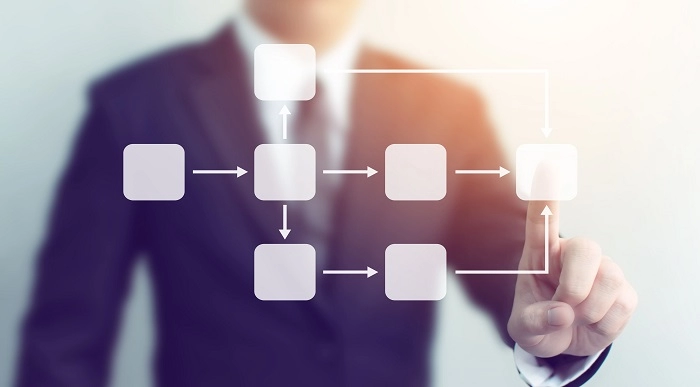
Six Sigma - Yellow Belt Certification Course Online
By Lead Academy
In this course, you will learn about the fundamentals of six Sigma methodology, a globally recognised standard for enhancing operational excellence. You will learn how to identify and eliminate process defects, reduce waste and optimise efficiency. This Course At A Glance Accredited by CPD UK Endorsed by Quality Licence Scheme Understand the fundamentals of six sigma and lean six sigma Gain knowledge about the history and methodology of lean six sigma and six sigma Know why focusing on quality is important Understand the DMAIC (define, measure, analyze, improve, and control) process Understand the fundamentals of the project charter Recognise the purpose and importance of the project charter Know how to write problem statements and goal statements Gain knowledge about the process of VOC capture Know how to design and monitor a data collection plan Identify the key YS, process stability and capability Know how to perform gap analysis and root cause analysis Learn how to develop and implement potential solutions Know how to create a SIPOC map, fishbone diagram and control charts Understand the application of the lean six sigma yellow belt through a case study Six Sigma - Yellow Belt Certification Course Overview This Six Sigma Yellow Belt Course is ideal for project managers or process improvement specialists who want to learn more about the Six Sigma Yellow Belt program in order to incorporate it within their organization or enhance their problem-solving skills. You will learn about the fundamentals of six sigma and lean six sigma, as well as their history and methodology. This course will help you comprehend the DMAIC (define, measure, analyze, improve, and control) process and construct a SIPOC (suppliers, inputs, process, outputs, customers) map that will enhance the quality of the outcomes that business procedures generate. Additionally, you will acquire the project charter designing knowledge and skills necessary to launch a successful project. Finally, you will engage in a case study that will educate you about the application of the lean six sigma yellow belt and help you become competent in process management. Upon successful completion of this course, you will acquire the knowledge and skills necessary to comprehend the quality standards for Six Sigma and Lean Six Sigma processes. Upon successful completion of this Six Sigma Yellow Belt Course, you will be equipped with various skills and knowledge regarding six sigma and lean management processes that will enable you to build a productive career in this field. Who should take this course? This Six Sigma Yellow Belt Course is primarily aimed at: Project managers Team leaders Quality managers Process improvement professionals Anyone working in the management sector Anyone interested to learn about Six Sigma and Lean However, this course is not restricted to any single profession or field of work. This course can also benefit anyone who wants to implement Six Sigma and Lean management within their organisation. Entry Requirements There are no academic entry requirements for this Six Sigma Yellow Belt Course, and it is open to students of all academic backgrounds. However, you are required to have a laptop/desktop/tablet or smartphone and a good internet connection. Assessment Method This Six Sigma Yellow Belt Course assesses learners through multiple-choice questions (MCQs). Upon successful completion of the modules, learners must answer MCQs to complete the assessment procedure. Through the MCQs, it is measured how much a learner could grasp from each section. In the assessment pass mark is 60%. Course Curriculum Introduction Introduction What is The Purpose of This Course Fundamentals Of Lean Six Sigma Quality What is Quality Why a Focus on Quality is Important The 7 Tools of Quality Lean What is Lean History of Lean VA vs. NVA Creating Value Process Six Sigma What is Six Sigma History of Six Sigma Good Quality vs. Six Sigma Quality Six Sigma in Action Belts & Roles DMAIC Overview Y = f(x) Pre-Project Activities Tollgate Scenario Define Purpose of Define Project Charter Project Charter: Project Name Project Charter: Problem Statement Project Charter: Business Case Project Charter: Goals Statement Project Charter: Scope Project Charter: Roles Project Charter: Timeline Project Plan Stakeholder Analysis Communication Plan SIPOC Mapping VOC Capture VOC Capture: Who is Our Customer VOC Capture: Interviews VOC Capture: Point of Use Observation VOC Capture: Focus Groups VOC Capture: Surveys VOC Capture: Kano Analysis VOC Capture: CTQ Tree Define Tollgate Measure Purpose of Measure Map Out The Process Data Collection Plan Data Collection Identify The Key Ys MSA Check Process Stability & Capability Measure Tollgate Analyse Purpose of Analyse Root Cause Analysis: An Introduction RCA: Fishbone Diagram RCA: 5 Whys Identify The Key Xs Control Impact Matrix Analyse The Process Gap Analysis Analyse Tollgate Improve Purpose of Improve Develop Potential Solutions Solution Selection: An Introduction SS: Solution Selection Matrix SS: Multivoting Pilot Test Implementation Plan Implement Solution Map New Process Improve Tollgate Control Purpose of Control Control Plan Control Measures Control Charts Documentation Update Benefits Realisation Close Project Case Study Case Study Example of LSS YB Being Deployed Close Out Review of Key Learnings Hints and Tips Exam Thank You Supplementary Resources Supplementary Resources - Six Sigma - Yellow Belt Certification Assessment Assessment - Six Sigma - Yellow Belt Certification Recognised Accreditation CPD Certification Service This course is accredited by continuing professional development (CPD). CPD UK is globally recognised by employers, professional organisations, and academic institutions, thus a certificate from CPD Certification Service creates value towards your professional goal and achievement. CPD certificates are accepted by thousands of professional bodies and government regulators here in the UK and around the world. Many organisations look for employees with CPD requirements, which means, that by doing this course, you would be a potential candidate in your respective field. Quality Licence Scheme Endorsed The Quality Licence Scheme is a brand of the Skills and Education Group, a leading national awarding organisation for providing high-quality vocational qualifications across a wide range of industries. It will give you a competitive advantage in your career, making you stand out from all other applicants and employees. Certificate of Achievement Endorsed Certificate from Quality Licence Scheme After successfully passing the MCQ exam you will be eligible to order the Endorsed Certificate by Quality Licence Scheme. The Quality Licence Scheme is a brand of the Skills and Education Group, a leading national awarding organisation for providing high-quality vocational qualifications across a wide range of industries. It will give you a competitive advantage in your career, making you stand out from all other applicants and employees. There is a Quality Licence Scheme endorsement fee to obtain an endorsed certificate which is £65. Certificate of Achievement from Lead Academy After successfully passing the MCQ exam you will be eligible to order your certificate of achievement as proof of your new skill. The certificate of achievement is an official credential that confirms that you successfully finished a course with Lead Academy. Certificate can be obtained in PDF version at a cost of £12, and there is an additional fee to obtain a printed copy certificate which is £35. FAQs Is CPD a recognised qualification in the UK? CPD is globally recognised by employers, professional organisations and academic intuitions, thus a certificate from CPD Certification Service creates value towards your professional goal and achievement. CPD-certified certificates are accepted by thousands of professional bodies and government regulators here in the UK and around the world. Are QLS courses recognised? Although QLS courses are not subject to Ofqual regulation, they must adhere to an extremely high level that is set and regulated independently across the globe. A course that has been approved by the Quality Licence Scheme simply indicates that it has been examined and evaluated in terms of quality and fulfils the predetermined quality standards. When will I receive my certificate? For CPD accredited PDF certificate it will take 24 hours, however for the hardcopy CPD certificate takes 5-7 business days and for the Quality License Scheme certificate it will take 7-9 business days. Can I pay by invoice? Yes, you can pay via Invoice or Purchase Order, please contact us at info@lead-academy.org for invoice payment. Can I pay via instalment? Yes, you can pay via instalments at checkout. How to take online classes from home? Our platform provides easy and comfortable access for all learners; all you need is a stable internet connection and a device such as a laptop, desktop PC, tablet, or mobile phone. The learning site is accessible 24/7, allowing you to take the course at your own pace while relaxing in the privacy of your home or workplace. Does age matter in online learning? No, there is no age limit for online learning. Online learning is accessible to people of all ages and requires no age-specific criteria to pursue a course of interest. As opposed to degrees pursued at university, online courses are designed to break the barriers of age limitation that aim to limit the learner's ability to learn new things, diversify their skills, and expand their horizons. When I will get the login details for my course? After successfully purchasing the course, you will receive an email within 24 hours with the login details of your course. Kindly check your inbox, junk or spam folder, or you can contact our client success team via info@lead-academy.org

Description: Project management involves skills and expertise which can help to run small to large projects in a very efficient way. Project management basically involves breaking down the workload into smaller sections and delegate the responsibilities to abled supervisors. Professional Project Management Diploma will give you all the knowledge about it. In this course, firstly, you will learn about the basics of project management. You will also learn work and resource breakdown structure, preparation of a basic schedule, project planning worksheet, etc. After that, you will get to know how to plan, sell and prepare a project, the role of a project manager, budgeting, teamwork and development, communication, etc. This course contents will help you to be better prepared for the future. Learning Outcomes: Narrate what has been mean by a project Decode what it means by a project management Locate the benefits of projects Recognise the stages of a project's life cycle Learn of selling ideas as well as making presentations linked to a project Learn how to prioritise projects Commence conceptualising the project, involving goals, as well as vision statements Apply project planning tools Learn how you can contribute to build a Statement of Work Realise what has been meant by a project Locate the steps that must be taken to accomplish projects on time as well as on budget Achieve a better capability so as to sell your ideas as well as prepare presentations Learn how to have knowledge of simple methods as well as tools to plan along with track your project Learn the techniques to keep the team motivated and focused at the same time. Realise what has been meant by a project Differentiate between a Project Charter as well as Statement of Work (SOW) Apply a SOW to commence your project planning Generate a Work Breakdown Structure so as to determine tasks required for completing a small project Produce a project schedule rooted on project tasks along with the resources Build a Resource Breakdown Structure in order to fix specific resources required for completing a small project Accomplish a Project Planning Worksheet in order to act like a touchstone for your project completion Recognise your project's tasks as well as resources Give orders for tasks applying the Work Breakdown Structure Make schedule tasks skilfully Exploit the fundamental planning tools for example, a Gantt chart, PERT diagram, as well as network diagram Make a project budget Rectify the project budget as well as schedule to attain targets Identify and manage risks Recognise and learn to manage risks Make a final project strategy Implement and make an end to a project Improvise as well as manage a change control formula Think thoroughly when selecting a project team Create the best of an assigned team Assist team switch on to different stages to be a high-functioning unit Boost productivity at team meetings Give rewards and inspire your team Enhance and apply a communication plan Have regular communications with sponsors and executives more positively Recognise plans to deal with problem with team members Assessment: At the end of the course, you will be required to sit for an online MCQ test. Your test will be assessed automatically and immediately. You will instantly know whether you have been successful or not. Before sitting for your final exam you will have the opportunity to test your proficiency with a mock exam. Certification: After completing and passing the course successfully, you will be able to obtain an Accredited Certificate of Achievement. Certificates can be obtained either in hard copy at a cost of £39 or in PDF format at a cost of £24. Who is this Course for? Professional Project Management Diploma is certified by CPD Qualifications Standards and CiQ. This makes it perfect for anyone trying to learn potential professional skills. As there is no experience and qualification required for this course, it is available for all students from any academic background. Requirements Our Professional Project Management Diploma is fully compatible with any kind of device. Whether you are using Windows computer, Mac, smartphones or tablets, you will get the same experience while learning. Besides that, you will be able to access the course with any kind of internet connection from anywhere at any time without any kind of limitation. Career Path After completing this course you will be able to build up accurate knowledge and skills with proper confidence to enrich yourself and brighten up your career in the relevant job market. Professional Project Management Diploma - Updated Version Introduction to Project Management 00:23:00 PMBOK and PMI 00:15:00 Global Project Management 00:40:00 Project Life Cycle 00:30:00 Time Management 00:41:00 Quality Management 00:22:00 Effective Planning & Scheduling 00:47:00 Human Resource Management 00:18:00 Performance Management 00:19:00 Talent Management 00:19:00 Organising Meeting and Conferences 00:29:00 Managing Resources 00:19:00 Change Management 00:24:00 Business Resilience and Crisis Management 00:18:00 Conflict Management 00:16:00 Stress Management 00:17:00 Communication Skills 00:26:00 Procurement & Purchasing Management 00:22:00 Risk Management 00:25:00 Professional Project Management Diploma - Old Version Module - 1 Defining Projects and Project Management 00:15:00 The Role of a Project Manager 00:05:00 Pre-Assignment Review 00:15:00 How Can Projects Help Me? 00:15:00 A Project's Life Cycle 00:15:00 Selling a Project 00:15:00 Creating a Vision 00:05:00 Project Goals 00:15:00 Laying Out the Project 00:15:00 Module - 2 Project Risks 00:15:00 Contingency Planning 00:15:00 What Really Needs To Be Done? 00:30:00 The Work Breakdown Structure 00:15:00 Planning Tools 00:30:00 Budgets 00:15:00 Teamwork 00:15:00 Developing Teams 00:30:00 Aspirinia 00:00:00 Closing Out a Project 00:15:00 Team Meetings 00:30:00 Project Presentations 00:15:00 Module - 3 Project Management Basics 00:15:00 Beginning the Project Planning 00:30:00 The Work Breakdown Structure 00:15:00 Preparing a Basic Schedule 00:15:00 Resource Breakdown Structure 00:17:00 Project Planning Worksheet 00:15:00 Module - 4 What Really Needs To Be Done? 00:15:00 The Work Breakdown Structure 00:15:00 Scheduling Techniques 00:30:00 Budgeting Tips and Tricks 00:15:00 Assessing Project Risks 00:15:00 Preparing the Final Plan 00:15:00 Making it Fit 00:15:00 The Execution Phase 00:15:00 Controlling Changes 00:15:00 Closing Out a Project 00:15:00 Module - 5 Choosing the Project Team 01:00:00 Building a Winning Team 00:30:00 Managing Team Meetings 00:30:00 Easy Ways to Reward Your Team 00:30:00 Developing a Communication Plan 00:30:00 Communicating with Sponsors and Executives 00:30:00 Dealing with Problem Team Members 00:30:00 Mock Exam Mock Exam- Professional Project Management Diploma 00:30:00 Final Exam Final Exam- Professional Project Management Diploma 00:30:00 Certificate and Transcript Order Your Certificates and Transcripts 00:00:00

Accredited Project Management Training
By iStudy UK
Project Management refers to the approach of initiating, planning, executing, controlling and closing the job or work of a team by achieving specific goals and objectives. Therefore, it is the application of knowledge, skill, tools, techniques, and teamwork to run the project activities. A project manager is responsible for the success and failure of the project. As a result, the knowledge of Project Management is a must for the development of your business and project. In the Project Management Training - Complete Video Course you will be introduced to the practical knowledge and techniques that you need to be a successful project manager. The Project Management Training - Complete Video Course provides all the necessary information and skills for Project Management such as how to build the team, how to lead the team, communication, etc. You will also learn the basics of Project Management, Change Management, Stakeholder Management, Managing Budgets and schedules, etc. Finally, the Project Management Training - Complete Video Course will guide you the procedures for managing a team successfully and helps you to overcome the probable project problems. Course Highlights Accredited Project Management Training is an award-winning and the best selling course that has been given the CPD Qualification Standards & IAO accreditation. It is the most suitable course anyone looking to work in this or relevant sector. It is considered one of the perfect courses in the UK that can help students/learners to get familiar with the topic and gain necessary skills to perform well in this field. We have packed Accredited Project Management Training into 24 modules for teaching you everything you need to become successful in this profession. To provide you ease of access, this course is designed for both part-time and full-time students. You can become accredited in just 9 hours, 43 minutes hours and it is also possible to study at your own pace. We have experienced tutors who will help you throughout the comprehensive syllabus of this course and answer all your queries through email. For further clarification, you will be able to recognize your qualification by checking the validity from our dedicated website. Why You Should Choose Accredited Project Management Training Lifetime access to the course No hidden fees or exam charges CPD Qualification Standards certification on successful completion Full Tutor support on weekdays (Monday - Friday) Efficient exam system, assessment and instant results Download Printable PDF certificate immediately after completion Obtain the original print copy of your certificate, dispatch the next working day for as little as £9. Improve your chance of gaining professional skills and better earning potential. Who is this Course for? Accredited Project Management Training is CPD Qualification Standards and IAO accredited. This makes it perfect for anyone trying to learn potential professional skills. As there is no experience and qualification required for this course, it is available for all students from any academic backgrounds. Requirements Our Accredited Project Management Training is fully compatible with any kind of device. Whether you are using Windows computer, Mac, smartphones or tablets, you will get the same experience while learning. Besides that, you will be able to access the course with any kind of internet connection from anywhere at any time without any kind of limitation. Career Path You will be ready to enter the relevant job market after completing this course. You will be able to gain necessary knowledge and skills required to succeed in this sector. All our Diplomas' are CPD Qualification Standards and IAO accredited so you will be able to stand out in the crowd by adding our qualifications to your CV and Resume. Introduction & Overview Introduction & Overview FREE 00:15:00 Tools You Need FREE 00:19:00 Teams & Leadership Teams & Leadership 00:35:00 Teams 00:32:00 Conflict 00:34:00 Project Communication Project Communication 00:25:00 Didactic Communications 00:22:00 Basic Meeting Rules 00:21:00 Stakeholder Management Stakeholder Management 00:19:00 The Basics of Project Management The Basics of Project Management 00:18:00 Project Needs 00:21:00 Scope and Requirements Scope and Requirements 00:28:00 Work Breakdown Structures 00:27:00 Displayed Thinking 00:31:00 Developmental Methodologies Developmental Methodologies 00:25:00 Methodology Types 00:26:00 Selecting a Methodology 00:21:00 Effective Budgets & Schedules Effective Budgets & Schedules 00:25:00 Resource Estimating 00:26:00 Estimating Techniques 00:26:00 Project Performance Project Performance 00:25:00 The Keys to Success 00:22:00 Project Performance Key Values 00:24:00 Change Management Change Management 00:16:00 Mock Exam Final Exam

Project Management Training Course
By iStudy UK
Nowadays, there're so many exciting career opportunities across industry domains as project manager, project consultant, project analyst, and program manager. The Project Management Training Course is designed to provide you with the in-depth knowledge and skills needed to be a successful project manager in any industry. Through this course, you'll develop the leadership skills required to efficiently manage a team that will meet the expectations of your clients and business goals respectively. From initiation through closing, learn useful tools and techniques to accomplish the comprehensive project management lifecycle for a project. Take advantage of this course and get started today! Project Management Training Course Highlights Project Management Training Course is an award winning and the best selling course that has been given the CPD Qualification Standards & IAO accreditation. It is the most suitable course anyone looking to work in this or relevant sector. It is considered one of the perfect courses in the UK that can help students/learners to get familiar with the topic and gain necessary skills to perform well in this field. We have packed Project Management Training Course into 38 modules for teaching you everything you need to become successful in this profession. To provide you ease of access, this course is designed for both part-time and full-time students. You can become accredited in just 14 hours, 6 minutes hours and it is also possible to study at your own pace. We have experienced tutors who will help you throughout the comprehensive syllabus of this course and answer all your queries through email. For further clarification, you will be able to recognize your qualification by checking the validity from our dedicated website. Why You Should Choose Project Management Training Course Lifetime access to the course No hidden fees or exam charges CPD Qualification Standards certification on successful completion Full Tutor support on weekdays (Monday - Friday) Efficient exam system, assessment and instant results Download Printable PDF certificate immediately after completion Obtain the original print copy of your certificate, dispatch the next working day for as little as £9. Improve your chance of gaining professional skills and better earning potential. Who is this Course for? Project Management Training Course is CPD Qualification Standards and IAO accredited. This makes it perfect for anyone trying to learn potential professional skills. As there is no experience and qualification required for this course, it is available for all students from any academic backgrounds. Requirements Our Project Management Training Course is fully compatible with any kind of device. Whether you are using Windows computer, Mac, smartphones or tablets, you will get the same experience while learning. Besides that, you will be able to access the course with any kind of internet connection from anywhere at any time without any kind of limitation. Career Path You will be ready to enter the relevant job market after completing this course. You will be able to gain necessary knowledge and skills required to succeed in this sector. All our Diplomas' are CPD Qualification Standards and IAO accredited so you will be able to stand out in the crowd by adding our qualifications to your CV and Resume. Project Management Training Course - Updated Version Introduction to Project Management 00:23:00 PMBOK and PMI 00:15:00 Global Project Management 00:40:00 Project Life Cycle 00:30:00 Time Management 00:41:00 Quality Management 00:22:00 Effective Planning & Scheduling 00:47:00 Human Resource Management 00:18:00 Talent Management 00:19:00 Organising Meeting and Conferences 00:29:00 Managing Resources 00:19:00 Change Management 00:24:00 Business Resilience and Crisis Management 00:18:00 Conflict Management 00:16:00 Stress Management 00:17:00 Communication Skills 00:26:00 Procurement & Purchasing Management 00:22:00 Risk Management 00:25:00 Lean Process and Six Sigma Module 1: Understanding Lean 00:22:00 Module 2: The Lean Culture 00:19:00 Module 3: The Five Principles of Lean 00:10:00 Module 4: Value and Waste 00:19:00 Module 5: Value Stream Mapping (VSM) 00:19:00 Module 6: The Principles of Flow and Pull 00:14:00 Module 7: Overview of Six Sigma 00:11:00 Module 8: The Define Phase 00:18:00 Module 9: The Measure Phase 00:21:00 Module 10: The Analyse Phase 00:22:00 Module 11: The Improve Phase 00:21:00 Module 12: The Control Phase 00:14:00 Project Management Training Course - Old Version Course Overview FREE 00:05:00 Choosing the Project Team FREE 01:00:00 Building a Winning Team 00:30:00 Managing Team Meetings 00:15:00 Easy Ways to Reward Your Team 00:15:00 Developing a Communication Plan 00:30:00 Communicating with Sponsors and Executives 00:15:00 Dealing with Problem Team Members 00:15:00 Mock Exam Final Exam

Strategic Choice Proficiency
By Compete High
ð Unlock Your Success with 'Strategic Choice Proficiency' Online Course! ð Are you ready to elevate your decision-making skills to new heights? Introducing our groundbreaking online course: 'Strategic Choice Proficiency' - the ultimate guide to mastering the art and science of strategic decision-making! ð Why Choose 'Strategic Choice Proficiency'? ð Expert Guidance: Learn from industry-leading experts who have navigated complex decision landscapes and achieved unparalleled success. Our instructors bring a wealth of experience to guide you through every aspect of strategic choice. ð§ Transformative Insights: Gain profound insights into strategic thinking, risk assessment, and decision optimization. Uncover the frameworks and methodologies used by top executives to make informed and impactful choices. ð Practical Applications: No theoretical fluff! 'Strategic Choice Proficiency' is designed to empower you with actionable skills. Apply your newfound knowledge to real-world scenarios, enhancing your problem-solving abilities and boosting your professional value. ð Comprehensive Curriculum: 1ï¸â£ Module 1: Foundations of Strategic Thinking - Understand the core principles of strategic decision-making. - Develop a strategic mindset for success in your personal and professional life. 2ï¸â£ Module 2: Risk Assessment and Mitigation - Learn to identify, assess, and mitigate risks effectively. - Explore case studies of successful risk management in diverse industries. 3ï¸â£ Module 3: Decision Optimization Techniques - Master decision-making frameworks to optimize outcomes. - Utilize data-driven approaches for informed and confident choices. 4ï¸â£ Module 4: Implementing Strategic Choices - Turn decisions into action plans for tangible results. - Navigate the challenges of execution and drive successful implementation. ð¯ Who Should Enroll? Business Leaders and Executives Entrepreneurs and Start-up Enthusiasts Project Managers and Decision-Makers Professionals aiming for Career Advancement Invest in yourself. Invest in success. 'Strategic Choice Proficiency' - Your Path to Strategic Excellence! ð¡â¨ Course Curriculum Strategic Choice Proficiency Introduction To Decision Making Skills 00:00 Why Decisions Are So Hard 00:00 Benefits Of Rapid Decisions 00:00 Why Decision Making Is Vital 00:00 Fast Vs Smart Decisions 00:00 Calculations Vs Feelings 00:00 How To Weigh Up The Basics 00:00 Avoiding The Fear 00:00 Playing Devil_s Advocate NOT YET RATED 00:00 4 Top Tips For Best Decisions 00:00 Living With Decisions 00:00 Final Tips _ Ideas 00:00

Project Management Skills for Manager
By Course Cloud
Learn essential project management skills 100% online. Gain important knowledge, get your professional certificate and advance your career in days. This project management skills for a manager course is designed to provide learners with all the essential insights of project management. This course will give you a clear understanding of the project management industry. Enhance your project management skills to take your career to the next level. Learn with an industry expert and build a solid foundation and learn the core concepts of project management to rule this industry and become a successful project manager in days. This comprehensive easy-going course intends to help you by providing trendy and contemporary project management strategies so that you can create a master appearance in the world of project management. Not only that, but this CPD accredited course offers a certificate of completion as proof of your expertise in this field, and you can show off your certificate in your Linkedin profile and your resume to impress employers and improve your skills in project management. This course will be a stepping stone to your career success equipping you with the necessary skills of management.

Search By Location
- Project Manager Certification Courses in London
- Project Manager Certification Courses in Birmingham
- Project Manager Certification Courses in Glasgow
- Project Manager Certification Courses in Liverpool
- Project Manager Certification Courses in Bristol
- Project Manager Certification Courses in Manchester
- Project Manager Certification Courses in Sheffield
- Project Manager Certification Courses in Leeds
- Project Manager Certification Courses in Edinburgh
- Project Manager Certification Courses in Leicester
- Project Manager Certification Courses in Coventry
- Project Manager Certification Courses in Bradford
- Project Manager Certification Courses in Cardiff
- Project Manager Certification Courses in Belfast
- Project Manager Certification Courses in Nottingham