- Professional Development
- Medicine & Nursing
- Arts & Crafts
- Health & Wellbeing
- Personal Development
6235 Courses
QA Level 2 Award In Working At Height (RQF) Face to Face: Half-day course Virtual Classroom: Spread over 2 sessions of 2½ hr duration Raises awareness of safety considerations whilst working at height Teaches how to ensure a safe working environment Course Contents: Legislation, regulations, roles and responsibilities when working at height The consequences of non-compliance Safe working practices when working at height How to reduce the risks from:Weather conditionsWorking environmentsOthers working at heightFalling objectsFragile surfaces Importance of risk assessments Rescue plan requirements Selecting appropriate equipment Identifying safety precautions when using equipment Importance of Personal hygiene Reporting procedures when equipment is faulty Benefits of this course: 35 People died in 2017/18 due to falls from height There were also 43,000 non-fatal accidents due to falls from height These resulted in 80 major injuries And 230 over-3-day absences, costing employees and employers money Even just a height of less than 2 meters can result in serious, or even fatal, injuries The Work at Height Regulations 2005 require employers, and those in charge of any type of work at height activity to ensure that the work is properly planned, well supervised and carried out by competent people Employees who do this course will learn to have a greater awareness of the risks involved in working at height, and on how to best manage those risks, ensuring the safety of all concerned Accredited, Ofqual regulated qualification: This Health and Safety Training Course is a nationally recognised, Ofqual regulated qualification accredited by Qualsafe Awards.This means that you can be rest assured that your Health and Safety Certificate fulfils the legal requirements and is an excellent way to make sure you and your employees are trained in Health and Safety.The Ofqual Register number for this course is 603/2687/6

Register on the Microsoft Access for Beginners today and build the experience, skills and knowledge you need to enhance your professional development and work towards your dream job. Study this course through online learning and take the first steps towards a long-term career. The course consists of a number of easy to digest, in-depth modules, designed to provide you with a detailed, expert level of knowledge. Learn through a mixture of instructional video lessons and online study materials. Receive online tutor support as you study the course, to ensure you are supported every step of the way. Get an e-certificate as proof of your course completion. The Microsoft Access for Beginners is incredibly great value and allows you to study at your own pace. Access the course modules from any internet-enabled device, including computers, tablet, and smartphones. The course is designed to increase your employability and equip you with everything you need to be a success. Enrol on the now and start learning instantly! What You Get With The Microsoft Access for Beginners Receive a e-certificate upon successful completion of the course Get taught by experienced, professional instructors Study at a time and pace that suits your learning style Get instant feedback on assessments 24/7 help and advice via email or live chat Get full tutor support on weekdays (Monday to Friday) Course Design The course is delivered through our online learning platform, accessible through any internet-connected device. There are no formal deadlines or teaching schedules, meaning you are free to study the course at your own pace. You are taught through a combination of Video lessons Online study materials Certification Upon successful completion of the course, you will be able to obtain your course completion e-certificate free of cost. Print copy by post is also available at an additional cost of £9.99 and PDF Certificate at £4.99. Who Is This Course For: The course is ideal for those who already work in this sector or are an aspiring professional. This course is designed to enhance your expertise and boost your CV. Learn key skills and gain a professional qualification to prove your newly-acquired knowledge. Requirements: The online training is open to all students and has no formal entry requirements. To study the Microsoft Access for Beginners, all your need is a passion for learning, a good understanding of English, numeracy, and IT skills. You must also be over the age of 16. Course Content Module 01 Orientation to Microsoft Access 00:39:00 Create a Simple Access Database 00:10:00 Get Help and Configure Options in Microsoft Access 00:06:00 Module 02 Modify Table Data 00:17:00 Sort and Filter Records 00:05:00 Module 03 Create Basic Queries 00:15:00 Sort and Filter Data in a Query 00:14:00 Perform Calculations in a Query 00:08:00 Module 04 Create Basic Access Forms 00:07:00 Work with Data on Access Forms 00:23:00 Module 05 Create a Report 00:12:00 Add Controls to a Report 00:12:00 Enhance the Appearance of a Report 00:05:00 Prepare a Report for Print 00:03:00 Organize Report Information 00:15:00 Format Reports 00:12:00 Workbooks Workbooks: Microsoft Access for Beginners 00:00:00 Assignment Assignment - Microsoft Access for Beginners Course 00:00:00 Frequently Asked Questions Are there any prerequisites for taking the course? There are no specific prerequisites for this course, nor are there any formal entry requirements. All you need is an internet connection, a good understanding of English and a passion for learning for this course. Can I access the course at any time, or is there a set schedule? You have the flexibility to access the course at any time that suits your schedule. Our courses are self-paced, allowing you to study at your own pace and convenience. How long will I have access to the course? For this course, you will have access to the course materials for 1 year only. This means you can review the content as often as you like within the year, even after you've completed the course. However, if you buy Lifetime Access for the course, you will be able to access the course for a lifetime. Is there a certificate of completion provided after completing the course? Yes, upon successfully completing the course, you will receive a certificate of completion. This certificate can be a valuable addition to your professional portfolio and can be shared on your various social networks. Can I switch courses or get a refund if I'm not satisfied with the course? We want you to have a positive learning experience. If you're not satisfied with the course, you can request a course transfer or refund within 14 days of the initial purchase. How do I track my progress in the course? Our platform provides tracking tools and progress indicators for each course. You can monitor your progress, completed lessons, and assessments through your learner dashboard for the course. What if I have technical issues or difficulties with the course? If you encounter technical issues or content-related difficulties with the course, our support team is available to assist you. You can reach out to them for prompt resolution.
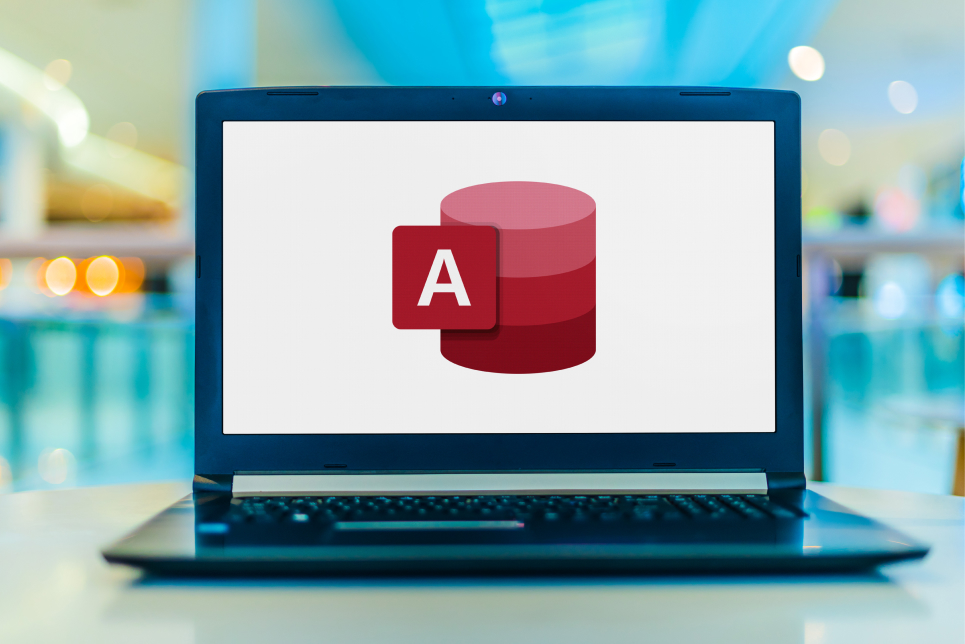
Design Thinking in Today's Organization
By IIL Europe Ltd
Design Thinking in Today's Organization Design Thinking is a great way for organizations to equip their project teams to better manage ambiguity in innovative environments, navigate complex problems, experiment rapidly, communicate more effectively, and increase the ability to respond to ever changing customer requirements. Additionally they will talk about how Design Thinking in action with the exclusive PMI Global Executive Council will engage the next generation of project leaders, known as "Global Executive Council NextPerts" and their development of a Benefits Thinking Movement. This and other IIL Learning in Minutes presentations qualify for PDUs. Some titles, such as Agile-related topics may qualify for other continuing education credits such as SEUs, or CEUs. Each professional development activity yields one PDU for one hour spent engaged in the activity. Some limitations apply and can be found in the Ways to Earn PDUs section that discusses PDU activities and associated policies. Fractions of PDUs may also be reported. The smallest increment of a PDU that can be reported is 0.25. This means that if you spent 15 minutes participating in a qualifying PDU activity, you may report 0.25 PDU. If you spend 30 minutes in a qualifying PDU activity, you may report 0.50 PDU.

Querying Microsoft SQL Server course description This course covers the technical skills required to write basic Transact-SQL queries for Microsoft SQL Server and provides the foundation for all SQL Server-related disciplines; namely, database administration, database development and business intelligence. This course helps prepare for exam 70-761. Note: This course is designed for SQL Server 2014or SQL Server 2016. What will you learn Write SELECT statements. Create and implement views and table-valued functions. Transform data by implementing pivot, unpivot, rollup and cube. Create and implement stored procedures. Add programming constructs such as variables, conditions, and loops to T-SQL code. Querying Microsoft SQL Server course details Who will benefit: Database administrators, database developers, and business intelligence professionals. SQL power users, namely, report writers, business analysts and client application developers. Prerequisites: Database fundamentals Duration 5 days Querying Microsoft SQL Server course contents Introduction to Microsoft SQL Server Management studio, creating and organizing T-SQL scripts, using books online. Hands on working with SQL Server tools. T-SQL querying Introducing T-SQL, sets, predicate logic, logical order of operations in SELECT statements, basic SELECT statements, queries that filter data using predicates, queries that sort data using ORDER BY. Hands on introduction to T-SQL querying. Writing SELECT queries Writing simple SELECT statements, eliminating duplicates with DISTINCT, column and table aliases, simple CASE expressions. Hands on writing basic SELECT statements. Querying multiple tables cross joins and self joins, write queries that use Inner joins, write queries that use multiple-table inner joins, write queries that use self-joins, write queries that use outer joins, write queries that use cross joins. Hands on querying multiple tables. Sorting and filtering data Sorting data, filtering data with predicates, filtering data with TOP and OFFSET-FETCH, working with unknown values, WHERE clause, ORDER BY clause, TOP option, OFFSET-FETCH clause. Hands on sorting and filtering data. SQL Server data types Introducing SQL Server data types, Character data, date and time data, queries that return date and time data, write queries that use date and time functions, write queries that return character data, write queries that return character functions. Hands on working with SQL Server data types. DML Adding data to tables, modifying and removing data, generating automatic column values, Inserting records with DML, updating and deleting records using DML. Hands on using DML to modify data. Built-in functions Queries with built-in functions, conversion functions, logical functions, functions with NULL, queries that use conversion functions, queries that use logical functions, queries that test for nullability. Hands on built-in functions Grouping and aggregating data Aggregate functions, the GROUP BY clause, filtering groups with HAVING, queries that use the GROUP BY clause, queries that use aggregate functions, queries that use distinct aggregate functions, queries that filter groups with the HAVING clause. Hands on grouping and aggregating data. Subqueries Self-contained subqueries, correlated subqueries, EXISTS predicate with subqueries, scalar and multi-result subqueries. Hands on subqueries. Table expressions Views, inline table-valued functions, derived tables, common table expressions. queries that use views, write queries that use derived tables, Common Table Expressions (CTEs), write queries that se inline Table valued expressions (TVFs). Hands on table expressions. Set operators The UNION operator, EXCEPT and INTERSECT, APPLY, queries that use UNION set operators and UNION ALL, CROSS APPLY and OUTER APPLY operators. Hands on set operators. Windows ranking, offset, and aggregate functions OVER, window functions, ranking functions, offset functions, window aggregate functions. Hands on; windows ranking, offset, and aggregate functions. Pivoting and grouping sets PIVOT and UNPIVOT, grouping sets, queries that use the PIVOT operator, queries that use the UNPIVOT operator, queries that use the GROUPING SETS CUBE and ROLLUP subclauses. Hands on pivoting and grouping sets Executing stored procedures Querying data with stored procedures, passing parameters to stored procedures, simple stored procedures, dynamic SQL, the EXECUTE statement to invoke stored procedures. Hands on executing stored procedures. Programming with T-SQL T-SQL programming elements, controlling program flow, declaring variables and delimiting batches, control-of-flow elements, variables in a dynamic SQL statement, synonyms. Hands on programming with T-SQL Error handling T-SQL error handling, structured exception handling, redirect errors with TRY/CATCH, THROW to pass an error message back to a client. Hands on implementing error handling. Implementing transactions Transactions and the database engines, controlling transactions, BEGIN, COMMIT, and ROLLBACK, adding error handling to a CATCH block. Hands on implementing transactions.

You Should Have Asked: The Art of Powerful Conversation
By IIL Europe Ltd
You Should Have Asked: The Art of Powerful Conversation You Should Have Asked: The Art of Powerful Conversation Do you have the ability to create strong human connections in business? Will you be remembered? Stuart Knight will teach you how to succeed one powerful conversation at a time. This and other IIL Learning in Minutes presentations qualify for PDUs. Some titles, such as Agile-related topics may qualify for other continuing education credits such as SEUs, or CEUs. Each professional development activity yields one PDU for one hour spent engaged in the activity. Some limitations apply and can be found in the Ways to Earn PDUs section that discusses PDU activities and associated policies. Fractions of PDUs may also be reported. The smallest increment of a PDU that can be reported is 0.25. This means that if you spent 15 minutes participating in a qualifying PDU activity, you may report 0.25 PDU. If you spend 30 minutes in a qualifying PDU activity, you may report 0.50 PDU.

You Should Have Asked: The Art of Powerful Conversation
By IIL Europe Ltd
You Should Have Asked: The Art of Powerful Conversation You Should Have Asked: The Art of Powerful Conversation Do you have the ability to create strong human connections in business? Will you be remembered? Stuart Knight will teach you how to succeed one powerful conversation at a time. This and other IIL Learning in Minutes presentations qualify for PDUs. Some titles, such as Agile-related topics may qualify for other continuing education credits such as SEUs, or CEUs. Each professional development activity yields one PDU for one hour spent engaged in the activity. Some limitations apply and can be found in the Ways to Earn PDUs section that discusses PDU activities and associated policies. Fractions of PDUs may also be reported. The smallest increment of a PDU that can be reported is 0.25. This means that if you spent 15 minutes participating in a qualifying PDU activity, you may report 0.25 PDU. If you spend 30 minutes in a qualifying PDU activity, you may report 0.50 PDU.

Multi-Generational Differences in the Workplace
By IIL Europe Ltd
Multi-Generational Differences in the Workplace This presentation addresses the impact of age gaps on the workforce (millennials and employees of other generations). The implications for project managers as the Gen I. (Gen. Z) enters the workforce a techno-savvy, highly-mobile, and entrepreneurial generation. This and other IIL Learning in Minutes presentations qualify for PDUs. Some titles, such as Agile-related topics may qualify for other continuing education credits such as SEUs, or CEUs. Each professional development activity yields one PDU for one hour spent engaged in the activity. Some limitations apply and can be found in the Ways to Earn PDUs section that discusses PDU activities and associated policies. Fractions of PDUs may also be reported. The smallest increment of a PDU that can be reported is 0.25. This means that if you spent 15 minutes participating in a qualifying PDU activity, you may report 0.25 PDU. If you spend 30 minutes in a qualifying PDU activity, you may report 0.50 PDU.

Leveraging Project Management for Social Good
By IIL Europe Ltd
Leveraging Project Management for Social Good® Leveraging Project Management for Social Good® Learn about the Project Management Institute Educational Foundation's global impact and how you can use your PM expertise and the Foundation's resources to create positive change in your world! This and other IIL Learning in Minutes presentations qualify for PDUs. Some titles, such as Agile-related topics may qualify for other continuing education credits such as SEUs, or CEUs. Each professional development activity yields one PDU for one hour spent engaged in the activity. Some limitations apply and can be found in the Ways to Earn PDUs section that discusses PDU activities and associated policies. Fractions of PDUs may also be reported. The smallest increment of a PDU that can be reported is 0.25. This means that if you spent 15 minutes participating in a qualifying PDU activity, you may report 0.25 PDU. If you spend 30 minutes in a qualifying PDU activity, you may report 0.50 PDU.

Scrum for Hardware
By IIL Europe Ltd
Scrum for Hardware Scrum is widely used to develop software of many different kinds. It is not often used to develop hardware, like cars, or photocopiers. In this talk you will learn the concepts and benefits of applying Scrum when developing hardware. This and other IIL Learning in Minutes presentations qualify for PDUs. Some titles, such as Agile-related topics may qualify for other continuing education credits such as SEUs, or CEUs. Each professional development activity yields one PDU for one hour spent engaged in the activity. Some limitations apply and can be found in the Ways to Earn PDUs section that discusses PDU activities and associated policies. Fractions of PDUs may also be reported. The smallest increment of a PDU that can be reported is 0.25. This means that if you spent 15 minutes participating in a qualifying PDU activity, you may report 0.25 PDU. If you spend 30 minutes in a qualifying PDU activity, you may report 0.50 PDU.

The Culture of Feedback in Agile
By IIL Europe Ltd
The Culture of Feedback in Agile This presentation will discuss how and why the culture of feedback is so important in Agile. See how Amadeus has introduced gamification and role playing to foster collaboration and transparency in a safe environment based on a feedback model. This and other IIL Learning in Minutes presentations qualify for PDUs. Some titles, such as Agile-related topics may qualify for other continuing education credits such as SEUs, or CEUs. Each professional development activity yields one PDU for one hour spent engaged in the activity. Some limitations apply and can be found in the Ways to Earn PDUs section that discusses PDU activities and associated policies. Fractions of PDUs may also be reported. The smallest increment of a PDU that can be reported is 0.25. This means that if you spent 15 minutes participating in a qualifying PDU activity, you may report 0.25 PDU. If you spend 30 minutes in a qualifying PDU activity, you may report 0.50 PDU.

Search By Location
- report Courses in London
- report Courses in Birmingham
- report Courses in Glasgow
- report Courses in Liverpool
- report Courses in Bristol
- report Courses in Manchester
- report Courses in Sheffield
- report Courses in Leeds
- report Courses in Edinburgh
- report Courses in Leicester
- report Courses in Coventry
- report Courses in Bradford
- report Courses in Cardiff
- report Courses in Belfast
- report Courses in Nottingham