- Professional Development
- Medicine & Nursing
- Arts & Crafts
- Health & Wellbeing
- Personal Development
1130 Courses
Efficient Encounters: A Comprehensive Handbook for Productive Meetings
By Compete High
ð Unlock the Power of Efficient Encounters ð Are you tired of unproductive meetings that seem to go on forever? Want to transform your gatherings into dynamic, purpose-driven sessions that yield tangible results? Look no further than 'Efficient Encounters: A Comprehensive Handbook for Productive Meetings' - your ultimate guide to mastering the art of effective meetings! ð Here's what you'll discover in each module: ð Module 01: Mastering Meetings - A Complete Practical Guide to Meetings Get ready to dive into the fundamentals! Learn the ins and outs of conducting successful meetings, from setting objectives to creating an inclusive environment where every voice is heard. ð¤ Module 02: What to Expect Understand the meeting landscape and anticipate what makes a meeting truly effective. Explore the key elements that contribute to successful encounters and set the stage for productivity. ð° Module 03: The Cost of Meetings Discover the real impact of unproductive meetings on your time, resources, and organizational goals. Uncover strategies to minimize wasteful meetings and maximize your ROI. ð Module 04: Types of Meetings Not all meetings are created equal! Explore various meeting formats and understand when to utilize each type to achieve specific objectives efficiently. â° Module 05: Timing and Scheduling Timing is crucial! Learn the art of scheduling meetings effectively to optimize participation, minimize disruptions, and make the most of everyone's time. ð¤ Module 06: The Meeting Get equipped with practical tools and techniques to lead engaging and purposeful meetings. Learn to manage discussions, navigate conflicts, and drive toward actionable outcomes. ð Module 07: After Meeting Minutes Ensure your meetings are impactful even after they end. Master the art of taking concise and actionable meeting minutes to keep everyone aligned and accountable. ð Module 08: Considerations Explore various factors influencing successful meetings, including technology, cultural considerations, and diverse perspectives. Elevate your meeting game to the next level! ð¯ Ready to revolutionize the way you conduct meetings and make them a catalyst for progress? Enroll in 'Efficient Encounters' today and unlock the secrets to hosting purpose-driven, efficient meetings that drive results! ð Don't let unproductive meetings drain your time and resources. Join our community of meeting masters and embark on a journey toward impactful encounters! Sign up now! ð Course Curriculum Mastering Meetings - A Complete Practical Guide to Meetings What to Expect What to Expect 00:00 About Me 00:00 The Cost of Meetings What and Why 00:00 The Cost of Meetings 00:00 Types of Meetings Red Amber and Green Meetings 00:00 Timing and Scheduling Do You Need A Meeting 00:00 Timing Considerations 00:00 Contents of the Invite 00:00 Scheduling Etiquette 00:00 Considerations for Externals 00:00 The Meeting as an Opportunity 00:00 The Meeting Chairing Meetings - Intro 00:00 Chairing Meetings - Your Agenda 00:00 Chairing Meetings - Kicking Off 00:00 Chairing Meetings - During The Meeting 00:00 After Meeting Minutes After Meeting Minutes - Followups 00:00 Considerations Considerations as an Attendee 00:00 Conclusion 00:00

CPanel Kickoff: A Beginner's Guide
By Compete High
ð Unlock the Power of CPanel with 'CPanel Kickoff: A Beginner's Guide'! ð Are you ready to take the driver's seat in managing your website's backend effortlessly? Dive into the world of website control and administration with our comprehensive online course: 'CPanel Kickoff: A Beginner's Guide.' ð Supercharge Your Website Management Skills: Master the fundamentals of CPanel - the industry-leading web hosting control panel - in no time! Whether you're a budding entrepreneur, a small business owner, or an aspiring web developer, this course is tailored to equip you with the essential skills to navigate and leverage CPanel effectively. ð What You'll Gain: Step-by-step tutorials guiding you through CPanel's interface and functionalities. Learn to manage domains, databases, emails, and files seamlessly. Understand security features and implement best practices to safeguard your website. Troubleshooting techniques to resolve common issues efficiently. ð Why Choose 'CPanel Kickoff'? Beginner-friendly approach: No prior technical expertise required! Practical demonstrations and real-life examples for a hands-on learning experience. Accessible anytime, anywhere: Learn at your own pace with lifetime access to course materials. Expert guidance and support from seasoned professionals in the field. ð Launch Your Website Management Journey Now! Whether you're starting your first website or aiming to enhance your technical prowess, 'CPanel Kickoff: A Beginner's Guide' is your gateway to mastering CPanel's powerful features. Join our community of learners and take control of your online presence today! Enroll now and harness the full potential of CPanel to propel your digital endeavors to new heights. Don't miss this opportunity! Enroll in 'CPanel Kickoff' and embark on your journey towards website management mastery! ð Enroll Now and Start Your CPanel Adventure! ð Course Curriculum Basic Overview 00:00 Files Section 00:00 File Section File Manager 00:00 Backup 00:00 FTP Accounts 00:00 Domain Section 00:00 Site Publisher - Domain Section 00:00 Sub Domains 00:00 E-Mail Section 00:00 E-Mail Accounts 00:00 E-Mail Section Forwarders 00:00 Spam Monitoring 00:00 Metrics Section 00:00 Security Section - Hotlink Protection 00:00 Ip Blocker - Security Section 00:00 Site Software - Software Section 00:00 Advanced Section 00:00 Preferences Section 00:00 Introduction To Fantastico 00:00 Conclusion 00:00 Advanced Overview 00:00 Create A WordPress Website 00:00 Ad Management Applications 00:00 Analytics Apps 00:00 Calendar Applications 00:00 Live Chat Websites 00:00 OS Ticket 00:00 Ecom and Shopping Carts 00:00 Project Management 00:00 Learning Management System 00:00 Create an Online Forum 00:00 Image Galleries Photoblog 00:00 Wiki - Media Wiki 00:00 Audio App Podcast Generator 00:00 Video Apps Clipbucket 00:00 Gaming Apps - Cloud Realms 00:00 Guestbook Apps - Advanced Guestbook 00:00 RSS Apps - Feed on Feeds 00:00 CRM - Citrus CRM 00:00 Conclusion 00:00

Screen Seize Mastery: Unleashing Snagit's Power
By Compete High
ð Introducing 'Screen Seize Mastery: Unleashing Snagit's Power' Online Course! ð ð Are you tired of struggling with capturing screens effectively? Ready to harness the full potential of Snagit but unsure where to start? Look no further! ð Join our comprehensive online course designed to transform you into a SCREEN SEIZE PRO with Snagit's powerhouse features! ð¥ï¸ What You'll Master: ð Capture Wizardry: Learn the art of capturing anything on your screen effortlessly. From images to videos, snag it all flawlessly! ð¨ Editing Excellence: Discover advanced editing techniques to polish your captures. Master annotations, highlights, and more for professional-looking results. ð¡ Time-Saving Tips: Uncover shortcuts and hacks to streamline your workflow. Boost productivity with Snagit's lesser-known but powerful features. ð Optimized Output: Explore various output options for different needs. From social media to presentations, make your captures shine in any format. ð¤ Interactive Learning: Engage in live Q&A sessions, practical demos, and a vibrant community forum. Get direct support and exchange ideas with fellow learners. ð Exclusive Bonus: Access to insider tips and updates post-course to stay ahead in the ever-evolving world of screen capturing. ð©âð» Who Is This For? ⨠Professionals seeking efficient screen capture solutions. ⨠Educators aiming to create engaging visual content. ⨠Entrepreneurs and marketers wanting to elevate their visual storytelling. ⨠Anyone looking to level up their screen capture game! ð Why Choose Us? ð Expert-Led: Taught by industry experts well-versed in Snagit's intricacies. ð Practical Approach: Step-by-step guidance for immediate implementation. ð Lifetime Access: Learn at your pace and revisit course materials anytime. ð Transform your screen capturing game TODAY! Enroll in 'Screen Seize Mastery: Unleashing Snagit's Power' and seize the possibilities! ð Course Curriculum Basic Overview 00:00 Purchasing Options for Snagit 00:00 Snagit Interface 00:00 Snagit Capture Settings 00:00 Snagit Menu Preferences 00:00 Using the All In One Capture Tool 00:00 Using the All In One Capture Tool to Create a Video 00:00 Using the All In One Capture Tool to Capture A Panoramic Image - Part 1 00:00 Using the All In One Capture Tool to Capture A Panoramic Image - Part 2 00:00 Using the Capture Window -Image Tab - Selection Box 00:00 Using the Capture Window -Image Tab - Effects Box 00:00 Using the Capture Window - Effects Box - Multiple Effects 00:00 Using the Capture Window - Share Box - File and Formats 00:00 Using the Capture Window - Share Box - Microsoft Programs 00:00 Using The Free Techsmith Screencast Hosting 00:00 Sharing Image Content to Screencast 00:00 Sharing Image Content To Image Based Desktop Programs 00:00 Sharing Images to Multiple Locations 00:00 Using The Video Recording Window 00:00 Sharing Your Recording on Screencast 00:00 Advanced Overview 00:00 File Menu - Part 1 00:00 File Menu - Part 2 00:00 Edit Menu - Editor Preferences 00:00 Introduction to the Tools Menu 00:00 Working with Stamps 02:00:00 Working with the Arrow and Text Tools 00:00 Working with the Callout Tool 00:00 Resize Image and Canvas 00:00 Rotating - Canvas Snapping and Canvas Color Tools 00:00 Using the Library 00:00 The View Menu 00:00 View Menu - Zoom In and Out Tools 00:00 Image Menu - Effects and Arrange Tabs 00:00 Image Menu - Move Tool 00:00 Image Menu - Blur Tool 00:00 Canvas Creation 00:00 Canvas Creation with Multiple Images 00:00 Turning Video into Gif Using Editor 00:00 Conclusion 00:00

Best Chocolate Recipes
By Compete High
ð« Unlock the Sweet Secrets of Decadent Delights with 'Best Chocolate Recipes' Course! ð« Indulge in a world of cocoa-rich wonders with our 'Best Chocolate Recipes' course! Whether you're a budding dessert enthusiast or a seasoned baker looking to expand your repertoire, this delectable journey promises to tantalize your taste buds and elevate your culinary prowess to new heights. ð Why Choose 'Best Chocolate Recipes'? ð Dive into the enchanting realm of chocolate mastery guided by our expert instructors who have honed their craft through years of experience. Discover the art and science behind creating irresistible chocolate treats that will dazzle friends, family, or even potential customers. ð With our carefully curated collection of recipes, you'll learn to whip up a wide array of chocolate delights, from classic favorites to innovative creations that push the boundaries of flavor and presentation. ð Whether you're craving sumptuous cakes, velvety truffles, or silky-smooth mousses, this course has you covered with recipes that cater to every palate and occasion. ð¡ Benefits of Taking the Course: ð¡ Elevate Your Culinary Skills: Master essential techniques for working with chocolate, including tempering, molding, and ganache making, empowering you to create professional-quality confections with confidence. Unleash Your Creativity: Gain inspiration from a diverse range of recipes and learn to customize flavors, textures, and decorations to suit your personal style and preferences. Impress Your Guests: Whether you're hosting a dinner party, special celebration, or simply craving a decadent treat, you'll have an impressive repertoire of chocolate recipes to delight and impress your guests. Explore New Horizons: Expand your culinary horizons by experimenting with unique flavor combinations and innovative techniques that will set your creations apart from the ordinary. ð©âð³ Who Is This For? ð¨âð³ Home Bakers: Whether you're a novice baker looking to refine your skills or a seasoned pro seeking fresh inspiration, this course provides a treasure trove of chocolate recipes and techniques to explore. Aspiring Pastry Chefs: If you dream of pursuing a career in the culinary arts, mastering the art of chocolate is an essential skill that will open doors to exciting opportunities in bakeries, restaurants, and beyond. Chocolate Enthusiasts: If you're simply passionate about chocolate and eager to learn new recipes and techniques, this course offers a delightful journey of discovery that will deepen your appreciation for the world's favorite indulgence. ð Career Path ð Embark on a deliciously rewarding career path with the skills and knowledge gained from our 'Best Chocolate Recipes' course. Whether you aspire to become a pastry chef, open your own bakery, or simply elevate your home baking to the next level, mastering the art of chocolate opens up a world of exciting possibilities. From artisanal chocolatiers to renowned pastry chefs, the demand for skilled professionals who can create exquisite chocolate confections continues to grow. With our comprehensive course, you'll be equipped to pursue opportunities in a variety of culinary settings, from upscale restaurants and hotels to specialty bakeries and beyond. Don't miss out on the opportunity to unlock your chocolate-making potential and indulge in the sweet satisfaction of creating irresistible treats that will delight and inspire! Enroll in our 'Best Chocolate Recipes' course today and embark on a delicious journey that will leave you craving more. ð«â¨ FAQ (Frequently Asked Questions) Q1: What is 'Best Chocolate Recipes' course about? The 'Best Chocolate Recipes' course is a comprehensive guide designed to help chocolate lovers explore a wide range of delicious chocolate-based recipes. From decadent desserts to savory dishes infused with chocolate, this course offers a diverse selection of culinary creations to satisfy any chocolate craving. Q2: Who is this course suitable for? This course is suitable for anyone with a passion for chocolate and an interest in learning new culinary skills. Whether you're a beginner in the kitchen or an experienced cook looking to expand your repertoire, the 'Best Chocolate Recipes' course provides step-by-step instructions and tips to help you create mouthwatering chocolate dishes. Q3: What can I expect to learn from this course? Throughout the 'Best Chocolate Recipes' course, you will learn how to prepare a variety of chocolate-based dishes, including cakes, cookies, truffles, and more. Additionally, you'll gain insights into the different types of chocolate, their uses in cooking, and techniques for achieving the perfect texture and flavor in your creations. Q4: Are the recipes in this course difficult to follow? No, the recipes featured in the 'Best Chocolate Recipes' course are designed to be accessible to cooks of all skill levels. Each recipe includes clear and concise instructions, as well as tips and tricks to help you navigate the cooking process with ease. Whether you're a novice or an expert, you'll find plenty of delicious recipes to enjoy and share with friends and family. Q5: Can I adapt the recipes to accommodate dietary restrictions or preferences? Yes, many of the recipes in the 'Best Chocolate Recipes' course can be easily modified to suit various dietary needs and preferences. Whether you're looking to make gluten-free, dairy-free, or vegan chocolate treats, you'll find plenty of options and substitutions to accommodate your requirements. Additionally, the course provides guidance on ingredient swaps and alternative cooking methods to help you customize each recipe to your liking. Course Curriculum Module 1 Basic Chocolate Recipes Basic Chocolate Recipes 00:00 Module 2 Health-Conscious Recipes Health-Conscious Recipes 00:00 Module 3 Unique Chocolate Recipes Unique Chocolate Recipes 00:00

Sexual Harrasement In The Workplace
By Compete High
Overview With the ever-increasing demand for Sexual Harrasement In The Workplace in personal & professional settings, this online training aims at educating, nurturing, and upskilling individuals to stay ahead of the curve - whatever their level of expertise in Sexual Harrasement In The Workplace may be. Learning about Sexual Harrasement In The Workplace or keeping up to date on it can be confusing at times, and maybe even daunting! But that's not the case with this course from Compete High. We understand the different requirements coming with a wide variety of demographics looking to get skilled in Sexual Harrasement In The Workplace . That's why we've developed this online training in a way that caters to learners with different goals in mind. The course materials are prepared with consultation from the experts of this field and all the information on Sexual Harrasement In The Workplace is kept up to date on a regular basis so that learners don't get left behind on the current trends/updates. The self-paced online learning methodology by compete high in this Sexual Harrasement In The Workplace course helps you learn whenever or however you wish, keeping in mind the busy schedule or possible inconveniences that come with physical classes. The easy-to-grasp, bite-sized lessons are proven to be most effective in memorising and learning the lessons by heart. On top of that, you have the opportunity to receive a certificate after successfully completing the course! Instead of searching for hours, enrol right away on this Sexual Harrasement In The Workplace course from Compete High and accelerate your career in the right path with expert-outlined lessons and a guarantee of success in the long run. Who is this course for? While we refrain from discouraging anyone wanting to do this Sexual Harrasement In The Workplace course or impose any sort of restrictions on doing this online training, people meeting any of the following criteria will benefit the most from it: Anyone looking for the basics of Sexual Harrasement In The Workplace , Jobseekers in the relevant domains, Anyone with a ground knowledge/intermediate expertise in Sexual Harrasement In The Workplace , Anyone looking for a certificate of completion on doing an online training on this topic, Students of Sexual Harrasement In The Workplace , or anyone with an academic knowledge gap to bridge, Anyone with a general interest/curiosity Career Path This Sexual Harrasement In The Workplace course smoothens the way up your career ladder with all the relevant information, skills, and online certificate of achievements. After successfully completing the course, you can expect to move one significant step closer to achieving your professional goals - whether it's securing that job you desire, getting the promotion you deserve, or setting up that business of your dreams. ð Frequently Asked Questions (FAQs) ð 1. What is sexual harassment? Sexual harassment encompasses unwelcome sexual advances, requests for sexual favors, and other verbal or physical conduct of a sexual nature that creates a hostile or offensive work environment. It can take various forms, including explicit comments, gestures, or actions that make individuals feel uncomfortable or intimidated. 2. Why is sexual harassment in the workplace a significant issue? Sexual harassment not only undermines employee well-being and morale but also poses serious legal and financial risks for organizations. It can lead to decreased productivity, increased turnover, and costly litigation. Addressing sexual harassment is crucial for fostering a safe and respectful work environment where all employees can thrive. 3. What are the legal obligations regarding sexual harassment? Employers are legally obligated to provide a workplace free from sexual harassment under various federal, state, and local laws. These laws prohibit discrimination based on sex and impose responsibilities on employers to prevent and address harassment promptly. Failure to comply with these obligations can result in legal liability and reputational damage for organizations. 4. How can employees respond to incidents of sexual harassment? Employees who experience sexual harassment should report it to their employer's designated HR representative or follow the organization's established reporting procedures. It's essential to document the details of the incident(s) and seek support from trusted colleagues or external resources, such as advocacy groups or legal professionals, if necessary. 5. What steps can employers take to prevent sexual harassment? Employers can take proactive measures to prevent sexual harassment by implementing comprehensive policies and training programs, fostering a culture of respect and inclusivity, and promoting transparent reporting mechanisms. Additionally, conducting regular audits and assessments can help identify and address potential areas of concern within the organization. 6. How can individuals support a harassment-free workplace environment? Creating a harassment-free workplace requires collective effort and commitment from everyone within the organization. Individuals can contribute by actively promoting respect, empathy, and open communication, intervening when witnessing inappropriate behavior, and advocating for policies and practices that prioritize equity and inclusion. By addressing common questions and concerns about sexual harassment in the workplace, our course aims to empower individuals and organizations to navigate this complex issue with confidence and integrity. Together, we can work towards building a more equitable and respectful work environment for all. Course Curriculum Module 1 Introduction to Sexual Harassment Introduction to Sexual Harassment 00:00 Module 2 Legal Consequences of Sexual Harassment and Remedies for Victims Legal Consequences of Sexual Harassment and Remedies for Victims 00:00 Module 3 Responding to Allegations of Sexual Harassment Responding to Allegations of Sexual Harassment 00:00 Module 4 Additional Resources and Support Additional Resources and Support 00:00 Module 5 Action Plan Action Plan 00:00 Module 6 Responding to Sexual Harassment Responding to Sexual Harassment 00:00 Module 7 Legal Considerations Legal Considerations 00:00 Module 8 Prevention and Education Prevention and Education 00:00 Module 9 Responding to and Investigating Reports of Sexual Harassment Responding to and Investigating Reports of Sexual Harassment 00:00 Module 10 Preventing Sexual Harassment in the Workplace Preventing Sexual Harassment in the Workplace 00:00

Overview The Web Design course will enable you to build and maintain expert websites that will stand out from others in the crowded online market. Whether this is for your own personal use, or on behalf of a client, you'll learn to produce pages and designs that will attract plenty of individuals to your work. You'll find that this informative training program is full of up-to-date techniques and smart tricks to construct an eye-catching site. Without having to be a technical wizard, you'll learn all the fundamentals of creating web fonts, style sheets, grid structures, images, icons, and gifs. Once you have completed this entrusted course, you will achieve a greater understanding of web design and realise that functionality and user-friendliness are as necessary as an attractive colour scheme and dynamic imagery. Why choose this course Earn an e-certificate upon successful completion. Accessible, informative modules taught by expert instructors Study in your own time, at your own pace, through your computer tablet or mobile device Benefit from instant feedback through mock exams and multiple-choice assessments Get 24/7 help or advice from our email and live chat teams Full Tutor Support on Weekdays Course Design The course is delivered through our online learning platform, accessible through any internet-connected device. There are no formal deadlines or teaching schedules, meaning you are free to study the course at your own pace. You are taught through a combination of Online study materials Mock exams Multiple-choice assessment Certificate of Achievement Endorsed Certificate of Achievement from the Quality Licence Scheme Once the course has been completed and the assessment has been passed, all students are entitled to receive an endorsed certificate. This will provide proof that you have completed your training objectives, and each endorsed certificate can be ordered and delivered to your address for only £99. Please note that overseas students may be charged an additional £10 for postage. CPD Certificate of Achievement from Janets Upon successful completion of the course, you will be able to obtain your course completion e-certificate. Print copy by post is also available at an additional cost of £9.99 and PDF Certificate at £4.99. Endorsement This course and/or training programme has been endorsed by the Quality Licence Scheme for its high-quality, non-regulated provision and training programmes. This course and/or training programme is not regulated by Ofqual and is not an accredited qualification. Your training provider will be able to advise you on any further recognition, for example progression routes into further and/or higher education. For further information please visit the Learner FAQs on the Quality Licence Scheme website. Method of Assessment In order to ensure the Quality Licensing scheme endorsed and CPD acknowledged certificate, learners need to score at least 60% pass marks on the assessment process. After submitting assignments, our expert tutors will evaluate the assignments and give feedback based on the performance. After passing the assessment, one can apply for a certificate. Requirements There is no specific requirements for our Web Design course. It is compatible and accessible from any device including Windows, Mac, Android, iOS, Tablets etc. The course requires a moderate Internet connection so it is possible to start learning with any type of Internet from anywhere at anytime without any limitations.

WordPress Complete Web Design is a wonderful learning opportunity for anyone who has a passion for this topic and is interested in enjoying a long career in the relevant industry. It's also for anyone who is already working in this field and looking to brush up their knowledge and boost their career with a recognised certification. WordPress Complete Web Design consists of several modules that take around 7 hours to complete. The course is accompanied by instructional videos, helpful illustrations, how-to instructions and advice. The course is offered online at a very affordable price. That gives you the ability to study at your own pace in the comfort of your home. You can access the modules from anywhere and from any device. Why choose this course Earn an e-certificate upon successful completion. Accessible, informative modules taught by expert instructors Study in your own time, at your own pace, through your computer tablet or mobile device Benefit from instant feedback through mock exams and multiple-choice assessments Get 24/7 help or advice from our email and live chat teams Full Tutor Support on Weekdays Course Design The course is delivered through our online learning platform, accessible through any internet-connected device. There are no formal deadlines or teaching schedules, meaning you are free to study the course at your own pace. You are taught through a combination of Video lessons Online study materials Mock exams Multiple-choice assessment Certification Upon successful completion of the course, you will be able to obtain your course completion PDF Certificate at £9.99. Print copy by post is also available at an additional cost of £15.99 and the same for PDF and printed transcripts.

Dog Training / Behavioural Seminars
By The Dog Guardian
Nigel Reed, The Dog Guardian is hosting a series of seminars revealing his easy-to-follow method for a happy and well-behaved dog.

FOBISIA hosts FlashAcademy® - Supporting the wellbeing of EAL pupils internationally
4.9(7)By FlashAcademy®
This on-demand webinar explores the significant, yet often overlooked, connection between EAL (English as an Additional Language) and student wellbeing in an international context.
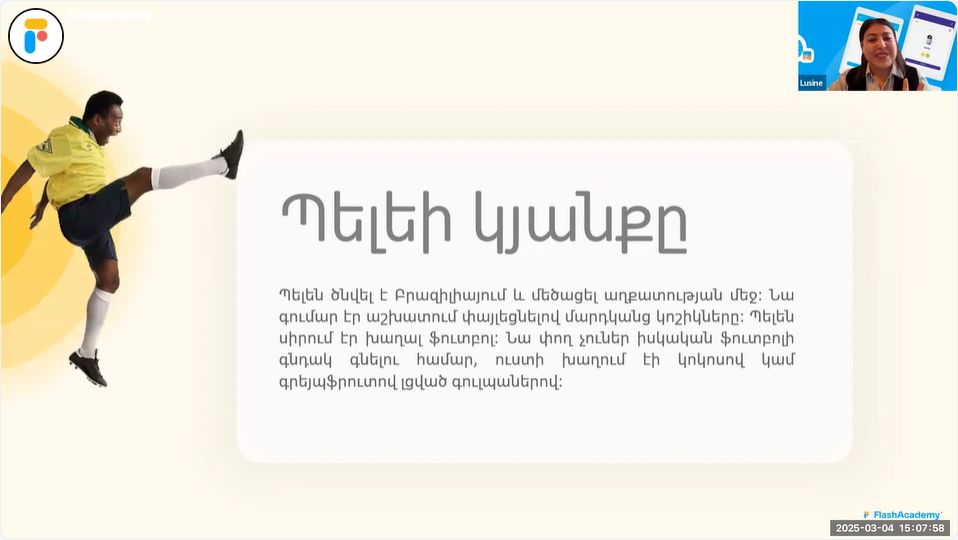
Qualitative Café Spring 2025: Online co-working for qualitative researchers
5.0(1)By Quirkos Software
We are hosting a free virtual co-working session, to help qualitative researchers get their work done in a supportive and motivating space.

Search By Location
- host Courses in London
- host Courses in Birmingham
- host Courses in Glasgow
- host Courses in Liverpool
- host Courses in Bristol
- host Courses in Manchester
- host Courses in Sheffield
- host Courses in Leeds
- host Courses in Edinburgh
- host Courses in Leicester
- host Courses in Coventry
- host Courses in Bradford
- host Courses in Cardiff
- host Courses in Belfast
- host Courses in Nottingham