- Professional Development
- Medicine & Nursing
- Arts & Crafts
- Health & Wellbeing
- Personal Development
1897 Courses
Digital Photography Masterclass
By Study Plex
Highlights of the Course Course Type: Online Learning Duration: 16 Hours 9 Minutes Tutor Support: Tutor support is included Customer Support: 24/7 customer support is available Quality Training: The course is designed by an industry expert Recognised Credential: Recognised and Valuable Certification Completion Certificate: Free Course Completion Certificate Included Instalment: 3 Installment Plan on checkout What you will learn from this course? Gain comprehensive knowledge about photography Understand the core competencies and principles of photography Explore the various areas of photography Know how to apply the skills you acquired from this course in a real-life context Become a confident and expert photographer Digital Photography Masterclass Course Master the skills you need to propel your career forward in photography. This course will equip you with the essential knowledge and skillset that will make you a confident photographer and take your career to the next level. This comprehensive digital photography masterclass course is designed to help you surpass your professional goals. The skills and knowledge that you will gain through studying this digital photography masterclass course will help you get one step closer to your professional aspirations and develop your skills for a rewarding career. This comprehensive course will teach you the theory of effective photography practice and equip you with the essential skills, confidence and competence to assist you in the photography industry. You'll gain a solid understanding of the core competencies required to drive a successful career in photography. This course is designed by industry experts, so you'll gain knowledge and skills based on the latest expertise and best practices. This extensive course is designed for photographer or for people who are aspiring to specialise in photography. Enrol in this digital photography masterclass course today and take the next step towards your personal and professional goals. Earn industry-recognised credentials to demonstrate your new skills and add extra value to your CV that will help you outshine other candidates. Who is this Course for? This comprehensive digital photography masterclass course is ideal for anyone wishing to boost their career profile or advance their career in this field by gaining a thorough understanding of the subject. Anyone willing to gain extensive knowledge on this photography can also take this course. Whether you are a complete beginner or an aspiring professional, this course will provide you with the necessary skills and professional competence, and open your doors to a wide number of professions within your chosen sector. Entry Requirements This digital photography masterclass course has no academic prerequisites and is open to students from all academic disciplines. You will, however, need a laptop, desktop, tablet, or smartphone, as well as a reliable internet connection. Assessment This digital photography masterclass course assesses learners through multiple-choice questions (MCQs). Upon successful completion of the modules, learners must answer MCQs to complete the assessment procedure. Through the MCQs, it is measured how much a learner could grasp from each section. In the assessment pass mark is 60%. Advance Your Career This digital photography masterclass course will provide you with a fresh opportunity to enter the relevant job market and choose your desired career path. Additionally, you will be able to advance your career, increase your level of competition in your chosen field, and highlight these skills on your resume. Recognised Accreditation This course is accredited by continuing professional development (CPD). CPD UK is globally recognised by employers, professional organisations, and academic institutions, thus a certificate from CPD Certification Service creates value towards your professional goal and achievement. The Quality Licence Scheme is a brand of the Skills and Education Group, a leading national awarding organisation for providing high-quality vocational qualifications across a wide range of industries. What is CPD? Employers, professional organisations, and academic institutions all recognise CPD, therefore a credential from CPD Certification Service adds value to your professional goals and achievements. Benefits of CPD Improve your employment prospects Boost your job satisfaction Promotes career advancement Enhances your CV Provides you with a competitive edge in the job market Demonstrate your dedication Showcases your professional capabilities What is IPHM? The IPHM is an Accreditation Board that provides Training Providers with international and global accreditation. The Practitioners of Holistic Medicine (IPHM) accreditation is a guarantee of quality and skill. Benefits of IPHM It will help you establish a positive reputation in your chosen field You can join a network and community of successful therapists that are dedicated to providing excellent care to their client You can flaunt this accreditation in your CV It is a worldwide recognised accreditation What is Quality Licence Scheme? This course is endorsed by the Quality Licence Scheme for its high-quality, non-regulated provision and training programmes. The Quality Licence Scheme is a brand of the Skills and Education Group, a leading national awarding organisation for providing high-quality vocational qualifications across a wide range of industries. Benefits of Quality License Scheme Certificate is valuable Provides a competitive edge in your career It will make your CV stand out Course Curriculum Photography Quick Start Guide Intro 00:05:00 DSLR Fundamentals 00:08:00 Exposure Part 1 00:13:00 Exposure Part 2 00:04:00 Exposure Part 3 00:02:00 Exposure Part 4 00:05:00 Light Meter 00:04:00 White Balance 00:06:00 In-Studio Demonstration 00:24:00 Outdoor Demonstration 00:11:00 Lightroom Edit 00:09:00 Photography Equipment: Your Camera Getting to Know Your Camera Overview 00:02:00 The Basics of Your Camera 00:06:00 Photography Focusing & Modes 00:07:00 Photography Shooting Modes 00:07:00 Drive Modes 00:04:00 Photography Quality Modes 00:05:00 Photography Metering Modes 00:02:00 White Balance Modes 00:06:00 Photography Equipment: Your Lenses Old vs. New 00:03:00 Name Brand vs. Off-Brand 00:02:00 The Parts of Your Lenses 00:03:00 Lens Focal Length 00:03:00 Guide To Know When to Use Which Lens When 00:04:00 About Your Cameras Cropped Sensor 00:09:00 Types of Lenses 00:01:00 Prime Lenses 00:02:00 Zoom Lenses 00:03:00 Macro Lenses 00:05:00 Fish Eye Lenses 00:01:00 Tilt Shift Lenses 00:05:00 Lens Baby Lenses 00:04:00 Photography: Master Light What is the True Meaning of Photography 00:03:00 Do You Know Where Light Comes From? 00:01:00 Do You Really Know What Light Is? 00:02:00 What Is the True Visible Light Spectrum? 00:01:00 How Your Eyes See Light vs. Your Digital Camera (or film⦠if you shoot film) 00:05:00 How Your Eyes See Objects and Why They Have Color 00:01:00 3 Main Behaviors of Light 00:01:00 Reflection - Learn How the 1st Behavior of Light Effects Your Photography 00:05:00 Absorption - Learn How the 2nd Behavior of Light Effects Your Photography 00:02:00 the Photography Exposure Triangle - Part 1 00:08:00 the Photography Exposure Triangle - Part 2 00:05:00 the Aperture 00:05:00 the Aperture Project 00:03:00 the Shutter Speed 00:02:00 the Shutter Speed Project 00:02:00 the ISO 00:04:00 Understanding Exposure 00:06:00 Photography Exposure - Master & Ditch Auto The Photography Exposure Analogy 1 00:07:00 the Photography Exposure Analogy 2 00:03:00 the Light Meter 00:04:00 Exposure Indicator + EV 00:04:00 Exposure Indicator + Light Meter Project 00:05:00 Manual Mode Project 00:03:00 Photography Composition What is Composition in Photography 00:07:00 Viewfinder Limitations 00:02:00 Aspect Ratio - Essential to Your Photography Composition 00:06:00 the âIngredientsâ of Composition for Photography 00:07:00 Photography Composition (Ingredient) Element 1 00:19:00 Photography Composition Element (Ingredient) 4 00:06:00 Photography Composition Element (Ingredient) 5 00:08:00 Rule of Thirds in Photography 00:08:00 Assessment Assessment - Digital Photography Masterclass 00:10:00 Certificate of Achievement Certificate of Achievement 00:00:00 Get Your Insurance Now Get Your Insurance Now 00:00:00 Feedback Feedback 00:00:00

Do you want to learn the techniques and skills needed to help others through difficult times? Do you want to become a therapist but don't know where to start? If the answers are yes then enrol on our course now. Our Psychotherapy and Counselling course will provide in-depth understanding of various therapeutic approaches to address mental health and emotional issues. The course addresses the theoretical, and practical aspects of a counsellor or psychologist to give you a concrete learning experience in this field. You'll discover how to support people who are struggling with emotional and mental disorders and recognise their challenges and come up with solutions. Furthermore, the learner will know how psychotherapy and counselling are used to cure a variety of mental health issues, including eating disorders, depression, anxiety, anxiousness and many more. The course will provide you with insight and knowledge of Psychotherapy for clinical practices, and the strategies and techniques learned in the course will help you in the relevant profession. You'll get a Free Student ID card by enrolling in this course. This ID card entitles you to discounts on bus tickets, movie tickets, and library cards. Learning outcome: After successful completion of this course, you should be able to: Understand the concept of psychotherapy and who needs it. Differentiate between counselling and Psychotherapy. Learn different listening techniques and how to support those who are suffering from mental health challenges. Learn the role of a psychotherapist and where they work Learn about the various approaches to psychotherapy, including CBT. Identify the advantages of both short and long-term psychotherapy. Why Prefer this Course? Opportunity to earn a certificate accredited by CPD after completing this course Student ID card with amazing discounts - completely for FREE! (£10 postal charges will be applicable for international delivery) Standards-aligned lesson planning Innovative and engaging content and activities Assessments that measure higher-level thinking and skills Complete the program in your own time, at your own pace Each of our students gets full 24/7 tutor support The course duration is around 3 hours; it is an online and self-paced course. The accreditation body is CPD. There are around 6 modules in this course. Module 01: Introduction to the course Module 02: Understanding Psychotherapy Module 03: Starting Psychotherapy Practice Module 04: Your Potential Clients in Therapy Module 05: Different Types of Psychotherapy Module 06: Internet-Based Therapy Assessment Process Once you have completed all the course modules, your skills and knowledge will be tested with an automated multiple-choice assessment. You will then receive instant results to let you know if you have successfully passed the course. CPD 10 CPD hours / points Accredited by CPD Quality Standards Who is this course for? This course is designed for anyone and particularly for: Professionals in Mental Health Psychology and Philosophy students Counsellors Psychiatrists Anyone who wants to gather knowledge in this field. Requirements The Psychotherapy and Counselling program does not require any prior knowledge; everyone may participate! This course is open to anyone interested in learning from anywhere in the world. Every student must be over the age of 16 and have a passion for learning and literacy. This 100% online course can be accessed from any internet-connected device, such as a computer, tablet, or smartphone. This course allows you to study at your speed and grow a quality skillset. Career path After successfully completing this Level 4 Counselling and Psychotherapy Course, you will have the necessary skills and knowledge to pursue a career in the relevant field. Here are some career choices one could go for: Art therapist: Salary: £40,056 to £53,218 Counsellor: Salary: £27,055 to £47,672 Psychotherapist:Salary: £33,706 to £47,672 Certificates CPD Accredited Certificate Digital certificate - £10 CPD Accredited Certificate Hard copy certificate - £29 If you are an international student, then you have to pay an additional 10 GBP as an international delivery charge.

Port Management Diploma Description Since 1999, the Diploma in Port Management has been recognised as a leading qualification for port managers, governments, terminal operators, and port companies. Human proficiency is the most crucial factor in the effective operation of port and transport services. A successful and well-run port contributes to the economy; therefore port personnel must be apprised and updated with all the relevant innovations available. The Port Management Diploma is ideal for port management professionals needing to build on their knowledge in order to meet their day-to-day challenges more effectively. It is designed to give you the skills to develop professionally in port administration, port and harbour management and port operations for the global maritime supply chain. This course will provide opportunities for you to thoroughly understand the role of port especially in the international trade and logistic chain as the 'economic engine' of development. Assessment: This course does not involve any MCQ test. Students need to answer assignment questions to complete the course, the answers will be in the form of written work in pdf or word. Students can write the answers in their own time. Once the answers are submitted, the instructor will check and assess the work. Port Management Course Certification After completing and passing the course successfully, you will be able to obtain an Accredited Certificate of Achievement. Certificates can be obtained either in hard copy at a cost of £39 or in PDF format at a cost of £24. Who is this Port Management Course for? Port Management Diploma is certified by CPD Qualifications Standards and CiQ. This makes it perfect for anyone trying to learn potential professional skills. As there is no experience and qualification required for this course, it is available for all students from any academic background. Requirements Our Port Management Diploma is fully compatible with any kind of device. Whether you are using Windows computer, Mac, smartphones or tablets, you will get the same experience while learning. Besides that, you will be able to access the course with any kind of internet connection from anywhere at any time without any kind of limitation. Career Path After completing this course you will be able to build up accurate knowledge and skills with proper confidence to enrich yourself and brighten up your career in the relevant job market. Introduction to Ports UK Ports Overview 00:30:00 Fundamentals of Ports 00:45:00 Different Types of Port 00:45:00 Port and Terminal Management Understanding Port and Terminal Management 00:30:00 Planning & Design 00:15:00 Financial & Professional Services 00:30:00 Port Management 00:15:00 Safety & Security 00:15:00 Port Equipment 00:30:00 Software & Solutions 00:30:00 Port Development Introduction to Port Development 00:45:00 Growth of the World's Leading Ports 00:45:00 Developments in Terminal Operation 00:45:00 Impact of Changing Ship Technology on Ports Introduction to Ship 00:30:00 Effect of Port Time on Ship Speed 00:30:00 Port Administration, Ownership and Management Types of Port Ownership and Administration 00:45:00 Organisations Concerning Ports 00:30:00 The Rise and Fall of Ports 00:30:00 Information Technology in Logistics 00:30:00 Safety 00:20:00 Port Policy Maritime Policy 00:30:00 Port Policy 00:45:00 Port Pricing 00:20:00 Glossary of Port and Shipping Terms Glossary & Shipping Terms 01:00:00 Mock Exam Mock Exam - Port Management Diploma 00:20:00 Final Exam Final Exam - Port Management Diploma 00:20:00 Order Your Certificates and Transcripts Order Your Certificates and Transcripts 00:00:00

Microsoft Excel 2007 Advanced Level
By iStudy UK
Are you ready to learn all about Microsoft Excel 2007? In our online course, you'll learn how to classify and filter data along with creating formulas that link to other workbooks. You will also find out how to set up and modify advanced charts. Take your knowledge of this versatile application to the higher level with this advanced course. Our expert instructors will help you demystify some of the most challenging formulas and functions in Excel 2007 and explain to you how to put them to their best use. They will help you start with a review of the more primary, building-block functions, and some of the important keyboard shortcuts that will speed up working with Excel data, even on multiple sheets. Course Highlights Microsoft Excel 2007 Advanced Level is an award winning and the best selling course that has been given the CPD Certification & IAO accreditation. It is the most suitable course anyone looking to work in this or relevant sector. It is considered one of the perfect courses in the UK that can help students/learners to get familiar with the topic and gain necessary skills to perform well in this field. We have packed Microsoft Excel 2007 Advanced Level into 13 modules for teaching you everything you need to become successful in this profession. To provide you ease of access, this course is designed for both part-time and full-time students. You can become accredited in just 11 hours, 40 minutes hours and it is also possible to study at your own pace. We have experienced tutors who will help you throughout the comprehensive syllabus of this course and answer all your queries through email. For further clarification, you will be able to recognize your qualification by checking the validity from our dedicated website. Why You Should Choose Microsoft Excel 2007 Advanced Level Lifetime access to the course No hidden fees or exam charges CPD Accredited certification on successful completion Full Tutor support on weekdays (Monday - Friday) Efficient exam system, assessment and instant results Download Printable PDF certificate immediately after completion Obtain the original print copy of your certificate, dispatch the next working day for as little as £9. Improve your chance of gaining professional skills and better earning potential. Who is this Course for? Microsoft Excel 2007 Advanced Level is CPD certified and IAO accredited. This makes it perfect for anyone trying to learn potential professional skills. As there is no experience and qualification required for this course, it is available for all students from any academic backgrounds. Requirements Our Microsoft Excel 2007 Advanced Level is fully compatible with any kind of device. Whether you are using Windows computer, Mac, smartphones or tablets, you will get the same experience while learning. Besides that, you will be able to access the course with any kind of internet connection from anywhere at any time without any kind of limitation. Career Path You will be ready to enter the relevant job market after completing this course. You will be able to gain necessary knowledge and skills required to succeed in this sector. All our Diplomas' are CPD and IAO accredited so you will be able to stand out in the crowd by adding our qualifications to your CV and Resume. Module One - Getting Started 00:30:00 Module Two - SmartArt 01:00:00 Module Three - Inserting Objects 01:00:00 Module Four - Creating Charts 01:00:00 Module Five - Creating Pivot Tables 01:00:00 Module Six - Working with Pivot Tables 01:00:00 Module Seven - Creating Pivot Charts 01:00:00 Module Eight - Solving Formula Errors 01:00:00 Module Nine - Using What-If Analysis 01:00:00 Module Ten - Managing Your Data 01:00:00 Module Eleven - Grouping and Outlining Data 01:00:00 Module Twelve - Wrapping Up 00:30:00 Activities Activities-Microsoft Excel 2007 Advanced Level CPD & IAO Accredited- CPD Accredited 00:00:00 Mock Exam Mock Exam- Microsoft Excel 2007 Advanced Level 00:20:00 Final Exam Final Exam- Microsoft Excel 2007 Advanced Level 00:20:00

iMovie Essentials
By Nexus Human
Duration 1 Days 6 CPD hours This course is intended for Anyone who wants to learn how to create movies - from a home movie to professional looking films using iMovie. This one-day hands-on course will teach the participant the full functionality of iMovie. The course will begin with how to import video and photographs into iMovie; how to review and organize the footage; how to shape a story using the editing and trimming tools; how to add music and sound and other video effects and overlays. Lastly, the class will explore sharing your completed movies with your Mac computer, YouTube and other streaming outlets. Introduction to iMovie Adding Media from Photo Library Other Ways to Import Media From iPad, iPhone, or iPod Touch Record Video Directly into iMovie Importing Media from Mac Playing or Skimming Video Sorting and Searching for Clips Marking Clips as Favorite or Rejected Creating Movies Creating a New Movie Viewing and Managing Projects Setting Movie Themes Selecting Clips Adding and Trimming Clips Moving and Splitting Clips Adding and Modifying Transitions Adding and Editing Titles Adding Music and Sound Clips Working with Trailers (If required) Creating Trailer Adding Video Adding Titles and Credits Converting Trailer to Movie Adding Video Effects Enhancing Clip Adjusting Clip?s Order Cropping and Rotating Clips Stabilizing Shaky Clips Adding Video Effects Adding Freeze Frame Creating Effects with Multiple Clips Slow Down and Speed Up Clips Adding Instant Replay or Rewind Effect Copy Effects and Adjustments Sharing Video Clips and Projects Email Movie, Trailer, and Clip Exporting Quick Time File Exporting an Image Share Online Customizing iMovie iMovie Preferences Customizing Project Settings Changing iMovie Window Layout Changing How Clips are Displayed Organizing Media Organizing Media and Events Working with Multiple Libraries Consolidating Projects and Events Keyboard Shortcuts and Gestures Overview of Keyboard Shortcuts Keyboard Shortcuts Multi-Touch Gestures Force Touch Trackpad Gestures

DESIGNATED SAFEGUARDING LEAD ONLINE COURSE
By Child Protection Training Uk
This e-learning course will help you and your staff become familiar with the role and responsibilities of the designated safeguarding lead in your organisation. It will develop both your competence and confidence in carrying out the role of Designated Safeguarding Lead (DSL).

Discover the art and science of massage therapy with our comprehensive course. From Swedish to deep tissue techniques, delve into anatomy, pathology, and specialized applications for spa and wellness. Learn the benefits, contraindications, and professional practices essential for a rewarding career in holistic health. Enroll now for a transformative journey into the world of massage therapy.

CompTIA IT Fundamentals ITF+ (FCO-U61) Exam Prep Course
By Packt
This video course will prepare you to take and pass the CompTIA IT Fundamentals (ITF+) certification (FC0-U61) exam confidently by helping you get to grips with all the major domains covered in the certification and enabling you to develop the skills required to set up, configure, and secure desktop PC, mobile, and networking devices.
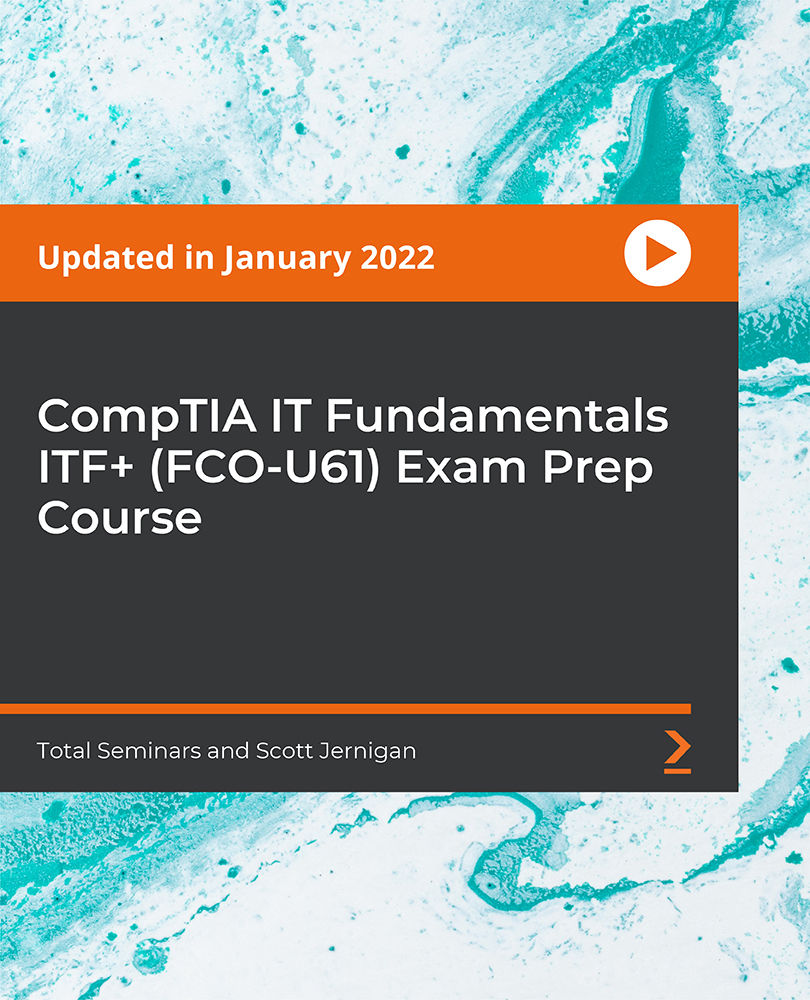
Overview This comprehensive course on Watercolor Workout Basics and Beyond will deepen your understanding on this topic. After successful completion of this course you can acquire the required skills in this sector. This Watercolor Workout Basics and Beyond comes with accredited certification, which will enhance your CV and make you worthy in the job market. So enrol in this course today to fast track your career ladder. How will I get my certificate? After successfully completing the course you will be able to order your certificate, these are included in the price. Who is This course for? There is no experience or previous qualifications required for enrolment on this Watercolor Workout Basics and Beyond. It is available to all students, of all academic backgrounds. Requirements Our Watercolor Workout Basics and Beyond is fully compatible with PC's, Mac's, Laptop, Tablet and Smartphone devices. This course has been designed to be fully compatible with tablets and smartphones so you can access your course on Wi-Fi, 3G or 4G. There is no time limit for completing this course, it can be studied in your own time at your own pace. Career Path Having these various qualifications will increase the value in your CV and open you up to multiple sectors such as Business & Management, Admin, Accountancy & Finance, Secretarial & PA, Teaching & Mentoring etc. Course Curriculum 5 sections • 51 lectures • 07:19:00 total length •Welcome: 00:03:00 •Materials & Setup: 00:05:00 •Transparency: 00:05:00 •Transparency with Three Hues: 00:04:00 •Water & Gravity: 00:07:00 •Stroke Speed: 00:04:00 •Water & Hues: 00:05:00 •Hue Transitions: 00:04:00 •Silverware: 00:08:00 •Silverware Continued: 00:05:00 •Abstract Squares: 00:12:00 •Sphere & Cube: 00:09:00 •Red Sphere & Cube: 00:09:00 •Random Painting: 00:10:00 •Value & Color Challenge: 00:12:00 •Quick Mountain Demo: 00:05:00 •Quick Tree Demo: 00:09:00 •Easy Landscape Demo: 00:08:00 •Light on Form: 00:09:00 •Light on Form Continued: 00:11:00 •Chairs with Some Magic: 00:05:00 •Chairs with Some Magic Part 2: 00:08:00 •Chairs with Some Magic Part 3: 00:10:00 •Red Barn: 00:09:00 •Barn Demo Part 2: 00:10:00 •Barn Demo Part 3: 00:12:00 •Drawing with Brush: 00:16:00 •Blend Drawing with Painting: 00:09:00 •Blend Drawing with Painting Part 2: 00:13:00 •Going Bananas: 00:14:00 •Melons: 00:11:00 •Exploit Drawing: 00:07:00 •Exploiting Drawing Part 2: 00:13:00 •Projects Introduction: 00:01:00 •Three Scoops, Please: 00:07:00 •Metal Pots: 00:13:00 •Slotted Spoons: 00:15:00 •Lipstick and Perfume: 00:15:00 •Tea Cup: 00:08:00 •Tea Cup Continued: 00:06:00 •Random Landscape Painting: 00:15:00 •Recap & Projects: 00:02:00 •Galloping Horses: 00:05:00 •Galloping Horses Continued: 00:11:00 •Fish: 00:07:00 •Fish Continued: 00:09:00 •Horses with Negative Space: 00:10:00 •Horses with Negative Space Continued: 00:05:00 •Abstract Floral - Gray: 00:07:00 •Abstract Floral - Reds: 00:13:00 •Abstract Floral - Rainbow: 00:09:00

Description Make your communication speed up with the communication and teamwork hub Microsoft Team which is considered as the best hub for every type of teamwork. Microsoft Teams Essential Training course teaches you how to use Microsoft Teams to collaborate more flawlessly. Microsoft Teams is the digital hub that brings together colleagues, conversations, content, assignments, and apps in one place. Microsoft Teams can be used by anyone including businessmen, educational instructor, or more. Students can use it for group projects while the teacher can use it for the collaborative classroom. The course shows you how to enable the app, sign in on a computer or mobile device. Then you will learn how to connect with team members, initiate new conversations, organize video and audio conferences with the Meetings feature. Finally, the course shows you the techniques of sharing files with Microsoft Teams. Assessment: At the end of the course, you will be required to sit for an online MCQ test. Your test will be assessed automatically and immediately. You will instantly know whether you have been successful or not. Before sitting for your final exam you will have the opportunity to test your proficiency with a mock exam. Certification: After completing and passing the course successfully, you will be able to obtain an Accredited Certificate of Achievement. Certificates can be obtained either in hard copy at a cost of £39 or in PDF format at a cost of £24. Who is this Course for? Microsoft Teams Essential Training is certified by CPD Qualifications Standards and CiQ. This makes it perfect for anyone trying to learn potential professional skills. As there is no experience and qualification required for this course, it is available for all students from any academic background. Requirements Our Microsoft Teams Essential Training is fully compatible with any kind of device. Whether you are using Windows computer, Mac, smartphones or tablets, you will get the same experience while learning. Besides that, you will be able to access the course with any kind of internet connection from anywhere at any time without any kind of limitation. Career Path After completing this course you will be able to build up accurate knowledge and skills with proper confidence to enrich yourself and brighten up your career in the relevant job market. LESSON: 01 TOPIC A Getting Started with Microsoft Teams 00:15:00 TOPIC B Using Channels 00:15:00 TOPIC C Posting Messages 00:15:00 TOPIC D Getting Help with Microsoft Teams 00:15:00 LESSON: 02 TOPIC A Managing Messages 00:15:00 TOPIC B Doing More with Messages 00:15:00 TOPIC C Managing Files in a Channel 00:15:00 TOPIC D Using the Wiki 00:15:00 LESSON: 03 TOPIC A Using Chat (Part 1) 00:15:00 TOPIC B Using Chat (Part 2) 00:15:00 TOPIC C Managing Meetings 00:15:00 Topic D Managing Files in Teams 00:15:00 LESSON: 04 TOPIC A Customizing Channels 00:15:00 TOPIC B Adding Tabs to a Channel 00:15:00 TOPIC C Adding Connectors to a Channel 00:15:00 LESSON: 05 TOPIC A Managing Your Teams Profile 00:15:00 TOPIC B Managing Teams 00:15:00 TOPIC C Adding Apps and Bots 00:15:00 LESSON LABS 00:15:00 Order Your Certificates and Transcripts Order Your Certificates and Transcripts 00:00:00

Search By Location
- Speed Courses in London
- Speed Courses in Birmingham
- Speed Courses in Glasgow
- Speed Courses in Liverpool
- Speed Courses in Bristol
- Speed Courses in Manchester
- Speed Courses in Sheffield
- Speed Courses in Leeds
- Speed Courses in Edinburgh
- Speed Courses in Leicester
- Speed Courses in Coventry
- Speed Courses in Bradford
- Speed Courses in Cardiff
- Speed Courses in Belfast
- Speed Courses in Nottingham