- Professional Development
- Medicine & Nursing
- Arts & Crafts
- Health & Wellbeing
- Personal Development
10840 Courses
Doing online social work is a new form of contributing to social welfare in the digital age. This Online Social Work Course has been designed to educate you to contribute more dynamically and effectively teaching you essential guidelines and theories. It will teach you the framework of teamwork and casework procedure. Start learning Online Social Work Course that will give you enough knowledge and skills to build your dream career. About this course This Online Social Work Course helps to grow your skills faster through the power of relevant content and world-class tutors. In this industry-leading bite-sized course, you will learn up-to-date knowledge in the relevant field within a few hours and get certified immediately. The modules of this course are very easy to understand and all of the topics are split into different sections. You will easily grasp and use the knowledge gained from this course in your career and go one step ahead of your competitors. The course is designed to improve your employability and provide you with the tools you need to succeed. Enrol today and start learning your essential skills. Why choose this course Earn a digital Certificate upon successful completion. Accessible, informative modules taught by expert instructors Study in your own time, at your own pace, through your computer tablet or mobile device Get 24/7 help or advice from our email and live chat teams Get full tutor support on weekdays (Monday to Friday) Course Design The Online Social Work Course is delivered through our online learning platform, accessible through any internet-connected device. There are no formal deadlines or teaching schedules, meaning you are free to study the course at your own pace. You are taught through a combination of Video lessons Online study materials Who Is This Course For:â This Online Social Work Course is ideal for those who want to be skilled in this field or who wish to learn a new skill to build their dream career. If you want to gain extensive knowledge, potential experience, and be an expert in the related field then this is a great course for you to grow your career. Requirements This course is for anyone who would like to learn Online Social Work Course related skills to aid his/her career path. No formal entry prerequisites are required Certification Upon successful completion of the course, you will be able to obtain your course completion e-certificate free of cost. Print copy by post is also available at an additional cost of £9.99 and PDF Certificate at £4.99. Course Content Module 1: An Overview of Social Work Basics Module 2: Social Work Dimensions and Intervention Models I Module 3: The Role of a Social Worker and Guidelines for Social Worker Module 4: Social Working and Sociology Theories Module 5: Teamwork and Casework Procedure Course Content Social Work Basics Module 1: An Overview of Social Work Basics 00:14:00 Module 2: Social Work Dimensions and Intervention Models I 00:34:00 Module 3: The Role of a Social Worker and Guidelines for Social Worker 00:15:00 Module 4: Social Working and Sociology Theories 00:24:00 Module 5: Teamwork and Casework Procedure 00:22:00 Frequently Asked Questions Are there any prerequisites for taking the course? There are no specific prerequisites for this course, nor are there any formal entry requirements. All you need is an internet connection, a good understanding of English and a passion for learning for this course. Can I access the course at any time, or is there a set schedule? You have the flexibility to access the course at any time that suits your schedule. Our courses are self-paced, allowing you to study at your own pace and convenience. How long will I have access to the course? For this course, you will have access to the course materials for 1 year only. This means you can review the content as often as you like within the year, even after you've completed the course. However, if you buy Lifetime Access for the course, you will be able to access the course for a lifetime. Is there a certificate of completion provided after completing the course? Yes, upon successfully completing the course, you will receive a certificate of completion. This certificate can be a valuable addition to your professional portfolio and can be shared on your various social networks. Can I switch courses or get a refund if I'm not satisfied with the course? We want you to have a positive learning experience. If you're not satisfied with the course, you can request a course transfer or refund within 14 days of the initial purchase. How do I track my progress in the course? Our platform provides tracking tools and progress indicators for each course. You can monitor your progress, completed lessons, and assessments through your learner dashboard for the course. What if I have technical issues or difficulties with the course? If you encounter technical issues or content-related difficulties with the course, our support team is available to assist you. You can reach out to them for prompt resolution.

Register on the Light Current Systems for Electrical Engineering today and build the experience, skills and knowledge you need to enhance your professional development and work towards your dream job. Study this course through online learning and take the first steps towards a long-term career. The course consists of a number of easy to digest, in-depth modules, designed to provide you with a detailed, expert level of knowledge. Learn through a mixture of instructional video lessons and online study materials. Receive online tutor support as you study the course, to ensure you are supported every step of the way. Get a digital certificate as a proof of your course completion. The Light Current Systems for Electrical Engineering is incredibly great value and allows you to study at your own pace. Access the course modules from any internet-enabled device, including computers, tablet, and smartphones. The course is designed to increase your employability and equip you with everything you need to be a success. Enrol on the now and start learning instantly! What You Get With The Light Current Systems for Electrical Engineering Receive an e-certificate upon successful completion of the course Get taught by experienced, professional instructors Study at a time and pace that suits your learning style Get instant feedback on assessments 24/7 help and advice via email or live chat Get full tutor support on weekdays (Monday to Friday) Course Design The course is delivered through our online learning platform, accessible through any internet-connected device. There are no formal deadlines or teaching schedules, meaning you are free to study the course at your own pace. You are taught through a combination of Video lessons Online study materials Certification Upon successful completion of the course, you will be able to obtain your course completion e-certificate. Print copy by post is also available at an additional cost of £9.99 and PDF Certificate at £4.99. Who Is This Course For: The course is ideal for those who already work in this sector or are an aspiring professional. This course is designed to enhance your expertise and boost your CV. Learn key skills and gain a professional qualification to prove your newly-acquired knowledge. Requirements: The online training is open to all students and has no formal entry requirements. To study the Light Current Systems for Electrical Engineering, all your need is a passion for learning, a good understanding of English, numeracy, and IT skills. You must also be over the age of 16. Course Content Light Current Systems for Electrical Engineering Light Current Fire Alarm System Module 1- Light Current Fire Alarm System Part 1 00:17:00 Module 2- Light Current Fire Alarm System Part 2 00:15:00 Module 3- Light Current Fire Alarm System Part 3 00:18:00 Module 4- Light Current Fire Alarm System Part 4 00:17:00 Module 5- Light Current Fire Alarm System Part 5 00:17:00 Module 6- Light Current Fire Alarm System Part 6 00:17:00 Light Current MATV and Telephone System Module 1- Light Current MATV System Part 1 00:14:00 Module 2- Light Current MATV System Part 2 00:17:00 Module 3- Light Current Telephone System 00:19:00 Light Current Data System Module 1- Light Current Data System Part 1 00:15:00 Module 2- Light Current Data System Part 2 00:20:00 Light Current CCTV System Module 1- Light Current CCTV System Part 1 00:14:00 Module 2- Light Current CCTV System Part 2 00:23:00 Light Current Sound System Module 1- Light Current Sound System Part 1 00:18:00 Module 2- Light Current Sound System Part 2 00:16:00 Order your Certificates & Transcripts Order your Certificates & Transcripts 00:00:00 Frequently Asked Questions Are there any prerequisites for taking the course? There are no specific prerequisites for this course, nor are there any formal entry requirements. All you need is an internet connection, a good understanding of English and a passion for learning for this course. Can I access the course at any time, or is there a set schedule? You have the flexibility to access the course at any time that suits your schedule. Our courses are self-paced, allowing you to study at your own pace and convenience. How long will I have access to the course? For this course, you will have access to the course materials for 1 year only. This means you can review the content as often as you like within the year, even after you've completed the course. However, if you buy Lifetime Access for the course, you will be able to access the course for a lifetime. Is there a certificate of completion provided after completing the course? Yes, upon successfully completing the course, you will receive a certificate of completion. This certificate can be a valuable addition to your professional portfolio and can be shared on your various social networks. Can I switch courses or get a refund if I'm not satisfied with the course? We want you to have a positive learning experience. If you're not satisfied with the course, you can request a course transfer or refund within 14 days of the initial purchase. How do I track my progress in the course? Our platform provides tracking tools and progress indicators for each course. You can monitor your progress, completed lessons, and assessments through your learner dashboard for the course. What if I have technical issues or difficulties with the course? If you encounter technical issues or content-related difficulties with the course, our support team is available to assist you. You can reach out to them for prompt resolution.
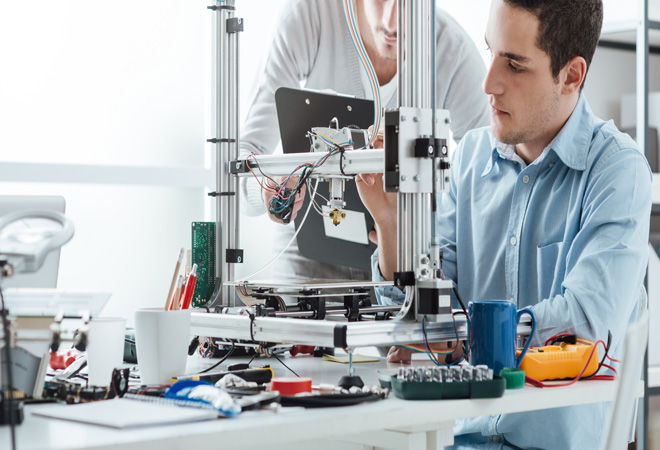
Nursing & Prescribing
By IOMH - Institute of Mental Health
Overview The field of nurse prescribing in the UK is growing fast. Nurses who can prescribe are needed more than ever. They help improve patient care by providing timely treatments. Our "Nursing & Prescribing" course gives you the skills to succeed in this important role. With this Nursing & Prescribing course, you can make a real difference in patient care. This Nursing & Prescribing course covers many topics. You will learn about legal and ethical issues in prescribing. You will also study medicine management and how to treat anxiety disorders in adults. Other modules include liver diseases, cardiac problems, and prescribing for children and older people. Completing this Nursing & Prescribing course can open many doors for your career. Nurse prescribers are in high demand. By gaining these skills, you will be ready to take on new challenges in healthcare. This is a great time to advance your career and improve patient outcomes with your prescribing knowledge. In this Nursing & Prescribing, you will: Sharpen your skills to help you advance your career. Acquire a comprehensive understanding of various related topics and tips from industry experts. Learn in-demand knowledge and skills in high demand among UK employers, which will help to kickstart your Nursing & Prescribing career. Enrolling in the Nursing & Prescribing can assist you in getting into your desired career faster than you ever imagined. So, without further ado, start now! Additional Perks of Buying a Course From Institute of Mental Health Study online - whenever and wherever you want. One-to-one support from a dedicated tutor throughout your course. Certificate immediately upon course completion 100% Money back guarantee Exclusive discounts on your next course purchase from Institute of Mental Health Enrolling in the Nursing & Prescribing course can assist you in getting into your desired career quicker than you ever imagined. So without further ado, start now. Process of Evaluation After studying the Nursing & Prescribing course, your skills and knowledge will be tested with a MCQ exam or assignment. You must get a score of 60% to pass the test and get your certificate. Certificate of Achievement Upon successfully completing the Nursing & Prescribing course, you will get your CPD accredited digital certificate immediately. And you can also claim the hardcopy certificate completely free of charge. All you have to do is pay a shipping charge of just £3.99. Who Is This Course for? This Nursing & Prescribing is suitable for anyone aspiring to start a career in Nursing & Prescribing; even if you are new to this and have no prior knowledge on Nursing & Prescribing, this course is going to be very easy for you to understand. And if you are already working in the Nursing & Prescribing field, this course will be a great source of knowledge for you to improve your existing skills and take them to the next level. Taking this Nursing & Prescribing course is a win-win for you in all aspects. This course has been developed with maximum flexibility and accessibility, making it ideal for people who don't have the time to devote to traditional education. Requirements This Nursing & Prescribing course has no prerequisite. You don't need any educational qualification or experience to enrol in the Nursing & Prescribing course. Do note: you must be at least 16 years old to enrol. Any internet-connected device, such as a computer, tablet, or smartphone, can access this online Nursing & Prescribing course. Moreover, this course allows you to learn at your own pace while developing transferable and marketable skills. Course Curriculum Module 1: Introduction to Nurse Prescribing Introduction to Nurse Prescribing 00:16:00 Module 2: Legal and Ethical Aspects of Prescribing Legal and Ethical Aspects of Prescribing 00:32:00 Module 3: Medicine Management Medicine Management 00:36:00 Module 4: Anxiety Disorders in Adults Anxiety Disorders in Adults 00:15:00 Module 5: Liver Diseases: Diagnosis & Prescribing Liver Diseases Diagnoses Prescribing 00:46:00 Module 6: Common Problems: Pharmacological Management Common Problems Pharmacological Management 01:06:00 Module 7: Anti-Microbial Prescribing Anti Microbial Prescribing 00:28:00 Module 8: Cardiac Problems and Prescribing Cardiac Problems and Prescribing 00:21:00 Module 9: Neurological Problems and Prescribing Neurological Problems and Prescribing 00:16:00 Module 10: Palliative Cares Palliative Care 00:09:00 Module 11: Prescribing in Pregnancy and Lactation Prescribing in Pregnancy and Lactation 00:31:00 Module 12: Prescribing for Older People Prescribing for Older People 00:12:00 Module 13: Prescribing Children's Prescribing for Children 00:17:00 Module 14: Common Medicines in Use Common Medicines in Use 00:19:00 Module 15: Challenges and Future of Nurse Prescribing Challenges and Future of Nurse Prescribing 00:14:00

Cognitive Behavioural Therapy
By IOMH - Institute of Mental Health
Cognitive Behavioural Therapy (CBT) is a proven method for improving mental health. This course offers a clear introduction to CBT, making it easy to understand and apply. Many people today face challenges like anxiety and depression, and CBT provides practical tools to help manage these issues. Throughout the course, you will learn the key concepts of CBT and how to use various techniques. Each module builds on the last, guiding you through the process step by step. You will also see how CBT can support personal growth and aid children with autism. By the end of this course, you will feel confident using CBT strategies in your own life or helping others. Whether you're a caregiver or looking to enhance your skills, this course opens doors to valuable knowledge in mental health. Join us and take the first step toward making a positive impact. Become proficient in Cognitive Behavioural Therapy (CBT) - CPD Accredited by grasping all the essential knowledge from our top-quality course step by step. Enrol now to ensure that your Cognitive Behavioural Therapy (CBT) - CPD Accredited mastery is not limited to only conceptual frameworks! This Cognitive Behavioural Therapy (CBT) - CPD Accredited will assist you in standing out from the crowd and being more efficient in your chosen area of expertise. Furthermore, if you require assistance with the Cognitive Behavioural Therapy (CBT) - CPD Accredited, we will provide experts who will support and guide you. So, add this Cognitive Behavioural Therapy (CBT) - CPD Accredited to your cart and boost your personal and career development. In this Cognitive Behavioural Therapy (CBT) - CPD Accredited, you will: Sharpen your skills to help you advance your career. Acquire a comprehensive understanding of various related topics and tips from industry experts. Learn in-demand knowledge and skills in high demand among UK employers, which will help to kickstart your Cognitive Behavioural Therapy (CBT) - CPD Accredited career. Enrolling in the Cognitive Behavioural Therapy (CBT) - CPD Accredited can assist you in getting into your desired career faster than you ever imagined. So, without further ado, start now! Details Perks of Learning with IOMH One-to-one support from a dedicated tutor throughout your course. Study online - whenever and wherever you want. Instant Digital/ PDF certificate 100% money back guarantee 12 months access Process of Evaluation After studying the course, an MCQ exam or assignment will test your skills and knowledge. You have to get a score of 60% to pass the test and get your certificate. Certificate of Achievement After completing the Cognitive Behavioural Therapy course, you will receive your CPD-accredited Digital/PDF Certificate for £5.99. To get the hardcopy certificate for £12.99, you must also pay the shipping charge of just £3.99 (UK) and £10.99 (International). Who Is This Course for? This Cognitive Behavioural Therapy is suitable for anyone aspiring to start a career in relevant field; even if you are new to this and have no prior knowledge, this course is going to be very easy for you to understand. On the other hand, if you are already working in this sector, this course will be a great source of knowledge for you to improve your existing skills and take them to the next level. This course has been developed with maximum flexibility and accessibility, making it ideal for people who don't have the time to devote to traditional education. Requirements There is no prerequisite to enrol in this course. You don't need any educational qualification or experience to enrol in the Cognitive Behavioural Therapy course. Do note: you must be at least 16 years old to enrol. Any internet-connected device, such as a computer, tablet, or smartphone, can access this online course. Career Path The certification and skills you get from this Cognitive Behavioural Therapy Course can help you advance your career and gain expertise in several fields, allowing you to apply for high-paying jobs in related sectors. Course Curriculum Module 01: Introduction to CBT Introduction to CBT 00:35:00 Module 02: CBT Theories and Principles CBT Theories and Principles 00:48:00 Module 03: CBT Tools and Strategies CBT Tools and Strategies 00:47:00 Module 04: CBT Process CBT Process 00:48:00 Module 05: CBT for Personal Growth CBT for Personal Growth 00:40:00 Module 06: Overcoming Anxiety and Depression Overcoming Anxiety and Depression 00:58:00 Module 07: CBT for Children with Autism CBT for Children with Autism 00:47:00 Assignment Assignment - Cognitive Behavioural Therapy (CBT) Practitioner Certificate Course 2 weeks, 1 day

Credit control and debt recovery - practical issues (In-House)
By The In House Training Company
This course is designed specifically to help improve your collection rates. The UK's leading trainer in the subject uses practical examples and case studies to show how to use debt collection techniques that really work. This programme will help participants to: Understand debtors and communicate with them effectively Improve their telephone and writing skills Appreciate the key legal issues Track down 'gone-aways' Improve their collection rates 1 Giving credit and collecting debts The benefits when you get it right The cost of getting it wrong 2 Analysing yourself The importance of making the right 'first impression' Assessing your own personal communication style and how this affects your results How do you (or might you) look in the debtor's eyes? What would you like to change? 3 Analysing your debtors Types of debtorThe delaying debtorThe genuine debtorThe cashflow or hardship problem debtorThe ones who never intended to pay Spot the most common reasons and excuses for non-payment - and learn how to deal with them 4 Understanding debt recovery and the law Data protection issues County Court suing enforcement methods Human rights and debt recovery Retention of title matters 5 Telephone skills for debt recovery A 7-point plan which works every time Learning by example: listening to and analysing some pre-recorded (or live) collection callsWhat was done well?What should have been done differently?Did the collector recognise opportunities?Did the collector create opportunities where seemingly none existed?Did the collector negotiate well or not at all? 6 Writing skills for debt recovery Key phrases to avoid What to include A sample letter which gets results in over 90% of cases 7 Tracking down the 'gone aways' A unique debtor-tracing plan Why spend money on external tracers when you can find those 'gone away' debtors for yourself? 8 Course review The traps to avoid Key personal learning points

Business Finance 101
By Ideas Into Action
Business Finance 101: A Beginner’s Guide to Business Accounting and Finance Course Description Course Description Three are three main reasons for business failure – an under-skilled management team; ineffective marketing; and poor financial management. Every manager, or student of management, requires a good grasp of business finance. This course will help. Business finance concerns the management of the monetary resources of an organisation. There are two aspects to this: Raising the money to invest in the business Managing that investment properly to generate a return Raising the money is about having an attractive proposition and managing the risk to investors. Managing the investment is about the financial controls and reporting of the business. This course covers the three main financial reports; financial performance indicators; and investment analysis. This course will give you a good grasp of the key principles and issues in business finance. Key Learning Participants in this course will learn: The history of business accounting Why businesses fail The two main purposes of business finance and accounting The key principles of business finance and what they mean What debits and credits are The three key financial statements for an organisation What the Balance Sheet tells you What the Income Statement (also called the Profit and Loss Account) tells you What the Cashflow Statement tells you Key financial performance indicators in business Analysing business investments Curriculum L1 What is business finance? L2 Why businesses fail L3 The Principles of Business Finance Part 1 L4 The Principles of Business Finance Part 2 L5 The Balance Sheet L6 The Income Statement L7 The Cashflow Statement L8 A Business Finance Exercise L9 Financial Performance Indicators L10 Investment Analysis L11 Investment Analysis Exercise L12 Key Learning Points in Business Finance Pre-Course Requirements None Additional Resources None Course Tutor Your tutor is Ross Maynard. Ross is a Fellow of the Chartered Institute of Management Accountants in the UK and has 30 years’ experience as a process improvement consultant specialising in business processes and organisation development. Ross is also a professional author of online training courses. Ross lives in Scotland with his wife, daughter and Cocker Spaniel
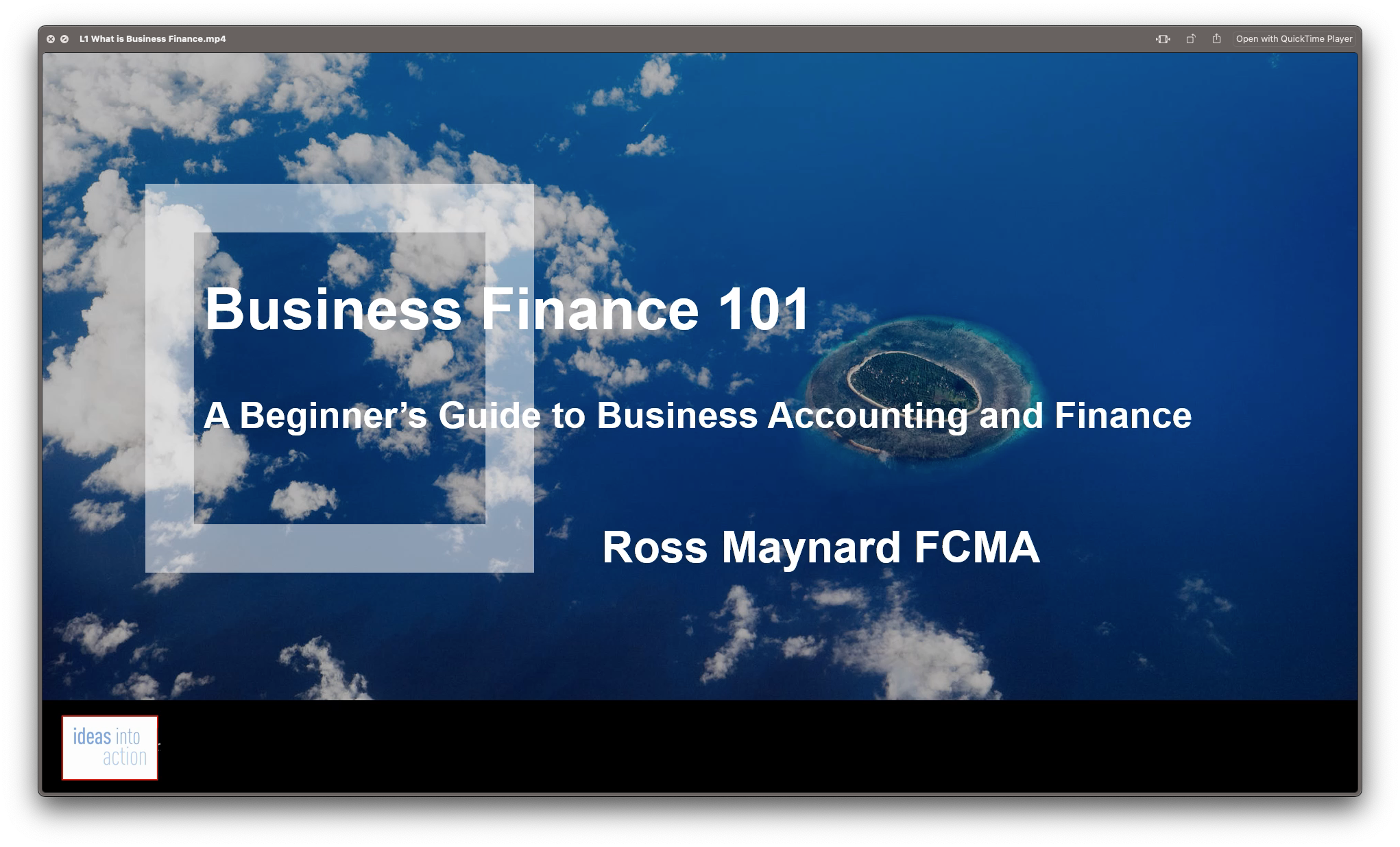
Step into the specialized field of adolescence counselling with our in-depth course. Gain a nuanced understanding of adolescent development, psychological disorders, and the impact of external factors. Equip yourself with proven counselling techniques, and navigate ethical and legal frameworks effectively. Your path to becoming a proficient adolescent counsellor starts here.

Environmental Health Diploma Embark on a transformative journey in public health with our Environmental Health Diploma. Deepen your understanding of Environmental Health issues. Achieve a rewarding career by mastering Environmental Health principles. Learning Outcomes: Explain key principles of Environmental Health. Apply Environmental Health criteria for sustainability. Assess the impact of plastic on Environmental Health. Foster Environmental Health awareness in communities. Address major Environmental Health issues effectively. More Benefits: LIFETIME access Device Compatibility Free Workplace Management Toolkit Key Modules from Environmental Health Diploma: Introduction to Environmental Health: Incorporate foundational principles into your Environmental Health practice. Environmental Sustainability: Implement sustainability measures to enhance Environmental Health outcomes. Plastic and Environment: Evaluate the detrimental effects of plastic on Environmental Health. Importance of Environmental Awareness: Promote community awareness to improve overall Environmental Health. Understanding Environmental Pollution: Identify and mitigate sources of pollution affecting Environmental Health. Major Environmental Issues: Tackle significant challenges by applying best practices in Environmental Health.

Ensure the health and safety of canines with our Dog First Aid course. From emergency response to preventive care, gain vital skills in canine first aid, CPR, and healthcare. Perfect for pet owners and animal professionals, this course is your guide to safeguarding man’s best friend.

Search By Location
- issue Courses in London
- issue Courses in Birmingham
- issue Courses in Glasgow
- issue Courses in Liverpool
- issue Courses in Bristol
- issue Courses in Manchester
- issue Courses in Sheffield
- issue Courses in Leeds
- issue Courses in Edinburgh
- issue Courses in Leicester
- issue Courses in Coventry
- issue Courses in Bradford
- issue Courses in Cardiff
- issue Courses in Belfast
- issue Courses in Nottingham
