- Professional Development
- Medicine & Nursing
- Arts & Crafts
- Health & Wellbeing
- Personal Development
6128 Courses
Office Productivity
By Xpert Learning
A course by Xpert Learning RequirementsA computer or mobile device with an internet connectionA basic understanding of Microsoft Office applicationsA willingness to learn and grow Audience Business Professionals Administrative assistants Project managers Team leaders Office managers Business owners Anyone who wants to advance their career in the workplace Audience Business Professionals Administrative assistants Project managers Team leaders Office managers Business owners Anyone who wants to advance their career in the workplace

AutoCAD and Photoshop Training Course 1-2-1
By Real Animation Works
Autocad face to face training customised and bespoke.

Complete Minute Taking Training
By Training Tale
Minute Taking : Minute Taking Do you want to learn more about minute taking or develop your existing skills? The goal of the minute taking course was to give participants a thorough grasp of minute taking, with a focus on minute taking legal ideas, minute taking industry best practices, and minute taking underlying expertise. You will get knowledge of the duties and responsibilities of a Minute-Taker in this Minute Taking course. This Minute Taking contains detailed directions for meeting preparation, problem handling and meeting wrap up. Minute Taking also involves creating clear, structured meeting minutes. Moreover, Minute Taking will teach you how to succinctly summarise a meeting's conclusions. This Minute Taking : Minute Taking training also offers tactics for enhancing your professional image and confidence. Also this Minute Taking course pointers and guidance on how to ensure that all issues that arise during a meeting are resolved successfully. So why are you still waiting? Enrol right away to learn how our effective Minute Taking may increase the productivity and success of business meetings. Main Course: Minute Taking Free Courses are including with this Minute Taking : Minute Taking Course Along with The Minute Taking Course, We Offer a free HR & Payroll Management Course Along with The Minute Taking Course, We Offer a free Admin, secretarial & PA Training Along with The Minute Taking Course, We Offer a free Office Management Course Special Offers of this Minute Taking : Minute Taking Course This Minute Taking : Minute Taking Course includes a FREE PDF Certificate. Lifetime access to this Minute Taking : Minute Taking Course Instant access to this Minute Taking : Minute Taking Course Get FREE Tutor Support from Monday to Friday in this Minute Taking : Minute Taking Course [ Note: Free Digital certificate as soon as completing the Minute Taking : Minute Taking Course] Executive PA: Executive PA Online Industry Experts Designed this Executive PA course into 11 detailed modules. Course Curriculum of Executive PA: Executive PA Course: Module 1: Personal Assistant Fundamentals Module 2: Business Telephone Approaches Module 3: Information regarding shipping and mail services Module 4: An Overview of Travel Arrangements Module 5: Outline setting up conferences and meetings Module 6: Management of time Module 7: Systems for Record Keeping and Filing Module 8: Business Writing Techniques Module 9: Communication Skills Module 10: Customer Service Module 11: Basics of Microsoft Office Skills Assessment Method of Minute Taking : Minute Taking Course Upon finishing each module of the Minute Taking : Minute Taking Course, automated MCQ quizzes will be available. To proceed to the next module, you must successfully complete the quiz with a minimum score of 60%. Certification of Minute Taking : Minute Taking Course After completing the MCQ assessment for this Minute Taking : Minute Taking Course, you will be awarded a Wise Campus Certificate of Completion. Who is this course for? Minute Taking : Minute Taking To enrol in this Minute Taking : Minute Taking Course, students must fulfil the following requirements. To join in our Minute Taking : Minute Taking Training Course, you must have a strong command of the English language. To successfully complete our Minute Taking : Minute Taking Training Course, you must be vivacious and self driven. To complete our Minute Taking : Minute Taking Training Course, you must have a basic understanding of computers. A minimum age limit of 15 is required to enrol in this Minute Taking : Minute Taking Training Course. Requirements Minute Taking: Minute Taking There are no specific requirements for this Minute Taking: Minute Taking Course because it does not require any advanced knowledge or skills. Career path Minute Taking : Minute Taking You will have a variety of job options after taking this Minute Taking : Minute Taking course; here are a few possibilities: Minute Taker Personal Assistant Secretary Chairperson Certificates Certificate of completion Digital certificate - Included

Microsoft Project Beginners 2019
By Packt
An expert-approved MS Project 2019 course aimed at complete beginners, replete with project exercises for a better learning experience

Excel Spreadsheet Training
By The Teachers Training
Excel Spreadsheet Training Course Overview Tired of staring at endless rows and columns in frustration? Would you like to transform your data into insights that impress your boss and streamline your work? Then welcome to Excel Spreadsheet Training: Your Journey from Spreadsheet Novice to Spreadsheet Ninja! At the beginning of the Excel Spreadsheet Training course, you will acquire a thorough understanding of the Excel interface, confidently navigating and leveraging its features for efficient spreadsheet management. Besides, you will learn to enter and manipulate various data types, including text, numbers, time, logical values, and graphics, ensuring accurate and diverse information representation. This course will help you increase your productivity as you master Autofill and Speedfil functionalities, streamlining your workflow and saving valuable time during data entry. Additionally, this Excel Spreadsheet Training course will assist you in developing the skills to save files effectively, ensuring data security and accessibility while maintaining a well-organized digital workspace. Expertise in formulas increases Excel efficiency. In this Excel Spreadsheet Training course, you will gain a solid foundation in Formula Basics, understand the mathematical order behind formulas, and confidently create and manipulate them to suit your analytical needs. Furthermore, you will learn the art of copying relative and absolute formulas, facilitating efficient replication of calculations across your spreadsheet. As you move deeper into the Excel Spreadsheet Training course, you will learn the tricks and techniques to manage the sheets efficiently. When you finish the course, you will be introduced to the functions enabling you to harness Excel's full potential for complex data analysis and decision-making. Without any further delay, enrol in the Excel Spreadsheet Training course to make a fast progression in your career. Why Choose Teachers Training Some of our website features are: This is a dedicated website for teaching 24/7 tutor support Interactive Content Affordable price Courses accredited by the UK's top awarding bodies 100% online Flexible deadline Entry Requirements No formal entry requirements. You need to have: Passion for learning A good understanding of the English language Be motivated and hard-working Over the age of 16. Certification Successfully completing the MCQ exam of this course qualifies you for a CPD-accredited certificate from The Teachers Training. You will be eligible for both PDF copy and hard copy of the certificate to showcase your achievement however you wish. You can get your digital certificate (PDF) for £4.99 only Hard copy certificates are also available, and you can get one for only £10.99 You can get both PDF and Hard copy certificates for just £12.99! The certificate will add significant weight to your CV and will give you a competitive advantage when applying for jobs. Excel spreadsheet for Beginner Tour of the Excel screen 00:10:00 Entering Data 00:13:00 Autofill Speedfill 00:09:00 Saving the file 00:02:00 Autosum 00:04:00 Formula Basics 00:11:00 Copying formulas - Relative Formulas 00:04:00 Totals and Averages 00:04:00 Formatting the Spreadsheet 00:07:00 Managing the Sheets 00:06:00 Copying formulas - absolute formulas 00:08:00 Linking the Sheets together 00:06:00 Introduction to Functions 00:05:00
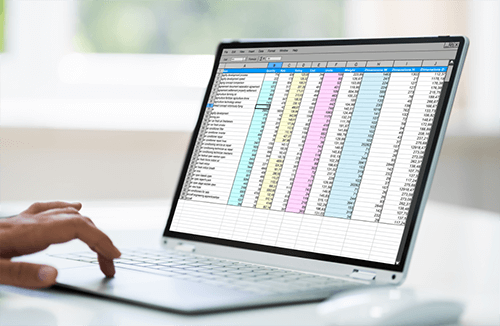
Microsoft Excel 2016 (Basic to Advanced)
By Compete High
ð Unleash Your Excel Mastery with 'Microsoft Excel 2016 (Basic to Advanced)' Course! ð Are you tired of spending hours grappling with Excel, only to end up with frustrating and inefficient solutions? Do you dream of becoming the Excel wizard in your workplace, effortlessly creating powerful and efficient solutions? Look no further! Introducing our groundbreaking online course: 'Microsoft Excel 2016 (Basic to Advanced).' ð Why Choose 'Microsoft Excel 2016 (Basic to Advanced)'? â Master Advanced Excel Techniques: Dive deep into the world of Excel with our comprehensive modules that cover everything from advanced formulas and functions to data visualization and analysis. â Practical Real-World Applications: Say goodbye to theoretical lessons! We focus on real-world scenarios, ensuring you can immediately apply your newfound skills to solve complex problems in your professional life. â Build Efficiency: Learn the secrets of crafting efficient and streamlined Excel solutions. From automating repetitive tasks to optimizing complex workflows, you'll become a productivity powerhouse. â Expert-Led Instruction: Our experienced instructors are Excel aficionados with a passion for teaching. Benefit from their wealth of knowledge and insider tips, ensuring you stay ahead of the curve. â Interactive Learning: Engage with hands-on exercises, quizzes, and projects that reinforce your understanding and transform you into a confident Excel pro. â Lifetime Access: Gain unlimited access to the course content, updates, and a supportive community. Your learning journey doesn't end - it evolves. ð What You'll Learn: Advanced Formulas and Functions: Supercharge your spreadsheet skills with complex formulas and functions, unlocking Excel's true potential. Data Visualization Mastery: Transform raw data into visually stunning charts and graphs, making your reports and presentations more impactful. Automation Techniques: Streamline your work by mastering Excel's automation features, saving time and reducing errors. Data Analysis Strategies: Unlock the power of PivotTables, data models, and analysis tools to gain valuable insights from your data. Optimizing Workflows: Learn to design efficient workflows and templates that enhance collaboration and productivity. ð Who Is This Course For? Professionals aiming to boost their Excel proficiency. Entrepreneurs seeking to optimize business processes. Students preparing for a data-driven career. Anyone who wants to stay ahead in today's competitive workplace. Don't miss out on this opportunity to elevate your Excel skills and stand out in the crowd. Join 'Microsoft Excel 2016 (Basic to Advanced)' today and pave the way for a successful and efficient future! Course Curriculum Microsoft Excel 2016 Basic Pre Sell Video 00:00 Lesson 1 - Overview 00:00 Lesson 2 - Interface 00:00 Lesson 3 - File Menu - Part 1 00:00 Lesson 4 - File Menu - Part 2 00:00 Lesson 5 - Home Menu 00:00 Lesson 6 - Insert Menu 00:00 Lesson 7 - Page Layout Menu 00:00 Lesson 8 - Formulas Menu 00:00 Lesson 9 - Data Menu - Part 1 00:00 Lesson 10 - Data Menu - Part 2 00:00 Lesson 11 - Review Menu 00:00 Lesson 12 - View Menu 00:00 Lesson 13 - Templates 00:00 Lesson 14 - Dates 00:00 Lesson 15 - Numbers 00:00 Lesson 16 - Text 00:00 Lesson 17 - B - Calculations-Manual 00:00 Lesson 18 - Calculations 00:00 Lesson 19 - Page Set Up 00:00 Lesson 20 - Print Settings 00:00 Lesson 21 - Conclusion 00:00 Microsoft Excel 2016 Advanced Lesson 1 - Overview 00:00 Lesson 2 - Calculations - Absolute References 00:00 Lesson 3 - Calculations - Relative References 00:00 Lesson 4 - Using Logical Formulas 00:00 Lesson 5 - Using Text Formulas 00:00 Lesson 6 - Using Lookup Formulas 00:00 Lesson 7 - Using Financial Formulas 00:00 Lesson 8 - Using Date and Time Formulas 00:00 Lesson 9 - Sorting Data 00:00 Lesson 10 - Formatting Data into Tables 00:00 Lesson 11 - Using Pivot Tables - Part 1 00:00 Lesson 12 Using Pivot Tables - Part 2 - Design 00:00 Lesson 13 - Formatting Data as Charts 00:00 Lesson 14 - Formatting As Data as Maps 00:00 Lesson 15 - Formatting Data as Formal Reports 00:00 Lesson 16 - Formatting Data for Other Office Documents 00:00 Lesson 17 - Cell Protection and Collaboration 00:00 Lesson 18 - Cell Protection and Collaboration - Part 2 00:00 Lesson 19 - Interface with Google Sheets 00:00 Lesson 20 - Conclusion 00:00

Course Overview Learn all the essential skills to become an expert in Time Management. From this comprehensive Time Management Training course, you will be able to understand the principles of Time Management. In the step-by-step training process, you will acquire practical skills along with theoretical knowledge. The Qualified professionals will assist you throughout this learning process. This Time Management Training is structured to ensure you have all the adequate skills to secure a position in this competitive industry. You will achieve the confidence and competency to bear all the responsibilities of this profession. The course will add all the right credentials to your resume and increase your employability in this growing industry. Learning Outcomes Know how to apply powerful OATS principles to gain control of working days. Balance the extremes of personality to find productivity, success, and happiness. Learn to schedule activities for maximum productivity. Understand how to set goals. Know your priorities and more. Who is this course for? Anyone who is now employed in this field or who aspires to be one should take this course. Your knowledge will grow through taking this course, which will also strengthen your resume. To demonstrate your newly gained knowledge, develop crucial abilities and receive a professional credential. Entry Requirement This course is available to all learners, of all academic backgrounds. Learners should be aged 16 or over to undertake the qualification. Good understanding of English language, numeracy and ICT are required to attend this course. Certification After you have successfully completed the course, you will be able to obtain an Accredited Certificate of Achievement. You can however also obtain a Course Completion Certificate following the course completion without sitting for the test. Certificates can be obtained either in hardcopy at the cost of £39 or in PDF format at the cost of £24. PDF certificate's turnaround time is 24 hours, and for the hardcopy certificate, it is 3-9 working days. Why choose us? Affordable, engaging & high-quality e-learning study materials; Tutorial videos/materials from the industry-leading experts; Study in a user-friendly, advanced online learning platform; Efficient exam systems for the assessment and instant result; The UK & internationally recognized accredited qualification; Access to course content on mobile, tablet or desktop from anywhere anytime; The benefit of career advancement opportunities; 24/7 student support via email. Career Path The Time Management Training course is intended to assist you in obtaining the dream job or maybe the promotion you've always desired. With the assistance and direction of our Time Management Training course, learn the vital abilities and knowledge you require to succeed in your life. Section 01: Start Here and Learn the Basics Why You Need this Course 00:03:00 Five Attitudes to Time and the secret to fulfilment 00:09:00 How to Make Dull Activities Interesting 00:09:00 Why You Cannot Manage Time 00:05:00 The OATS Principle 00:10:00 Section 02: Outcomes: Setting Great Goals and Knowing What is Important Why Goal-setting Works 00:06:00 Set the SMARTEST Goals 00:11:00 Is it Important or is it just Urgent? 00:07:00 Section 03: Activities: Being Able to Get Things Done Avoid the 'To Do Tyranny' 00:06:00 The OATS Principle and the Powerhouse Loop 00:03:00 To Don't 00:06:00 How to Remember what's Outstanding 00:02:00 How to Clear a Backlog 00:07:00 Four Questions to Guide your Response to a Task 00:05:00 Section 04: Time Management Solutions to Common Challenges What are Overload and Overwhelm? @@ 00:04:00 How to Deal with a Feeling of Overwhelm 00:07:00 Are you an Elephant or an Octopus? 00:04:00 Multi-tasking, and how to do it well 00:08:00 How to Delegate Effectively 00:12:00 Section 05: Timing and Scheduling: How to Structure Your Day for Productivity How to get Really Good at Estimating 00:07:00 How to Schedule your Day 00:05:00 When to Schedule Activities into your Day 00:07:00 Section 06: Conclusions: What to Do When All Else Fails The Ultimate Time Management Tool: How to Say NO 00:05:00 How would you like $86,400? 00:03:00 A Final Thought 00:02:00 Assignment Assignment - Time Management Training 00:00:00 Order Your Certificates and Transcripts Order Your Certificates and Transcripts 00:00:00

CDM- Construction, Design and Management - For 5 Employees
By Compliance Central
Are you looking to enhance your employees' abilities and skills in Construction, Design and Management? If yes, then you have come to the right place. Our comprehensive Construction, Design and Management course at Compliance Central is designed to help your team produce the best possible outcomes by mastering the essential Construction, Design and Management skills. Whether your employees are new to Construction, Design and Management or already working in the field, this course will provide them with the necessary knowledge and skillsets to excel. This CDM Bundle Includes Course 01: CDM Regulations Course 02: CDM: Construction Phase Plan Course 03: CDM Health and Safety Why Employee Training Matters: Boost Productivity: Well-trained employees work more efficiently, driving productivity in all areas. Increase Employee Morale: Invest in your employees' growth, leading to a positive work environment and higher retention rates. Stay Ahead of Competitors: Equip your workforce with the latest skills and knowledge to outshine the competition. Ensure Compliance and Safety: Specialised training keeps your business compliant and your workplace safe. Improve Customer Satisfaction: Well-trained staff deliver exceptional service, building loyal customer relationships. Why Choose Us? Expert-Developed Training: Industry professionals have developed valuable insights and helpful learning. Flexible Learning: Online Construction, Design and Management course allows employees to learn at their own pace. Ongoing Support: Dedicated Construction, Design and Management experts are available to guide your employees throughout the training process. Certificates of Achievement: Recognise your employees' commitment with CPD Certified certificates. Employer Dashboard: Easily track employee Construction, Design and Management progress in our user-friendly dashboard. Empower Your Workforce Today! Invest in your company's future success. Join us to start your employees' Construction, Design and Management training and watch your business thrive. Compliance Central - Empowering Businesses Through Knowledge Empower Your Business with Comprehensive Employee Training! At Compliance Central, we understand that well-trained employees are the backbone of successful organisations. Elevate your workforce and propel your business forward with our tailored online training programs. Curriculum Breakdown Of CDM- Construction, Design and Management Course : Course 01: CDM Regulations Module 01: Introduction to Construction, Design and Management (CDM) Regulations Module 02: Regulations and Legislation Course 02: CDM: Construction Phase Plan Module 01: Key Roles and Responsibilities of Duty Holders Module 02: Construction Phase Plan (CPP) Module 03: Case Study Course 03: CDM Health and Safety Module 01: Health and Safety File, and CDM Tools Module 02: Safety Requirements and Procedures Our Construction, Design and Management course starts with the fundamentals and gradually progresses to cover advanced topics, making each lesson intuitive and easy to understand. CPD 30 CPD hours / points Accredited by CPD Quality Standards Who is this course for? The Construction, Design and Management course is ideal for new professionals looking to thrive in the Construction, Design and Management field. Requirements Enrolling in this Construction, Design and Management course only requires a basic understanding of the English language and an internet connection. Career path Completing the Construction, Design and Management course will enhance your employees' knowledge and confidence. CDM Coordinator: £30,000 to £45,000 per year Health and Safety Manager (Construction): £35,000 to £50,000 per year Construction Project Manager: £40,000 to £60,000 per year Design Manager (Construction): £35,000 to £55,000 per year Site Engineer: £28,000 to £40,000 per year Certificates CPD Accredited Hard Copy Certificate Hard copy certificate - Included CPD Accredited Hard Copy Certificate Delivery Charge: Inside the UK: £3.99 each Outside of the UK: £9.99 each CPD Accredited PDF Certificate Digital certificate - Included 3 CPD Accredited PDF Certificate

Search By Location
- productivity Courses in London
- productivity Courses in Birmingham
- productivity Courses in Glasgow
- productivity Courses in Liverpool
- productivity Courses in Bristol
- productivity Courses in Manchester
- productivity Courses in Sheffield
- productivity Courses in Leeds
- productivity Courses in Edinburgh
- productivity Courses in Leicester
- productivity Courses in Coventry
- productivity Courses in Bradford
- productivity Courses in Cardiff
- productivity Courses in Belfast
- productivity Courses in Nottingham

