- Professional Development
- Medicine & Nursing
- Arts & Crafts
- Health & Wellbeing
- Personal Development
8052 Courses
Professional Guitar Setup Course Introduction The Pro Guitar Setup course is designed for up to 6 people and the aim is to teach the art of setting up both electric and acoustic guitars with confidence. The course is both theory and practical, we discuss all the setup points and how to adjust the guitar to get the best setup out of it, we use a Gibson Les Paul and a Stratocaster to demonstrate all of these points. Not only do we discuss and show you how to adjust the finer points but we also discuss and show how to maintain your instrument, covering fretboard treatment and fret polishing. Who is the course for? The course is designed for all levels from the complete beginner looking to get the best setup out of their guitar to working techs who want to brush up or who are broadening their skills. We are confident that you will leave with the knowledge and awareness to setup your own guitars and having had the practical application of this new found knowledge, the confidence, which is often lacking with the majority of people to maintain their instruments. What will you learn? Theory Measure & Adjust Neck Relief: Detailed theory & practise. Action heights: Correct Height, adjustments & discussion Radius the Bridge Saddles Floating Bridges: Balancing & Setting up Intonation: Adjusting Intonation Fretboard cleaning Fret Polishing Electrics: Maintaining the Pots and checking the electrics Schematics Pickup Heights Re-Stringing: Gauges & how to string correctly Cleaning: Different finishes and how best to clean Practical We then move on to putting these points in action starting with; How to assess the guitar with mind to all of the points, this is so key to gaining confidence and certainty, knowing the points to start with enables you to adjust safe in the knowledge that if you go too far with the neck relief you have a starting point and using certain increments you can be sure of how much adjustment you are making, it seems to be a common problem with people adjusting their own neck, not knowing a starting point and it is the very first thing that we check when setting up guitars.. The most important point is how much Relief is in the neck, this is measured using a Notched Straight edge for greater accuracy. We will also show you how to assess the neck relief by eye, this enables you to easily determine the relief in the neck without the use of any specific tools. Once the relief is measured we check the Action height at the 12th fret as well as at the 1st fret, this gives us a good picture of how the guitar is setup currently. With the Pro Guitar Setup Points that we give you, we are then able to look at where the guitar needs some work and then put that into action. Getting the balance between the neck relief and action heights is key to a good setup, with the guitar adjusted to where we want it we then go onto the maintenance part of the setting up. Personal attention The course does have a set agenda but we often meander around topics and are happy to do so, most of us have had many different guitars and they nearly always have some curious tales and they are always good to discuss as they will bring up certain points about setup which will add to the discussion and possibly unraveling the complexity that is often misunderstood in getting your guitar setup right.

Microsoft Project Introduction/Intermediate - In-company
By Microsoft Office Training
Price £750 inc VAT Finance options In Company training - £750 for groups of up to 8 delegates. Discounts for Nonprofits/Charities... Study method On-site Duration 2 days, Full-time Qualification No formal qualification Certificates Certificate of completion - Free Additional info Tutor is available to students Course Objectives At the end of this course you will be able to: Identify the components of the Microsoft Project environment Create a new project plan Create the project schedule Use different views to analyse the project plan Create, allocate and manage resources in a project plan Finalise a project plan Track progress View and report project plan information ' 1 year email support service Customer Feedback Very good course. Learnt a lot. Looking forward to the next level. Alexandra - CIAL 1 year email support service Take a closer look at the consistent excellent feedback from our growing corporate clients visiting our site ms-officetraining co uk With more than 20 years experience, we deliver courses on all levels of the Desktop version of Microsoft Office and Office 365; ranging from Beginner, Intermediate, Advanced to the VBA level. Our trainers are Microsoft certified professionals with a proven track record with several years experience in delivering public, one to one, tailored and bespoke courses. Our competitive rates start from £550.00 per day of training Tailored training courses: You can choose to run the course exactly as they are outlined by us or we can customise it so that it meets your specific needs. A tailored or bespoke course will follow the standard outline but may be adapted to your specific organisational needs. Description Introduction to Microsoft Project Recap on project management concepts Project environment overview The 3 databases: Tasks, Resources and Assignments Different ways of displaying the Project Plan Access Help Creating a Project Plan Create a New Project Plan Project Information Create and apply the project calendar Defining recurring exceptions to the calendar Defining the calendar's work weeks Create the Summary tasks Create the Work Breakdown Structure Task creation and scheduling Exploring the Entry Table and its fields Task editing and the Task Information window Task Durations Defining Milestones Manual Scheduling vs Automatic Scheduling Changing the Task's Calendar Create a split in a Task Create Task Relationships Adding Lag or Lead to a Relationship Identifying the Critical Path Adding Constraints and Deadlines to Tasks Create Recurring Activities Adding Notes and links to Tasks Managing Resources Exploring the Entry Table and its fields Resource editing and the Resource Information window Resource Types Fixed Costs vs Variable Costs Adding Resource Costs Defining when costs accrue Changing the Resource Calendar and Availability Project calendar vs Resource and Task Calendar Assigning Resources to Tasks Effort Driven Scheduling Resolving Resource Overallocation Tracking the Project Progress Setting a Project Baseline Entering Actuals Different ways of viewing the Progress Checking if the Project is on track Viewing and Reporting Project Detail Adding Tasks to the Timeline and sharing it Modifying the Timescale and Zoom level Formatting the Gantt View Filtering and Grouping Tasks Print and Troubleshoot the Gantt View Using built-in Reports in Microsoft Project Who is this course for? This course is designed for a person who has an understanding of project management concepts, who is responsible for creating and modifying project plans, and who needs a tool to manage these project plans. Requirements General knowledge of the Windows OS Career path Microsoft Office know-how can instantly increase your job prospects as well as your salary. 80 percent of job openings require spreadsheet and word-processing software skills

Google Analytics Masterclass
By Course Cloud
Course Overview Google Analytics is the leading service for tracking and reporting website traffic. It enables you to measure your advertising ROI and monitor web activity, to help you fine tune your marketing strategy. The Google Analytics Masterclass is designed to walk learners through the complete process of setting up a Google Analytics account, with step-by-step training on how to make use of key features. Whether you are a complete beginner or would like to improve your analytics reports, this course covers best practices you need to know. This practical training course is ideal for marketers, small business owners, professional bloggers, and anyone who owns a website and wants to track page performance. Divided into 20 key modules, it provides in-depth and up-to-date knowledge to help you stay ahead of your competitors. This best selling Google Analytics Masterclass has been developed by industry professionals and has already been completed by hundreds of satisfied students. This in-depth Google Analytics Masterclass is suitable for anyone who wants to build their professional skill set and improve their expert knowledge. The Google Analytics Masterclass is CPD-accredited, so you can be confident you're completing a quality training course will boost your CV and enhance your career potential. The Google Analytics Masterclass is made up of several information-packed modules which break down each topic into bite-sized chunks to ensure you understand and retain everything you learn. After successfully completing the Google Analytics Masterclass, you will be awarded a certificate of completion as proof of your new skills. If you are looking to pursue a new career and want to build your professional skills to excel in your chosen field, the certificate of completion from the Google Analytics Masterclass will help you stand out from the crowd. You can also validate your certification on our website. We know that you are busy and that time is precious, so we have designed the Google Analytics Masterclass to be completed at your own pace, whether that's part-time or full-time. Get full course access upon registration and access the course materials from anywhere in the world, at any time, from any internet-enabled device. Our experienced tutors are here to support you through the entire learning process and answer any queries you may have via email.
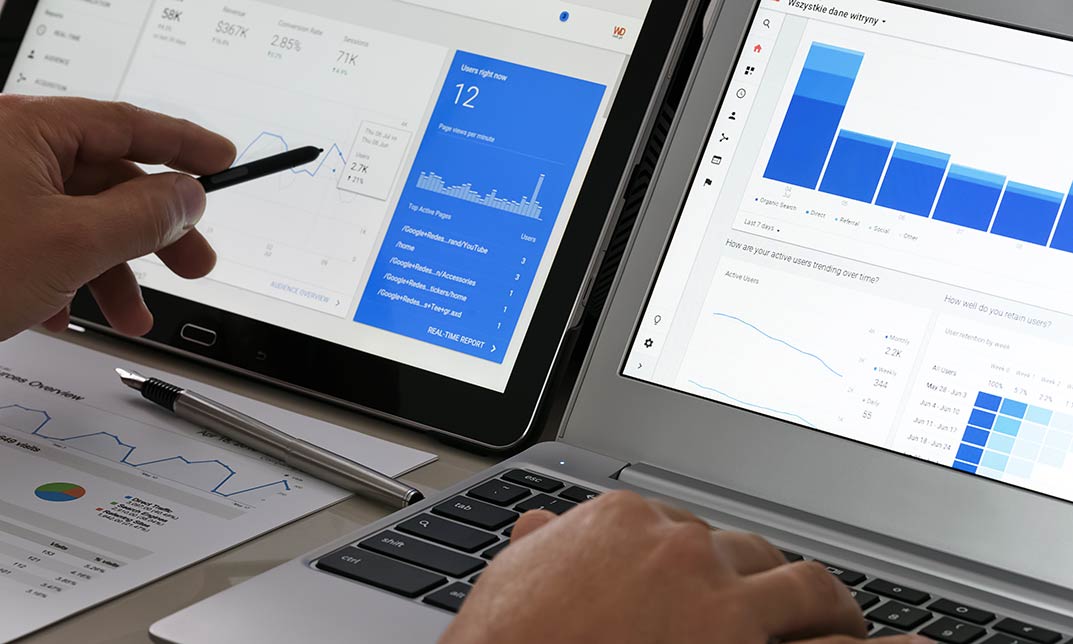
The job market in the UK has been through a significant amount of turbulence over the last year, mainly due to the pandemic and recent war. As a result, finding a suitable niche in this highly competitive job market has become more challenging. Our Marketing Manager package, with the latest digital study materials and innovative learning method, will give you in-depth knowledge of this domain. You will dive deep into the core basics with our step-by-step lessons and proficient tutor guidance. You will be able to hone your knowledge from beginner to advanced level as there will be frequent tests, fun quizzes and practical analysis of the topics. Moreover, you will keep yourself up to date with the current situation in the area of your interest. This 20-in 1 Ultimate Marketing Manager bundle consists of the following Courses: Course 01: Marketing Course 02: Marketing Secrets for High Sales Course 03: Marketing Principles Course 04: Marketing Strategies for Business Course 05: Sales and Marketing Coordinator Course 06: Commercial Law Course 07: Email Marketing Masterclass Course 08: Lead Generation with Attraction Marketing for Business Course 09: Strategic Planning and Analysis for Marketing Course 10: Lead Generation and Attraction Marketing Training Course 11: Content Creation and Content Marketing Course 12: Complete Online Marketing & Advertising Course Course 13: Introduction To CPA Marketing Course 14: How to Produce a Creative Marketing Strategy Course 15: Marketing Executive Training Course 16: Advanced Diploma in Digital Marketing Course 17: Advanced Diploma in Social Media Marketing Course 18: Facebook Marketing Strategy for Business Course 19: Advanced Instagram Marketing Course 20: Marketing Communication Additionally, you will get 5 other career-guided courses in this Marketing Manager bundle: Course 01: Career Development Plan Fundamentals Course 02: CV Writing and Job Searching Course 03: Interview Skills: Ace the Interview Course 04: Video Job Interview for Job Seekers Course 05: Create a Professional LinkedIn Profile So, stop scrolling down and procure the skills and aptitude with Apex Learning to outshine all your peers by enrolling in this Marketing Manager bundle. Learning Outcomes of Marketing Manager bundle This career-oriented bundle will help you to Gain the ability to excel in the role Know your responsibilities and convey your experience to others Gain excellent interpersonal and communication skills Know the pros and cons of working as Manager Adhere to the regulations around this area Gain time and risk management skills to ensure efficiency Manipulate technological advancement to become more effective Maintain moral standards and set an example for your peers CPD 250 CPD hours / points Accredited by CPD Quality Standards Who is this course for? Anyone from any background can enrol in this bundle. Requirements This Manager course has been designed to be fully compatible with tablets and smartphones. Career path Having this expertise will increase the value of your CV and open you up to multiple job sectors. Certificates Certificate of completion Digital certificate - Included Certificate of completion Hard copy certificate - Included You will get the Hard Copy certificate for the title course (Marketing) absolutely Free! Other Hard Copy certificates are available for £10 each. Please Note: The delivery charge inside the UK is £3.99, and the international students must pay a £9.99 shipping cost.

Sew a Quilted Hot Water Bottle
By Loopy's Place
Join our Quilted Hot Water Bottle Cover Workshop at Loopy's Place in Sheffield. Learn quilting techniques, create a personalized cover, and enjoy a cosy crafting experience.
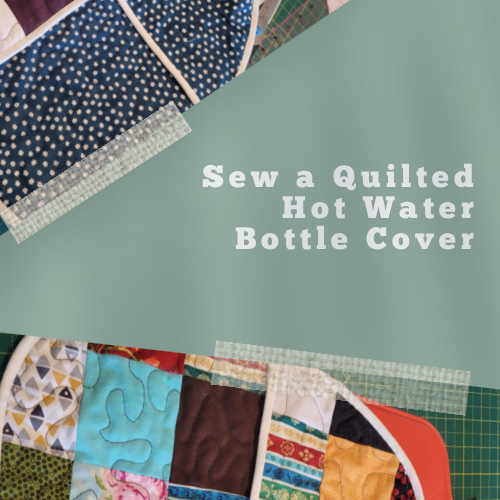
24-Hour Knowledge Knockdown! Prices Reduced Like Never Before The construction industry in the United Kingdom is a vital sector, contributing significantly to the nation's economy and infrastructure development. According to the Office for National Statistics, the construction industry accounts for approximately 6% of the UK's total economic output. However, the industry faces challenges such as skilled labor shortages, stringent regulations, and the need for sustainable and innovative design solutions. Are you ready to pursue a career path that combines technical expertise, creative design, and a deep understanding of the construction industry's complexities? This comprehensive bundle offers a complete education in Computer-Aided Design (CAD) training, equipping you with the knowledge and skills necessary to excel in the construction, architectural, and design industries. You will gain advanced proficiency in CAD software, including AutoCAD and its programming capabilities, enabling you to create precise and detailed designs for various projects. Additionally, you will explore building design and construction requirements, construction industry schemes, interior design principles, architectural studies, and LEED certification for sustainable building practices. Our Bundle contains 11 of our premium courses for one discounted price: Course 01: Diploma in CAD Designer Course 02: Minimum Requirements of Building Design and Construction Course 03: AutoCAD VBA Programming - Beginner Course Course 04: LEED V4 - Building Design and Construction Course 05: Construction Industry Scheme (CIS) Course 06: Interior Design Professional Diploma Course 07: Architectural Studies Course 08: Rendering AutoCAD Drawings in Photoshop Course 09: Professional Interior Design & Construction Course 10: LOLER Training Course 11: Workplace Health and Safety This comprehensive training empowers you to launch a fulfilling career in construction or interior design. Take the first step towards your design goals. Enrol today! Learning Outcomes of CAD Training Master foundational design principles for building and construction. Confidently utilize AutoCAD software for creating technical drawings. Apply sustainable design practices with LEED certification knowledge. Demonstrate expertise in interior design concepts and software. Ensure workplace safety by adhering to health and safety regulations. Obtain industry-recognized certifications to enhance your employability. Why Choose Us? Get a Free CPD Accredited Certificate upon completion of CAD Training Get a free student ID card with CAD Training program (£10 postal charge will be applicable for international delivery) The CAD Training is affordable and simple to understand This course is entirely online, interactive lesson with voiceover audio Get Lifetime access to the CAD Training course materials The CAD Training comes with 24/7 tutor support Start your learning journey straightaway! *** Course Curriculum *** Course 01: Diploma in CAD Designer Module 01: Introduction to CAD Design Module 02: CAD Designer Career in the United Kingdom Module 03: Basics for CAD Design - Part 1 Module 04: Basics for CAD Design - Part 2 Module 05: 2D Shape in CAD Module 06: 3D Shape in CAD Module 07: Geometry and Modelling Module 08: Assemblies in CAD Design Module 09: Extrusion and Rotations Module 10: Blending Operations in CAD Module 11: Grids and Regular Polygons Module 12: Parameters in Civil Drawings Module 13: Introduction to AutoCAD Module 14: Introduction to T-Flex CAD Module 15: Introduction to SolidWorks Module 16: Introduction to FreeCAD Course 02: Minimum Requirements of Building Design and Construction Unit 01: Introduction Unit 02: Integrative Process Unit 03: Location & Transportation Unit 04: Sustainable Sites Unit 05: Water Efficiency Unit 06: Energy & Atmosphere Unit 07: Materials & Resources Unit 08: Indoor Environment Quality Unit 09: Innovation Unit 10: Regional Priority Unit 11: Completion Course 03: AutoCAD VBA Programming - Beginner Course Unit 01: Introduction Unit 02: VBA Integrated Development Environment (IDE) Unit 03: Understanding AutoCAD Object Model In VBA Unit 04: Using Variables In VBA Unit 05: User Forms And Controls Unit 06: Conditionals And Decisions In VBA Unit 07: Looping And Iterations In VBA Unit 08: Drawings Objects In VBA Unit 09: Code Debugging In VBA Unit 10: Error Handling In VBA Unit 11: Conclusion =========>>>>> And 8 More Courses <<<<<========= How will I get my Certificate? After successfully completing the course, you will be able to order your Certificates as proof of your achievement. PDF Certificate: Free (Previously it was £12.99*11 = £143) CPD Hard Copy Certificate: £29.99 CPD 110 CPD hours / points Accredited by CPD Quality Standards Who is this course for? Anyone interested in learning more about the topic is advised to take this bundle. This bundle is ideal for: Individuals interested in pursuing a career in CAD design Students studying engineering, architecture, or related fields Requirements You will not need any prior background or expertise to enrol in this bundle. Career path After completing this bundle, you are to start your career or begin the next phase of your career. CAD Technician Architectural Technologist Building Surveyor Interior Designer Project Manager Design Consultant Certificates CPD Accredited Digital Certificate Digital certificate - Included Upon passing the Course, you need to order a Digital Certificate for each of the courses inside this bundle as proof of your new skills that are accredited by CPD QS for Free. CPD Accredited Hard Copy Certificate Hard copy certificate - £29.99 Please note that International students have to pay an additional £10 as a shipment fee. Advanced Diploma in CAD Designer Training at QLS Level 7 Hard copy certificate - £129 Please note that International students have to pay an additional £10 as a shipment fee.

Microblading Training | Fundamental Beginners PMU Training - 1-2-1 Private Training
By ID Liner | Permanent Makeup Training & Supplies
MICROBLADING HAS BECOME ONE OF THE BIGGEST BEAUTY TRENDS AND THIS MICROBLADING TRAINING COURSE IS IDEAL FOR STUDENTS THAT WANT TO SPECIALISE SOLELY IN MICROBLADED BROWS.
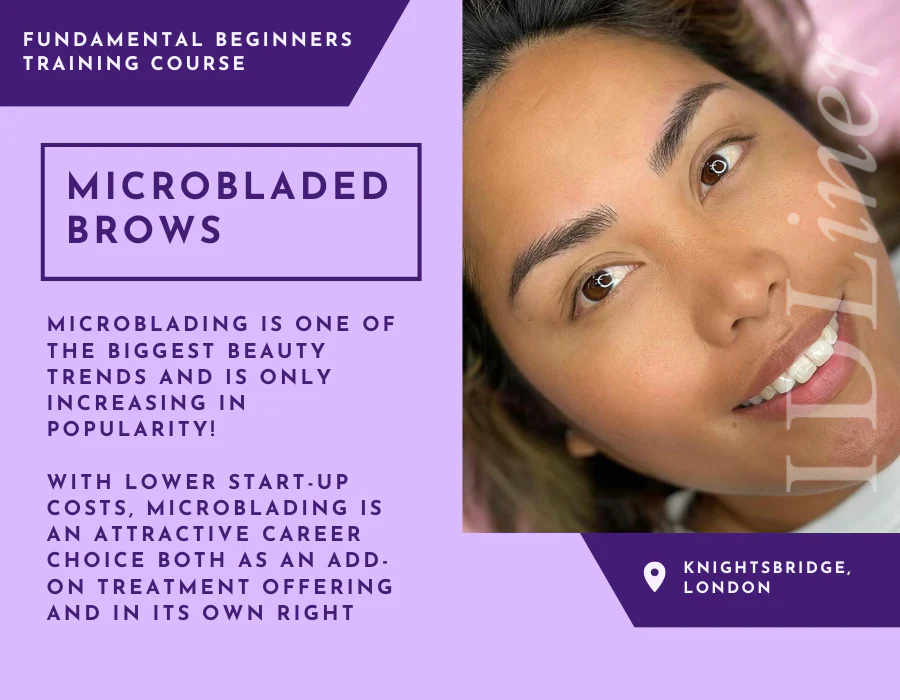
Do you want to prepare for your dream job but strive hard to find the right courses? Then, stop worrying, for our strategically modified Strategic Planning and Analysis for Content Management bundle will keep you up to date with the relevant knowledge and most recent matters of this emerging field. So, invest your money and effort in our 33 course mega bundle that will exceed your expectations within your budget. The Strategic Planning and Analysis for Content Management related fields are thriving across the UK, and recruiters are hiring the most knowledgeable and proficient candidates. It's a demanding field with magnitudes of lucrative choices. If you need more guidance to specialise in this area and need help knowing where to start, then StudyHub proposes a preparatory bundle. This comprehensive Strategic Planning and Analysis for Content Management bundle will help you build a solid foundation to become a proficient worker in the sector. This Strategic Planning and Analysis for Content Management Bundle consists of the following 30 CPD Accredited Premium courses - Course 01:Content Management Course 02:How To Do Keyword Research For SEO & Ranking On Google Course 03:Content Writing & Copy Writing For SEO and Sales Course 04:Email Content Writing Course 05:Email Etiquette Course 06:Marketing Fundamentals Course 07:Personal and Networking Skills Course 08:Effective Communication Skills Diploma Course 09:Decision Making and Critical Thinking Course 10:Corporate Social Responsibility (CSR) Course 11:Microsoft Access Complete Course (Beginner, Intermediate, Advanced) Course 12:MS Word Diploma Course 13:Pinterest Marketing Course 14:Youtube Marketing Diploma Course 15:Affiliate Marketing Course 16:Digital Marketing - Growth Hacking Techniques Course 17:Digital Marketing and Advertising Level 3 Course 18:Lead Generation with Attraction Marketing for Business Course 19:Social Media Marketing Training Course 20:LinkedIn Marketing & Sales Lead Generation Blueprint Course 21:TikTok Marketing for Business Course 22:Facebook Marketing Course 23:Instagram Marketing Course 24:Property Marketing Course 25:Marketing Online Course Course 26:Strategic Planning and Analysis for Marketing Course 27:Webinar Marketing Funnel Course 28:Sales & Selling Management Course Course 29:Customer Relationship Management Course 30:Visual Merchandising 3 Extraordinary Career Oriented courses that will assist you in reimagining your thriving techniques- Course 01: Career Development Plan Fundamentals Course 02: CV Writing and Job Searching Course 03: Interview Skills: Ace the Interview Learning Outcome This tailor-made Strategic Planning and Analysis for Content Management bundle will allow you to- Uncover your skills and aptitudes to break new ground in the related fields Deep dive into the fundamental knowledge Acquire some hard and soft skills in this area Gain some transferable skills to elevate your performance Maintain good report with your clients and staff Gain necessary office skills and be tech savvy utilising relevant software Keep records of your work and make a report Know the regulations around this area Reinforce your career with specific knowledge of this field Know your legal and ethical responsibility as a professional in the related field This Strategic Planning and Analysis for Content Management Bundle resources were created with the help of industry experts, and all subject-related information is kept updated on a regular basis to avoid learners from falling behind on the latest developments. Certification After studying the complete training you will be able to take the assessment. After successfully passing the assessment you will be able to claim all courses pdf certificates and 1 hardcopy certificate for the Title Course completely free. Other Hard Copy certificates need to be ordered at an additional cost of •8. CPD 330 CPD hours / points Accredited by CPD Quality Standards Who is this course for? Ambitious learners who want to strengthen their CV for their desired job should take advantage of the Strategic Planning and Analysis for Content Management bundle! This bundle is also ideal for professionals looking for career advancement. Requirements To participate in this course, all you need is - A smart device A secure internet connection And a keen interest in Strategic Planning and Analysis for Content Management Career path Upon completing this essential Bundle, you will discover a new world of endless possibilities. These courses will help you to get a cut above the rest and allow you to be more efficient in the relevant fields.

Do you want to prepare for your dream job but strive hard to find the right courses? Then, stop worrying, for our strategically modified Data Analysis and Data Tools bundle will keep you up to date with the relevant knowledge and most recent matters of this emerging field. So, invest your money and effort in our 30 course mega bundle that will exceed your expectations within your budget. The Data Analysis and Data Tools related fields are thriving across the UK, and recruiters are hiring the most knowledgeable and proficient candidates. It's a demanding field with magnitudes of lucrative choices. If you need more guidance to specialise in this area and need help knowing where to start, then StudyHub proposes a preparatory bundle. This comprehensive Data Analysis and Data Tools bundle will help you build a solid foundation to become a proficient worker in the sector. This Data Analysis and Data Tools Bundle consists of the following 25 CPD Accredited Premium courses - Course 1: Basic Data Analysis Course 2: Excel Data Analysis Course 3: 2021 Python Programming From A-Z: Beginner To Expert Course 4: Python Data Science with Numpy, Pandas and Matplotlib Course 5: 2021 Data Science & Machine Learning with R from A-Z Course 6: Mastering SQL Programming Course 7: Statistics & Probability for Data Science & Machine Learning Course 8: Quick Data Science Approach from Scratch Course 9: R Programming for Data Science Course 10: Learn Python, JavaScript, and Microsoft SQL for Data science Course 11: Google Data Studio: Data Analytics Course 12: Introduction to Excel Data Tools and Data Management Course 13: Data Center Training Essentials: General Introduction Course 14: Web Scraping and Mapping Dam Levels in Python and Leaflet Course 15: Microsoft Power BI - Master Power BI in 90 Minutes! Course 16: PowerBI Formulas Course 17: Business Intelligence and Data Mining Course 18: Financial Ratio Analysis for Business Decisions Course 19: Research Methods in Business Course 20: Cyber Security Incident Handling and Incident Response Course 21: Microsoft Azure 2017 Course 22: AZ-104: Microsoft Azure Administrator Course 23: Microsoft Azure Cloud Concepts Course 24: Advanced Excel Analytics Course 25: Microsoft Access Tables and Queries 5 Extraordinary Career Oriented courses that will assist you in reimagining your thriving techniques- Course 1:Career Development Plan Fundamentals Course 2:CV Writing and Job Searching Course 3:Interview Skills: Ace the Interview Course 4:Video Job Interview for Job Seekers Course 5:Create a Professional LinkedIn Profile Learning Outcome This tailor-made Data Analysis and Data Tools bundle will allow you to- Uncover your skills and aptitudes to break new ground in the related fields Deep dive into the fundamental knowledge Acquire some hard and soft skills in this area Gain some transferable skills to elevate your performance Maintain good report with your clients and staff Gain necessary office skills and be tech savvy utilising relevant software Keep records of your work and make a report Know the regulations around this area Reinforce your career with specific knowledge of this field Know your legal and ethical responsibility as a professional in the related field This Data Analysis and Data Tools Bundle resources were created with the help of industry experts, and all subject-related information is kept updated on a regular basis to avoid learners from falling behind on the latest developments. Certification After studying the complete training you will be able to take the assessment. After successfully passing the assessment you will be able to claim all courses pdf certificates and 1 hardcopy certificate for the Title Course completely free. Other Hard Copy certificates need to be ordered at an additional cost of •8. CPD 300 CPD hours / points Accredited by CPD Quality Standards Who is this course for? Ambitious learners who want to strengthen their CV for their desired job should take advantage of the Data Analysis and Data Tools bundle! This bundle is also ideal for professionals looking for career advancement. Requirements To participate in this course, all you need is - A smart device A secure internet connection And a keen interest in Data Analysis and Data Tools Career path Upon completing this essential Bundle, you will discover a new world of endless possibilities. These courses will help you to get a cut above the rest and allow you to be more efficient in the relevant fields.

Python and Ruby Programming Bundle
By Packt
Python programming and Ruby coding are popular for a reason! Become a software coder, web developer, or hacker today
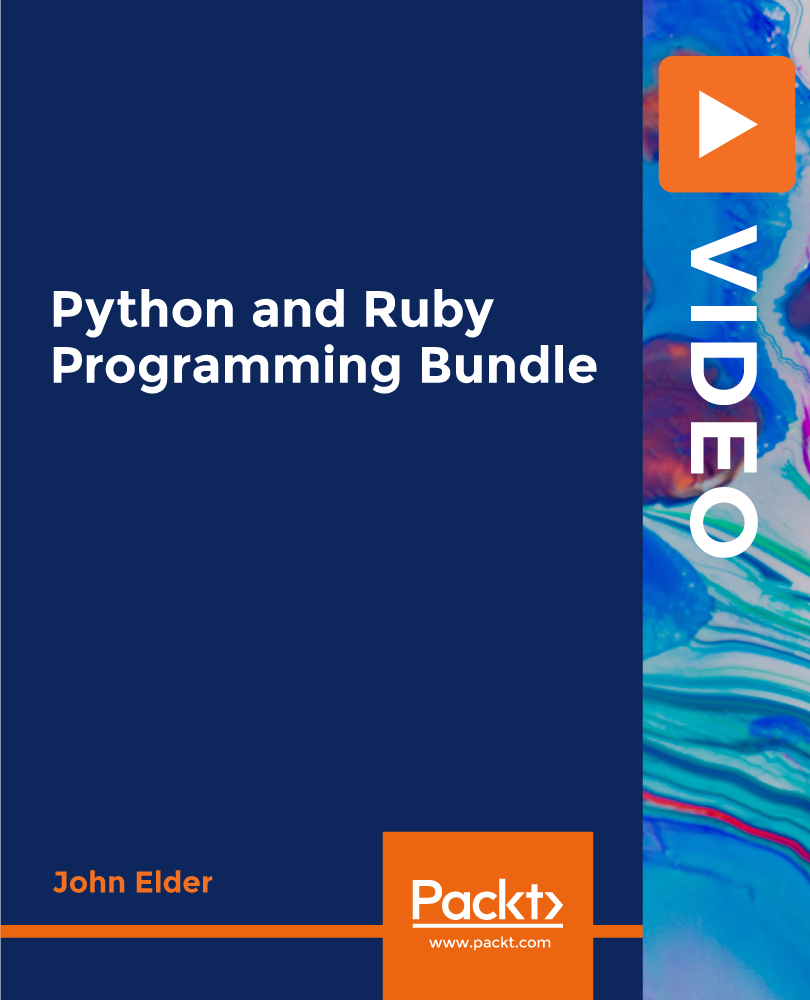
Search By Location
- beginner Courses in London
- beginner Courses in Birmingham
- beginner Courses in Glasgow
- beginner Courses in Liverpool
- beginner Courses in Bristol
- beginner Courses in Manchester
- beginner Courses in Sheffield
- beginner Courses in Leeds
- beginner Courses in Edinburgh
- beginner Courses in Leicester
- beginner Courses in Coventry
- beginner Courses in Bradford
- beginner Courses in Cardiff
- beginner Courses in Belfast
- beginner Courses in Nottingham