- Professional Development
- Medicine & Nursing
- Arts & Crafts
- Health & Wellbeing
- Personal Development
11884 Courses
F5 Networks Configuring BIG-IP APM : Access Policy Manager
By Nexus Human
Duration 3 Days 18 CPD hours This course is intended for This course is intended for network administrators, operators, and engineers responsible for managing the normal day-to-day operation and administration of BIG-IP Access Policy Manager. This three-day course gives network administrators, network operators, and network engineers a functional understanding of BIG-IP Access Policy Manager as it is commonly deployed in both application delivery network and remote access settings. The course introduces students to BIG-IP Access Policy Manager, its configuration objects, how it commonly deployed, and how typical administrative and operational activities are performed. The course includes lecture, hands-on labs, interactive demonstrations, and discussions. Module 1: Setting Up the BIG-IP System Introducing the BIG-IP System Initially Setting Up the BIG-IP System Archiving the BIG-IP Configuration Leveraging F5 Support Resources and Tools Module 2: Configuring Web Application Access Review of BIG-IP LTM Introduction to the Access Policy Web Access Application Configuration Overview Web Application Access Configuration in Detail Module 3: Exploring the Access Policy Navigating the Access Policy Module 4: Managing BIG-IP APM BIG-IP APM Sessions and Access Licenses Session Variables and sessiondump Session Cookies Access Policy General Purpose Agents List Module 5: Using Authentication Introduction to Access Policy Authentication Active Directory AAA Server RADIUS One-Time Password Local User Database Module 6: Understanding Assignment Agents List of Assignment Agents Module 7: Configuring Portal Access Introduction to Portal Access Portal Access Configuration Overview Portal Access Configuration Portal Access in Action Module 8: Configuring Network Access Concurrent User Licensing VPN Concepts Network Access Configuration Overview Network Access Configuration Network Access in Action Module 9: Deploying Macros Access Policy Macros Configuring Macros An Access Policy is a Flowchart Access Policy Logon Agents Configuring Logon Agents Module 10: Exploring Client-Side Checks Client-Side Endpoint Security Module 11: Exploring Server-Side Checks Server-Side Endpoint Security Agents List Server-Side and Client-Side Checks Differences Module 12: Using Authorization Active Directory Query Active Directory Nested Groups Configuration in Detail Module 13: Configuring App Tunnels Application Access Remote Desktop Network Access Optimized Tunnels Landing Page Bookmarks Module 14: Deploying Access Control Lists Introduction to Access Control Lists Configuration Overview Dynamic ACLs Portal Access ACLs Module 15: Signing On with SSO Remote Desktop Single Sign-On Portal Access Single Sign-On Module 16: Using iRules iRules Introduction Basic TCL Syntax iRules and Advanced Access Policy Rules Module 17: Customizing BIG-IP APM Customization Overview BIG-IP Edge Client Advanced Edit Mode Customization Landing Page Sections Module 18: Deploying SAML SAML Conceptual Overview SAML Configuration Overview Module 19: Exploring Webtops and Wizards Webtops Wizards Module 20: Using BIG-IP Edge Client BIG-IP Edge Client for Windows Installation BIG-IP Edge Client in Action Module 21: Configuration Project Configuration Project Additional course details: Nexus Humans F5 Networks Configuring BIG-IP APM : Access Policy Manager training program is a workshop that presents an invigorating mix of sessions, lessons, and masterclasses meticulously crafted to propel your learning expedition forward. This immersive bootcamp-style experience boasts interactive lectures, hands-on labs, and collaborative hackathons, all strategically designed to fortify fundamental concepts. Guided by seasoned coaches, each session offers priceless insights and practical skills crucial for honing your expertise. Whether you're stepping into the realm of professional skills or a seasoned professional, this comprehensive course ensures you're equipped with the knowledge and prowess necessary for success. While we feel this is the best course for the F5 Networks Configuring BIG-IP APM : Access Policy Manager course and one of our Top 10 we encourage you to read the course outline to make sure it is the right content for you. Additionally, private sessions, closed classes or dedicated events are available both live online and at our training centres in Dublin and London, as well as at your offices anywhere in the UK, Ireland or across EMEA.

Overview This comprehensive course on English for Job Interview will deepen your understanding on this topic. After successful completion of this course you can acquire the required skills in this sector. This English for Job Interview comes with accredited certification from CPD, which will enhance your CV and make you worthy in the job market. So enrol in this course today to fast track your career ladder. How will I get my certificate? You may have to take a quiz or a written test online during or after the course. After successfully completing the course, you will be eligible for the certificate. Who is This course for? There is no experience or previous qualifications required for enrolment on this English for Job Interview. It is available to all students, of all academic backgrounds. Requirements Our English for Job Interview is fully compatible with PC's, Mac's, Laptop, Tablet and Smartphone devices. This course has been designed to be fully compatible with tablets and smartphones so you can access your course on Wi-Fi, 3G or 4G. There is no time limit for completing this course, it can be studied in your own time at your own pace. Career Path Having these various qualifications will increase the value in your CV and open you up to multiple sectors such as Business & Management, Admin, Accountancy & Finance, Secretarial & PA, Teaching & Mentoring etc. Course Curriculum 3 sections • 47 lectures • 02:58:00 total length •How to Use this Course?: 00:06:00 •Better Fluency Habits - Best Learning Habits for a Better Performance: 00:09:00 •Strategies to Research Companies for Your Field: 00:13:00 •Starting Your Vocabulary and Pronunciation List: 00:09:00 •Question 1: Tell Me about Yourself: 00:06:00 •Job Interview Audio Samples Question 1: Tell Me about Yourself: 00:01:00 •Question 2: What are Your Key Strength?: 00:04:00 •Job Interview Audio Samples Question 2: What are Your Key Strengths?: 00:01:00 •Question 3: Why Should We Hire You?: 00:03:00 •Job Interview Audio Samples Question 3: Why Should We Hire You?: 00:01:00 •Question 4: What are Your Weaknesses or Weak Points?: 00:03:00 •Job Interview Audio Samples Question 4: What is Your Weak Point?: 00:01:00 •Question 5: Where Do You See Yourself in 5 Years?: 00:04:00 •Job Interview Audio Samples Question 5: Where Do You See Yourself in 5 Years?: 00:01:00 •Question 6: Why Do You Want this Job?: 00:05:00 •Job Interview Audio Samples Question 6: Why Do You Want this Job? ]: 00:01:00 •Question 7: Why Did You (or Why Do You Want to) Leave your Current Employer?: 00:04:00 •Job Interview Audio Samples Question 7: Why Did You (or Why Do You Want to) Leave Your Current Employer?: 00:01:00 •Question 8: When are You Available to Start?: 00:04:00 •Job Interview Audio Samples Question 8: When are You Available to Start?: 00:01:00 •Question 9: How Do You Deal with Pressure or Stress?: 00:04:00 •Job Interview Audio Samples Question 9: How Do You Deal with Pressure or Stress?: 00:01:00 •Question 10: How Did You Hear about the Position?: 00:02:00 •Job Interview Audio Samples Question 10: How Did You hear about the Position?: 00:01:00 •Question 11: What Do You Know about our Company?: 00:03:00 •Job Interview Audio Samples Question 11: What Do You Know about our Company?: 00:01:00 •Question 12: Do You Have Any Questions?: 00:03:00 •Job Interview Audio Samples Question 12: Do You Have Any Questions?: 00:01:00 •Question 13: What are Your Salary Expectations?: 00:04:00 •Job Interview Audio Samples Question 13: What are Your Salary Expectations?: 00:01:00 •Question 14: Describe Yourself in Three Words/ Describe Your Personality: 00:04:00 •Job Interview Audio Samples Question 14 : Describe Yourself in Three Words/ Describe Your Personality: 00:12:00 •Question 15: What Do You Like to Do in Your Free Time?: 00:03:00 •Job Interview Audio Samples Question 15: What Do You Like to Do in Your Free Time?: 00:01:00 •5 Kinds of STAR Question: 00:09:00 •How to Find STAR Interview Stories: 00:04:00 •How to Write Your STAR Answers: 00:05:00 •How to Combine Your Stories with the 5 Categories of Question: 00:03:00 •How to Answer Difficult Interview Questions and the STAR Interview Technique: 00:03:00 •Tell me about a time when you worked successfully as a Member of a Team?: 00:07:00 •Describe a Difficult Situation or Task that you had to Deal with?: 00:07:00 •Tell me about Your Biggest Achievement to Date: 00:06:00 •Tell me about a Time When you worked with a Difficult Team Member: 00:04:00 •Tell me about a Time When you had to make a Difficult Decision: 00:03:00 •STAR Sample Answers Video 1: 00:04:00 •STAR Sample Answers Video 2: 00:04:00 •Assignment - English for Job Interview: 00:00:00

Overview This comprehensive course on MATLAB Simulink for Electrical Power Engineering will deepen your understanding on this topic. After successful completion of this course you can acquire the required skills in this sector. This MATLAB Simulink for Electrical Power Engineering comes with accredited certification from CPD, which will enhance your CV and make you worthy in the job market. So enrol in this course today to fast track your career ladder. How will I get my certificate? You may have to take a quiz or a written test online during or after the course. After successfully completing the course, you will be eligible for the certificate. Who is This course for? There is no experience or previous qualifications required for enrolment on this MATLAB Simulink for Electrical Power Engineering. It is available to all students, of all academic backgrounds. Requirements Our MATLAB Simulink for Electrical Power Engineering is fully compatible with PC's, Mac's, Laptop, Tablet and Smartphone devices. This course has been designed to be fully compatible with tablets and smartphones so you can access your course on Wi-Fi, 3G or 4G. There is no time limit for completing this course, it can be studied in your own time at your own pace. Career Path Having these various qualifications will increase the value in your CV and open you up to multiple sectors such as Business & Management, Admin, Accountancy & Finance, Secretarial & PA, Teaching & Mentoring etc. Course Curriculum 8 sections • 47 lectures • 13:24:00 total length •Module 1- Solving One Non Linear Equation in MATLAB Using Fzero Function: 00:15:00 •Module 2-Example 1 on Solving Multiple Non Linear Equations in MATLAB Using Fsolve Function: 00:15:00 •Module 3- Example 2 on Solving Multiple Non Linear Equations in Matlab Using Fsolve: 00:13:00 •Module 4-Application Multi Level Inverter Part 1: 00:25:00 •Module 5- Application Multi Level Inverter Part 2: 00:05:00 •Module 1-Introduction to MATLAB Simulations Using Simulink: 00:04:00 •Module 2-Half Wave Uncontrolled Rectifier with R Load Principle of Operation: 00:21:00 •Module 3- Half Wave Controlled Rectifier R Load Principle of Operation: 00:05:00 •Module 4-Simulation of Half Wave Controlled Rectifier Using Simulink In Matlab: 00:26:00 •Module 5- Principle of Operation of Fully Controlled Bridge Rectifier Part 1: 00:06:00 •Module 6- Principle of Operation of Fully Controlled Bridge Rectifier Part 2: 00:06:00 •Module 7-Simulation of Bridge Controlled Rectifier: 00:16:00 •Module 8-AC Chopper with R Load Principle of Operation: 00:14:00 •Module 9- Simulation of AC Chopper with R and RL Loads in MATLAB: 00:11:00 •Module 10- Buck Regulator Principle of Operation Part 1: 00:16:00 •Module 11-Buck Regulator Principle of Operation Part 2: 00:17:00 •Module 12-Simulation of Buck Regulator in MATLAB: 00:14:00 •Module 13-Boost Regulator Principle of Operation: 00:23:00 •Module 14- Simulation of Boost Regulator in MATLAB: 00:12:00 •Module 15-Buck-Boost Regulator Principle of Operation: 00:17:00 •Module 16- Simulation of Buck-Boost Regulator: 00:09:00 •Module 17- Single Phase Half Bridge R-Load: 00:15:00 •Module 18- Single Phase Half Bridge RL-Load: 00:08:00 •Module 19-Simulation of Single Phase Half Bridge Inverter: 00:18:00 •Module 20-Single Phase Bridge Inverter R-Load: 00:06:00 •Module 21-Single Phase Bridge Inverter RL-Load: 00:07:00 •Module 22-Simulation of Single Phase Bridge Inverter: 00:10:00 •Module 23-Three Phase Inverters and Obtaining The Line Voltages: 00:15:00 •Module 24-Three Phase Inverters and Obtaining The Phase Voltages: 00:17:00 •Module 25-Simulation of Three Phase Inverter: 00:17:00 •Module 26-Simulation of Charging and Discharging Capacitor Using Matlab: 00:10:00 •Module 1-Separately Excited DC Machine: 00:21:00 •Module 2-DC Motor Modelling without Load Using Simulink in MATLAB: 00:25:00 •Module 3-DC Motor Modelling with Load Using Simulink in MALTAB: 00:23:00 •Module 4-DC Motor Block Simulation Using Power Library in MATLAB: 00:16:00 •Module 1-Construction and Principle of Operation of Synchronous Generator: 00:29:00 •Module 2-Equivalent Circuit and Phasor Diagram of Non Salient Synchronous Machine: 00:29:00 •Module 3-Equivalent Circuit and Phasor Diagram of Salient Synchronous Machine: 00:39:00 •Module 4-Simulation of Synchronous Machine Connected to Small Power System: 00:38:00 •Module 1-Construction and Theory of Operation of Induction Machines: 00:27:00 •Module 2-Equivalent Circuit and Power Flow in Induction Motor: 00:23:00 •Module 3-Torque-Speed Characteristics of Induction Motor: 00:20:00 •Module 4- Simulation of Induction Motor or Asynchronous Motor Using Simulink: 00:33:00 •Module 1- Importing Data from PSCAD Program for Fault Location Detection to MATLAB Program: 00:37:00 •Module 1-How to Implement PID Controller in Simulink of MATLAB: 00:14:00 •Module 2-Tuning a PID Controller In MATLAB Simulink: 00:17:00 •Assignment - MATLAB Simulink for Electrical Power Engineering: 00:00:00

Course Overview: The Office Skills and Administration Level 3 course covers everything from business writing and phone etiquette to body language interpretation and minute-taking methods. You will not only learn to improve your communication and organisational aptitudes, but you will also even be trained to get the most out of Microsoft's Excel and PowerPoint. Maximise your career potential and take your office abilities to a new standard. Key Features of the Course: CPD certificate upon completion 24/7 learning assistance for continuous support Engaging and interactive learning materials A comprehensive curriculum covering various aspects of Office Skills and Administration Level 3 Learn at your own pace, anywhere and anytime Who is This Course For? The Office Skills and Administration Level 3 course is for individuals looking to improve their office skills and administrative capabilities. It's suitable for office professionals, administrators, and those aspiring to enhance their office management expertise, whether you're new to the field or have some experience. What You Will Learn: This Office Skills and Administration Level 3 course covers: Efficient personal assistant skills. Effective admin support techniques. Administrative management strategies. Enhanced organisational skills. Professional telephone etiquette. Business writing proficiency. Time management, effective communication, meeting management, and basic Excel and PowerPoint skills. Why Enrol in This Course: Taking part in the Office Skills and Administration Level 3 course has several advantages. It is a highly popular programme that was recently upgraded to reflect modern office management trends and practices. By staying current with industry standards, you will increase your employability and open the door to great career opportunities in the administrative profession. Requirements: To enrol in the Quality Tools and Problem Solving Methods course, you typically need: Basic office management knowledge. Interest in advanced administrative skills. Computer and internet proficiency. Proficiency in English. Completion of the course provider's requirements. Career Path: Upon completing the Office Skills and Administration Level 3 course, you can pursue diverse and rewarding career opportunities. Here are five related professions, along with their average UK salaries: Office Manager (£30,000-£50,000 per year) Administrative Coordinator (£25,000-£40,000 per year) Executive Assistant (£30,000-£55,000 per year) Data Entry Specialist (£20,000-£30,000 per year) Customer Service Representative (£20,000-£35,000 per year) Certification: After successfully completing the Office Skills and Administration Level 3 course, you will be issued a CPD certificate that is acknowledged across many sectors. This recognised accreditation can help you improve your professional reputation and broaden your employment opportunities.Take part now for proficiency in office skills and administration, and join a global community of learners on this transforming educational adventure. Course Curriculum 12 sections • 54 lectures • 18:19:00 total length •Personal Assistant: 01:23:00 •Admin Support: 01:54:00 •Administrative Management: 00:00:00 •Organisational Skills: 01:16:00 •Telephone Etiquette: 01:07:00 •Business Writing: 01:24:00 •Time Management: 01:09:00 •Body Language and Effective Communication: 01:23:00 •Meeting Management: 01:24:00 •Navigate the Excel User Interface: 00:28:00 •Use Excel Commands: 00:10:00 •Create and Save a Basic Workbook: 00:19:00 •Enter Cell Data: 00:12:00 •Use Excel Help: 00:05:00 •Create Worksheet Formulas: 00:15:00 •Insert Functions: 00:17:00 •Reuse Formulas and Functions: 00:17:00 •Insert, Delete, and Adjust Cells, Columns, and Rows: 00:10:00 •Search for and Replace Data: 00:09:00 •Use Proofing and Research Tools: 00:07:00 •Apply Text Formats: 00:16:00 •Apply Number Format: 00:08:00 •Align Cell Contents: 00:09:00 •Apply Styles and Themes: 00:12:00 •Apply Basic Conditional Formatting: 00:11:00 •Create and Use Templates: 00:08:00 •Preview and Print a Workbook: 00:10:00 •Set Up the Page Layout: 00:09:00 •Configure Headers and Footers: 00:07:00 •Manage Worksheets: 00:05:00 •Manage Workbook and Worksheet Views: 00:07:00 •Manage Workbook Properties: 00:06:00 •Customize the User Interface: 00:19:00 •Set PowerPoint 2016 Options: 00:07:00 •Modify Slide Masters and Slide Layouts: 00:16:00 •Add Headers and Footers: 00:05:00 •Modify the Notes Master and the Handout Master: 00:04:00 •Create SmartArt: 00:09:00 •Modify SmartArt: 00:05:00 •Write Math Equations: 00:07:00 •Add Audio to a Presentation: 00:09:00 •Add Video to a Presentation: 00:10:00 •Customize Animations and Transitions: 00:14:00 •Review a Presentation: 00:15:00 •Store and Share Presentations on the Web: 00:06:00 •Annotate a Presentation: 00:07:00 •Set Up a Slide Show: 00:08:00 •Create a Custom Slide Show: 00:03:00 •Add Hyperlinks and Action Buttons: 00:07:00 •Record a Presentation: 00:05:00 •Secure a Presentation: 00:11:00 •Broadcast a Slide Show: 00:07:00 •Create a Video or a CD: 00:08:00 •Assignment - Office Skills and Administration Level 3: 00:00:00

Overview This comprehensive course on LEED Green Associate will deepen your understanding on this topic. After successful completion of this course you can acquire the required skills in this sector. This LEED Green Associate comes with accredited certification from CPD, which will enhance your CV and make you worthy in the job market. So enrol in this course today to fast track your career ladder. How will I get my certificate? You may have to take a quiz or a written test online during or after the course. After successfully completing the course, you will be eligible for the certificate. Who is This course for? There is no experience or previous qualifications required for enrolment on this LEED Green Associate. It is available to all students, of all academic backgrounds. Requirements Our LEED Green Associate is fully compatible with PC's, Mac's, Laptop, Tablet and Smartphone devices. This course has been designed to be fully compatible with tablets and smartphones so you can access your course on Wi-Fi, 3G or 4G. There is no time limit for completing this course, it can be studied in your own time at your own pace. Career Path Learning this new skill will help you to advance in your career. It will diversify your job options and help you develop new techniques to keep up with the fast-changing world. This skillset will help you to- Open doors of opportunities Increase your adaptability Keep you relevant Boost confidence And much more! Course Curriculum 12 sections • 77 lectures • 03:57:00 total length •LEED Green Associate (LEED GA BD+C Introduction).: 00:03:00 •Integrative Process.: 00:04:00 •Integrative Project Planning and Design.: 00:02:00 •Location and Transportation Overview.: 00:03:00 •Neighbourhood Development.: 00:03:00 •Sensitive Land.: 00:02:00 •High Priority Site.: 00:02:00 •Surrounding Density & Diverse Uses.: 00:07:00 •Access to Quality Transit.: 00:06:00 •Bicycle Facilities.: 00:06:00 •Reduced Parking Footprint.: 00:04:00 •Green Vehicles.: 00:04:00 •Sustainable Site Overview.: 00:02:00 •Construction Activity Pollution Prevention.: 00:03:00 •Environmental Site Assessment.: 00:03:00 •Restore or Protect Habitat.: 00:04:00 •Open Space.: 00:03:00 •Rainwater Management.: 00:03:00 •Heat Island Reduction.: 00:04:00 •Light Pollution Reduction.: 00:05:00 •Site Master Plan.: 00:02:00 •Tenant Design and Construction Guidelines.: 00:02:00 •Places of Respite.: 00:03:00 •Direct Exterior Access.: 00:02:00 •Joint Use Facilities.: 00:03:00 •Water Efficiency Overview.: 00:01:00 •Prereq Outdoor Water Use.: 00:03:00 •Prereq Indoor Water Use.: 00:04:00 •Building Water Metering Credit.: 00:02:00 •Credit Outdoor Water Use.: 00:02:00 •Indoor Water Use.: 00:03:00 •Cooling Tower Water use.: 00:03:00 •Building Water Metering Credit.: 00:02:00 •Energy & Atmosphere Overview.: 00:02:00 •Fundamental Commissioning & Verification.: 00:04:00 •Minimum Energy Performance: 00:05:00 •Prereq Building Level Energy Metering.: 00:02:00 •Fundamental Refrigerant Management.: 00:02:00 •Enhanced Commissioning.: 00:05:00 •Minimum Energy Performance.: 00:04:00 •Advanced Energy Metering.: 00:02:00 •Demand Response.: 00:03:00 •Renewable Energy Production.: 00:02:00 •Enhanced Refrigerant Management.: 00:03:00 •Green Power and Carbon Offsets.: 00:02:00 •Materials & Resources Overview.: 00:02:00 •Storage and Collection of Recyclables.: 00:03:00 •Construction and Demolition Waste Management Planning.: 00:02:00 •Preq PBT Source Reduction - Mercury.: 00:03:00 •Building Life-Cycle Impact Reduction.: 00:05:00 •BPDO Environmental Product Declaration.: 00:04:00 •BPDO Sourcing of Raw Materials.: 00:03:00 •BPDO Material Ingredients.: 00:05:00 •PBT Source Reduction - Mercury Credit.: 00:02:00 •PBT Source Reduction - Lead Cadmium Copper.: 00:03:00 •Furniture and Medical Furnishings.: 00:04:00 •Design for Flexibility.: 00:02:00 •Construction and Demolition Waste Management.: 00:03:00 •Indoor Environment Quality Overview.: 00:01:00 •Min Indoor Air Quality Performance.: 00:06:00 •Environmental Tobacco Smoke Control.: 00:03:00 •Minimum Accoustic Performance.: 00:03:00 •Enhanced Indoor Air Quality Strategies.: 00:02:00 •Low Emitting Materials.: 00:03:00 •Construction Indoor Air Quality Management Plan.: 00:04:00 •Indoor Air Quality Assessment.: 00:03:00 •Thermal Comfort.: 00:04:00 •Interior Lighting.: 00:06:00 •Daylight.: 00:06:00 •Quality Views.: 00:03:00 •Accoustic Performance.: 00:03:00 •Innovation Credit.: 00:03:00 •Innovation LEED AP.: 00:01:00 •Regional Priority.: 00:01:00 •Regional Priority Credit.: 00:02:00 •Completion.: 00:01:00 •Assignment - LEED Green Associate.: 00:00:00

Overview This comprehensive course on English Literature will deepen your understanding on this topic. After successful completion of this course you can acquire the required skills in this sector. This English Literature comes with accredited certification from CPD, which will enhance your CV and make you worthy in the job market. So enrol in this course today to fast track your career ladder. How will I get my certificate? •You may have to take a quiz or a written test online during or after the course. After successfully completing the course, you will be eligible for the certificate. Who is This course for? There is no experience or previous qualifications required for enrolment on this English Literature. It is available to all students, of all academic backgrounds. Requirements Our English Literature course is fully compatible with PC's, Mac's, Laptop, Tablet and Smartphone devices. This course has been designed to be fully compatible with tablets and smartphones so you can access your course on Wi-Fi, 3G or 4G. There is no time limit for completing this course, it can be studied in your own time at your own pace. Career Path Having these various qualifications will increase the value in your CV and open you up to multiple sectors such as Business & Management, Admin, Accountancy & Finance, Secretarial & PA, Teaching & Mentoring etc. Course Curriculum 14 sections • 83 lectures • 11:07:00 total length •The History of Drama: 00:10:00 •Elizabethan Drama: 00:12:00 •William Shakespeare: 00:06:00 •Hamlet: A Synopsis of the Play: 00:04:00 •Hamlet: An Anlaysis of the Play: 00:19:00 •Hamlet's Soliloquies: 00:05:00 •Jacobean Literature Poetry and Prose: 00:12:00 •Puritanism & The English Civil War: 00:11:00 •Metaphysical Poetry: 00:08:00 •Metaphysical Poetry: 00:08:00 •George Herbert: 00:05:00 •Andrew Marvell: 00:07:00 •John Milton: 00:08:00 •The Restoration & Glorious Revolution: 00:06:00 •The Novel: 00:08:00 •Early Novelists: Defoe, Richardson, and Fielding: 00:11:00 •English Satire: John Dryden & Alexander Pope: 00:06:00 •Jonathan Swift & Gulliver's Travels: 00:10:00 •Swift's A Modest Proposal: 00:08:00 •Colonialism & John Smith: 00:07:00 •Pilgrim Writers: 00:10:00 •The Revolutionary Period Writers: 00:07:00 •The Knickerbocker Era: Washington Irving: 00:14:00 •Frontier Fiction: James Fenimore Cooper: 00:10:00 •The Westward Expansion: 00:04:00 •Transcendentalism: Ralph Waldo Emerson: 00:10:00 •Transcendentalism: Henry David Thoreau: 00:08:00 •Anti-Transcendentalism: Nathaniel Hawthorne: 00:05:00 •Nathaniel Hawthorne and The Scarlet Letter: 00:08:00 •Herman Melville: 00:05:00 •Edgar Allan Poe: 00:06:00 •Poe's 'The Cask of Amontillado': 00:05:00 •Poe's 'The Raven': 00:07:00 •The American Civil War Era & Harriet Beecher Stowe: 00:07:00 •Walt Whitman: 00:09:00 •Whitman's 'Drum Taps': 00:06:00 •Emily Dickinson: 00:09:00 •The Gilded Age: 00:07:00 •Local Color Writing: Mark Twain: 00:08:00 •Tom Sawyer & Huck Finn: 00:11:00 •A Connecticut Yankee in King Arthur's Court: 00:07:00 •Female Writers & The French Revolution: 00:12:00 •Mary Wollstonecraft: 00:09:00 •Helen Maria Williams: 00:08:00 •Unitarianism: 00:04:00 •Harriet Martineau: 00:12:00 •Anna Laetitia Barbauld: 00:06:00 •Lucy Aikin: 00:05:00 •The Napoleonic Wars: 00:08:00 •The Romantic Period: 00:05:00 •William Blake: 00:08:00 •William Wordsworth: 00:08:00 •Samuel Taylor Coleridge: 00:08:00 •Percy Bysshe Shelley: 00:08:00 •John Keats: 00:09:00 •Lord George Gordon Byron: 00:07:00 •Gothic Novels: 00:10:00 •Jane Austin's Pride and Prejudice: 00:14:00 •Victorian Novels: 00:09:00 •Emily Brontë and Wuthering Heights: 00:11:00 •Charles Dickens and Great Expectations: 00:15:00 •Anti-Victorianism & Edwardian England: 00:05:00 •Imagism & Gertruid Stein: 00:05:00 •Post War Literature & Ezra Pound: 00:10:00 •T.S. Eliot: 00:13:00 •William Carlos Williams: 00:05:00 •Archibald MacLeish: 00:05:00 •Modernist Fiction: 00:07:00 •Henry James: 00:07:00 •James Joyce: 00:07:00 •Joyce's 'Araby': 00:19:00 •Joyce's Ulysses: 00:07:00 •Virginia Woolf: 00:06:00 •Virgina Woolf's To the Lighthouse: 00:12:00 •Ernest Hemingway and the Lost Generation: 00:05:00 •Hemingway's The Sun Also Rises: 00:10:00 •F. Scott Fitzgerald: 00:04:00 •Fitzgerald's The Great Gatsby: 00:08:00 •ee cummings: 00:06:00 •Robert Lowell: 00:05:00 •The Beat Generation & Allen Ginsberg: 00:11:00 •Resources - English Literature: 00:00:00 •Assignment - English Literature: 00:00:00
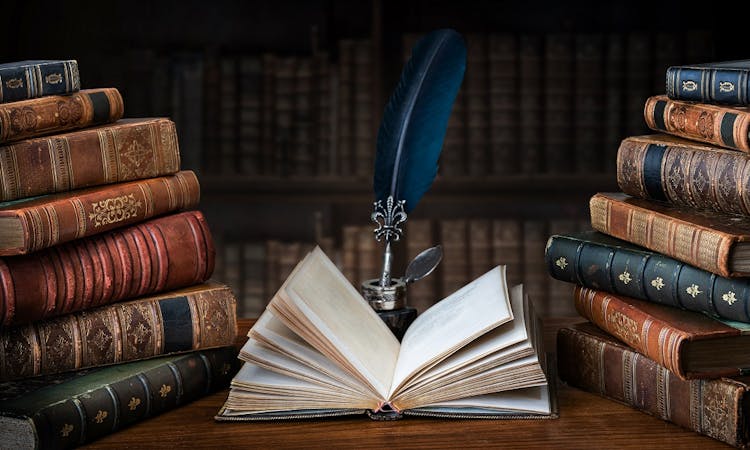
Overview This comprehensive course on Business Analystics for Beginners Using SASS will deepen your understanding on this topic. After successful completion of this course you can acquire the required skills in this sector. This Business Analystics for Beginners Using SASS comes with accredited certification from CPD, which will enhance your CV and make you worthy in the job market. So enrol in this course today to fast-track your career ladder. How will I get my certificate? You may have to take a quiz or a written test online during or after the course. After successfully completing the course, you will be eligible for the certificate. Who is This course for? There is no experience or previous qualifications required for enrolment on this Business Analystics for Beginners Using SASS. It is available to all students, of all academic backgrounds. Requirements Our Business Analystics for Beginners Using SASS is fully compatible with PC's, Mac's, Laptop, Tablet and Smartphone devices. This course has been designed to be fully compatible with tablets and smartphones so you can access your course on Wi-Fi, 3G or 4G. There is no time limit for completing this course, it can be studied in your own time at your own pace. Career Path Learning this new skill will help you to advance in your career. It will diversify your job options and help you develop new techniques to keep up with the fast-changing world. This skillset will help you to- Open doors of opportunities Increase your adaptability Keep you relevant Boost confidence And much more! Course Curriculum 13 sections • 73 lectures • 08:10:00 total length •SAS Introduction: 00:07:00 •Introduction to SAS Program: 00:05:00 •Read SAS Dataset: 00:09:00 •Practice Read Dataset: 00:08:00 •Practical Example on Read Dataset: 00:02:00 •Introduction to SAS Dataset: 00:12:00 •SAS Dataset Practical Example: 00:07:00 •SAS Dataset Practical Program: 00:06:00 •DateValue: 00:03:00 •SAS Formats Part 1: 00:13:00 •SAS Formats Part 2: 00:09:00 •Reading Excel Worksheets: 00:05:00 •Reading Excel Worksheet Example: 00:11:00 •Date Format Example: 00:06:00 •Raw Data File Standard Part 1: 00:09:00 •Raw Data File Standard Part 2: 00:08:00 •Raw Data File Standard Example: 00:06:00 •Raw Data File Non Standard: 00:07:00 •Raw Data File Non Standard Example: 00:06:00 •Length Statement: 00:02:00 •Compilation Execution: 00:04:00 •Heading: 00:01:00 •Dataerrors: 00:05:00 •Data Errorsz Example: 00:03:00 •Validate Data Procfreq: 00:05:00 •Validate Data Procpront: 00:07:00 •Validate Data Peocmeans: 00:05:00 •Dat Constant: 00:07:00 •Assignment Statement: 00:09:00 •If Then Statement: 00:09:00 •If Then Do End Statement: 00:09:00 •Diff Where and If Statement: 00:02:00 •Keep Drop: 00:08:00 •Keep Drop Example: 00:04:00 •Append: 00:09:00 •Append Examples part 1: 00:09:00 •Append Examples part 2: 00:07:00 •Concatenate: 00:12:00 •Merge: 00:06:00 •Merge One to One: 00:07:00 •Merge One to Many: 00:04:00 •Merge Non Match: 00:04:00 •Global Statements: 00:09:00 •Global Statements Examples Part 1: 00:08:00 •Global Statements Examples Part 2: 00:06:00 •Title n Foot Note: 00:05:00 •Title n Foot Note Example: 00:08:00 •By Statement: 00:08:00 •Multiple Where Stament: 00:03:00 •ODS: 00:07:00 •ODS Example: 00:04:00 •Sas Date Function: 00:10:00 •Sas Date Function Example: 00:08:00 •Sas Functions Part 1: 00:10:00 •Sas Functions Part 2: 00:08:00 •Sas Functions: 00:07:00 •Sas Functions Example Part 1: 00:07:00 •Sas Functions Example Part 2: 00:09:00 •Multiple SAS Datasets Part 1: 00:05:00 •Multiple SAS Datasets Part 2: 00:02:00 •Multiple SAS Datasets Example: 00:09:00 •Select Group: 00:09:00 •Select Group Example: 00:08:00 •Do Loop Part 1: 00:07:00 •Do Loop Part 2: 00:06:00 •Do Loop Example: 00:07:00 •Array Part 1: 00:05:00 •Array Part 2: 00:08:00 •Array DoLoop: 00:06:00 •ArrayTemp: 00:05:00 •Array Example: 00:10:00 •Sas Statement Part 1: 00:04:00 •Sas Statement Part 2: 00:05:00

Overview This comprehensive course on jQuery: JavaScript and AJAX Coding will deepen your understanding on this topic. After successful completion of this course you can acquire the required skills in this sector. This jQuery: JavaScript and AJAX Coding comes with accredited certification from CPD, which will enhance your CV and make you worthy in the job market. So enrol in this course today to fast track your career ladder. How will I get my certificate? You may have to take a quiz or a written test online during or after the course. After successfully completing the course, you will be eligible for the certificate. Who is This course for? There is no experience or previous qualifications required for enrolment on this jQuery: JavaScript and AJAX Coding. It is available to all students, of all academic backgrounds. Requirements Our jQuery: JavaScript and AJAX Coding is fully compatible with PC's, Mac's, Laptop, Tablet and Smartphone devices. This course has been designed to be fully compatible with tablets and smartphones so you can access your course on Wi-Fi, 3G or 4G. There is no time limit for completing this course, it can be studied in your own time at your own pace. Career Path Learning this new skill will help you to advance in your career. It will diversify your job options and help you develop new techniques to keep up with the fast-changing world. This skillset will help you to- Open doors of opportunities Increase your adaptability Keep you relevant Boost confidence And much more! Course Curriculum 11 sections • 87 lectures • 05:14:00 total length •Introduction To This Course: 00:02:00 •Setup on Windows: 00:03:00 •Setup on Mac OS X: 00:03:00 •Setup on Linux: 00:05:00 •Online Code IDE: 00:02:00 •Uncompressed vs Minified vs Slim vs Slim Minified: 00:05:00 •Document Ready: 00:03:00 •Elements: 00:03:00 •All Elements: 00:02:00 •This Keyword: 00:03:00 •ID: 00:02:00 •Class: 00:02:00 •Multiple Items: 00:03:00 •First Element: 00:02:00 •Odd/Even: 00:06:00 •Element and Class: 00:02:00 •Children: 00:04:00 •Attributes: 00:03:00 •Type: 00:04:00 •Contains: 00:03:00 •Get Attribute: 00:02:00 •Set Attribute: 00:03:00 •Set Attribute With Callback Function: 00:03:00 •Set Multiple Attributes: 00:03:00 •Remove: 00:02:00 •Text Attribute: 00:02:00 •Data Attribute: 00:03:00 •Value: 00:03:00 •HTML Value: 00:02:00 •Class: 00:09:00 •Binding & Unbindin: 00:07:00 •Attributes: 00:04:00 •Propagation: 00:05:00 •Prevent Default Behaviour: 00:05:00 •Mouse Single Click: 00:02:00 •Mouse Enter Element: 00:04:00 •Mouse Leave Element: 00:04:00 •Mouse Hover: 00:04:00 •Mouse Down: 00:03:00 •Mouse Up: 00:02:00 •Keyboard Down: 00:03:00 •Keyboard Press: 00:01:00 •Keyboard Up: 00:01:00 •Form Submit: 00:03:00 •Form Change: 00:03:00 •Form Focus: 00:04:00 •Form Blur: 00:02:00 •Document/Window Scroll: 00:03:00 •Document/Window Resize: 00:02:00 •Combining Multiple Events Using A Single Selector: 00:05:00 •Get and Set CSS Property: 00:03:00 •Set Multiple CSS Properties: 00:02:00 •Add, Remove and Toggle CSS Classes: 00:06:00 •Get and Set Element Dimensions: 00:12:00 •Adding Elements Using Append, Prepend, After and Before: 00:05:00 •Removing Elements Using Remove and Empty: 00:06:00 •Elements By Index: 00:03:00 •Child Elements: 00:03:00 •Parent Element: 00:03:00 •Sibling Elements: 00:03:00 •Filtering Elements: 00:06:00 •Show, Hide and Toggle: 00:11:00 •Fading Using FadeIn, FadeOut, FadeToggle and FadeTo: 00:06:00 •Sliding Using SlideDown, SlideUp and SlideToggle: 00:06:00 •Animate: 00:09:00 •Stop Effects and Animations: 00:03:00 •Function Callback: 00:03:00 •Action and Method Chaining: 00:05:00 •Load: 00:05:00 •Get JSON: 00:04:00 •GET Data: 00:04:00 •POST Data: 00:05:00 •Trim String: 00:03:00 •Extend: 00:03:00 •Extend Function: 00:07:00 •In Array: 00:04:00 •Each: 00:03:00 •Data Function: 00:05:00 •Proxy Function: 00:03:00 •Is Window Function: 00:01:00 •Now/Epoch Time Method: 00:02:00 •Number Check (isNumeric): 00:02:00 •Dequeue: 00:03:00 •Global Evaluation: 00:02:00 •Assignment - jQuery: JavaScript and AJAX Coding: 00:00:00 •Resource: 00:00:00 •Mouse Double Click: 00:02:00

Overview Master the use of the world's most popular data analysis and office tool, with absolutely no previous experience or training needed.This course will help you quickly become an expert in the use of Microsoft's best-selling Excel, allowing you to be a valuable asset to any business or organisation.The Microsoft Excel Level 3course will teach you how to manage finances, produce spreadsheets, and file invoices in no time. Our innovative training method will have you visualising and presenting company data efficiently. Learn to impress your peers and managers with your intuitive use of Excel and make sure that your administration skills are faultless. How will I get my certificate? You may have to take a quiz or a written test online during or after the course. After successfully completing the course, you will be eligible for the certificate. Who is this course for? There is no experience or previous qualifications required for enrolment on this Microsoft Excel Level 3. It is available to all students, of all academic backgrounds. Requirements Our Microsoft Excel Level 3 is fully compatible with PC's, Mac's, Laptop, Tablet and Smartphone devices. This course has been designed to be fully compatible on tablets and smartphones so you can access your course on wifi, 3G or 4G. There is no time limit for completing this course, it can be studied in your own time at your own pace. Career path Having these various qualifications will increase the value in your CV and open you up to multiple sectors such as Business & Management , Admin, Accountancy & Finance, Secretarial & PA, Teaching & Mentoring etc. Course Curriculum 21 sections • 73 lectures • 10:39:00 total length •Introduction to Microsoft Excel 2019 New Features: 00:07:00 •CONCAT: 00:02:00 •IFS: 00:01:00 •MAXIFS: 00:01:00 •MINIFS: 00:01:00 •SWITCH: 00:02:00 •TEXTJOIN: 00:01:00 •Map Chart: 00:02:00 •Funnel Chart: 00:01:00 •Better Visuals: 00:06:00 •Pivot Table Enhancements: 00:02:00 •Power Pivot Updates: 00:01:00 •Navigate the Excel User Interface: 00:28:00 •Use Excel Commands: 00:10:00 •Create and Save a Basic Workbook: 00:19:00 •Enter Cell Data: 00:12:00 •Use Excel Help: 00:05:00 •Create Worksheet Formulas: 00:15:00 •Insert Functions: 00:17:00 •Reuse Formulas and Functions: 00:17:00 •Insert, Delete, and Adjust Cells, Columns, and Rows: 00:10:00 •Search for and Replace Data: 00:09:00 •Use Proofing and Research Tools: 00:07:00 •Apply Text Formats: 00:16:00 •Apply Number Format: 00:08:00 •Align Cell Contents: 00:09:00 •Apply Styles and Themes: 00:12:00 •Apply Basic Conditional Formatting: 00:11:00 •Create and Use Templates: 00:08:00 •Preview and Print a Workbook: 00:10:00 •Set Up the Page Layout: 00:09:00 •Configure Headers and Footers: 00:07:00 •Manage Worksheets: 00:05:00 •Manage Workbook and Worksheet Views: 00:07:00 •Manage Workbook Properties: 00:06:00 •Work with Ranges: 00:18:00 •Use Specialized Functions: 00:11:00 •Work with Logical Functions: 00:23:00 •Work with Date & Time Functions: 00:08:00 •Work with Text Functions: 00:11:00 •Sort Data: 00:10:00 •Filter Data: 00:10:00 •Query Data with Database Functions: 00:09:00 •Outline and Subtotal Data: 00:09:00 •Apply Intermediate Conditional Formatting: 00:07:00 •Apply Advanced Conditional Formatting: 00:05:00 •Create Charts: 00:13:00 •Modify and Format Charts: 00:12:00 •Use Advanced Chart Features: 00:12:00 •Create a PivotTable: 00:13:00 •Analyze PivotTable Data: 00:12:00 •Present Data with PivotCharts: 00:07:00 •Filter Data by Using Timelines and Slicers: 00:11:00 •Use Links and External References: 00:12:00 •Use 3-D References: 00:06:00 •Consolidate Data: 00:05:00 •Use Lookup Functions: 00:12:00 •Trace Cells: 00:09:00 •Watch and Evaluate Formulas: 00:08:00 •Collaborate on a Workbook: 00:19:00 •Protect Worksheets and Workbooks: 00:08:00 •Apply Data Validation: 00:13:00 •Search for Invalid Data and Formulas with Errors: 00:04:00 •Work with Macros: 00:18:00 •Create Sparklines: 00:07:00 •MapData: 00:07:00 •Determine Potential Outcomes Using Data Tables: 00:08:00 •Determine Potential Outcomes Using Scenarios: 00:09:00 •Use the Goal Seek Feature: 00:04:00 •Forecasting Data Trends: 00:05:00 •Excel Templates: 00:00:00 •Resources - Microsoft Excel - Beginner Course - Cpd Accredited: 00:00:00 •Assignment - Microsoft Excel Level 3: 00:00:00

Microsoft Project White Belt 2013: In-House Training
By IIL Europe Ltd
Microsoft Project White Belt® 2013: In-House Training This workshop serves as an introduction to the interface and features of Microsoft® Project 2013. This course will be led by an IIL-certified instructor who will outline the benefits of Microsoft Project, provide tips on using various features and common shortcuts, recommend guidelines, and discuss the application of scheduling concepts to manage project work This workshop serves as an introduction to the interface and features of Microsoft® Project 2013. This course will be led by an IIL-certified instructor who will outline the benefits of Microsoft Project, provide tips on using various features and common shortcuts, recommend guidelines, and discuss the application of scheduling concepts to manage project work. What you Will Learn You'll learn how to: Define key scheduling concepts and terms Effectively navigate the user interface and interpret common views Configure essential elements of a new schedule Enter and modify a task list Set dependencies between tasks Create a basic resource list and generate assignments Format targeted areas of the Gantt Chart view Prepare the schedule for printing Getting Started Introductions Course objectives Course outline Navigating the User Interface and Views Navigate and use the Ribbon Use and customize the Quick Access Toolbar Modify general and display options Become familiar with major elements on the Project screen Navigate Gantt Chart, calendar, and network diagram views Search for a help topic Setting up a New Schedule Create new schedules Create a new schedule using existing information Enter and modify the schedule start date Enter and modify exception days in the calendar Entering, Modifying, and Outlining Task Data Enter, edit, correct, and clear information Enter unscheduled tasks Enter duration estimates for a single task or multiple tasks Organize tasks Set up a multi-level outline Add notes to tasks Creating Dependencies by Setting Links Identify a critical path in a simple schedule Understand how scheduling software calculates a critical path Describe dynamic schedules and dependencies Create links using various methods Display the critical path Entering and Assigning Resources Plan for resources Create a list of available resources Assign resources Formatting Gantt Chart View Format text and Gantt Chart bars Format a collection of items Configure print options

Search By Location
- assignment Courses in London
- assignment Courses in Birmingham
- assignment Courses in Glasgow
- assignment Courses in Liverpool
- assignment Courses in Bristol
- assignment Courses in Manchester
- assignment Courses in Sheffield
- assignment Courses in Leeds
- assignment Courses in Edinburgh
- assignment Courses in Leicester
- assignment Courses in Coventry
- assignment Courses in Bradford
- assignment Courses in Cardiff
- assignment Courses in Belfast
- assignment Courses in Nottingham