- Professional Development
- Medicine & Nursing
- Arts & Crafts
- Health & Wellbeing
- Personal Development
8295 Courses
Give a compliment to your career and take it to the next level. This Java Certification Training Course bundlewill provide you with the essential knowledge to shine in your professional career. Whether you want to develop skills for your next job or elevate your skills for your next promotion, this Java Certification Training Coursebundle will help you stay ahead of the pack. Throughout the Java Certification Training Courseprogramme, it stresses how to improve your competency as a person in your chosen field while also outlining essential career insights in the relevant job sector. Along with this Java Certification Training Course course, you will get 10 premium courses, an originalhardcopy, 11 PDF certificates (Main Course + Additional Courses) Student ID card as gifts. This Java Certification Training Course Bundle Consists of the following Premium courses: Course 01: Java Certification Cryptography Architecture Course 02: jQuery: JavaScript and AJAX Coding Course 03: SQL Programming Masterclass Course 04: Ultimate PHP & MySQL Web Development Course & OOP Coding Course 05: Cocos2d-x v3 JavaScript: Game Development Course 06: jQuery: JavaScript and AJAX Coding Bible Course 07: Intermediate Python Coding Course 08: Mastering Java for Beginners & Experts Course 09: Coding with HTML, CSS, & Javascript Course 10: WordPress Website Creation and Hosting System with Affiliate Marketing! Course 11: Front End Web Development Diploma Course 12: Learn Ethical Hacking From A-Z: Beginner To Expert Course 13: Master JavaScript with Data Visualization Course 14: Creative Thinking for Everyday Life Course 15: Stress Management Training Enrol now in Java Certification Training Course to advance your career, and use the premium study materials from Apex Learning. The bundle incorporates basic to advanced level skills to shed some light on your way and boost your career. Hence, you can strengthen your Java Certification Training Course expertise and essential knowledge, which will assist you in reaching your goal. Moreover, you can learn from any place in your own time without travelling for classes. Course Curriculum: (Title Course Only) Section 01: Introduction Introductory Lecture Setup Section 02: Java Cryptography Architecture: MessageDigest, MAC & PBKDF2 Simple Hashing Example Real-world Hashing Example Efficient Stream-Based Hashing Message Authentication Code (MAC) Secure Password Hashing with PBKDF2/PKCS#5 Section 03: Outro Commercial Wrapper Libraries: Demo JCE Unlimited Strength Policy File Installation CPD 110 CPD hours / points Accredited by CPD Quality Standards Who is this course for? Anyone from any background can enrol in this Java Certification Training Course bundle. Requirements This Java Certification Training Course course has been designed to be fully compatible with tablets and smartphones. Career path Having this expertise will increase the value of your CV and open you up to multiple job sectors. Certificates Certificate of completion Digital certificate - Included Cost of PDF Certificates is included in course price Certificate of completion Hard copy certificate - £9.99 You will get the Hard Copy certificate for the title course (Title Course) absolutely Free! Other Hard Copy certificates are available for £10 each. Please Note: The delivery charge inside the UK is £3.99, and the international students must pay a £9.99 shipping cost.
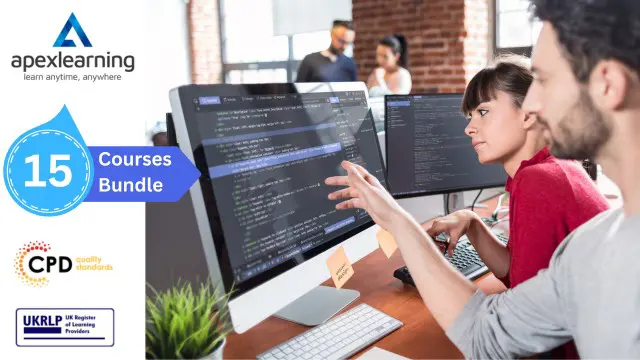
Garden Design Training Course Beginner to Advanced
By ATL Autocad Training London
Who is this course for? The Garden Design Training Courses are suitable for individuals interested in learning how to plan, design, and manage outdoor spaces, including public parks, gardens, parks, and commercial landscapes. Jobs: Landscape Designer, Consultant, Garden Planner, Green Space Developer, Urban Garden Designer. Click here for more info: Website Personalized 1-on-1 sessions. Book between 9 a.m. and 7 p.m., Mon to Sat. (Book anytime and day). The 40-hour program includes AutoCAD, Sketchup, Vray, IndDesign and Photoshop. Garden Design Software Training Course Options Option A: AutoCAD, Sketchup Pro, Vray, Photoshop (Total: 40 hours) AutoCAD (10 hours): Module 1: AutoCAD Fundamentals (2 hours) - Explore the AutoCAD interface and its toolset - Master drawing creation, management, and storage - Utilize essential drawing and editing commands Module 2: Drawing and Editing Mastery (3 hours) - Achieve precision drawing with lines, circles, and arcs - Create complex shapes with polylines and polygons - Proficiently use object modification tools: Move, Copy, Rotate, and Scale Module 3: Precision and Detail (3 hours) - Implement coordinate systems for accuracy - Learn dimensioning techniques and text incorporation - Elevate designs with hatching and gradients Module 4: Advanced Design Tools (2 hours) - Harness the power of blocks and attributes - Manage layers and object properties efficiently - Craft layouts and prepare for plotting Sketchup Pro (16 hours): Specializing in Garden Planning (Planting Plans, Vegetation Layouts, and Maps) Module 1: Introduction to Sketchup Pro (2 hours) - Navigate the Sketchup Pro interface - Understand essential 2D and 3D modeling concepts - Create and manipulate garden design objects Module 2: Advanced Garden Modeling (6 hours) - Sculpt intricate garden elements with curves and surfaces - Expertly edit and transform garden geometry - Focus on Planting Plans, Vegetation Layouts, and Maps Module 3: Visualization Excellence with Vray (4 hours) - Master the Vray rendering engine for lifelike garden visuals - Apply materials and textures for realism - Set up optimal lighting and camera angles for compelling garden renders Module 4: Image Enhancement through Photoshop (10 hours) - Use Photoshop for garden design refinement - Elevate garden images from Sketchup and Vray outputs - Create visually stunning presentations for garden projects Additional Resources: Gain access to invaluable resources, including free online portfolio design assistance, career growth guidance, and mock interviews, ensuring your readiness for the competitive garden design job market. Option B: AutoCAD, Rhino, Vray, Photoshop (Total: 40 hours) AutoCAD (12 hours): Module 1: AutoCAD Introduction (2 hours) - Unveil the AutoCAD interface and its feature set - Master drawing creation, management, and storage - Proficiency in fundamental drawing and editing commands Module 2: Drawing and Editing Proficiency (3 hours) - Apply precision drawing techniques, including lines, circles, and arcs - Construct complex shapes with polylines and polygons - Skillfully use object modification commands: Move, Copy, Rotate, and Scale Module 3: Precision and Detail Mastery (3 hours) - Implement coordinate systems for precision - Explore comprehensive dimensioning methods and text integration - Enhance designs with hatching and gradients Module 4: Advanced Design Tools (4 hours) - Gain expertise in blocks and attributes for efficient design - Efficiently manage layers and object properties - Craft layouts and prepare for plotting Rhino (14 hours): Module 1: Rhino Introduction (2 hours) - Navigate within the Rhino interface - Understand essential 2D and 3D modeling concepts for garden design - Create and manipulate garden design objects Module 2: Advanced Garden Modeling (6 hours) - Craft intricate garden structures using curves and surfaces - Proficiently edit and transform garden geometry - Build complex 3D garden structures Module 3: Visualization Mastery with Vray (6 hours) - Set up optimal lighting and camera angles for garden renders - Explore rendering settings and options for high-quality outputs - Learn post-production techniques and compositing for exceptional garden visuals Module 4: Image Enhancement with Photoshop (8 hours) - Utilize Photoshop for refining garden design concepts - Enhance garden images from Rhino and Vray outputs - Create visually striking garden presentations for projects Garden Design Training Course Information When Can I Book This Training Course? - Immerse yourself in a personalized training experience with our flexible 1-on-1 training sessions. - Tailor your schedule by pre-booking a convenient hour of your choice. - Available for booking from Monday to Saturday between 9 a.m. and 7 p.m. - Alternatively, you can call 02077202581 to book over the phone. Training Duration - This comprehensive course spans 40 hours, which you can split over as many days as needed to create your ideal learning schedule. Training Method - We offer 1-on-1 training, which can be conducted either in-person Face to Face or Live Online. - Expect personalized attention, customized content, a flexible learning pace, and individualized support throughout your training. - We also provide the option of Live Online 1-on-1 sessions over Zoom for added convenience. Enroll Today - If you're ready to embark on this enriching journey, click the link below to enroll in our 1-on-1 Course. Garden Design Software Training Overview In our comprehensive garden design training program, you'll cultivate your expertise using a thoughtfully selected array of industry-leading software tools, ensuring you're well-prepared to bring your garden designs to vibrant life. Option A: - AutoCAD (10 hours): Craft precise garden layouts and plans. - SketchUp (16 hours): Specialize in garden planting plans, vegetation layouts, and maps. - Vray (4 hours): Create lifelike 3D renderings of your garden designs. - Photoshop (10 hours): Enhance garden images effectively. Option B: - AutoCAD (12 hours): Develop garden blueprints with precision. - Rhino (14 hours): Master 3D modeling for intricate garden designs. - Vray (6 hours): Craft stunning 3D visualizations of your gardens. - Photoshop (8 hours): Perfect your garden design concepts. Both options accommodate Mac and Windows operating systems, ensuring accessibility for all learners. Key Benefits Price Assurance: We are committed to delivering exceptional value for your investment in a flourishing garden design career. One-on-One Training Sessions: Tailored learning experiences designed to adapt to your unique learning style. Flexible Scheduling: Choose your preferred training time and day, with availability from Monday to Sunday, spanning from 9 am to 8 pm. Lifetime Email and Phone Support: Ongoing support continues beyond your training period, facilitating your career growth. Computer Configuration Assistance: We provide guidance to ensure a seamless software installation on your computer. Referral Benefits: Enjoy special discounts when referring a friend and substantial savings on group training courses.

1 DAY SCREEN PRINTING FABRIC WORKSHOP
By 3rd Rail Print Space
1 DAY FABRIC PRINTING WORKSHOP £75.00 The perfect introduction to fabric screen printing, our beginner workshop is ideal for anyone interested in learning the complete screen printing process or simply looking to print some tea towels or cushion covers with their own design for a special occasion. The sessions will run from 10am – 4:00pm (subject to class size) with a 30 min break for lunch. The day will be split as follows: Morning After a short intro into the studio and the process you’ll guided through how to coat and expose your design onto your screen. Afternoon After lunch we’ll decide on colours and select print pastes and go through the process of setting up the fabric tables ready for printing. When the screens are dry everyone will have a go at printing their fabric. Each person will walk away with 1 metre of fabric printed with their own 1 or 2 colour design. Outcome You will take away 1 meter of fabric with an experimental 1 to 2 colour printed design. — To book please scroll through the calendar and click the available date (highlighted in green) that you’d like to attend. All materials are provided including white/natural fabric, if you’d like to supply you own fabric please check with us first to make sure that it’s suitable for screen printing with our inks. Terms and conditions apply. Cancellation Policy: Please notice that we can’t reschedule or refund a workshop if it is requested 10 or less days before the date of the workshop. We regret we will not be able to replace or rearrange missed sessions either or exchange the price of the workshop for a voucher or another product. Please do not ask us to make exceptions and please understand we cannot accommodate everyones diary changes and sudden change of circumstances.

IT Support Engineer Placement Program with Money Back Guarantee
4.7(47)By Academy for Health and Fitness
Start your career as an IT Support Engineer and earn up to £34,000 per month. Are you looking to get a job in the rewarding field of IT? Do you want to earn a lot of money monthly by spending less? Our IT Support Job Ready Program is here to make that possible! It is your ultimate gateway to learning IT skills and launching a successful career in this ever-evolving industry. With our comprehensive career bundle, we don't just educate you; we guide you every step of the way until you land that dream job. This exclusive IT Support Job Ready program includes an expertly made collection of courses, each designed to build your expertise from the ground up. Our mission is simple - to be your trusted partner every step of the way, from Training to Employment. In addition to teaching you the technical skills you need, we will also provide you with career mentoring and support. We will help you build your resume, prepare for interviews, and land your dream job. We also have partnerships with many companies that are hiring IT professionals, so we can help you get the job you want. If you are not happy with our service, we also offer a 100% money-back guarantee. With us, you have nothing to risk and everything to gain. So what are you waiting for? Enrol in our IT Support Job Ready Program today and start your journey to becoming a successful IT professional! If you have any questions, you can contact us. We will be happy to provide you with all the information you need. Who Choose Us? So, what sets us apart from other programs? Let's dive into the exceptional benefits you'll experience when you join our IT Support Technician Job Ready Program: Personalised Guidance: Our experienced mentors will provide one-on-one counselling sessions tailored to your specific needs. Whether you're a beginner or have some experience, we will guide you towards honing your skills and developing a strong foundation in Business Analysis. One-On-One Consultation Sessions with Experts: Gain invaluable insights and guidance from seasoned professionals who have thrived in the IT Support field. Our consultation sessions provide you with insider tips, tricks, and advice, empowering you to navigate the industry with confidence and expertise. Extensive Job Opportunities: We have established partnerships with numerous companies actively seeking IT Support Technicians. Through our network, we'll connect you with exclusive job openings that are not easily accessible elsewhere. Our aim is to maximise your employment prospects and provide you with a range of exciting opportunities to choose from. Interview Preparation: We provide you with access to a comprehensive database of potential interview questions curated over years of industry experience. Walk into your interviews confident, well-prepared, and ready to impress. Money-Back Guarantee: Your satisfaction is our top priority. We are confident in the quality of our training and support, which is why we offer a 100% money-back guarantee. Continuous Career Support: Our commitment doesn't end when you secure a job. We'll be there for you throughout your career journey, offering continued support and guidance. Whether you need advice on career advancement, assistance with new projects, or simply a friendly ear to share your achievements, we'll be your trusted partner for long-term success. Courses we will provide once you enrol in the program: Course 01: Windows 10 Pro Complete Training Course 02: Learning Computers and Internet Course 03: Encryption Course 04: Internet of Things Course 05: Cloud Computing / CompTIA Cloud+ (CV0-002) Course 06: Secure Programming of Web Applications Course 07: Building Your Own Computer Course 08: Cloud Computing Training Course 09: Data Center Training Essentials: General Introduction Course 10: Cisco ASA Firewall Training Course 11: ICT: Information and Communication Technology Course 12: Success- The 7 Skills To Success, Confidence & Achievement Course 13: IT Helpdesk Support Essentials Course 14: Functional Skills IT The IT Support Job Ready Program with Career Support & Money Back Guarantee is completed in 9 easy steps: Step 1: Enrol in the Programme Join our ENTRY LEVEL IT Support Training for lifetime access to 14 IT Network Infrastructure courses, complete with secure registration and a 14-day money-back guarantee. Step 2: Initial One-On-One Counselling Session After enroling in the IT Support Training, connect with a career mentor in an initial session to tailor your learning path based on your career goals and skills. Step 3: Certification upon Course Completion After learning from the IT Support courses, you must obtain certificates for each course. There will be exams for every course, and you have to pass them to get your certificate. These certificates will prove that you're an expert in the subject. Step 4: CV Revamping We'll professionally enhance your CV and LinkedIn profile to effectively showcase your skills in IT Support for the IT/Web industry. Step 5: Building Network and Submitting CV We understand the power of casting a wide net. We'll strategically submit your CV to various platforms and networks, expanding your reach and connecting you with valuable opportunities that align with your IT Support career goals, including high-profile connections on LinkedIn. Step 6: Interview Preparation: Access our IT Support Training interview question database and practice with simulated interviews for feedback and improvement. Step 7: Securing Job Interviews Leveraging our partnerships with leading companies, we'll secure IT Support job interviews for you. We'll ensure you get the opportunity to showcase your skills to potential employers and get the dream job you want. Step 8 Post-Interview Support: We'll provide a debriefing session to reflect on your performance and identify areas of improvement for future IT Support interviews if necessary. Step 9 Job Celebration and Ongoing Support: Once you've secured your dream job in ENTRY LEVEL IT Support Engineer, it's time to celebrate! However, our support doesn't end there. We'll provide you with ongoing career advice to ensure you continue to thrive in your new role. CPD 100 CPD hours / points Accredited by CPD Quality Standards Who is this course for? This IT Support Job Ready Program is perfect for: Aspiring IT professionals eager to enter the tech industry. Career changers looking to transition into IT support. Recent graduates aiming to enhance their employability in IT. Self-taught tech enthusiasts seeking formal training and certification. Anyone needing structured guidance and support to secure an IT job. Requirements No experience is required. Just enrol & start learning. Career path After completing this IT Support Job Ready Program, you will be able to get different jobs such as: IT Support Technician: £20,000 - £40,000 Network Administrator: £25,000 - £50,000 Cybersecurity Analyst: £30,000 - £75,000 Cloud Computing Specialist: £35,000 - £80,000 Data Center Technician: £25,000 - £65,000 Systems Administrator: £30,000 - £70,000 IT Project Manager: £40,000 - £100,000 Certificates CPD Accredited e-Certificate Digital certificate - Included CPD Accredited Framed (Hardcopy) Certificate Hard copy certificate - Included Enrolment Letter Digital certificate - Included QLS Endorsed Hard Copy Certificate Hard copy certificate - Included Student ID Card Digital certificate - Included

Paint & Fabric Decoupage Course
By ReVamp Boutique
How To Decoupage Fabric On Furniture Course Course Description Transforming A piece Of Furniture using Fabric Decoupage and Paint. At ReVamp Boutique, we are always looking to create fabulous statement furniture and love sharing our techniques with you! So during this Two Day Workshop we will teach you the skill of Decoupaging fabric on to furniture so you can give a piece of your own an amazing, robust transformation! So If you are beginner or you have mastered paper decoupage and looking for a new challenge then this workshop is for you! Sarah offers alternative inspiration and techniques throughout the two days and you will have a transformed piece and a new skill to take home with you! Below is our most recent review on Google! Review left by Sue Nelson ***** (5 Stars)"I had an amazing two days with Sarah learning how to to do fabric decoupage and a whole lot more besides. She was a great teacher and wonderful company and I look forward to the next workshop or retreat or course. Found it very relaxing although quite hard work but great to do something creative and fun for a change. I thoroughly recommend the experience and it may lead to many other things in the future not least a more colourful house. Thankyou Sarah" You will need to bring: A small piece of furniture A picture of your chosen piece and fabric will need to be emailed to us latest 5 days before the start of the workshop What's included: A light lunch and tea and coffee will be provided over the Two Day workshop. ( Please forward any dietary requirements latest 1 week before the workshop) Sophie James Decor Paint to paint your piece ( Colour can be chosen before the workshop) An information folder for you to keep your handouts about the course so you can continue your upcycling journey at home. Where & When: It takes places at our workshop at Tom's Farm Shop & Garden Centre, Maldon Road, Tiptree, Essex, CO5 0QA 10AM - 4PM There is ample parking. Terms & Conditions: We have the right to cancel, change venue or date if we do not fill enough spaces. In this event we will give you 7 days notice with the option of rebooking or a full refund.

Level 2, 3 & 4 Crochet For Beginners
By Imperial Academy
Level 4 QLS Endorsed Course with FREE Certificate | CPD & CiQ Accredited | 120 CPD Points | Lifetime Access

Machine Learning 101 with Scikit-learn and StatsModels
By Packt
Begin your machine learning journey by learning all about linear regression, logistic regression, and cluster analysis
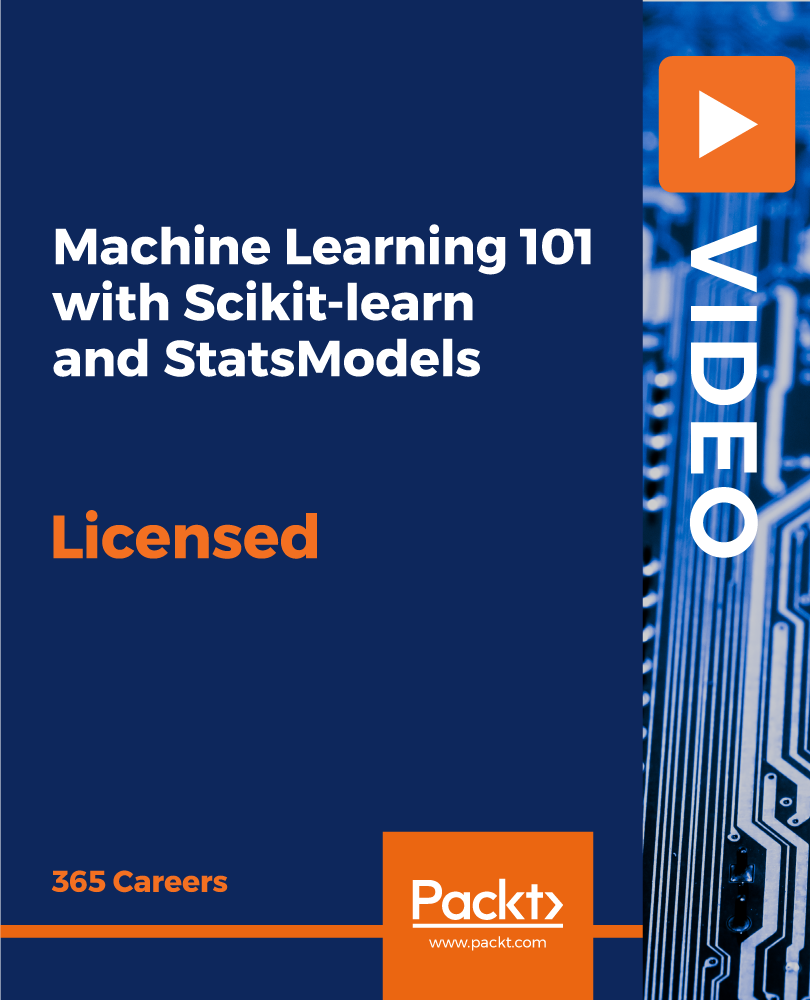
WSET L2 Award in Wines
By Thames Valley Local Wine School
Wine and Spirit Education Trust courses provide globally recognised qualifications that are suitable for both wine industry professionals and wine enthusiasts. As an award-winning WSET Approved Programme Provider (APP), West London Wine School has been certified to offer this qualification as part of the UK's Qualifications and Credits Framework which is accredited by OfQual.

Start Your Journey to Becoming a coder Today, and Make Up to •100,000 yearly The Future is Coding. The world is changing. The way we work is changing. And the skills we need to succeed are changing. In the future, coding will be essential. Whether you want to work in tech, business, or any other field, coding skills will give you a competitive edge. That's why we created the Coding Training - Career Mentoring & Support with Job Opportunity program. This program will teach you the skills you need to become a successful software developer. But it's not just about the coding. We also offer career mentoring and support. We'll help you develop your career goals, build your CV, and land your dream job. So what are you waiting for? The future is coding. And the future starts with us. Enrol Today! Our mission is simple: to be your trusted partner and assist you every step of the way until you land the job of your dreams. Why Choose Us Here's what makes our Coding Training Program stand out from the crowd: Personalised Job Search Assistance: We're in this together! Our dedicated team will work tirelessly to support your entire job searching process. From crafting a standout resume to submitting it to top companies, we'll ensure you have a compelling application that gets noticed. Expertly Crafted CV: Your resume is your ticket to the interview room. Our professional resume writers will create a customised CV highlighting your unique skills and experiences. This will maximise your chances of standing out among the competition. Strategic Placement: We understand the power of casting a wide net. We'll strategically submit your CV to various platforms and networks, expanding your reach and connecting you with valuable opportunities that align with your career goals. One-On-One Consultation Sessions with Industry Experts: Gain invaluable insights and guidance from seasoned professionals who have thrived in the Coding field. Our consultation sessions provide you with insider tips, tricks, and advice, empowering you to navigate the industry with confidence and finesse. Comprehensive Skill Development: Our program is designed to equip you with the most sought-after skills in the coding sector. From mastering cutting-edge tools to honing your coding prowess, we'll ensure you have the knowledge and expertise to excel in any coding-driven environment. Ongoing Support: We understand that the journey to landing your dream job doesn't end with placement. That's why our commitment to your success extends well beyond your initial training. Our support team will be available to answer your questions, provide guidance, and assist you as you progress in your career. Here are the 6 courses we will provide once you enrol in the program: Course 01: Python 3 Programming Course 02: Coding with Scratch Course 03: Basic C# Coding Course 04: C++ Coding Masterclass Course 05: Introduction to Data Analysis Course 06: HTML and CSS Coding for Beginners and Kids These courses will help you to develop your knowledge and skills to become a successful coder. The Program is completed in 5 easy steps: Step 1 - Enrol in the program and start learning from the courses we provide After you enrol in this Coding Training Program, you will get lifetime access to 6 premium courses related to coding. These courses will teach you the knowledge and skills required to become a successful coding expert. Our customer service team will help you and keep in contact with you every step of the way. Step 2 - Complete your courses and get certifications After learning from the courses, you must obtain certificates for each course. There will be exams for every course, and you have to pass them to get your certificate. To pass successfully, you must get 90% marks for the first course and 80% for the rest relevant courses. Once you pass the exams, you will receive hardcopy certificates. These certificates will prove that you're an expert in the subject. Step 3 - Get a consultation session from a professional coder Take your coding skills to new heights with a one-on-one consultation session led by a seasoned professional. Gain invaluable insights, expert tips, and tailored advice that will propel your career forward. Step 4 - Complete the CV and attend the interview Once you've successfully obtained the certifications, our team of professionals will build you a compelling CV and LinkedIn profile. With these powerful tools in hand, you'll be fully prepared to tackle job interviews confidently. Kickstart your coding career with a starting salary ranging from •30,000 to •50,000 annually. Step into the coding industry with the assurance of a promising future. Step 5 - We will not leave you until you find a job Our commitment to your success goes above and beyond. We won't stop until you land that dream job. With personalised support, expert guidance, and unwavering dedication, we'll be by your side until you secure the perfect opportunity. Your job search becomes our mission, ensuring you have the best chance at a successful career in coding. Don't let your dream career as a coder remain out of reach. You just have to learn and gain knowledge and skills. Finding a job is our task! We will remove most of your worries and help you focus on only developing your skills. So join our Coding Training Program today, and let us be your trusted partner on your journey to success. CPD 100 CPD hours / points Accredited by CPD Quality Standards Who is this course for? This Coding Training program is ideal for the following: Aspiring Coders: Individuals who have a passion for coding and are eager to embark on a career in the tech industry. Career Changers: Professionals from diverse backgrounds looking to transition into the world of coding and explore new opportunities. Recent Graduates: Graduates who want to enhance their job prospects and develop in-demand coding skills to kick-start their careers. Job Seekers: Individuals actively searching for employment in the tech sector and seeking the necessary training and support to secure a job. Tech Enthusiasts: Individuals with a strong interest in technology who want to expand their knowledge and skills in coding for personal or professional growth. NCFE LEVEL 3 CERTIFICATE IN CODING PRACTICES Requirements No experience required. Just enrol & start learning. Career path Our program paves the way for a successful career in coding. From beginner to professional, you'll gain essential skills, receive personalised mentoring, build a standout CV, and access exclusive job opportunities. Let us guide you towards a fulfilling and lucrative path in the ever-expanding tech industry. Certificates CPD Accredited e-Certificate Digital certificate - Included CPD Accredited Framed (Hardcopy) Certificate Hard copy certificate - Included Enrolment Letter Digital certificate - Included Student ID Card Digital certificate - Included

2D Animation with CSS Animations - Complete course and Project
By Packt
Create 2D Animation with CSS animations (CSS3 methods), interactive examples & projects - hands-on beginner training
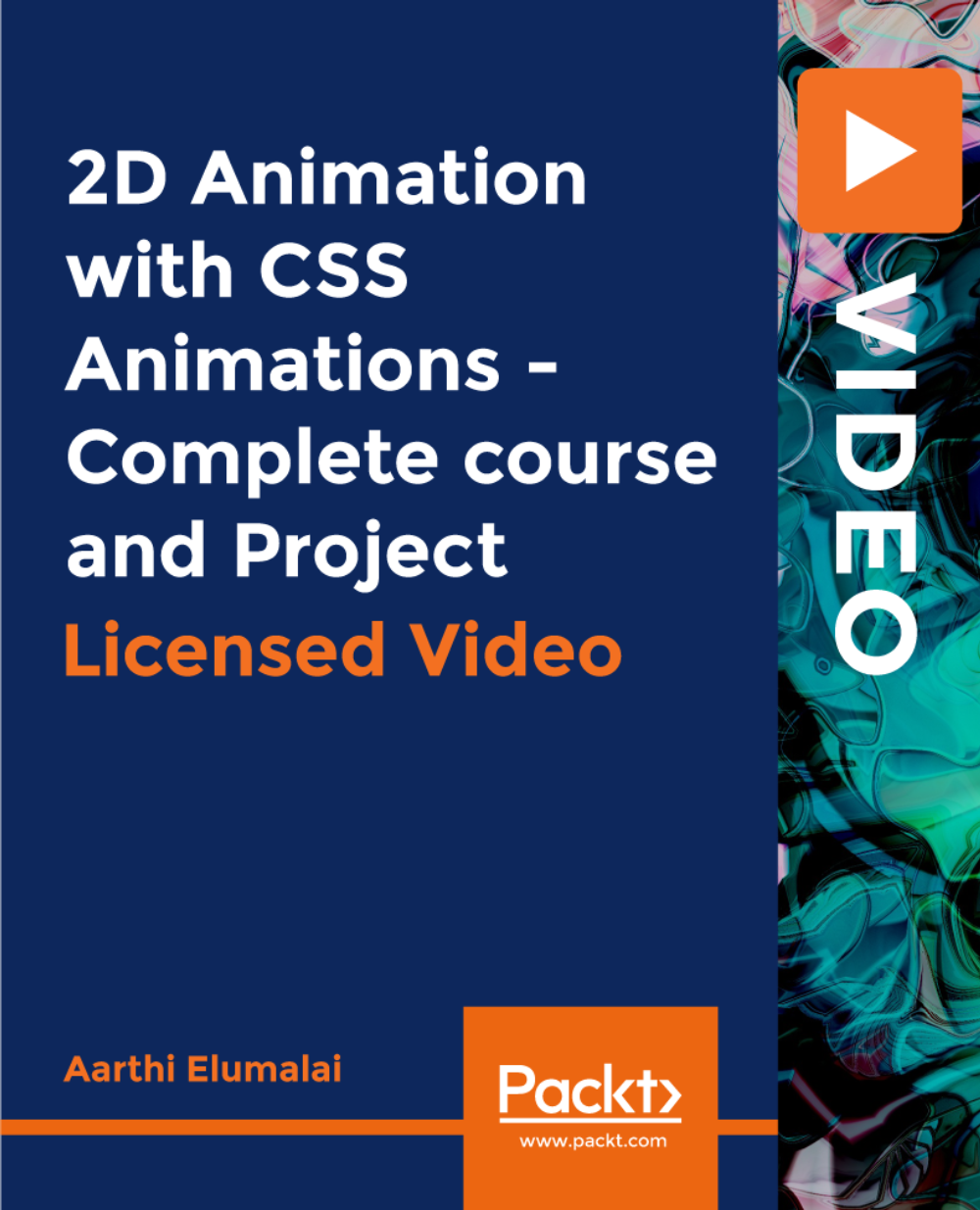
Search By Location
- Beginner Courses in London
- Beginner Courses in Birmingham
- Beginner Courses in Glasgow
- Beginner Courses in Liverpool
- Beginner Courses in Bristol
- Beginner Courses in Manchester
- Beginner Courses in Sheffield
- Beginner Courses in Leeds
- Beginner Courses in Edinburgh
- Beginner Courses in Leicester
- Beginner Courses in Coventry
- Beginner Courses in Bradford
- Beginner Courses in Cardiff
- Beginner Courses in Belfast
- Beginner Courses in Nottingham