- Professional Development
- Medicine & Nursing
- Arts & Crafts
- Health & Wellbeing
- Personal Development
1444 Courses
School Administrator Training
By Training Tale
School Administrator Training Online If you want to learn about School Administrator Training and become an expert in the field, you have arrived at the right place. Industry experts designed this School Administrator Training course to enable you to learn quickly and efficiently and at your own pace and convenience. School administration involves overseeing all aspects of the school, from creating a safe learning environment to managing the school budget. School administrators are the professionals who oversee the various administrative tasks that keep a school running smoothly. This School Administrator Training course aims to provide students with the skills required to advance their careers in this field. This School Administrator Training course covers the School Administrator's responsibilities in detail, as well as the various types of schools and workplace development. Enrol School Administrator Training today and take the next step towards your personal and professional goals. Main Course: School Administrator Training Free Courses Teaching Assistant Office Administrator & Management [ Note: Free PDF certificate will provide as soon as completing the School Administrator Training course] School Administrator Training This exclusive School Administrator Training course also includes critical issues such as behavioural problems, attendance monitoring, and maintaining school culture. Furthermore, you will gain valuable professional development skills such as time management, problem-solving, and organisation, which are necessary for any administrative role. << Industry Specialists developed this School Administrator Training Course into 11 user-friendly modules >> Assessment Method of School Administrator Training After completing each module of the School Administrator Training Course, you will find automated MCQ quizzes. To unlock the next module, you need to complete the quiz task and get at least 60% marks. Certification of School Administrator Training After completing the MCQ/Assignment assessment for this School Administrator Training course, you will be entitled to a Certificate of Completion from Training Tale which is completely free to download. Who is this course for? School Administrator Training If you want to start a new career as a School Administrator and gain relevant skills, our School Administrator Training is a great place to start. Requirements School Administrator Training There are no specific requirements for this School Administrator Training course because it does not require any advanced knowledge or skills. Career path School Administrator Training Certificates PDF Certificate Digital certificate - Included
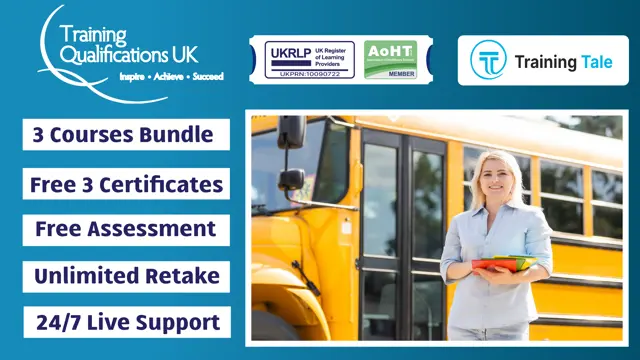
School Administrator Course
By Training Tale
School Administrator Training Online If you want to learn about School Administrator Training and become an expert in the field, you have arrived at the right place. Industry experts designed this School Administrator Training course to enable you to learn quickly and efficiently and at your own pace and convenience. School administration involves overseeing all aspects of the school, from creating a safe learning environment to managing the school budget. School administrators are the professionals who oversee the various administrative tasks that keep a school running smoothly. This School Administrator Training course aims to provide students with the skills required to advance their careers in this field. This School Administrator Training course covers the School Administrator's responsibilities in detail, as well as the various types of schools and workplace development. Enrol School Administrator Training today and take the next step towards your personal and professional goals. Main Course: School Administrator Training Free Courses Course 01: EYFS Teaching Diploma Course 02: Teaching Assistant Course 03: Primary Teaching Diploma [ Note: Free PDF certificate will provide as soon as complete the School Administrator Training course] School Administrator Training This exclusive School Administrator Training course also includes critical issues such as behavioural problems, attendance monitoring, and maintaining school culture. Furthermore, you will gain valuable professional development skills such as time management, problem-solving, and organisation, which are necessary for any administrative role. << Industry Specialists developed this School Administrator Training Course into 11 user-friendly modules >> Assessment Method of School Administrator Training After completing each module of the School Administrator Training Course, you will find automated MCQ quizzes. To unlock the next module, you need to complete the quiz task and get at least 60% marks. Certification of School Administrator Training After completing the MCQ/Assignment assessment for this School Administrator Training course, you will be entitled to a Certificate of Completion from Training Tale which is completely free to download. Who is this course for? School Administrator Training If you want to start a new career as a School Administrator and gain relevant skills, our Training is a great place to start. Furthermore, this Training course is designed for anyone interested in gaining in-demand School Administrator expertise to help launch a career as an Administrator personnel or improve their business aptitude. Requirements School Administrator Training There are no specific requirements for this School Administrator course because it does not require any advanced knowledge or skills. Career path School Administrator Training The School administrator course will help you advance your career and show you the way to positions such as School-administrator, Teacher, School principal and so on. Also - In general, you can expect a starting salary of around £18,000-£26,000 With experience, it would raise between £27,000 -£40,000 At the managerial level, you can earn around £50,000
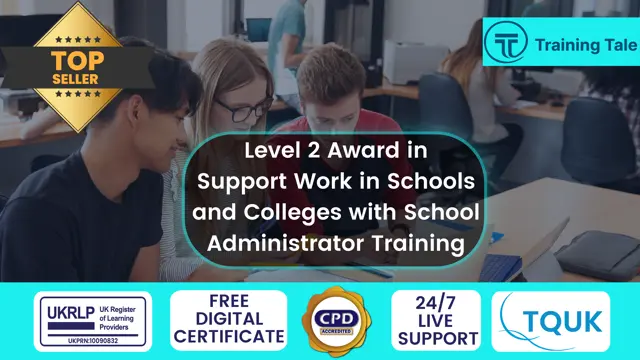
Communication Skills Course - CPD Accredited
By Training Tale
Communication: Communication Skills Course Online This Communication: Communication Skills Course is designed for professionals who want to thrive in their profession. The qualification provides all of the necessary skills and knowledge to specialise in the field of communication. You will learn real-life knowledge and expertise from the industry experts and practitioners from this Communication: Communication Skills Course. This Communication: Communication Skills Course elaborates how to improve your competency as a person in your profession while also outlining essential career insights in this sector. Consequently, you will get to strengthen your knowledge and skills with this course; on the other hand, see a clearer picture of your career growth in future. Thus, by the end of the Communication: Communication Skills Course, you can equip yourself with the essentials to keep you afloat in the competition. Special Offers of this Communication: Communication Skills Course This Communication: Communication Skills Course includes a FREE PDF Certificate. Lifetime access to this Communication: Communication Skills Course Instant access to this Communication: Communication Skills Course Get FREE Tutor Support from Monday to Friday in this Communication: Communication Skills Course Courses are included in this Communication: Communication Skills Course Course 01: Communication Skills Course Course 02: Level 2 Customer Service Course 03: Negotiation Skills Course 04: Asbestos Awareness [ Note: Free PDF certificate as soon as completing the Communication: Communication Skills Course] Communication: Communication Skills Course Online Industry Experts Designed this Communication: Communication Skills Course into 09 detailed modules. Course Curriculum of Communication: Communication Skills Course Module 01: Introduction to Communication Module 02: The Communication Skills Module 03: Different Types of Communication Module 04: Different Methods of Communication Module 05: Styles of Communication Module 06: Barriers to Communication Module 07: Assessing Communication Competence: Relevant Criteria Module 08: Seven Actions for Effective Communication Module 09: Do's and Don'ts of Effective Communication Assessment Method of Communication Skills Course After completing each module of the Communication: Communication Skills Course, you will find automated MCQ quizzes. To unlock the next module, you need to complete the quiz task and get at least 60% marks. Certification of Communication Skills Course After completing the MCQ/Assignment assessment for this Communication: Communication Skills Course, you will be entitled to a Certificate of Completion from Training Tale. The certificate is in PDF format, which is completely free to download. A printed version is also available upon request. It will also be sent to you through a courier for £13.99. Who is this course for? Communication: Communication Skills Course Online This Communication: Communication Skills Course is suitable for those who work in or aspire to work in the following professions: Sales Managers HR Assistants Business Owners & Entrepreneurs Public Speakers Administrative Assistant Administrative Coordinator Requirements Communication: Communication Skills Course Online Students who intend to enrol in this Communication: Communication Skills Course must meet the following requirements: Communication: Good command of the English language. Communication: Must be vivacious and self-driven Communication: Basic computer knowledge. Communication: A minimum of 16 years of age is required Career path Communication: Communication Skills Course Online This Communication: Communication Skills Course will help you improve your CV and employability. Furthermore, the knowledge gained from this Communication: Communication Skills Course will be essential for working effectively in a complex and diverse workforce. Certificates Certificate of completion Digital certificate - Included

In today's digital age, mastering the art of online meetings is essential for professionals across all industries. Our comprehensive "Managing Online Meetings" course is designed to equip you with the skills and knowledge to run seamless and productive virtual meetings. Whether you're new to the world of online meetings or looking to refine your existing skills, this course will transform the way you connect and collaborate in the virtual space. Key Features: CPD Certified Developed by Specialist Lifetime Access The "Managing Online Meeting" course offers comprehensive guidance on conducting effective and professional online meetings. Learners will acquire essential skills in planning and preparing for meetings, ensuring all necessary elements are in place for a smooth session. They will learn proper meeting etiquette and useful tips to maintain professionalism and efficiency. The course provides an in-depth understanding of various online meeting platforms, helping learners choose and use the right tools for their needs. Additionally, the curriculum covers the importance of technology in taking accurate and organized meeting minutes, offering practical tips and techniques to master this crucial task. By the end of the course, participants will be well-equipped to manage online meetings confidently and competently, ensuring productive and successful virtual interactions. Course Curriculum Module 01: Planning and Preparation Module 02: Meeting Etiquette and Tips Module 03: Online Meeting Platforms Part - 01 Module 04: Online Meeting Platforms Part - 02 Module 05: Technology in Minute Taking Module 06: Tips for Minute Taking Learning Outcomes: Plan and prepare for effective online meetings. Understand online meeting etiquette and best practices. Learn to use various online meeting platforms. Enhance skills in technology for minute taking. Master techniques for accurate minute taking. Improve meeting management with efficient minute-taking strategies. CPD 10 CPD hours / points Accredited by CPD Quality Standards Who is this course for? Office administrators needing meeting management skills. Managers coordinating remote team meetings. Secretaries responsible for minute taking. HR personnel managing virtual meetings. Project coordinators conducting online collaborations. Career path Office Administrator Executive Assistant Project Coordinator HR Specialist Virtual Meeting Facilitator Administrative Secretary Certificates Digital certificate Digital certificate - Included Will be downloadable when all lectures have been completed.

In today's digital age, mastering the art of online meetings is essential for professionals across all industries. Our comprehensive "Managing Online Meetings" course is designed to equip you with the skills and knowledge to run seamless and productive virtual meetings. Whether you're new to the world of online meetings or looking to refine your existing skills, this course will transform the way you connect and collaborate in the virtual space. Key Features: CPD Certified Free Certificate from Reed CIQ Approved Developed by Specialist Lifetime Access The "Managing Online Meeting" course offers comprehensive guidance on conducting effective and professional online meetings. Learners will acquire essential skills in planning and preparing for meetings, ensuring all necessary elements are in place for a smooth session. They will learn proper meeting etiquette and useful tips to maintain professionalism and efficiency. The course provides an in-depth understanding of various online meeting platforms, helping learners choose and use the right tools for their needs. Additionally, the curriculum covers the importance of technology in taking accurate and organized meeting minutes, offering practical tips and techniques to master this crucial task. By the end of the course, participants will be well-equipped to manage online meetings confidently and competently, ensuring productive and successful virtual interactions. Course Curriculum Module 01: Planning and Preparation Module 02: Meeting Etiquette and Tips Module 03: Online Meeting Platforms Part - 01 Module 04: Online Meeting Platforms Part - 02 Module 05: Technology in Minute Taking Module 06: Tips for Minute Taking Learning Outcomes: Plan and prepare for effective online meetings. Understand online meeting etiquette and best practices. Learn to use various online meeting platforms. Enhance skills in technology for minute taking. Master techniques for accurate minute taking. Improve meeting management with efficient minute-taking strategies. CPD 10 CPD hours / points Accredited by CPD Quality Standards Who is this course for? Office administrators needing meeting management skills. Managers coordinating remote team meetings. Secretaries responsible for minute taking. HR personnel managing virtual meetings. Project coordinators conducting online collaborations. Career path Office Administrator Executive Assistant Project Coordinator HR Specialist Virtual Meeting Facilitator Administrative Secretary Certificates Digital certificate Digital certificate - Included Certificate of Completion Digital certificate - Included Will be downloadable when all lectures have been completed.

Legal Receptionist - Legal Office Reception and Communication
By Compliance Central
In the vibrant legal world, the role of a Legal Receptionist stands out, acting as the vital link between clients and legal professionals. A Legal Receptionist not only welcomes clients and manages communication but delves into intricate aspects of law, from contract to property. In the UK, the demand for Legal Receptionists has surged with a notable rise of 20% over the past five years, reflecting the expansion of the legal sector. Our Legal Receptionist - Legal Office Reception and Communication course is meticulously curated to ensure you grasp these nuances thoroughly. Beginning with the bedrock of the legal system, the module on English Law provides insights into its history, structure, and operation. This foundational knowledge will serve as the base upon which you'll build your understanding of more specific legal areas. Why would you choose the Legal Receptionist course from Compliance Central: Lifetime access to Legal Receptionist course materials Full tutor support is available from Monday to Friday with the Legal Receptionist course Learn Legal Receptionist skills at your own pace from the comfort of your home Gain a complete understanding of Legal Receptionist course Accessible, informative Legal Receptionist learning modules designed by experts Get 24/7 help or advice from our email and live chat teams with the Legal Receptionist Study Legal Receptionist in your own time through your computer, tablet or mobile device. A 100% learning satisfaction guarantee with your Legal Receptionist Course Legal Receptionist Curriculum Breakdown of the Legal Receptionist Course Course Outline: Module 01: Introduction to Legal Secretary Module 02: English Law & Legal Systems Module 03: Law of Contract & Law of Tort Module 04: Wills, Probate, Estate Law Module 05: Property Law & Conveyancing Practice Module 06: Criminal Law Module 07: Understanding Criminal Psychology Module 08: Contract & Business Law Module 09: Family Law and Insurance Practice Module 10: Conflict and Conflict Resolution Module 11: Professional Writings and Documents Module 12: Document Proofreading and Editing Module 13: Meeting Management & Minute Taking Module 14: Data Management and Record-Keeping Module 15: Other Essential Skills for Secretarial Role Module 16: Human Rights Legal Receptionist - Legal Office Reception and Communication Course Learning Outcomes: Grasp key Legal Receptionist responsibilities and duties. Understand core UK legal systems as a Legal Receptionist. Develop Legal Receptionist expertise in contract and tort law. Enhance Legal Receptionist skills in professional writings. Manage meetings and data effectively as a Legal Receptionist. Gain insights into human rights relevant to a Legal Receptionist. Master document proofreading and editing as a Legal Receptionist. CPD 10 CPD hours / points Accredited by CPD Quality Standards Who is this course for? Who is this Course for? This Legal Receptionist course is ideal for: Aspiring Legal Receptionists. Administrative Professionals in the Legal Field. Law Students seeking auxiliary knowledge. Career Switchers targeting the Legal Sector. Requirements To enrol in this Legal Receptionist course, all you need is a basic understanding of the English Language and an internet connection. Career path Career Path: Junior Legal Receptionist: £20,000 - £22,000 per year. Legal Receptionist: £23,000 - £27,000 per year. Senior Legal Receptionist: £28,000 - £30,000 per year. Legal Administrative Assistant: £30,000 - £35,000 per year. Legal Office Manager: £36,000 - £40,000 per year. Legal Affairs Coordinator: £41,000 - £45,000 per year. Certificates CPD Accredited PDF Certificate Digital certificate - Included CPD Accredited PDF Certificate CPD Accredited Hard Copy Certificate Hard copy certificate - £10.79 CPD Accredited Hard Copy Certificate Delivery Charge: Inside the UK: Free Outside of the UK: £9.99 each

Communication Skills Training Course - CPD Accredited
By Training Tale
Communication Skills: Communication Skills Course Online This Communication Skills: Communication Skills Course is designed for professionals who want to thrive in their profession. The qualification provides all of the necessary skills and knowledge to specialise in the field of communication. You will learn real-life knowledge and expertise from the industry experts and practitioners from this Communication Skills: Communication Skills Course. This Communication Skills: Communication Skills Course elaborates how to improve your competency as a person in your profession while also outlining essential career insights in this sector. Consequently, you will get to strengthen your knowledge and skills with this course; on the other hand, see a clearer picture of your career growth in future. Thus, by the end of the Communication Skills: Communication Skills Course, you can equip yourself with the essentials to keep you afloat in the competition. Special Offers of this Communication Skills: Communication Skills Course This Communication Skills: Communication Skills Course includes a FREE PDF Certificate. Lifetime access to this Communication Skills: Communication Skills Course Instant access to this Communication Skills: Communication Skills Course Get FREE Tutor Support from Monday to Friday in this Communication Skills: Communication Skills Course Main Course: Communication Skills Course Courses with Communication Skills: Communication Skills Course Course 01: Level 5 Diploma in Risk Management Course Course 02: Level 5 Retail Management Course Course 03: Level 5 Report Writing Course [Note: Free PDF certificate as soon as completing the Communication Skills: Communication Skills Course] Communication Skills: Communication Skills Course Online Industry Experts Designed this Communication Skills: Communication Skills Course into 09 detailed modules. Course Curriculum of Communication Skills Course Module 01: Introduction to Communication Module 02: The Communication Skills Module 03: Different Types of Communication Module 04: Different Methods of Communication Module 05: Styles of Communication Module 06: Barriers to Communication Module 07: Assessing Communication Competence: Relevant Criteria Module 08: Seven Actions for Effective Communication Module 09: Do's and Don'ts of Effective Communication Assessment Method of Communication Skills: Communication Skills Course After completing each module of the Communication Skills: Communication Skills Course, you will find automated MCQ quizzes. To unlock the next module, you need to complete the quiz task and get at least 60% marks. Certification of Communication Skills: Communication Skills Course After completing the MCQ/Assignment assessment for this Communication Skills: Communication Skills Course, you will be entitled to a Certificate of Completion from Training Tale. The certificate is in PDF format, which is completely free to download. A printed version is also available upon request. It will also be sent to you through a courier for £13.99. Who is this course for? Communication Skills: Communication Skills Course Online This Communication Skills: Communication Skills Course is suitable for those who work in or aspire to work in the following professions: Sales Managers HR Assistants Business Owners & Entrepreneurs Public Speakers Administrative Assistant Administrative Coordinator Requirements Communication Skills: Communication Skills Course Online Students who intend to enrol in this Communication Skills: Communication Skills Course must meet the following requirements: Communication Skills: Good command of the English language. Communication Skills: Must be vivacious and self-driven Communication Skills: Basic computer knowledge. Communication Skills: A minimum of 16 years of age is required Career path Communication Skills: Communication Skills Course Online This Communication Skills: Communication Skills Course will help you improve your CV and employability. Furthermore, the knowledge gained from this Communication Skills: Communication Skills Course will be essential for working effectively in a complex and diverse workforce. Certificates Certificate of completion Digital certificate - Included

Are you ready to take your professional journey to the next level? Look no further than our Interpersonal Skills Development course, designed to equip you with the essential tools needed to thrive in today's dynamic workplace environment. Key Features: CPD Certified Developed by Specialist Lifetime Access In this course, learners will develop essential interpersonal skills to excel in various aspects of life and work. They will start by understanding what soft skills are and why they matter. Communication skills will be honed to express ideas effectively and build strong relationships. Time management techniques will help learners become more efficient and productive. They'll discover the power of teamwork and learn how to collaborate effectively with others. Self-confidence will be nurtured, empowering learners to own their abilities and contribute confidently. Problem-solving strategies will be explored to tackle challenges efficiently. Networking skills will be developed to expand professional connections and opportunities. Learners will understand the importance of attitude and work ethic in achieving success. Finally, adaptability and flexibility will be emphasized, equipping learners with the resilience to thrive in dynamic environments. Course Curriculum Module 01: Introduction to Soft Skills Module 02: What are Soft Skills Module 03: Communication Module 04: Time Management Module 05: Teamwork Module 06: Self-Confidence (Owning It) Module 07: Problem-Solving Module 08: Networking Module 09: Attitude and Work Ethic Module 10: Adaptability/Flexibility Learning Outcomes: Master effective communication techniques for diverse interpersonal interactions. Enhance time management skills to boost productivity and efficiency. Cultivate teamwork abilities, fostering collaboration and synergy within teams. Develop unwavering self-confidence to exude assertiveness and credibility. Hone problem-solving prowess to tackle challenges with creativity and resilience. Expand networking capabilities to forge valuable professional connections and opportunities. CPD 10 CPD hours / points Accredited by CPD Quality Standards Who is this course for? Individuals seeking to enhance their professional communication abilities. Students aiming to improve time management and organisational skills. Team members striving to strengthen collaboration and teamwork dynamics. Professionals aspiring to boost self-confidence and assertiveness in their roles. Individuals looking to sharpen problem-solving skills for career advancement. Career path Human Resources Assistant Customer Service Representative Sales Executive Project Coordinator Marketing Assistant Administrative Officer Certificates Digital certificate Digital certificate - Included Will be downloadable when all lectures have been completed.

Diploma in Business Administration
By Training Tale
This Diploma in Business Administration course will help you understand teamwork concepts, dispute resolution strategies and provide support and constructive feedback to coworkers. You will be responsible for planning and managing personal and professional performance, workloads, and priorities and utilising time management tools and strategies to assist the company in meeting its operational goals. The Diploma in Business Administration course covers communication in a business environment, principles of providing administrative services, managing personal performance and development, preparing text from notes using touch typing, maintaining and issuing stationery and supplies, administering the recruitment and selection process, and contributing to the development and implementation of an information system. Learning Outcomes After completing this Diploma in Business Administration course, the learner will be able to: Know how to communicate in a business environment. Gain a solid understanding of principles of business document production and information management. Gain extensive skills in developing working relationships with colleagues. Gain an in-depth understanding of employer organisations. Enhance communication and performance skills in a business environment. Manage personal and professional development. Know how to work safely in a business environment. Why Choose Diploma in Business Administration Course from Us Self-paced course, access available from anywhere. Easy to understand, high-quality study materials. Diploma in Business Administration Course developed by industry experts. MCQ quiz after each module to assess your learning. Automated and instant assessment results. 24/7 support via live chat, phone call or email. Free PDF certificate as soon as completing the course. ***Course Included*** Main Course: Level 2 Diploma in Business Administration **Free Courses** Course 01: Level 1 Business Management Course 02: Level 3 Business Administration [ Note: Free PDF certificate will provide as soon as completing the Diploma in Business Administration course] Course Curriculum *** Diploma in Business Administration *** Module 1: Communication in a Business Environment Module 2: Principles of Providing Administrative Services Module 3: Principles of Business Document Production and Information Management Module 4: Understand Employer Organisations Module 5: Manage Personal Performance and Development Module 6: Develop Working Relationships with Colleagues Module 7: Manage Diary Systems Module 8: Produce Business Documents Module 9: Health and Safety in a Business Environment Module 10: Handle Mail Module 11: Principles of Digital Marketing Module 12: Administer Finance Module 13: Understand Working in a Customer Service Environment Module 14: Principles of Team Leading Module 15: Principles of Equality and Diversity in the Workplace Module 16: Exploring Social Media Module 17: Understand the Safe Use of Online and Social Media Platforms Assessment Method After completing each module of the Diploma in Business Administration Course, you will find automated MCQ quizzes. To unlock the next module, you need to complete the quiz task and get at least 60% marks. Certification After completing the MCQ/Assignment assessment for this Diploma in Business Administration course, you will be entitled to a Certificate of Completion from Training Tale. The certificate is in PDF format, which is completely free to download. A printed version is also available upon request. It will also be sent to you through a courier for £13.99. Who is this course for? This Diploma in Business Administration course is ideal for learners who work in business and administration and want to improve their knowledge and skills in various work environments and sectors. It forms the knowledge and competency requirements of the Intermediate Apprenticeship Framework in Business Administration. Requirements There are no specific requirements for this Diploma in Business Administration course because it does not require any advanced knowledge or skills. Students who intend to enrol in this course must meet the following requirements: Good command of the English language Must be vivacious and self-driven Basic computer knowledge A minimum of 16 years of age is required Career path This Diploma in Business Administration qualification will increase your chances of obtaining long-term employment and progressing to the following job roles: Administration Assistant Business Support team member Junior/Apprentice Secretary Junior/Apprentice Personal Assistant Certificates Certificate of completion Digital certificate - Included

Business Administration Diploma
By Training Tale
This Business Administration Diploma course will help you understand teamwork concepts, dispute resolution strategies and provide support and constructive feedback to coworkers. You will be responsible for planning and managing personal and professional performance, workloads, and priorities and utilising time management tools and strategies to assist the company in meeting its operational goals. The Business Administration Diplomacourse covers communication in a business environment, principles of providing administrative services, managing personal performance and development, preparing text from notes using touch typing, maintaining and issuing stationery and supplies, administering the recruitment and selection process, and contributing to the development and implementation of an information system. Learning Outcomes After completing this Business Administration Diploma course, the learner will be able to: Know how to communicate in a business environment. Gain a solid understanding of principles of business document production and information management. Gain extensive skills in developing working relationships with colleagues. Gain an in-depth understanding of employer organisations. Enhance communication and performance skills in a business environment. Manage personal and professional development. Know how to work safely in a business environment. Why Choose Diploma in Business Administration Diploma Course from Us Self-paced course, access available from anywhere. Easy to understand, high-quality study materials. Diploma in Business Administration Course developed by industry experts. MCQ quiz after each module to assess your learning. Automated and instant assessment results. 24/7 support via live chat, phone call or email. Free PDF certificate as soon as completing the course. **Courses are included in this Business Administration Diploma Course** Main Course: Level 2 Diploma in Business Administration GIFT COURSES Course 01: Level 5 Diploma in Business Analysis Course 02: Level 3 Business Administration **Others Benefits of Business Administration Diploma** Free 3 PDF Certificate Lifetime Access Free Retake Exam Tutor Support [ Note: Free PDF certificate as soon as completing the Business Administration Diploma course] Course Curriculum *** Business Administration Diploma *** Course Curriculum Module 1: Communication in a Business Environment Module 2: Principles of Providing Administrative Services Module 3: Principles of Business Document Production and Information Management Module 4: Understand Employer Organisations Module 5: Manage Personal Performance and Development Module 6: Develop Working Relationships with Colleagues Module 7: Manage Diary Systems Module 8: Produce Business Documents Module 9: Health and Safety in a Business Environment Module 10: Handle Mail Module 11: Principles of Digital Marketing Module 12: Administer Finance Module 13: Understand Working in a Customer Service Environment Module 14: Principles of Team Leading Module 15: Principles of Equality and Diversity in the Workplace Module 16: Exploring Social Media Module 17: Understand the Safe Use of Online and Social Media Platforms Assessment Method After completing each module of the Business Administration Diploma Course, you will find automated MCQ quizzes. To unlock the next module, you need to complete the quiz task and get at least 60% marks. Certification After completing the MCQ/Assignment assessment for this Business Administration Diploma course, you will be entitled to a Certificate of Completion from Training Tale. The certificate is in PDF format, which is completely free to download. A printed version is also available upon request. It will also be sent to you through a courier for £13.99. Who is this course for? This Business Administration Diploma course is ideal for learners who work in business and administration and want to improve their knowledge and skills in various work environments and sectors. It forms the knowledge and competency Requirements There are no specific requirements for this Business Administration Diploma course because it does not require any advanced knowledge or skills. Career path This Business Administration Diploma qualification will increase your chances of obtaining long-term employment and progressing to the following job roles: Administration Assistant Business Support team member Junior/Apprentice Secretary Junior/Apprentice Personal Assistant Certificates Certificate of completion Digital certificate - Included

Search By Location
- Administrative Management Courses in London
- Administrative Management Courses in Birmingham
- Administrative Management Courses in Glasgow
- Administrative Management Courses in Liverpool
- Administrative Management Courses in Bristol
- Administrative Management Courses in Manchester
- Administrative Management Courses in Sheffield
- Administrative Management Courses in Leeds
- Administrative Management Courses in Edinburgh
- Administrative Management Courses in Leicester
- Administrative Management Courses in Coventry
- Administrative Management Courses in Bradford
- Administrative Management Courses in Cardiff
- Administrative Management Courses in Belfast
- Administrative Management Courses in Nottingham