- Professional Development
- Medicine & Nursing
- Arts & Crafts
- Health & Wellbeing
- Personal Development
10458 Courses
Construction Management: Construction Management course Online Unlock the Power of Construction Management: Construction Management course: Enrol Now! The Construction Management: Construction Management course starts with the basics of construction management and then takes the students to the higher level of construction management and introduces the learners to different aspects of the construction industry and construction project management. This Construction Management: Construction Management course will benefit learners by teaching them about construction project management, construction site management, and tools and techniques for estimating a construction management project in the construction industry. The demand for professional qualifications in the construction industry is increasing, and construction firms are hiring professionals. In addition, with this comprehensive Construction Management: Construction Management course, learners will be able to develop new skills and improve their existing skills. Main Course: Level 7 Construction Management Free Courses included with Construction Management: Construction Management Course: Course 01: Property Management [ Note: Free PDF certificate as soon as completing the Construction Management: Construction Management course] Construction Management: Construction Management course Online This Construction Management: Construction Management course consists of 20 Modules. This Construction Management: Construction Management course gives students an intensive yet digestible introduction to the contemporary construction sector and its key contributors. Enrol in this advanced Construction Management: Construction Management course and develop the practical skills, knowledge and confidence to step into the construction management profession as a capable leader. Assessment Method of Construction Management: Construction Management course After completing Construction Management: Construction Management course, you will get quizzes to assess your learning. You will do the later modules upon getting 60% marks on the quiz test. Apart from this, you do not need to sit for any other assessments. Certification of Construction Management: Construction Management course After completing the Construction Management: Construction Management course, you can instantly download your certificate for FREE. The hard copy of the certification will also be delivered to your doorstep via post, which will cost £13.99. Who is this course for? Construction Management: Construction Management course Online This Construction Management: Construction Management course is recommended for anyone looking for work in the construction industry. People who work in construction management-related fields and want to expand their experience and skills will benefit from this Construction Management: Construction Management course. Requirements Construction Management: Construction Management course Online To enrol in this Construction Management: Construction Management course, students must fulfil the following requirements: Good Command over English language is mandatory to enrol in our Construction Management: Construction Management course. Be energetic and self-motivated to complete our Construction Management: Construction Management course. Basic computer Skill is required to complete our Construction Management: Construction Management course. If you want to enrol in our Construction Management: Construction Management course, you must be at least 15 years old. Career path Construction Management: Construction Management Course Online

Hairdressing: Hairdressing Course Online Unlock the Power of Hairdressing: Hairdressing Course: Enrol Now! Are you passionate about hair and beauty? Do you dream of pursuing a successful career in the dynamic world of hairdressing? Look no further! The Hairdressing: Hairdressing Course is here to transform your aspirations into reality. This Hairdressing: Hairdressing Course is designed for aspiring hair professionals like you, this comprehensive Hairdressing: Hairdressing Course is your gateway to mastering the art of hairdressing. Embark on an exciting journey to a rewarding career with the Hairdressing: Hairdressing Course. Unleash your creative potential, gain invaluable skills, and enter the thriving world of hairdressing with confidence. Why choose this Hairdressing: Hairdressing Course from the School of Health Care? Self-paced course, access available from anywhere in the world. High-quality study materials that are easy to understand. Hairdressing: Hairdressing Course developed by industry experts. After each module, there will be an MCQ quiz to assess your learning. Assessment results are generated automatically and instantly. 24/7 support is available via live chat, phone call, or email. Free PDF certificate after completing the Hairdressing: Hairdressing Course. Main Course: Hairdressing Diploma Course Free Courses included with Hairdressing: Hairdressing Course Course 01: Hair & Beard Barbering Course 02: Salon Management Course 03: Waxing and Hair Removal [ Note: Free PDF certificate as soon as completing Hairdressing: Hairdressing Course] Hairdressing: Hairdressing Course Online This Hairdressing: Hairdressing Course consists of 14 modules. Assessment Method of Hairdressing: Hairdressing Course After completing Hairdressing: Hairdressing Course, you will get quizzes to assess your learning. You will do the later modules upon getting 60% marks on the quiz test. Apart from this, you do not need to sit for any other assessments. Certification of Hairdressing: Hairdressing Course After completing the Hairdressing: Hairdressing Course, you can instantly download your certificate for FREE. The hard copy of the certification will also be delivered to your doorstep via post, which will cost £13.99. Who is this course for? Hairdressing: Hairdressing Course Online This Hairdressing: Hairdressing Course is open to everyone. Requirements Hairdressing: Hairdressing Course Online To enrol in this Hairdressing: Hairdressing Course, students must fulfil the following requirements: Good Command over English language is mandatory to enrol in our Hairdressing: Hairdressing Course. Be energetic and self-motivated to complete our Hairdressing: Hairdressing Course. Basic computer Skill is required to complete our Hairdressing: Hairdressing Course. If you want to enrol in our Hairdressing: Hairdressing Course, you must be at least 15 years old. Career path Hairdressing: Hairdressing Course Online After completing this Hairdressing: Hairdressing Course, you will have the knowledge and abilities to pursue contemporary and in-demand careers such as; Hairdresser Barber Hairdresser Hair Stylist Beautician Fashion Stylist Makeup Artist

Description Learn the process of complete App development knowing the use of GraphQL, Prisma, Node, and React through the App Development Complete Diploma (GraphQL Prisma Node & React) course. Its contents aim to teach you the core aspects of app development so that you can establish your career learning all good of this course must. The course teaches you the functions of GraphQL, a query language for API so that you can learn how to build GraphQL server with Prisma, create a frontend CRUD App with React and Apollo Client, and upload files in GraphQL, Prisma, and React application. The App Development Complete Diploma (GraphQL Prisma Node & React) course will also teach you how to execute error handling in Prisma and React, develop your performance in React application, open Prisma and React application to Heroku, set page number in Prisma and React Appolo application, and accomplish web mark in GraphQL and Prisma. It will also teach how to execute, create, delete, and update data through CURD in Prisma and so many other effective features of app development. Look and learn its effective contents to become better app developer. Assessment: This course does not involve any MCQ test. Students need to answer assignment questions to complete the course, the answers will be in the form of written work in pdf or word. Students can write the answers in their own time. Once the answers are submitted, the instructor will check and assess the work. Certification: After completing and passing the course successfully, you will be able to obtain an Accredited Certificate of Achievement. Certificates can be obtained either in hard copy at a cost of £39 or in PDF format at a cost of £24. Who is this Course for? App Development Complete Diploma (GraphQL Prisma Node & React) is certified by CPD Qualifications Standards and CiQ. This makes it perfect for anyone trying to learn potential professional skills. As there is no experience and qualification required for this course, it is available for all students from any academic background. Requirements Our App Development Complete Diploma (GraphQL Prisma Node & React) is fully compatible with any kind of device. Whether you are using Windows computer, Mac, smartphones or tablets, you will get the same experience while learning. Besides that, you will be able to access the course with any kind of internet connection from anywhere at any time without any kind of limitation. Career Path After completing this course you will be able to build up accurate knowledge and skills with proper confidence to enrich yourself and brighten up your career in the relevant job market. Big Picture of Prisma Prisma generates GraphQL API for your datamodel FREE 00:03:00 Connect your resolvers to Prisma API 00:03:00 What is Prisma Query Engine 00:01:00 What is DataModeling in Prisma 00:02:00 What databases are supported by Prisma 00:01:00 What is Prisma Cloud 00:02:00 VS Code Setup FREE 00:03:00 Setting up Prisma 00:11:00 Build GraphQL server with Prisma Update Prisma Data Model 00:12:00 Setup GraphQL server with Prisma 00:13:00 Setup env variables for Primisa endpoint 00:04:00 CRUD in Prisma Create Data Model in Prisma 00:04:00 Fetch Records from Database 00:10:00 Create, Update and Delete Record in Prisma 00:15:00 Create Frontend CRUD App with React and Apollo Client Create Apollo client in React Application 00:07:00 Connect Apollo Client to React 00:05:00 Fetch Data using Apollo Query Component 00:12:00 Understanding render Prop pattern in React 00:09:00 Creating Forms in React 00:10:00 Send GraphQL Mutation from React Component 00:10:00 Updating Apollo Cache After Mutation 00:10:00 Adding Routing with React Router 00:09:00 Render List items to Bootstrap card component 00:01:00 Query for Single Record 00:12:00 Edit Record using update Mutation 00:10:00 Mutation for Delete Record in React Apollo 00:08:00 Authentication in Prisma and GraphQL Restructure the resolver functions into separate folder 00:04:00 Signup User in Prisma and GraphQL 00:12:00 Login User in Prisma and GraphQL 00:07:00 Apply Authentication on Resolvers 00:09:00 Authentication in React Apollo Client Application Send Login Request from Frontend App 00:12:00 Save Token to LocalStorage after LoggedIn 00:03:00 Implement Logout User 00:08:00 Require Authentication on Edit and Delete 00:03:00 Implement Signup User on Frontend 00:12:00 Protect Routes in React using React Router 00:09:00 Add Authorization header to every request in React Apollo Client 00:13:00 Error Handling Create Error Message Component to render Errors 00:07:00 Adding Spinner for Loading Data 00:05:00 Pagination in Prisma and React Apollo Application Paginate List fo records of Prisma 00:06:00 Count all Records using Prisma Connection Query 00:15:00 Create Pagination Controls in Frontend Application 00:06:00 Implement Pagination in React Application 00:12:00 Filtering Records in Prisma 00:04:00 Create Search Course Component 00:05:00 Execute Search Query and display courses 00:10:00 Apply Sorting on the Records 00:07:00 Update Cache after creating records 00:03:00 Fix Cache after Delete Records 00:03:00 Optimistic UI In React Apollo Application Improve UI Performance using Optimistic UI in React Apollo 00:06:00 GraphQL Subscription Project Setup Deploy Prisma and React Application to Heroku Deploy Prisma Project to Heroku 00:13:00 Deploy React Project to Heroku 00:14:00 Subscriptions in Prisma and React Apollo Application GraphQL Subscription Project Setup 00:06:00 Prisma Subscription Demo 00:07:00 Creating Subscription in Prisma GraphQL Server 00:05:00 Subscription in React using Apollo Client 00:13:00 State Management in React Application using Apollo Link Setup Apollo Link State 00:05:00 Fetch Records from Apollo State using Query 00:06:00 Create Task Form Component 00:05:00 Save new Record in Apollo Link State 00:11:00 Update Cache using Fragments 00:11:00 Filter Tasks on the based on Status Value 00:16:00 File Upload in Prisma and React Setup Local Development Server with Prisma and Docker 00:09:00 File Upload Demo with Prisma and React 00:14:00 Bonus: React Fundamentals Create React App using create-react-app cli 00:02:00 Creating React Element 00:05:00 Creating Nested React Elements 00:08:00 How React uses React Elements to Create Virtual DOM 00:01:00 What is DOM 00:03:00 What is Virtual DOM 00:05:00 What are Components in React 00:04:00 Create Component in React 00:06:00 Adding Props Validations 00:03:00 Create Nested Components in React 00:05:00 Create State in React Component 00:08:00 Update Component State using Events 00:08:00 Iterate Array and render Components 00:05:00 Pass Function Parent to Child Component 00:09:00 Convert React Components to JSX 00:09:00 State in React Component 00:05:00 Shallow Merging with setState 00:06:00 Use Props PropTypes and default Props in React Component 00:06:00 Create Stateless Component in React 00:04:00 Communicate with Parent and Child Component 00:07:00 What are LifeCycle Methods in React Component 00:01:00 Types and Phases of LifeCycle Methods 00:04:00 LifeCycle Mounting Methods in Action 00:09:00 LifeCycle Updating Methods in Action 00:07:00 Handling Errors with componentDidCatch 00:08:00 Bonus: GraphQL Basics What is GraphQL 00:04:00 What is GraphQL Query 00:03:00 Arguments in GraphQL Query 00:01:00 Required Arguments in Query 00:02:00 GraphQL Schema and Types 00:04:00 Aliasis in GraphQL 00:02:00 Nested Fields 00:02:00 Operations in GraphQL 00:02:00 Variables in GraphQL 00:04:00 Create Mutations 00:03:00 Directives in GraphQL 00:02:00 Certificate and Transcript Order Your Certificates and Transcripts 00:00:00

Professional administrator (In-House)
By The In House Training Company
Today's administrative professional needs flexibility and a broad portfolio of skills including self-motivation, assertiveness, and the ability to deal with difficult people. You will benefit from this course if you are an administrator, medical/legal secretary or PA, who wants to enhance your administrative support skills, as well as evaluating your existing techniques. This course will help you identify: your areas of strength and your areas for improvement in the work environment ways to accept new challenges and responsibilities with confidence what motivates you at work techniques to improve your planning and time management ways of improving your influencing and assertiveness skills your preferred working style (and relate it to your interaction with others) ways of using your initiative how to deal with challenging people, using recognised communication methods The course will help you develop a flexible set of skills that will allow you to succeed at work, no matter what the day throws at you. It will help you communicate effectively with a diverse range of colleagues and others with tact and diplomacy. And, finally, it will help you provide the administrative support that is essential for the smooth running of your area and of the organisation as a whole. 1 Introduction Overview Introductions Individual objectives 2 What exactly is your role? Before looking at new skills and techniques, where are you now? Do you have the skills, knowledge and attitude required to be an exceptional administrator? Understand your job criteria Identifying your strengths and areas for development Activity - skills analysis Activity - action plan 3 Building trust How can you build trust? Understanding the links between reliability, consistency and trust What is required to deliver efficient service? Activity: efficient service requirements of the professional administrator 4 Working styles Identifying your working style preference Understanding the importance of a flexible approach Identifying areas of improvement to become a more effective team member Activity: Questionnaire (completing, scoring and charting) Activity: drawbacks of my style Developing your working style 5 Assertiveness Understand the differences between behaviours Activity: Definition and characteristics of assertive / aggressive / passive behaviour Activity: Identifying different behaviours Understanding how to be more assertive How to use assertiveness techniques How to ask for feedback Activity: Making requests assertively Activity: Refusing requests assertively 6 Time management The importance of planning for success The importance of managing interruptions The importance of having clear purpose Time management best practices Activity: How do you plan your time? What prevents you improving your time management? How will you recognise success? 7 Prioritisation How to prioritise work to meet deadlines The prioritisation matrix Activity: Post it! 8 Dealing with interruptions The impact interruptions have on productivity How to manage interruptions Activity: What interruptions do you experience? What tactics can be employed to reduce these interruptions? 9 Close Open forum Summary Action planning

In this competitive job market, you need to have some specific skills and knowledge to start your career and establish your position. This Comprehensive IELTS Writing Task 1 course will help you understand the current demands, trends and skills in the sector. The course will provide you with the essential skills you need to boost your career growth in no time. The Comprehensive IELTS Writing Task 1 course will give you clear insight and understanding about your roles and responsibilities, job perspective and future opportunities in this field. You will be familiarised with various actionable techniques, career mindset, regulations and how to work efficiently. This course is designed to provide an introduction to Comprehensive IELTS Writing Task 1 and offers an excellent way to gain the vital skills and confidence to work toward a successful career. It also provides access to proven educational knowledge about the subject and will support those wanting to attain personal goals in this area. Learning Objectives Learn the fundamental skills you require to be an expert Explore different techniques used by professionals Find out the relevant job skills & knowledge to excel in this profession Get a clear understanding of the job market and current demand Update your skills and fill any knowledge gap to compete in the relevant industry CPD accreditation for proof of acquired skills and knowledge Who is this Course for? Whether you are a beginner or an existing practitioner, our CPD accredited Comprehensive IELTS Writing Task 1 course is perfect for you to gain extensive knowledge about different aspects of the relevant industry to hone your skill further. It is also great for working professionals who have acquired practical experience but require theoretical knowledge with a credential to support their skill, as we offer CPD accredited certification to boost up your resume and promotion prospects. Entry Requirement Anyone interested in learning more about this subject should take this Comprehensive IELTS Writing Task 1 course. This course will help you grasp the basic concepts as well as develop a thorough understanding of the subject. The course is open to students from any academic background, as there is no prerequisites to enrol on this course. The course materials are accessible from an internet enabled device at anytime of the day. CPD Certificate from Course Gate At the successful completion of the course, you can obtain your CPD certificate from us. You can order the PDF certificate for £4.99 and the hard copy for £9.99. Also, you can order both PDF and hardcopy certificates for £12.99. Career path The Comprehensive IELTS Writing Task 1 will help you to enhance your knowledge and skill in this sector. After accomplishing this course, you will enrich and improve yourself and brighten up your career in the relevant job market. Course Curriculum Unit 01: Introduction Welcome Aboard 00:08:00 Fundamentals of Writing Task 1 00:06:00 The 4 Main Types of Questions 00:07:00 How to Get a High Score 00:07:00 How this course is Structured 00:03:00 Unit 02: Ingredients First Ingredient: Task Achievement 00:16:00 Second Ingredient: Cohesion and Coherence 00:09:00 Third Ingredient: Grammatical Range and Accuracy 00:03:00 Grammar: Tenses 00:20:00 Grammar: Articles and Agreement 00:09:00 Grammar: Active vs. Passive Voice 00:07:00 Grammar: Simple and Compound Sentences 00:18:00 Grammar: Complex Sentences 00:12:00 Grammar: Correlative Conjunctions 00:09:00 Grammar: Relative Clauses 00:11:00 Grammar: Combining Elements 00:06:00 Grammar: Punctuation 00:21:00 Grammar: Writing Numbers 00:08:00 Fourth Ingredient: Lexical Resource 00:02:00 Vocabulary for Trend Graphs 00:10:00 Vocabulary for Comparative Graphs 00:12:00 Vocabulary for Process Diagrams 00:04:00 Vocabulary for Maps 00:17:00 Unit 03: The Recipe Introduction to unit 3: The Recipe 00:04:00 The Basics of Writing Introductions 00:04:00 How to Write Introductions for Trend Graphs 00:15:00 How to Write Introductions for Comparative Graphs 00:13:00 How to Write Introductions for Process Diagrams 00:04:00 How to Write Introductions for Maps 00:02:00 The Basics of Writing Overviews 00:04:00 How to Write Overviews for Trend Graphs 00:19:00 How to Write Overviews for Comparative Graphs 00:15:00 How to Write Overviews for Process Diagrams 00:08:00 How to Write Overviews for Maps 00:03:00 The Basics of Writing Specific Details 00:03:00 How to Write Specific Details for Trend Graphs 00:29:00 How to Write Specific Details for Comparative Graphs 00:26:00 How to Write Specific Details for Process Diagrams 00:12:00 How to Write Specific Details for Maps 00:07:00 Unit 04: Cooking- Putting It All Together Practice Question 1 in Real-Time 00:22:00 Breakdown of Practice Question 1 00:19:00 Practice Question 2 in Real-Time 00:17:00 Breakdown of Practice Question 2 00:27:00 Final Tips 00:11:00 Certificate and Transcript Order Your Certificates or Transcripts 00:00:00
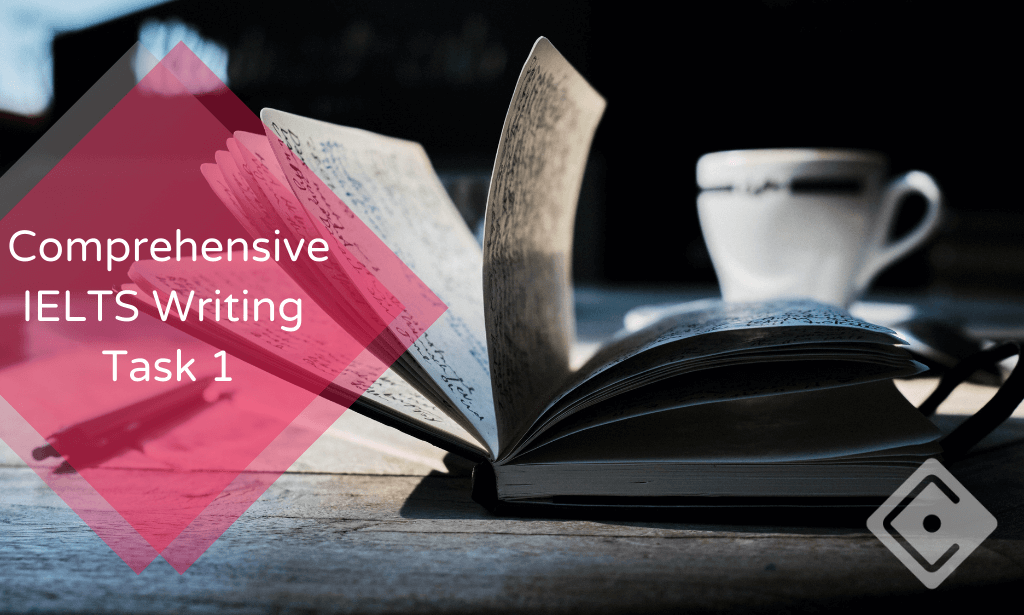
Melody Bear
By M & L School of Performing Arts
Every Saturday at 9:55 – 10:25 Dive into a magical journey of movement and imagination with Melody Movement Early Learning—a dance adventure like no other, dreamt up by the visionary Jill Ewing. Tailored for the little movers and shakers aged 18 months to 3 years, our program is a treasure chest, unlocking the boundless creative spirit of your child. At the epicenter of this voyage is the charming Melody Bear, guiding our young dancers through a land filled with the marvels of dance and motion, weaving together activities, stories, dreams, and dances. We’ve meticulously mapped out a dance odyssey that flows smoothly, nurturing your child’s growth every pirouette of the way. This journey crescendos at the Foundation Ballet level, where, amidst applause and twinkling eyes, our dancers share a heartfelt goodbye with Melody Bear at their Graduation Ceremony. Embark with us on this enchanting expedition, celebrating each leap and bound towards unlocking your child’s potential. Why Let Your Child Twirl into the World of Ballet? Ballet isn’t just about grace and tutus; it’s a playground for young minds to grow, express, and connect. Here’s how your little one will flourish in ballet slippers: Motor Skills & Coordination: Ballet is a fun way to fine-tune motor skills, teaching tiny dancers about coordination and grace. Balance & Strength: It lays the foundation for good posture and core strength, key to a healthy, active life. Creativity & Expression: Through ballet, children discover a world where movement tells stories, and emotions dance freely. Social Skills & Confidence: Dance classes are a social symphony, encouraging interaction, cooperation, and the confidence to shine. Discipline & Focus: Ballet introduces the virtues of discipline and focus, invaluable lessons for life’s many stages. Music & Rhythm: It’s a celebration of classical music, cultivating a love for different genres and the joy of moving to the beat. Cognitive Skills: Ballet sharpens the mind, enhancing memory, problem-solving, and expanding vocabulary through the language of dance. Emotional Wellbeing: It offers a vibrant outlet for expressing feelings and fosters a positive, healthy lifestyle. Preparedness for School: Ballet primes young learners for the classroom, teaching them to follow instructions and embrace learning with open arms. Pure Joy: Most importantly, ballet is fun, filling young lives with the joy and enchantment of dance. Why Choose M&L School of Performing Arts? Step into M&L School of Performing Arts, where every ballet slipper tells a story of passion, music, and the thrill of performance. Founded by Martin and Lwena, a duo bound by their love for music and inspired by their daughter’s dance dreams, we’ve built more than a school; we’ve created a home for aspiring dancers in Newmarket since April 2015. Here, ballet is more than lessons; it’s an experience wrapped in warmth, encouragement, and the freedom to explore dance’s infinite possibilities. Under our roof, every child’s passion for dance is nurtured, their potential unleashed. Join the M&L family, where music meets joy, and every step is a step towards making dreams dance Book first lesson here: https://mandlschoolofperformingarts.com/book-first-lesson/

Meditation Online Course - Jangama Meditation
By Jangama Meditation
Learn how to substantially reduce stress and improve concentration, focus and energy with a simple, powerful meditation technique.

In this competitive job market, you need to have some specific skills and knowledge to start your career and establish your position. This Complete Email Marketing Course will help you understand the current demands, trends and skills in the sector. The course will provide you with the essential skills you need to boost your career growth in no time. The Complete Email Marketing Course will give you clear insight and understanding about your roles and responsibilities, job perspective and future opportunities in this field. You will be familiarised with various actionable techniques, career mindset, regulations and how to work efficiently. This course is designed to provide an introduction to Complete Email Marketing Course and offers an excellent way to gain the vital skills and confidence to work toward a successful career. It also provides access to proven educational knowledge about the subject and will support those wanting to attain personal goals in this area. Learning Objectives Learn the fundamental skills you require to be an expert Explore different techniques used by professionals Find out the relevant job skills & knowledge to excel in this profession Get a clear understanding of the job market and current demand Update your skills and fill any knowledge gap to compete in the relevant industry CPD accreditation for proof of acquired skills and knowledge Who is this Course for? Whether you are a beginner or an existing practitioner, our CPD accredited Complete Email Marketing Course is perfect for you to gain extensive knowledge about different aspects of the relevant industry to hone your skill further. It is also great for working professionals who have acquired practical experience but require theoretical knowledge with a credential to support their skill, as we offer CPD accredited certification to boost up your resume and promotion prospects. Entry Requirement Anyone interested in learning more about this subject should take this Complete Email Marketing Course. This course will help you grasp the basic concepts as well as develop a thorough understanding of the subject. The course is open to students from any academic background, as there is no prerequisites to enrol on this course. The course materials are accessible from an internet enabled device at anytime of the day. CPD Certificate from Course Gate At the successful completion of the course, you can obtain your CPD certificate from us. You can order the PDF certificate for £9 and the hard copy for £15. Also, you can order both PDF and hardcopy certificates for £22. Career path The Complete Email Marketing Course will help you to enhance your knowledge and skill in this sector. After accomplishing this course, you will enrich and improve yourself and brighten up your career in the relevant job market. Course Curriculum Section 01: Introduction Email Marketing Masterclass How to Start and Grow an Email List Preview 00:05:00 Section 02: Entrepreneur Mindset Masterclass How to Start and Grow an Email List The Concepts of Email Marketing 00:04:00 Using Capture Pages and Funnels for Leads 00:04:00 Creating Email Lists 00:03:00 Email Copywriting 00:04:00 Email Deliverability 00:04:00 Email Automation 00:04:00 Section 03: Creating Email Lists What makes an email list valuable? 00:05:00 What Is A Double Opt-In Email List And Why Is It Important? 00:03:00 How eBooks Help Generate Leads and Fill Sales Pipelines 00:03:00 How to Generate more Leads with your Video Marketing 00:03:00 Easy Ideas For Lead-Generating Content Marketing to Build Your Lists 00:05:00 Section 04: Email Automation What is Email Automation & How Can Your Business Use it? 00:06:00 What is an Email Marketing Autoresponder? 00:04:00 Awesome Email Marketing Campaigns & How to Run Your Own 00:05:00 Simple (But Powerful) Automated Email Sequences For Service Businesses 00:04:00 Using Tags to Gaining Useful Insights From Email Segmentation 00:04:00 Section 05: Email Copywriting Email Copy-writing Tips to Write Engaging Content Subscribers Want to Read 00:03:00 Ways To Make People Actually Read Your Emails 00:07:00 Ways to Make Your Emails More Engaging 00:06:00 Psychological Triggers to Turn Email Marketing Prospects into Loyal Customers 00:04:00 Tips for Writing Email Marketing Copy that Converts 00:04:00 Section 06: Email Deliverability 7 Best Practices for Email Deliverability 00:06:00 How to Improve Your Email Deliverability (Step-by-Step) 00:04:00 Blueprints for Email Copywriting 00:05:00 7 Ways to Improve Your Email Deliverability 00:04:00 How to Test Your Email Deliverability? A Step-by-Step Guide 00:04:00 Section 07: The Concepts of Email Marketing Rules of Email Marketing 00:05:00 Types of Email Marketing Campaigns You Should Already be Using 00:05:00 10 Email Marketing Terms Every Marketer Should Know 00:06:00 The Importance of List Cleaning and Segmentation Tags 00:03:00 Tips for Building Responsive Email Marketing Lists 00:04:00 Section 08: Using Capture Pages and Funnels for Leads The Importance of Lead Capture Pages in Email Marketing 00:04:00 The Importance of a Sales Funnel in Email Marketing 00:04:00 Getting Leads from Facebook 00:04:00 Types of Landing Pages and How to Use Them 00:04:00 Types Of Online Sales Funnels That Work Really Well 00:05:00 Section 09: Conclusion Review 00:01:00 Certificate and Transcript Order Your Certificates or Transcripts 00:00:00

Description: Corel WordPerfect 12 is a word processing application with a long history on multiple personal computer platforms. In the first section of the course, you will get basic knowledge on foundation training along with Workspace manager, customizing spelling and grammar. You will be able to create, edit, and save documents. Secondly, the intermediate level explains to you how to use the file dialogue box, toolbar, page set up, save and print files, etc. It will also teach you all the tools and techniques required to operate any work making it more valuable. Moving on to the advanced level, you will learn the stuff such as creating and modifying charts, making tables, working with rows and columns, sorting data, etc. Following that, you will learn about the basic introduction, applications and advantages of using email. Besides, you will get a clear idea of the anatomy, interface, shortcut keys, inbox, outbox, basic email etiquette, and so much more. Finally, application training section teaches you about email applications, opening and closing the WordPerfect email application. Corel WordPerfect Complete Training Course is created to help you stand out among other co-workers and to perform better at work. Learning Outcomes: Opening and closing the program; understanding the interface; using menus, quickmenus, toolbars and dialog boxes How to use the programs toolbar and property bar, showing or hiding toolbars, customizing and managing it Typing text basics, selecting text with mouse, keyboard and menu, general tips and tricks Working with text via cutting, copying, pasting, using drag and drop, understanding insert and typeover mode, and using undo and redo How to save files for the first and second times, opening and closing files and/or document Utilizing the help menu, help topics, Corel tutor, specialized help, contextual help amd 'What's This' option Navigation through your cursor, scroll bars, keyboard, and the toolbar Using the object browser, go to dialog box, find the dialog box, and find and replace words Managing fonts through font face, size, bold, underline, italics, colour, quickfonts button, highlighting, and text's case through the property bar More font options through the dialog box, and advanced font tasks like embedding fonts and more Managing text position using the alignment, justification, line and paragraph spacing, ruler, tabs, margins and more options Spelling and grammar checking, using prompt-as-you-go, Grammatik, thesaurus, and the dictionary Opening, using, creating a template and organising projects Using PerfectExpert, and creaing envelopes and labels from the menu option Inserting data, time, symbols, using QuickWords, QuickCorrect, and smart quotes Ways to insert, suppress, remove page numbers, force pages and further insert line numbers Inserting clipart and pictures, reshaping and resizing graphics, positioning through the QuickMenu, ordering and flipping pictures, and adding borders How to use page view, draft view, two page view and zoom Using the print preview option to make adjustments and printing through various settings and options Switching between various documents, arranging document windows, moving text between documents, saving text in a separate file, and inserting documents Emailing and faxing your documents, and publishing them as PDF Affects of HTML on your document, previewing file in your browser, and publishing to HTML Making WordPerfect look like MS Office, opening office documents, saving office files, and using outlook contacts in WordPerfect Utilizing the WordPerfect file dialog box and toolbar options Saving your files using file extensions, viewing file properties, backing up your documents, and saving different versions Using page setup through margins, layout options, page size and orientation Explore the various printing options in order to get printouts Creating, expanding and saving Master documents; also creating, editing and removing subdocuments Understanding reveal codes window and un-revealing codes Examining code - like modifying, deleting, hard vs. soft; working with specific codes - character, sentence and paragraphs, etc.; and finding and replacing codes Applying built-in style using the property bar, updating existing styles, and creating your own style using QuickStyles and dialog boxes Creating and using document styles; and managing styles through the adding, saving and settings options Inserting and creating different list styles, and managing these list styles Utilizing QuickFormat and other formatting tools like the Make-It-Fit command and more Creating headers and footers, using the property bar, placing, suppressing, and deleting headers and footers Formatting text into columns, commenting on documents and reviewing them as well How to create watermark or text boxes Moving, resizing, adding borders and fill, adding captions, and wrapping text in text boxes Understand the basics of custom graphics and how to edit them to meet your needs Creating hyperlink and speed link within your documents Working with bookmarks and quickmarks Create table of contents, setting it up, generating and re-generating it, and using the document map Discover how to use WordPerfect, Microsoft Word, WordPerfect Classic, and Legal mode Customize toolbars, property bars, menus, keyboards, display settings and application bar options Modify WordPerfect environment, file settings, setting summary and conversion options Keep your spelling and grammar on check, change language preferences, add words to dictionary, and customize word list Understand the table structure and use tables property bar, QuickCreate, table menu and perfect expert to manage tables Insert, delete, resize, join and split cells or columns and rows Format tables through cells rotation option, setting vertical alignment, adding borders and fill, using speedformat, and creating or deleting speedformat styles Carry out advanced table tasks by using QuickSum, creating formulas, changing numeric formula of a cell, converting table to tabbed text and vice versa Understand the structure of charts, insert charts, how interface differs when working with them, move, resize, and delete them Changing chart type, chart colours and fonts, legend box, and your perspective Sort out data using sort dialog, setting sort options, creating custom sort, and outputting sort results to a disk Importing and linking spreadsheets or databases, and inserting objects and other file types Merging mail, creating data file, entering your data, using meal merge toolbar in data file Finding records; navigating between records and fields; modifying field names; adding, deleting and editing records Create form documents, add merge fields and merge codes, performing the merge, and creating envelopes during the merge Get an overview of the XML interface, creating new documents, publishing to XML, and converting existing documents to XML Using macro toolbars and visual basic editor along with recording, playing, editing and deleting macros Downloading the OfficeReady browser, using it and templates from the browser How to searchfor files in WordPerfect, starting the WordPerfect when Windows starts, and the differences between Windows Clipboard vs. Corel Clipbook Email address structure, the benefits of email, email etiquette, understand spam and viruses, and digital signatures Common email applications, opening and closing the WordPerfect email application, understanding its structure and getting help Using the folder list, main menus, toolbar, shortcut menus, shortcut keys and dialogue boxes Opening your inbox and messages, switching between open messages, closing email messages, and adding and removing message list headings Using the contact list, searching for messages, creating folders, and moving messages to a folder Sorting and deleting messages, restoring and emptying deleted items Flagging messages, marking messages as read or unread, opening and saving attachments, using reply & reply to all, and forwarding messages options How to print your messages using the print preview, print commands, choosing a print range, and setting the number of copies Creating and addressing messages; adding a subject; composing message; using the cut, copy and paste options and sending the message Adding and removing attachments, changing priority, and copying text into a message Explore the differences between HTML and Plain text emails, set up default text fonts, add images, and spell checks Adding people to your contact list, how to create a distribution list, and adding and removing addresses from the distribution list Understanding the structure of email addresses, advantages of email, email etiquette, spams and viruses, and digital signatures Common email applications, opening and closing the WordPerfect email application, understanding its structure and getting help Utilizing the folder list, main menus, toolbar, shortcut menus, shortcut keys and dialogue boxes Opening your inbox and messages, switching between open messages, closing email messages, and adding and removing message list headings Best ways to use the contact list, search for messages, create folders, and moving messages to a folder Sorting and deleting messages, restoring and emptying deleted items Discover more about message tools through flagging, marking messages as read or unread, opening and saving attachments, using reply and forwarding messages options How to print your messages using the print preview, print commands, choosing a print range, and setting the number of copies Creating and addressing messages; adding a subject; composing message; using the cut, copy and paste options and sending the message Advanced message tools like adding and removing attachments, changing priority, copying text into a message Compare HTML vs. Plain text emails, set up default text fonts, add images, and check spellings Adding people to your contact list, how to create a distribution list, and changing the addresses from the distribution list Assessment: At the end of the course, you will be required to sit for an online MCQ test. Your test will be assessed automatically and immediately. You will instantly know whether you have been successful or not. Before sitting for your final exam you will have the opportunity to test your proficiency with a mock exam. Certification: After completing and passing the course successfully, you will be able to obtain an Accredited Certificate of Achievement. Certificates can be obtained either in hard copy at a cost of £39 or in PDF format at a cost of £24. Who is this Course for? Corel WordPerfect Complete Training Course is certified by CPD Qualifications Standards and CiQ. This makes it perfect for anyone trying to learn potential professional skills. As there is no experience and qualification required for this course, it is available for all students from any academic background. Requirements Our Corel WordPerfect Complete Training Course is fully compatible with any kind of device. Whether you are using Windows computer, Mac, smartphones or tablets, you will get the same experience while learning. Besides that, you will be able to access the course with any kind of internet connection from anywhere at any time without any kind of limitation. Career Path After completing this course you will be able to build up accurate knowledge and skills with proper confidence to enrich yourself and brighten up your career in the relevant job market. Module - 1 OPENING COREL WORDPERFECT 12 00:30:00 MORE ABOUT TOOLBARS 00:30:00 CREATING AND SELECTING TEXT 00:30:00 WORKING WITH TEXT 00:30:00 WORKING WITH YOUR DOCUMENT 00:30:00 FINDING HELP 00:30:00 BASIC NAVIGATION 00:15:00 USING WORDPERFECT'S TOOLS TO NAVIGATE THROUGH YOUR DOCUMENT 00:30:00 USING FONTS ON THE PROPERTY BAR 00:30:00 USING THE FONTS DIALOG BOX 00:30:00 ADVANCED FONT TASKS 01:00:00 CHANGING TEXT'S POSITION 00:30:00 ADVANCED TEXT POSITIONING 00:30:00 LANGUAGE TOOLS 00:30:00 PROJECTS 01:00:00 OTHER PRE-FORMATTED DOCUMENTS 00:30:00 USING TIMESAVING TOOLS 01:00:00 USING PAGE NUMBERS 00:30:00 ADDING PICTURES 01:00:00 VIEWING YOUR DOCUMENT 00:30:00 USING PRINT PREVIEW 00:30:00 PRINTING YOUR DOCUMENT 00:30:00 WORKING WITH MULTIPLE DOCUMENTS 00:30:00 SENDING YOUR DOCUMENT ELSEWHERE 00:30:00 CREATING A WEB PAGE 00:15:00 WORDPERFECT AND MICROSOFT OFFICE 00:30:00 Module - 2 USING THE FILE DIALOG BOX 01:00:00 USING TOOLBARS 00:15:00 SAVING YOUR FILES 00:30:00 USING PAGE SETUP 00:30:00 PRINTING YOUR FILES 00:30:00 USING MASTER DOCUMENTS AND SUBDOCUMENTS 01:00:00 REVEALING CODES 00:30:00 EXAMINING CODE 00:30:00 SPECIFIC CODES 00:30:00 FINDING AND REPLACING CODES 00:30:00 APPLYING A BUILT-IN STYLE 00:30:00 CREATING A STYLE 00:30:00 USING DOCUMENT STYLES 00:30:00 MANAGING LIST STYLES 00:30:00 USING LIST STYLES 01:00:00 MANAGING LIST STYLES 00:30:00 USING QUICKFORMAT 01:00:00 OTHER FORMATTING TOOLS 01:00:00 CREATING HEADERS AND FOOTERS 00:30:00 FORMATTING TEXT INTO COLUMNS 01:00:00 COMMENTING ON A DOCUMENT 01:00:00 REVIEWING A DOCUMENT 01:00:00 CREATING A WATERMARK 00:30:00 CREATING TEXT BOXES 00:30:00 JAZZING UP TEXT BOXES 01:00:00 THE BASICS OF CUSTOM GRAPHICS 00:30:00 EDITING CUSTOM GRAPHICS 01:00:00 CREATING LINKS TO OUTSIDE YOUR DOCUMENT 00:30:00 WORKING WITH BOOKMARKS 00:30:00 WORKING WITH QUICKMARKS 00:30:00 CREATING A TABLE OF CONTENTS 01:00:00 Module - 3 Using the Workspace Manager 00:30:00 Customizing How You Interact With Word 00:15:00 Customizing How WordPerfect Interacts With Data 00:30:00 Customizing Spelling and Grammar 00:30:00 Creating a Basic Table 01:00:00 Working With Rows and Columns 00:30:00 Formatting a Table 00:30:00 Advanced Table Tasks 01:00:00 Creating Charts 00:30:00 Modifying Charts 00:30:00 Sorting Data 01:00:00 Using Data From Other Applications 00:30:00 Mail Merge Basics 00:30:00 Modifying Your Data 00:30:00 Finalizing the Merge 00:30:00 Creating an XML Document 01:00:00 Macros 01:00:00 Using the OfficeReady Browser 00:30:00 WordPerfect and Windows 01:00:00 Module - 4 All About E-mail 00:30:00 Getting Started 01:00:00 Components of the Mail Interface 00:30:00 Working with Messages 01:00:00 Managing Mail 01:00:00 Working With Messages 00:30:00 Message Tools 01:00:00 Printing Messages 00:30:00 Creating Messages 01:00:00 Advanced Message Tools 01:00:00 Working With E-mail 01:00:00 Address Tools 01:00:00 Module - 5 All About E-mail 00:15:00 Getting Started 00:30:00 Components of the Mail Interface 00:30:00 Working with Messages 00:30:00 Managing Mail 01:00:00 Working With Messages 00:30:00 Message Tools 00:30:00 Printing Messages 00:30:00 Creating Messages 00:30:00 Advanced Message Tools 00:30:00 Working With E-mail 00:30:00 Address Tools 00:30:00 Order Your Certificate and Transcript Order Your Certificates and Transcripts 00:00:00

One Shared Owner: artists talking about creating collaborative space and sustainability - Glasgow
5.0(1)By Scottish Artists Union
One Shared Owner: artists talking about creating collaborative space and sustainability with SaltSpace and Vanilla Ink Join us for a conversation exploring how artist-led initiatives are set up, why they are necessary and perhaps most importantly how they evolve and sustain themselves over time. SaltSpace and Vanilla Ink will be sharing their experiences setting up as a Cooperative and Community Interest Company; and how they operate as an artist led space and community for creative practitioners. SaltSpace will be hosting Dr Deborah Jackson, Head of Fine Art Critical Studies at the Glasgow School of Art, and Ellie Smith-Barratt, Chief Executive Officer at Vanilla Ink. Both Deborah and Ellie will be sharing their experiences with artist-led initiatives, thinking about the topic of sustaining creative spaces and communities in Scotland, with a specific focus on supports for early career practitioners in Glasgow and more broadly across Scotland. This conversation will be an opportunity to think about the transitional space of moving from student to graduate and into practicing as a professional artist. We will be talking about supports for recent graduates and early career artists in the form of organisations and initiatives set up by / for recent graduates due to the lack of support system often provided by institutions. We will be thinking about the need to support collaboration and foster community during that time, and what mechanisms of support are in place for this, and how we can improve and strengthen these supports. Context: This event is co-hosted and supported by the Scottish Artist Union, artist and researcher Chris Biddlecombe, will be providing an overview of his key findings from the ‘Artist-Led Organisations in Scotland: Survey and Mapping of Activity' research report, which has been undertaken by Scottish Artist Union on behalf of Creative Scotland. The event has been developed in conversation with Dr Marianne Greated, Academic Development Lead, School of Fine Art, Glasgow School of Art who has a longstanding interest in developing artist led collaborations and how this can be supported through the Glasgow School of Art curriculum. About SaltSpace: SaltSpace is a creative cooperative based in Glasgow which aims to provide a supportive platform for new graduates and early year creatives as a stepping-stone into their artistic career. Currently we offer studio spaces across two premises in Glasgow city in Dornoch Street and the Axiom Building and a gallery/community space in the Axiom Building on 54 Washington Street. About Vanilla Ink: Vanilla Ink is a Community Interest Company with creative jewellery workshops in Glasgow and Banff. They offer a diverse range of resources and programmes tailored to empower and support emerging talent, giving members access to the fully equipped jewellery studios, tools and bench space. The emphasis is on providing a supportive environment for jewellers to develop their skills and confidence. The jewellery school provides classes, workshops and courses for both beginners and professionals. One Shared Owner and the research is supported by Creative Scotland. If you have any other participation needs, please email us via learning@artistsunion.scot

Search By Location
- Confidence, Courses in London
- Confidence, Courses in Birmingham
- Confidence, Courses in Glasgow
- Confidence, Courses in Liverpool
- Confidence, Courses in Bristol
- Confidence, Courses in Manchester
- Confidence, Courses in Sheffield
- Confidence, Courses in Leeds
- Confidence, Courses in Edinburgh
- Confidence, Courses in Leicester
- Confidence, Courses in Coventry
- Confidence, Courses in Bradford
- Confidence, Courses in Cardiff
- Confidence, Courses in Belfast
- Confidence, Courses in Nottingham