- Professional Development
- Medicine & Nursing
- Arts & Crafts
- Health & Wellbeing
- Personal Development
1088 Courses
Overview This comprehensive course on Algebra Fundamentals will deepen your understanding on this topic. After successful completion of this course you can acquire the required skills in this sector. This Algebra Fundamentals comes with accredited certification from CPD, which will enhance your CV and make you worthy in the job market. So enrol in this course today to fast track your career ladder. How will I get my certificate? You may have to take a quiz or a written test online during or after the course. After successfully completing the course, you will be eligible for the certificate. Who is This course for? There is no experience or previous qualifications required for enrolment on this Algebra Fundamentals. It is available to all students, of all academic backgrounds. Requirements Our Algebra Fundamentals is fully compatible with PC's, Mac's, Laptop, Tablet and Smartphone devices. This course has been designed to be fully compatible with tablets and smartphones so you can access your course on Wi-Fi, 3G or 4G. There is no time limit for completing this course, it can be studied in your own time at your own pace. Career Path Learning this new skill will help you to advance in your career. It will diversify your job options and help you develop new techniques to keep up with the fast-changing world. This skillset will help you to- Open doors of opportunities Increase your adaptability Keep you relevant Boost confidence And much more! Course Curriculum 17 sections • 83 lectures • 11:02:00 total length •Lecture 1 Introduction: 00:03:00 •Lecture 2 What is Algebra: 00:02:00 •Lecture 3 Simple Equations: 00:05:00 •Lecture 4 What are Polynomials: 00:04:00 •Lecture 5 Terms in Polynomials: 00:03:00 •Lecture 6 Degree of Polynomials: 00:05:00 •Lecture 7 Writing statements to algebraic form: 00:04:00 •Lecture 8 Integers and common mistakes in solving integers: 00:13:00 •Lecture 9 Arrangement of Terms: 00:07:00 •Lecture 10 Powers on integers: 00:04:00 •Lecture11 Simplification using BODMAS: 00:08:00 •Lecture 12 Distributive Properties in Polynomials: 00:04:00 •Lecture 13 Simplify Polynomials: 00:10:00 •Lecture 14 Additions of Polynomials: 00:06:00 •Lecture 15 Subtractions of Polynomials: 00:10:00 •Lecture 16 The rules of Indices in algebra: 00:11:00 •Lecture 17 Fractional indices: 00:10:00 •Lecture 18 Understanding indices (practice questions): 00:07:00 •Lecture 19 Problems from IGCSE Last year papers: 00:09:00 •Lecture 20 Multiplication of monomial to Polynomial: 00:09:00 •Lecture 21 Multiplication of Polynomial by Polynomial: 00:06:00 •Lecture 22 Division of algebraic expression by a monomial: 00:08:00 •Lecture 23 Division of algebraic expression by another polynomial: 00:09:00 •Lecture 24 Division of a polynomial by another polynomial with remainder: 00:11:00 •Lecture 25 Rules of brackets: 00:04:00 •Lecture 26 Simplification by removing brackets: 00:11:00 •Lecture 27 Simplification of algebraic fractions: 00:07:00 •Lecture 28 Rules to solve linear equations in one variable: 00:03:00 •Lecture 29 Solving linear equations in one variable: 00:07:00 •Lecture 30 Solving complex linear equations in one variable: 00:10:00 •Lecture 31 Word problems on linear equations in one variable: 00:13:00 •Lecture 32 What are Identities?: 00:05:00 •Lecture 33 Identity ( a + b ) ²: 00:13:00 •Lecture 35 Identity a² - b² = (a-b) (a +b ) new: 00:07:00 •Lecture 36 -- Standard Identities ( a + b + c ) ² = a ² + b ² + c ² + 2 a b + 2 a c +2 b c old: 00:07:00 •Lecture 37 Identity (x + a) (x + b) Identity Derivation & Application new: 00:08:00 •Lecture 38 Pascal's Triangle _ Identity ( a + b ) ³ new: 00:07:00 •Lecture 39 Identities( a - b ) ³, ( a ³ + b ³) and (a ³ - b ³) new: 00:13:00 •Lecture 40 - Standard Identities a ³ + b ³ + c ³ - 3 a b c: 00:10:00 •Lecture 41 -Changing the subject of formula: 00:08:00 •Lecture 42 - Linear Inequalities: 00:12:00 •Lecture 43 - Factorization by taking out common factor: 00:10:00 •Lecture 44 - Factorization by grouping the terms: 00:09:00 •Lecture 45 - factorize using identity a ² - b ²: 00:07:00 •Lecture 46 - factorize using identity (a + b )² and (a - b )² (2): 00:08:00 •Lecture 47 - factorize using identity ( a + b + c ) ²: 00:05:00 •Lecture 48 - factorization by middle term split: 00:12:00 •Lecture 49 -Simplification of algebraic fractions: 00:06:00 •Lecture 50 All that you need to know about co ordinate axis: 00:04:00 •Lecture 51 Some important facts needed to draw line graph: 00:03:00 •Lecture 52 - How to draw a line graph on coordinate plane: 00:03:00 •Lecture 53 Drawing line graphs: 00:06:00 •Lecture 54 Simultaneous Linear Equations in two variables- intro: 00:03:00 •Lecture 55 Graphical method of solving linear equations: 00:06:00 •Lecture 56 Graphical method - more problems: 00:10:00 •Lecture 57 Method of Elimination by substitution: 00:09:00 •Lecture 58 Method of Elimination by Equating coefficients: 00:11:00 •Lecture 59 Method of Elimination by cross multiplication: 00:07:00 •Lecture 60 Equations reducible to simultaneous linear equations: 00:12:00 •Lecture 61 Word Problems on Linear equations: 00:18:00 •Lecture 62 Polynomials and Zeros of polynomials: 00:10:00 •Lecture 63 Remainder Theorem: 00:04:00 •Lecture 64 Factor Theorem: 00:08:00 •Lecture 65 Practice problems on Remainder and Factor Theorem: 00:09:00 •Lecture 66 Factorization using factor Theorem: 00:10:00 •Lecture 67 Zeros of polynomials α, β & γ: 00:10:00 •Lecture 68 Relation between zeros and coefficients of a polynomials: 00:13:00 •Lecture 69 Finding polynomials if zeros are known: 00:06:00 •Lecture 70 Practice problems on zeros of polynomials: 00:10:00 •Lecture 71Problems solving with α and β (part 1): 00:11:00 •Lecture 72 Problems solving with α and β (part 2): 00:10:00 •Lecture73 what are Quadratic equations: 00:03:00 •Lecture 74 Solutions by factorization method: 00:12:00 •Lecture 75 Solutions by completing square formula: 00:06:00 •Lecture 76 Deriving Quadratic formula: 00:05:00 •Lecture 77 Practice problems by Quadratic formula: 00:07:00 •Lecture 78 Solving complex quadratic equations by Quadratic Formula: 00:11:00 •Lecture 79 Solutions of reducible to Quadratic Formula: 00:09:00 •Lecture 80 Skilled problems on Quadratic Equations: 00:07:00 •Lecture 81 Exponential problems reducible to Quadratic Equations: 00:06:00 •Lecture 82 Nature of Roots of Quadratic Equations: 00:09:00 •Lecture 83 Word problems on quadratic Equations Part 1: 00:13:00 •Lecture 84 Word problems on quadratic Equations Part 2: 00:11:00
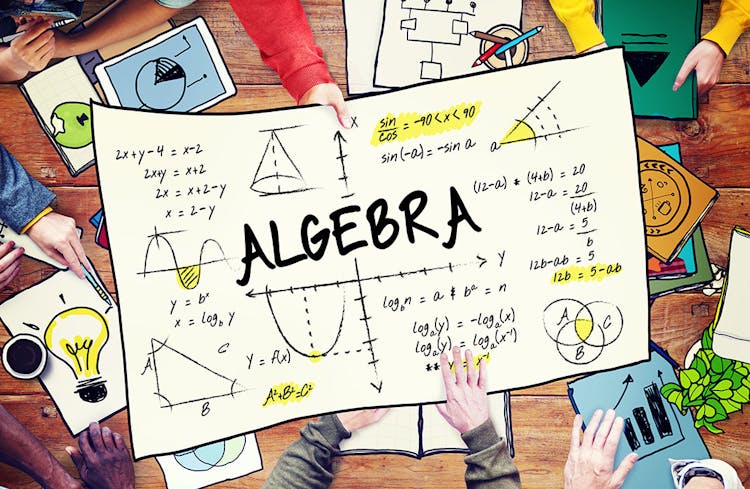
Overview This comprehensive course on Programming AutoCAD to Excel using VB.NET will deepen your understanding on this topic. After successful completion of this course you can acquire the required skills in this sector. This Programming AutoCAD to Excel using VB.NET comes with accredited certification from CPD, which will enhance your CV and make you worthy in the job market. So enrol in this course today to fast track your career ladder. How will I get my certificate? You may have to take a quiz or a written test online during or after the course. After successfully completing the course, you will be eligible for the certificate. Who is This course for? There is no experience or previous qualifications required for enrolment on this Programming AutoCAD to Excel using VB.NET. It is available to all students, of all academic backgrounds. Requirements Our Programming AutoCAD to Excel using VB.NET is fully compatible with PC's, Mac's, Laptop, Tablet and Smartphone devices. This course has been designed to be fully compatible with tablets and smartphones so you can access your course on Wi-Fi, 3G or 4G. There is no time limit for completing this course, it can be studied in your own time at your own pace. Career Path Learning this new skill will help you to advance in your career. It will diversify your job options and help you develop new techniques to keep up with the fast-changing world. This skillset will help you to- Open doors of opportunities Increase your adaptability Keep you relevant Boost confidence And much more! Course Curriculum 7 sections • 102 lectures • 09:34:00 total length •Introduction: 00:04:00 •Who is this course for?: 00:02:00 •What will you learn from this course?: 00:05:00 •Tools needed: 00:01:00 •Course Prerequisites: 00:04:00 •Section Overview - Export AutoCAD Objects to Excel: 00:02:00 •Exporting Lines to Excel - Overview: 00:02:00 •Creating the VB.NET-Excel Project: 00:06:00 •Design of User Interface to Export Lines: 00:10:00 •Creating the Common Utility Class: 00:19:00 •Creating the ExportLines Method: 00:12:00 •Running and Testing ExportLines Method: 00:06:00 •Exporting MTexts to Excel - Overview: 00:02:00 •Creating the ExportMTexts Method: 00:11:00 •Export Polylines to Excel - Overview: 00:01:00 •Creating the ExportPolylines Method: 00:12:00 •Running and Testing ExportPoylines Method: 00:12:00 •Export Blocks (Without Attributes) to Excel - Overview: 00:01:00 •Creating the ExportBlocks Method: 00:12:00 •Creating Export Blocks UI and Running the Code: 00:06:00 •Exporting Blocks (With Attributes) to Excel - Overview: 00:02:00 •Creating the User Interface for exporting Blocks to Excel: 00:05:00 •Creation of BlocksForm UI: 00:04:00 •Coding the BlocksForm Load Event: 00:08:00 •Testing the BlocksForm UI: 00:03:00 •Coding the BlocksForm to populate the Listboxes: 00:15:00 •Coding the BlocksForm Export Button: 00:04:00 •Coding the ExportBlocksWithAttributes Method: 00:21:00 •Running and Testing ExportBlocksWithAttributes Method: 00:02:00 •Section Overview - Import Excel File into AutoCAD: 00:01:00 •Importing Lines from Excel File into AutoCAD - Overview: 00:01:00 •Creating ImportExcelUtil Class: 00:02:00 •Creating the ImportLines Method: 00:19:00 •Creating the UI for the ImportLines Method: 00:02:00 •Coding the ImportLines UI code behind.: 00:07:00 •Running and Testing ImportLines Method: 00:08:00 •Importing MTexts into AutoCAD - Overview: 00:01:00 •Creating the ImportMTexts Method: 00:11:00 •Creating ImportMTexts User Interface: 00:02:00 •Running and Testing ImportMTexts Method: 00:02:00 •Importing Polylines from Excel File into AutoCAD - Overview: 00:01:00 •Creating the ImportPolylines Method: 00:14:00 •Creating ImportPolylines User Interface: 00:02:00 •Running and Testing ImportPolylines Method: 00:03:00 •Running and Testing ImportPolylines (from a File) Method: 00:02:00 •Importing Blocks (without Attributes) from Excel File into AutoCAD - Overview: 00:01:00 •Creating the ImportBlocks Method: 00:09:00 •Creating the ImportBlocks User Interface: 00:02:00 •Running and Testing ImportBlocks Method: 00:03:00 •Importing Blocks (with Attirubtes) from Excel File into AutoCAD - Overview: 00:02:00 •Creating the ImportBlocksWithAttributes Method: 00:25:00 •Creating the UI for ImportBlocksWithAttributes Method: 00:04:00 •Running and Testing ImportBlocksWithAttributes Method: 00:03:00 •Exporting Lines to a File - Overview: 00:02:00 •Creating the ExportToFile Utility Class: 00:04:00 •Creating ExportLinesToFile Method: 00:14:00 •Creating the UI for ExportLinesToFile Method: 00:08:00 •Running and Testing ExportLinesToFile Method: 00:02:00 •Exporting MTexts to File - Overview: 00:01:00 •Creating the MTextToFile Method: 00:06:00 •Creating the UI for the ExportMTextToFile Method: 00:01:00 •Running and Testing ExportMTextToFile Method.: 00:08:00 •Exporting Polylines to File - Overview: 00:02:00 •Creating ExportPolylinesToFile Method: 00:11:00 •Exporting Polylines to File - User Interface: 00:01:00 •Running and Testing ExportPolylinesToFile Method: 00:02:00 •Exporting Blocks (without Attributes) to File - Overview: 00:02:00 •Creating the ExportBlocksToFile Method: 00:10:00 •Creating ExportBlocksToFile User Interface: 00:02:00 •Running and Testing ExportBlocksToFile Method: 00:02:00 •Exporting Blocks (With Attributes) to a File - Overview: 00:02:00 •Creating the EXportBlocksWithAttributesToFile Method: 00:19:00 •Creating the UI for ExportBlocksWithAttributesToFile Method: 00:06:00 •Coding the BlocksForm for ExportBlocksWithAttributeToFile Method: 00:04:00 •Running and Testing ExportBlocksWithAttributesToFile Method: 00:03:00 •Importing Text File into AutoCAD - Overview: 00:01:00 •Importing Lines from a Text File into AutoCAD - Overview: 00:02:00 •Creating the ImportFileUtil Class: 00:01:00 •Creating the ImportLinesMethod: 00:17:00 •Creation of ImportLines User Interface: 00:03:00 •Coding the ImportLines UI button: 00:05:00 •Running and Testing the ImportLines Method: 00:04:00 •Importing MTexts from Text File into AutoCAD - Overview: 00:02:00 •Creating the ImportMTexts Method: 00:09:00 •Creating the TextStyle Manipulation Code: 00:02:00 •Creating the UI for the ImportMTexts Method: 00:01:00 •Running and Testing the ImportMTexts Method: 00:04:00 •Importing Polylines from a Text File into AutoCAD - Overview: 00:02:00 •Creating the ImportPolylines Method: 00:18:00 •Creating the ImportPolylines UI: 00:02:00 •Running and Testing ImportPolylines (from a File) Method: 00:02:00 •Importing BLocks (without Attributes) from a Text File into AutoCAD - Overview: 00:02:00 •Creating the ImportBlocks (without Attributes) Method: 00:15:00 •Creating the ImportBlocks UI: 00:05:00 •Running and Testing ImportBlocks (without Attributes) Method: 00:04:00 •Importing Blocks (with Attributes) from a Text File into AutoCAD - Overview: 00:02:00 •Creating the ImportBlocksWithAttributes from a File Method: 00:24:00 •Creating the ImportBlocksWithAttributes (from a File) UI (Part 1): 00:06:00 •Creating the ImportBlocksWithAttributes (from a File) UI (Part 2): 00:04:00 •Running and Testing ImportBlocksWithAttributes (from a File) Method: 00:03:00 •Conclusion: 00:01:00 •Assignment - Programming AutoCAD to Excel using VB.NET: 00:00:00

Overview This comprehensive course on VMware vSphere Course will deepen your understanding on this topic. After successful completion of this course you can acquire the required skills in this sector. This VMware vSphere Course comes with accredited certification from CPD, which will enhance your CV and make you worthy in the job market. So enrol in this course today to fast track your career ladder. How will I get my certificate? After successfully completing the course you will be able to order your certificate, these are included in the price. Who is This course for? There is no experience or previous qualifications required for enrolment on this VMware vSphere Course. It is available to all students, of all academic backgrounds. Requirements Our VMware vSphere Course is fully compatible with PC's, Mac's, Laptop, Tablet and Smartphone devices. This course has been designed to be fully compatible with tablets and smartphones so you can access your course on Wi-Fi, 3G or 4G. There is no time limit for completing this course, it can be studied in your own time at your own pace. Career Path Learning this new skill will help you to advance in your career. It will diversify your job options and help you develop new techniques to keep up with the fast-changing world. This skillset will help you to- Open doors of opportunities Increase your adaptability Keep you relevant Boost confidence And much more! Course Curriculum 11 sections • 109 lectures • 08:15:00 total length •Who's the Intended Audience?: 00:02:00 •Getting VMware Certified: 00:05:00 •What is Virtual Machine and Hypervisor?: 00:04:00 •vSphere Licensing Editions: 00:04:00 •What's the New in VMware vSphere7: 00:03:00 •vCenter and the Role: 00:03:00 •VMware Hands on Lab: 00:06:00 •What This Module Covers: 00:01:00 •Virtualization System Requirements: 00:04:00 •What do we need to start the course?: 00:05:00 •Download VMware workstation: 00:01:00 •Install VMware workstation: 00:02:00 •Download ESXi and vCenter server: 00:04:00 •Download ESXi and vCenter server: 00:04:00 •How to boot a VM from in VMware Workstation: 00:07:00 •Configure ESX Part 1: 00:09:00 •Configure ESX Part 2: 00:05:00 •ESXi by a Browser: 00:03:00 •ESXi Settings: 00:05:00 •Create a Datastore in ESXi: 00:04:00 •Upload a Windows ISO file to ESXi: 00:01:00 •Install a Virtual Machine in ESXi: 00:07:00 •Connect to an ESXi by VMware Workstation: 00:02:00 •What This Module Covers: 00:01:00 •Why Do We Need Active Directory: 00:01:00 •Prepare Active Directory Windows 2019: 00:06:00 •Create Virtual Machine Template for VMware Workstation: 00:06:00 •Install Active Directory Role: 00:05:00 •Creating DNS Record for vCenter: 00:02:00 •Deploy and install vCenter Appliance: 00:12:00 •Adding ESXis to VC: 00:03:00 •AUTO start VM: 00:02:00 •Verify AUTO Start VM: 00:03:00 •Take Snapshot from vSphere Lab: 00:03:00 •Enable SSH on ESX: 00:02:00 •ESXi DCUI Console: 00:01:00 •vCSA's Management Ul: 00:06:00 •Install ftp Server Using FileZilla Server: 00:05:00 •Backing up VCSA with ftp Server: 00:06:00 •Restore VCSA: 00:09:00 •Exploring vCSA with vSphere Client: 00:07:00 •Overview of VM Tools: 00:02:00 •Install VM Tools: 00:04:00 •Virtual Machine Files: 00:02:00 •Virtual Machine Power off: 00:04:00 •OVA and OVF Files: 00:03:00 •Demo OVF (Importing and Exporting): 00:04:00 •What This Module Covers: 00:01:00 •Virtual Switch (vSwitch) Overview: 00:03:00 •Standard vSwitches: 00:02:00 •Distributed vSwitches: 00:02:00 •Adding Network Adapter: 00:03:00 •vSwitch Creation and Configuration: 00:07:00 •Assign New Switch to the Virtual Machine: 00:02:00 •Verify New vSwitch Configuration: 00:06:00 •Adding VMkernel for Management and Vmotion Traffic: 00:03:00 •Create a vSphere Distributed Switch: 00:10:00 •What This Module Covers: 00:01:00 •Overview of Using ESXi with a SAN: 00:02:00 •Types of Storage: 00:03:00 •What Is Software-Defined Storage (SEIS): 00:04:00 •What is File Level Storage and Block Level Storage?: 00:03:00 •What is an iScsi Storage?: 00:08:00 •Adding vSwitch for iScsi Target: 00:05:00 •Adding Disk to Active Directory: 00:02:00 •Enable iScsi Target on Windows Server: 00:05:00 •Adding iSsci Disk as ESXi Datastore: 00:08:00 •Expand and Extend Datastore: 00:09:00 •Enable NFS on Windows Server: 00:05:00 •Creating an NFS Datastore: 00:03:00 •Migrate a VM to NFS Share: 00:04:00 •VM Add to Inventory: 00:02:00 •What This Module Covers: 00:01:00 •Update Sequence: 00:03:00 •vCenter 6.7 Upgrade to vCenter 7: 00:08:00 •Upgrade ESXi 6.7 ESXi 7: 00:04:00 •Upgrade ESXi 6.7 ESXi 7 using Bundle File: 00:07:00 •Introduction to vSphere 7 Lifecycle Management: 00:03:00 •Demo vSphere 7 Lifecycle Management: 00:17:00 •What This Module Covers: 00:01:00 •vCenter 7 MultiMorning: 00:02:00 •Demo Configure vCenter J MultiMorning: 00:04:00 •vCenter 7 PNID and FQDN Changes: 00:10:00 •vCenter Server Profiles: 00:04:00 •vSphere 7 Licensing: 00:03:00 •What the Module Covers: 00:01:00 •Manual Backup and restore from a VM: 00:06:00 •Backup a VM using Filezilla: 00:05:00 •Backup a VM using OVF Files: 00:06:00 •Clone and Snapshot: 00:08:00 •Installing Veeam Backup and Replication: 00:05:00 •Backup and Restore Using Veeam Backup Software: 00:09:00 •Upload VM from Workstation to ESXi: 00:04:00 •What This Module Covers: 00:01:00 •User Identity: 00:04:00 •Users and Poles: 00:11:00 •Define a New Role in vSphere: 00:04:00 •Account Policy and Message: 00:03:00 •Firewall and Service: 00:11:00 •Enable Lockdown Mode: 00:09:00 •What This Module Covers: 00:01:00 •Troubleshooting using ESXi Management Agents: 00:05:00 •Working with vCenter 7 Logs: 00:04:00 •ESXi Shell Power on and off Commands: 00:05:00 •What This Module Covers: 00:01:00 •Monitoring Virtual Machines in vSphere 7: 00:15:00 •Introduction to ESXTOP Command in ESXi: 00:03:00 •Using ESXTOP to Monitor an ESXi 6.0 Host: 00:07:00 •Monitor Vsphere with Veeam ONE: 00:07:00

Cashflow Management in Crisis
By Compete High
ð Introducing: Cashflow Management in Crisis ð In today's volatile economic landscape, businesses face unprecedented challenges. Uncertainty looms large, and the ability to navigate financial storms is paramount. ðªï¸ But fear not! Our comprehensive course, 'Cashflow Management in Crisis,' is here to equip you with the essential skills to steer your organization through tumultuous times and emerge stronger than ever before. ð Why Cashflow Management Matters Cashflow is the lifeblood of any business. It's the fuel that keeps operations running smoothly, empowers growth initiatives, and ensures financial stability. However, during times of crisis, maintaining healthy cashflow becomes even more critical. ð Fluctuating market conditions, unexpected disruptions, and evolving consumer behaviors can wreak havoc on cash reserves if not managed effectively. ð¼ Benefits of Taking Our Course By enrolling in 'Cashflow Management in Crisis,' you'll unlock a treasure trove of knowledge and strategies tailored to safeguard your organization's financial health in turbulent times. Here's what you can expect to gain: Resilience: Learn how to build a robust financial framework that withstands the shocks of crisis situations. From contingency planning to risk mitigation strategies, you'll be well-prepared to navigate unforeseen challenges with confidence. Strategic Decision-Making: Acquire the tools and insights needed to make informed financial decisions in the face of uncertainty. Discover how to prioritize expenditures, optimize cashflow streams, and identify opportunities for cost-saving initiatives. Adaptability: Master the art of agility in financial management. Our course will empower you to quickly adapt your cashflow strategies to changing market dynamics, ensuring your business remains agile and responsive in turbulent times. Stakeholder Confidence: Gain the trust and confidence of investors, lenders, and other stakeholders by demonstrating a proactive approach to cashflow management. Learn how to communicate effectively about your financial health and strategic resilience, fostering stronger relationships and support networks. Long-Term Sustainability: Build a solid foundation for future growth and sustainability. By honing your cashflow management skills, you'll lay the groundwork for enduring success, positioning your organization to thrive in any economic climate. ð¯ Who is this for? Business Owners: Whether you're a startup entrepreneur or a seasoned CEO, mastering cashflow management is essential for steering your business through both calm waters and stormy seas. Finance Professionals: Accountants, financial analysts, and CFOs will benefit from gaining specialized insights into crisis cashflow management, enhancing their ability to protect and optimize their organization's financial resources. Entrepreneurs: As a visionary entrepreneur, staying ahead of financial challenges is crucial for realizing your business goals. This course will empower you to navigate crises with resilience and creativity, ensuring your ventures remain on the path to success. ð Career Path Upon completing 'Cashflow Management in Crisis,' you'll be equipped with a highly sought-after skill set that opens doors to a variety of career opportunities, including: Financial Consultant: Help businesses of all sizes navigate financial challenges and optimize their cashflow management strategies. Risk Manager: Specialize in identifying and mitigating financial risks, ensuring organizations remain resilient in the face of uncertainty. Corporate Strategist: Guide strategic decision-making processes by providing valuable insights into cashflow dynamics and financial resilience. Don't let financial turbulence dictate the fate of your business. Enroll in 'Cashflow Management in Crisis' today and embark on a journey toward financial resilience and long-term success! ð°â¨ ð Frequently Asked Questions (FAQ) ð 1. What is cashflow management, and why is it important? Cashflow management involves monitoring, analyzing, and optimizing the flow of cash in and out of a business. It's essential because cashflow is the lifeblood of any organization, impacting its ability to pay bills, invest in growth, and weather financial storms. 2. How does crisis impact cashflow? Crises, such as economic downturns, natural disasters, or unexpected market shifts, can disrupt normal business operations, affecting revenue streams, supply chains, and customer demand. These disruptions can lead to cashflow challenges, including delayed payments, decreased sales, and increased expenses. 3. What are some common cashflow management strategies? Common cashflow management strategies include maintaining adequate cash reserves, managing accounts receivable and accounts payable effectively, implementing cost-cutting measures, diversifying revenue streams, and establishing contingency plans for emergencies. 4. Who can benefit from taking a cashflow management course? Anyone involved in managing finances, whether in a business or personal capacity, can benefit from learning about cashflow management. This includes business owners, entrepreneurs, finance professionals, managers, and individuals seeking to improve their financial literacy. 5. How can cashflow management skills help during a crisis? Cashflow management skills are invaluable during a crisis as they enable businesses to anticipate and respond to financial challenges effectively. By understanding cashflow dynamics, implementing proactive strategies, and maintaining financial resilience, organizations can mitigate risks, seize opportunities, and emerge stronger from crises. 6. Is cashflow management relevant across different industries? Yes, cashflow management is relevant across all industries and sectors. While specific challenges may vary depending on the nature of the business, the principles of cashflow management remain universally applicable. 7. Can I apply cashflow management principles to personal finances? Absolutely! Many of the principles and strategies taught in cashflow management courses can be applied to personal finances. By budgeting effectively, managing expenses, saving for emergencies, and optimizing income streams, individuals can improve their financial stability and resilience. 8. How can I learn more about cashflow management in crisis situations? Enrolling in a comprehensive cashflow management course, such as 'Cashflow Management in Crisis,' is an excellent way to deepen your understanding and acquire practical skills for navigating financial challenges. Additionally, staying informed through books, online resources, and professional networks can further enhance your knowledge and expertise in this critical area. Course Curriculum Chapter 1 Watching Birds Chapter 1 Watching Birds 00:00 Chapter 2 Equipment Chapter 2 Equipment 00:00 Chapter 3 Finding Different Types of Birds Chapter 3 Finding Different Types of Birds 00:00 Chapter 4 Finding and Feeding Birds Chapter 4 Finding and Feeding Birds 00:00 Chapter 5 Bird Grooming and Housing Chapter 5 Bird Grooming and Housing 00:00 Chapter 6 Landscaping Chapter 6 Landscaping 00:00

Talent Management and Succession Planning
By FD Capital
Talent Management and Succession Planning,” the podcast where we explore the critical aspects of attracting and retaining top finance talen Talent management is the lifeblood of any organisation, and finance departments are no exception. In a competitive business landscape, attracting and retaining top finance talent can make a significant difference. Highly skilled and motivated professionals drive innovation, improve financial performance, and contribute to strategic decision-making. By investing in talent management, CFOs ensure their organisations have the right people in the right roles, which is vital for sustainable growth and success. Talent management also enables CFOs to build a culture of continuous learning and development. By nurturing the skills and capabilities of finance professionals, we create an environment that fosters innovation and adaptability. This is crucial in today’s rapidly changing business landscape, where finance teams need to keep pace with evolving technologies, regulations, and industry trends. Talent management provides a foundation for building a resilient and agile finance function. Succession planning is an integral part of talent management. How do CFOs approach succession planning, particularly in finance leadership roles? Succession planning is a proactive approach to ensure a smooth transition of leadership roles. CFOs need to identify high-potential individuals within their finance teams and provide them with opportunities for growth and development. This includes mentorship, training programs, and exposure to cross-functional experiences. By preparing a pipeline of future finance leaders, CFOs can mitigate the risks associated with unexpected departures or retirements, ensuring continuity and stability in finance leadership. Additionally, succession planning should encompass diversity and inclusion. CFOs recognize the importance of building diverse finance teams that reflect the broader talent pool. By providing equal opportunities for underrepresented groups and promoting inclusivity, we foster a culture of belonging and tap into a wider range of perspectives and ideas. Diverse teams drive innovation and improve decision-making, contributing to the overall success of the organisation. How do CFOs create a talent development culture within their finance teams, and what initiatives can be implemented to foster continuous growth? CFOs can create a talent development culture by prioritizing learning and development initiatives. This includes offering ongoing training programs, supporting professional certifications, and providing access to resources that enhance technical and soft skills. CFOs should encourage finance professionals to take ownership of their own development and provide opportunities for them to stretch their capabilities. This may involve cross-functional projects, exposure to different areas of the business, or participation in industry conferences and networking events. Additionally, mentorship and coaching programs play a crucial role in talent development. CFOs can pair experienced finance leaders with up-and-coming talent, fostering knowledge transfer, and providing guidance and support. Encouraging regular feedback and performance discussions helps finance professionals understand their strengths and areas for improvement, enabling targeted development plans. By creating a culture that values continuous learning and growth, CFOs empower their finance teams to reach their full potential. https://www.fdcapital.co.uk/podcast/talent-management-and-succession-planning/ Tags Online Events Things To Do Online Online Classes Online Business Classes #leadership #development #successionplanning #employees #talentmanagement

Overview This comprehensive course on IT For Recruiters will deepen your understanding on this topic. After successful completion of this course you can acquire the required skills in this sector. This IT For Recruiters comes with accredited certification from CPD, which will enhance your CV and make you worthy in the job market. So enrol in this course today to fast track your career ladder. How will I get my certificate? You may have to take a quiz or a written test online during or after the course. After successfully completing the course, you will be eligible for the certificate. Who is This course for? There is no experience or previous qualifications required for enrolment on this IT For Recruiters. It is available to all students, of all academic backgrounds. Requirements Our IT For Recruiters is fully compatible with PC's, Mac's, Laptop, Tablet and Smartphone devices. This course has been designed to be fully compatible with tablets and smartphones so you can access your course on Wi-Fi, 3G or 4G. There is no time limit for completing this course, it can be studied in your own time at your own pace. Career Path Learning this new skill will help you to advance in your career. It will diversify your job options and help you develop new techniques to keep up with the fast-changing world. This skillset will help you to- Open doors of opportunities Increase your adaptability Keep you relevant Boost confidence And much more! Course Curriculum 8 sections • 60 lectures • 05:10:00 total length •Introduction: 00:02:00 •What is hardware and software: 00:04:00 •Server: 00:08:00 •Project Life cycle: 00:06:00 •Software Development Life Cycle: 00:08:00 •Methodologies: 00:09:00 •CMS: 00:04:00 •API: 00:04:00 •CI/CD: 00:04:00 •Stacks: 00:03:00 •Native and Hybrid Native Apps: 00:02:00 •CTO: 00:13:00 •IT Architect: 00:08:00 •Product Owner: 00:12:00 •Project Manager: 00:13:00 •Product Manager: 00:06:00 •PO vs PM vs Product Manager: 00:07:00 •PO vs Product Manager: 00:04:00 •Business Analyst: 00:09:00 •Business Intelligence Specialist: 00:06:00 •Data Engineer: 00:05:00 •Data Scientist: 00:07:00 •Data Engineer vs Data Scientist: 00:07:00 •Agile Coach: 00:14:00 •Scrum Master: 00:08:00 •Agile Coach vs Scrum Master: 00:01:00 •Frontend Developer: 00:06:00 •Backend Developer: 00:06:00 •Fullstack Developer: 00:04:00 •Frontend vs Backend vs Fullstack Developer: 00:02:00 •iOS Developer: 00:03:00 •Android Developer: 00:04:00 •UX Designer: 00:10:00 •UI Designer: 00:08:00 •UX vs UI Designer: 00:04:00 •QA Engineer_Tester: 00:09:00 •SysAdmin: 00:07:00 •DevOps: 00:05:00 •SEO: 00:10:00 •Programming languages and frameworks. Intro: 00:01:00 •Programming languages and frameworks: 00:08:00 •Java: 00:03:00 •JavaScript: 00:02:00 •Python: 00:01:00 •C: 00:02:00 •C++: 00:03:00 •C#: 00:02:00 •HTML: 00:02:00 •PHP: 00:02:00 •SWIFT: 00:02:00 •Objective-C: 00:01:00 •Ruby: 00:02:00 •SQL: 00:02:00 •Go (Golang): 00:01:00 •Database: 00:05:00 •Types of Databases: 00:07:00 •The day of an IT Recruiter: 00:05:00 •Key principles: 00:03:00 •Sourcing Tipps: 00:03:00 •Good Bye Video: 00:01:00

Overview Having a foundational understanding of IT components is essential. Did you know that by 2023, an estimated 2.5 million new IT positions will be available globally? The CompTIA A+ (220-1001) course offers a comprehensive dive into the world of computer technology. Designed to shape the professionals of tomorrow, this course meticulously covers the gamut of fundamental IT knowledge. Ranging from RAM technology to the vast world of cloud computing, the curriculum is structured to foster a comprehensive understanding. With modules such as 'Inside the PC' and 'Understanding Virtualization', learners will be adept at navigating the complex terrains of the modern IT environment. Ready to steer your career into the future of IT? Enrol now and become a part of the technological revolution! How will I get my certificate? You may have to take a quiz or a written test online during or after the course. After successfully completing the course, you will be eligible for the certificate. Who is This course for? There is no experience or previous qualifications required for enrolment on this CompTIA A+ (220-1001). It is available to all students, of all academic backgrounds. Requirements Our CompTIA A+ (220-1001) is fully compatible with PC's, Mac's, Laptop, Tablet and Smartphone devices. This course has been designed to be fully compatible with tablets and smartphones so you can access your course on Wi-Fi, 3G or 4G. There is no time limit for completing this course, it can be studied in your own time at your own pace. Career Path Learning this new skill will help you to advance in your career. It will diversify your job options and help you develop new techniques to keep up with the fast-changing world. This skillset will help you to- Open doors of opportunities Increase your adaptability Keep you relevant Boost confidence And much more! Course Curriculum 24 sections • 132 lectures • 17:30:00 total length •CompTIA A+ 2019 Core 1 (220-1001) Course Introduction: 00:02:00 •What is the CompTIA A+?: 00:02:00 •Why Get A+ Certified?: 00:03:00 •What is on the CompTIA A+ Core 1 (220-1001) Exam?: 00:09:00 •How to Pass the A+ Exam: 00:04:00 •How to Use This Video Course: 00:03:00 •Tools of the Trade: 00:06:00 •Troubleshooting Theory: 00:10:00 •Primary PC Connections: 00:05:00 •External Connections: 00:11:00 •Inside the PC: 00:08:00 •What is a Computer?: 00:07:00 •What is a CPU?: 00:15:00 •CPU Speeds and Cores: 00:12:00 •Caching: 00:07:00 •CPU Sockets: 00:12:00 •Installing a CPU: 00:11:00 •Liquid Cooling: 00:04:00 •RAM Technology: 00:11:00 •RAM Capacity: 00:08:00 •RAM Features: 00:07:00 •Installing RAM: 00:07:00 •What is the BIOS?: 00:06:00 •POST: 00:09:00 •System Setup: 00:09:00 •Troubleshooting Firmware: 00:12:00 •Form Factors: 00:06:00 •Chipsets: 00:05:00 •Touring the Motherboard: 00:14:00 •Touring the Case: 00:07:00 •Installing a Motherboard: 00:09:00 •The Power Supply: 00:09:00 •Mounting a Power Supply: 00:05:00 •Choosing a Power Supply: 00:08:00 •Cooling Your PC: 00:11:00 •Troubleshooting Power Supplies: 00:09:00 •Troubleshooting Core Components: 00:14:00 •Introduction to Mass Storage: 00:13:00 •Magnetic Disk Drives: 00:08:00 •Solid State Drives: 00:08:00 •SCSI: 00:03:00 •Boot Order: 00:07:00 •New Installation - First Drive: 00:05:00 •RAID: 00:11:00 •Hardware RAID: 00:07:00 •Mass Storage Troubleshooting: 00:08:00 •Optical Media: 00:10:00 •USB Standards: 00:10:00 •Understanding USB: 00:11:00 •Configuring USB: 00:07:00 •Thunder and Lightning: 00:06:00 •Keyboards and Mice: 00:08:00 •Sight and Sound: 00:07:00 •Readers and Scanners: 00:08:00 •Using Expansion Cards: 00:08:00 •The Right PC for the Job: 00:13:00 •Monitor Technologies: 00:08:00 •LCD Breakdown: 00:04:00 •Graphics Cards and Connections: 00:13:00 •Installing a Graphics Card: 00:07:00 •Projectors: 00:05:00 •Troubleshooting Monitors: 00:06:00 •Introduction to Networking: 00:08:00 •Hubs vs. Switches: 00:05:00 •Hexadecimal: 00:07:00 •WANs and Routers: 00:09:00 •Cables and Connectors: 00:11:00 •Crimping Cables: 00:10:00 •Structured Cabling: 00:11:00 •Introduction to TCP/IP: 00:14:00 •Network IDs and Subnet Masks: 00:05:00 •Special IP Addresses: 00:09:00 •NAT: 00:07:00 •Dynamic IP Addressing: 00:10:00 •IPv6: 00:07:00 •Port Numbers: 00:12:00 •TCP, UDP, and ICMP: 00:06:00 •Understanding DNS: 00:09:00 •Working with DNS: 00:07:00 •Windows Naming: 00:08:00 •Routers: 00:12:00 •Basic Router Configuration: 00:12:00 •Advanced Router Configuration: 00:06:00 •VLANs: 00:07:00 •Network Troubleshooting: 00:05:00 •Wireless Network Hardware: 00:11:00 •Wi-Fi Standards: 00:10:00 •Basic WAP Setup: 00:11:00 •Connecting to a Wi-Fi Network: 00:09:00 •It's a Huge Mesh: 00:04:00 •Beyond Wi-Fi: 00:07:00 •Troubleshooting Wireless Connections: 00:07:00 •Beyond the LAN: 00:03:00 •Internet Tiers: 00:06:00 •Dial-up Connections: 00:08:00 •Broadband Connections: 00:10:00 •Firewalls and Servers: 00:06:00 •FTP: 00:07:00 •E-Mail: 00:08:00 •Proxy Servers: 00:06:00 •Virtual Private Networks (VPNs): 00:08:00 •Internet of Things (IoT): 00:04:00 •Understanding Virtualization: 00:10:00 •Your First Virtual Machine: 00:11:00 •Advanced Virtualization Setup: 00:10:00 •Cloud Computing: 00:08:00 •Cloud Ownership: 00:03:00 •Cloud-Based Applications: 00:06:00 •Laptop Features: 00:08:00 •Laptop Hardware Troubleshooting - The Tools: 00:05:00 •Laptop Hardware - Core Hardware: 00:04:00 •Laptop Hardware - CPU and Motherboard: 00:07:00 •Touring Your Laptop Display: 00:04:00 •What is a Mobile Device?: 00:09:00 •Mobile Connections: 00:10:00 •Touring Android: 00:10:00 •Touring iOS: 00:08:00 •Virtual Reality: 00:03:00 •Maintaining Mobile Devices: 00:11:00 •Mobile Devices and E-mail: 00:10:00 •Mobile Synchronization: 00:08:00 •Laser Printers: 00:13:00 •Inkjet Printers: 00:08:00 •Impact Printers: 00:04:00 •Thermal Printers: 00:04:00 •Installing a Local Printer: 00:14:00 •Sharing Printers: 00:08:00 •Installing Wireless and Cloud Printers: 00:10:00 •Troubleshooting Printers: 00:10:00 •3D Printing: 00:07:00 •Dealing with Threats: 00:07:00 •Assignment - CompTIA A+ (220-1001): 00:00:00

Overview This comprehensive course on SQL NoSQL Big Data and Hadoop will deepen your understanding on this topic. After successful completion of this course you can acquire the required skills in this sector. This SQL NoSQL Big Data and Hadoop comes with accredited certification from CPD, which will enhance your CV and make you worthy in the job market. So enrol in this course today to fast track your career ladder. How will I get my certificate? At the end of the course there will be an online written test, which you can take either during or after the course. After successfully completing the test you will be able to order your certificate, these are included in the price. Who is This course for? There is no experience or previous qualifications required for enrolment on this SQL NoSQL Big Data and Hadoop. It is available to all students, of all academic backgrounds. Requirements Our SQL NoSQL Big Data and Hadoop is fully compatible with PC's, Mac's, Laptop, Tablet and Smartphone devices. This course has been designed to be fully compatible with tablets and smartphones so you can access your course on Wi-Fi, 3G or 4G. There is no time limit for completing this course, it can be studied in your own time at your own pace. Career Path Learning this new skill will help you to advance in your career. It will diversify your job options and help you develop new techniques to keep up with the fast-changing world. This skillset will help you to- Open doors of opportunities Increase your adaptability Keep you relevant Boost confidence And much more! Course Curriculum 14 sections • 130 lectures • 22:34:00 total length •Introduction: 00:07:00 •Building a Data-driven Organization - Introduction: 00:04:00 •Data Engineering: 00:06:00 •Learning Environment & Course Material: 00:04:00 •Movielens Dataset: 00:03:00 •Introduction to Relational Databases: 00:09:00 •SQL: 00:05:00 •Movielens Relational Model: 00:15:00 •Movielens Relational Model: Normalization vs Denormalization: 00:16:00 •MySQL: 00:05:00 •Movielens in MySQL: Database import: 00:06:00 •OLTP in RDBMS: CRUD Applications: 00:17:00 •Indexes: 00:16:00 •Data Warehousing: 00:15:00 •Analytical Processing: 00:17:00 •Transaction Logs: 00:06:00 •Relational Databases - Wrap Up: 00:03:00 •Distributed Databases: 00:07:00 •CAP Theorem: 00:10:00 •BASE: 00:07:00 •Other Classifications: 00:07:00 •Introduction to KV Stores: 00:02:00 •Redis: 00:04:00 •Install Redis: 00:07:00 •Time Complexity of Algorithm: 00:05:00 •Data Structures in Redis : Key & String: 00:20:00 •Data Structures in Redis II : Hash & List: 00:18:00 •Data structures in Redis III : Set & Sorted Set: 00:21:00 •Data structures in Redis IV : Geo & HyperLogLog: 00:11:00 •Data structures in Redis V : Pubsub & Transaction: 00:08:00 •Modelling Movielens in Redis: 00:11:00 •Redis Example in Application: 00:29:00 •KV Stores: Wrap Up: 00:02:00 •Introduction to Document-Oriented Databases: 00:05:00 •MongoDB: 00:04:00 •MongoDB Installation: 00:02:00 •Movielens in MongoDB: 00:13:00 •Movielens in MongoDB: Normalization vs Denormalization: 00:11:00 •Movielens in MongoDB: Implementation: 00:10:00 •CRUD Operations in MongoDB: 00:13:00 •Indexes: 00:16:00 •MongoDB Aggregation Query - MapReduce function: 00:09:00 •MongoDB Aggregation Query - Aggregation Framework: 00:16:00 •Demo: MySQL vs MongoDB. Modeling with Spark: 00:02:00 •Document Stores: Wrap Up: 00:03:00 •Introduction to Search Engine Stores: 00:05:00 •Elasticsearch: 00:09:00 •Basic Terms Concepts and Description: 00:13:00 •Movielens in Elastisearch: 00:12:00 •CRUD in Elasticsearch: 00:15:00 •Search Queries in Elasticsearch: 00:23:00 •Aggregation Queries in Elasticsearch: 00:23:00 •The Elastic Stack (ELK): 00:12:00 •Use case: UFO Sighting in ElasticSearch: 00:29:00 •Search Engines: Wrap Up: 00:04:00 •Introduction to Columnar databases: 00:06:00 •HBase: 00:07:00 •HBase Architecture: 00:09:00 •HBase Installation: 00:09:00 •Apache Zookeeper: 00:06:00 •Movielens Data in HBase: 00:17:00 •Performing CRUD in HBase: 00:24:00 •SQL on HBase - Apache Phoenix: 00:14:00 •SQL on HBase - Apache Phoenix - Movielens: 00:10:00 •Demo : GeoLife GPS Trajectories: 00:02:00 •Wide Column Store: Wrap Up: 00:05:00 •Introduction to Time Series: 00:09:00 •InfluxDB: 00:03:00 •InfluxDB Installation: 00:07:00 •InfluxDB Data Model: 00:07:00 •Data manipulation in InfluxDB: 00:17:00 •TICK Stack I: 00:12:00 •TICK Stack II: 00:23:00 •Time Series Databases: Wrap Up: 00:04:00 •Introduction to Graph Databases: 00:05:00 •Modelling in Graph: 00:14:00 •Modelling Movielens as a Graph: 00:10:00 •Neo4J: 00:04:00 •Neo4J installation: 00:08:00 •Cypher: 00:12:00 •Cypher II: 00:19:00 •Movielens in Neo4J: Data Import: 00:17:00 •Movielens in Neo4J: Spring Application: 00:12:00 •Data Analysis in Graph Databases: 00:05:00 •Examples of Graph Algorithms in Neo4J: 00:18:00 •Graph Databases: Wrap Up: 00:07:00 •Introduction to Big Data With Apache Hadoop: 00:06:00 •Big Data Storage in Hadoop (HDFS): 00:16:00 •Big Data Processing : YARN: 00:11:00 •Installation: 00:13:00 •Data Processing in Hadoop (MapReduce): 00:14:00 •Examples in MapReduce: 00:25:00 •Data Processing in Hadoop (Pig): 00:12:00 •Examples in Pig: 00:21:00 •Data Processing in Hadoop (Spark): 00:23:00 •Examples in Spark: 00:23:00 •Data Analytics with Apache Spark: 00:09:00 •Data Compression: 00:06:00 •Data serialization and storage formats: 00:20:00 •Hadoop: Wrap Up: 00:07:00 •Introduction Big Data SQL Engines: 00:03:00 •Apache Hive: 00:10:00 •Apache Hive : Demonstration: 00:20:00 •MPP SQL-on-Hadoop: Introduction: 00:03:00 •Impala: 00:06:00 •Impala : Demonstration: 00:18:00 •PrestoDB: 00:13:00 •PrestoDB : Demonstration: 00:14:00 •SQL-on-Hadoop: Wrap Up: 00:02:00 •Data Architectures: 00:05:00 •Introduction to Distributed Commit Logs: 00:07:00 •Apache Kafka: 00:03:00 •Confluent Platform Installation: 00:10:00 •Data Modeling in Kafka I: 00:13:00 •Data Modeling in Kafka II: 00:15:00 •Data Generation for Testing: 00:09:00 •Use case: Toll fee Collection: 00:04:00 •Stream processing: 00:11:00 •Stream Processing II with Stream + Connect APIs: 00:19:00 •Example: Kafka Streams: 00:15:00 •KSQL : Streaming Processing in SQL: 00:04:00 •KSQL: Example: 00:14:00 •Demonstration: NYC Taxi and Fares: 00:01:00 •Streaming: Wrap Up: 00:02:00 •Database Polyglot: 00:04:00 •Extending your knowledge: 00:08:00 •Data Visualization: 00:11:00 •Building a Data-driven Organization - Conclusion: 00:07:00 •Conclusion: 00:03:00 •Assignment -SQL NoSQL Big Data and Hadoop: 00:00:00

Overview Mastering English tenses is pivotal for effective communication, and the importance of this skill cannot be overstated. This Explore the Fundamentals of English Tenses course delves into the core principles that underpin effective communication, emphasising the importance of precise tense usage in academic, professional, and everyday contexts. It begins with a foundational understanding in 'Lesson 1a - Simple vs Perfect,' progressing systematically to intricate topics like 'Lesson 36a - Conditional perfect continuous tense questions.' By the time you conclude with 'Lesson 20e - Table of all the tenses,' you'll possess a robust, unshakeable grasp of English tenses. Empower your communication and amplify your opportunities by mastering the very essence of the English language. How will I get my certificate? You may have to take a quiz or a written test online during or after the course. After successfully completing the course, you will be eligible for the certificate. Who is This course for? There is no experience or previous qualifications required for enrolment on this Explore the Fundamentals of English Tenses. It is available to all students, of all academic backgrounds. Requirements Our Explore the Fundamentals of English Tenses is fully compatible with PC's, Mac's, Laptop, Tablet and Smartphone devices. This course has been designed to be fully compatible with tablets and smartphones so you can access your course on Wi-Fi, 3G or 4G. There is no time limit for completing this course, it can be studied in your own time at your own pace. Career Path Learning this new skill will help you to advance in your career. It will diversify your job options and help you develop new techniques to keep up with the fast-changing world. This skillset will help you to- Open doors of opportunities Increase your adaptability Keep you relevant Boost confidence And much more! Course Curriculum 37 sections • 90 lectures • 05:43:00 total length •Fly Through English Verb Tenses Introduction: 00:01:00 •Lesson 1a - Simple vs Perfect: 00:03:00 •Lesson 1b - Continuous tenses: 00:03:00 •Lesson 1c - Practice with WALK: 00:02:00 •Lesson 2a - Non-continuous simple future: 00:03:00 •Lesson 2b - Non-continuous simple future contracted: 00:03:00 •Lesson 2c - Non-continuous simple future negative: 00:03:00 •Lesson 2d - Non-continuous simple future practice: 00:03:00 •Lesson 2e - Non-continuous simple future practice 2: 00:02:00 •Lesson 3a - Non-continuous simple conditional: 00:03:00 •Lesson 3b - Non-continuous simple conditional contracted: 00:03:00 •Lesson 3c - Non-continuous simple conditional negative: 00:03:00 •Lesson 3d - Non-continuous simple conditional practice: 00:03:00 •Lesson 4a - Non-continuous simple present: 00:04:00 •Lesson 4b - Non-continuous simple present negative: 00:03:00 •Lesson 4c - Non-continuous simple present practice: 00:04:00 •Lesson 4d - Non-continuous simple present irregular: 00:05:00 •Lesson 4e - Non-continuous simple present BE: 00:05:00 •Lesson 4f - Non-continuous simple present regular verb list: 00:03:00 •Lesson 5a - Non-continuous simple past: 00:03:00 •Lesson 5b - Non-continuous simple past negative: 00:03:00 •Lesson 5c - Non-continuous simple past practice: 00:03:00 •Lesson 5d - Non-continuous simple past irregular: 00:04:00 •Lesson 5e - Non-continuous simple past very irregular: 00:05:00 •Lesson 5f - Non-continuous simple past BE: 00:04:00 •Lesson 6a - Non-continuous perfect tenses: 00:04:00 •Lesson 6b - Non-continuous perfect tenses past participle: 00:09:00 •Lesson 7a - Non-continuous present perfect: 00:03:00 •Lesson 7b - Non-continuous present perfect contracting: 00:03:00 •Lesson 7c - Non-continuous present perfect negative: 00:03:00 •Lesson 7d - Non-continuous present perfect practice: 00:03:00 •Lesson 8a - Non-continuous past perfect: 00:04:00 •Lesson 8b - Non-continuous past perfect negative: 00:04:00 •Lesson 8c - Non-continuous past perfect practice: 00:04:00 •Lesson 9a - Non-continuous future perfect: 00:04:00 •Lesson 9b - Non-continuous future perfect negative: 00:03:00 •Lesson 9c - Non-continuous future perfect practice: 00:03:00 •Lesson 10a - Non-continuous conditional perfect: 00:02:00 •Lesson 10b - Non-continuous conditional perfect contracted: 00:03:00 •Lesson 10c - Non-continuous conditional perfect negative: 00:03:00 •Lesson 10d - Non-continuous conditional perfect practice: 00:04:00 •Lesson 11a - Simple continuous tenses: 00:03:00 •Lesson 11b - Simple continuous tenses present participle: 00:03:00 •Lesson 11c - Simple continuous tenses present participle irregulars: 00:03:00 •Lesson 12a - Simple present continuous tense: 00:04:00 •Lesson 12b - Simple present continuous negative: 00:04:00 •Lesson 12c - Simple present continuous tense negative practice: 00:03:00 •Lesson 12d - Simple present continuous practice: 00:03:00 •Lesson 13a - Simple past continuous tense: 00:04:00 •Lesson 13b - Simple past continuous tense negative: 00:04:00 •Lesson 13c - Simple past continuous tense practice: 00:03:00 •Lesson 14a - Simple future continuous tense: 00:03:00 •Lesson 14b - Simple future continuous negative: 00:04:00 •Lesson 14c - Simple future continuous practice: 00:04:00 •Lesson 15a - Simple conditional continuous tense: 00:04:00 •Lesson 15b - Simple conditional continuous negative: 00:04:00 •Lesson 15c - Simple conditional continuous practice: 00:04:00 •Lesson 16a - Perfect continuous tenses: 00:04:00 •Lesson 17a - Present perfect continuous tense: 00:04:00 •Lesson 17b - Present perfect continuous negative: 00:04:00 •Lesson 17c - Present perfect continuous practice: 00:04:00 •Lesson 18a - Past perfect continuous tense: 00:03:00 •Lesson 18b - Past perfect continuous negative: 00:04:00 •Lesson 18c - Past perfect continuous practice: 00:04:00 •Lesson 19a - Future perfect continuous tense: 00:04:00 •Lesson 19b - Future perfect continuous negative: 00:05:00 •Lesson 19c - Future perfect continuous practice: 00:05:00 •Lesson 20a - Conditional perfect continuous tense: 00:03:00 •Lesson 20b - Conditional perfect continuous contractions: 00:04:00 •Lesson 20c - Conditional perfect continuous negative: 00:03:00 •Lesson 20d - Conditional perfect continuous practice: 00:05:00 •Lesson 20e - Table of all the tenses: 00:01:00 •Lesson 21a - Simple present tense questions: 00:04:00 •Lesson 21b - Simple present tense negative questions: 00:04:00 •Lesson 22a - Simple past tense questions: 00:04:00 •Lesson 22b - Simple past tense negative questions: 00:03:00 •Lesson 23a - Simple future tense questions: 00:05:00 •Lesson 24a - Simple conditional tense questions: 00:05:00 •Lesson 25a - Present perfect tense questions: 00:05:00 •Lesson 26a - Past perfect tense questions: 00:05:00 •Lesson 27a - Future perfect tense questions: 00:05:00 •Lesson 28a - Conditional perfect tense questions: 00:05:00 •Lesson 29a - Present continuous tense questions: 00:06:00 •Lesson 30a - Past continuous tense questions: 00:05:00 •Lesson 31a - Future continuous tense questions: 00:05:00 •Lesson 32a - Conditional continuous tense questions: 00:05:00 •Lesson 33a - Present perfect continuous tense questions: 00:05:00 •Lesson 34a - Past perfect continuous tense questions: 00:06:00 •Lesson 35a - Future perfect continuous tense questions: 00:06:00 •Lesson 36a - Conditional perfect continuous tense questions: 00:06:00
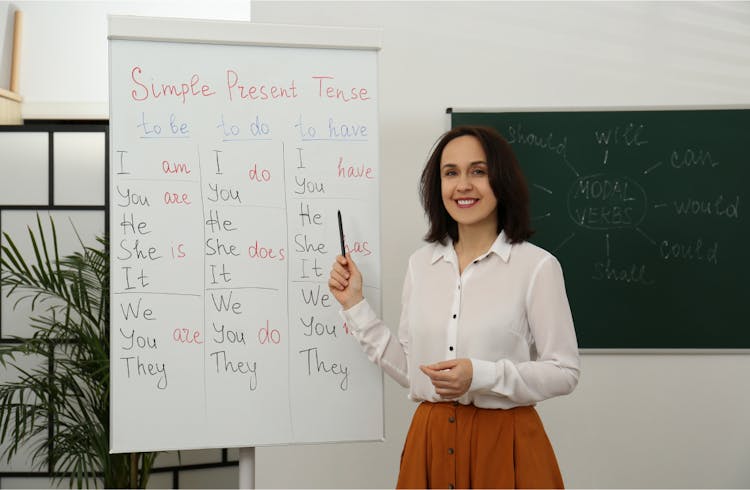
Overview This comprehensive course on Ultimate PHP & MySQL Web Development Course & OOP Coding will deepen your understanding on this topic. After successful completion of this course you can acquire the required skills in this sector. This Ultimate PHP & MySQL Web Development Course & OOP Coding comes with accredited certification from CPD, which will enhance your CV and make you worthy in the job market. So enrol in this course today to fast track your career ladder. How will I get my certificate? You may have to take a quiz or a written test online during or after the course. After successfully completing the course, you will be eligible for the certificate. Who is This course for? There is no experience or previous qualifications required for enrolment on this Ultimate PHP & MySQL Web Development Course & OOP Coding. It is available to all students, of all academic backgrounds. Requirements Our Ultimate PHP & MySQL Web Development Course & OOP Coding is fully compatible with PC's, Mac's, Laptop, Tablet and Smartphone devices. This course has been designed to be fully compatible with tablets and smartphones so you can access your course on Wi-Fi, 3G or 4G. There is no time limit for completing this course, it can be studied in your own time at your own pace. Career Path Learning this new skill will help you to advance in your career. It will diversify your job options and help you develop new techniques to keep up with the fast-changing world. This skillset will help you to- Open doors of opportunities Increase your adaptability Keep you relevant Boost confidence And much more! Course Curriculum 15 sections • 133 lectures • 10:06:00 total length •Introduction: 00:02:00 •Setup On Windows: 00:15:00 •Setup On Mac: 00:11:00 •Setup On Linux: 00:12:00 •Online Code Editor: 00:03:00 •Basic File Syntax: 00:05:00 •Printing (echo): 00:06:00 •Comments: 00:05:00 •Variables: 00:06:00 •Variable Data Types: 00:07:00 •Variable Naming: 00:03:00 •Constants: 00:02:00 •Arrays: 00:05:00 •Associative Arrays: 00:06:00 •Multidimensional Arrays: 00:04:00 •if Statement: 00:06:00 •ifelse Statement: 00:02:00 •ifelseifelse Statement: 00:05:00 •Switch Statement: 00:06:00 •while Loop: 00:06:00 •doWhile Loop: 00:03:00 •for Loop: 00:03:00 •foreach Loop: 00:05:00 •Break Statement: 00:02:00 •Continue Statement: 00:02:00 •Basic Function: 00:03:00 •Passing Function Arguments: 00:03:00 •Passing Function Arguments By Reference: 00:04:00 •Default Argument Value: 00:02:00 •Function Returning Values: 00:05:00 •Dynamic Function Calls: 00:03:00 •Variable Scope: 00:04:00 •Simple HTML Form: 00:07:00 •GET vs POST: 00:05:00 •$_SERVER ['PHP_SELF']: 00:07:00 •Validating Form Data With PHP: 00:07:00 •Required Fields: 00:05:00 •Display Error Messages: 00:05:00 •Validate Name: 00:03:00 •Validate Email: 00:03:00 •Validate URL: 00:07:00 •Keep The Values In The Form: 00:04:00 •Read File (readfile()): 00:02:00 •Open, Read & Close A File (fopen(), fread(), fclose()): 00:04:00 •Read Single Line (fgets()): 00:03:00 •Check End-Of-File (feof()): 00:02:00 •Read Single Character (fgetc()): 00:02:00 •Write To File (fwrite()): 00:03:00 •Configure php.ini File For File Uploading: 00:02:00 •Front End HTML Upload Form: 00:04:00 •PHP Upload Script: 00:15:00 •Check If File Exists: 00:03:00 •Limit File Size: 00:05:00 •Limit File Type: 00:04:00 •MySQL vs MySQLi vs PDO: 00:05:00 •Creating A Database & Table (phpMyAdmin): 00:06:00 •Connecting To A Database: 00:06:00 •Get Data Using SELECT Query: 00:10:00 •WHERE Property For Filtering: 00:03:00 •LIKE Property For Pattern Search: 00:02:00 •Sorting Results Using ORDER BY Property: 00:01:00 •Using JOINS: 00:08:00 •Insert Data Using INSERT Query: 00:04:00 •Get ID Of The Last Inserted Row: 00:02:00 •Insert Multiple Rows: 00:05:00 •Update Data Using UPDATE Query: 00:03:00 •Delete Data Using DELETE Query: 00:02:00 •Delete All Rows In A Table Using TRUNCATE Query: 00:02:00 •Delete Table Using DROP Query: 00:02:00 •Limit Data Selections Using LIMIT, ROWNUM: 00:04:00 •Create Table Using CREATE Query: 00:03:00 •Clone/Duplicate Table: 00:03:00 •Alter Table: 00:05:00 •Create Database: 00:02:00 •Drop Database: 00:02:00 •SQL Injection & Prepared Statements: 00:09:00 •What Is XML?: 00:02:00 •What Is SimpleXML?: 00:02:00 •Parse XML String: 00:08:00 •Parse XML File: 00:02:00 •Get Node Values: 00:02:00 •Get Node Values of Specific Elements: 00:03:00 •Get Node Values - Loop: 00:03:00 •Get Attribute Values: 00:02:00 •What Is The XML Expat Parser?: 00:02:00 •Initializing The XML Expat Parser: 00:10:00 •Load and Output XML Using DOM Parser: 00:02:00 •Looping Through XML Using DOM Parser: 00:03:00 •What Is AJAX?: 00:02:00 •Load Simple Data Using AJAX Front End: 00:08:00 •Load Simple Data Using AJAX Back End: 00:05:00 •Load Data From A Database Using AJAX: 00:08:00 •Send A Plain Text Email: 00:04:00 •Send A HTML Email: 00:06:00 •Email Attachments: 00:17:00 •PHPMailer Setup: 00:03:00 •Send Email Using PHPMailer: 00:04:00 •Send HTML Email Using PHPMailer: 00:04:00 •Email Attachments Using PHPMailer: 00:02:00 •What Is Object Oriented Programming (OOP)?: 00:03:00 •Basic Class With Variables: 00:04:00 •Functions: 00:05:00 •Constructor: 00:04:00 •Destructor: 00:02:00 •Inheritance: 00:06:00 •Multi Class Inheritance: 00:03:00 •Function Overriding: 00:03:00 •Public vs Private vs Protected: 00:05:00 •Interfaces: 00:04:00 •Constants: 00:03:00 •Abstract Class: 00:06:00 •Static Keyword: 00:03:00 •Final Keyword: 00:02:00 •Initiating Parent Constructor: 00:02:00 •die() Function: 00:02:00 •Custom Error Handler: 00:04:00 •Triggering An Exception: 00:03:00 •Exception Handling: 00:05:00 •Create Database & Table: 00:04:00 •User Class & Database Connection: 00:15:00 •Register User Form: 00:09:00 •Inserting User Data Into Database: 00:10:00 •Registration Form Field Validation: 00:12:00 •Securing User Password: 00:03:00 •Check If Username or Email Already Exists: 00:11:00 •Retain Data After Failed Registration: 00:03:00 •Validate an Integer Within a Range: 00:04:00 •Validate IPv6 Address: 00:03:00 •Validate URL - Must Contain QueryString: 00:03:00 •Remove Characters With ASCII Value > 127: 00:04:00 •Including & Requiring External PHP Files: 00:05:00 •Resource: 00:00:00 •Assignment - Ultimate PHP & MySQL Web Development Course & OOP Coding: 00:00:00

Search By Location
- adaptability Courses in London
- adaptability Courses in Birmingham
- adaptability Courses in Glasgow
- adaptability Courses in Liverpool
- adaptability Courses in Bristol
- adaptability Courses in Manchester
- adaptability Courses in Sheffield
- adaptability Courses in Leeds
- adaptability Courses in Edinburgh
- adaptability Courses in Leicester
- adaptability Courses in Coventry
- adaptability Courses in Bradford
- adaptability Courses in Cardiff
- adaptability Courses in Belfast
- adaptability Courses in Nottingham