- Professional Development
- Medicine & Nursing
- Arts & Crafts
- Health & Wellbeing
- Personal Development
1384 Courses
Level 4 Diploma in Advanced Excel Course (Formula, VLOOKUP & Power Query) - QLS Endorsed
By Kingston Open College
QLS Endorsed + CPD QS Accredited - Dual Certification | Instant Access | 24/7 Tutor Support | All-Inclusive Cost
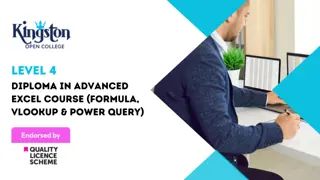
Description OneNote introduces to the basic note-taking from links, drawings, clippings, and embedded files freely. Be the first to know about the MS Office 365 OneNote Online course more to establish your career learning all good of OneNote must. The course is designed to guide you on your quest to becoming efficient learning how to work with contained pages and sections. You need not save any document because of its auto-saved process. The course teaches you how to create image, tables, embedded objects, web content, and text with the help of adding content. It teaches you how to capture digital notes such as videos, audio, diagram, drawings, chart, and more and keep them organized. Furthermore, the course teaches you how to share files and print the saved items using OneNote online notebook. Assessment: This course does not involve any MCQ test. Students need to answer assignment questions to complete the course, the answers will be in the form of written work in pdf or word. Students can write the answers in their own time. Once the answers are submitted, the instructor will check and assess the work. Certification: After completing and passing the course successfully, you will be able to obtain an Accredited Certificate of Achievement. Certificates can be obtained either in hard copy at a cost of £39 or in PDF format at a cost of £24. Who is this Course for? MS Office 365 OneNote Online is certified by CPD Qualifications Standards and CiQ. This makes it perfect for anyone trying to learn potential professional skills. As there is no experience and qualification required for this course, it is available for all students from any academic background. Requirements Our MS Office 365 OneNote Online is fully compatible with any kind of device. Whether you are using Windows computer, Mac, smartphones or tablets, you will get the same experience while learning. Besides that, you will be able to access the course with any kind of internet connection from anywhere at any time without any kind of limitation. Career Path After completing this course you will be able to build up accurate knowledge and skills with proper confidence to enrich yourself and brighten up your career in the relevant job market. Introduction Introduction FREE 00:03:00 Working with OneNote Overview of OneNote 00:05:00 Creating a New Notebook 00:05:00 Navigating in OneNote 00:05:00 Adding Sections and Pages to a Notebook 00:05:00 Adding Content 00:08:00 Formatting Content 00:05:00 Using Tags 00:05:00 Using Search 00:04:00 Sharing and Printing a Notebook 00:06:00 Using Immersive Reader 00:05:00 Conclusion Course Recap 00:03:00 Certificate and Transcript Order Your Certificates and Transcripts 00:00:00

Overview This comprehensive course on Complete Microsoft Access Course will deepen your understanding on this topic. After successful completion of this course you can acquire the required skills in this sector. This Complete Microsoft Access Course comes with accredited certification from CPD, which will enhance your CV and make you worthy in the job market. So enrol in this course today to fast-track your career ladder. How will I get my certificate? You may have to take a quiz or a written test online during or after the course. After successfully completing the course, you will be eligible for the certificate. Who is This course for? There is no experience or previous qualifications required for enrolment on this Complete Microsoft Access Course. It is available to all students, of all academic backgrounds. Requirements Our Complete Microsoft Access Course is fully compatible with PC's, Mac's, Laptop, Tablet and Smartphone devices. This course has been designed to be fully compatible with tablets and smartphones so you can access your course on Wi-Fi, 3G or 4G. There is no time limit for completing this course, it can be studied in your own time at your own pace. Career Path Learning this new skill will help you to advance in your career. It will diversify your job options and help you develop new techniques to keep up with the fast-changing world. This skillset will help you to- Open doors of opportunities Increase your adaptability Keep you relevant Boost confidence And much more! Course Curriculum 3 sections • 58 lectures • 08:04:00 total length •Orientation to Microsoft Access: 00:39:00 •Create a Simple Access Database: 00:10:00 •Get Help and Configure Options in Microsoft Access: 00:06:00 •Modify Table Data: 00:17:00 •Sort and Filter Records: 00:05:00 •Create Basic Queries: 00:15:00 •Sort and Filter Data in a Query: 00:14:00 •Perform Calculations in a Query: 00:08:00 •Create Basic Access Forms: 00:07:00 •Work with Data on Access Forms: 00:23:00 •Create a Report: 00:12:00 •Add Controls to a Report: 00:12:00 •Enhance the Appearance of a Report: 00:05:00 •Prepare a Report for Print: 00:03:00 •Organize Report Information: 00:15:00 •Format Reports: 00:12:00 •Relational Database Design: 00:16:00 •Create a Table: 00:09:00 •Create Table Relationships: 00:09:00 •Create Query Joins: 00:14:00 •Relate Data Within a Table.avi: 00:04:00 •Work with Subdatasheets from: 00:05:00 •Use Field Validation: 00:16:00 •Use Form and Record Validation: 00:14:00 •Create Parameter Queries: 00:12:00 •Summarize Data: 00:06:00 •Create Subqueries: 00:07:00 •Create Action Queries: 00:05:00 •Create Unmatched and Duplicate Queries: 00:06:00 •Data Normalization: 00:10:00 •Create a Junction Table: 00:04:00 •Improve Table Structure: 00:06:00 •Include Control Formatting in a Report: 00:04:00 •Add a Calculated Field to a Report: 00:05:00 •Add a Subreport to an Existing Report: 00:07:00 •Add Controls to Forms: 00:11:00 •Enhance Navigation and Organization of Forms: 00:14:00 •Apply Conditional Formatting: 00:04:00 •Import Data into Access: 00:08:00 •Export Access Data: 00:06:00 •Link Tables to External Data Sources: 00:05:00 •Create a Mail Merge: 00:02:00 •Create a Macro: 00:08:00 •Restrict Records by Using a Condition: 00:04:00 •Validate Data by Using a Macro: 00:05:00 •Automate Data Entry by Using a Macro: 00:04:00 •Manage a Database: 00:08:00 •Determine Object Dependency: 00:04:00 •Manage a Database: 00:07:00 •Determine Object Dependency: 00:04:00 •Document a Database: 00:04:00 •Splitting a Database for Multiple User Access: 00:05:00 •Implement Security: 00:03:00 •Convert an Access Database to an ACCDE File: 00:04:00 •Package a Database with a Digital Signature: 00:01:00 •Create a Database Switchboard: 00:05:00 •Modify a Database Switchboard: 00:02:00 •Set Start up Options: 00:04:00

Overview This comprehensive course on MS Access Tables and Queries for Beginner will deepen your understanding on this topic. After successful completion of this course you can acquire the required skills in this sector. This MS Access Tables and Queries for Beginner comes with accredited certification from CPD, which will enhance your CV and make you worthy in the job market. So enrol in this course today to fast track your career ladder. How will I get my certificate? You may have to take a quiz or a written test online during or after the course. After successfully completing the course, you will be eligible for the certificate. Who is This course for? There is no experience or previous qualifications required for enrolment on this MS Access Tables and Queries for Beginner. It is available to all students, of all academic backgrounds. Requirements Our MS Access Tables and Queries for Beginner is fully compatible with PC's, Mac's, Laptop, Tablet and Smartphone devices. This course has been designed to be fully compatible with tablets and smartphones so you can access your course on Wi-Fi, 3G or 4G. There is no time limit for completing this course, it can be studied in your own time at your own pace. Career Path Learning this new skill will help you to advance in your career. It will diversify your job options and help you develop new techniques to keep up with the fast-changing world. This skillset will help you to- Open doors of opportunities Increase your adaptability Keep you relevant Boost confidence And much more! Course Curriculum 2 sections • 20 lectures • 03:32:00 total length •Module 01: Tour of the screen: 00:11:00 •Module 02: Using Design view to create and edit tables: 00:45:00 •Module 03: Using the lookup wizard: 00:09:00 •Module 04: Importing data from Other Data Sources into Access: 00:18:00 •Module 05: Linking Tables from Other Data Sources into Access: 00:10:00 •Module 06: Exporting data from Access to other data types: 00:03:00 •Module 07: Creating and Managing Table Relationships: 00:10:00 •Module 08: Database Tools: 00:05:00 •Module 09: Sort and Filter a Table: 00:06:00 •Module 10: Basic Queries: 00:22:00 •Module 11: Prompting the user for the criteria: 00:05:00 •Module 12: Creating Calculated Fields in a Query: 00:10:00 •Module 13: Creating Totals Queries: 00:08:00 •Module 14: Multiple table Queries: 00:12:00 •Module 15: Viewing the SQL code for an Access Query: 00:06:00 •Module 16: Using the Query Wizards: 00:09:00 •Module 17: Creating Subqueries: 00:03:00 •Module 18: Creating Make Table, Append, Update and Delete Queries: 00:19:00 •Module 19: Displaying a certain number of records: 00:01:00 •Assignment - MS Access Tables and Queries for Beginner: 00:00:00

Overview This comprehensive course on MS Access Databases Forms and Reports Level 3 will deepen your understanding on this topic. After successful completion of this course you can acquire the required skills in this sector. This MS Access Databases Forms and Reports Level 3 comes with accredited certification from CPD, which will enhance your CV and make you worthy in the job market. So enrol in this course today to fast track your career ladder. How will I get my certificate? You may have to take a quiz or a written test online during or after the course. After successfully completing the course, you will be eligible for the certificate. Who is This course for? There is no experience or previous qualifications required for enrolment on this MS Access Databases Forms and Reports Level 3. It is available to all students, of all academic backgrounds. Requirements Our MS Access Databases Forms and Reports Level 3 is fully compatible with PC's, Mac's, Laptop, Tablet and Smartphone devices. This course has been designed to be fully compatible with tablets and smartphones so you can access your course on Wi-Fi, 3G or 4G. There is no time limit for completing this course, it can be studied in your own time at your own pace. Career Path Learning this new skill will help you to advance in your career. It will diversify your job options and help you develop new techniques to keep up with the fast-changing world. This skillset will help you to- Open doors of opportunities Increase your adaptability Keep you relevant Boost confidence And much more! Course Curriculum 2 sections • 16 lectures • 02:49:00 total length •Creating a form with Autoform: 00:14:00 •Using the Form Wizard: 00:09:00 •Changing a form with design view: 00:26:00 •Adding form controls: 00:21:00 •Subforms: 00:15:00 •Creating reports with Autoreport: 00:03:00 •Using the Report Wizard to create a report: 00:07:00 •Changing a report in design view: 00:11:00 •Adding calculations: 00:09:00 •Grouping, sorting and adding totals to reports: 00:16:00 •Using the Label Wizard: 00:04:00 •Form and table properties: 00:06:00 •Exporting a report to Excel: 00:03:00 •Using the Switchboard Manager to create a nice menu: 00:17:00 •Finalizing the application: 00:08:00 •Assignment - MS Access Databases Forms and Reports Level 3: 00:00:00

Overview This comprehensive course on Microsoft Access Tables and Queries will deepen your understanding on this topic. After successful completion of this course you can acquire the required skills in this sector. This Microsoft Access Tables and Queries comes with accredited certification from CPD, which will enhance your CV and make you worthy in the job market. So enrol in this course today to fast-track your career ladder. How will I get my certificate? You may have to take a quiz or a written test online during or after the course. After successfully completing the course, you will be eligible for the certificate. Who is This course for? There is no experience or previous qualifications required for enrolment on this Microsoft Access Tables and Queries. It is available to all students, of all academic backgrounds. Requirements Our Microsoft Access Tables and Queries is fully compatible with PC's, Mac's, Laptop, Tablet and Smartphone devices. This course has been designed to be fully compatible with tablets and smartphones so you can access your course on Wi-Fi, 3G or 4G. There is no time limit for completing this course, it can be studied in your own time at your own pace. Career Path Learning this new skill will help you to advance in your career. It will diversify your job options and help you develop new techniques to keep up with the fast-changing world. This skillset will help you to- Open doors of opportunities Increase your adaptability Keep you relevant Boost confidence And much more! Course Curriculum 2 sections • 20 lectures • 03:32:00 total length •Tour of the screen: 00:11:00 •Using Design view to create and edit tables: 00:45:00 •Using the lookup wizard: 00:09:00 •Importing data from Other Data Sources into Access: 00:18:00 •Linking Tables from Other data Sources into Access: 00:10:00 •Exporting data from Access to other data types: 00:03:00 •Creating and Managing Table Relationships: 00:10:00 •Database Tools: 00:05:00 •Sort and Filter a Table: 00:06:00 •Basic Queries: 00:22:00 •Prompting the user for the criteria: 00:05:00 •Creating Calculated Fields in a Query: 00:10:00 •Creating Totals Queries: 00:08:00 •Multiple table Queries: 00:12:00 •Viewing the SQL code for an Access Query: 00:06:00 •Using the Query Wizards: 00:09:00 •Creating Subqueries: 00:03:00 •Creating Make Table, Append, Update and Delete Queries: 00:19:00 •Displaying a certain number of records: 00:01:00 •Assignment - Microsoft Access Tables and Queries: 00:00:00

Overview This comprehensive course on Microsoft Access Databases Forms and Reports will deepen your understanding on this topic. After successful completion of this course you can acquire the required skills in this sector. This Microsoft Access Databases Forms and Reports comes with accredited certification from CPD, which will enhance your CV and make you worthy in the job market. So enrol in this course today to fast-track your career ladder. How will I get my certificate? You may have to take a quiz or a written test online during or after the course. After successfully completing the course, you will be eligible for the certificate. Who is This course for? There is no experience or previous qualifications required for enrolment on this Microsoft Access Databases Forms and Reports. It is available to all students, of all academic backgrounds. Requirements Our Microsoft Access Databases Forms and Reports is fully compatible with PC's, Mac's, Laptop, Tablet and Smartphone devices. This course has been designed to be fully compatible with tablets and smartphones so you can access your course on Wi-Fi, 3G or 4G. There is no time limit for completing this course, it can be studied in your own time at your own pace. Career Path Learning this new skill will help you to advance in your career. It will diversify your job options and help you develop new techniques to keep up with the fast-changing world. This skillset will help you to- Open doors of opportunities Increase your adaptability Keep you relevant Boost confidence And much more! Course Curriculum 2 sections • 16 lectures • 02:49:00 total length •Autoforms: 00:14:00 •Form Wizard: 00:09:00 •Changing a form with design view: 00:26:00 •Adding controls to your form: 00:21:00 •Subforms: 00:15:00 •Using Autoreport to create a report: 00:03:00 •Using the Report Wizard to create a report: 00:07:00 •Changing a report in design view: 00:11:00 •Adding Calculations to your report: 00:09:00 •Adding Groups, Sorts and Totals to reports: 00:16:00 •Making labels with the Label Wizard: 00:04:00 •Form and Report Properties: 00:06:00 •Exporting a report to Excel: 00:03:00 •Creating a menu with the Switchboard Manager: 00:17:00 •Finalizing the Application: 00:08:00 •Assignment - Microsoft Access Databases Forms and Reports: 00:00:00

Office Administration and Admin, secretarial & PA Career Track Diploma Course
5.0(14)By Training Express
**24 FREE CPD Accredited Certificates Included** (15,000+ new jobs listed in Reed & LinkedIn) This Office Administration and Admin, Secretarial & PA Career Track Diploma Course offers a robust foundation for anyone looking to advance in administrative roles across various industries. The curriculum is thoughtfully designed to cover all essential areas, from performance and team management to specialist skills like minute taking, document control, and email writing. With dedicated modules on Microsoft Office applications and UK Employment Law, learners gain a broad and practical understanding of the tools and regulations vital to office environments today. Beyond technical knowledge, the course also develops key interpersonal and organisational skills, including communication, public speaking, and cross-cultural awareness. It addresses workplace essentials such as health and safety, first aid, and confidentiality, ensuring participants are well-versed in maintaining a professional and secure office atmosphere. Ideal for those aiming for roles as administrators, secretaries, or personal assistants, this course combines structured learning with flexible delivery, perfectly suited for remote study. This bundle includes the following courses: Course 01: Admin, Secretarial & PA Course 02: Performance Management Course 03: Team Management Course 04: Microsoft Word, PowerPoint & Outlook Course 05: Health and Safety in the Workplace Level 2 Course 06: Workplace First Aid Training Course 07: Information Management Course 08: Facilities Management and Workplace Services Course 09: UK Employment Law Course 10: Meeting Management Online Course 11: Minute Taking Certificate Course 12: Document Control & Administration Skills for Receptionist Course 13: Touch Typing Course 14: Email Writing Course 15: Corporate Risk And Crisis Management Course 16: Public Speaking Course 17: Cross-Cultural Awareness Training Course 18: Equality, Diversity and Discrimination Course 19: Presentation Skills Course 20: Workplace Confidentiality Course 21: Decision Making and Critical Thinking Course 22: Workplace Productivity Course 23: Communication and Organisational Skills Course 24: Project Management: Six Sigma Key Features Accredited by CPD Instant e-certificate Fully online, interactive Office Administration and Admin, secretarial & PA Skills courses with audio voiceover Self-paced learning and laptop, tablet, smartphone-friendly 24/7 Learning Assistance Discounts on bulk purchases As you delve into the intricacies of Admin, Secretarial & PA dynamics, you'll find yourself not just navigating tasks but orchestrating a symphony of organisational prowess. Seamlessly blending tradition with innovation, this diploma is your gateway to a world of versatile expertise. Immerse yourself in the multifaceted landscape of workplace proficiency, where Performance Management and Team Management become second nature. With every keystroke, unlock the power of Microsoft Word, PowerPoint & Outlook, transforming the digital realm into your playground. Navigate the intricate tapestry of UK Employment Law and refine your finesse in Meeting Management and Minute Taking. Through Document Control & Administration Skills, master the receptionist's domain, seamlessly blending touch typing with the art of email communication. Elevate your decision-making prowess and critical thinking to unparalleled heights. Don't miss out on this opportunity to transform your professional journey. Elevate yourself above the competition with our Office Administration and Admin, Secretarial & PA Career Track Diploma. Enrol now, and let the doors to success swing wide open! How will you benefit from this Office Administration and Admin, secretarial & PA Career Track Diploma? All through this self-paced training, you will get engaging learning materials and acquire the necessary knowledge to work with various concepts to gain a competitive advantage in the employment market. Each course within this Office Administration and Admin, secretarial & PA Career Track Diploma Course Bundle is thoughtfully crafted to deepen your understanding of critical Office Administration and Admin, secretarial & PA Skills & concepts and arm you with theoretical knowledge and skills vital to Office Administration and Admin, secretarial & PA Skills. CPD 240 CPD hours / points Accredited by CPD Quality Standards Who is this course for? Individuals aspiring to pursue careers in office administration and Admin, secretarial & PA. Professionals seeking to enhance administrative and organisational skills for career growth. Graduates entering the workforce and aiming for administrative positions. Employees in administrative roles aiming to upskill and advance their careers. Individuals looking to specialise in project management within an office setting. Requirements There are no formal entry requirements for the course, with enrollment open to anyone! Career path Office Administrator Executive Assistant Facilities Coordinator Project Administrator Administrative Manager Workplace Services Coordinator Certificates Digital certificate Digital certificate - Included Once you've successfully completed your course, you will immediately be sent a FREE digital certificate. Hard copy certificate Hard copy certificate - Included Also, you can have your FREE printed certificate delivered by post (shipping cost £3.99 in the UK). For all international addresses outside of the United Kingdom, the delivery fee for a hardcopy certificate will be only £10. Our certifications have no expiry dates, although we do recommend that you renew them every 12 months.

Description: Performing basic word processing functions is essential to utilize the Microsoft Word 2007. Through this course, you will learn the necessary skills, knowledge, and information about Microsoft Word 2007. You will learn how to select text; use drag and drop function, and even using how to cut, copy, and paste into your document. You will know all about the basic Word's interface and utilize the basic functions this program could offer. Who is the course for? Professionals who want to learn about the Microsoft Word 2007 People who have an interest in the basics and features of the Word 2007 Entry Requirement: This course is available to all learners, of all academic backgrounds. Learners should be aged 16 or over to undertake the qualification. Good understanding of English language, numeracy and ICT are required to attend this course. Assessment: At the end of the course, you will be required to sit an online multiple-choice test. Your test will be assessed automatically and immediately so that you will instantly know whether you have been successful. Before sitting for your final exam you will have the opportunity to test your proficiency with a mock exam. Certification: After you have successfully passed the test, you will be able to obtain an Accredited Certificate of Achievement. You can however also obtain a Course Completion Certificate following the course completion without sitting for the test. Certificates can be obtained either in hard copy at a cost of £39 or in PDF format at a cost of £24. PDF certificate's turnaround time is 24 hours and for the hardcopy certificate, it is 3-9 working days. Why choose us? Affordable, engaging & high-quality e-learning study materials; Tutorial videos/materials from the industry leading experts; Study in a user-friendly, advanced online learning platform; Efficient exam systems for the assessment and instant result; The UK & internationally recognized accredited qualification; Access to course content on mobile, tablet or desktop from anywhere anytime; The benefit of career advancement opportunities; 24/7 student support via email. Career Path: The Microsoft Word 2007 for Beginners course is a useful qualification to possess and would be beneficial for professions or careers from industries which are: Administrative Assistant PA Secretary Administrator Office Manager Microsoft Word 2007 for Beginners Module One - Getting Started 00:30:00 Module Two - Opening and Closing Word 01:00:00 Module Three - Working with Documents 01:00:00 Module Four - Your First Document 01:00:00 Module Five - Basic Editing Tasks 01:00:00 Module Six - Basic Formatting Tasks 01:00:00 Module Seven - Advanced Formatting Tasks 01:00:00 Module Eight - Formatting Paragraphs 01:00:00 Module Nine - Working with Styles 01:00:00 Module Ten - Formatting the Page 01:00:00 Module Eleven - Adding the Finishing Touches 01:00:00 Module Twelve - Wrapping Up 00:30:00 Activities Activities-Microsoft Word 2007 for Beginners 00:00:00 Mock Exam Final Exam Certificate and Transcript Order Your Certificates and Transcripts 00:00:00

Search By Location
- Microsoft Office Courses in London
- Microsoft Office Courses in Birmingham
- Microsoft Office Courses in Glasgow
- Microsoft Office Courses in Liverpool
- Microsoft Office Courses in Bristol
- Microsoft Office Courses in Manchester
- Microsoft Office Courses in Sheffield
- Microsoft Office Courses in Leeds
- Microsoft Office Courses in Edinburgh
- Microsoft Office Courses in Leicester
- Microsoft Office Courses in Coventry
- Microsoft Office Courses in Bradford
- Microsoft Office Courses in Cardiff
- Microsoft Office Courses in Belfast
- Microsoft Office Courses in Nottingham
