- Professional Development
- Medicine & Nursing
- Arts & Crafts
- Health & Wellbeing
- Personal Development
3391 Courses
Explore the intricate world of Finance Law in our comprehensive course, focusing on Securities Regulation & Market Manipulation. Delve into banking, investment, derivatives, and consumer finance regulations, gaining insights into international finance law. Navigate ethical considerations and compliance challenges for a holistic understanding of the financial legal landscape. Join us to develop critical skills for analyzing and applying finance laws in real-world scenarios. Elevate your expertise in securities regulation, market integrity, and ethical finance practices.

Master the art of social event planning with our comprehensive course, 'Social Events Planning: Elevate Every Occasion, Any Budget.' From designing captivating themes to strategic budgeting, vendor management, and effective marketing strategies, this course equips you with the skills to create memorable events, regardless of budget constraints. Join us for a transformative learning experience in the dynamic world of event management.

CMI Level 5 Diploma in Management and Leadership
By School of Business and Technology London
Getting Started The CMI Level 5 Diploma in Management and Leadership course is designed for practising or aspiring middle managers and leaders at operations, division, departmental or specialist level, who are typically accountable to a senior manager or business owner. Leading and managing individuals and teams to deliver in line with the organisational strategy is the primary role of a practising manager. The CMI Level 5 Diploma in Management and Leadership is an extensive course focusing on improving your capabilities and core management skills such as planning, problem-solving, leadership, strategy, communication, conflict, resource management and organisation. You'll develop the core strategic skills and competencies required to manage teams and individuals effectively, enabling you to deliver long-lasting results. Achieving the CMI Level 5 Diploma in Management and Leadership qualification will enhance your credibility and enable you to outperform in demanding roles and situations. You'll have a wide range of modules to choose from, and depending on your career goals, you can select the modules that will be most effective for your progression. Key Benefits For Learners: Improve your capabilities and core management skills Develop the knowledge and skills required for managing and leading individuals and teams Provide an extensive knowledge of skills to excel in specific management areas For Organisations: Deliver aims and objectives in line with wider organisational strategy Provide you with a fully wider range of skills and knowledge required to be a manager as part of an organisation Focus on the areas that are most appropriate to your role and organisation Key Highlights Are you an aspiring Manager or Leader looking for career development? Then, the CMI Level 5 in Management and Leadership qualification offered by School of Business and Technology London is the right solution for you. Remember! The assessment for the qualification is done based on assignments only, and you do not need to worry about writing any exam. With the School of Business and Technology London, you can complete the qualification at your own pace choosing online or blended learning from the comfort of your home. Learning and pathway materials and study guides developed by our CMI-approved tutors will be available around the clock in our cutting-edge learning management system. Most importantly, at the School of Business and Technology London, we will provide you with comprehensive tutor support through our dedicated support desk. If you choose your course with blended learning, you will also enjoy live sessions with an assigned tutor, which you can book at your convenience. Career Pathways The CMI Level 5 Management & Leadership can open many career pathways including, but not limited to: Operations Manager, with an estimated salary of £51,577 per annum Divisional Manager, with an estimated salary of £48,613 per annum Departmental Manager, with an estimated salary of £34,997 per annum Regional Manager, with an estimated salary of £51,372 per annum About Awarding Body Chartered Management Institute established over 60 years ago as the British Institute of Management back then; it has developed the UK's very first diploma in management studies. In the years that followed CMI has consistently been at the forefront of all aspects of management and leadership. Today CMI is the only chartered professional awarding body committed to offering the highest standards in management and leadership excellence. Presently over 100,000 managers use its unique services daily. CMI qualifications aim for managers and leaders at any level, and it remains the only Awarding Body which can award Chartered Manager status - the ultimate management accolade. Employers highly value the qualifications awarded by CMI, and boost your career prospects. What is included? Learn 100% online at your own pace Dedicated support from expert tutors Dedicated Support Desk Portal: You can raise queries, request tutor support and ask for a call back whenever you need guidance and assistance. Elevate Knowledge: Your tutors will provide formative assessment feedback for each module, helping you improve your achievements throughout the program Schedule online personal tutor meetings whenever you want, which will help you get the most out of your studies and provide guidance, support and encouragement 12 months support period 24-hour access to the online learning platform 'MyLearnDirect' Schedule live online classes for each module at your convenience. (Blended learning only) Quality learning resources and study guides developed by CMI-approved tutors. All assessment materials are conveniently accessible through the online learning platform 'MyLearnDirect' Induction: We offer online and flexible learning induction to help you settle in and prepare for your online studies Get Foundation Chartered Manager status upon course completion Fast Track to Chartered Manager status. You will be eligible to apply for Chartered Manager status, the ultimate professional accolade for managers, after completing the course and with 3+ years of experience in a managerial role. Access to CMI Management Direct. It has 100,000s of reliable and validated management and leadership resources, including company and industry reports, videos, checklists, E-books, and journals. You have access to CMI Membership and Support for the duration of your study. Assessment For each module you study, you will complete a written assignment of 3000 to 4,000 words and submit it online at your MyLearnDirect learning portal. The submitted assignments will be assessed by your CMI-approved tutor. Entry Requirements This course is designed for current or aspiring mid-level managers. You don't need any formal qualifications to study this course. However, to be eligible for this course, you must: Be 19 years of age and over Have some team leading or supervisory experience or managerial experience in the junior or middle management level Possess the ability to complete the Level 5 course Our friendly admissions advisors will provide the best advice, considering your needs and goals. Progression A possible progression route on successful completion of a CMI Level 5 in Management and Leadership would be to, Progress to other qualifications at the next level (e.g. from Level 5 Diploma to level 6 or 7 Diploma) Progression to Bachelor Degree Top Up in Business Management. Why gain a CMI Qualification? This online CMI Level 5 Diploma in Management and Leadership course is perfect if you are a current or aspiring mid-level manager looking to advance in your career. The globally recognised CMI Level 5 Diploma is perfect for you if you want to increase your opportunities for obtaining a middle management position. The substantial leadership skills and knowledge you'll develop with this course will be remarkably effective. You can fast-track to apply for Chartered Manager status, the ultimate professional accolade for managers, after completing the CMI Level 5 Diploma in Management and Leadership course and with at least three years of experience in a managerial role. You may also wish to further your ongoing personal and professional development by accessing other CMI courses, such as the CMI Level 6 or Level 7 courses in Management and Leadership. Studying for a CMI qualification offers you more than just academic standing. When you enrol with us for the CMI Level 5 Diploma in Management and Leadership, you will have access to CMI Membership and Support for the duration of your study alongside your qualification. CMI graduates achieve remarkable things: 72% agree that their CMI qualification gave them a competitive edge in the job application process. 89% agree they use the skills learnt on their accredited qualification in their current role. 88% agree that the accredited qualification gave them good career prospects. Recent CMI graduates earn a median of 28k compared to just 21k for a typical business studies graduate. Employers highly value the qualifications awarded by CMI, and over 80% of managers agree that a CMI qualification is essential to becoming a professional manager. Learners must complete a combination to a minimum of 370 TUT hours, 37 credits to achieve this qualification. There is a barred combination of units - learners taking 502 cannot select 503, 505 or 511 and learners taking 526 cannot select 501 or 502. Learners must request before enrolment to interchange unit(s) other than the preselected units shown in the SBTL website because we need to make sure the availability of learning materials for the requested unit(s). SBTL will reject an application if the learning materials for the requested interchange unit(s) are unavailable. Learners are not allowed to make any request to interchange unit(s) once enrolment is complete. UNIT1- Principles of Management and Leadership in an Organisational Context Reference No : CMI 501 Credit : 7 || TQT : 70 LEARNING OUTCOME 1. Understand factors which impact on an organisation's internal environment. 2. Understand the application of management and leadership theories. 3. Understand the knowledge, skills and behaviours to be effective in a management and leadership role UNIT2- Principles of Developing, Managing and Leading Individuals and Teams to Achieve Success Reference No : CMI 502 Credit : 6 || TQT : 60 LEARNING OUTCOME 1. Understand approaches to developing, managing and leading teams 2. Understand approaches to achieving a balance of skills and experience in teams. 3. Know techniques for leading individuals and teams to achieve success. UNIT3- Managing Performance Reference No : CMI 504 Credit : 5 || TQT : 50 LEARNING OUTCOME 1. Understand the rationale for managing performance within organisations. 2. Know how to manage performance. 3. Understand frameworks, diagnostic and evaluation tools used for performance management. UNIT4- Principles of Delivering Coaching and Mentoring Reference No : CMI 507 Credit : 5 || TQT : 50 LEARNING OUTCOME 1. Understand the role and purpose of coaching and mentoring within an organisation. 2. Understand the use of models and processes used in workplace coaching and mentoring. 3. Know how to manage the delivery of effective coaching and mentoring. UNIT5- Managing Stakeholder Relationships Reference No : CMI 509 Credit : 4 || TQT : 40 LEARNING OUTCOME 1. Understand the different types and value of stakeholder relationships. 2. Understand the frameworks for stakeholder management. 3. Know how to manage stakeholder relationships. UNIT6- Managing Conflict Reference No : CMI 510 Credit : 5 || TQT : 50 LEARNING OUTCOME 1. Understand the types, causes, stages and impact of conflict within organisations. 2. Understand how to investigate conflict situations in the workplace. 3. Understand approaches, techniques, knowledge, skills and behaviours for managing conflict. UNIT7- Planning, Procuring and Managing Resources Reference No : CMI 516 Credit : 6 || TQT : 60 LEARNING OUTCOME 1. Understand the importance of effective and efficient resource use in organisations. 2. Know how to plan resources to meet organisational objectives. 3. Know how to procure resources. UNIT8- Principles of Innovation Reference No : CMI 517 Credit : 5 || TQT : 50 LEARNING OUTCOME 1. Understand the role of innovation within organisations. 2. Understand the process of managing innovation in an organisation. UNIT9- Principles of Marketing Products and Services Reference No : CMI 523 Credit : 6 || TQT : 60 LEARNING OUTCOME 1. Understand the role of marketing to support the achievement of organisational objectives. 2. Understand the factors in the organisation's marketing environment which impact on the marketing of a product or service. 3. Know how to market a product or service. UNIT10- Managing Finance Reference No : CMI 520 Credit : 6 || TQT : 60 LEARNING OUTCOME 1. Understand finance within organisations. 2. Know how to set and manage budgets. UNIT11- Using Data and Information for Decision Making Reference No : CMI 521 Credit : 5 || TQT : 50 LEARNING OUTCOME 1. Understand the use of data and information in decision making. 2. Be able to interpret data and information to support decision making. 3. Know how to present data and information used for decision making. UNIT12- Managing Change Reference No : CMI 514 Credit : 5 || TQT : 50 LEARNING OUTCOME 1. Understand the reasons for change in organisations. 2. Understand approaches to change management. 3. Understand how to initiate, plan and manage change in an organisation. UNIT13- Creating and Delivering Operational Plans Reference No : CMI 515 Credit : 6 || TQT : 60 LEARNING OUTCOME 1. Understand the principles of operational planning in an organisation. 2. Know how to create an operational plan in line with organisational objectives. 3. Know how to manage and lead the delivery of an operational plan. UNIT14- Principles of Managing and Leading Individuals and Teams to Achieve Reference No : CMI 503 Credit : 5 || TQT : 50 LEARNING OUTCOME 1. Understand approaches to managing and leading teams. 2. Know how to achieve a balance of skills and experience in teams. 3. Know techniques for managing and leading individuals and teams to achieve success. UNIT15- Forming Successful Teams Reference No : CMI 505 Credit : 4 || TQT : 40 LEARNING OUTCOME 1. Understand the purpose and characteristics of successful teams. 2. Understand approaches to team formation. 3. Know how to analyse and respond to the challenges of team formation. UNIT16- Managing Equality, Diversity and Inclusion Reference No : CMI 506 Credit : 5 || TQT : 50 LEARNING OUTCOME 1. Understand legal and organisational approaches to equality, diversity and inclusion. 2. Understand the role and responsibilities of a manager in relation to equality, diversity and inclusion. 3. Know how to develop and implement plans which support equality, diversity and inclusion within an organisation. UNIT17- Principles of Developing a Skilled and Talented Workforce Reference No : CMI 508 Credit : 4 || TQT : 40 LEARNING OUTCOME 1. Understand the benefits of developing a skilled and talented workforce. 2. Understand the factors which influence workforce development. 3. Understand the scope of learning and development as part of a workforce development strategy. UNIT18- Principles of Recruiting, Selecting and Retaining Talent Reference No : CMI 511 Credit : 5 || TQT : 50 LEARNING OUTCOME 1. Understand the factors that impact on recruitment and selection. 2. Know how to plan for recruitment and selection. 3. Understand approaches to the recruitment and selection of a diverse and talented workforce. UNIT19- Workforce Planning Reference No : CMI 512 Credit : 4 || TQT : 40 LEARNING OUTCOME 1. Understand the rationale for workforce planning. 2. Understand the principles and practices of workforce planning. UNIT20- Managing Projects to Achieve Results Reference No : CMI 513 Credit : 6 || TQT : 60 LEARNING OUTCOME 1. Understand the role of projects in delivering organisational strategy. 2. Understand processes for initiating, planning and managing projects. 3. Understand the factors which contribute to effective project management. UNIT21- Managing Risk Reference No : CMI 518 Credit : 6 || TQT : 60 LEARNING OUTCOME 1. Understand the scope of business risk management. 2. Understand the process for managing business risk. UNIT22- Managing Quality and Continuous Improvement Reference No : CMI 519 Credit : 6 || TQT : 60 LEARNING OUTCOME 1. Understand the scope and purpose of quality management within organisations. 2. Understand approaches for managing quality. 3. Understand the application of continuous improvement within organisations. UNIT23- Managing the Customer Experience Reference No : CMI 522 Credit : 5 || TQT : 50 LEARNING OUTCOME 1. Understand the principles of managing the customer experience. 2. Understand the customer journey in the context of an organisation. 3. Know how to manage the customer experience. UNIT24- Conducting a Management Project Reference No : CMI 524 Credit : 10 || TQT : 100 LEARNING OUTCOME 1. Know how to plan a management project. 2. Be able to conduct a management project. UNIT25- Using Reflective Practice to Inform Personal and Professional Development Reference No : CMI 525 Credit : 5 || TQT : 50 LEARNING OUTCOME 1. Understand the value of reflective practice to inform personal and professional development. 2. Know how to apply reflective practice to inform personal and professional development. UNIT26- Principles of Leadership Practice Reference No : CMI 526 Credit : 8 || TQT : 80 LEARNING OUTCOME 1. Understand leadership practice in an organisation. 2. Understand leadership styles 3. Understand the impact of leadership within organisations. UNIT27- Strategic Corporate Social Responsibility and Sustainability Reference No : CMI 608 Credit : 6 || TQT : 60 LEARNING OUTCOME 1. Understand corporate social responsibility and sustainability in organisational contexts. 2. Know how corporate social responsibility and sustainability is applied in an organisational setting. Delivery Methods School of Business & Technology London provides various flexible delivery methods to its learners, including online learning and blended learning. Thus, learners can choose the mode of study as per their choice and convenience. The program is self-paced and accomplished through our cutting-edge Learning Management System. Learners can interact with tutors by messaging through the SBTL Support Desk Portal System to discuss the course materials, get guidance and assistance and request assessment feedbacks on assignments. We at SBTL offer outstanding support and infrastructure for both online and blended learning. We indeed pursue an innovative learning approach where traditional regular classroom-based learning is replaced by web-based learning and incredibly high support level. Learners enrolled at SBTL are allocated a dedicated tutor, whether online or blended learning, who provide learners with comprehensive guidance and support from start to finish. The significant difference between blended learning and online learning methods at SBTL is the Block Delivery of Online Live Sessions. Learners enrolled at SBTL on blended learning are offered a block delivery of online live sessions, which can be booked in advance on their convenience at additional cost. These live sessions are relevant to the learners' program of study and aim to enhance the student's comprehension of research, methodology and other essential study skills. We try to make these live sessions as communicating as possible by providing interactive activities and presentations. Resources and Support School of Business & Technology London is dedicated to offering excellent support on every step of your learning journey. School of Business & Technology London occupies a centralised tutor support desk portal. Our support team liaises with both tutors and learners to provide guidance, assessment feedback, and any other study support adequately and promptly. Once a learner raises a support request through the support desk portal (Be it for guidance, assessment feedback or any additional assistance), one of the support team members assign the relevant to request to an allocated tutor. As soon as the support receives a response from the allocated tutor, it will be made available to the learner in the portal. The support desk system is in place to assist the learners adequately and streamline all the support processes efficiently. Quality learning materials made by industry experts is a significant competitive edge of the School of Business & Technology London. Quality learning materials comprised of structured lecture notes, study guides, practical applications which includes real-world examples, and case studies that will enable you to apply your knowledge. Learning materials are provided in one of the three formats, such as PDF, PowerPoint, or Interactive Text Content on the learning portal. Management Direct As part of the program, you will get access to CMI Management Direct, which provides a rich foundation of management and resource for students. The Management Direct is packed with content, including: E-Books Articles Leader videos Idea for leaders Models and so much more... How does the Online Learning work at SBTL? We at SBTL follow a unique approach which differentiates us from other institutions. Indeed, we have taken distance education to a new phase where the support level is incredibly high.Now a days, convenience, flexibility and user-friendliness outweigh demands. Today, the transition from traditional classroom-based learning to online platforms is a significant result of these specifications. In this context, a crucial role played by online learning by leveraging the opportunities for convenience and easier access. It benefits the people who want to enhance their career, life and education in parallel streams. SBTL's simplified online learning facilitates an individual to progress towards the accomplishment of higher career growth without stress and dilemmas. How will you study online? With the School of Business & Technology London, you can study wherever you are. You finish your program with the utmost flexibility. You will be provided with comprehensive tutor support online through SBTL Support Desk portal. How will I get tutor support online? School of Business & Technology London occupies a centralised tutor support desk portal, through which our support team liaise with both tutors and learners to provide guidance, assessment feedback, and any other study support adequately and promptly. Once a learner raises a support request through the support desk portal (Be it for guidance, assessment feedback or any additional assistance), one of the support team members assign the relevant to request to an allocated tutor. As soon as the support receive a response from the allocated tutor, it will be made available to the learner in the portal. The support desk system is in place to assist the learners adequately and to streamline all the support process efficiently. Learners should expect to receive a response on queries like guidance and assistance within 1 - 2 working days. However, if the support request is for assessment feedback, learners will receive the reply with feedback as per the time frame outlined in the Assessment Feedback Policy.

The job market in the UK has been through a significant amount of turbulence over the last year, mainly due to the pandemic and recent war. As a result, finding a suitable niche in this highly competitive job market has become more challenging. So to cover up all your limitations and uproot all the hurdles to a stable and dignified career, we are here with a package you can't refuse! This time Apex Learning will show you the pathway to a successful career through the most well-researched and expertly made Accountant bundle. Our Accountant package, with the latest digital study materials and innovative learning method, will give you in-depth knowledge of this domain. You will dive deep into the core basics with our step-by-step lessons and proficient tutor guidance. You will be able to hone your knowledge from beginner to advanced level as there will be frequent tests, fun quizzes and practical analysis of the topics. Moreover, you will keep yourself up to date with the current situation in the area of your interest. As Accountant, there are endless opportunities for you if you have the right knowledge and skill. Therefore, to make your career journey a successful one, we designed this bundle as a one-stop solution for you. This 20-in 1 Ultimate Accountant bundle consists of the following Courses: Course 01: Xero Accounting and Bookkeeping Online Course 02: Professional Bookkeeping Course 03: Sage 50 Accounting & Payroll Course 04: Introduction to Accounting Course 05: Finance and Accounting Level 1 & 2 Course 06: Business Accounting Training Course 07: Tax Accounting Diploma Course 08: Applied Accounting Course 09: Charity Accounting Course 10: Managerial Accounting Masterclass Course 11: The Theory of Constraints and Throughput Accounting Course 12: Corporate Finance Course 13: Corporate Finance: Profitability in a Financial Downturn Course 14: Financial Statement Analysis Masterclass Course 15: Financial Management Course 16: Financial Reporting Course 17: Investment Banking Course 18: Investment Analyst Course 19: Economics Course 20: Purchase Ledger Additionally, you will get 5 other career-guided courses in this Accountant bundle: Course 01: Career Development Plan Fundamentals Course 02: CV Writing and Job Searching Course 03: Interview Skills: Ace the Interview Course 04: Video Job Interview for Job Seekers Course 05: Create a Professional LinkedIn Profile So, stop scrolling down and procure the skills and aptitude with Apex Learning to outshine all your peers by enrolling in this Accountant bundle. Learning Outcomes of Accountant bundle This career-oriented bundle will help you to Gain the ability to excel in the role of Accountant Know your responsibilities as Accountant and convey your experience to others Gain excellent interpersonal and communication skills Know the pros and cons of working as Accountant Adhere to the regulations around this area Gain time and risk management skills to ensure efficiency Manipulate technological advancement to become more effective Maintain moral standards and set an example for your peers CPD 250 CPD hours / points Accredited by CPD Quality Standards Who is this course for? Anyone from any background can enrol in this Accountant bundle. Requirements This Accountant course has been designed to be fully compatible with tablets and smartphones. Career path Having this expertise will increase the value of your CV and open you up to multiple job sectors. Certificates Certificate of completion Digital certificate - Included Certificate of completion Hard copy certificate - Included You will get the Hard Copy certificate for the title course (Xero Accounting and Bookkeeping Online) absolutely Free! Other Hard Copy certificates are available for £10 each. Please Note: The delivery charge inside the UK is £3.99, and the international students must pay a £9.99 shipping cost.
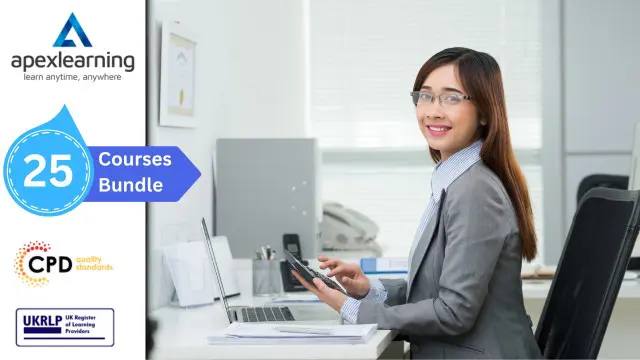
Give a compliment to your career and take it to the next level. This Internal Auditor will provide you with the essential knowledge to shine in your professional career. Whether you want to develop skills for your next job or elevate your skills for your next promotion, this Internal Auditor bundle will help you stay ahead of the pack. Throughout the Internal Auditor programme, it stresses how to improve your competency as a person in your chosen field while also outlining essential career insights in the relevant job sector. Along with this Internal Auditor course, you will get 10 premium courses, an original Hardcopy, 11 PDF Certificates (Main Course + Additional Courses) Student ID card as gifts. This Internal Auditor Bundle Consists of the following Premium courses: Course 01:Internal Audit Training Diploma Course 02:Financial Investigator Course 03:Certificate in Anti Money Laundering (AML) Course 04:Level 3 Tax Accounting Course 05:Introduction to VAT Course 06:Payroll Management Course Course 07:Pension UK Course 08:Financial Advisor Course 09:Financial Analysis Course 10:Business Law Course 11:Commercial Law 2021 Enrol now in Internal Auditor to advance your career, and use the premium study materials from Apex Learning. Certificate: PDF Certificate: Free (Previously it was £6*11 = £66) Hard Copy Certificate: Free (For The Title Course: Previously it was £10) The bundle incorporates basic to advanced level skills to shed some light on your way and boost your career. Hence, you can strengthen your Internal Auditor expertise and essential knowledge, which will assist you in reaching your goal. Internal Audit Training Diploma Module 01: Auditing as a Form of Assurance Module 02: Internal Audit Procedures Module 03: Technology-based Internal Audit Module 04: Internal Control and Control Risk Module 05: Audit Interviews Module 06: Reporting Audit Outcome Module 07: UK Internal Audit Standards Module 08: Career as an Auditor CPD 110 CPD hours / points Accredited by CPD Quality Standards Who is this course for? Anyone from any background can enrol in this Internal Auditor bundle. Requirements This Internal Auditor course has been designed to be fully compatible with tablets and smartphones. Career path Having this expertise will increase the value of your CV and open you up to multiple job sectors. Certificates Certificate of completion Digital certificate - Included Certificate of completion Hard copy certificate - Included You will get the Hard Copy certificate for the title course (Internal Audit Training Diploma) absolutely Free! Other Hard Copy certificates are available for £10 each. Please Note: The delivery charge inside the UK is £3.99, and the international students must pay a £9.99 shipping cost.

Give a compliment to your career and take it to the next level. This Finance Manager bundle will provide you with the essential knowledge to shine in your professional career. Whether you want to develop skills for your next job or elevate your skills for your next promotion, this Finance Manager bundle will help you stay ahead of the pack. Throughout the Finance Manager programme, it stresses how to improve your competency as a person in your chosen field while also outlining essential career insights in the relevant job sector. Along with this Finance Manager course, you will get 10 premium courses, an originalhardcopy, 11 PDF certificates (Main Course + Additional Courses) Student ID card as gifts. This Finance Manager Bundle Consists of the following Premium courses: Course 01: Financial Advisor Course 02: Commercial Law 2021 Course 03: Financial Analysis Course 04: Financial Investigator Course 05: Team Management Course 06: Level 3 Tax Accounting Course 07: Introduction to VAT Course 08: Certificate in Anti Money Laundering (AML) Course 09: Managerial Accounting Masterclass Course 10: Theory of Constraints, Throughput Accounting and Lean Accounting Course 11: Capital Budgeting & Investment Decision Rules Enrol now in Finance Manager to advance your career, and use the premium study materials from Apex Learning. How will I get my Certificate? After successfully completing the Finance Manager course, you will be able to order your CPD Accredited Certificates (PDF + Hard Copy) as proof of your achievement. PDF Certificate: Free (Previously it was £10 * 11 = £110) Hard Copy Certificate: Free (For The Title Course) PS The delivery charge inside the UK is £3.99, and the international students have to pay £9.99. The bundle incorporates basic to advanced level skills to shed some light on your way and boost your career. Hence, you can strengthen your Finance Manager expertise and essential knowledge, which will assist you in reaching your goal. Moreover, you can learn from any place in your own time without travelling for classes. Curriculum of Bundle Course 01: Financial Advisor Module 01: Introduction to Finance Module 02: Essential Skill for Financial Advisor Module 03: Financial Planning Module 04: Wealth Management and Guide to Make Personal Financial Statements Module 05: Financial Risk Management and Assessment Module 06: Investment Planning Module 07: Divorce Planning Module 08: Google Analytics for Financial Advisors Course 02: Commercial Law 2021 Module 01: Introduction of Commercial law Module 02: Business Organisations Module 03: International Trade: the Theory, the Institutions, and the Law Module 04: Sales of Goods Law Module 05: Consumer Law and Protection Module 06: E-Commerce Law Module 07: Competition Law Course 03: Financial Analysis Section-1. Introduction Section-2. Profitability Section-3. Return Ratio Section-4. Liqudity Ratio Section-5.Operational Analysis Section-6. Detecting Manipulation Course 04: Financial Investigator Module 01: Introduction to Financial Investigator Module 02: Introduction to Financial Investigation Module 03: Characteristics of Financial Crimes Module 04: Categories of Financial Crimes Module 05: Financial Crime Response Plan Module 06: Collecting, Preserving and Gathering Evidence Module 07: Laws against Financial Fraud Course 05: Presenting Financial Information Module 01: Presenting Financial Information Module 02: The Hierarchy of Performance Indicators Module 03: The Principle of Effective Reports Module 04: Guidelines for Designing Management Reports Module 05: Methods of Presenting Performance Data Module 06: The Control Chart: Highlighting the Variation in the Data Module 07: The Pareto Chart: Highlighting Priorities Module 08: Exercise: The Control Chart Module 09: An Example Management Report Module 10: Interpreting Performance Data Module 11: Supporting Colleagues by Giving Feedback Module 12: Data Visualisation Part 01 Module 13: Data Visualisation Part 02 Module 14: Data Visualisation Part 03 Module 15: Data Visualisation Part 04 Module 16: Final Thoughts on Presenting Financial Information Course 06: Level 3 Tax Accounting Module 01: Tax System and Administration in the UK Module 02: Tax on Individuals Module 03: National Insurance Module 04: How to Submit a Self-Assessment Tax Return Module 05: Fundamentals of Income Tax Module 06: Advanced Income Tax Module 07: Payee, Payroll and Wages Module 08: Capital Gain Tax Module 09: Value Added Tax Module 10: Import and Export Module 11: Corporation Tax Module 12: Inheritance Tax Module 13: Double Entry Accounting Module 14: Management Accounting and Financial Analysis Module 15: Career as a Tax Accountant in the UK Course 07: Introduction to VAT Module 01: Understanding VAT Module 02: VAT Terminology and Calculation Module 03: VAT Taxable Persons Module 04: VAT Registration Module 05: VAT Rates Module 06: Invoicing and Records Module 07: VAT Application in Goods, Services and Vehicles Module 08: Supply Module 09: The VAT Return Module 10: Tips on VAT Compliance Module 11: VAT Exemptions and Zero-Rated VAT Module 12: Miscellaneous VAT Issues and Penalties Module 13: Making Tax Digital Course 08: Certificate in Anti Money Laundering (AML) Module 01: Introduction to Money Laundering Module 02: Proceeds of Crime Act 2002 Module 03: Development of Anti-Money Laundering Regulation Module 04: Responsibility of the Money Laundering Reporting Office Module 05: Risk-based Approach Module 06: Customer Due Diligence Module 07: Record Keeping Module 08: Suspicious Conduct and Transactions Module 09: Awareness and Training Course 09: Managerial Accounting Masterclass Setion 1 Setion 2 Setion 3 Setion 4 Setion 5 Course 10: Theory of Constraints, Throughput Accounting and Lean Accounting Unit 01: The Theory of Constraints and Throughput Accounting Unit 02: Lean Accounting Part 1 Unit 03: Lean Accounting Part 2 Unit 04: Summary and Lean Accounting Assignment Course 11: Capital Budgeting & Investment Decision Rules Section 01: Introduction Section 02: NPV Method Section 03: Payback Period Method Section 04: Internal Rate of Return (IRR) Section 05: Evaluating Projects in Different Lives Section 06: Conclusion CPD 110 CPD hours / points Accredited by CPD Quality Standards Who is this course for? Anyone from any background can enrol in this Finance Manager bundle. Requirements This Finance Manager course has been designed to be fully compatible with tablets and smartphones. Career path Having this expertise will increase the value of your CV and open you up to multiple job sectors. Certificates Certificate of completion Digital certificate - Included Certificate of completion Hard copy certificate - Included

Give a compliment to your career and take it to the next level. This Capital Budgeting & Investment Decision bundle will provide you with the essential knowledge to shine in your professional career. Whether you want to develop skills for your next job or elevate your skills for your next promotion, this Capital Budgeting & Investment Decision bundle will help you stay ahead of the pack. Throughout the Capital Budgeting & Investment Decision programme, it stresses how to improve your competency as a person in your chosen field while also outlining essential career insights in the relevant job sector. Along with this Capital Budgeting & Investment Decision course, you will get 10 premium courses, an originalhardcopy, 11 PDF certificates (Main Course + Additional Courses) Student ID card as gifts. This Bundle Consists of the following Premium courses: Course 1: Investment Banking Course 2: Financial Advisor Course 3: Budgeting and Forecasting Course 4: Financial Analysis Course 5:Team Management Course 6: Stock Market Investing for Beginners Course 7: Business Analysis Level 3 Course 8: Level 3 Tax Accounting Course 9: Forex Trading and Analysis - Level 2 Course 10: Decision Making and Critical Thinking As one of the top course providers in the UK, we're committed to providing you with the best educational experience possible. Our industry experts have designed the Capital Budgeting & Investment Decision to empower you to learn all at once with accuracy. You can take the course at your own pace - anytime, from anywhere. So, enrol now to advance your career! Benefits you'll get choosing Apex Learning for this Capital Budgeting & Investment Decision: One payment, but lifetime access to 11 CPD courses Certificate, student ID for the title course included in a one-time fee Full tutor support available from Monday to Friday Free up your time - don't waste time and money travelling for classes Accessible, informative modules taught by expert instructors Learn at your ease - anytime, from anywhere Study the course from your computer, tablet or mobile device CPD accredited course - improve the chance of gaining professional skills Gain valuable knowledge without leaving your home How will I get my Certificate? After successfully completing the course you will be able to order your CPD Accredited Certificates (PDF + Hard Copy) as proof of your achievement. PDF Certificate: Free (Previously it was £10 * 11 = £110) Hard Copy Certificate: Free (For The Title Course) If you want to get hardcopy certificates for other courses, generally you have to pay £20 for each. But this Fall, Apex Learning is offering a Flat 50% discount on hard copy certificates, and you can get each for just £10! P.S. The delivery charge inside the U.K. is £3.99 and the international students have to pay £9.99. Curriculum: Course 1: Capital Budgeting & Investment Decision Rules Section 01: Introduction Section 02: NPV Method Section 03: Payback Period Method Section 04: Internal Rate of Return (IRR) Section 05: Evaluating Projects in Different Lives Section 06: Conclusion Course 2: Investment Banking Module 01: Introduction Module 02: Structure and Side of Investment Banking Module 03: Valuation Methods Module 04: Leveraged Buyout (LBO) Module 05: Initial Public Offering (IPO) Module 06: Merger and Acquisition And Much More..... Course 3: Financial Advisor Module 01: Introduction to Finance Module 02: Essential Skill for Financial Advisor Module 03: Financial Planning Module 04: Wealth Management and Guide to Make Personal Financial Statements Module 05: Financial Risk Management and Assessment Module 06: Investment Planning Module 07: Divorce Planning Module 08: Google Analytics for Financial Advisors And Much More..... CPD 110 CPD hours / points Accredited by CPD Quality Standards Who is this course for? Anyone from any background can enrol in this Capital Budgeting & Investment Decision bundle. Persons with similar professions can also refresh or strengthen their skills by enrolling in this course. Students can take this course to gather professional knowledge besides their study or for the future. Requirements Our Capital Budgeting & Investment Decision is fully compatible with PC's, Mac's, Laptop, Tablet and Smartphone devices. This course has been designed to be fully compatible with tablets and smartphones so you can access your course on Wi-Fi, 3G or 4G. There is no time limit for completing this course, it can be studied in your own time at your own pace. Career path Having these various CPD certificate will increase the value in your CV and open you up to multiple job sectors. Certificates Certificate of completion Digital certificate - Included

Give a compliment to your career and take it to the next level. This Finance for Non Finance Managers will provide you with the essential knowledge to shine in your professional career. Whether you want to develop skills for your next job or elevate your skills for your next promotion, this Finance for Non Finance Managers bundle will help you stay ahead of the pack. Throughout the Finance for Non Finance Managers programme, it stresses how to improve your competency as a person in your chosen field while also outlining essential career insights in the relevant job sector. Along with this Finance for Non Finance Managers course, you will get 10 premium courses, an original Hardcopy, 11 PDF Certificates (Main Course + Additional Courses) Student ID card as gifts. This Finance for Non Finance Managers Bundle Consists of the following Premium courses: Course 01: Professional Personal Finance Course Course 02: Improve your Financial Intelligence Course 03: Financial Modeling Course for a Non-Finance Background Course 04: Debt Management - Online Course Course 05: Capital Budgeting & Investment Decision Rules Course 06: Making Budget & Forecast Course 07: Financial Analysis Course 08: Investment Banking & Valuation Course 09: Level 3 Tax Accounting Course 10: Essentials of UK VAT Course 11: Pension UK Enrol now in Finance for Non Finance Managers to advance your career, and use the premium study materials from Apex Learning. Certificate: PDF Certificate: Free (Previously it was £6*11 = £66) Hard Copy Certificate: Free (For The Title Course: Previously it was £10) The bundle incorporates basic to advanced level skills to shed some light on your way and boost your career. Hence, you can strengthen your Finance for Non Finance Managersexpertise and essential knowledge, which will assist you in reaching your goal. Module 01: Introduction to Human Resources Module 02: Personal Finance Module 03: Personal Expenses and Income Module 04: Savings Module 05: How to Manage Your Personal Finance Using Free Budgeting Software CPD 110 CPD hours / points Accredited by CPD Quality Standards Who is this course for? Anyone from any background can enrol in this Finance for Non Finance Managers bundle. Requirements This Finance for Non Finance Managers course has been designed to be fully compatible with tablets and smartphones. Career path Having this expertise will increase the value of your CV and open you up to multiple job sectors. Certificates Certificate of completion Digital certificate - Included Certificate of completion Hard copy certificate - Included You will get the Hard Copy certificate for the title course (Professional Personal Finance Course) absolutely Free! Other Hard Copy certificates are available for £10 each. Please Note: The delivery charge inside the UK is £3.99, and the international students must pay a £9.99 shipping cost.

Give a compliment to your career and take it to the next level. This Investment bundle will provide you with the essential knowledge to shine in your professional career. Whether you want to develop skills for your next job or elevate your skills for your next promotion, this Investment bundle will help you stay ahead of the pack. Throughout the Investment programme, it stresses how to improve your competency as a person in your chosen field while also outlining essential career insights in the relevant job sector. Along with this Investment course, you will get 10 premium courses, an originalhardcopy, 11 PDF certificates (Main Course + Additional Courses) Student ID card as gifts. This Bundle Consists of the following Premium courses: Course 01: Investment Course 02: Capital Budgeting & Investment Decision Rules Course 03: Investment Banking Course 04: Financial Advisor Course 05: Forex Trading and Analysis - Level 2 Course 06: Real Estate Investor Level 3 Course 07: Stock Market Investing for Beginners Course 08: Business Law Course 09: Business Analysis Level 3 Course 10: Budgeting and Forecasting Course 11: Team Management So, enrol now to advance your career! Benefits you'll get from choosing Apex Learning for this Training: Pay once and get lifetime access to 11 CPD Courses Free e-Learning App for engaging reading materials & helpful assistance Certificates, student ID for the Training course included in a one-time fee Free up your time - don't waste time and money travelling for classes Accessible, informative modules of Training designed by expert instructors Learn about Investment Training at your ease - anytime, from anywhere Study the Investment Training from your computer, tablet or mobile device CPD accredited Training course - improve the chance of gaining professional skills How will I get my Certificate? After successfully completing the course you will be able to order your CPD Accredited Certificates (PDF + Hard Copy) as proof of your achievement. PDF Certificate: Free (Previously it was £6*11 = £66) Hard Copy Certificate: Free (For The Title Course: Previously it was £10) The bundle incorporates basic to advanced level skills to shed some light on your way and boost your career. Hence, you can strengthen your Investment expertise and essential knowledge, which will assist you in reaching your goal. Moreover, you can learn from any place in your own time without travelling for classes. Curriculum: Course 1: Investment Module01: Introduction Module02: Types and Techniques of Investment Module03: Key Concepts in Investment Module04: Understanding the Finance Module05: Investing in Bond Market Module06: Investing in Stock Market Module07: Risk and Portfolio Management and much more... CPD 115 CPD hours / points Accredited by CPD Quality Standards Who is this course for? Anyone from any background can enrol in this Investment bundle. Requirements This Investment course has been designed to be fully compatible with tablets and smartphones. Career path Having this expertise will increase the value of your CV and open you up to multiple job sectors. Certificates Certificate of completion Digital certificate - Included Certificate of completion Hard copy certificate - Included You will get the Hard Copy certificate for the title course (Investment) absolutely Free! Other Hard Copy certificates are available for £10 each. Please Note: The delivery charge inside the UK is £3.99, and the international students must pay a £9.99 shipping cost.

Give a compliment to your career and take it to the next level. This Internal Audit Training bundle will provide you with the essential knowledge to shine in your professional career. Whether you want to develop skills for your next job or elevate your skills for your next promotion, this Internal Audit Training bundle will help you stay ahead of the pack. Throughout the Internal Audit Training programme, it stresses how to improve your competency as a person in your chosen field while also outlining essential career insights in the relevant job sector. Along with this Internal Audit Training course, you will get 10 premium courses, an originalhardcopy, 11 PDF certificates (Main Course + Additional Courses) Student ID card as gifts. This Internal Audit Training Bundle Consists of the following Premium courses: Level 2 Microsoft Office Essentials Microsoft Teams Leadership & Management Diploma Working from Home Essentials Mental Health and Working from Home Online Meeting Management Effective Communication Skills Time Management Report Writing Emotional Intelligence and Human Behaviour Take this course anywhere and at any time. Don't let your lifestyle limit your learning or your potential. Experienced tutors and mentors will be there for you whenever you need them, and solve all your queries through email and chat boxes. Learning Outcomes: Fully understand the purpose and requirements of an internal audit Learn all processes needed to perform an internal audit Develop methods to apply useful technology and measures to an audit Work out the best way to identify and control risk in operations Acquire the ability to perform employee interviews intuitively Obtain the capability to produce an incisive and accurate final report Adhere to accepted and recognised UK Internal Audit Standards Become a trusted and reliable auditor in your chosen sector and much more... Benefits you'll get choosing Apex Learning: One payment, but lifetime access to 11 CPD courses Certificates, student ID for the title course included in a one-time fee Full tutor support available from Monday to Friday Free up your time - don't waste time and money travelling for classes Accessible, informative modules taught by expert instructors Learn at your ease - anytime, from anywhere Study the course from your computer, tablet or mobile device CPD accredited course - improve the chance of gaining professional skills Gain valuable knowledge without leaving your home Curriculum: ***Internal Audit Training Diploma*** Module 01: Auditing as a Form of Assurance Module 02: Internal Audit Procedures Module 03: Technology-based Internal Audit Module 04: Internal Control and Control Risk Module 05: Audit Interviews Module 06: Reporting Audit Outcome Module 07: UK Internal Audit Standards Module 08: Career as an Auditor How will I get my Certificate? After successfully completing the course you will be able to order your CPD Accredited Certificates (PDF + Hard Copy) as proof of your achievement. PDF Certificate: Free (Previously it was £6*11 = £66) Hard Copy Certificate: Free (For The Title Course: Previously it was £10) CPD 45 CPD hours / points Accredited by CPD Quality Standards Who is this course for? Anyone from any background can enrol in this Internal Audit Training bundle. Requirements This Internal Audit Training course has been designed to be fully compatible with tablets and smartphones. Career path Internal Auditor - £30-50k/year. External Auditor - £35-50k/year. Audit Manager - £40-70k/year. Risk Manager - £40-70k/year. Compliance Officer - £30-50k/year. Fraud Investigator - £25-45k/year. Certificates Certificate of completion Digital certificate - Included Certificate of completion Hard copy certificate - Included You will get the Hard Copy certificate for the title course (Leadership and InfluencingSkills) absolutely Free! Other Hard Copy certificates are available for £10 each. Please Note: The de.livery charge inside the UK is £3.99, and the international students must pay a £9.99 shipping cost

Search By Location
- Accounting and Finance Courses in London
- Accounting and Finance Courses in Birmingham
- Accounting and Finance Courses in Glasgow
- Accounting and Finance Courses in Liverpool
- Accounting and Finance Courses in Bristol
- Accounting and Finance Courses in Manchester
- Accounting and Finance Courses in Sheffield
- Accounting and Finance Courses in Leeds
- Accounting and Finance Courses in Edinburgh
- Accounting and Finance Courses in Leicester
- Accounting and Finance Courses in Coventry
- Accounting and Finance Courses in Bradford
- Accounting and Finance Courses in Cardiff
- Accounting and Finance Courses in Belfast
- Accounting and Finance Courses in Nottingham