- Professional Development
- Medicine & Nursing
- Arts & Crafts
- Health & Wellbeing
- Personal Development
1121 Courses
Register on the Video Editing - DaVinci Resolve today and build the experience, skills and knowledge you need to enhance your professional development and work towards your dream job. Study this course through online learning and take the first steps towards a long-term career. The course consists of a number of easy to digest, in-depth modules, designed to provide you with a detailed, expert level of knowledge. Learn through a mixture of instructional video lessons and online study materials. Receive online tutor support as you study the course, to ensure you are supported every step of the way. Get a digital certificate as a proof of your course completion. The Video Editing - DaVinci Resolve course is incredibly great value and allows you to study at your own pace. Access the course modules from any internet-enabled device, including computers, tablet, and smartphones. The course is designed to increase your employability and equip you with everything you need to be a success. Enrol on the now and start learning instantly! What You Get With The Video Editing - DaVinci Resolve course Receive a e-certificate upon successful completion of the course Get taught by experienced, professional instructors Study at a time and pace that suits your learning style Get instant feedback on assessments 24/7 help and advice via email or live chat Get full tutor support on weekdays (Monday to Friday) Course Design The course is delivered through our online learning platform, accessible through any internet-connected device. There are no formal deadlines or teaching schedules, meaning you are free to study the course at your own pace. You are taught through a combination of Video lessons Online study materials Certification After the successful completion of the final assessment, you will receive a CPD-accredited certificate of achievement. The PDF certificate is for £9.99, and it will be sent to you immediately after through e-mail. You can get the hard copy for £15.99, which will reach your doorsteps by post. Who Is This Course For: The course is ideal for those who already work in this sector or are an aspiring professional. This course is designed to enhance your expertise and boost your CV. Learn key skills and gain a professional qualification to prove your newly-acquired knowledge. Requirements: The online training is open to all students and has no formal entry requirements. To study the Video Editing - DaVinci Resolve course, all your need is a passion for learning, a good understanding of English, numeracy, and IT skills. You must also be over the age of 16.

If you are creating videos and either spending loads of time creating the subtitle files or even paying to have them created then look no further. This simple and easy exercise will enable you to create subtitles in seconds and is as easy as copy and paste.
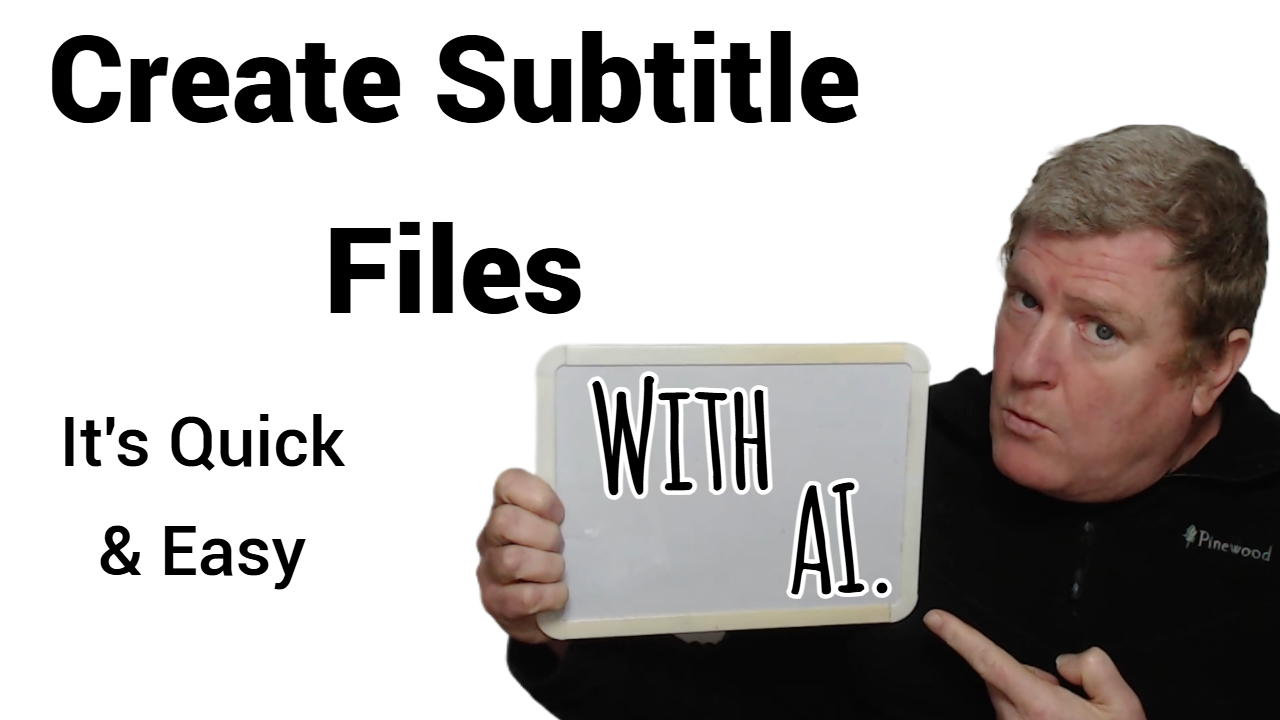
Mastering 3ds Max and Photoshop Training Course
By ATL Autocad Training London
Mastering 3ds Max and Photoshop Training Course. earn 3D design, modeling, and rendering with 3ds Max, and seamlessly integrate Photoshop skills. Expert instructors guide you in enhancing images and creating stunning renderings. Our 3ds Max course is designed to help you learn basic and advanced architectural visualisation. Click here for more info: Website Duration: 20 hours Approach: 1-on-1, Customized and Flexible pacing. Session Flexibility: Design your own timetable at your convenient hour between 9 am and 7 pm, Mon to Sat. 20-Hour Comprehensive Training in 3ds Max and Photoshop. Course Breakdown: Module 1: Introduction to 3ds Max (6 hours) Familiarization with 3ds Max's interface and workspace Navigation and basic modeling tools usage Creation and manipulation of primitive objects Object modification with modifiers for specific effects Materials, textures, and basic lighting techniques Introduction to rendering 3D scenes Module 2: Intermediate 3ds Max Techniques (6 hours) Advanced modeling with splines and polygons Camera creation and animation for realistic perspectives Character rigging and animation using bones Particle systems for visual effects and dynamic simulations Designing landscapes and outdoor scenes Exploration of advanced lighting and rendering methods Module 3: Introduction to Photoshop for 3D Artists (4 hours) Understanding Photoshop interface and essential editing tools Seamless integration of 3D models and textures between 3ds Max and Photoshop Creation and editing of textures and materials for realistic surfaces Post-production and compositing techniques to enhance 3D renders Module 4: Advanced Photoshop Techniques for 3D Artists (4 hours) Custom brush and texture creation for artistic elements Non-destructive editing using layer masks and adjustment layers Advanced compositing for seamless 3D element integration Crafting photorealistic textures and materials for impressive visuals Module 5: Project-Based Learning (4 hours) Application of learned techniques to a real-world project 3D modeling, texturing in Photoshop, and final image rendering Instructor feedback for project refinement Presentation of completed projects, showcasing acquired skills. Attendees will learn to craft intricate 3D models using Autodesk 3ds Max, mastering primitive objects, splines, and polygons for complex designs. Advanced Rendering Techniques: Participants will acquire skills in texturing, material application, lighting strategies, and rendering tools, crafting visually striking and lifelike 3D environments. Animation Prowess: Students will delve into object and character animation, simulation of perspectives with cameras, and the dynamic use of particle systems for visual effects and simulations. Essential Photoshop Proficiency: Attendees will gain vital Photoshop skills for post-processing, compositing 3D renders, and creating realistic textures, enhancing the quality of their 3D projects. Hands-On Project Engagement: Through practical projects, participants will receive expert feedback, honing their skills and demonstrating their expertise in real-world applications. Creative Problem-Solving Abilities: Attendees will cultivate creative thinking and problem-solving skills, enabling them to manifest their unique artistic visions in their 3D projects. Skills Acquired: Participants in the Mastering 3ds Max and Photoshop Training Course will gain advanced proficiency in 3D modeling, texturing, lighting, and rendering using 3ds Max. Additionally, they will master digital image manipulation, graphic design, and photo editing techniques using Photoshop. Key skills include: Advanced 3D Modeling and Rendering in 3ds Max Expert Texturing and Lighting Techniques Digital Image Manipulation and Retouching in Photoshop Graphic Design and Visual Communication Skills Job Opportunities: Upon completion, individuals can pursue a range of exciting career opportunities, including: Senior 3D Artist Game Developer Architectural Visualization Specialist Graphic Designer Visual Effects Artist This course equips participants with the expertise needed for roles in animation studios, game development companies, architectural firms, advertising agencies, and more, providing a pathway to thriving careers in the creative industry. Advantages of joining this program: Thorough education: Excel in 3ds Max and Photoshop for high-quality visual effects and motion graphics at a professional level. Certified mentors and industry specialists: Receive instruction from seasoned professionals for expert direction. Interactive online sessions: Engage from any location; no need for travel. Lesson recordings: Access recorded sessions for revision and reinforcement. Long-term email assistance: Receive ongoing support even after the course completion. Complimentary career guidance: Gain valuable industry insights to boost your career prospects. Download Adobe Photoshop Download Autodesk 3dsmax

Adobe After Effects Training Fundamentals to Essentials
By ATL Autocad Training London
Adobe After Effects Training Fundamentals to Essentials. Learn essential techniques for creating visual effects and animations. Adobe After Effects Essentials VFX Course to learn auto-correction methods and tools, adjust video effects or presets to layers, and utilize 3D space for modifying composition. Click here for more info: Website Duration: 20 hours Approach: 1-on-1 personalized sessions and Tailored content. Flexibility: Book a time convenient for you, Monday to Saturday, between 9 am and 5 pm. Duration: 20 Hours Module 1: Introduction to After Effects (2 hours) Understanding the After Effects interface Project planning and organization techniques Module 2: Asset Preparation and Composition Setup (3 hours) Importing and organizing multimedia assets Setting up compositions for different media formats Module 3: Applying Transformations and Effects (5 hours) Animating images, videos, and text Applying diverse transformations and effects for dynamic visuals Module 4: Mastering Masking and Compositing (5 hours) Creating and refining masks for precise editing Advanced compositing techniques for seamless integration Module 5: Rendering High-Quality Videos (3 hours) Configuring rendering settings for various output formats Ensuring optimal quality in the final video output Module 6: Project Review and Q&A Session (2 hours) Reviewing projects and addressing individual queries Fine-tuning techniques based on participants' needs Course Benefits: Hands-on learning with personalized attention Mastering crucial After Effects skills for diverse media projects Access to recorded lessons for future reference Continuous email support for post-course inquiries After Effects Download https://www.adobe.com Upon completing the Essential After Effects Skills Mastery course, participants will: Proficiency in After Effects: Master the After Effects interface, gaining confidence in navigating the software effectively. Strategic Project Planning: Acquire skills in project organization and planning, ensuring a systematic approach to video projects. Advanced Asset Management: Learn efficient techniques for importing, organizing, and managing multimedia assets within After Effects projects. Dynamic Composition Creation: Gain expertise in setting up compositions tailored to various media formats, understanding their intricacies and potential applications. Creative Animation Techniques: Apply diverse transformations and effects to images, videos, and text, enhancing the visual appeal of multimedia content. Precision in Masking and Compositing: Master the art of masking, enabling precise editing, and explore advanced compositing techniques for seamless visual integration. High-Quality Video Rendering: Understand rendering settings, ensuring optimal video quality for different output formats, whether for online platforms or professional presentations. Project Review and Refinement: Engage in project reviews and Q&A sessions, refining techniques and addressing individual queries for comprehensive learning. Confidence in Video Production: Develop confidence in producing high-quality videos, equipped with a robust skill set essential for various creative projects. Continuous Learning Support: Benefit from continuous email support, providing assistance with post-course inquiries, ensuring ongoing learning and skill refinement. In this course, you will learn: Efficient workflow planning and asset organization in After Effects projects. Creative project development techniques for engaging visuals. Image and video asset preparation using Photoshop. After Effects project setup, compositions, and asset integration. Animation of transformations and effects on layers. Advanced mask creation and animation for creative compositing. Dynamic text animation and 3D exploration. Keying and seamless visual integration techniques. Understanding export settings, project backup, and archiving. Learning Objectives: Upon completion, you will master asset organization, animations, masks, text effects, and seamless integration, ensuring proficiency in After Effects projects. Prerequisites: Basic computer skills and a fast-paced learning mindset are required. No prior experience is necessary, making this course suitable for beginners. Key Features: Personalized one-on-one or live online coaching sessions. Suitable for both beginners and professionals in motion graphics and animation. Tailored Training: Courses customized to meet your specific requirements. Flexible scheduling options to suit your availability. Industry Standard: Adobe After Effects, the industry-preferred software for visual effects, motion graphics, and compositing. Widely used in filmmaking, video games, and TV production. Learning Approach: Hands-on training with detailed, step-by-step demonstrations. Real-time feedback during sessions, along with access to session recordings. Course Benefits: Certificate of Attendance upon completion. Comprehensive practical training guide for reference. Lifetime email and phone support for continuous assistance. Help with software installation for a seamless learning experience. Lifetime Support: Ongoing email and phone/WhatsApp support for lifelong learning assistance. Elevate your motion graphics expertise with our Adobe After Effects Basic to Fundamentals Training Course. Open doors to exciting opportunities in the ever-evolving realm of visual effects.

Master the essentials of accounting for business triumph with our comprehensive course. Explore financial statements, budgeting, risk management, and investment analysis. Uncover the role of accountants, delve into auditing, and fortify your knowledge in ethical financial practices. Elevate your skills for a successful career in today's dynamic business world.

Revit Basic to Advanced Training Course
By ATL Autocad Training London
Why Book Revit Basic to Advanced Training Course? Learn BIM and Revit for engineers and architects, supporting 2-D and 3-D design for large-scale projects and combing with AutoCAD. Check our Website How to Book? 1-on-1 training tailored to your schedule. Book your sessions from Monday to Saturday between 9 am and 7 pm or call 02077202581 to book over the phone. Training Details: Duration: 16 hours Flexible scheduling, split across multiple days Method: 1-on-1 (In-person or Live Online) and Personalized attention Course Overview: I. Revit Fundamentals (1 hour) Understanding Revit's Purpose and Applications Navigating the Revit Interface and Essential Tools Mastering Navigation and Viewport Controls Creating and Managing Projects II. Project Setup (1 hour) Initiating a New Project Configuring Project Levels, Grids, and Site Information Defining Project Units for Precision III. Basic Modeling Techniques (2 hours) Building Walls, Doors, and Windows Designing Floors, Ceilings, Roofs, Stairs, and Railings IV. Advanced Modeling Skills (4 hours) Crafting Custom Parametric Families Utilizing Conceptual Modeling Tools Designing Complex Forms and Shapes Enhancing Models with Lighting and Materials Achieving Realism through 3D Rendering V. Views, Sheets, and Annotations (2 hours) Managing Views and Sheets Effectively Incorporating Schedules and Tags Crafting Detail Annotations for Construction Documents VI. Phasing, Worksharing, and Collaboration (2 hours) Understanding Phasing and Design Options Mastering Work Sharing and Collaboration Techniques VII. Project Collaboration and Management (1 hour) Establishing Work Sharing Environments Monitoring Worksets and User Activities Synchronizing Worksets for Seamless Collaboration VIII. Advanced Documentation Skills (2 hours) Creating Advanced Schedules and Legends Developing Construction Documents with Sheets and Title Blocks Customizing Schedules and Keynotes for Precision IX. Course Conclusion and Next Steps (1 hour) Reviewing Course Highlights Exploring Further Learning Resources and Tips Interactive Q&A Session and Feedback Opportunities Download Revit Master Revit Proficiency: Acquire advanced skills in Revit for 3D modeling, parametric design, and efficient project management. Craft Complex Architectural Designs: Create intricate building components, custom families, and detailed construction documents. Seamless Collaboration: Expertise in project collaboration, phasing, and work sharing, ensuring smooth teamwork and synchronization. Enhanced Visualization: Learn advanced rendering techniques for realistic 3D visualizations of architectural concepts. Customize Workflows: Adapt Revit tools, optimize workflows, and enhance efficiency in project execution. Career Opportunities: Architectural Designer: Create architectural plans, 3D models, and construction documents. BIM Specialist: Develop detailed digital models in collaboration with architects and engineers. Construction Documenter: Prepare comprehensive construction documents, including plans and schedules. Project Manager: Oversee projects, ensuring timely completion and adherence to design specifications. Revit Specialist/Trainer: Provide Revit training and support services to individuals, firms, or educational institutions. Elevate Your Revit Skills with Our Advanced Training! Our Revit Basic to Advanced Training Course is tailored to enhance your expertise in Autodesk Revit. Delivered through in-person or live online sessions, this program covers advanced modeling, parametric families, collaboration tools, and project phasing. Course Benefits: Master Advanced Skills: Learn intricate 3D modeling, design complex building components, and implement advanced BIM workflows. Expert Instruction: Industry professionals guide you through advanced concepts via engaging demonstrations and hands-on exercises. Flexible Learning: Choose in-person or live online sessions with interactive instruction and personalized guidance. Lesson Recordings: Access class recordings for convenient review and practice, reinforcing your learning. Lifetime Support: Benefit from lifetime email support for ongoing guidance from our experienced instructors. Enhance your Revit proficiency, streamline design processes, and boost project efficiency. Whether you're an architect, engineer, or design professional, this course unlocks advanced Revit skills. Join our training for comprehensive learning and expert support! Individualized Training: Experience personalized attention and tailored guidance. Flexible Learning Hours: Select your preferred schedule for training sessions. Ongoing Support: Access complimentary online assistance even after course completion. Comprehensive Learning Materials: Receive detailed PDF resources for effective learning. Certificate of Attendance: Earn a certificate acknowledging your course completion. Affordable Pricing: Enjoy budget-friendly training rates. Software Setup Help: Get assistance with software configuration on your device. Referral Benefits: Receive discounts on future courses by referring a friend. Group Discounts: Avail special rates for group training sessions. Extended Availability: Access training sessions every day with extended operating hours. Customized Curriculum: Engage in tailored training designed to meet your specific requirements.

3D AutoCAD Basics to Advanced Training Course
By ATL Autocad Training London
Why Choose 3D AutoCAD Basics to Advanced Training Course? Students learn how to create and modify both solid and surface models. This AutoCAD Training course also teaches students how to present their designs in 3D products and designs. Check our Website Duration: 16 hours Approach: 1-on-1, Book your own day and time. We are open Monday to Saturday 9 am to 7 pm. How to Book this course? Call us on 02077202581 and we will book the dates and times you like. Flexible Schedule: 1-on-1 Face to Face or Live Online. AutoCAD 3D Training: Comprehensive Course Overview Exploration of 3D Modeling and Imaging Generating 3D Drawings Navigating the 3D Modeling Workspace Crafting 3D Shapes using Solid Tools Extruding Polylines into 3D Forms Isolating Coordinates with Point Filters Navigating and Orienting Your Model Achieving Visual Effects Converting 3D Views into 2D AutoCAD Drawings Advanced 3D Techniques Setting Up AutoCAD for 3D Mastering the User Coordinate System Leveraging UCS Options Utilizing Viewports for 3D Drawing Employing Array Tools Crafting Complex 3D Surfaces Constructing Spiral Forms Developing Surface Models Manipulating Objects in 3D Space Rendering and Visualization of 3D Drawings Introduction to Rendering Rapid Rendering Techniques Simulating Sunlight and Shadows Application and Adjustment of Materials Creating Effects with Lights and Materials Texture Mapping and Adjustments Exploration of Rendering Options Enhancing Views with Cameras Printing Rendered Drawings Simulating Natural Lighting Editing and Visualizing 3D Solids Overview of Solid Modeling Creation of Basic and Complex Solids Editing Solid Forms Improving the 2D Drawing Process Visualization and Analysis of Solids Exploration of 3D Mesh and Surface Modeling Introduction to 3D Meshes and Surfaces Creation and Editing of 3D Meshes Crafting Mesh Surfaces Conversion of Meshes to Solids Understanding and Editing 3D Surfaces Customization of Interface and Tools Customization of Workspaces Personalization of the User Interface Creation of Macros in Tools and Menus Working with Expanded Text Boxes Saving and Managing Customizations Exploration of the Diesel Macro Language Designing Custom Linetypes and Hatch Patterns Management and Sharing of Your Drawings Sharing Drawings Online ePublishing Your Work Managing Drawings with DesignCenter and Tool Palettes Exploring the Drawing Library with Content Explorer Establishment of Office Standards Conversion of Layer Settings https://www.autodesk.co.uk Download a free 30-day trial of AutoCAD Learning outcomes after completing the AutoCAD 3D course. Professional Presentation: Create dynamic walkthroughs and presentations that effectively communicate your 3D models and designs. Certification: Obtain a certification as proof of your proficiency in AutoCAD 3D modeling, validating your skills in the industry. Mastery of 3D Modeling: Possess comprehensive skills, from fundamental concepts to advanced techniques in 3D modeling. Enhanced Career Prospects: Improve your career opportunities and prospects in various design-related fields such as architecture, engineering, and product design. Realistic Rendering: Be able to create highly realistic visualizations that enhance the quality of your designs. Practical Hands-On Experience: Gain practical experience and confidence in 3D modeling through extensive hands-on practice. Personalized Learning: Benefit from one-on-one attention and tailored training to meet your specific learning needs and pace. Lifetime Email Support: Continue to receive assistance and guidance through lifetime email support, ensuring you are supported even after completing the course. 3D AutoCAD Training Courses Gain confidence and proficiency in AutoCAD. Discover the fundamentals of 3D modeling and object creation in this introductory AutoCAD 3D course. Booking Your Training Course: Experience personalized training with our adaptable 1-on-1 sessions. You have the freedom to customize your schedule by reserving a convenient hour at your discretion. Our booking slots are available from Monday to Saturday, spanning from 9 a.m. to 7 p.m. You can also reach us at 02077202581 to make a booking over the phone. Course Duration: 10 hours "You have the flexibility to divide these 10 hours across multiple days to suit your ideal schedule." Training Method: 1-on-1 (In-person face-to-face or Live Online) Expect personalized attention, tailor-made content, a flexible learning pace, and dedicated individual support throughout your training journey. This hands-on course provides ample opportunities to experiment with newly acquired techniques and seek answers to your questions. Key Features: An introductory course tailored to AutoCAD 3D's essential features. Abundant one-on-one guidance and dedicated question time. Friendly expert trainers, small class sizes, and a comfortable learning environment. Comprehensive course materials and additional resources. Ongoing support and assistance with post-course challenges. What Will You Learn? This course will equip you with the foundational knowledge and workflows necessary to create 3D models within AutoCAD 3D. You will delve into the creation and modification of both solid and surface models. Upon completion, you will be able to: Effortlessly fashion intricate shapes by combining simple elements. Precisely extract geometries and dimensions from your creations. Easily customize the view and presentation style of your objects. Is This Course Right for You? No prior experience with AutoCAD 3D is required. This course caters to individuals proficient in working with 2D objects who aspire to construct 3D models of their designs. Gain proficiency in the fundamental tools and functionalities to create precise and professional 2D and 3D drawings, advancing to more complex techniques. Enhanced Efficiency: Discover time-saving strategies, tips, and workflows that will boost your productivity and streamline your design process within AutoCAD 3D. Versatility in Design: Develop the skills needed to undertake a wide range of projects, from architectural plans and engineering drawings to mechanical components and electrical schematics. Industry-Recognized Expertise: Cultivate in-demand skills relevant to architecture, engineering, construction, and manufacturing, paving the way for career advancement and professional development. Accessible Lesson Recordings: Access recorded lessons at your convenience to review and reinforce course material whenever necessary. Continuous Email Support: Benefit from ongoing assistance with lifetime email support, ensuring you have access to guidance, answers, and clarifications even beyond the completion of the course.

Designated Safeguarding Lead: Designated Safeguarding Lead Course Online Unlock the Power of Designated Safeguarding Lead: Designated Safeguarding Lead Course: Enrol Now! The purpose of this Designated Safeguarding Lead: Designated Safeguarding Lead Course is to provide strong knowledge of safeguarding to people who work with children. Our exclusive Designated Safeguarding Lead: Designated Safeguarding Lead Course will teach you about the safeguarding procedure and how to deal with suspected abuse in order to protect children from future harm. Learning Outcomes After completing this Designated Safeguarding Lead: Designated Safeguarding Lead Course, the learner will be able to: Understand the basics of safeguarding. Understand safeguarding structure and guidance. Know how to recognise abuse and how to respond to disclosures. Know the responses under the safeguarding structure. know how to resolve disagreements. Understand the principles of confidentiality. Understand the importance of Record-Keeping. This Designated Safeguarding Lead: Designated Safeguarding Lead Course provides learners with a solid understanding of why safeguarding is so important. It discusses the designated safeguarding lead's role, what they are responsible for and the short-term and long-term risks that a child may face as a result of abuse. The Designated Safeguarding Lead: Designated Safeguarding Lead Course also covers the procedures on how to report and respond to concerns that a child is being abused and the steps to follow. Main Course: Level 3 Designated Safeguarding Lead Training Course Free Courses included with Designated Safeguarding Lead: Designated Safeguarding Lead Course Course 01: Childcare and Nutrition Course 02: Child and Adolescent Mental Health Course 03: Level 4 Diploma in Child Counselling [ Note: Free PDF certificate as soon as completing the Designated Safeguarding Lead: Designated Safeguarding Lead Course] Designated Safeguarding Lead: Designated Safeguarding Lead Course Online This Designated Safeguarding Lead: Designated Safeguarding Lead Course consists of 06 modules. Course Curriculum of Designated Safeguarding Lead: Designated Safeguarding Lead Course Module 01: Introduction Module 02: Safeguarding Structure and Guidance Module 03: Recognising and Responding to Abuse Module 04: Responses Under the Safeguarding Structure Module 05: Working Together and Sharing Information Module 06: Recording Information Assessment Method of Designated Safeguarding Lead: Designated Safeguarding Lead Course After completing Designated Safeguarding Lead: Designated Safeguarding Lead Course, you will get quizzes to assess your learning. You will do the later modules upon getting 60% marks on the quiz test. Certification of Designated Safeguarding Lead: Designated Safeguarding Lead Course After completing the Designated Safeguarding Lead: Designated Safeguarding Lead Course, you can instantly download your certificate for FREE. Who is this course for? Designated Safeguarding Lead: Designated Safeguarding Lead Course Online This Designated Safeguarding Lead: Designated Safeguarding Lead Course is ideal for supervisors, managers, or designated safeguard leads who work with children, teenagers, or vulnerable adults. This includes the following: Nursery workers Teachers Support staff Social workers Nurses Doctors. This Designated Safeguarding Lead: Designated Safeguarding Lead Course will also benefit those who want to understand the responsibilities of the Designated Safeguarding Lead so that they can become a safeguarding lead for their company or assist those who already hold the position. Requirements Designated Safeguarding Lead: Designated Safeguarding Lead Course Online To enrol in this Designated Safeguarding Lead: Designated Safeguarding Lead Course, students must fulfil the following requirements: Good Command over English language is mandatory to enrol in our Designated Safeguarding Lead: Designated Safeguarding Lead Course. Be energetic and self-motivated to complete our Designated Safeguarding Lead: Designated Safeguarding Lead Course. Basic computer Skill is required to complete our Designated Safeguarding Lead Course. If you want to enrol in our Designated Safeguarding Lead Course, you must be at least 15 years old. Career path Designated Safeguarding Lead: Designated Safeguarding Lead Course Online After completing this qualification, you could become or act as the Designated Safeguarding Lead: Designated Safeguarding Lead Course within your organisation.

CCTV Operator with Close Protection, GDPR & Security Management Diploma - CPD Certified
5.0(3)By School Of Health Care
CCTV: CCTV Operator Course Online To keep your community secure, are you looking for a course similar to CCTV Operator Training? For you to learn about this device and its functions, we have created an incredible CCTV: CCTV Operator Training course. You will learn all you need to enter an interesting and fulfilling career with our CCTV: CCTV Operator Training. You will learn about the many kinds of CCTV: CCTV systems and how to run them efficiently from the CCTV: CCTV Operator Training. In addition, the CCTV: CCTV Operator Training teaches students how to spot and report unusual activities. The legal and ethical aspects of CCTV: CCTV operating are also explained in the CCTV: CCTV Operator Training. All things considered; the CCTV: CCTV Operator Training is ideal for understanding data protection techniques. Sign up in our CCTV: CCTV Operator Training to learn how to watch CCTV: CCTV footage and report any suspicious behaviour with the right documentation. Main Course: CCTV Operator Course Courses you will get along with this CCTV: CCTV Operator Course: CCTV Course Offers free Close Protection Course CCTV Course Offers free GDPR Course CCTV Course Offers free Security Management Course Others benefit Included with CCTV: CCTV Operator Course. Free 04 PDF Certificate Access to Content - Lifetime Exam Fee - Totally Free Free Retake Exam Special Offers of this CCTV: CCTV Operator Course: This CCTV: CCTV Operator Course includes a FREE PDF Certificate. Lifetime access to this CCTV: CCTV Operator Course Instant access to this CCTV: CCTV Operator Course 24/7 Support Available to this CCTV: CCTV Operator Course [ Note: Free PDF certificate as soon as completing the CCTV: CCTV Operator Course] CCTV: CCTV Operator Course Online This CCTV: CCTV Operator Course consists of 09 modules. Course Curriculum of CCTV Operator Course Module 1: Introduction to CCTV Systems Module 2: CCTV Camera Technology Module 3: Video Signals and Transmission Module 4: CCTV Recording and Storage Module 5: Monitoring and Control Module 6: CCTV System Setup and Configuration Module 7: CCTV System Maintenance and Troubleshooting Module 8: Legal and Ethical Considerations Module 9: Emergency Response and Incident Handling Assessment Method of CCTV Operator Course After completing CCTV: CCTV Operator Course, you will get quizzes to assess your learning. You will do the later modules upon getting 60% marks on the quiz test. Apart from this, you do not need to sit for any other assessments. Certification of CCTV Operator Course After completing the CCTV: CCTV Operator Course, you can instantly download your certificate for FREE. The hard copy of the certification will also be delivered to your doorstep via post, which will cost £13.99. Who is this course for? CCTV: CCTV Operator Course Online Anyone interested in learning about the complexities of CCTV: CCTV technology should take this CCTV: CCTV Operator Training. Special Note: Our Course is knowledge Based course. If You want to get qualified, you can consider following options: Level 2 Award for Working as a CCTV Operator (Public Space Surveillance) within the Private Security Industry (RQF) Requirements CCTV: CCTV Operator Course Online To enroll in this CCTV: CCTV Operator Course, students must fulfil the following requirements: Good Command over English language is mandatory to enrol in our CCTV: CCTV Operator Course. Be energetic and self-motivated to complete our CCTV: CCTV Operator Course. Basic computer Skill is required to complete our CCTV: CCTV Operator Course. If you want to enrol in our CCTV: CCTV Operator Course, you must be at least 15 years old. Career path CCTV: CCTV Operator Course Numerous work options will become available to you upon completion of the CCTV: CCTV Operator Training. For example, novice CCTV: CCTV operator, seasoned CCTV: CCTV operator, and many more!

Medical Terminology, Medical Receptionist & Medical Transcription, Clinical Administration
5.0(3)By School Of Health Care
Medical Terminology: Medical Terminology Course Online Do you wish to begin a career in the field of medical terminology? Or do you want to improve your knowledge of medical terminology? If the answer is yes, you've found the proper site. By acquiring the skills of medical terminology: medical terminology, you will be able to provide the best results possible with the help of our extensive Medical Terminology: Medical Terminology Course. All the most recent subjects have been covered in this medical terminology: medical terminology training to keep you well-prepared for your career. An overview of medical terminology and all the essential jargon is provided at the beginning of our medical terminology: medical terminology course. In the Medical Terminology: Medical Terminology Course, you will learn various maintenance techniques for various bodily systems. You will also be able to control any common illnesses and medical disorders with this Medical Terminology: medical terminology. You will be able to maintain appropriate medical records and communication after completing this Medical Terminology: medical terminology course. So enrol now for a successful Medical Terminology: Medical Terminology Course career without any further delay! Learning Outcome of Medical Terminology: Medical Terminology Course You will be prepared to explore the many parts of the human body after taking a medical terminology course. You can become familiar with the terminology, medical equipment, and techniques used to treat the body's systems. You can better grasp common medical conditions and diseases by taking a medical terminology course. You will have medical documentation and communication skills. Recognise medical terminology and the digestive system's components. Main Course: Medical Terminology Course Free Courses included with Medical Terminology: Medical Terminology Course Course 01: Medical Receptionist Course 02: Medical Transcription Course 03: Clinical Administration Special Offers of this Medical Terminology: Medical Terminology Course: This Medical Terminology: Medical Terminology Course includes a FREE PDF Certificate. Lifetime access to this Medical Terminology: Medical Terminology Course Instant access to this Medical Terminology: Medical Terminology Course 24/7 Support Available to this Medical Terminology: Medical Terminology Course [ Note: Free PDF certificate as soon as completing Medical Terminology: Medical Terminology Course] Medical Terminology: Medical Terminology Course Online Course Curriculum of Medical Terminology Course Module 01: Introduction Module 02: Safeguarding Structure and Guidance Module 03: Recognising and Responding to Abuse Module 04: Responses Under the Safeguarding Structure Module 05: Working Together and Sharing Information Module 06: Recording Information Assessment Method of Medical Terminology Course After completing Medical Terminology: Medical Terminology Course, you will get quizzes to assess your learning. You will do the later modules upon getting 60% marks on the quiz test. Apart from this, you do not need to sit for any other assessments. Certification of Medical Terminology Course After completing the Medical Terminology: Medical Terminology Course, you can instantly download your certificate for FREE. The hard copy of the certification will also be delivered to your doorstep via post, which will cost £13.99 Who is this course for? Medical Terminology: Medical Terminology Course Online Everyone is welcome to attend this Medical Terminology: Medical Terminology Course training. Requirements Medical Terminology: Medical Terminology Course Online To enrol in this Medical Terminology: Medical Terminology Course, students must fulfil the following requirements: Good Command over English language is mandatory to enrol in our Medical Terminology: Medical Terminology Course. Be energetic and self-motivated to complete our Medical Terminology: Medical Terminology Course. Basic computer Skill is required to complete our Medical Terminology: Medical Terminology Course. If you want to enrol in our Medical Terminology: Medical Terminology Course, you must be at least 15 years old. Career path Medical Terminology: Medical Terminology Course Online Our Medical Terminology: Medical Terminology Course might help you obtain a job in this field.

Search By Location
- recording Courses in London
- recording Courses in Birmingham
- recording Courses in Glasgow
- recording Courses in Liverpool
- recording Courses in Bristol
- recording Courses in Manchester
- recording Courses in Sheffield
- recording Courses in Leeds
- recording Courses in Edinburgh
- recording Courses in Leicester
- recording Courses in Coventry
- recording Courses in Bradford
- recording Courses in Cardiff
- recording Courses in Belfast
- recording Courses in Nottingham