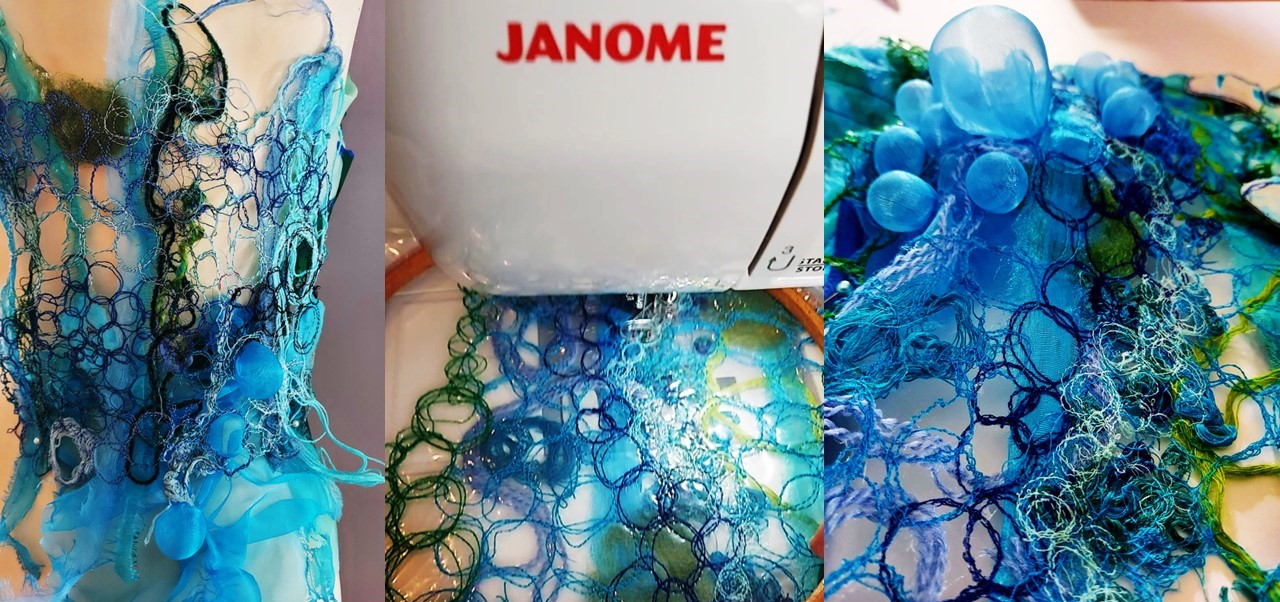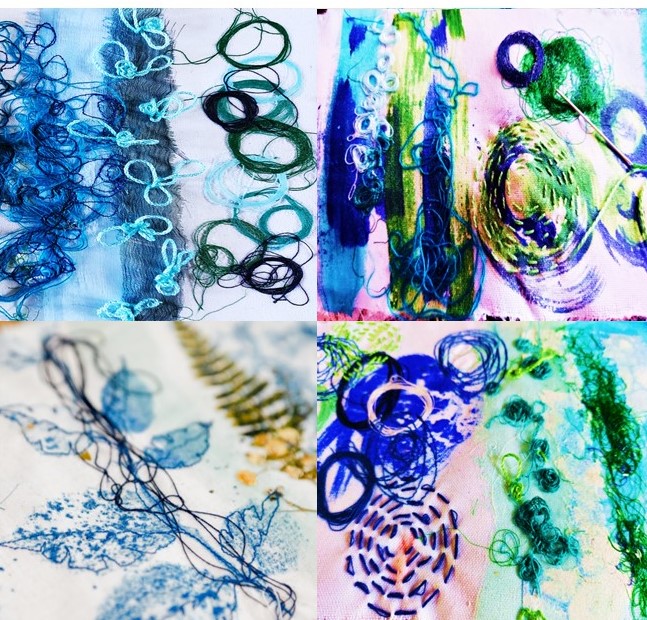- Professional Development
- Medicine & Nursing
- Arts & Crafts
- Health & Wellbeing
- Personal Development
170 Courses
AWS Cloud Formation Basics
By Packt
Advance your career in cloud computing with this carefully structured course on AWS CloudFormation. This course will equip you with all the necessary basic concepts such as writing CloudFormation templates, CloudFormation stacks, stack sets, nested stacks, puzzles, and much more.
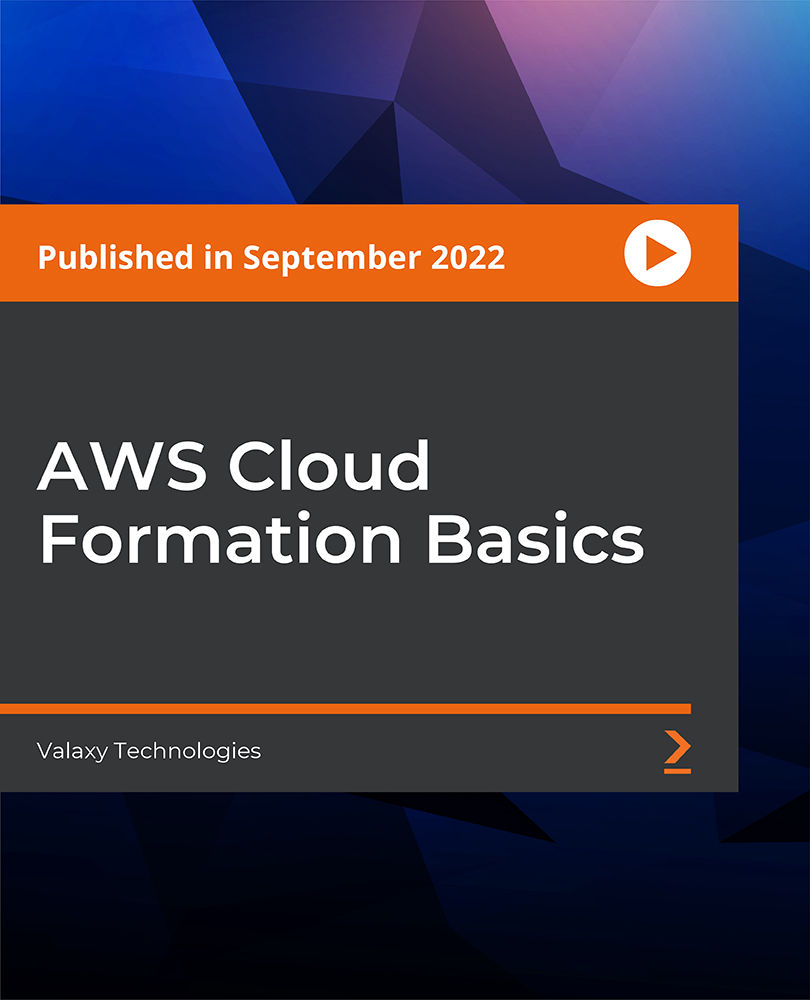
Medical Terminology Training Courses - Level 1
By Mediterm Training
An Introduction to Medical Terminology short course delivered online via Teams, suitable for anyone wishing to learn the basics of terminology. Dates of courses can be seen when clicking ‘register’ below. Level One – Introduction to Medical Terminology. “It's like a light has just been switched on and I now understand more of what I'm doing!” – Feedback from attendee of Level one course. This course is aimed at anyone who requires a knowledge of medical terminology in their role. It is suitable for administrative staff, health care workers, medical secretaries, managers, Allied Health Professionals, essentially anyone who may encounter medical terminology and wishes to develop their medical terminology knowledge further. We also offer sessions to those requiring an overview of medical terminology to support applications to study medicine, veterinary medicine or dentistry.We can train between 1-30 learners from any organisation. If you have a specific training request, please speak to us and we can accommodate your needs. We recently trained a group of sign language interpreters who found the training invaluable when working in medical environments.The sessions are delivered via Teams (2x 2 hour meetings) so are highly accessible, a webcam and microphone are required although not essential.The aim of the course is for learners to develop an understanding of medical terminology in an enjoyable, interactive and informative way so that they are better able to decipher and unravel the mystery of long medical words.The course covers the following topics:- Basics of medical terminology – word building Common Roots, prefixes and suffixes Anatomy and physiology via a virtual tour of the body Major bones of the body Prescription writing and abbreviations Classification of drugs Common Abbreviations Instruments and investigations Medical Specialities and personnel Blood tests At the end of the course students will have a clear understanding of medical terminology and are encouraged to use their newly learned skills in a series of quizzes and interactive games. All attendees are given a Certificate of Attendance and a comprehensive handout. Many people who attend these courses are keen to develop their skills further and may wish to proceed to the Level Two Intermediate Award in Medical Terminology. Medical Terminology Training Courses Established in 2006 and the UK’s largest provider of medical terminology training, we offer a range of courses to suit your needs from beginner through to advanced level. Our bespoke courses have been designed to suit the needs of healthcare professionals incorporating relevant terminology and content to directly benefit the workplace. Click 'more course information' below to view further details of each of our courses.

TA101 - a short course for learning about yourself and your relationships.
By Transactional Analysis Cymru
Learn more about yourself, your relationships and your career. Transactional Analysis is a great place to start for personal and professional growth. Join us for this 2 day workshop in an area of outstanding beauty. Have fun whilst learning!

18th edition course Bromley
By MJ Electrical Training
City & Guilds 18th edition course with 2382-22 final exam only £234.00. Exams available every week across the UK, same day results, quick certificate, best prices..

Adobe Lightroom Classic helps solve two of the main problems that afflict digital photographers: how to organise all your files, and how to edit them without spending all of your spare time at a computer screen. Lightroom Classic is a convenient and flexible desktop programme that helps you to organise and sift your photographs into collections, and also gives access to a powerful set of tools that edit, enhance and export your pictures. You can use intuitive pre-set tools, you can create your own favourite adjustments, you can edit large numbers of images with one click of a mouse, and you can fine-tune your image-editing by selectively working on parts of a picture. And you can experiment, secure in the knowledge that you are working in a non-destructive environment and that your pictures are safe. This practical short course will introduce you to the principles of file organisation and image-editing, giving you the knowledge and confidence to choose when to work with this convenient and flexible programme, and whether or not you need the full power of Photoshop Creative Suite. Sample picture files will be provided for you to work with, or you can bring a selection of your own. If you work in RAW, please also bring JPEGs on a memory stick, external hard drive or cloud storage such as Dropbox. Please note this course does not cover the new version of LightRoom CC (which is specifically designed for mobile devices) and only uses the most recent version of LightRoom Classic. Morning You will get to know the Lightroom layout and workspace, importing a set of files into the catalogue and starting to organise the files into collections and adding useful file information. You will explore the opportunities for viewing and aids for analysing the pictures. You will start to use the convenient ‘quick develop’ editing tools. We will then explore the digital image-editing workflow. The usual flow is to correct and optimise before we enhance, interpret or exaggerate. The basic areas to consider are cropping, cloning, colour and tone. Taking each in turn, we will correct and clean up the pictures in a measurable and controllable way. We will investigate techniques to control digital noise, colour distortions and lens corrections. We will work on individual files and also start applying corrections to batches. We will create and apply pre-set corrections. Afternoon Having corrected and optimised the picture files, we can start interpreting, enhancing and exaggerating – the fun part of image-editing! We can try colour to black-and-white conversions, using the many pre-sets to guide; we can selectively boost or restrain colours; we can add grain and textures, vignettes and split tones; we can mix and match these effects and create and save our own favourite effects. We can apply adjustment effects to selected picture areas. Image editing is all good fun, but how do we know where to start? Or when to stop? We‚’ll have a look at some photographic styles and techniques from photography’s rich history to give us some ideas and then try to replicate them. We will discuss ways of using the programme and the technology to develop photographic projects. And we will look at how Lightroom can help us to export those projects as books, prints and slideshows. Designed for those who are already familiar with some digital photography processes but who want to pursue a particular aspect and develop skills in a specific genre. This course is the perfect follow-on from our Digital SLR training courses and will support you in building upon your existing knowledge of camera skills and allow you to work confidently on your own projects. Some prior digital SLR photography experience is therefore recommended. Courses are subject to minimum enrolment. Please register early, within five days of the start date, to reduce the likelihood of course cancellation. Please read our cancellation policy before booking. Students, anyone over the age of 65, and those in receipt of any form of benefits can claim the concessionary price, offering a 10% discount on the full course price. Valid proof of eligibility must be produced on the first day of the course. Please use the code CONCESSION when prompted at checkout.

COMPUTER AIDED DESIGN + NICKY SIMPSON ONLINE ON-DEMAND FEES: FULL COURSE £35 WHAT THE COURSE IS ABOUT: A great short course, led by textile artist NICKY SIMPSON. This course introduces you to repeat patterning using PowerPoint, with video tutorials and comprehensive step-by-step guides. Whether you are using this in school, wanting to print for fashion or furnishing, or simply printing a T-shirt, this is a great way to get your own artwork or photographs into a repeat pattern for printing. It can also be used to print on paper for cards or letters and much more. This course shows how you can easily do repeat pattern designs, layering designs, inserting your designs into shapes and fashion illustration, with lots of exemplars and some inspirational designers. WHO IS THIS COURSE FOR: This course is suitable for anyone. You may be a teacher wanting to up-skill, a student who wants to further your current knowledge, or anyone who would like to be more creative with very limited equipment! All these tutorials can be used directly with students in schools. WHAT TO EXPECT: This comprehensive course offers a series of 6 short video tutorials, where you can practice alongside Nicky, working in your own time, at your own pace. Each video can be paused and rewound, using step-by-step guides. Introduction: Welcome to the training room Video Tutorial 1: How to use the Picture Format Tool Bar Video Tutorial 2: Creating Repeat Patterns Video Tutorial 3: CAD from your own primary images Video Tutorial 4: Layering images Video Tutorial 5: Inserting Your Repeat Patterns Into Shapes Video Tutorial 6: Fashion Illustration PDF: Designers & Exemplars LEARNING OUTCOMES: Learn and practice a new and exciting skill. Develop confidence and enhance your IT skills with free tools! Create exciting repeat patterns that can be used for fashion, interiors or stationary. A creative activity to get your own photographs into a repeat pattern ready for printing. YOUR TRAINER:
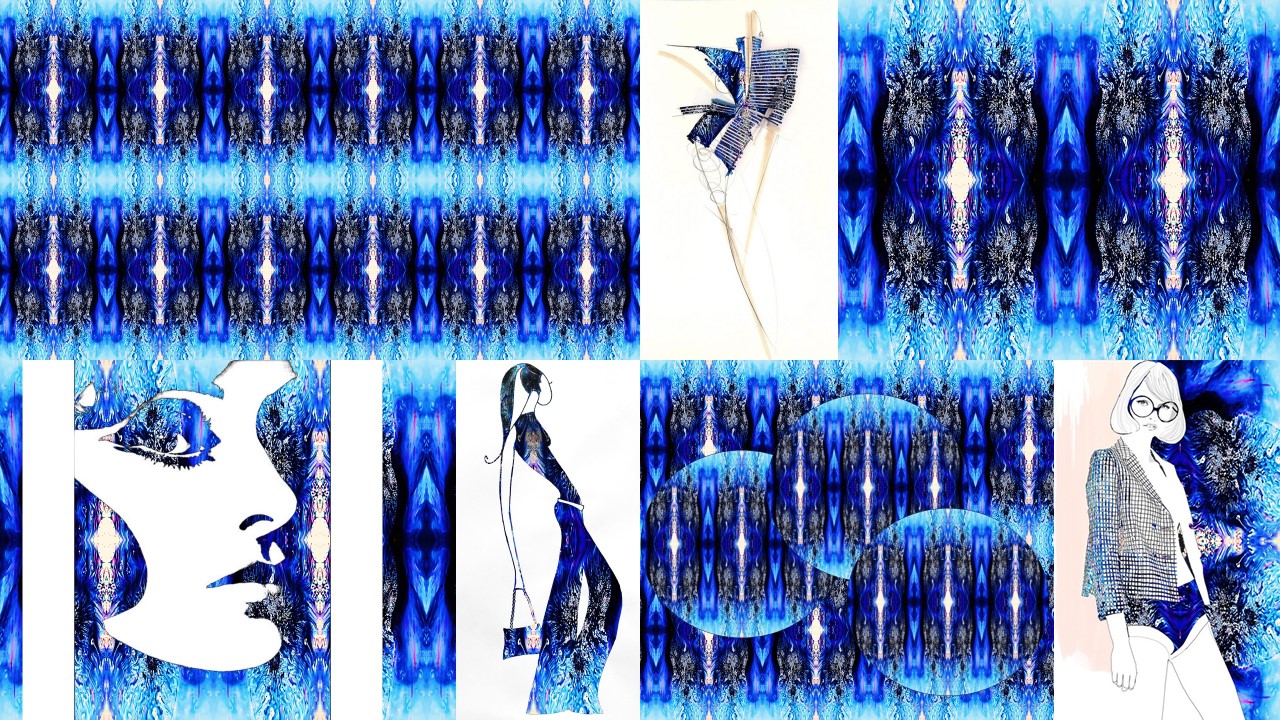
Tapping Out of Trauma 1.0
By EFT Tapping Training Institute
Working with trauma requires advanced knowledge and skills beyond basic tapping training. While tapping produces amazing results, trauma requires a higher level of training in order to be both safe and effective.

Search By Location
- short course Courses in London
- short course Courses in Birmingham
- short course Courses in Glasgow
- short course Courses in Liverpool
- short course Courses in Bristol
- short course Courses in Manchester
- short course Courses in Sheffield
- short course Courses in Leeds
- short course Courses in Edinburgh
- short course Courses in Leicester
- short course Courses in Coventry
- short course Courses in Bradford
- short course Courses in Cardiff
- short course Courses in Belfast
- short course Courses in Nottingham