- Professional Development
- Medicine & Nursing
- Arts & Crafts
- Health & Wellbeing
- Personal Development
294 Courses
CCTA Check Point Troubleshooting Administration
By Nexus Human
Duration 2 Days 12 CPD hours This course is intended for This course is designed for security administrators and Check Point resellers who need to manage and monitor issues that may occur within their Security Management environment. Overview Understand how to use Check Point resources for support. Understand how to perform packet captures using tcmdump and FW Monitor command tools. Understand the basic process of kernel debugging, and how debug commands are structured. Recognize how to use various Linux commands for troubleshooting system issues. Recognize communication issues that may occur between SmartConsole and the SMS and how to resolve them. Understand how to troubleshoot SmartConsole login and authentication issues. Understand how to prevent and resolve licensing and contract issues. Understand how to troubleshoot issues that may occur during policy installation. Understand communication issues that may occur when collecting logs and how to resolve them. Recall various tools to use when analyzing issues with logs. Understand how to restore interrupted communications during heavy logging. Understand how NAT works and how to troubleshoot issues. Understand Client Side and Server Side NAT. Understand how the Access Control Policy functions and how the access control applications work together. Understand how to troubleshoot issues that may occur with Application Control and URL Filtering. Understand how the HTTPS Inspection process works and how to resolve issues that may occur during the process. Understand how to troubleshoot Content Awareness issues. Recognize how to troubleshoot VPN-related issues. Understand how to monitor cluster status and work with critical devices. Recognize how to troubleshoot State Synchronization. Understand how to troubleshoot communication issues between Identity Sources and Security Gateways. Understand how to troubleshoot and debug issues with internal Identity Awareness processes. The goal of this course is to provide an understanding of the concepts and skills necessary to troubleshoot issues which may occur when managing the Check Point Security Management architecture and Security Gateways. Course Outline An Introduction to Troubleshooting SmartConsole and Policy Management Troubleshooting Monitoring Logging Activity Troubleshooting Issues with NAT Understanding the Unified Access Control Policy Basic VPN Troubleshooting Monitoring ClusterXL Connections Understanding Identity Awareness Additional course details: Nexus Humans CCTA Check Point Troubleshooting Administration training program is a workshop that presents an invigorating mix of sessions, lessons, and masterclasses meticulously crafted to propel your learning expedition forward. This immersive bootcamp-style experience boasts interactive lectures, hands-on labs, and collaborative hackathons, all strategically designed to fortify fundamental concepts. Guided by seasoned coaches, each session offers priceless insights and practical skills crucial for honing your expertise. Whether you're stepping into the realm of professional skills or a seasoned professional, this comprehensive course ensures you're equipped with the knowledge and prowess necessary for success. While we feel this is the best course for the CCTA Check Point Troubleshooting Administration course and one of our Top 10 we encourage you to read the course outline to make sure it is the right content for you. Additionally, private sessions, closed classes or dedicated events are available both live online and at our training centres in Dublin and London, as well as at your offices anywhere in the UK, Ireland or across EMEA.

Cisco Implementing and Configuring Cisco Identity Services Engine v4.0 (SISE)
By Nexus Human
Duration 5 Days 30 CPD hours This course is intended for Network security engineers Network security architects ISE administrators Senior Security Operations Center (SOC) personnel responsible for Incidence Response Cisco integrators and partners Overview After taking this course, you should be able to: Describe the Cisco Identity Services Engine (ISE) Explain Cisco ISE deployment Describe Cisco ISE policy enforcement components Describe Cisco ISE policy configuration Troubleshoot Cisco ISE policy and third-party Network Access Device (NAD) support Configure guest access Configure hotspots and guest portals Describe the Cisco ISE profiler services Describe profiling best practices and reporting Configure a Cisco ISE BYOD solution Configure endpoint compliance Configure client posture services Configure Cisco ISE device administration Describe Cisco ISE TrustSec configurations The Implementing and Configuring Cisco Identity Services Engine (SISE) v4.0 course teaches you to deploy and use Cisco© Identity Services Engine (ISE) v3.x, an identity and access control policy platform that simplifies the delivery of consistent, highly secure access control across wired, wireless, and VPN connections. This hands-on course provides you with the knowledge and skills to implement and apply Cisco ISE capabilities to support use cases for Zero Trust security posture. These use cases include tasks such as policy enforcement, profiling services, web authentication and guest access services, BYOD, endpoint compliance services, and Terminal Access Controller Access Control Server (TACACS+) device administration. Through hands-on practice via lab exercises, you will learn how to use Cisco ISE to gain visibility into what is happening in your network, streamline security policy management, and contribute to operational efficiency. This course helps you prepare to take the Implementing and Configuring Cisco Identity Services Engine (300-715 SISE) exam, which leads to CCNP© Security and the Cisco Certified Specialist - Security Identity Management Implementation certifications. This course also earns you 40 Continuing Education (CE) credits toward recertification Course Outline Introducing Cisco ISE Architecture Introducing Cisco ISE Deployment Introducing Cisco ISE Policy Enforcement Components Introducing Cisco ISE Policy Configuration Troubleshooting Cisco ISE Policy and Third-Party NAD Support Introducing Web Authentication and Guest Services Configuring Hotspots and Guest Portals Introducing the Cisco ISE Profiler Introducing Profiling Best Practices and Reporting Configuring Cisco ISE BYOD Introducing Cisco ISE Endpoint Compliance Services Configuring Client Posture Services and Compliance Working With Network Access Devices Exploring Cisco TrustSec Additional course details: Nexus Humans Cisco Implementing and Configuring Cisco Identity Services Engine v4.0 (SISE) training program is a workshop that presents an invigorating mix of sessions, lessons, and masterclasses meticulously crafted to propel your learning expedition forward. This immersive bootcamp-style experience boasts interactive lectures, hands-on labs, and collaborative hackathons, all strategically designed to fortify fundamental concepts. Guided by seasoned coaches, each session offers priceless insights and practical skills crucial for honing your expertise. Whether you're stepping into the realm of professional skills or a seasoned professional, this comprehensive course ensures you're equipped with the knowledge and prowess necessary for success. While we feel this is the best course for the Cisco Implementing and Configuring Cisco Identity Services Engine v4.0 (SISE) course and one of our Top 10 we encourage you to read the course outline to make sure it is the right content for you. Additionally, private sessions, closed classes or dedicated events are available both live online and at our training centres in Dublin and London, as well as at your offices anywhere in the UK, Ireland or across EMEA.

Cisco ASA Essentials (ASAE)
By Nexus Human
Duration 5 Days 30 CPD hours This course is intended for Students who need to know how to implement and manage Cisco ASA 5500-X. Overview Upon successful completion of this course, students should be able to do the following:? Technology and features of the Cisco ASA? Cisco ASA product family? How ASAs protect network devices from attacks? Bootstrap the security appliance? Prepare the security appliance for configuration via the Cisco Adaptive Security Device Manager (ASDM)? Launch and navigate ASDM? Essential security appliance configuration using ASDM and the command-line interface (CLI)? Configure dynamic and static address translations? Configure access policy based on ACLs? Use object groups to simplify ACL complexity and maintenance? Use the Modular Policy Framework to provide unique policies to specific data flows? Handle advanced protocols with application inspection? Troubleshoot with syslog and tcp ping? Configure the ASA to work with Cisco Secure ACS 5.2 for RADIUS-based AAA of VPNs? Implement site-to-site IPsec VPN? Implement remote access IPsec and SSL VPNs using the Cisco AnyConnect 3.0 Secure Mobility Client? Work with the 5.x Legacy Cisco IPsec VPN client and Anyconnect VPN client? Deploy clientless SSL VPN access, including smart tunnels, plug-ins, and web-type ACLs? Configure access control policies to implement your security policy across all classes of VPN? Configure Active/Standby failover for both firewall and VPN high availability Student will gain the essential skills required to configure, maintain, and operate Cisco ASA 5500-X Series Adaptive Security Appliances based on ASA Software v9.x. Cisco ASA Essentials ? Lesson 1: Evaluating Cisco ASA Technologies ? Lesson 2: Identifying Cisco ASA Families Basic Connectivity and Device Management ? Lesson 1: Preparing the Cisco ASA for Network Integration ? Lesson 2: Managing Basic Cisco ASA Network Settings ? Lesson 3: Configuring Cisco ASA Device Management Features Network Integration ? Lesson 1: Configuring Cisco ASA NAT Features ? Lesson 2: Configuring Cisco ASA Basic Access Control Features Cisco ASA Policy Control ? Lesson 1: Cisco ASA Modular Policy Framework ? Lesson 2: Configuring Cisco ASA Connection Policy Cisco ASA VPN Architecture and Common Components ? Lesson 1: Implementing Profiles, Group Policies, and User Policies ? Lesson 2: Implementing PKI Services Cisco ASA Clientless Remote Access SSL VPN Solutions ? Lesson 1: Deploying Basic Clientless VPN Solutions ? Lesson 2: Deploying Advanced Application Access for Clientless SSL VPNs Cisco AnyConnect Remote Access SSL Solutions ? Lesson 1: Deploying a Basic Cisco AnyConnect Full-Tunnel SSL VPN Solution Cisco ASA Remote Access IPsec VPNs ? Lesson 1: Deploying Cisco Remote Access VPN Clients ? Lesson 2: Deploying Basic Cisco Remote Access IPsec VPN Solutions Cisco ASA Site-to-Site IPsec VPN Solutions ? Lesson 1: Deploying Basic Site-to-Site IPsec VPNs ? Lesson 2: Deploying Advanced Site-to-Site IPsec VPNs Cisco ASA High Availability and Virtualization ? Lesson 1: Configuring Cisco ASA Active/Standby High Availability Labs Lab 1: Prepare the ASA for Administration Lab 2: Fundamental ASA Configuration Lab 3: Network Address Translation (NAT) Lab 4: Basic Access Control Lab 5: Basic Protocol Inspection Lab 6: Licensing, ACS, and Public CA Lab 7: Basic Clientless SSL VPN Lab 8: Clientless SSL VPN - Thin Apps Lab 9: Basic AnyConnect Full Tunnel SSL VPN Lab 10: Remote Access IPSec VPN Lab 11: IPSec Site-to-Site VPN Lab 12: Active/Standby Failover

AJEX - Advanced Junos Enterprise Switching Using Enhanced Layer 2 Software
By Nexus Human
Duration 2 Days 12 CPD hours This course is intended for This course benefits individuals responsible for configuring and monitoring EX Series switches using Junos ELS. Overview After successfully completing this course, you should be able to: Restrict traffic flow within a VLAN. Manage dynamic VLAN registration. Tunnel Layer 2 traffic through Ethernet networks. Review the purpose and operations of a spanning tree. Implement multiple spanning-tree instances in a network. Implement one or more spanning-tree instances for a VLAN. List the benefits of implementing end-user authentication. Explain the operations of various access control features. Configure and monitor various access control features. Describe processing considerations when multiple authentication and access control features are enabled. Describe some common IP telephony deployment scenarios. Describe features that facilitate IP telephony deployments. Configure and monitor features used in IP telephony deployments. Explain the purpose and basic operations of CoS. Describe CoS features used in Layer 2 networks. Configure and monitor CoS in a Layer 2 network. Describe a basic troubleshooting method. List common issues that disrupt network operations. Identify tools used in network troubleshooting. Use available tools to resolve network issues. This two-day course provides detailed coverage of virtual LAN (VLAN) operations. Chapter 1: Course Introduction Course Introduction Chapter 2: Troubleshooting as a Process Before You Begin The Troubleshooting Process Challenging Network Issues The Troubleshooting Process Lab Chapter 3: Junos Product Families The Junos OS Control Plane and Data Plane Field-Replaceable Units Junos Product Families Lab: Identifying Hardware Components Chapter 4: Troubleshooting Toolkit Troubleshooting Tools Best Practices Lab: Using Monitoring Tools and Establishing a Baseline Chapter 5: Hardware and Environmental Conditions Hardware Troubleshooting Overview Memory and Storage Boot Monitoring Hardware-Related System Logs Chassis and Environmental Monitoring Lab: Monitoring Hardware and Environmental Conditions Chapter 6: Control Plane Control Plane Review System and User Processes Monitoring Routing Tables and Protocols Monitoring Bridging Monitoring the Address Resolution Protocol Lab: Control Plane Monitoring and Troubleshooting Chapter 7: Control Plane Protection Protection Overview DDOS Protection Loopback Filter Lab: Control Plane Monitoring and Troubleshooting Chapter 8: Data Plane ? Interfaces Interface Properties General Interface Troubleshooting Ethernet Interface Troubleshooting Lab: Monitoring and Troubleshooting Ethernet Interfaces Chapter 9: Data Plane ? Other Components Definition of a Data Plane Problem Data Plane Components Data Plane Forwarding Load-Balancing Behavior Firewall Filters and Policers Data Plane Troubleshooting Case Study Lab: Isolate and Troubleshoot PFE Issues Chapter 10: Staging and Acceptance Testing Initial Inspection and Power-on General System Checks Interface Testing Chapter 11: Troubleshooting Routing Protocols Troubleshooting OSPF Troubleshooting BGP Troubleshooting Routing Loops and Route Oscillation Lab: Troubleshooting Routing Protocols Chapter 12: High Availability High Availability Overview Graceful Routing Engine Switchover Graceful Restart Nonstop Active Routing and Bridging Unified In-Service Software Upgrade Chapter 13: Network Monitoring SNMP RMON Telemetry Flow Monitoring Lab: Monitoring the Network Chapter 14: vMX Troubleshooting vMX Overview Troubleshooting Lab: Monitoring vMX Chapter 15: JTAC Procedures Opening a Support Case Customer Support Tools The Content of a PR Transferring Files to JTAC Chapter 16: Automated Support and Prevention Overview Service Now Service Insight Lab: Automated Support and Prevention

Azure - Networking
By iStudy UK
Azure Virtual Network gives you an isolated and highly-secure environment to run your virtual machines and applications. Use your private IP addresses and define subnets, access control policies, and more. Use Virtual Network to treat Azure the same as you would your own datacenter. The Azure - Networking is designed to introduce to virtual network configuration through the Microsoft Azure Portal and network configuration files. You'll also see how to use network services to configure and load balance network traffic using tools such as Azure DNS. Load Balancer, Azure Traffic Manager, and Application Gateway. And because this is about the cloud, you'll see how to connect your on-premises computers to Azure virtual networks as well as establishing connectivity between sites. The course guides you to configure a Point to Site VPN and a Site to Site VPN. On completion this course, you will look at Azure Vnet peering, and how peering between Vnets can reduce the need to build Vnet-to-Vnet VPN gateways. What Will I Learn? Create a Vnet Configure a Point to Site VPN Understand Vnet Peering Understand DNS in Azure Vnets Who is the target audience? People interested in learning Networking Basics in Azure Requirements Some prior knowledge in Azure is required, or the completion of Introduction to Azure course Introduction Introduction FREE 00:02:00 Virtual Networks Virtual Network Overview 00:02:00 IP Address Space 00:03:00 DNS in Azure Vnets 00:03:00 Creating a VNet 00:03:00 VPNs with VNets 00:04:00 Configuring a Point to Site VPN 00:12:00 Configure Site to Site VPN 00:05:00 Azure Vnet Peering 00:02:00 Conclusion Course Recap 00:04:00 Course Certification

AWS Certified Cloud Practitioner CLF-C01: Exam and Beyond
By Packt
In this course, you will learn everything a candidate needs to excel in the AWS Certificate Practitioner exam CLF-C01 . This course contains a practice test along with the solutions to make sure how to clear the exam by analyzing each of the options and putting your knowledge into practice.
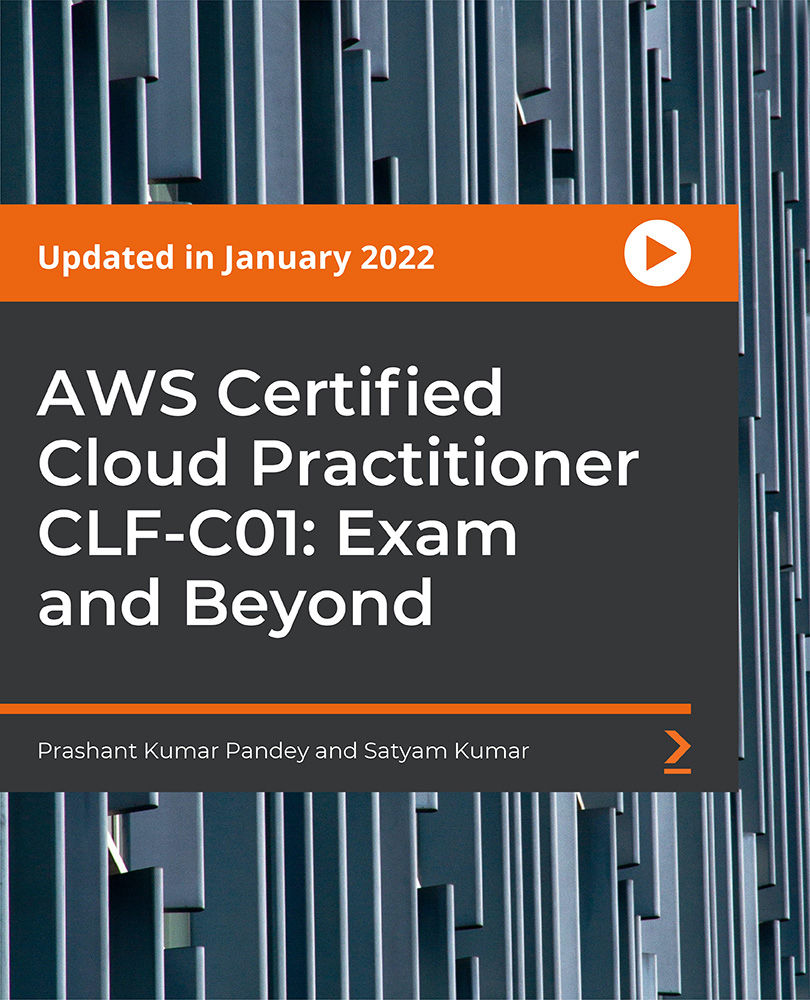
CNSE-Azure Check Point Network Security Expert for Azure
By Nexus Human
Duration 2 Days 12 CPD hours This course is intended for Cloud Architects, Security Experts, and Network Administrators requiring in depth knowledge on CloudGuard Network Security products. Overview Discuss Azure Platform Components and their relationship to Check Point CloudGuard Network Security. Explain how to maintain a secure, efficient, and stable cloud environment. Describe the components and constraints of a hub and spoke cloud security environment. Describe the function of the Cloud Management Extension Explain the purpose of identity and access controls and constraints in different cloud platforms. Explain the steps required to configure Identity and Access controls in Azure. Describe the purpose and function of the CloudGuard Controller, its processes, and how it is tied to the Identity Awareness feature. Explain how to design and configure Cloud Adaptive Policies. Discuss the purpose and function of Data Center Objects. Describe the function and advantages of Cloud Service Provider (CSP) automation templates for instance and resource deployments. Explain how CSP templates can be used for maintenance tasks in the cloud environment. Discuss Third-Party Automation tools, how they can simplify deployment and maintenance tasks, and the constraints associated with them. Discuss Scaling Solutions and Options for Cloud Environments. Explain the Scaling Options in Azure. Describe the workflow for configuring scaling solutions in Azure. Discuss how ClusterXL operates and what elements work together to permit traffic failover. Explain how ClusterXL functions differently in a Cloud Environment. Describe how clusters are created and function in Azure. Discuss the elements involved in Hybrid Data Center deployments, the advantages of them, and the constraints involved. Explain the nature of a 'Greenfield' deployment, the advantages of it, and the constraints involved. Describe the components and constraint involved in deploying a Disaster Recovery Site in the cloud. Discuss the steps required for troubleshooting automation in Azure. Explain the steps required for troubleshooting Scaling Solution issues in Azure. Describe the steps required for troubleshooting clusters in Azure. Learn advanced concepts and develop skills needed to design and administer CloudGuard Network Security Environments. Course Outline Deploy a Security Management Server. Connect to SmartConsole. Configure Azure Active Directory and the Service Principle. Install the Cloud Management Extension. Configure the Cloud Management Extension. Configure the Access Control Policy. Assign the Service Principle. Create the CloudGuard Controller Object. Configure Access Control Policy with a Data Center Object. Deploy the Spoke vNets. Create the Spoke Route Table. Deploy Web Servers into the Spoke vNets. Deploy the Virtual Machine Scale Set. Assign the Service Principle to the VMSS Resource Group. Enable Indentity Awareness on the VMSS. Create Load Balancer Rules. Create vNet Peers. Create Web Server Access Control policy. Deploy the Azure High Availability Solution. Create the Cluster Object. Configure the vNet Peering. Create the Internal User Defined Routes. Create the Security Policy for Internal Traffic. Test the Internal Traffic. Troubleshoot the CloudGuard Controller. Debugs the CloudGuard Controller. Debug the Cloud Management Extension. Additional course details: Nexus Humans CNSE-Azure Check Point Network Security Expert for Azure training program is a workshop that presents an invigorating mix of sessions, lessons, and masterclasses meticulously crafted to propel your learning expedition forward. This immersive bootcamp-style experience boasts interactive lectures, hands-on labs, and collaborative hackathons, all strategically designed to fortify fundamental concepts. Guided by seasoned coaches, each session offers priceless insights and practical skills crucial for honing your expertise. Whether you're stepping into the realm of professional skills or a seasoned professional, this comprehensive course ensures you're equipped with the knowledge and prowess necessary for success. While we feel this is the best course for the CNSE-Azure Check Point Network Security Expert for Azure course and one of our Top 10 we encourage you to read the course outline to make sure it is the right content for you. Additionally, private sessions, closed classes or dedicated events are available both live online and at our training centres in Dublin and London, as well as at your offices anywhere in the UK, Ireland or across EMEA.

** Trust The 35000+ Students Who Are Learning with Us & Kick Starting Their Career! ** Deal Price is Active; Save Now- £405! Offer Ends Soon; Hurry Up!! Are you looking to improve your current abilities or make a career move? Our unique CompTIA Network+ Certification (N10-007) Course might help you get there! Expand your expertise with high-quality training - study and get an expertly designed, great-value training experience. Learn from industry professionals and quickly equip yourself with the specific knowledge and skills you need to excel in your chosen career through the online training course. This online training course is accredited by CPD with 20 CPD points for professional development. Students can expect to complete this training course in around 23 hours. You'll also get dedicated expert assistance from us to answer any queries you may have while studying our course. The course is broken down into several in-depth modules to provide you with the most convenient and rich learning experience possible. Upon successful completion of the course, you will receive an instant e-certificate as proof of comprehensive skill development and competency. Add these amazing new skills to your resume and boost your employability by simply enrolling on this course. With this comprehensive course, you can achieve your dreams and train for your ideal career. The course provides students with an in-depth learning experience that they can work through at their own pace to enhance their professional development. You'll get a Free Student ID card by enrolling in this course. This ID card entitles you to discounts on bus tickets, movie tickets, and library cards. Enrolling on the course will ensure that you land your dream career faster than you thought possible. Stand out from the crowd and train for the job you want with the program. Experts created the CompTIA Network+ Certification (N10-007) course to provide a rich and in-depth training experience for all students who enrol in it. Enrol in the course right now and you'll have immediate access to all of the course materials. Then, from any internet-enabled device, access the course materials and learn when it's convenient for you. Start your learning journey straight away with this course and take a step toward a brighter future! Why Prefer this CompTIA Network+ Certification (N10-007) Course? Opportunity to earn a certificate accredited by CPD after completing this course Student ID card with amazing discounts - completely for FREE! (£10 postal charges will be applicable for international delivery) Standards-aligned lesson planning Innovative and engaging content and activities Assessments that measure higher-level thinking and skills Complete the program in your own time, at your own pace Each of our students gets full 24/7 tutor support *** Course Curriculum *** Here is the curriculum breakdown of course: Section 01: Introduction Introduction Section 02: Network Models What is a Model? OSI vs. TCP/IP Model Walking Through OSI and TCP/IP Meet the Frame The MAC Address Broadcast vs. Unicast Introduction to IP Addressing Packets and Ports Section 03: Cabling and Topology Network Topologies Coaxial Cabling Twisted Pair Cabling Cat Ratings Fiber Optic Cabling Fire Ratings Legacy Network Connections Section 04: Ethernet Basics What is Ethernet? Ethernet Frames Early Ethernet The Daddy of Ethernet, 10BaseT Terminating Twisted Pair Hubs vs. Switches Section 05: Modern Ethernet 100BaseT Connecting Switches Gigabit Ethernet and 10-Gigabit Ethernet Transceivers Connecting Ethernet Scenarios Section 06: Installing a Physical Network Introduction to Structured Cabling Terminating Structured Cabling Equipment Room Alternative Distribution Panels Testing Cable Troubleshooting Structured Cabling, Part 1 Troubleshooting Structured Cabling, Part 2 Using a Toner and Probe Wired Connection Scenarios Section 07: TCP/IP Basics Introduction to IP Addressing and Binary Introduction to ARP Classful Addressing Subnet Masks Subnetting with CIDR More CIDR Subnetting Practice Dynamic and Static IP Addressing Rogue DHCP Servers Special IP Addresses IP Addressing Scenarios Section 08: Routing Introducing Routers Understanding Ports Network Address Translation Implementing NAT Forwarding Ports Tour of a SOHO Router SOHO vs. Enterprise Static Routes Dynamic Routing RIP OSPF BGP Section 09: TCP/IP Applications TCP and UDP ICMP and IGMP Handy Tools Introduction to Wireshark Introduction to netstat Web Servers FTP E-mail Servers and Clients Securing E-mail Telnet and SSH Network Time Protocol Network Service Scenarios Section 10: Network Naming Understanding DNS Applying DNS The Hosts File Net Command Windows Name Resolution Dynamic DNS DNS Troubleshooting Section 11: Securing TCP/IP Making TCP/IP Secure Symmetric Encryption Asymmetric Encryption Cryptographic Hashes Identification Access Control AAA Kerberos/EAP Single Sign-On Certificates and Trust Certificate Error Scenarios Section 12: Advanced Networking Devices Understanding IP Tunneling Virtual Private Networks Introduction to VLANs InterVLAN Routing Interfacing with Managed Switches Switch Port Protection Port Bonding Port Mirroring Quality of Service IDS vs. IPS Proxy Servers Load Balancing Device Placement Scenarios Section 13: IPv6 Introduction to IPv6 IPv6 Addressing IPv6 in Action IPv4 and IPv6 Tunneling Section 14: Remote Connectivity Telephony Technologies Optical Carriers Packet Switching Connecting with Dial-up Digital Subscriber Line (DSL) Connecting with Cable Modems Connecting with Satellites ISDN and BPL Remote Desktop Connectivity Advanced Remote Control Systems Section 15: Wireless Networking Introduction to 802.11 802.11 Standards Power over Ethernet (PoE) Antennas Wireless Security Standards Implementing Wireless Security Threats to Your Wireless Network Retro Threats Wi-Fi Protected Setup (WPS) Enterprise Wireless Installing a Wireless Network Wireless Scenarios More Wireless Scenarios Section 16: Virtualization and Cloud Computing Virtualization Basics Cloud Ownership Cloud Implementation Your First Virtual Machine NAS and SAN Platform as a Service (PaaS) Software as a Service (SaaS) Infrastructure as a Service (IaaS) Section 17: Mobile Networking Cellular Technologies Mobile Connectivity Deploying Mobile Devices Mobile Access Control Section 18: Building a Real-World Network Network Types Network Design Power Management Unified Communications Network Documentation Contingency Planning Predicting Hardware Failure Backups Section 19: Managing Risk What is Risk Management? Security Policies Change Management1 User Training Standard Business Documentation Mitigating Network Threats High Availability Section 20: Protecting Your Network Denial of Service Malware Social Engineering Access Control Man-in-the-Middle Introduction to Firewalls Firewalls DMZ Hardening Devices Physical Security Controls Testing Network Security Network Protection Scenarios Section 21: Network Monitoring SNMP Documenting Logs System Monitoring SIEM (Security Information and Event Management) Section 22: Network Troubleshooting Network Troubleshooting Theory Assessment Process Once you have completed all the modules in the CompTIA Network+ Certification (N10-007) course, you can assess your skills and knowledge with an optional assignment. Our expert trainers will assess your assignment and give you feedback afterwards. Show off Your New Skills with a Certificate of Completion The learners have to complete the assessment of this course to achieve the CPD accredited certificate. Digital certificates can be ordered for only £10. The learner can purchase printed hard copies inside the UK for £29, and international students can purchase printed hard copies for £39. CPD 20 CPD hours / points Accredited by CPD Quality Standards Who is this course for? Is This CompTIA Network+ Certification (N10-007) Course Right for You? Anyone interested in learning more about this subject should take this course. This course will help you grasp the basic concepts as well as develop a thorough understanding of the subject. All are welcome to take this course. There are no prerequisites for enrolment, and you can access the course materials from any location in the world. Requirements The CompTIA Network+ Certification (N10-007) program does not require any prior knowledge; everyone may participate! This course is open to anyone interested in learning from anywhere in the world. Every student must be over the age of 16 and have a passion for learning and literacy. This 100% online course can be accessed from any internet-connected device, such as a computer, tablet, or smartphone. This course allows you to study at your speed and grow a quality skillset. Career path After completing this CompTIA Network+ Certification (N10-007) Course, you are to start your career or begin the next phase of your career in this field. Our entire course will help you to gain a position of respect and dignity over your competitors. The certificate enhances your CV and helps you find work in the field concerned.

Enterprise Linux System Admin 2 with Exam Prep
By Nexus Human
Duration 5 Days 30 CPD hours This course is intended for IT professionals who have attended Red Hat System Administration I and want the skills to be full-time enterprise Linux administrators and/or earn RHCSA certifications This course focuses on the key tasks needed to become a full time Linux administrator and goes deeper into enterprise Linux administration including file systems and partitioning, logical volumes, SELinux, firewalling, and troubleshooting. Automate installation with Kickstart Automate the installation of Red Hat Enterprise Linux systems with Kickstart Use regular expressions with grep Write regular expressions that, when partnered with grep, will allow you to quickly isolate or locate content within text files. Create and Edit text files with vim Introduce the vim text editor, with which you can open, edit, and save text files. Schedule future Linux tasks Schedule tasks to automatically execute in the future. Manage priority of Linux processes Influence the relative priorities at which Linux processes run. Control access to files with access control lists (ACL) Manage file security using POSIX access control lists. Manage SELinux security Manage the Security Enhanced Linux (SELinux) behavior of a system to keep it secure in case of a network service compromise. Connect to network-defined users and groups Configure systems to use central identity management services. Add disks, partitions, and file systems to a Linux system Manage simple partitions and file systems. Manage logical volume management (LVM) storage Manage logical volumes from the command line. Access networked attached storage with network file system (NFS) Access (secure) NFS shares. Access networked storage with SMB Use autofs and the command line to mount and unmount SMB file systems. Control and troubleshoot the Red Hat Enterprise Linux boot process Limit network communication with firewall, Configure a basic firewall. Comprehensive review Practice and demonstrate knowledge and skills learned in this course.

AZ-900 Azure Fundamentals Crash Course
By Packt
Embark on your journey to becoming an Azure expert with our compact course. Gain a solid foundation in Azure cloud principles, essential for acing the AZ-900 exam and earning certification. From core services to cost management and governance, equip yourself with vital Azure knowledge and excel in cloud computing.
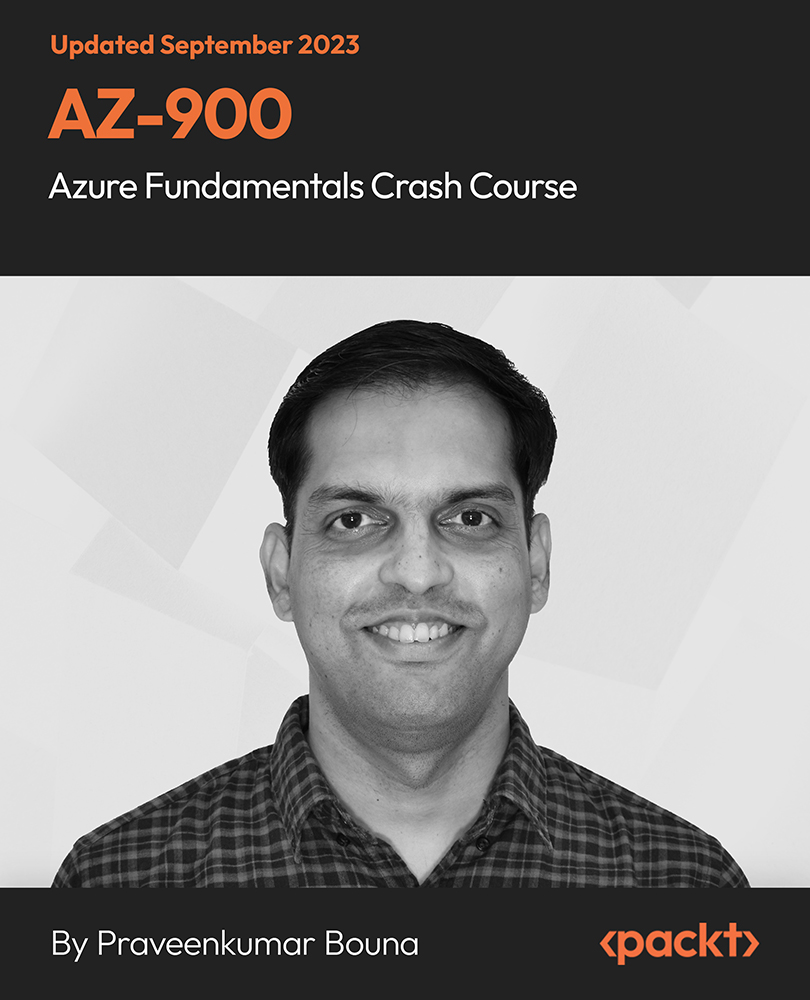
Search By Location
- access control Courses in London
- access control Courses in Birmingham
- access control Courses in Glasgow
- access control Courses in Liverpool
- access control Courses in Bristol
- access control Courses in Manchester
- access control Courses in Sheffield
- access control Courses in Leeds
- access control Courses in Edinburgh
- access control Courses in Leicester
- access control Courses in Coventry
- access control Courses in Bradford
- access control Courses in Cardiff
- access control Courses in Belfast
- access control Courses in Nottingham