- Professional Development
- Medicine & Nursing
- Arts & Crafts
- Health & Wellbeing
- Personal Development
489 Courses
UK Insurance Complete Package (General, Commercial, Liability, Life) Mini Bundle
By Compete High
The UK Insurance Complete Package Mini Bundle is tailored for job-seekers aiming to break into or advance within the UK’s insurance sector—across general, commercial, liability, and life categories. With a specialised focus on payroll, accounting, tax, data entry, and MS Excel, this bundle equips you to stand out in a compliance-driven, detail-obsessed industry. If you're aiming for hireability in one of the UK’s most regulated industries, this is the bundle to beat the competition. Description Insurance firms, brokerages, and back-office financial services are increasingly demanding candidates with strong foundations in payroll, accounting, tax, data entry, and MS Excel. Whether you’re handling policy data, preparing financial documentation, or supporting underwriters and claims teams, mastery in payroll processes, accounting principles, tax knowledge, efficient data entry, and MS Excel operations is non-negotiable. The UK Insurance Complete Package Mini Bundle makes your CV relevant across general, commercial, liability, and life insurance roles. If you’ve been applying without traction, this bundle could be the difference between shortlisting and silence. Be the applicant who checks all the right boxes—before someone else does. FAQ Which industries is this bundle suited for? It’s ideal for general insurance, commercial insurance, liability insurance, life insurance, and finance support roles. Will this help me get a job in insurance back-office support? Absolutely. Roles involving payroll, accounting, tax, data entry, and MS Excel are in constant demand. Is this bundle suitable for career changers? Yes—especially those transitioning from finance, admin, or data roles into the insurance sector. What job roles can I aim for after completion? Claims support, finance assistant, payroll officer, insurance admin, tax compliance support, and data entry clerk. How do these courses boost my CV? They demonstrate your capability in payroll, accounting, tax, data entry, and MS Excel—crucial areas in any insurance operation. Why enrol now? Hiring cycles are moving fast. Show recruiters that you’re ready for general, commercial, liability, and life insurance roles—before positions are filled.

Excel Courses - Build Excel Skills: 8-in-1 Premium Online Courses Bundle
By Compete High
Unlock powerful office skills and get job-ready with the Excel Courses - Build Excel Skills: 8-in-1 Premium Online Courses Bundle. Designed for administrative, finance, data entry, and IT roles, this bundle combines must-have software and analytical skills including MS Excel, Data Entry, Mathematics, MS Word, MS PowerPoint, IT, Finance, and MS Access. 🔥 Master critical tools employers demand across industries ⏰ Time-sensitive offer for ambitious professionals like you ⭐ “Compete High has 4.8 on 'Reviews.io' and 4.3 on Trustpilot” 📈 Description Excel is the backbone of many job roles, and this 8-course bundle arms you with proficiency across the Microsoft Office suite and core financial and IT competencies. Excel in MS Excel and Data Entry, where precision and speed matter most. Support financial roles with strong Finance knowledge and sharpen your numerical skills with Mathematics. Produce professional documents and presentations through MS Word and MS PowerPoint. Expand your IT capabilities with essential IT skills and database management expertise using MS Access. ✔ Employers across finance, admin, and IT sectors highly value these skills. ✔ Become proficient in MS Excel, Data Entry, and MS Access for data management. ✔ Enhance your presentations and documentation with MS PowerPoint and MS Word. ✔ Broaden your tech and finance knowledge with IT and Finance fundamentals. Invest in your future with this comprehensive, career-focused bundle. ❓ FAQ Q: Who benefits from this bundle? A: Administrative assistants, finance clerks, data analysts, and IT support professionals. Q: Is prior knowledge needed? A: No. This bundle is designed for beginners and intermediates aiming to build solid skills. Q: Are courses accessible anytime? A: Yes, including MS Excel, Finance, and Data Entry modules.

Recruitment Consultant: 8-in-1 Premium Online Courses Bundle
By Compete High
In the fast-moving world of recruitment, being skilled across Employment Law, MS Excel, Data Entry, HR, Payroll, Compliance, Proofreading, and MS Outlook isn’t optional—it’s essential. This all-in-one Recruitment Consultant training bundle is purpose-built to give job seekers the competitive edge employers demand. Whether you're stepping into recruitment or looking to upgrade your consultancy role, this bundle sets you apart. From Employment Law knowledge to advanced MS Excel fluency, smooth Data Entry accuracy to strategic HR support, reliable Payroll understanding to robust Compliance awareness, impeccable Proofreading to professional MS Outlook usage—this bundle has you covered. Backed by Compete High's 4.8 rating on Reviews.io and 4.3 on Trustpilot, you're not just getting quality—you're getting results. 🧠 Description: The Recruitment Consultant: 8-in-1 Premium Online Courses Bundle has been crafted for individuals who want to be truly hireable in modern recruitment. Whether your goal is agency work, corporate recruitment, HR support, or operations, mastering these eight in-demand skills is a must. In recruitment, understanding Employment Law is more than just a checkbox—it's the backbone of compliant hiring. Efficient recruiters rely on MS Excel daily for reports, data analysis, and candidate tracking. Precise Data Entry keeps operations smooth and professional. A well-rounded understanding of HR makes you a better communicator and team player, while Payroll literacy ensures you speak the language of finance and compliance. Compliance remains a top priority for firms hiring talent, and Proofreading keeps your written communications polished and credible. Meanwhile, efficient use of MS Outlook boosts scheduling, follow-ups, and email professionalism—vital for client and candidate engagement. This bundle is ideal for: Recruitment Consultants Talent Acquisition Specialists HR Assistants Admin Officers Employment Law Paralegals Jobseekers transitioning into HR or Recruitment Don’t miss your chance to rise above the crowd—these are skills employers expect. Enroll now and build the recruitment-ready profile companies want. ❓ FAQ: Q: Who should enroll in this Recruitment Consultant bundle? A: Anyone aiming to work in recruitment, HR, staffing, or employment services, or who wants to learn Employment Law, MS Excel, Data Entry, HR, Payroll, Compliance, Proofreading, and MS Outlook. Q: Will this make me more hireable in recruitment roles? A: Absolutely. These skills—especially Employment Law, Payroll, HR, and MS Excel—are must-haves for today's recruiters. Q: Is there support or certification? A: Yes, certification is included. Compete High is trusted by learners worldwide, with a 4.8 on Reviews.io and 4.3 on Trustpilot.

Procurement Administrator: 8-in-1 Premium Online Courses Bundle
By Compete High
Unlock your career with the Procurement Administrator: 8-in-1 Premium Online Courses Bundle—the ultimate package designed for professionals aiming to master Purchasing and Procurement, Finance, Purchase Ledger, Financial Analysis, Communication Skills, MS Excel, Problem Solving, and Quantity Surveying. This bundle is a powerful career accelerator, perfectly suited for industries like construction, manufacturing, supply chain, and corporate administration where these skills are critical. Don't get left behind in the competitive job market! This bundle equips you with essential knowledge and abilities that employers demand, ensuring your hireability skyrockets. With unbeatable value for money, it’s the smart choice for anyone serious about career growth. Compete High has 4.8 on 'Reviews.io' and 4.3 on Trustpilot, proving learners trust this comprehensive bundle to help them succeed. Description This bundle is crafted to give you a competitive edge by combining eight in-demand courses covering Purchasing and Procurement, a core function in many industries, with solid financial skills from Finance, Purchase Ledger, and Financial Analysis. Complementing this, Communication Skills help you interact seamlessly with vendors and teams, while MS Excel proficiency ensures you handle data efficiently. The inclusion of Problem Solving equips you to tackle workplace challenges confidently, and Quantity Surveying adds specialized knowledge valuable in construction and project-heavy sectors. Whether you’re entering procurement administration or seeking to elevate your current role, this bundle boosts your marketability with a certificate of achievement employers respect. FAQ Q: Who should enroll in this bundle? A: This bundle is ideal for those pursuing roles in procurement, finance, administration, and quantity surveying sectors. Q: Do I receive certification? A: Yes, you will earn a certificate upon completion of each course. Q: How does MS Excel support my procurement career? A: MS Excel skills help you manage data, reports, and financial records crucial for procurement and finance tasks. Q: Are Communication Skills really that important? A: Absolutely! Effective Communication Skills ensure smooth collaboration and negotiation in any procurement environment.
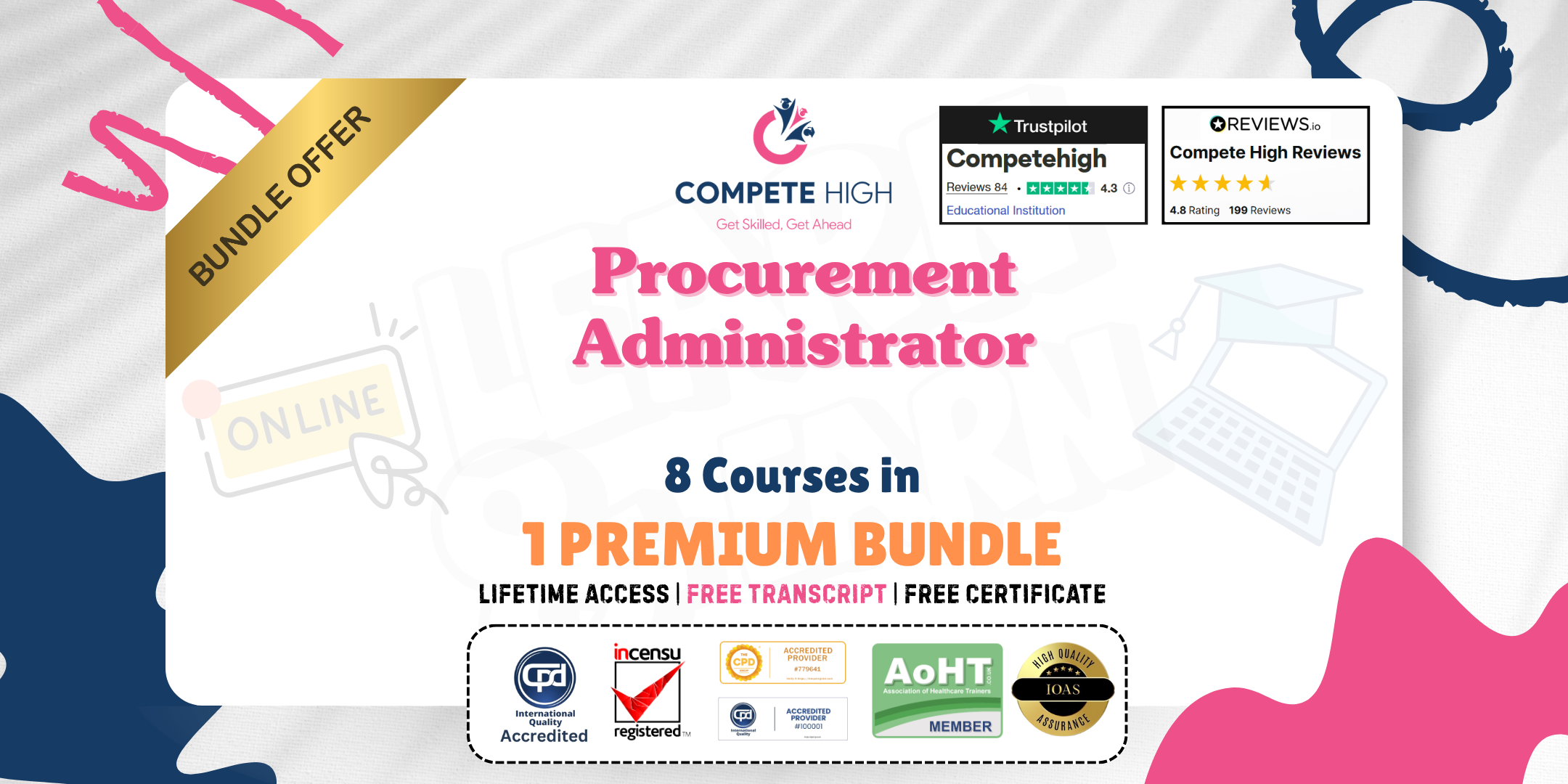
VA Training Courses: 8-in-1 Premium Online Courses Bundle
By Compete High
Want to become the Virtual Assistant that employers can’t ignore? The VA Training Courses 8-in-1 bundle combines every essential business support skill you need: Virtual Assistant, Administrative Assistant, Data Entry, MS Word, Compliance, HR, GDPR, and MS Excel. Built to match real-world hiring needs, this is your route to landing roles in startups, agencies, ecommerce brands, and corporate teams. Whether you’re looking to work remotely or in-office, this is the kind of versatile training that makes you a go-to hire. And with Compete High rated 4.8 on Reviews.io and 4.3 on Trustpilot, you know you’re investing in quality. Description You won’t find a more practical, job-relevant combination of courses. Every skill included here — from Virtual Assistant to GDPR, MS Excel, and Compliance — has been chosen because employers ask for them every day. When you apply for Virtual Assistant roles, they’ll expect MS Word fluency, fast and accurate Data Entry, familiarity with Compliance, knowledge of GDPR, and the soft-skill polish of a strong Administrative Assistant. With this 8-in-1 package, you're not just meeting expectations—you're exceeding them. Whether it's organizing spreadsheets in MS Excel, managing inboxes as a Virtual Assistant, or ensuring regulatory knowledge through Compliance and GDPR, you're bringing full-package value. You'll stand out in roles involving HR, scheduling, client support, reporting, and much more. Time-limited and demand-driven, this bundle will not stay open forever. Enrol now and make your career shift faster and smarter. FAQ Q: What can I do after this course? A: You can apply for Virtual Assistant, HR Assistant, Data Entry Clerk, Administrative Support, or Compliance Admin roles with real confidence. Q: How does this course help with remote jobs? A: With key Virtual Assistant, GDPR, MS Excel, and Compliance skills, you’re tailored for remote and hybrid employers who want self-sufficient, multi-skilled professionals. Q: Is this a trustworthy provider? A: Yes. Compete High is rated 4.8 on Reviews.io and 4.3 on Trustpilot, proving high learner satisfaction.

Purchasing Clerk: 8-in-1 Premium Online Courses Bundle
By Compete High
Step into the world of purchasing and procurement with the Purchasing Clerk: 8-in-1 Premium Online Courses Bundle, designed to launch your career in supply chain, finance, and operations. This comprehensive bundle combines critical skills in Purchasing and Procurement, Finance, Purchase Ledger, Financial Analysis, Operations Management, Team Leader, MS Excel, and Project Management to make you an indispensable asset to any employer. Don't let the competition leave you behind—boost your employability with in-demand skills and knowledge. This bundle offers incredible value and a powerful edge in industries where efficiency and accuracy in procurement and finance matter most. Compete High has 4.8 on 'Reviews.io' and 4.3 on Trustpilot, proving learners trust the quality and impact of these courses. Description Get ready for the demands of purchasing clerk roles with this premium bundle that emphasizes key competencies across supply chain and finance sectors. Master Purchasing and Procurement alongside financial acumen from Finance and Purchase Ledger courses, ensuring you handle vendor relationships and financial records flawlessly. The inclusion of Financial Analysis helps you interpret financial data vital for budgeting and forecasting. Learn Operations Management skills to streamline processes, and develop leadership capabilities with the Team Leader course. Strengthen your technical proficiency in MS Excel, a must-have tool for data management, and boost your ability to plan and execute tasks with Project Management. This bundle is carefully curated to provide you with a multi-faceted skillset employers look for in the purchasing and procurement industry, helping you become highly competitive in the job market. FAQ Q: Who can benefit from this bundle? A: Individuals seeking roles in purchasing, procurement, finance, operations, and management. Q: Will I get a certificate after completion? A: Yes, each course completion awards a certificate to validate your expertise. Q: How does MS Excel fit into this bundle? A: MS Excel is crucial for data handling, budgeting, and reporting, empowering you to work efficiently in purchasing and finance roles. Q: Is leadership training included? A: Yes, the Team Leader course helps you develop essential management skills.

Employee Recruitment: 8-in-1 Premium Online Courses Bundle
By Compete High
Get recruitment-ready with our Employee Recruitment bundle featuring Employment Law, MS Excel, Proofreading, HR, Payroll, Compliance, Report Writing, and GDPR. If you’re applying for HR, recruiting, compliance, or talent admin roles, these are the job-ready skills that employers are actively searching for. Build strong foundations in Employment Law, handle reports with MS Excel, polish every document with Proofreading, handle daily HR tasks like a pro, manage Payroll and Compliance, and learn effective Report Writing—all while staying GDPR-compliant. Compete High is rated 4.8 on Reviews.io and 4.3 on Trustpilot—proof that your learning journey is in trusted hands. 🧠 Description: You can’t work in recruitment or HR without understanding Employment Law—and now you don’t have to. Pair it with MS Excel for spreadsheets, data summaries, and hiring workflows. Proofreading helps your documents and job posts look professional. Knowledge of HR operations, Payroll, and Compliance is what employers want in new hires—especially in recruitment admin or support. Meanwhile, Report Writing is the unsung hero of internal communications and policy documentation, while GDPR protects both company and client data—an essential legal aspect in every HR and recruiting role. Whether you're: Entering recruitment Supporting HR departments Working in staffing agencies Handling onboarding or hiring Assisting with Payroll or Compliance duties This bundle makes your CV irresistible. Don’t wait—these are skills companies won’t compromise on anymore. ❓ FAQ: Q: Who is this Employee Recruitment bundle for? A: Those seeking entry- or mid-level roles in HR, recruitment, or workforce support. It covers Employment Law, MS Excel, Proofreading, HR, Payroll, Compliance, Report Writing, and GDPR. Q: Will I learn the legal and reporting side of hiring? A: Yes, both Employment Law and Report Writing are central to this training. Q: Why should I choose Compete High? A: We're trusted globally with 4.8 stars on Reviews.io and 4.3 on Trustpilot. Learn with confidence.

VA Training Courses Mini Bundle
By Compete High
If you’re looking to break into remote work or land an in-demand office role, the VA Training Courses Mini Bundle is your best shortcut. This bundle is designed to make you hireable — fast — by stacking essential skills that employers search for in real-world job listings. With targeted courses like Virtual Assistant, Administrative Assistant, Data Entry, MS Word, and MS Excel, you’re preparing for roles across industries — from tech startups to corporate teams to online businesses. Remote-friendly, entry-level accessible, and results-focused, this is your path to a job-ready profile. Description You don’t need years of experience to get hired — just the right skill set. The VA Training Courses Mini Bundle gives you exactly that. Packed with relevant, high-demand topics — Virtual Assistant, Administrative Assistant, Data Entry, MS Word, and MS Excel — this bundle has been built to give you an instant edge in the job market. Whether you’re aiming for a virtual assistant gig, a hybrid admin role, or a freelance client support job, this training checks all the boxes for employers. Job titles like Virtual Office Assistant, Remote Executive Support, Admin Coordinator, and Data Entry Specialist are actively hiring for the very tools and roles featured in this bundle. And because MS Word and MS Excel are still the universal language of office productivity, having them on your CV signals you’re ready to work from day one. If you’re worried about not having experience — don’t be. This mini bundle was made to give you the qualifications that open doors. And with remote hiring happening globally, the opportunity window is wide open — for now. FAQ Q: Will this bundle help me land a remote job? A: Absolutely. Roles involving Virtual Assistant, Administrative Assistant, Data Entry, MS Word, and MS Excel are some of the most common in remote job listings. Q: Do I need a tech background to take this? A: Not at all. This bundle is beginner-friendly and designed to get you job-ready, even if you’re just starting your career journey. Q: Are these courses enough to build a freelance VA profile? A: Yes. With skills in Virtual Assistant, Administrative Assistant, Data Entry, MS Word, and MS Excel, you’re well-equipped to pitch yourself to clients confidently. Q: What industries does this bundle suit? A: Just about all of them — especially online services, ecommerce, finance, education, and digital agencies.

HR Recruiter Mini Bundle
By Compete High
The hiring world is changing fast — and organizations are searching for skilled HR professionals who understand data, compliance, and the human side of recruitment. The HR Recruiter Mini Bundle was designed to help you get noticed in this competitive field. With core focus areas like Employment Law, HR, Data Entry, MS Excel, and Payroll, this bundle prepares you to step directly into HR support, recruitment coordination, or talent admin roles across all industries. If you’re serious about starting your HR journey, this is your edge. Don’t miss out on a bundle created to make you the recruiter employers want to hire. Description HR departments are under more pressure than ever to manage people, policy, and processes efficiently — and they need recruiters who are sharp, organized, and compliant. The HR Recruiter Mini Bundle delivers just that, combining Employment Law, HR, Data Entry, MS Excel, and Payroll to form a power-packed skill set. Whether you're applying to in-house HR teams, staffing agencies, or third-party recruitment services, these competencies will boost your profile instantly. Knowledge of Employment Law shows you understand compliance. Skills in Payroll and MS Excel demonstrate data-handling abilities. And a grounding in HR and Data Entry gives you the administrative accuracy every hiring team needs. This bundle aligns perfectly with job listings for HR Assistants, Junior Recruiters, Onboarding Coordinators, and more. In a market where employers are scanning for reliability and up-to-date knowledge, showing strength in HR, Payroll, Employment Law, MS Excel, and Data Entry puts you ahead. Your next job in HR is closer than you think — don’t let someone else snap up the opportunity first. FAQ Q: What types of roles does this bundle suit? A: HR Recruiter, Recruitment Assistant, HR Administrator, Payroll Clerk, Talent Coordinator, and Junior HR Officer roles. Q: Will I be qualified to apply for in-house or agency roles? A: Yes. This bundle is versatile enough to work across both — in companies and recruitment firms. Q: Is this good for beginners in HR? A: Absolutely. It’s built to take you from beginner to job-ready with all the essential admin and compliance-related skills. Q: Why is this bundle better than a single HR course? A: Because HR today requires more than just theory — employers expect you to understand systems like Payroll, tools like MS Excel, and concepts like Employment Law and Data Entry.

Excel Introduction Training: 8-in-1 Premium Online Courses Bundle
By Compete High
Launch your office career with confidence using the Excel Introduction Training: 8-in-1 Premium Online Courses Bundle. Tailored for entry-level roles, this bundle features essential courses like MS Excel, Communication Skills, MS Word, Mathematics, MS PowerPoint, Touch Typing, Purchase Ledger, and MS Access. 🎯 Gain the skills employers are actively seeking in business and admin sectors ⏳ Limited enrolment—secure your spot today ⭐ “Compete High has 4.8 on 'Reviews.io' and 4.3 on Trustpilot” 📊 Description Kickstart your career with an all-around skillset that blends office software mastery with vital communication and administrative capabilities. Excel in MS Excel and MS Access to manage data confidently. Communicate effectively with strong Communication Skills and produce polished documents in MS Word and engaging presentations in MS PowerPoint. Improve workplace speed with Touch Typing and enhance your numerical accuracy with Mathematics. Gain specialised knowledge in Purchase Ledger, crucial for finance and accounting roles. ✔ Boost your employability in administrative, finance, and office support roles. ✔ Master MS Excel, MS Word, and MS PowerPoint for everyday office tasks. ✔ Build foundational skills with Touch Typing and Mathematics. ✔ Understand finance operations through Purchase Ledger. Get ahead with the skills employers demand—start today! ❓ FAQ Q: Is this bundle suitable for beginners? A: Yes, perfect for those starting in office administration or business support roles. Q: Can I access the training on my schedule? A: Absolutely, including courses like Touch Typing and Purchase Ledger. Q: Will this help me get hired? A: Yes, this bundle aligns with key employer requirements in business and admin sectors.

Search By Location
- MS Excel Courses in London
- MS Excel Courses in Birmingham
- MS Excel Courses in Glasgow
- MS Excel Courses in Liverpool
- MS Excel Courses in Bristol
- MS Excel Courses in Manchester
- MS Excel Courses in Sheffield
- MS Excel Courses in Leeds
- MS Excel Courses in Edinburgh
- MS Excel Courses in Leicester
- MS Excel Courses in Coventry
- MS Excel Courses in Bradford
- MS Excel Courses in Cardiff
- MS Excel Courses in Belfast
- MS Excel Courses in Nottingham