- Professional Development
- Medicine & Nursing
- Arts & Crafts
- Health & Wellbeing
- Personal Development
Courses matching "Mime"
Show all 19SMTP training course description A hands on course focusing on the workings of email systems and the standard protocols that they use. The course is not specific to any particular implementation, but some vendor specifics are noted. Linux and Microsoft machines are used in hands on sessions to reinforce the theory of major sessions. The course concentrates on troubleshooting and interworking using network sniffing and protocol inspection rather than "which buttons to push". What will you learn Describe and explain SMTP MIME POP3 IMAP PGP, GPG, S/MIME SPF, DKIM, DMARC Configure mail routing Secure email systems SMTP training course details Who will benefit: Technical staff responsible for email systems. Prerequisites: TCP/IP foundation for engineers. Duration 3 days SMTP training course contents SMTP architecture What is SMTP, email before SMTP, SMTP history, the different protocols, clients, servers. Email composition, transmission, delivering emails, storing and reading emails. MUAs, MTAs, POP3, IMAP, SMTP, DNS, webmail. Hands on Setting up MTAs and MUAs and sending a simple email using telnet. The SMTP protocol SMTP protocol stack, SMTP headers, HELO, SMTP mail, MAIL FROM, RCPT TO, DATA, SMTPUTF8, 8BITMIME, TURN, EHLO, ETRN, 3 digit replies. Hands on Analysing SMTP packets on a network. DNS and SMTP SMTP forwarding, SMTP relays, interoperation, how SMTP uses DNS, MX records. Hands on Setting up mail relays. SMTP headers IMF data, From, to, cc, bcc, sender and recipient headers, message Ids, received trails, in-reply-to, received-SPF, mail list headers. Hands on Using clients to analyse details from mail headers, including true originators and path of emails. MIME Email attachments, MIME versions, content type headers, encoding, base 64, binary data, multi part headers, troubleshooting attachments. Hands on Analysing MIME headers and attachments. POP3 What is POP3, where to use POP3, authorisation, transactions, POP3 commands: USER, PASS, STAT, LIST, RETR, DELE. Hands on Setting up a POP3 server, analysing POP3 packets on a network. IMAP and IMAPS What is IMAP, where to use IMAP, authorisation, mailbox structure, IMAP commands: LOGIN, AUTHENTICATE, LIST, CREATE, Examine (message flags), SELECT, STORE. Hands on Setting up an IMAP server and analysing IMAP packets on a network. Interoperation Mail gateways, addressing, Exchange, sendmail. Email security Basics, Transport level: STARTTLS. Content: PGP/GPG, mail signing and encryption, S/MIME, digital certificates, secure email submission. Hands on Setting up and using a PGP key, configure MTAs to use TLS. Email authentication and spam prevention Mail relays, grey listing, block list & RBL, DNSBL (Real-time Black hole List), White list, SPF, Domain Keys Identified Mail (DKIM), Author Domain Signing Practices (ADSP), Abuse Report Format (ARF), Domain-based Message Authentication, Reporting and Conformance (DMARC). Hands on Relay spamming and the blocking spamming.

SIP security training course description A hands-on course covering SIP security. It is assumed that delegates already know SIP as this course focuses purely on the security issues in SIP IP telephony networks. Hands-on practicals follow each major theory session and include use of various SIP security tools such as vomit, sipp, sipsak and sivus amongst others. What will you learn Secure SIP networks Use various SIP security tools SIP security training course details Who will benefit: Technical staff working with SIP. Technical security staff. Prerequisites: SIP for engineers Duration 2 days SIP security training course contents SIP review SIP infrastructure and entities, example SIP session. Hands on Simple SIP network with and without authentication. SIP security attacks DOS attacks, infrastructure attacks, eavesdropping, spoofing, replay, message integrity. Hands on Basic SIP packet capture, infrastructure attacks. SIP tools SIP packet creation: Sivus, SIPsak, PROTOS, SFTF, SIP bomber, SIPp, Seagull, Nastysip. SIP packet generators: SIPNess, NetDude. Monitoring: Wireshark, Cain & Abel, Vomit, Oreka, VoiPong. Scripts and tools: SIP-Fun, Skora.net, kphone-ddos, sip-scan, sip-kill, sip-redirectrtp. Health of different tools. Hands on Generating SIP packets, rebuilding conversations from captured packets, password cracking. VPNs and SIP IPSec, AH, ESP, transport mode, tunnel mode, Pre Shared Keys, Public keys. Hands on SIP calls over IPSec. Secure SIP signaling SIP relationship with HTTP, Deprecated HTTP 1.0 basic authentication, HTTP 1.1 Digest authentication, S/MIME, SIPS, SIPS URI, TLS, DTLS, PKI infrastructures. Hands on SIP with TLS. Secure media streams SRTP, features, packet format, default encryption, default authentication, key distribution. S/MIME, MIKEY, SDP security descriptions. SIP security agreements. Hands on Analysing SRTP packets. Firewalls NAT traversal. Impact of firewall on infrastructure attacks. TLS and firewalls. SIP specific firewalls. Hands on SIP calls through a firewall.

Apache training course description A hands on training course covering installation, configuration and management of the Apache web server. What will you learn Install Apache. Configure Apache. Manage Apache. Build static and dynamic web sites with Apache. Secure Apache. Apache training course details Who will benefit: Technical staff working with Apache. Prerequisites: TCP/IP foundation for engineers. UNIX fundamentals Duration 3 days Apache training course contents Installing Apache What is Apache? Apache versions, history, downloading Apache, source distribution, compilation, binary distribution, installation, platform considerations. Hands on Downloading and installing Apache. Controlling the Apache server Running Apache, automatic Apache start, starting, stopping, restarting Apache. Checking Apache status. Hands on Server control. Configuration Serving webpages, setting the document root, applying configuration changes, Configuration files, httpd.conf, syntax, directives, modules, utilities, turning features on/off. Hands on basic Apache configuration. More configuration MIME, URL mapping, content negotiation, indexing, performance tuning. Logging log file content, configuration, log file locations, error logging, browser errors, error page configuration, forbidden index pages. Hands on Log files. Security File permissions, .htaccess, protecting files with passwords, password files, authentication, restricting access by IP address. Secure HTTP HTTPS, installing mod_ssl, certificates, configuring mod_ssl, http and https coexistence Virtual hosts Multiple sites on one server, separate configuration files, IP based, name based, port based, virtual host names, enabling, defining, configuring, aliases, testing, https virtual hosts. Hands on Virtual hosts. Dynamic sites Dynamic sites, CGI, PHP, PERL, CGI programs, example CGI scripts, Apache and CGI, CGI parameters, CGI issues, PHP, mod_php, Perl and Apache, mod_perl, installing mod_perl. Hands on CGI, PHP and Perl with Apache. Modules What are modules, standard modules, loading modules, mod_speling, mod_rewrite, other special purpose modules, URL rewriting, redirection, URL transformation, browser dependent pages. Hands on Working with modules.

Security+ training course description A hands on course aimed at getting delegates successfully through the CompTia Security+ examination. What will you learn Explain general security concepts. Describe the security concepts in communications. Describe how to secure an infrastructure. Recognise the role of cryptography. Describe operational/organisational security. Security+ training course details Who will benefit: Those wishing to pass the Security+ exam. Prerequisites: TCP/IP foundation for engineers Duration 5 days Security+ training course contents General security concepts Non-essential services and protocols. Access control: MAC, DAC, RBAC. Security attacks: DOS, DDOS, back doors, spoofing, man in the middle, replay, hijacking, weak keys, social engineering, mathematical, password guessing, brute force, dictionary, software exploitation. Authentication: Kerberos, CHAP, certificates, usernames/ passwords, tokens, biometrics. Malicious code: Viruses, trojan horses, logic bombs, worms. Auditing, logging, scanning. Communication security Remote access: 802.1x, VPNs, L2TP, PPTP, IPsec, RADIUS, TACACS, SSH. Email: S/MIME, PGP, spam, hoaxes. Internet: SSL, TLS, HTTPS, IM, packet sniffing, privacy, Javascript, ActiveX, buffer overflows, cookies, signed applets, CGI, SMTP relay. LDAP. sftp, anon ftp, file sharing, sniffing, 8.3 names. Wireless: WTLS, 802.11, 802.11x, WEP/WAP. Infrastructure security Firewalls, routers, switches, wireless, modems, RAS, PBX, VPN, IDS, networking monitoring, workstations, servers, mobile devices. Media security: Coax, UTP, STP, fibre. Removable media. Topologies: Security zones, DMZ, Intranet, Extranet, VLANs, NAT, Tunnelling. IDS: Active/ passive, network/host based, honey pots, incident response. Security baselines: Hardening OS/NOS, networks and applications. Cryptography basics Integrity, confidentiality, access control, authentication, non-repudiation. Standards and protocols. Hashing, symmetric, asymmetric. PKI: Certificates, policies, practice statements, revocation, trust models. Key management and certificate lifecycles. Storage: h/w, s/w, private key protection. Escrow, expiration, revocation, suspension, recovery, destruction, key usage. Operational/Organisation security Physical security: Access control, social engineering, environment. Disaster recovery: Backups, secure disaster recovery plans. Business continuity: Utilities, high availability, backups. Security policies: AU, due care, privacy, separation of duties, need to know, password management, SLAs, disposal, destruction, HR policies. Incident response policy. Privilege management: Users, groups, roles, single sign on, centralised/decentralised. Auditing. Forensics: Chain of custody, preserving and collecting evidence. Identifying risks: Assets, risks, threats, vulnerabilities. Role of education/training. Security documentation.

SIP in IMS training course description The IP Multimedia Core Network Subsystem (IMS) is defined by 3GPP as a new mobile infrastructure. This advanced course looks at the use of SIP in the IMS. What will you learn Describe the role of SIP in the IMS. Explain how SIP works in the IMS Describe the SIP architecture in the IMS. Explain how SIP and SDP are used in basic IMS procedures. SIP in IMS training course details Who will benefit: Technical telecommunications staff. Prerequisites: SIP for engineers. Duration 2 days SIP in IMS training course contents Introduction SIP review, SIP elements, Simple SIP call flow, What is IMS? Why IMS? Why SIP in the IMS? SIP and IMS relationship. Standards 3GPP, IETF, 3GPPr5, 3GPPr6, 3GPP SIP extensions. SIP and IMS IMS architecture, SIP interfaces. Server functions Registration, home and away, location and directory services, stateful and stateless servers. SIP servers P-CSCF, I-CSCF, S-CSCF, PSTN gateways SIP registration in the IMS SIP REGISTER, IMS identities, registration process, P-CSCF discovery, S-CSCF assignment, IMS subscriber and IMS registrar signalling flow. IMS routing in the registration process. Re and De-registration. SIP sessions in the IMS SIP INVITE, Establishing IMS SIP sessions, User at home network, user roaming, IMS offer answer architecture, SIP preconditions, QoS, reserving resources, IMS bearer network interactions, IMS subscriber and IMS service signalling flow. Typical call flows. SIP services in the IMS IMS specifications, IMS service procedures, call scenarios, call services. IMS multimedia related procedures. IMS presence, IMS messaging, IMS conferencing, IMS PoC. SIP-T SIP and the PSTN, URIs and ENUM, NAPTR, SRV, ISUP numbers and URI mapping, IAM and INVITE, SIP to PSTN/ISUP mapping, PSTN/ISUP to SIP mapping, PSTN to PSTN over SIP. MIME media types for ISUP, DTMF transmission, CLIP and CLIR in SIP, ring tone, split gateways SIP-I ISO standards, translation versus tunnelling. IMS SIP extensions Security (RFC 3310, 3329), Resource reservation (RFC 3312), Media authorisation (RFC 3313), SigComp (RFC 3320), P Headers (RFC 3325, 3455), Mobile registration (RFC 3327, 3608), Reg event (RFC 3680), Preconditions (RFC 4032) Security IMS security architecture, identities, HTTP digest, TLS. Affect of security on SIP media sessions.

Node.js from Ground Up for Beginners
By Packt
This course will not only teach you the basics of Node.js but also help you to understand how it helps in building efficient server-side and networking applications. You will learn about sessions and find out how to work with the Node.js API, handle different HTTP requests, and use MongoDB with Node.js.
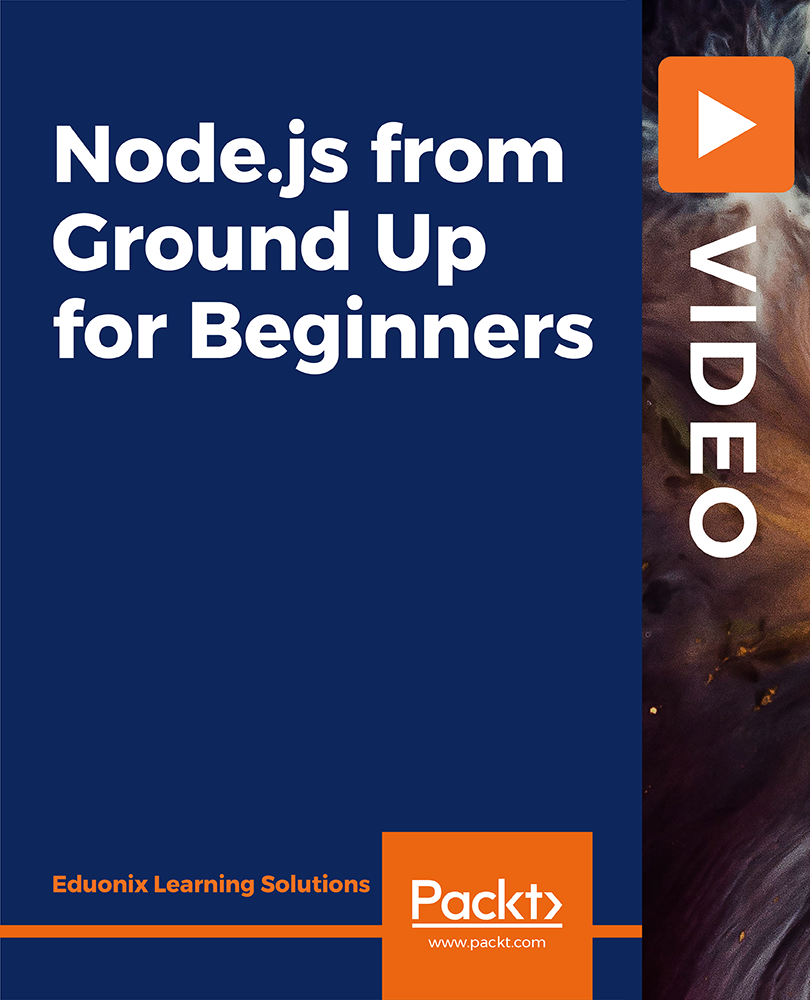
Description: The 70-662 - Deploying Microsoft Exchange Server 2010 S course prepares you for the exam 70-662 - Deploying Microsoft Exchange Server 2010 S. The purpose of the MCTS: Microsoft Exchange Server 2010 certification is to validate your skills in support for the maintenance and administration of the Exchange servers in an enterprise environment. In the course, you will learn how to use active directory and support infrastructure, use active directory components, and the network-based services. The course also teaches you about the server roles in Exchange Server 2010, and infrastructure requirements for Exchange Server 2010. You will learn about mailbox servers and recipients, securing the server, mailbox database update process, public folder process for MAPI clients, and e-mail address policies. The course will focus the ways of managing client access, POP3 and IMAP4 options, and Outlook client connectivity troubleshooting. Finally, the course will teach you how to manage Message Transports, Exchange Security and how to implement High Availability. Assessment: At the end of the course, you will be required to sit for an online MCQ test. Your test will be assessed automatically and immediately. You will instantly know whether you have been successful or not. Before sitting for your final exam you will have the opportunity to test your proficiency with a mock exam. Certification: After completing and passing the course successfully, you will be able to obtain an Accredited Certificate of Achievement. Certificates can be obtained either in hard copy at a cost of £39 or in PDF format at a cost of £24. Who is this Course for? 70-662 - Deploying Microsoft Exchange Server 2010 S is certified by CPD Qualifications Standards and CiQ. This makes it perfect for anyone trying to learn potential professional skills. As there is no experience and qualification required for this course, it is available for all students from any academic background. Requirements Our 70-662 - Deploying Microsoft Exchange Server 2010 S is fully compatible with any kind of device. Whether you are using Windows computer, Mac, smartphones or tablets, you will get the same experience while learning. Besides that, you will be able to access the course with any kind of internet connection from anywhere at any time without any kind of limitation. Career Path After completing this course you will be able to build up accurate knowledge and skills with proper confidence to enrich yourself and brighten up your career in the relevant job market. Active Directory and Supporting Infrastructure 70-662-Active Directory and Supporting Infrastructure FREE 00:15:00 70-662-Active Directory Components 00:24:00 70-662-Network Based Services 00:21:00 70-662-Server Roles in Exchange Server 2010 00:21:00 70-662-Infrastructure Requirements for Exchange Server 2010 00:21:00 Mailbox Servers and Recipients 70-662-Mailbox Servers and Recipients 00:58:00 70-662-Secure the Server 00:38:00 70-662-Mailbox Database Update Process 00:26:00 70-662-Public Folder Process for MAPI Clients 00:29:00 70-662- E-Mail Address Policies 00:17:00 Managing Client Access 70-662-Managing Client Access 00:46:00 70-662-POP3 and IMAP4 Options 00:35:00 70-662-Outlook Client Connectivity Troubleshooting 00:23:00 Managing Message Transports 70-662-Managing Message Transports 00:49:00 70-662-How S MIME Works 00:39:00 70-662- Back Pressure - System Monitoring 00:15:00 70-662-Edge Transport Server Security 00:36:00 Exchange Security 70-662-Exchange Security 00:36:00 70-662-Management Role Assignment Policies 00:26:00 70-662-Messaging Policy and Compliance 00:34:00 70-662-Message Classifications 00:21:00 70-662-Considerations for Managing the Message Journal Mailbox 00:37:00 70-662-Managed Folders 00:19:00 Implementing High Availability 70-662-Implementing High Availability 00:18:00 70-662-Database Availability Group 00:32:00 70-662-Transport Dumpster 00:27:00 70-662-Backup and Restore Scenarios 00:26:00 70-662-Database Mobility 00:21:00 70-662-Network and Performance Guidelines 00:18:00 Mock Exam Mock Exam- 70-662 - Deploying Microsoft Exchange Server 2010 S 00:20:00 Final Exam Final Exam- 70-662 - Deploying Microsoft Exchange Server 2010 S 00:20:00 Certificate and Transcript Order Your Certificates and Transcripts 00:00:00

Symantec PGP Universal Server 3.2 and PGP Desktop 10.2 Administration
By Nexus Human
Duration 5 Days 30 CPD hours This course is intended for This course is intended for those responsible for the installation, configuration, maintenance, or troubleshooting of PGP Universal Server or PGP Desktop. Overview This course provides instruction on PGP Universal Server 3.2 and PGP Desktop 10.2.At the completion of the course, you will be able to: Describe the features, concepts, components, and terminology of both the PGP Universal Server 3.2 and PGP Desktop 10.2products. Install PGP Universal Server 3.2 and complete setup using the most commonly configured options. Install a managed and customized PGP Desktop 10.2 client. Configure, complete administration tasks for, and use PGP Whole Disk Encryption and other PGP Desktop features. Configure policy-based messaging security for internal and external recipients. Create and modify users, user policies, and groups using either manual or directory integration methods. Combine two or more PGP Universal Servers into a cluster. This is designed to provide you with the fundamental knowledge a nd hands-on lab experience to install, administer, and troubleshoot the PGP Universal Management Server and primary client product. Cryptography Essentials Cryptography defined Caesar cipher Symmetric-Key Cryptography Public-Key Cryptography PGP Public-Key Cryptography Digital Signatures Trust Models Keys, Key Signatures and Key properties Verifying keys with key fingerprints Passphrases Certificates PGP Product Information PGP Universal Server PGP Desktop PGP Command Line PGP Support Package for BlackBerry PGP Mobile PGP iOS Viewer Installing PGP Universal Server PGP Universal Server overview Installation tasks and options Completing the PGP Universal Server Setup Assistant Administrative Keys A review of trust and verification The Organization Key The Organization Certificate Configuration and usage of the Additional Decryption Key Other certificates used for trust on PGP Universal Server Ignition key types and features Consumers and Groups Consumers and Groups PGP product user definition Consumer groups Introduction to consumer policy How users, groups, and policy work together Server Messaging Learn Mode In-depth look at Mail Proxy configuration Description of server mail flow and typical configurations Monitoring and Reporting Server monitoring and logging Updates, backups, and restoring Mail Policy Definition of policy chains and rules Rule conditions, actions, and key searches Default mail flow and message policy Adding custom chains to mail flow Overview of various types of policy chains Demonstration and detailed explanation of adding a rule Special messaging actions and dictionaries Key Not Found Problems that require a Key Not Found policy Introduction to Key Not Found configuration Web Messenger Definition of Web Messenger Description of functionality Demonstration of end-user inbox creation Inbox and service administration Inbox replication and backup Customization templates Regular Email option for Web Messenger PDF Messenger statement and certified delivery How the Out of Mail Stream Consumer Policy option functions PGP public key directories Smart Trailer invitation option overview PGP Desktop / S/MIME option overview PGP Universal Satellite overview Preparing Universal Server for PGP Desktop Clients Introduction to directory synchronization High-level overview of LDA P How the server uses a directory to add and assign users to groups Configuring PGP Universal Server Directory Synchronization Keys Managed key configuration Key modes Subkeys Key usage flags Smart card Introduction to key management services Installing PGP Desktop System requirements Citrix and TS compatibility Downloading a custom PGP Desktop installer Modifying installed components Configuring Client Enrollment Definition of enrollment Email, LDA P, and Silent enrollment type overview General PGP Desktop Policy General PGP Desktop Policy Options on the General Card of the PGP Desktop settings of a consumer policy Licensing managed PGP Desktop clients Updating settings for managed installations PGP Desktop Messaging How PGP Desktop affects messaging infrastructure Options on the Messaging Card of the PGP Desktop settings of a consumer policy MAPI encrypt and sign buttons and offline mail processing Configuring PGP Whole Disk Encryption What is Whole Dis k Encryption Configuring WDE PGP Whole Disk Encryption for Windows PGP Whole Disk Encryption for Mac OSX PGP w hole Disk Encryption for Linux PGP Whole Disk Encryption Management and Recover The pgpwd command-line tool Logon failure and reporting The WDE-ADMIN group for large-scale administration PGP Whole Disk Encryption in the PGP Desktop settings of a consumer policy, including authentication methods and user per missions Recovery options PGP NetShare Defining PGP NetShare Encrypted folder creation Configuration of the PGP Universal Server Consumer Policy options for NetShare, including automated folder protection and application-based file protection Client-side administration features for PGP NetShare Miscellaneous compatibility and feature information about PGP NetShare Active Directory Group integration and PGP NetShare usage demonstrations Other PGP Desktop Utilities PGP Zip file and folder protection Securely erasing information using PGP Shredder and the Shred Free Space features PGP Virtual Disk secure volumes Usage cases and PGP Portable definition Clustering How PGP Universal Server Clustering works Using the DMZ Clustering Zone Cluster failover Web Messenger inbox replication Demonstration of cluster creation

Cisco Securing Email with Cisco Email Security Appliance v3.1 (SESA)
By Nexus Human
Duration 4 Days 24 CPD hours This course is intended for Security engineers Security administrators Security architects Operations engineers Network engineers Network administrators Network or security technicians Network managers System designers Cisco integrators and partners Overview After taking this course, you should be able to: Describe and administer the Cisco Email Security Appliance (ESA) Control sender and recipient domains Control spam with Talos SenderBase and anti-spam Use anti-virus and outbreak filters Use mail policies Use content filters Use message filters to enforce email policies Prevent data loss Perform LDAP queries Authenticate Simple Mail Transfer Protocol (SMTP) sessions Authenticate email Encrypt email Use system quarantines and delivery methods Perform centralized management using clusters Test and troubleshoot This course shows you how to deploy and use Cisco© Email Security Appliance to establish protection for your email systems against phishing, business email compromise, and ransomware, and to help streamline email security policy management. This hands-on course provides you with the knowledge and skills to implement, troubleshoot, and administer Cisco Email Security Appliance, including key capabilities such as advanced malware protection, spam blocking, anti-virus protection, outbreak filtering, encryption, quarantines, and data loss prevention. This course helps you prepare to take the exam, Securing Email with Cisco Email Security Appliance (300-720 SESA). Describing the Cisco Email Security Appliance Cisco Email Security Appliance Overview Technology Use Case Cisco Email Security Appliance Data Sheet SMTP Overview Email Pipeline Overview Installation Scenarios Initial Cisco Email Security Appliance Configuration Centralizing Services on a Cisco Administering the Cisco Email Security Appliance Distributing Administrative Tasks System Administration Managing and Monitoring Using the Command Line Interface (CLI) Other Tasks in the GUI Advanced Network Configuration Using Email Security Monitor Tracking Messages Logging Controlling Sender and Recipient Domains Public and Private Listeners Configuring the Gateway to Receive Email Host Access Table Overview Recipient Access Table Overview Configuring Routing and Delivery Features Controlling Spam with Talos SenderBase and Anti-Spam SenderBase Overview Anti-Spam Managing Graymail Protecting Against Malicious or Undesirable URLs File Reputation Filtering and File Analysis Bounce Verification Using Anti-Virus and Outbreak Filters Anti-Virus Scanning Overview Sophos Anti-Virus Filtering McAfee Anti-Virus Filtering Configuring the Appliance to Scan for Viruses Outbreak Filters How the Outbreak Filters Feature Works Managing Outbreak Filters Using Mail Policies Email Security Manager Overview Mail Policies Overview Handling Incoming and Outgoing Messages Differently Matching Users to a Mail Policy Message Splintering Configuring Mail Policies Using Content Filters Content Filters Overview Content Filter Conditions Content Filter Actions Filter Messages Based on Content Text Resources Overview Using and Testing the Content Dictionaries Filter Rules Understanding Text Resources Text Resource Management Using Text Resources Using Message Filters to Enforce Email Policies Message Filters Overview Components of a Message Filter Message Filter Processing Message Filter Rules Message Filter Actions Attachment Scanning Examples of Attachment Scanning Message Filters Using the CLI to Manage Message Filters Message Filter Examples Configuring Scan Behavior Preventing Data Loss Overview of the Data Loss Prevention (DLP) Scanning Process Setting Up Data Loss Prevention Policies for Data Loss Prevention Message Actions Updating the DLP Engine and Content Matching Classifiers Using LDAP Overview of LDAP Working with LDAP Using LDAP Queries Authenticating End-Users of the Spam Quarantine Configuring External LDAP Authentication for Users Testing Servers and Queries Using LDAP for Directory Harvest Attack Prevention Spam Quarantine Alias Consolidation Queries Validating Recipients Using an SMTP Server SMTP Session Authentication Configuring AsyncOS for SMTP Authentication Authenticating SMTP Sessions Using Client Certificates Checking the Validity of a Client Certificate Authenticating User Using LDAP Directory Authenticating SMTP Connection Over Transport Layer Security (TLS) Using a Client Certificate Establishing a TLS Connection from the Appliance Updating a List of Revoked Certificates Email Authentication Email Authentication Overview Configuring DomainKeys and DomainKeys Identified Mail (DKIM) Signing Verifying Incoming Messages Using DKIM Overview of Sender Policy Framework (SPF) and SIDF Veri?cation Domain-based Message Authentication Reporting and Conformance (DMARC) Verification Forged Email Detection Email Encryption Overview of Cisco Email Encryption Encrypting Messages Determining Which Messages to Encrypt Inserting Encryption Headers into Messages Encrypting Communication with Other Message Transfer Agents (MTAs) Working with Certificates Managing Lists of Certificate Authorities Enabling TLS on a Listener?s Host Access Table (HAT) Enabling TLS and Certi?cate Verification on Delivery Secure/Multipurpose Internet Mail Extensions (S/MIME) Security Services Using System Quarantines and Delivery Methods Describing Quarantines Spam Quarantine Setting Up the Centralized Spam Quarantine Using Safelists and Blocklists to Control Email Delivery Based on Sender Configuring Spam Management Features for End Users Managing Messages in the Spam Quarantine Policy, Virus, and Outbreak Quarantines Managing Policy, Virus, and Outbreak Quarantines Working with Messages in Policy, Virus, or Outbreak Quarantines Delivery Methods Centralized Management Using Clusters Overview of Centralized Management Using Clusters Cluster Organization Creating and Joining a Cluster Managing Clusters Cluster Communication Loading a Configuration in Clustered Appliances Best Practices Testing and Troubleshooting Debugging Mail Flow Using Test Messages: Trace Using the Listener to Test the Appliance Troubleshooting the Network Troubleshooting the Listener Troubleshooting Email Delivery Troubleshooting Performance Web Interface Appearance and Rendering Issues Responding to Alerts Troubleshooting Hardware Issues Working with Technical Support References Model Specifications for Large Enterprises Model Specifications for Midsize Enterprises and Small-to-Midsize Enterprises or Branch O?ces Cisco Email Security Appliance Model Specifications for Virtual Appliances

Intermediate Professional Practice
By CORE theatre arts training
CORE is a professional level training company in physical theatre and acting with a solid emphasis on the classical “Theatre Apprenticeship” training model. With 30+ years experience and using proven training methods, combined with our unique mentoring approach, we develop the whole person, in order to equip our trainees to identify their God-given calling and use their gifts to impact culture and society for good. EQUIPPING YOU FOR LIFE One of our unique qualities lies in our ability to identify your strengths, regardless of your experience and training, and develop you further. You will be challenged, receive practical skills and confidence to make your next step, whether you want to take qualifications with Trinity College London, train as a teacher or get an agent as you step into the challenging world of the performing arts. Training groups are kept small to ensure individual attention and you receive a wealth of transferrable skills to equip you for life in the workplace. OUR UNIQUE APPROACH CORE's uniqueness lies in our attention to individual coaching, personal and professional development whilst maintaining a culture of excellence and rigorous discipline. We engage trainees in professional productions for on and off stage experience, and in collaborative works with other artists and musicians. Admission is by audition only (min age 16) no educational qualifications required, as admission is based on Potential, Passion and Perseverance that are essentials required to thrive in this industry and in life!

Search By Location
- Mime Courses in London
- Mime Courses in Birmingham
- Mime Courses in Glasgow
- Mime Courses in Liverpool
- Mime Courses in Bristol
- Mime Courses in Manchester
- Mime Courses in Sheffield
- Mime Courses in Leeds
- Mime Courses in Edinburgh
- Mime Courses in Leicester
- Mime Courses in Coventry
- Mime Courses in Bradford
- Mime Courses in Cardiff
- Mime Courses in Belfast
- Mime Courses in Nottingham
