- Professional Development
- Medicine & Nursing
- Arts & Crafts
- Health & Wellbeing
- Personal Development
Pipeline Integrity Management - Incorporating API 1160 / 1173 and ASME B31.8S
By EnergyEdge - Training for a Sustainable Energy Future
About this Training Course This 3 full-day course provides a sound review of Pipeline Integrity Management strategies, in compliance with regulatory requirements, including self-assessment. The course is highly interactive and takes the form of lectures and case studies. On completion of the course, the participants will have a solid understanding of the procedures, strengths, limitations, and applicability of the main issues that comprise a Pipeline Integrity Management Program. The course incorporates API 1160 / 1173 and ASME B31.8S, and explains in detail the pipeline integrity requirements described in these standards. This course can also be offered through Virtual Instructor Led Training (VILT) format. Training Objectives Objectives of this course: Explore the latest techniques used to develop a comprehensive integrity management program covering both pipelines and their associated facilities Determine the necessary elements of such a program described in detail with examples of typical program content including an overarching view of where detailed risk analysis and defect assessment fits in the program Understand the scopes and contents of pipeline integrity standards i.e. API 1160 / 1173 and ASME B31.8S On completion of this course, the participants will be able to understand: Codes used in developing Integrity Management Plans, API 1160 / 1173 and ASME B31.8S, others The elements of an Integrity Management Plan Threat assessment Critical aspects of risk assessment Prevention and mitigation measures Characteristics and limitations of different inspection methods A risk-based approach to maintenance Target Audience The course is intended for supervisors, engineers and technicians responsible for ensuring the adequate protection of pipeline assets. In addition, maintenance planners, regulators and service providers to the pipeline industry will also benefit from attending this course. Course Level Basic or Foundation Trainer Your expert course leader is a Ph.D. Metallurgical Engineer with advanced expertise in asset integrity management of oil & gas production facilities, corrosion control, materials selection, chemical treatments, pipeline pigging, inspections, fitness-for-service evaluations, failure analysis and related consulting. He has 40 years of experience working for BP in Asia and South America, Amoco in the US, Intertek, and four years with Applus-Velosi in Southeast Asia. Practical Work Experience: AIM consultant with focus on Southeast Asia operations and clients Direct technical interface with clients on Velosi services Technical consultant for ongoing regional contracts and lead roles as auditor, instructor or facilitator Main clients have included the following organisations: BP and Vico Indonesia, Pertamina Offshore Northwest Java and West Madura Offshore (Indonesia), NCSP (Vietnam), ADCO-OPCO (Abu Dhabi), Thang Long (Vietnam), Exxon-Mobil (Malaysia) and Mubadala Petroleum (Indonesia). POST TRAINING COACHING SUPPORT (OPTIONAL) To further optimise your learning experience from our courses, we also offer individualized 'One to One' coaching support for 2 hours post training. We can help improve your competence in your chosen area of interest, based on your learning needs and available hours. This is a great opportunity to improve your capability and confidence in a particular area of expertise. It will be delivered over a secure video conference call by one of our senior trainers. They will work with you to create a tailor-made coaching program that will help you achieve your goals faster. Request for further information post training support and fees applicable

Deepwater Turbidites
By EnergyEdge - Training for a Sustainable Energy Future
EnergyEdge's course empowers you with in-depth knowledge of deepwater turbidites. Acquire the necessary skills and knowledge to excel in this specialized field of study.

Microsoft Access Introduction - In-company (now with live online classes)
By Microsoft Office Training
Course Objectives At the end of this course you will be able to: Identify the common objects of an Access database Design and build the structure of a database Input and maintain data Design user-friendly data entry forms Search the database using queries Generate reports from your data 1 year email support service Take a look at the consistent excellent feedback from our corporate clients visiting our site ms-officetraining co uk With more than 20 years experience, we deliver courses on all levels of the Desktop version of Microsoft Office and Office 365; ranging from Beginner, Intermediate, Advanced to the VBA level. Our trainers are Microsoft certified professionals with a proven track record with several years experience in delivering public, one to one, tailored and bespoke courses. Our competitive rates start from £550.00 per day of training Tailored training courses: You can choose to run the course exactly as they are outlined by us or we can customise it so that it meets your specific needs. A tailored or bespoke course will follow the standard outline but may be adapted to your specific organisational needs. Introducing Microsoft Access The Access interface Database terminology Access database objects Fields and records Properties Designing a database Planning and designing a table Creating fields Setting common field properties Defining key fields Working with table data Entering and editing data Sorting and filtering table records Deleting records Relationships Why use table relationships? Relationship types Referential Integrity Working with table subdatasheets Querying a database Creating simple Select Queries Specifying query criteria Sorting query results Adding calculated fields Designing Forms Creating simple forms for data entry Designing custom forms Working with form sections Creating sub forms Designing Reports Creating basic list reports Working with grouping and sorting in a report Adding totals to a report Who is this course for? Who is this course for? This course is intended for the user that wants to explore the creation of a relational database. It will focus on the structuring of the database itself and the creation of the basic functional elements of a database in order to manage data. Certificates Certificates Certificate of completion Digital certificate - Included

DASA DevOps Professional: Enable and Scale: In-House Training
By IIL Europe Ltd
DASA DevOps Professional: Enable and Scale: In-House Training DevOps embodies both cultural changes and practices through which organizations can facilitate the IT functions of software development (Dev) and software operation (Ops). The DevOps movement advocates automation and phase-based monitoring practices. Its objectives include: Decreasing development cycles · Increasing deployment frequency Improving the reliability of releases Developing a closer alignment with business objectives The DASA DevOps Professional: Enable and Scale course (formerly known as DevOps Practitioner) is designed to provide individuals with the core education necessary to put DevOps into practice. With the help of DevOps theory, pragmatic examples and exercises, and interactive group discussions, the course will help you understand how to apply the necessary skills to practice DevOps. Building on the knowledge learned on theFundamentals course (the 'why'), you will learn the 'how'. The DevOps Professional: Enable and Scale course focuses on improving the skill set of the DASA competency model, which includes competencies like Courage, Teambuilding, DevOps Leadership, and Continuous Improvement. On completion of the DASA DevOps Professional: Enable and Scale training and passing the exam, the certification is awarded. What you will Learn At the end of this program, you will be able to: Explain the importance of DevOps culture and the aspects that can influence it Explain why courage, teambuilding, leadership, and continuous improvement are required in a DevOps environment Explain why courage is essential to enable trust, honesty, and experimentation Identify and evaluate different types of behavior in a DevOps environment Recognize the signals indicating impediments and/or team dysfunctions Describe how to form good DevOps teams and assess their maturity List the effects of happiness and motivation on team performance Identify how leaders encourage feedback and transparency Discuss the factors that leaders can influence to build trust Explain how and why leaders promote a 'safe to fail' environment Analyze value streams to improve throughput and flow Facilitate the tools for continuous improvement: structured problem-solving workshops, Story Mapping sessions, and retrospectives TEAMBUILDING Teambuilding is about understanding the other's point of view, collaboration, mutual accountability, common purpose, and the ability to integrally support the service/product. Design Teams Characteristics of a DevOps team Skills of a DevOps Team Self-organization and autonomy Rules to consider when designing DevOps teams Build Teams Effects of happiness and motivation on performance Feedback Creating high-performance teams Governance Governance within teams and between multiple teams Governance between organizations DevOps contracts DEVOPS LEADERSHIP This module describes how to facilitate teams to high performance, DevOps behavior, transparency, and a service lifecycle mindset. Build Culture Creating the right environment and providing vision and purpose Stimulating the right behavior Servant leadership: giving control, supporting, and inspiring Create Purpose Defining and aligning purpose Purpose of having a purpose Alignment versus autonomy Be a Servant Leader Give control to the team Inspire and support the team Focus on Success Output versus outcome Measuring and steering COURAGE The Courage module is about coaching courageous behavior, proactivity, reflection, trust, open discussions, experimentation, fail fast, and the courage to change. Build Courage The importance of courage Courage in relationship with leadership and feedback Enabling courage at the team level Dealing with failure Think Different Courage day to day Encourage critical thinking Techniques to promote courageous behavior VALUE CUSTOMER-CENTRIC ACTION This module describes the important aspects that are relevant to identify and deliver the required and expected value for all relevant stakeholders. Aspects of Value and Managing Expectations The different aspects of value Stakeholder management Customer collaboration and using customer feedback How to do prioritization CONTINUOUS IMPROVEMENT Continuous improvement describes the importance of a Kaizen mindset, quality at the source, first time right, knowledge-sharing, and the ability to adapt. Build Flow Understanding the importance of flow Using Lean to optimize flow Kaizen as a mindset Radical change versus Kaizen Using Pull to optimize flow Continuous Improvement Tools Kaizen Event Value Stream Mapping Visual Management Retrospective Daily Standup Five Times Why

Completion Design
By EnergyEdge - Training for a Sustainable Energy Future
About this Training Course This 5 full-day course is aimed at engineers and supervisors who already have a basic understanding of well construction methods but who would benefit from a more detailed knowledge of completion design. The course will concentrate on the important aspects of completion design and what makes a safe and efficient well. A common thread of practical examples will be used throughout the course in the form of a case study or 'red-thread' exercise. The case study is based around data all taken from a single field where those attending will work through all the basic issues of a completion design. The exercises associated with the case study is performed in the student's own time after each of the formal sessions. However, at the start of the next day, the case study is reviewed and discussed. The whole case study will continue through all sessions, with each element being reviewed at the start of the next session. There is no 'right' answer to the exercise - producing interesting discussions! The purpose of the course is not to go over specific equipment in detail. Teaching methods include presentations, videos, and animations and the case study. The course will cover: Types and configurations of completions The completion design process Inflow performance, skin and formation damage Perforating; selection, deployment and interface with rest of completion Stimulation and impact on completion and flow performance with coverage of modern horizontal multifrac tools Open hole, non-sand control completions including open hole packers and horizontal well clean up Sand control; when do you need it, basic types and selection guidelines. Includes standalone screens, ICDs, various gravel packing techniques, frac packs and expandable screens Tubing sizing, flow estimation and liquid loading Artificial lift; types and selection criteria, interface with drilling, reservoir and facilities. Design of gas lift and ESPs included Production chemistry impacts on completion, prevention and removal (scales, wax, asphaltene, hydrates, and souring) Metallurgy, corrosion, and erosion; metal types and selection of Elastomers and plastics; types and selection of Tubing stress analysis; picking the grade and weight of tubing, plus selection criteria for packers and expansion devices. Interface between tubing stress analysis and casing design Completion equipment; basic types of equipment, reliability and selection criteria for each (tree, safety valve, mandrel, packers, expansion devices etc) Completion installation; importance of wellbore clean-out, function and types of brines, pointers for efficient completion installation Non-conventional wells; types and when / where to use them (multilaterals, smart (intelligent) wells and also SAGD, CO2 sequestration, CBM, etc) Training Objectives By the end of this course, the participants should be able to: Have a good understanding of the completion design process and what makes a good completion design Understand the importance of the installation process (completion running) in the design process Have an appreciation of new and developing completion techniques (intelligent wells) Target Audience This course will benefit engineers and field-based personnel such as completion supervisors and production engineers. It is also suitable for completion vendors, specialists such as chemists and subsurface personnel including geologists, reservoir engineers and petrophysicists. Trainer Your expert course leader has 30 years of oil and gas industry experience. A first class degree in geophysics and a master degree in Petroleum Engineering was a prelude to seven years with BP as a petroleum engineer. He left BP and following a short spell in Camco, jointly founded ICE Energy. After six years of completions and petroleum engineering consultancy and training, ICE Energy merged with TRACS International, where he continued with petroleum and completion engineering studies, leading integrated teams, and developing / delivering training courses for a variety of different clients in diverse world-wide locations. In the last five years, he is independent again - focusing on technical consulting and course delivery. POST TRAINING COACHING SUPPORT (OPTIONAL) To further optimise your learning experience from our courses, we also offer individualized 'One to One' coaching support for 2 hours post training. We can help improve your competence in your chosen area of interest, based on your learning needs and available hours. This is a great opportunity to improve your capability and confidence in a particular area of expertise. It will be delivered over a secure video conference call by one of our senior trainers. They will work with you to create a tailor-made coaching program that will help you achieve your goals faster. Request for further information post training support and fees applicable Accreditions And Affliations

Writing Clear Business Communication: In-House Training
By IIL Europe Ltd
Writing Clear Business Communication: In-House Training This program is about learning about the writing process and covers the full spectrum of documents used when corresponding in the workplace. The ability to write effectively comes naturally to some people, but for the vast majority, it is a task often approached with a mixture of trepidation and dread. Effective writing seldom, if ever, 'magically materializes' on the spot. In reality, it is most often the product of planning, writing, and rewriting. This is why writing is called a process; it must go through a series of steps before it is clear and complete. This program is about learning about the writing process and covers the full spectrum of documents used when corresponding in the workplace. The ability to write effectively comes naturally to some people, but for the vast majority, it is a task often approached with a mixture of trepidation and dread. However, the ability to communicate in the written word, for whatever purpose, is an important part of our working and personal lives and can have a direct impact on our ability to persuade, gain commitment or agreement and enhance understanding. Good writing sounds like talking on paper, which is why this program is focused on getting the message across and achieving the desired results using the 'keep it simple and direct' approach. What you Will Learn At the end of this program, you will be able to: Write effective e-mails, letters, memos, and reports Clearly articulate the message Achieve desired results from correspondence Organize content for maximum impact Format for enhanced understanding Choose the appropriate communication medium for each document Revise documents to increase clarity and impact Foundations Concepts Business writing as a form of professional communication How business writing compares to other forms of writing Characteristics of good business writing Challenges with business writing The Project Environment Business writing in the project environment The concept of art, science, and optics of business writing Art Economy Precision Action Music Personality Science Purpose, simple, compound, and complex sentence structures Techniques to engage the reader Point of view: tone, attitude, and humor Organization: opening, body, and closing Support and coherence Optics Visual optics Sound optics Feel optics Effective optics Efficient optics Email Formal vs. informal emails Suggestions for improving email communication Instant and text messaging Reports Common types of reports created Formatting of reports Guidelines for meeting minutes Contracts Types of contracts Common agreements Procurement documents Templates, Forms, and Checklists Templates Forms Checklists Other Formatting Good Documentation Practices Good documentation practices Data integrity in business communication

Artificial Lift and Real-Time Production Optimization in Digital Oilfield
By EnergyEdge - Training for a Sustainable Energy Future
About this training course Artificial lift systems are an important part of production operations for the entire lifecycle of an asset. Often, oil and gas wells require artificial lift for most of the life cycle. This 5-day training course offers a thorough treatment of artificial lift techniques including design and operation for production optimization. With the increasing need to optimize dynamic production in highly constrained cost environments, opportunities and issues related to real-time measurements and optimization techniques needs to be discussed and understood. Artificial lift selection and life cycle analysis are covered. These concepts are discussed and reinforced using case studies, quizzing tools, and exercises with software. Participants solve examples and class problems throughout the course. Animations and videos reinforce the concepts under discussion. Understanding of these important production concepts is a must have to exploit the existing assets profitably. Unique Features: Hands-on usage of SNAP Software to solve gas-lift exercises Discussion on digital oil field Machine learning applications in gas-lift optimization Training Objectives After the completion of this training course, participants will be able to: Understand the basics and advanced concepts of each form of artificial lift systems including application envelope, relative strengths, and weaknesses Easily recognize the different components from downhole to the surface and their basic structural and operational features Design and analyze different components using appropriate software tools Understand challenges facing artificial lift applications and the mitigation of these challenges during selection, design, and operation Learn about the role of digital oilfield tools and techniques and their applications in artificial lift and production optimization Learn about use cases of Machine learning and artificial intelligence in the artificial lift Target Audience This training course is suitable and will greatly benefit the following specific groups: Production, reservoir, completion, drilling and facilities engineers, analysts, and operators Anyone interested in learning about selection, design, analysis and optimum operation of artificial lift and related production systems will benefit from this course. Course Level Intermediate Advanced Training Methods The training instructor relies on a highly interactive training method to enhance the learning process. This method ensures that all participants gain a complete understanding of all the topics covered. The training environment is highly stimulating, challenging, and effective because the participants will learn by case studies which will allow them to apply the material taught in their own organization. Course Duration: 5 days in total (35 hours). Training Schedule 0830 - Registration 0900 - Start of training 1030 - Morning Break 1045 - Training recommences 1230 - Lunch Break 1330 - Training recommences 1515 - Evening break 1530 - Training recommences 1700 - End of Training The maximum number of participants allowed for this training course is 20. This course is also available through our Virtual Instructor Led Training (VILT) format. Prerequisites: Understanding of petroleum production concepts. Each participant needs a laptop/PC for solving class examples using software to be provided during class. Laptop/PC needs to have a current Windows operating system and at least 500 MB free disk space. Participants should have administrator rights to install software. Trainer Your expert course leader has over 35 years' work-experience in multiphase flow, artificial lift, real-time production optimization and software development/management. His current work is focused on a variety of use cases like failure prediction, virtual flow rate determination, wellhead integrity surveillance, corrosion, equipment maintenance, DTS/DAS interpretation. He has worked for national oil companies, majors, independents, and service providers globally. He has multiple patents and has delivered a multitude of industry presentations. Twice selected as an SPE distinguished lecturer, he also volunteers on SPE committees. He holds a Bachelor's and Master's in chemical engineering from the Gujarat University and IIT-Kanpur, India; and a Ph.D. in Petroleum Engineering from the University of Tulsa, USA. Highlighted Work Experience: At Weatherford, consulted with clients as well as directed teams on digital oilfield solutions including LOWIS - a solution that was underneath the production operations of Chevron and Occidental Petroleum across the globe. Worked with and consulted on equipment's like field controllers, VSDs, downhole permanent gauges, multiphase flow meters, fibre optics-based measurements. Shepherded an enterprise-class solution that is being deployed at a major oil and gas producer for production management including artificial lift optimization using real time data and deep-learning data analytics. Developed a workshop on digital oilfield approaches for production engineers. Patents: Principal inventor: 'Smarter Slug Flow Conditioning and Control' Co-inventor: 'Technique for Production Enhancement with Downhole Monitoring of Artificially Lifted Wells' Co-inventor: 'Wellbore real-time monitoring and analysis of fracture contribution' Worldwide Experience in Training / Seminar / Workshop Deliveries: Besides delivering several SPE webinars, ALRDC and SPE trainings globally, he has taught artificial lift at Texas Tech, Missouri S&T, Louisiana State, U of Southern California, and U of Houston. He has conducted seminars, bespoke trainings / workshops globally for practicing professionals: Companies: Basra Oil Company, ConocoPhillips, Chevron, EcoPetrol, Equinor, KOC, ONGC, LukOil, PDO, PDVSA, PEMEX, Petronas, Repsol, , Saudi Aramco, Shell, Sonatrech, QP, Tatneft, YPF, and others. Countries: USA, Algeria, Argentina, Bahrain, Brazil, Canada, China, Croatia, Congo, Ghana, India, Indonesia, Iraq, Kazakhstan, Kenya, Kuwait, Libya, Malaysia, Oman, Mexico, Norway, Qatar, Romania, Russia, Serbia, Saudi Arabia, S Korea, Tanzania, Thailand, Tunisia, Turkmenistan, UAE, Ukraine, Uzbekistan, Venezuela. Virtual training provided for PetroEdge, ALRDC, School of Mines, Repsol, UEP-Pakistan, and others since pandemic. POST TRAINING COACHING SUPPORT (OPTIONAL) To further optimise your learning experience from our courses, we also offer individualized 'One to One' coaching support for 2 hours post training. We can help improve your competence in your chosen area of interest, based on your learning needs and available hours. This is a great opportunity to improve your capability and confidence in a particular area of expertise. It will be delivered over a secure video conference call by one of our senior trainers. They will work with you to create a tailor-made coaching program that will help you achieve your goals faster. Request for further information post training support and fees applicable Accreditions And Affliations

Maintenance Planning, Scheduling & Control
By EnergyEdge - Training for a Sustainable Energy Future
About this Training Course Whether you are maintaining an oil rig or processing plant, good quality maintenance is critical to delivering a safe reliable product to your customers. Whatever your level of maintenance experience, this course will equip you with the valuable skills and understanding that will enhance your maintenance career. Too often the maintenance department is seen as the cause of why assets are unavailable, in poor condition yet are costing too much to maintain. By comparison, pace setting companies see maintenance as adding value to their assets and employ an integrated, holistic approach to their maintenance activities. This course will help you move towards that pace setting performance. This course is based on an integrated maintenance model that has been used by leading companies and consultants with success and recognised as best practice. Participants will learn the total impact that maintenance can have on a business, identify key elements (and value) of effective maintenance for their own plants to not only reduce costs but also improve performance. The critical types of maintenance will be covered from day-to-day activities to shutdowns and reliability improvement. The course will break down traditional functional boundaries and encourage a holistic approach to maintenance. With an organisation's maintenance process only as good as its weakest link, this course will guide participants through all the key steps of a maintenance process and its supply chain. Participants will understand what is considered a good standard for each step in the maintenance process, how to identify the weakest links and subsequently how they can accelerate their performance improvement. Participants will have the option of gaining a Bronze Level qualification from the Academy of Turnarounds Operations of Maintenance. For those who obtain a pass, they will receive a Pass certificate and for those who achieve the top quartile score, they will receive a Distinction level pass. This course can also be offered through Virtual Instructor Led Training (VILT) format. Training Objectives By the end of the course, participants will be able to: Explain the challenges and objectives facing maintenance organisations today Demonstrate the importance of work order systems and use techniques for time estimations and priority assignments Prepare a preventive maintenance program Apply project management techniques to effectively manage major maintenance activities and shut downs Use capital budgeting techniques to evaluate maintenance capital expenditures Demonstrate understanding of how to maintain the optimal stock levels of spare parts to ensure operational continuity Prepare the right Key Performance Indicators (KPIs) to evaluate and improve performance in maintenance Target Audience This course is not just for maintenance professionals. Maintenance teams cannot perform without effective integration with operations and supply chain functions. Availability losses are often caused by operations or design issues and pace setting companies have generated significant benefits by integrating operation and maintenance strategies and working more collaboratively. This course will help all members of the operations and maintenance teams and their supply chain better understand their respective roles in ensuring that maintenance is benefitting and not inhibiting their business. Course Level Basic or Foundation Trainer Your expert course leader is a highly experienced facilitator in maintenance improvement, change management, continuous improvement and capability development as a management coach and trainer. He has a strong focus on people with an emphasis on developing people and the practicalities of improving maintenance performance rather than just the theory. He has worked internationally across Europe, America, the Middle East and Africa with extensive experience in Oil and Gas, the Chemicals sector and manufacturing as well as working with clients in Steel and Power Generation. As a result, he can bring best practice from a wide variety of sources. He spent the first fifteen years of his career as a specialist trainer working for companies such as Lloyds British Training Services and Rolls Royce. He then went on to work as a Principal consultant for ABB consulting for 15 years. During this time, he refined some of the established improvement tools including how and when to apply them for maximum impact whilst still continuing to develop and deliver training in support of this. Recent work has included improvements to the Work Order to Work Execution processes of Engineering departments and focused on Reliability, Planning and Scheduling. This ongoing field experience has helped him test and refine specialist training in a number of areas. He has been able to use his own experience to contribute with other maintenance specialists to the Carcharodon models of excellence. Its methodologies are recognised as 'Best of the Best' standards providing the inspiration for two books, projects that have won awards such as the prodigious UK Chemical Industries annual Excellence in Engineering award and form the basis of this training. He was recently awarded a national award as coach of the year. He uses the same skills to ensure that he does not just preach maintenance best practice, he discusses it, explains it and ensures that delegates have a much more personal and flexible experience. POST TRAINING COACHING SUPPORT (OPTIONAL) To further optimise your learning experience from our courses, we also offer individualized 'One to One' coaching support for 2 hours post training. We can help improve your competence in your chosen area of interest, based on your learning needs and available hours. This is a great opportunity to improve your capability and confidence in a particular area of expertise. It will be delivered over a secure video conference call by one of our senior trainers. They will work with you to create a tailor-made coaching program that will help you achieve your goals faster. Request for further information post training support and fees applicable Accreditions And Affliations

Small Team Leadership
By Mpi Learning - Professional Learning And Development Provider
If you run a small, tight-knit team, this course is tailored to help you get the most from the group.
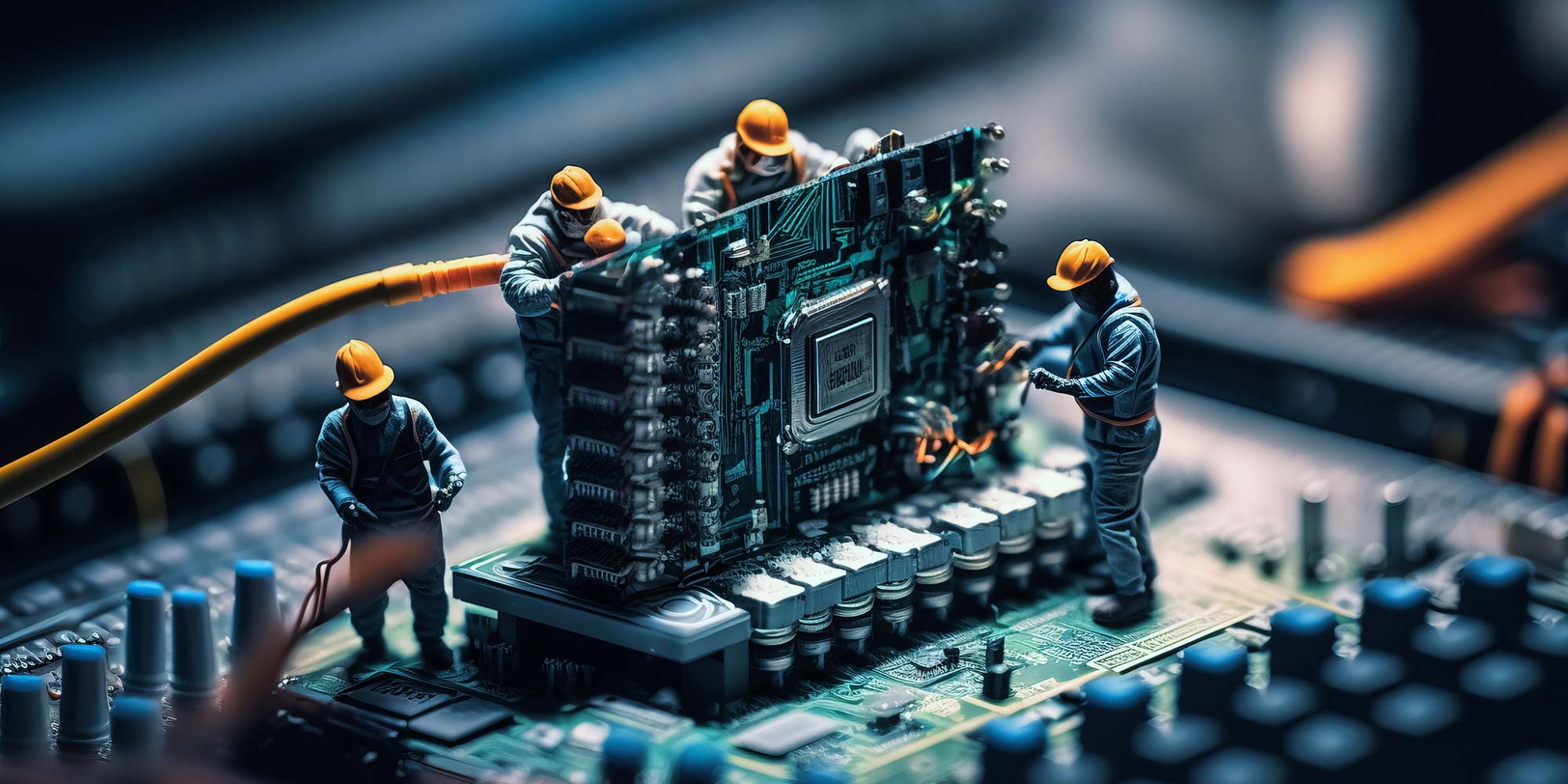
Advanced Turnaround, Shutdown and Outage Management
By EnergyEdge - Training for a Sustainable Energy Future
About this Training Course The industry is surrounded with examples of poor Turnarounds, which have injured people and damaged businesses. If Turnarounds are not properly planned, managed and controlled, companies run the risks of serious safety and budget penalties, costly schedule delays and negative impacts on customers. As a consequence, operators are starting to explore Turnaround best practices and establish a more robust methodology. Turnarounds are the highest risk activity that we routinely perform in the industry, but they are also an area of massive variability in approach and outcome. Central to the variability is a lack of written methodologies and training - there are around 1,000 times as many books on maintenance as there are on turnaround management. All too often companies see Turnarounds as something to be survived and therefore it is no surprise that most Turnarounds fail. This 4 full-day course is based upon the Carcharodon 'Best of the Best' model of excellence for shutdown management with inputs from people who have done it from the trenches along with some of the world's most experienced shutdown specialists. All this experience has been condensed into a core methodology - our blueprint for success. It converts Turnarounds from a high-risk nuisance to a business opportunity. It has been used on multiple sites around the world, has been the basis of two books and is also supplemented by a roadmap for building and controlling a successful Turnaround. This is a certificate course where participants will have the option to participate for a short exam on the final day of the course to gain a Certificate in Advanced Turnaround, Shutdown & Outage Management from petroEDGE and the Academy of Turnarounds Operations and Maintenance. The purpose of this course is to equip the participants on the use of the Model of Excellence for Turnarounds and the principles of Challenge Planning to equip attendees with an advanced approach to Turnaround Management. The course is backed by real situations, high levels of interaction, group exercises and multiple case studies. It will explore the underlying mechanisms and levers that shape a Turnaround to demonstrate why we sometimes succeed or fail and introduce new conceptual approaches that can increase our chances of succeeding. Training Objectives Upon completion of this course, the participants will be able to: Position Turnarounds as part of an overall strategy of improving business performance. Build the best Turnaround team possible from available resources. Help senior management build effective steering teams. Reduce the downtime associated with turnarounds while simultaneously improving safety performance. Use the Model of Excellence to analyse their own performance, explain key principles to others and build a detailed methodology of their own. Maximise the benefits of planning and preparation through a proactive challenge planning process where the participants will build a Turnaround from the ground up from concept to execution and review. Target Audience This course has been researched and developed for Experienced Managers, Superintendents, Supervisors, Engineers, Planners, Team Leaders and Coordinators of: Shutdowns/Turnarounds Maintenance Engineering Reliability Plant Outage Asset Management Operations/Audit Safety Course Level Basic or Foundation Trainer Your expert course leader is a highly experienced facilitator in maintenance improvement, change management, continuous improvement and capability development as a management coach and trainer. He has a strong focus on people with an emphasis on developing people and the practicalities of improving maintenance performance rather than just the theory. He has worked internationally across Europe, America, the Middle East and Africa with extensive experience in Oil and Gas, the Chemicals sector and manufacturing as well as working with clients in Steel and Power Generation. As a result, he can bring best practice from a wide variety of sources. He spent the first fifteen years of his career as a specialist trainer working for companies such as Lloyds British Training Services and Rolls Royce. He then went on to work as a Principal consultant for ABB consulting for 15 years. During this time, he refined some of the established improvement tools including how and when to apply them for maximum impact whilst still continuing to develop and deliver training in support of this. Recent work has included improvements to the Work Order to Work Execution processes of Engineering departments and focused on Reliability, Planning and Scheduling. This ongoing field experience has helped him test and refine specialist training in a number of areas. He has been able to use his own experience to contribute with other maintenance specialists to the Carcharodon models of excellence. Its methodologies are recognised as 'Best of the Best' standards providing the inspiration for two books, projects that have won awards such as the prodigious UK Chemical Industries annual Excellence in Engineering award and form the basis of this training. He was recently awarded a national award as coach of the year. He uses the same skills to ensure that he does not just preach maintenance best practice, he discusses it, explains it and ensures that delegates have a much more personal and flexible experience. POST TRAINING COACHING SUPPORT (OPTIONAL) To further optimise your learning experience from our courses, we also offer individualized 'One to One' coaching support for 2 hours post training. We can help improve your competence in your chosen area of interest, based on your learning needs and available hours. This is a great opportunity to improve your capability and confidence in a particular area of expertise. It will be delivered over a secure video conference call by one of our senior trainers. They will work with you to create a tailor-made coaching program that will help you achieve your goals faster. Request for further information post training support and fees applicable Accreditions And Affliations

Search By Location
- form Courses in London
- form Courses in Birmingham
- form Courses in Glasgow
- form Courses in Liverpool
- form Courses in Bristol
- form Courses in Manchester
- form Courses in Sheffield
- form Courses in Leeds
- form Courses in Edinburgh
- form Courses in Leicester
- form Courses in Coventry
- form Courses in Bradford
- form Courses in Cardiff
- form Courses in Belfast
- form Courses in Nottingham