- Professional Development
- Medicine & Nursing
- Arts & Crafts
- Health & Wellbeing
- Personal Development
Supporting Windows 10 course description This course is designed to provide students with the knowledge and skills required to support and troubleshoot Windows 10 PCs and devices in a Windows Server domain environment. These skills include understanding of Windows 10 features, how they can be used in an Active Directory environment and how to troubleshoot them. What will you learn Troubleshoot startup issues and operating system services on a Windows 10 PC. Troubleshoot issues related to network connectivity. Troubleshoot client configuration failures and GPO application issues. Troubleshoot issues related to application installation and operation. Recover a PC running Windows 10. Supporting Windows 10 course details Who will benefit: Anyone supporting users running Windows 10 personal computers within a medium to large enterprise. Prerequisites: None. Duration 5 days Supporting Windows 10 course contents Implementing a Troubleshooting Methodology Overview of Windows 10, Introduction to the EDST Job Role, Overview of the Troubleshooting Steps & Tools. Hands on Implementing a Troubleshooting Methodology. Hands on Using Troubleshooting Tools for Windows 10. Troubleshooting Startup Issues Overview of the Windows 10 Startup Recovery Environment, Troubleshooting Startup Settings & Operating System Services Issues, Recovering BitLocker-Protected Drives. Hands on Troubleshooting Startup Issues. Hands on Recovering BitLocker-Encrypted Drives, Creating a New BitLocker Password. Troubleshooting Hardware and Device Drivers Troubleshooting Device Driver Failures & Physical Failures, Overview of Hardware Troubleshooting, Monitoring Reliability, Configuring the Registry. Hands on Troubleshooting Device Driver Issues, Resolving Hardware Issues, Adding a Missing Device Driver to a Driver Store, Reverting a Problematic Device Driver. Hands on Troubleshooting Hardware Issues, Diagnosing Memory, Troubleshooting and Repairing Failed Disk Redundancy Synchronizing Settings, Accessing Data on a Foreign Volume. Troubleshooting Remote Computers Using Remote Desktop and Remote Assistance, Remoting with Windows PowerShell Hands on Troubleshooting Remote Computer by using Remote Desktop and Remote Assistance. Hands on Troubleshooting Remote Computer by using Windows PowerShell. Resolving Network Connectivity Issues Determining Network Settings, Troubleshooting Network Connectivity Issues, Troubleshooting Name Resolution. Hands on Resolving Network Connectivity Issues. Hands onResolving Name Resolution Issues. Troubleshooting Group Policy Overview of Group Policy Application, Resolving Client Configuration Failures and GPO Application Issues. Hands on Troubleshooting Group Policy Application Issues. Hands on Resolving Group Policy Issues. Hands on Installing and Sharing a Printer. Troubleshooting User Settings Troubleshooting Sign In Issues, Troubleshooting the Application of User Settings. Hands on Troubleshooting Sign in Problems. Hands on Troubleshooting the Application of User Settings, Resolving Folder Redirection Problem, Resolving Roaming User Profile Problem. Troubleshooting Remote Connectivity Troubleshooting VPN Connectivity Issues & DirectAccess. Hands on Troubleshooting VPN Connectivity Lab : Configuring and Troubleshooting DirectAccess Configuring and Verifying, DirectAccess Client-Side Settings, Troubleshooting DirectAccess. Troubleshooting Resource Access Within a Domain & File Permissions Issues, Recovering Files Encrypted by EFS, Troubleshooting Printer Access Issues. Lab : Troubleshooting File Access Issues Lab : Troubleshooting Access to Encrypted Files. Hands on Troubleshooting Printer Access Issues Troubleshooting Resource Access for Non Domain Member Clients Configuring and Troubleshooting Device Registration, Configuring and Troubleshooting Work Folders, Configuring and Troubleshooting OneDrive Access. Hands on Troubleshooting Resource Access for Clients that are not Domain Members. Troubleshooting Device Registration, Work Folders and OneDrive for Business. Troubleshooting Applications Troubleshooting Desktop App Installation Issues, Desktop Apps, Managing Windows Store Apps, Troubleshooting Access to Company Web Applications. Hands on Troubleshooting Desktop Apps, AppLocker Policy Application & Application Compatibility issue. Hands on Troubleshooting Access to Company Web Applications, Internet Explorer Issue & Microsoft Edge. Maintaining Windows 10 Managing & Troubleshooting Windows Activation, Troubleshooting Performance, Applying Applications. Hands on Monitoring and Troubleshooting Performance. Recovering Data and Operating System File Recovery in Windows 10, Recovering an OS. Hands on Recovering Data, Recovering Data from Azure Backup, Recovering Deleted File by Using File History. Hands on Provisioning Computer to Comply with Company Standards, Provision Computer to Comply with Company Standards.

C&G 2365-02 Level 2
By Technique Learning Solutions
This level two course is aimed at beginners with no previous electrical knowledge or experience who want to enter the electrical industry. Once this course is completed, candidates will be able to get a job as an electrician’s mate, gaining further skills and real-life experience. Once you have passed this level two course, you can move on to the next step of becoming a fully qualified electrician and take the 2365 level three course. You must be over 18 to take this course. Please note this course incorporates weeks 1 to 4 of the Total Electrical 20 course.
Well Test Analysis in Practice
By EnergyEdge - Training for a Sustainable Energy Future
About this training This 5-day training course enables participants to learn and understand the fundamental concepts of well test analysis. The methodology described in the course, which has become the standard of the industry, presents a systematic way of interpreting well tests in homogeneous and heterogeneous reservoirs, including fissured and multilayered systems. Recommendations for designing tests in such formations, examples, and problem-solving sessions for practical experience and immediate application are included in the course. Training Objectives Upon completion of this course, participants will be able to: Understand the well test analysis methodology Present the straight line, log-log pressure, derivative and deconvolution analysis methods Learn the most common reservoir behaviours and boundary effects Carry out the gas and multiphase analysis Target Audience The course is intended for individuals who involved with the design and interpretation of well tests. The following personnel will benefit from the knowledge shared in this course: Petroleum Production Engineers Production and Wellsite Geologist Geophysicist Reservoir Engineer Drilling Engineer Trainer Your expert course leader has taught numerous well test interpretation industry courses around the world and has been involved in many consulting projects. He is a member of the Society of Petroleum Engineers (SPE) since 1969, and he was elected a Distinguished Member in 2002 and an Honorary Member in 2009. He has chaired or organized many SPE Advanced Technology Workshops. He is a recognized expert in well test analysis and has published over one hundred technical papers and was responsible for many advances in well test interpretation, including: the use of Greens functions; wellbore storage and skin, fractured wells, and wells with double porosity behavior; the first major commercial computer-aided interpretation software; single-well and multi-well deconvolution; and a well test interpretation methodology which has become standard in the oil industry. POST TRAINING COACHING SUPPORT (OPTIONAL) To further optimise your learning experience from our courses, we also offer individualized 'One to One' coaching support for 2 hours post training. We can help improve your competence in your chosen area of interest, based on your learning needs and available hours. This is a great opportunity to improve your capability and confidence in a particular area of expertise. It will be delivered over a secure video conference call by one of our senior trainers. They will work with you to create a tailor-made coaching program that will help you achieve your goals faster. Request for further information post training support and fees applicable Accreditions And Affliations

OAL Level 3 Award in Epilepsy and Administration of Buccal Midazolam RQF
By Guardian Angels Training
Gain comprehensive knowledge and practical skills to manage epilepsy and administer buccal midazolam with the Level 3 Award in Epilepsy and Administration of Buccal Midazolam (RQF). Ideal for healthcare professionals and caregivers.

An Understanding of Dysphagia and Safe Swallowing
By Guardian Angels Training
Gain the knowledge and skills to assess, manage, and support individuals with dysphagia through our comprehensive "Understanding Dysphagia and Safe Swallowing" course. Learn about its causes, assessment methods, and strategies for safe swallowing.

The course is designed to help improve your understanding of the legal requirements, the theoretical and practical principles for both the initial verification and certification of an electrical installation, further your knowledge and practical skills in the testing and inspection of a range of existing electrical installations, and help improve your understanding of the legal requirements, the theoretical and practical principles for the periodic inspect and testing and certification of an electrical installation.

An Understanding of Bowel Care
By Guardian Angels Training
Gain comprehensive knowledge and practical skills for safe and effective bowel care management with our "An Understanding of Bowel Care Techniques" course. Ideal for healthcare professionals seeking to promote patient comfort and prevent complications.
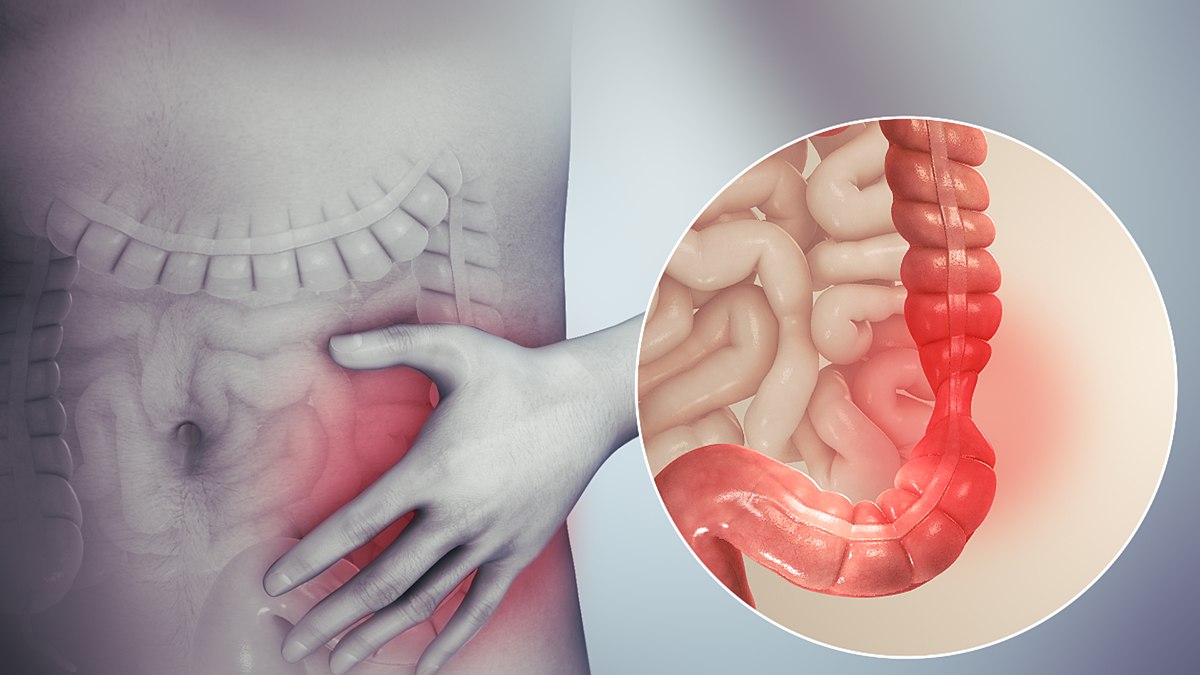
Seismic Interpretation in Carbonates
By EnergyEdge - Training for a Sustainable Energy Future
Explore the complexities of seismic interpretation in carbonates through our dynamic classroom training course. Energyedge delivers cutting-edge instruction and valuable insights.

Hyper V for engineers training course description This five day course will provide you with the knowledge and skills required to design and implement Microsoft Server Virtualization solutions using Hyper-V and System Center. Please note that due to the nature of the lab / environment build delegates may be required to work in pairs. What will you learn Install and configure the Hyper-V server role. Create virtual machines, create and manage virtual hard disks and work with snapshots. Create and configure virtual machine networks in a Hyper-V environment. Provide high availability for Hyper-V environment by implementing failover clustering. Use System Center 2012 R2 Virtual Machine Manager. Create and manage virtual machines by using VMM. Hyper V for engineers training course details Who will benefit: Anyone designing, implementing, managing and maintaining a virtualization infrastructure. Prerequisites: Supporting Windows server 2012 Duration 5 days Hyper V for engineers training course contents Evaluating the environment for virtualization Overview of Microsoft virtualization, Overview of system center 2012 R2 components, Evaluating current environment for virtualization, Extending virtualization to the cloud environment. Selecting the appropriate virtualization method, Assessing the environment by using MAP. Installing and configuring the Hyper-V role Installing the Hyper-V role, Managing Hyper-V, Configuring Hyper-V settings, Hyper-V Host storage and networking, Installing the Hyper-V server role, Configuring Hyper-V settings, Accessing and managing Hyper-V remotely. Creating and managing virtual hard disks, virtual machines, and checkpoints Creating and configuring virtual hard disks, Creating and configuring virtual machines, Installing and Importing virtual machines, Managing virtual machine checkpoints, Monitoring Hyper-V, Designing virtual machines for server roles and services, Creating and managing virtual hard disks, Creating and managing virtual machines, Importing virtual machines and working with checkpoints monitoring Hyper-V. Creating and configuring virtual machine networks Creating and using Hyper-V virtual switches, Advanced Hyper-V networking features, Configuring and using Hyper-V network virtualization, Creating and using Windows Server 2012 R2 Hyper-V virtual switches, Configuring and using advanced virtual switch features, Configuring Hyper-V Network virtualization. Virtual machine movement and Hyper-V replica Providing high availability and redundancy for virtualization, Implementing virtual machine movement, Implementing and managing Hyper-V replica, Moving Hyper-V storage and virtual machines, Configuring and managing Hyper-V replica. Implementing failover clustering with Hyper-V Overview of failover clustering, Configuring and using shared storage, Implementing and managing failover clustering with Hyper-V, Creating a Hyper-V failover cluster, Managing a Hyper-V failover cluster. Installing and configuring System Center 2012 R2 virtual machine manager Integrating system center and server virtualization, Overview of VMM, Installing VMM, Adding hosts and managing host groups, Installing and configuring System Center 2012 R2 VMM, Managing hosts and host groups. Managing the Networking and storage infrastructure in System Center 2012 R2 VMM Managing networking infrastructure managing storage infrastructure, Managing infrastructure updates, Implementing a network infrastructure, Implementing a storage infrastructure, Managing infrastructure updates. Creating and managing VM using MS System Center 2012 R2 VMM VMM tasks in VMM, Creating, cloning, and converting VMs, Overview of VM updating, Creating a VM and modifying it's properties, Cloning a VM. Configuring and managing the MS System Center 2012 R2 VMM library and library objects Overview of the VMM library, Working with profiles and templates, Configuring and managing the VMM library, Creating and managing profiles and templates. Managing clouds in MS System Center 2012 R2 VMM Introduction to clouds, Creating and managing a cloud, Working with user roles in VMM, Creating a cloud, Working with user roles, Deploying VMs to a private cloud. Managing services in MS System Center 2012 R2 VMM and app controller Understanding services in VMM, Creating and managing services in VMM, Using app controller Creating a service template, Deploying a service and updating a service template, Configuring app controller, Deploying a VM in app controller. Protecting and monitoring virtualization infrastructure Overview of backup and restore options for VM, Protecting virtualization Infrastructure using DPM, Using Operations Manager for monitoring and reporting, Integrating VMM with Operations Manager, Implementing MS System Center 2012 R2 Operations Manager agents, Configuring Operations Manager monitoring components, Configuring Operations Manager integration with System Center 2012 R2 VMM.

Search By Location
- knowledge Courses in London
- knowledge Courses in Birmingham
- knowledge Courses in Glasgow
- knowledge Courses in Liverpool
- knowledge Courses in Bristol
- knowledge Courses in Manchester
- knowledge Courses in Sheffield
- knowledge Courses in Leeds
- knowledge Courses in Edinburgh
- knowledge Courses in Leicester
- knowledge Courses in Coventry
- knowledge Courses in Bradford
- knowledge Courses in Cardiff
- knowledge Courses in Belfast
- knowledge Courses in Nottingham
