- Professional Development
- Medicine & Nursing
- Arts & Crafts
- Health & Wellbeing
- Personal Development
83 Courses in Nottingham
Dog Training / Behavioural Seminars
By The Dog Guardian
Nigel Reed, The Dog Guardian is hosting a series of seminars revealing his easy-to-follow method for a happy and well-behaved dog.

Effective communication in the workplace is part and parcel of our daily lives, but not everyone is a natural. Do you find it tough standing up in front of people? Does the thought of engaging with audiences in any setting fill you with anxiety? Is doing a remote video message to colleagues on Zoom or Teams a tough call? Do you do it regularly but need some professional guidance on whether it’s working? At CoComms we can improve every aspect of your performance and offer a range of tips and techniques to help manage these environments and keep your audience engaged and interested. Public Speaking and Presentation Training In a professional setting it’s vital to come across as dynamic, trustworthy, credible and real. You want people to trust you and in turn get behind your vision or plan or proposal. If you can achieve this you can improve your confidence, your engagement and your prospects. Our training is designed to hone your presentation skills so whether you are pitching for work, taking colleagues through change or speaking to a new audience, you can do it with a clarity and confidence that makes your messages clear and insightful. The training includes: Perfecting your slides Working to produce a clean, easy to navigate slide deck that give logic and flow to your presentation. Developing your storytelling We use our journalistic techniques to show you how to build a story to keep your audience engaged with a well-structured and entertaining presentation. Calls to Action Make sure it is clear what you want to achieve and what you want from your audience. Rehearse and Review We film and then playback a range of practical presentation exercises so we can review your performance and work to make any improvements. Conference and Panel Training The audience at a conference may be a captive one, but that doesn’t mean they are always listening and engaging with what you have to say. We can make sure your keynote speech or panel contribution is memorable, appreciated by your audience and beneficial to your business. Our training looks at preparing for and delivering a speech from start to finish and includes: Defining your big ideas What is it you want to say and what do you want your audience to remember? Develop your narrative and script How can you get across your message using storytelling. Choosing the right language How vibrant and energised language can make the difference in your speech. The tips and tricks to make sure your speech is memorable How vocabulary and delivery techniques ensure your words are heard. Controlling the message How to deal with unhelpful questions and return to the main aspects of your story. Stakeholder Communication Training Engaging effectively with stakeholders with clarity and confidence can make all the difference to your relationships. A successful “town hall” meeting can win over your sceptics, convince those who are unsure and build a common goal between your business and stakeholders. Our stakeholder communication training prepares you for these vital meetings and includes: Focusing the meeting We look at how to control the meeting so the important business is covered and how to prepare for any questions or comments you may receive. Keep control of the conversation We teach you conversational techniques to focus on the main points without being too assertive or dismissive. Rehearse and Review We use video and practical role-play exercises to assess your performance and look for ways to improve. Breaking down the information We look at how to present facts and figures without overwhelming (or boring!) your audience. Our techniques will help you narrate the message in a clear and comprehensive way. Making an impact Using our journalistic experience we will work with you to develop your presentation skills to make the biggest impact and demonstrate credibility and authority. Video Calls for Business The world has changed. Now is the time to ensure your business is changing too. Many in-person meetings, conferences, networking events and clients hosting are, for now, a thing of the past. These face-to-face interactions have been replaced by video calls, webinars and online events. So, how do you develop contacts, maintain relationships and manage your team in this new virtual world? How do you look and sound confident, be heard, and build trust and credibility through a computer screen? At CoComms, we are online communications experts and our years of experience in broadcasting mean we understand how to engage a virtual audience. Interactive and practical training We work with you through a variety of scenarios to analyse your performance on video calls. Feedback on your performance We offer supportive, positive feedback and share our tried and tested techniques so you can improve. Make Video Calls work for you Through our training you will become more confident, more productive and more dynamic on video calls. Contact us If you have a query regarding any of our services or would like to book a consultation for free initial advice and guidance please get in touch

Crisis communications
By Rough House Media
Are you confident your organisation could cope if a bad news story went viral and you were besieged by the media? Would you be able to fend off a determined and aggressive journalist, take control and deliver your key messages? Our crisis communications courses show you how to cope when your organisation is under fire, and protect your good name. We can: Train your spokespeople to handle challenging interviews, pitting their wits against a hostile reporter Train your PR team to manage communications during an unfolding crisis Deliver a fast-paced crisis simulation where your team have to decide how to handle the press during an unfolding emergency Facilitate a crisis strategy workshop, where we work together to develop your crisis communications strategy All of our crisis communications courses are bespoke, so we will design each one to meet your specific needs. Areas we can cover include: How a crisis can escalate in seconds How journalists respond to bad news stories How to develop effective key messages & write holding statements How to manage your social media How to take control of an interview and get your message across How to handle press conferences and doorsteps Venue We deliver courses in the most appropriate format for your circumstances – whether face to face or online. Face to face courses are portable: they can be held in purpose-built studios, at your own offices or at an external venue. In the latter two cases, we create a mock studio for the practical exercises. Online courses give you flexibility and enable you to offer training to delegates from all over the world. We have run virtual courses for people from the Far East, South Asia, North America and Europe, as well as the UK.

Online Options
Show all 855This course has now started but you can still sign up to gain live access to our future sessions. Recordings will be made available at a later date exclusively for HA members. Join us this summer to celebrate 250th anniversary of the birth of Jane Austen with this brand new webinar series from the Historical Association. We will explore the work and influence of the famous novelist to illuminate our understanding of the Georgian era and the society that Austen brought to life. Sessions include: 24 June - Domestic economies: families, home and work in the age of Jane Austen | Dr Sara Pennell 1 July - A Q and A with one of the world's leading experts on Jane Austen, Professor John Mullan 14 July - 'I am … MAD': The life in Jane Austen’s Letters | Dr Freya Johnston 22 July - The social spread of the handshake in the age of Jane Austen | Professor Penelope Corfield All sessions take place from 5-6.30pm and will be hosted online via Zoom. Once you have signed up your details will be registered for all sessions and you will receive joining instructions directly from Zoom. If you have any questions feel free to contact us at shortcourses@history.org.uk. On the day of the session joining links will be sent out up until 1pm on the day of the session. All images public domain, central image of Jane Austen modified by Wikimedia user Amano1.
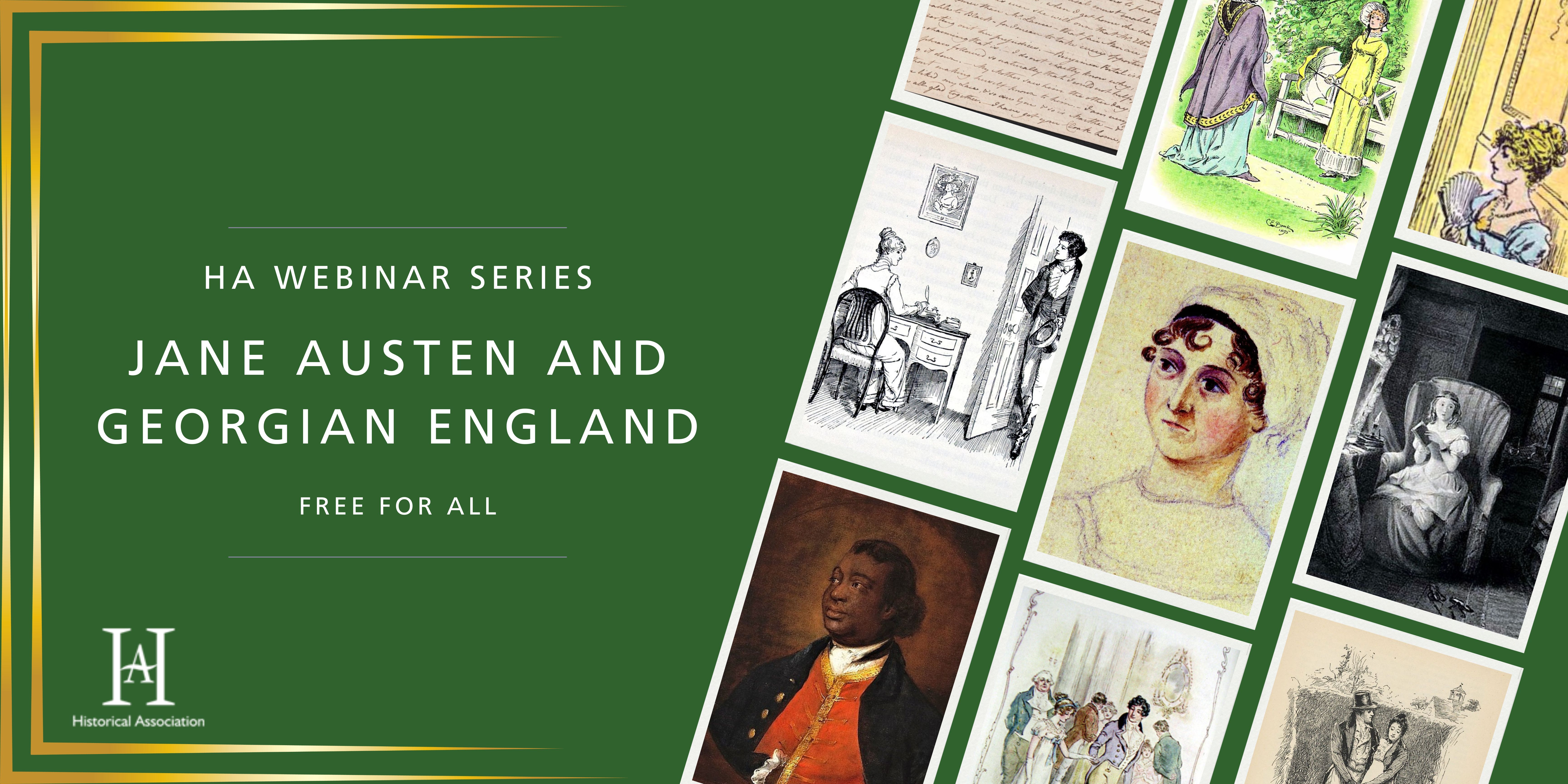
Introducing Domestic Abuse Policies & Procedures
By Safe Space Consultancy
An Accredited CPD-Certified Training Seminar for Employers, HR Managers, and Team Leaders “1 in 4 women and 1 in 7 men will experience domestic abuse in their lifetime.” (Source: Office for National Statistics) Domestic abuse is a workplace issue—whether it occurs inside or outside the home. This session provides a valuable introduction for employees in developing and embedding policies that protect staff, promote wellbeing, and fulfill legal and ethical responsibilities. Workplaces play a vital role in recognising, responding to, and supporting employees affected by domestic abuse. Having an effective Domestic Abuse Policy and Procedures will ensure your workplace is ‘A Safe Space to Work.’ What You'll Gain By attending this 1 hour live Teams Session, you will: Learn the main components of an effective workplace domestic abuse policy Learn how to embed procedures that support impacted employees safely and sensitively Clarify the legal, health and safeguarding responsibilities of employers Explore how to respond appropriately to disclosures of domestic abuse Learn the next steps for implementation within the workplace Why Attend? This seminar is ideal for organisations developing internal domestic abuse policies and procedures. The session offers practical steps to align with best practice, legal requirements, and trauma-informed approaches—supporting both compliance and compassion. By the end of the session, attendees will feel confident in: Drafting or refining a domestic abuse policy Creating a safe environment in which to disclose Building internal response plan that includes HR, line managers and support services Additional Benefits CPD credits awarded Printable handouts and policy templates provided Certificates of attendance available on request Free Domestic Abuse Policy Workshop Host Julie Johns MBE Format: Live Teams Session Duration: 1 hour Cost: For this date only £25 per person (normally £35 per person)

Host Multiple Domains on one Virtual Server
By Course Cloud
Course Overview Know how to host multiple domains on one virtual server, and secure all domains with SSL, with this complete video course. This training is ideal for anyone looking to kickstart a career in tech support or web development. It will teach you a step-by-step process for hosting multiple websites on a single server, deploying and configuring virtual servers, accessing and testing server configurations, and much more. You will gain the expertise to perform a wide range of tasks that will take your career to the next level. Gain in-demand web hosting and development knowledge, including knowledge of Ubuntu, MySQL, and PHP, by enrolling in this expertly designed course today. This best selling Host Multiple Domains on one Virtual Server has been developed by industry professionals and has already been completed by hundreds of satisfied students. This in-depth Host Multiple Domains on one Virtual Server is suitable for anyone who wants to build their professional skill set and improve their expert knowledge. The Host Multiple Domains on one Virtual Server is CPD-accredited, so you can be confident you're completing a quality training course will boost your CV and enhance your career potential. The Host Multiple Domains on one Virtual Server is made up of several information-packed modules which break down each topic into bite-sized chunks to ensure you understand and retain everything you learn. After successfully completing the Host Multiple Domains on one Virtual Server, you will be awarded a certificate of completion as proof of your new skills. If you are looking to pursue a new career and want to build your professional skills to excel in your chosen field, the certificate of completion from the Host Multiple Domains on one Virtual Server will help you stand out from the crowd. You can also validate your certification on our website. We know that you are busy and that time is precious, so we have designed the Host Multiple Domains on one Virtual Server to be completed at your own pace, whether that's part-time or full-time. Get full course access upon registration and access the course materials from anywhere in the world, at any time, from any internet-enabled device. Our experienced tutors are here to support you through the entire learning process and answer any queries you may have via email.

Host en Google Cloud para WordPress (Spanish Course)
By Course Cloud
Course Overview Aprende a usar uno de los sistemas de gestión de contenidomás confiables en los servicios de computación en la nube más popular con este curso sobre cómo alojar en Host en Google Cloud para WordPress (Spanish Course). WordPress es la mejor manera de alojar y construir sitios web personalizables para adaptarse a cualquier negocio, blog, cartera o tienda en lÃnea. Google Cloud es el medio perfecto para esta aplicación, y con esta capacitación, se volverá hábil para instalarla y usarla en todo su potencial para sus requisitos en lÃnea. Este curso de Google Cloud proporciona quince módulos educativos que responderán a todas las preguntas técnicas que tenga sobre cómo activar y activar WordPress en lÃnea. Se le mostrarán detalles sobre el uso del dominio, WordPress VM (Máquina virtual), sistemas de nombres, protocolos de seguridad y mucho más. Todo para el desarrollador de sitios web en ciernes se ofrece en esta capacitación de expertos, y podrá alojar su sitio web personal en Google Cloud, ya sea que sea un desarrollador experimentado o no. Este Host en Google Cloud para WordPress (Spanish Course) más vendido ha sido desarrollado por profesionales de la industria y ya lo han completado cientos de estudiantes satisfechos. Este Host en Google Cloud para WordPress (Spanish Course) en profundidad es adecuado para cualquier persona que quiera desarrollar su conjunto de habilidades profesionales y mejorar su conocimiento experto. El Host en Google Cloud para WordPress (Spanish Course) está acreditado por CPD, por lo que puede estar seguro de que está completando un curso de capacitación de calidad que impulsará su CV y ââmejorará su potencial profesional. El Host en Google Cloud para WordPress (Spanish Course) se compone de varios módulos llenos de información que desglosan cada tema en pequeños fragmentos para garantizar que comprenda y retenga todo lo que aprende. Después de completar con éxito el Host en Google Cloud para WordPress (Spanish Course), se le otorgará un certificado de finalización como prueba de sus nuevas habilidades. Si está buscando seguir una nueva carrera y desea desarrollar sus habilidades profesionales para sobresalir en el campo elegido, el certificado de finalización del Host en Google Cloud para WordPress (Spanish Course) lo ayudará a destacarse entre la multitud. También puede validar su certificación en nuestro sitio web. Sabemos que está ocupado y que el tiempo es valioso, por lo que hemos diseñado el Host en Google Cloud para WordPress (Spanish Course) para que lo complete a su propio ritmo, ya sea a tiempo parcial o completo. Obtenga acceso completo al curso al registrarse y acceda a los materiales del curso desde cualquier parte del mundo, en cualquier momento, desde cualquier dispositivo habilitado para Internet. Nuestros tutores experimentados están aquà para ayudarlo durante todo el proceso de aprendizaje y responder a cualquier consulta que pueda tener por correo electrónico.

Airbnb Experience Creation Host Events for Business, Art, Health, and Entertainment
4.5(3)By Studyhub UK
Overview In the era where experience trumps physical gifts, Airbnb has stepped up its game, introducing not just spaces but rich cultural activities, offering guests a once-in-a-lifetime encounter. Welcome to the 'Airbnb Experience Creation Host Events for Business, Art, Health, and Entertainment' course. Whether you wish to share the rhythm of art, the serenity of health sessions, or the buzz of entertainment events, this comprehensive guide equips you to bring memories to life and, in the process, monetise your passion. Discover a world where passion meets profession. This course navigates the avenues of the Airbnb platform, ensuring that you not only understand what constitutes an Airbnb experience but can curate one that stands out amidst the rest. From effective planning aligning with quality standards to strategic pricing, every aspect is meticulously covered. Whether you're a novice seeking to embark on this journey or someone looking to hone their skills further, the well-structured modules are a treasure trove of insights. Through interactive content, you're set to metamorphose your vision into a tangible experience ready to charm guests from across the globe. Learning Outcomes: Understand the fundamentals and types of Airbnb Experiences available. Design an Airbnb Experience infused with passion, unique skills, and active participation. Master the intricacies of listing, including crafting compelling overviews and photo uploads. Gain proficiency in pricing strategies, guest considerations, and home-based event nuances. Develop the expertise to construct a captivating title for your Airbnb Experience. Why buy this Airbnb Experience Creation Host Events for Business, Art, Health, and Entertainment course? Unlimited access to the course for forever Digital Certificate, Transcript, student ID all included in the price Absolutely no hidden fees Directly receive CPD accredited qualifications after course completion Receive one to one assistance on every weekday from professionals Immediately receive the PDF certificate after passing Receive the original copies of your certificate and transcript on the next working day Easily learn the skills and knowledge from the comfort of your home Certification After studying the course materials of the Airbnb Experience Creation Host Events for Business, Art, Health, and Entertainment there will be a written assignment test which you can take either during or at the end of the course. After successfully passing the test you will be able to claim the pdf certificate for £5.99. Original Hard Copy certificates need to be ordered at an additional cost of £9.60. Who is this Airbnb Experience Creation Host Events for Business, Art, Health, and Entertainment course for? Enthusiasts keen to monetise their passion through curated events. Business owners wishing to diversify into experiential offerings. Artists and performers eager to showcase their talents on a global platform. Health and wellness professionals aiming to conduct unique sessions or workshops. Anyone interested in delving into the realm of event hosting with a distinct edge. Prerequisites This Airbnb Experience Creation Host Events for Business, Art, Health, and Entertainment does not require you to have any prior qualifications or experience. You can just enrol and start learning.This Airbnb Experience Creation Host Events for Business, Art, Health, and Entertainment was made by professionals and it is compatible with all PC's, Mac's, tablets and smartphones. You will be able to access the course from anywhere at any time as long as you have a good enough internet connection. Career path Airbnb Experience Host: £25,000 - £40,000 Per Annum Airbnb Experience Coordinator: £30,000 - £45,000 Per Annum Event Manager on Airbnb Platform: £35,000 - £50,000 Per Annum Airbnb Experience Consultant: £40,000 - £55,000 Per Annum Artistic Workshop Facilitator on Airbnb: £30,000 - £47,000 Per Annum Health and Wellness Workshop Leader on Airbnb: £32,000 - £46,000 Per Annum Course Curriculum Airbnb Experience Creation Host Events for Business, Art, Health, and Entertainment Module 01: Make Memories and Monetize a Passion with Airbnb Experiences! 00:04:00 Module 02: What Is an Airbnb Experience? 00:02:00 Module 03: Airbnb Experience Basics Including Passion, Skills, Participation, and Uniqueness 00:05:00 Module 04: Plan Successful Experiences by Knowing the Quality Standards Upfront 00:04:00 Module 05: What Experiences Are Available On Airbnb? 00:06:00 Module 06: Use a Listing Similar To the Desired Experience as a Template 00:03:00 Module 07: Create Your Experience Location and Overview 00:04:00 Module 08: Input Basics and About You to Get Started 00:04:00 Module 09: What We'll Do and Passing Review 00:07:00 Module 10: Upload High Quality Photos of Guests in the Experience 00:05:00 Module 11: Meeting Location and Considerations If Working From Home 00:05:00 Module 12: Pricing and Number of Guests for the Experience 00:06:00 Module 13: Finishing Creating Your Experience and Preparing To Submit 00:08:00 Module 14: Composing the Perfect Title 00:05:00 Assignment Assignment - Airbnb Experience Creation Host Events for Business, Art, Health, and Entertainment 00:00:00

Unlocking Finance for Your Business: Introducing the Community Enable Fund
5.0(1)By Let’s Do Business Group
Hosted by Let's Do Business Finance Date: 16th July Time: 12pm – 12.45 pm Location: Online (Zoom link provided upon registration) Cost: Free Is your business finding it hard to access finance through traditional lenders? You’re not alone — and there is another way. Join us for this free lunchtime webinar to discover how the Community Enable Fund from British Business Bank can help you access the funding you need to grow, even if you’ve previously struggled to secure finance. We’ll be joined by a panel of industry experts: Lisa Young – Let’s Do Business Finance (the first accredited lender on the scheme) Susan Elliott – British Business Bank Matt Woodcock – Responsible Finance What You’ll Learn: What the Community Enable Fund is and how it works Why it was created and how it can help your business Real examples of how the fund can help SMEs How to apply and what to expect during the process Support available alongside the funding Whether you're a growing business, or simply exploring new finance options, this session is for you. 💬 There will be a live Q&A with our panel, so bring your questions! Who should attend? SME business owners and directors Community-focused and purpose-led businesses Anyone who has previously struggled to secure business finance Reserve your place today and take the next step towards unlocking funding for your business.

CCNA training course description The Implementing and Administering Cisco Solutions (CCNA) course gives you a broad range of fundamental knowledge for all IT careers. Through a combination of lecture, hands-on labs, and self-study, you will learn how to install, operate, configure, and verify basic IPv4 and IPv6 networks. The course covers configuring network components such as switches, routers, and wireless LAN controllers; managing network devices; and identifying basic security threats. It also gives a foundation in network programmability, and software-defined networking What will you learn Install, configure, and operate a small to medium sized network Gain a foundation in the essentials of networking, security, and automation Prepare for the 200-301 CCNA exam, which earns CCNA certification CCNA training course details Who will benefit: Network support help desk technicians involved in the basic installation, operation, and verification of Cisco networks. Anyone seeking CCNA certification. Prerequisites: Introduction to Data communications & networking Duration 5 days CCNA training course content After taking this course, you should be able to: Identify the components of a computer network and describe their basic characteristics. Understand the model of host-to-host communication. Describe the Cisco IOS software. Describe LANs and the role of switches within LANs. Describe Ethernet and describe the operation of switches. Install a switch and perform the initial configuration. Describe the TCP/IP Internet layer, IPv4, its addressing scheme, and subnetting. Describe the TCP/IP Transport and Application layers Explore functions of routing. Implement basic configuration on a Cisco router. Explain host-to-host comms across switches and routers. Identify and resolve common switched network issues and common problems associated with IPv4 addressing. Describe IPv6 main features and addresses, and configure and verify basic IPv6 connectivity. Describe static routing. Describe, implement, and verify VLANs and trunks. Describe inter VLAN routing. Explain the basics of dynamic routing protocols and describe components and terms of OSPF. Explain how STP and RSTP work. Configure link aggregation using EtherChannel. Describe the purpose of Layer 3 redundancy protocols. Describe basic WAN and VPN concepts. Describe the operation of access control lists (ACLs) and their applications in the network. Configure Internet access using DHCP clients and explain and configure NAT on Cisco routers. Describe basic QoS concepts. Describe the concepts of wireless networks, which types of wireless networks can be built, and how to use Wireless LAN Controllers (WLCs). Describe network and device architectures, introduce virtualization, network programmability and SDN and describe smart network management solutions such as Cisco DNA Centerâ¢, SD-Access, and SD-WAN. Configure basic IOS system monitoring tools. Describe the management of Cisco devices. Describe the current security threat landscape. Describe threat defence technologies. Implement a basic security configuration of the device management plane. Implement basic steps to harden network devices. Detailed course outline Exploring the Functions of Networking. The Host-to-Host Communications Model. Operating Cisco IOS Software. Introducing LANs. Exploring the TCP/IP Link Layer. Starting a Switch. The TCP/IP IP layer, IPv4 Addressing, and Subnets. The TCP/IP Transport Layer and Application Layer. Exploring the Functions of Routing. Configuring a Cisco Router. Exploring the Packet Delivery Process. Troubleshooting a Simple Network. Introducing Basic IPv6. Configuring Static Routing. Implementing VLANs and Trunks. Routing Between VLANs. Introducing OSPF. Redundant Switched Topologies with EtherChannel. Explaining Basics of ACL. Enabling Internet Connectivity. Explaining the Evolution of Intelligent Networks. Introducing System Monitoring. Managing Cisco Devices. Securing Administrative Access. Implementing Device Hardening. Self-Study: Building Redundant Switched Topologies. Exploring Layer 3 Redundancy. Introducing WAN Technologies. Introducing QoS. Explaining Wireless Fundamentals. Introducing Architectures and Virtualization. Examining the Security Threat Landscape. Threat Defense Technologies.

Securing UNIX systems training course description This course teaches you everything you need to know to build a safe Linux environment. The first section handles cryptography and authentication with certificates, openssl, mod_ssl, DNSSEC and filesystem encryption. Then Host security and hardening is covered with intrusion detection, and also user management and authentication. Filesystem Access control is then covered. Finally network security is covered with network hardening, packet filtering and VPNs. What will you learn Secure UNIX accounts. Secure UNIX file systems. Secure UNIX access through the network. Securing UNIX systems course details Who will benefit: Linux technical staff needing to secure their systems. Prerequisites: Linux system administration (LPIC-1) Duration 5 days Securing UNIX systems course contents Cryptography Certificates and Public Key Infrastructures X.509 certificates, lifecycle, fields and certificate extensions. Trust chains and PKI. openssl. Public and private keys. Certification authority. Manage server and client certificates. Revoke certificates and CAs. Encryption, signing and authentication SSL, TLS, protocol versions. Transport layer security threats, e.g. MITM. Apache HTTPD with mod_ssl for HTTPS service, including SNI and HSTS. HTTPD with mod_ssl to authenticate users using certificates. HTTPD with mod_ssl to provide OCSP stapling. Use OpenSSL for SSL/TLS client and server tests. Encrypted File Systems Block device and file system encryption. dm-crypt with LUKS to encrypt block devices. eCryptfs to encrypt file systems, including home directories and, PAM integration, plain dm-crypt and EncFS. DNS and cryptography DNSSEC and DANE. BIND as an authoritative name server serving DNSSEC secured zones. BIND as an recursive name server that performs DNSSEC validation, KSK, ZSK, Key Tag, Key generation, key storage, key management and key rollover, Maintenance and resigning of zones, Use DANE. TSIG. Host Security Host Hardening BIOS and boot loader (GRUB 2) security. Disable useless software and services, sysctl for security related kernel configuration, particularly ASLR, Exec-Shield and IP / ICMP configuration, Exec-Shield and IP / ICMP configuration, Limit resource usage. Work with chroot environments, Security advantages of virtualization. Host Intrusion Detection The Linux Audit system, chkrootkit, rkhunter, including updates, Linux Malware Detect, Automate host scans using cron, AIDE, including rule management, OpenSCAP. User Management and Authentication NSS and PAM, Enforce password policies. Lock accounts automatically after failed login attempts, SSSD, Configure NSS and PAM for use with SSSD, SSSD authentication against Active Directory, IPA, LDAP, Kerberos and local domains, Kerberos and local domains, Kerberos tickets. FreeIPA Installation and Samba Integration FreeIPA, architecture and components. Install and manage a FreeIPA server and domain, Active Directory replication and Kerberos cross-realm trusts, sudo, autofs, SSH and SELinux integration in FreeIPA. Access Control Discretionary Access Control File ownership and permissions, SUID, SGID. Access control lists, extended attributes and attribute classes. Mandatory Access Control TE, RBAC, MAC, DAC. SELinux, AppArmor and Smack. etwork File Systems NFSv4 security issues and improvements, NFSv4 server and clients, NFSv4 authentication mechanisms (LIPKEY, SPKM, Kerberos), NFSv4 pseudo file system, NFSv4 ACLs. CIFS clients, CIFS Unix Extensions, CIFS security modes (NTLM, Kerberos), mapping and handling of CIFS ACLs and SIDs in a Linux system. Network Security Network Hardening FreeRADIUS, nmap, scan methods. Wireshark, filters and statistics. Rogue router advertisements and DHCP messages. Network Intrusion Detection ntop, Cacti, bandwidth usage monitoring, Snort, rule management, OpenVAS, NASL. Packet Filtering Firewall architectures, DMZ, netfilter, iptables and ip6tables, standard modules, tests and targets. IPv4 and IPv6 packet filtering. Connection tracking, NAT. IP sets and netfilter rules, nftables and nft. ebtables. conntrackd Virtual Private Networks OpenVPN server and clients for both bridged and routed VPN networks. IPsec server and clients for routed VPN networks using IPsec-Tools / racoon. L2TP.

AZ-140T00 Configuring and Operating Microsoft Azure Virtual Desktop
By Nexus Human
Duration 4 Days 24 CPD hours This course is intended for Students for AZ-140: Configuring and Operating Microsoft Azure Virtual Desktop are interested in delivering applications on Azure Virtual Desktop and optimizing them to run in multi-session virtual environments. As an Azure Virtual Desktop administrator, you will closely with the Azure Administrators and Architects, along with Microsoft 365 Administrators. Azure Virtual Desktop administrator responsibilities include planning, deploying, packaging, updating, and maintaining the Azure Virtual Desktop infrastructure. They also create session host images, implement and manage FSLogix, monitor Azure Virtual Desktop performance, and automate Azure Virtual Desktop management tasks. This course teaches Azure administrators how to plan, deliver, and manage virtual desktop experiences and remote apps, for any device, on Azure. Lessons include implementing and managing networking for Azure Virtual Desktop, configuring host pools and session hosts, creating session host images, implementing, and managing FSLogix, monitoring Azure Virtual Desktop performance and health, and automating Azure Virtual Desktop management tasks. Students will learn through a mix of demonstrations and hands-on lab experiences deploying virtual desktop experiences and apps on Azure Virtual Desktop and optimizing them to run in multi-session virtual environments. Candidates of this course must have solid Azure administration skills. This course assumes prior experience, including virtualization, networking, identity, storage, backup and restore, and disaster recovery. Students should have knowledge of on-premises virtual desktop infrastructure technologies as they relate to migrating to Azure Virtual Desktop. Students are expected to have used the tools common to the Azure environment, such as the Azure PowerShell and Cloud Shell. 1 - Azure Virtual Desktop Architecture Azure Virtual Desktop for the enterprise Azure Virtual Desktop components Personal and pooled desktops Service updates for Azure Virtual Desktop desktops Azure limitations for Azure Virtual Desktop Virtual machine sizing for Azure Virtual Desktop Azure Virtual Desktop pricing 2 - Design the Azure Virtual Desktop architecture Assess network capacity and speed requirements for Azure Virtual Desktop Azure Virtual Desktop Experience Estimator Recommend an operating system for an Azure Virtual Desktop implementation Balancing host pools Recommendations for using subscriptions and management groups Configure a location for the Azure Virtual Desktop metadata Recommend a configuration for performance requirements 3 - Design for user identities and profiles Select an appropriate licensing model for Azure Virtual Desktop based on requirements Personal and multi-session desktop scenarios Recommend an appropriate storage solution Plan for a desktop client deployment Plan for Azure Virtual Desktop client deployment - Remote Desktop Protocol (RDP) Windows Desktop client to multiple devices Hybrid Identity with Azure Active Directory Plan for Azure Active Directory (AD) Connect for user identities 4 - Implement and manage networking for Azure Virtual Desktop Implement Azure virtual network connectivity Manage connectivity to the internet and on-premises networks Understanding Azure Virtual Desktop network connectivity Implement and manage network security for Azure Virtual Desktop Configure Azure Virtual Desktop session hosts using Azure Bastion Monitor and troubleshoot network connectivity for Azure Virtual Desktop Plan and implement Remote Desktop Protocol Shortpath Configure Remote Desktop Protocol Shortpath for managed networks Configure Windows Defender Firewall with Advanced Security for RDP Shortpath Plan and implement Quality of Service for Azure Virtual Desktop 5 - Implement and manage storage for Azure Virtual Desktop Storage for FSLogix components Configure storage for FSLogix components Configure storage accounts Create file shares Configure disks 6 - Create and configure host pools and session hosts for Azure Virtual Desktop Automate creation of an Azure Virtual Desktop host pool using PowerShell Configure host pool assignment type Customize Remote Desktop Protocol (RDP) properties for a host pool Manage licensing for session hosts that run Windows client Deploying Azure AD-joined virtual machines in Azure Virtual Desktop 7 - Create and manage session host image for Azure Virtual Desktop Create a managed virtual machine (VM) image Modify a session host image Plan for image update and management Create and use an Azure Compute Gallery using the portal Create an Azure Virtual Desktop image by using VM Image Builder Install Microsoft 365 Apps on a master Virtual Hard Disk image Install language packs in Azure Virtual Desktop 8 - Manage access for Azure Virtual Desktop Role-based access control (RBAC) for Azure Virtual Desktop Plan and implement Azure roles and role-based access control (RBAC) for Azure Virtual Desktop Using Azure Virtual Desktop with Microsoft Intune Configuring screen capture protection for Azure Virtual Desktop 9 - Manage security for Azure Virtual Desktop Plan and implement Conditional Access policies for connections to Azure Virtual Desktop Plan and implement multifactor authentication (MFA) in Azure Virtual Desktop Understand Conditional Access policy components Manage security by using Azure Security Center Security posture management and threat protection 10 - Implement and manage FSLogix Plan for FSLogix FSLogix profile containers and Azure files Install FSLogix Storage options for FSLogix profile containers Profile Container vs Office Container Configure Office Containers Installing Microsoft Office using FSLogix application containers Configure Cloud Cache Configure Profile Containers Create a profile container with Azure NetApp Files and capacity pool Manage Rule Sets and application masking 11 - Configure user experience settings Virtual desktop optimization principles Persistent virtual desktop environments Configure user settings through group policies Configure user settings through Endpoint Manager policies Configure session timeout properties Configure device redirections Configure Universal Print Implement the Start Virtual Machine on Connect feature Troubleshoot user profile issues Troubleshoot Azure Virtual Desktop clients 12 - Install and configure apps on a session host MSIX app attach How MSIX app attach works Set up a file share for MSIX app attach Upload MSIX images to Azure NetApp Files in Azure Virtual Desktop How to configure apps for users Using the OneDrive sync app on virtual desktops Using Microsoft Teams on Azure Virtual desktop Publish built-in apps in Azure Virtual Desktop Troubleshoot application issues for Azure Virtual Desktop 13 - Plan for disaster recovery Disaster recovery for Azure Virtual Desktop Virtual machine replication FSLogix configuration 14 - Automate Azure Virtual Desktop management tasks Scale session hosts using Azure Automation Create or update an Azure Automation account Create an Azure Automation Run As account Create the Azure Logic App and execution schedule 15 - Monitor and manage performance and health Monitor Azure Virtual Desktop by using Azure Monitor Log Analytics workspace for Azure Monitor Monitor Azure Virtual Desktop by using Azure Advisor How to resolve Azure Advisor recommendations Diagnose graphics performance issues Additional course details: Nexus Humans AZ-140T00 Configuring and Operating Windows Virtual Desktop on Microsoft Azure training program is a workshop that presents an invigorating mix of sessions, lessons, and masterclasses meticulously crafted to propel your learning expedition forward. This immersive bootcamp-style experience boasts interactive lectures, hands-on labs, and collaborative hackathons, all strategically designed to fortify fundamental concepts. Guided by seasoned coaches, each session offers priceless insights and practical skills crucial for honing your expertise. Whether you're stepping into the realm of professional skills or a seasoned professional, this comprehensive course ensures you're equipped with the knowledge and prowess necessary for success. While we feel this is the best course for the AZ-140T00 Configuring and Operating Windows Virtual Desktop on Microsoft Azure course and one of our Top 10 we encourage you to read the course outline to make sure it is the right content for you. Additionally, private sessions, closed classes or dedicated events are available both live online and at our training centres in Dublin and London, as well as at your offices anywhere in the UK, Ireland or across EMEA.

Securing Linux systems training course description This course teaches you everything you need to know to build a safe Linux environment. The first section handles cryptography and authentication with certificates, openssl, mod_ssl, DNSSEC and filesystem encryption. Then Host security and hardening is covered with intrusion detection, and also user management and authentication. Filesystem Access control is then covered. Finally network security is covered with network hardening, packet filtering and VPNs. What will you learn Secure Linux accounts. Secure Linux file systems. Secure Linux access through the network. Securing Linux systems training course details Who will benefit: Linux technical staff needing to secure their systems. Prerequisites: Linux system administration (LPIC-1) Duration 5 days Securing Linux systems training course contents Cryptography Certificates and Public Key Infrastructures X.509 certificates, lifecycle, fields and certificate extensions. Trust chains and PKI. openssl. Public and private keys. Certification authority. Manage server and client certificates. Revoke certificates and CAs. Encryption, signing and authentication SSL, TLS, protocol versions. Transport layer security threats, e.g. MITM. Apache HTTPD with mod_ssl for HTTPS service, including SNI and HSTS. HTTPD with mod_ssl to authenticate users using certificates. HTTPD with mod_ssl to provide OCSP stapling. Use OpenSSL for SSL/TLS client and server tests. Encrypted File Systems Block device and file system encryption. dm-crypt with LUKS to encrypt block devices. eCryptfs to encrypt file systems, including home directories and, PAM integration, plain dm-crypt and EncFS. DNS and cryptography DNSSEC and DANE. BIND as an authoritative name server serving DNSSEC secured zones. BIND as an recursive name server that performs DNSSEC validation, KSK, ZSK, Key Tag, Key generation, key storage, key management and key rollover, Maintenance and resigning of zones, Use DANE. TSIG. Host Security Host Hardening BIOS and boot loader (GRUB 2) security. Disable useless software and services, sysctl for security related kernel configuration, particularly ASLR, Exec-Shield and IP / ICMP configuration, Exec-Shield and IP / ICMP configuration, Limit resource usage. Work with chroot environments, Security advantages of virtualization. Host Intrusion Detection The Linux Audit system, chkrootkit, rkhunter, including updates, Linux Malware Detect, Automate host scans using cron, AIDE, including rule management, OpenSCAP. User Management and Authentication NSS and PAM, Enforce password policies. Lock accounts automatically after failed login attempts, SSSD, Configure NSS and PAM for use with SSSD, SSSD authentication against Active Directory, IPA, LDAP, Kerberos and local domains, Kerberos and local domains, Kerberos tickets. FreeIPA Installation and Samba Integration FreeIPA, architecture and components. Install and manage a FreeIPA server and domain, Active Directory replication and Kerberos cross-realm trusts, sudo, autofs, SSH and SELinux integration in FreeIPA. Access Control Discretionary Access Control File ownership and permissions, SUID, SGID. Access control lists, extended attributes and attribute classes. Mandatory Access Control TE, RBAC, MAC, DAC. SELinux, AppArmor and Smack. etwork File Systems NFSv4 security issues and improvements, NFSv4 server and clients, NFSv4 authentication mechanisms (LIPKEY, SPKM, Kerberos), NFSv4 pseudo file system, NFSv4 ACLs. CIFS clients, CIFS Unix Extensions, CIFS security modes (NTLM, Kerberos), mapping and handling of CIFS ACLs and SIDs in a Linux system. Network Security Network Hardening FreeRADIUS, nmap, scan methods. Wireshark, filters and statistics. Rogue router advertisements and DHCP messages. Network Intrusion Detection ntop, Cacti, bandwidth usage monitoring, Snort, rule management, OpenVAS, NASL. Packet Filtering Firewall architectures, DMZ, netfilter, iptables and ip6tables, standard modules, tests and targets. IPv4 and IPv6 packet filtering. Connection tracking, NAT. IP sets and netfilter rules, nftables and nft. ebtables. conntrackd Virtual Private Networks OpenVPN server and clients for both bridged and routed VPN networks. IPsec server and clients for routed VPN networks using IPsec-Tools / racoon. L2TP.

Educators matching "host"
Show all 11Search By Location
- host Courses in London
- host Courses in Birmingham
- host Courses in Glasgow
- host Courses in Liverpool
- host Courses in Bristol
- host Courses in Manchester
- host Courses in Sheffield
- host Courses in Leeds
- host Courses in Edinburgh
- host Courses in Leicester
- host Courses in Coventry
- host Courses in Bradford
- host Courses in Cardiff
- host Courses in Belfast
- host Courses in Nottingham







