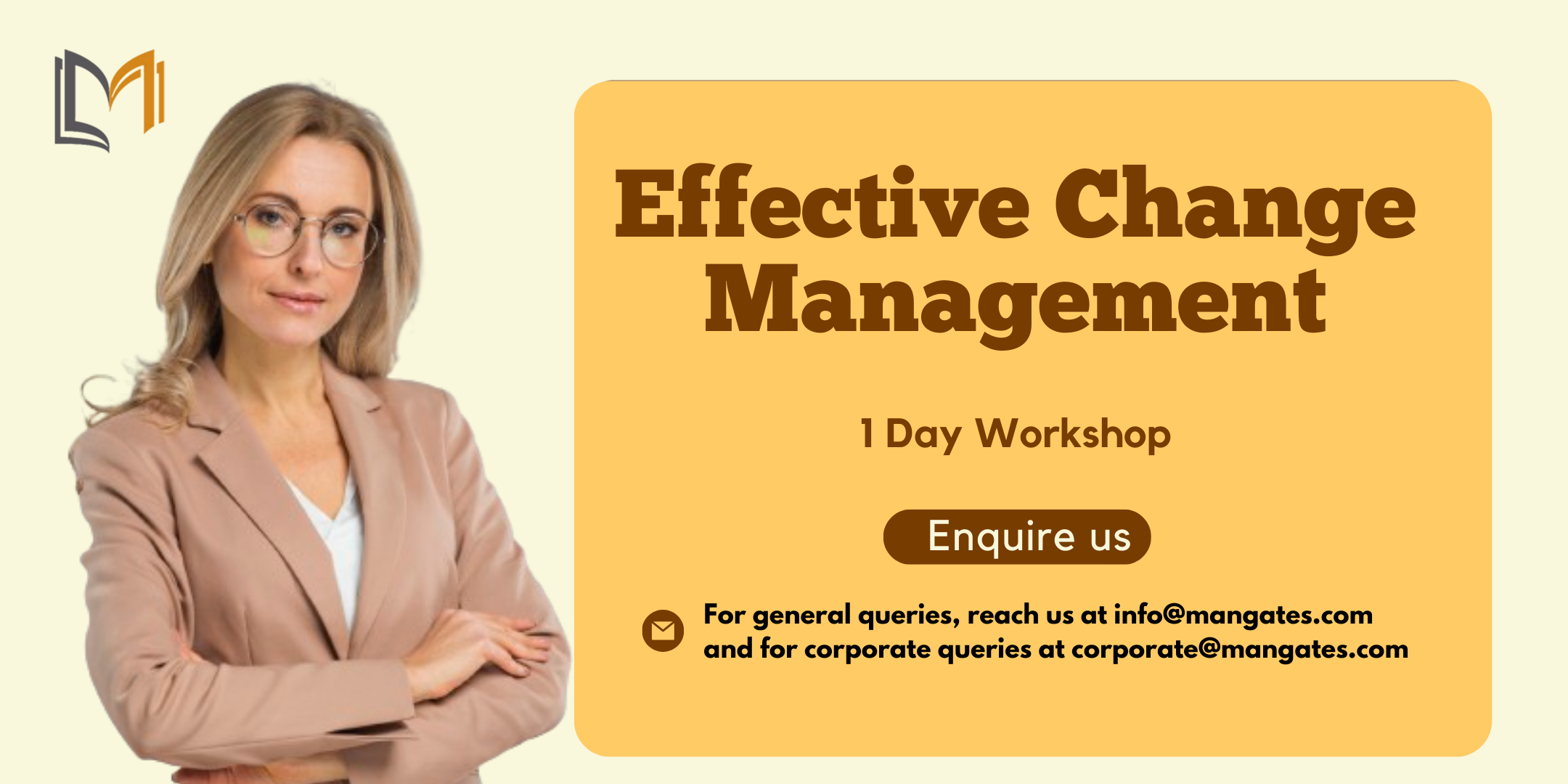- Professional Development
- Medicine & Nursing
- Arts & Crafts
- Health & Wellbeing
- Personal Development
1344 Courses in Nottingham
Managing Performance 1 Day Workshop in Nottingham
By Mangates
Managing Performance 1 Day Workshop in Nottingham

Delivered In-PersonIn-Person training program + more
£595 to £795
Managing Performance 1 Day Workshop in Derby
By Mangates
Managing Performance 1 Day Workshop in Derby

Delivered In-PersonIn-Person training program + more
£595 to £795
Communication Strategies 1 Day Workshop in Nottingham
By Mangates
Communication Strategies 1 Day Workshop in Nottingham

Delivered In-PersonIn-Person training program + more
£595 to £795
Negotiation Skills - Professional 1 Day Workshop in Nottingham
By Mangates
Negotiation Skills - Professional 1 Day Workshop in Nottingham

Delivered In-PersonIn-Person training program + more
£595 to £795
Communication Strategies 1 Day Workshop in Derby
By Mangates
Communication Strategies 1 Day Workshop in Derby

Delivered In-PersonIn-Person training program + more
£595 to £795
Negotiation Skills - Professional 1 Day Workshop in Derby
By Mangates
Negotiation Skills - Professional 1 Day Workshop in Derby

Delivered In-PersonIn-Person training program + more
£595 to £795
Overview To understand the course thoroughly, you need to understand the practical application of the theory along with case studies as well as relevant examples. IT Project Management course will include those areas in managing the processes and activities related to guaranteeing the success of IT projects.

Delivered in Internationally or OnlineInternationallyorOnlineFlexible Dates
£1,718 to £3,626
Search By Location
- IT Courses in London
- IT Courses in Birmingham
- IT Courses in Glasgow
- IT Courses in Liverpool
- IT Courses in Bristol
- IT Courses in Manchester
- IT Courses in Sheffield
- IT Courses in Leeds
- IT Courses in Edinburgh
- IT Courses in Leicester
- IT Courses in Coventry
- IT Courses in Bradford
- IT Courses in Cardiff
- IT Courses in Belfast
- IT Courses in Nottingham