- Professional Development
- Medicine & Nursing
- Arts & Crafts
- Health & Wellbeing
- Personal Development
1884 Courses in Nottingham
Train the trainer (In-House)
By The In House Training Company
At some point in your life you will have attended a training course or workshop, but what happens when you are asked to deliver one? Some people relish the opportunity while others are challenged by it. Whatever you feel about training others, it is a skill that is admired and can be studied and learned. With the trainer you will be learning the techniques, skills and understanding you need and you will have the chance to deliver a short training session to others, receive feedback and having the confidence to deliver it for real in your job. The training will comprise one day followed by a half day when all those able to attend will deliver and have feedback on a 20 minute training activity. To be able to create and maintain an environment conducive to learning and engagement To understand basic learning theory and practice and the difference between training, facilitating and learning To understand how adults learn and how to apply it as a trainer To be able to plan and deliver a training activity using the appropriate set of skills and behaviours To be able to review and evaluate learning and identify how outcomes are met To manage the learning process and the participant engagement in the training environment To be able to present effectively and appropriately to a variety of audiences To deliver and receive feedback on a short delivered training activity with peers To review and evaluate learning and have an action plan to take back and put into practice DAY ONE (full-day) 1 Welcome, housekeeping, how the day will be run Introductions (and making the most of them) Warm up - breaking the ice followed by review and feedback Creating an environment conducive to learning and engagement; managing expectations well as a trainer Group task with feedback and review in plenary 2 What is training and how do adults learn? Trainer input: David Kolb's Learning Cycle Group tasks 3 How to plan a session and what to include - trainer input Starting at the end and working backwards Linking outcomes to purposeful activities Practice task and planning time for day two using a template 4 The skills and behaviours of a brilliant trainer Modelling skills and behaviours Creative task and discussion 5 Mini reviewing task De-brief - using reviewing in training 6 How to manage the process Trainer input followed by practice Paying conscious attention to language (verbal and non verbal), feelings and responses in the room and managing yourself as a trainer 7 The trainer's toolkit #1 Key tools, materials and templates Choosing different tools and approaches with different audiences Know your audience 8 The trainer's toolkit #2 Key tools, materials and templates continued Addressing trainer good practice 9 Review, evaluation and action planning activities Why and what should we be evaluating and why it's important Action planning task Group review task DAY TWO (half-day) The day will comprise a series of 30 minute timed sessions where each delegate will present and deliver a training activity with the group. The training activity will be prepared and planned in advance and will take 20 minutes (+ or - 2 minutes) to deliver in real time. This will be followed by review and feedback from the trainer and peers to complete the total of 30 minutes as a time slot. Reiteration of the task and discussion can take place with the trainer if needed, and there is time included in Day One to support the training planning.

This course provides exceptional training on the principles and processes required to successfully operate a warehouse. PARTICIPANTS WILL LEARN HOW TO: • Learn about the characteristics of a warehouse and its function • Understand the basic principles of effective layout design and product storage prioritization • Gain an understanding of modern practices in warehouse operations, such as Kanban and 5S • Understand the importance of packaging and data inputs to improve the performance of pick and pack operations • Understand the role of KPIs in warehouse and supply chain management COURSE TOPICS INCLUDE: Material storage as part of supply chain management Evaluation of outsourcing issues Challenges of codification and traceability Performance management Automated and mechanized systems Different storage methodologies Use of Warehouse management systems Optimum cube utilization and labour productivity Picking and packing management systems Goods receipt and dispatch

This course will move a manager’s focus away from simply reviewing last year’s financial performance, toward the development of an interactive approach, designed to really understand financial performance and the consequence of inaction. PARTICIPANTS WILL LEARN HOW TO: • The confidence to use budgeting tools and techniques • An understanding of the demands of financial management • The ability to analyse and challenge financial and accounting • Information • An understanding of fixed and variable costs and how these affect the sales price and profitability • Understanding the challenges of overhead allocation • Understanding the P&L • Developing awareness of fundamental investment appraisal techniques COURSE TOPICS INCLUDE: • Budget Definitions & Planning • Designing and developing a budget • Performance reporting systems & cost control • Zero-based budgeting systems • Understanding business costs (FC & VC) • Understanding variance analysis • Profit and Loss & Balance Sheet

Overview of Telehandler Training Course Telehandler Training or Telehandler Courses is an essential program designed to equip operators with the necessary skills and knowledge to safely and efficiently operate telehandlers. These versatile machines, commonly used in agriculture, construction, and warehousing, require precise handling due to their complex controls and varied load capacities. Our Telehandler Courses will help you achieve your goal to be a successful Telehandler Operator. The importance of comprehensive telehandler training cannot be overstated. It ensures that operators are well-versed in both the theoretical and practical aspects of handling these machines, significantly reducing the risk of accidents and injuries on the job. Moreover, proper Telehandler training aids in maximising the operational efficiency of telehandlers, which can contribute to the timely completion of projects and the effective management of resources. In various industries, telehandlers play a critical role in lifting and transporting heavy materials over obstacles and uneven terrain, making the Telehandler course crucial for anyone involved in operations that require heavy lifting and material handling. The Telehandler courses covers a range of topics, including safety regulations, operational techniques, maintenance basics, and troubleshooting common issues, ensuring that all participants are prepared to handle the demands of operating a telehandler in any setting. Booking the Telehandler Training couldn’t be easier. Book Now

NVQ DIPLOMA IN SITE LOGISTICS OPERATIONS (CONSTRUCTION)
By Oscar Onsite
REFERENCE CODE 603/6964/4 COURSE LEVEL NVQ Level 2 THIS COURSE IS AVAILABLE IN Course Overview This qualification enables the learner to demonstrate and recognise their skills, knowledge and understanding and to demonstrate their competence in a real workplace environment so that they can work in the Site Logistics Operations sector within the construction industry. All work must be completed following Industry recognised Safe Working Practices and in accordance with relevant legislation. This qualification is at Level 2, although some units may be at different levels and should be taken by those who are fully trained to deal with routine assignments. Candidates should require minimum supervision in undertaking the job. The qualification has been developed in a way to allow employees from companies of all sizes and specialisms equal opportunity to complete.

MHFA Refresher (In-House)
By The In House Training Company
If you are a Mental Health First Aider or MHFA Champion you have skills for life that support you and the people around you. We believe that mental health should be treated equally to physical health - and just like physical first aid, Mental Health First Aid training should be kept up to date. The four-hour MHFA Refresher course will empower you to: Keep your awareness of mental health supports current Update your knowledge of mental health and what influences it Practice applying the Mental Health First Aid action plan Outline About mental health Stress and factors that influence mental health Mental health continuum and stigma Frame of reference and non-judgement Reintroducing ALGEE Warning signs of mental ill-health Depression and anxiety Suicide and first aid for suicidal crisis Psychosis and first aid for severe psychotic episodes Practising our MHFA sills Self-care, wellbeing and recovery

This course will provide the key to successful inventory management, by combining practical inventory control techniques with sound procurement practice, to produce a solid foundation to enable your supply chain to meet customer expectations at the lowest possible cost. PARTICIPANTS WILL LEARN HOW TO: • Understand the role of inventory in an effective supply chain. • Understand categories of stock and how to tailor stockholdings. • Learn how to utilize key concepts, variables and metrics that allow for effective management of inventory. • Understand how product demand and product lifecycle are connected to inventory management. COURSE TOPICS INCLUDE: • Demand Characteristics and the Product Life Cycle • Push and pull systems • Demand forecasting • Categorisation of stock • ABC Analysis • Economic order quantity and minimum order quantity • Safety stock and stock cover • Materials requirements planning (MRP) • Stock replenishment systems • The cost of managing stock
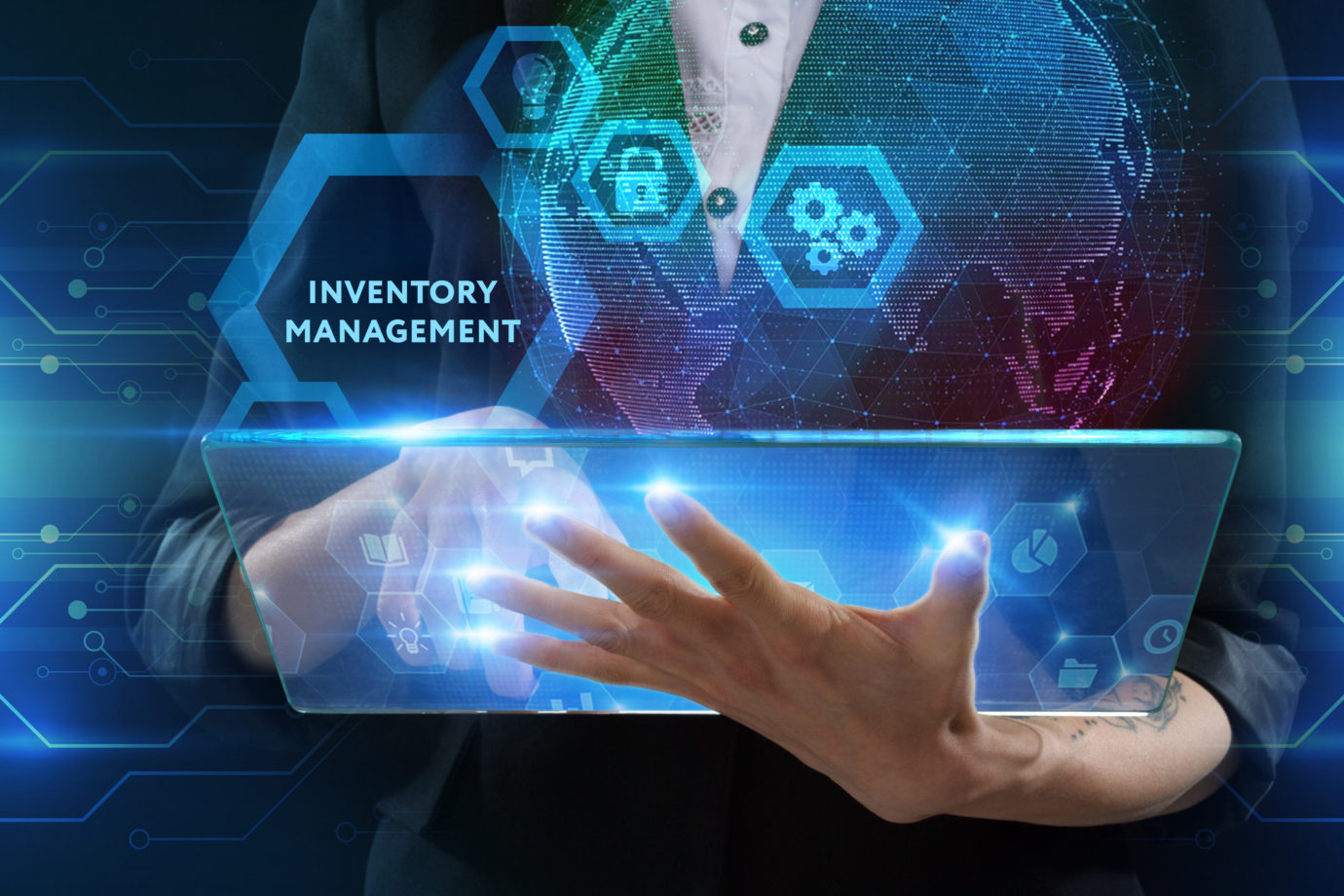
Bite-sized sales training (In-House)
By The In House Training Company
If you're looking for a short, sharp high-impact intervention that will help motivate and inspire your sales team then a 'bite-sized' session could be just what you're looking for. We have a range of sessions that can be delivered on an 'off-the-shelf' basis, or they can be tailored to your specific requirements or, of course, we can develop something specifically for you on an entirely bespoke basis. And the length of the session is entirely up to you - 45-minutes, an hour, a half-day - whatever you prefer. Sessions can be run for small groups as part of your regular team meetings or they can be delivered for larger audiences, conference-style - the choice is yours. The session outlines below are just to give you an idea of the possibilities. If one of them whets your appetite please just give us a call on 01582 463463 to talk through what we can do for you - we're here to help!

NVQ DIPLOMA IN CONSTRUCTION OPERATIONS AND CIVIL ENGINEERING – CONSTRUCTION OPERATIONS
By Oscar Onsite
REFERENCE CODE 600/6515/1 COURSE LEVEL NVQ Level 2 THIS COURSE IS AVAILABLE IN Course Overview This qualification is at Level 2, although some units may be at different levels and should be taken by those who are fully trained to deal with routine assignments. Candidates should require minimum supervision in undertaking the job. The qualification has been developed in a way to allow employees from companies of all sizes and specialisms equal opportunity to complete. This qualification is specifically aimed at those carrying out general construction operations work; there is a Level 2 qualification for those involved in maintenance along with a suite of specific qualifications in a wide range of construction occupations available.

Overview Understand the role of corporate structure, dividends and equity indices in equity markets. Become familiar with the building blocks of repos / stock lending, futures and forwards – and how to use these products. Understand how to price, and risk manage equity swaps and dividend swaps. Gain experience in their uses in trading, corporate finance and portfolio management. Learn how to price equity options and the features that make them different from other asset classes, explore how to use these products for taking equity risk, yield enhancement and portfolio protection. Understand strategies designed to trade / hedge volatility using options. Who the course is for Risk management Finance Sales and trading Treasury Technology Financial Engineering Course Content To learn more about the day by day course content please click here To learn more about schedule, pricing & delivery options, book a meeting with a course specialist now
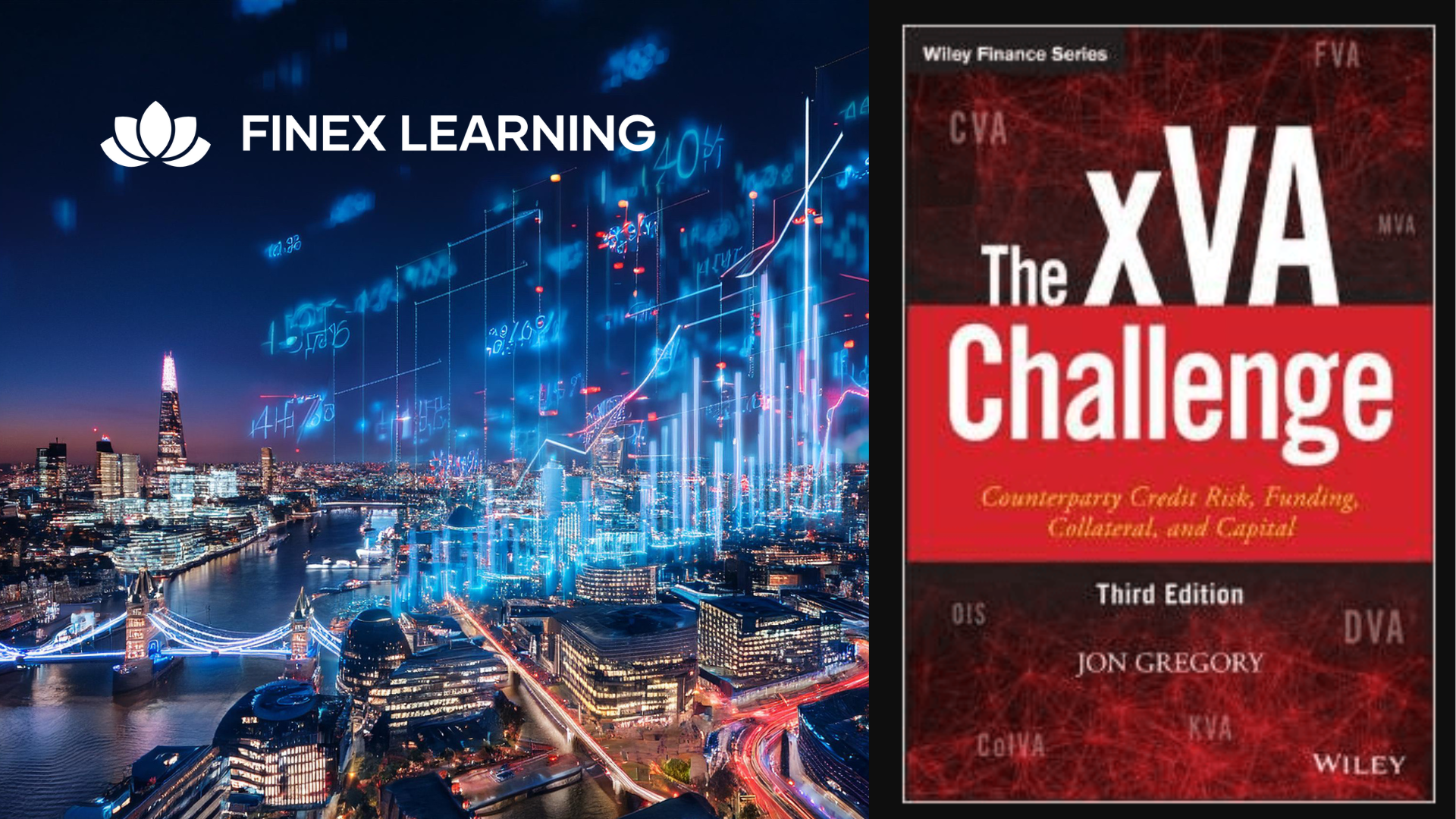
Search By Location
- Course Courses in London
- Course Courses in Birmingham
- Course Courses in Glasgow
- Course Courses in Liverpool
- Course Courses in Bristol
- Course Courses in Manchester
- Course Courses in Sheffield
- Course Courses in Leeds
- Course Courses in Edinburgh
- Course Courses in Leicester
- Course Courses in Coventry
- Course Courses in Bradford
- Course Courses in Cardiff
- Course Courses in Belfast
- Course Courses in Nottingham