- Professional Development
- Medicine & Nursing
- Arts & Crafts
- Health & Wellbeing
- Personal Development
628 Courses in Nottingham
SMTP training course description A hands on course focusing on the workings of email systems and the standard protocols that they use. The course is not specific to any particular implementation, but some vendor specifics are noted. Linux and Microsoft machines are used in hands on sessions to reinforce the theory of major sessions. The course concentrates on troubleshooting and interworking using network sniffing and protocol inspection rather than "which buttons to push". What will you learn Describe and explain SMTP MIME POP3 IMAP PGP, GPG, S/MIME SPF, DKIM, DMARC Configure mail routing Secure email systems SMTP training course details Who will benefit: Technical staff responsible for email systems. Prerequisites: TCP/IP foundation for engineers. Duration 3 days SMTP training course contents SMTP architecture What is SMTP, email before SMTP, SMTP history, the different protocols, clients, servers. Email composition, transmission, delivering emails, storing and reading emails. MUAs, MTAs, POP3, IMAP, SMTP, DNS, webmail. Hands on Setting up MTAs and MUAs and sending a simple email using telnet. The SMTP protocol SMTP protocol stack, SMTP headers, HELO, SMTP mail, MAIL FROM, RCPT TO, DATA, SMTPUTF8, 8BITMIME, TURN, EHLO, ETRN, 3 digit replies. Hands on Analysing SMTP packets on a network. DNS and SMTP SMTP forwarding, SMTP relays, interoperation, how SMTP uses DNS, MX records. Hands on Setting up mail relays. SMTP headers IMF data, From, to, cc, bcc, sender and recipient headers, message Ids, received trails, in-reply-to, received-SPF, mail list headers. Hands on Using clients to analyse details from mail headers, including true originators and path of emails. MIME Email attachments, MIME versions, content type headers, encoding, base 64, binary data, multi part headers, troubleshooting attachments. Hands on Analysing MIME headers and attachments. POP3 What is POP3, where to use POP3, authorisation, transactions, POP3 commands: USER, PASS, STAT, LIST, RETR, DELE. Hands on Setting up a POP3 server, analysing POP3 packets on a network. IMAP and IMAPS What is IMAP, where to use IMAP, authorisation, mailbox structure, IMAP commands: LOGIN, AUTHENTICATE, LIST, CREATE, Examine (message flags), SELECT, STORE. Hands on Setting up an IMAP server and analysing IMAP packets on a network. Interoperation Mail gateways, addressing, Exchange, sendmail. Email security Basics, Transport level: STARTTLS. Content: PGP/GPG, mail signing and encryption, S/MIME, digital certificates, secure email submission. Hands on Setting up and using a PGP key, configure MTAs to use TLS. Email authentication and spam prevention Mail relays, grey listing, block list & RBL, DNSBL (Real-time Black hole List), White list, SPF, Domain Keys Identified Mail (DKIM), Author Domain Signing Practices (ADSP), Abuse Report Format (ARF), Domain-based Message Authentication, Reporting and Conformance (DMARC). Hands on Relay spamming and the blocking spamming.

PC fundamentals training course description A basic introductory course for those who have never worked with PCs before. The principle target audience is for those who will become PC support people. What will you learn Cable PCs. Perform preventive maintenance on PCs Run Windows and start applications. Use Microsoft Office applications. Customise Windows. PC fundamentals training course details Who will benefit: Anyone new to PCs. Prerequisites: None. Duration 3 days PC fundamentals training course contents PC hardware Overview of components inside a PC, cabling up a PC, preventive maintenance, cleaning mice, hardware screen controls, booting a PC. Windows overview Versions of Windows, Starting Windows, logging on, shutting down. Using Windows The desktop, the start menu and submenus, getting help, shutting down Windows, switching between applications, sizing and controlling windows, special keys on the keyboard. Accessing files and folders Folders and files, Windows explorer, IE, creating, viewing and manipulating folders, creating, viewing and manipulating files, permissions, bits and bytes, the recycle bin, undeleting and undoing, formatting floppy disks, using floppy disks DOS Accessing DOS, basic DOS commands, drives. Microsoft Office Word documents, Excel spreadsheets, emails, browsing the Internet, printing files, managing print queues. Printing Overview, printing, properties Customisation Customising the task bar, customising the start menu. The control panel, mouse and display properties, Desktop settings, setting the date and time. Networking overview Workgroups and domains, Accessing file and print resources

Completion Design
By EnergyEdge - Training for a Sustainable Energy Future
About this Training Course This 5 full-day course is aimed at engineers and supervisors who already have a basic understanding of well construction methods but who would benefit from a more detailed knowledge of completion design. The course will concentrate on the important aspects of completion design and what makes a safe and efficient well. A common thread of practical examples will be used throughout the course in the form of a case study or 'red-thread' exercise. The case study is based around data all taken from a single field where those attending will work through all the basic issues of a completion design. The exercises associated with the case study is performed in the student's own time after each of the formal sessions. However, at the start of the next day, the case study is reviewed and discussed. The whole case study will continue through all sessions, with each element being reviewed at the start of the next session. There is no 'right' answer to the exercise - producing interesting discussions! The purpose of the course is not to go over specific equipment in detail. Teaching methods include presentations, videos, and animations and the case study. The course will cover: Types and configurations of completions The completion design process Inflow performance, skin and formation damage Perforating; selection, deployment and interface with rest of completion Stimulation and impact on completion and flow performance with coverage of modern horizontal multifrac tools Open hole, non-sand control completions including open hole packers and horizontal well clean up Sand control; when do you need it, basic types and selection guidelines. Includes standalone screens, ICDs, various gravel packing techniques, frac packs and expandable screens Tubing sizing, flow estimation and liquid loading Artificial lift; types and selection criteria, interface with drilling, reservoir and facilities. Design of gas lift and ESPs included Production chemistry impacts on completion, prevention and removal (scales, wax, asphaltene, hydrates, and souring) Metallurgy, corrosion, and erosion; metal types and selection of Elastomers and plastics; types and selection of Tubing stress analysis; picking the grade and weight of tubing, plus selection criteria for packers and expansion devices. Interface between tubing stress analysis and casing design Completion equipment; basic types of equipment, reliability and selection criteria for each (tree, safety valve, mandrel, packers, expansion devices etc) Completion installation; importance of wellbore clean-out, function and types of brines, pointers for efficient completion installation Non-conventional wells; types and when / where to use them (multilaterals, smart (intelligent) wells and also SAGD, CO2 sequestration, CBM, etc) Training Objectives By the end of this course, the participants should be able to: Have a good understanding of the completion design process and what makes a good completion design Understand the importance of the installation process (completion running) in the design process Have an appreciation of new and developing completion techniques (intelligent wells) Target Audience This course will benefit engineers and field-based personnel such as completion supervisors and production engineers. It is also suitable for completion vendors, specialists such as chemists and subsurface personnel including geologists, reservoir engineers and petrophysicists. Trainer Your expert course leader has 30 years of oil and gas industry experience. A first class degree in geophysics and a master degree in Petroleum Engineering was a prelude to seven years with BP as a petroleum engineer. He left BP and following a short spell in Camco, jointly founded ICE Energy. After six years of completions and petroleum engineering consultancy and training, ICE Energy merged with TRACS International, where he continued with petroleum and completion engineering studies, leading integrated teams, and developing / delivering training courses for a variety of different clients in diverse world-wide locations. In the last five years, he is independent again - focusing on technical consulting and course delivery. POST TRAINING COACHING SUPPORT (OPTIONAL) To further optimise your learning experience from our courses, we also offer individualized 'One to One' coaching support for 2 hours post training. We can help improve your competence in your chosen area of interest, based on your learning needs and available hours. This is a great opportunity to improve your capability and confidence in a particular area of expertise. It will be delivered over a secure video conference call by one of our senior trainers. They will work with you to create a tailor-made coaching program that will help you achieve your goals faster. Request for further information post training support and fees applicable Accreditions And Affliations

Power Play: How the Energy System Really Works (and Why It Matters)
By Cenex (Centre of Excellence for Low Carbon & Fuel Cell Technologies)
How does the energy system work and what does it mean for EVs? This interactive session puts your team in charge of the grid. Game on.
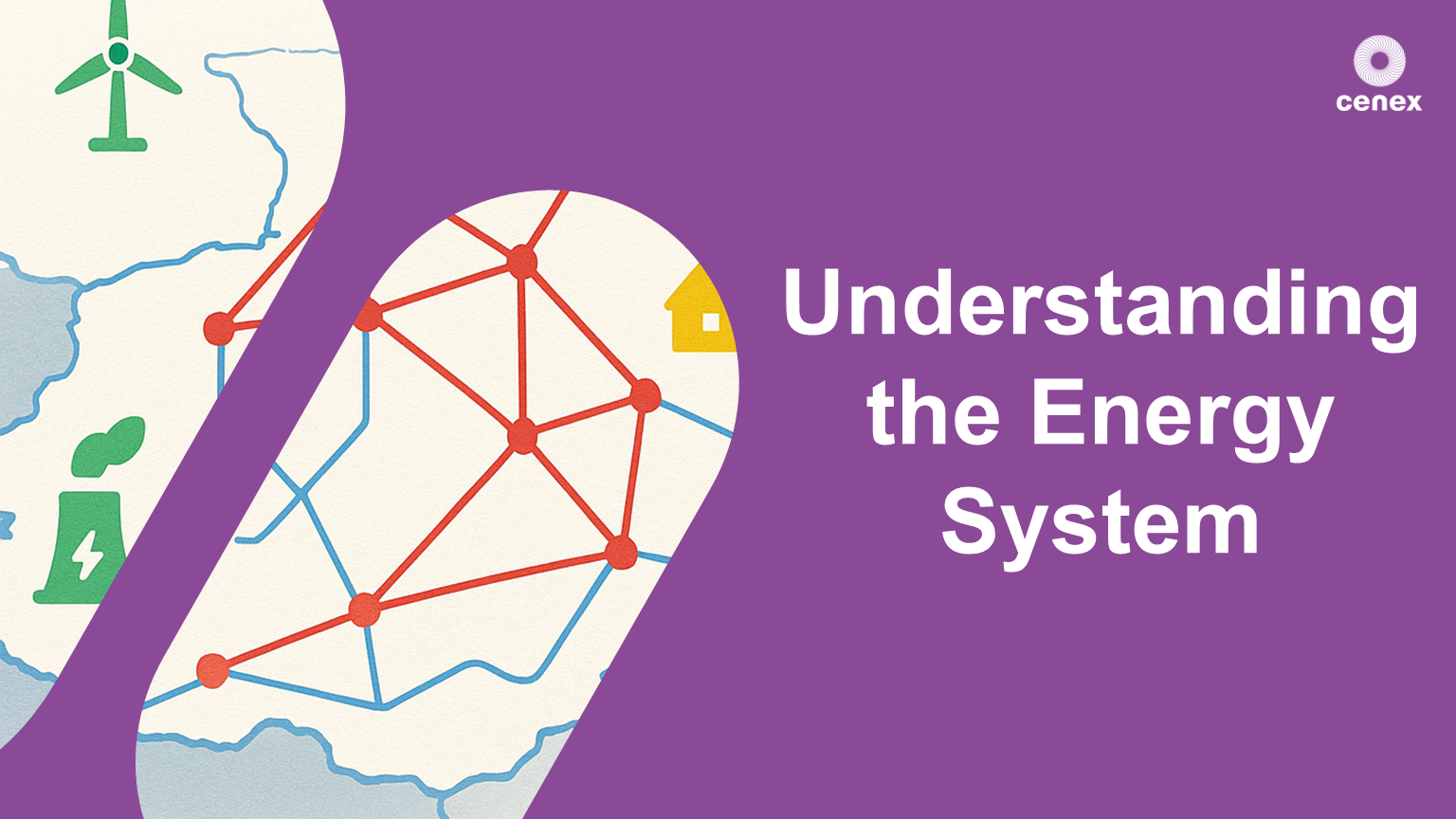
Project Estimating and Scheduling: In-House Training
By IIL Europe Ltd
Project Estimating and Scheduling: In-House Training Establishing realistic estimates and goals for projects that support business objectives and meet client expectations is one of the most challenging aspects of project planning. Delivering those results within the agreed-upon time, cost, and quality constraints is also challenging. Attempting to meet impossible deadlines with limited budgets often leads to unplanned product shortfalls, causing long-term support and utilization problems. We have all anguished about this recurring problem, but without having the skills or knowledge to take action, we are unable to break the cycle! The goal of this course is for you to be able to support business objectives and meet client expectations by selecting the right planning approach for realistic and cost effective schedules, as well as project budgets. To achieve that, you will focus on gaining the necessary knowledge, skills, and techniques. What You Will Learn At the end of this program, you will be able to: Use the work breakdown structure (WBS) as the basis for effective estimating of project resources Estimate effort and duration using a variety of techniques Develop preliminary schedules using the critical path method Apply a variety of optimization techniques to refine preliminary schedules Establish realistic schedule and cost baselines, with appropriate contingency reserves Explain how earned value management (EVM) contributes to control time and cost performance Foundation Concepts Project management basic definitions and concepts PES Key driver: competing constraints PES Process and success factors Project Definition and the WBS Project definition overview Work Breakdown Structure (WBS) Decomposition: WBS development technique Resource Planning Resource planning overview Identifying resource requirements Identifying and filling resource gaps Applying resource planning tools Effort and Duration Estimating Estimating overview Estimating perspectives and approaches Estimating techniques Effort and duration estimating best practices Project Scheduling Overview of project scheduling Dependencies and the project network diagram Critical path method (CPM) Optimizing the schedule Budget, Risk, and Contingency Planning Overview of budget, risk, and contingency planning Estimating costs Determining the budget Project risk management processes Planning contingency reserves Project Baseline and Control Overview of project baseline Negotiating and the project baseline Earned value management (EVM) Project variances and actions Project control

Project Management Fundamentals for IT Projects: In-House Training
By IIL Europe Ltd
Project Management Fundamentals for IT Projects: In-House Training A number of factors impact the new project manager's role within IT - for instance, the need to fully integrate IT into the business improvement process and the advent of distributed technology and Business Process Reengineering. As a result, the range of activities required of a new project manager has greatly increased, as well as the range of people with whom he or she interacts. This workshop enables you to minimize the problems inherent in managing a systems development project. What You Will Learn You'll learn how to: Articulate the benefit of using a project management methodology, processes, and various life cycles for IT projects Articulate on various standards and maturity models that provide benefits to performing organizations that manage IT projects Describe governance, gating, and the processes required for project origination Conduct a stakeholder analysis and describe its benefits throughout the project life cycle Gather good requirements, develop a work breakdown structure (WBS), and establish a baseline project plan Execute against the baseline project plan while managing change and configuration items Monitor and control the project activities using the baseline project plan and earned value management concepts Close the project by conducting scope verification, procurement audits, gathering lessons learned, archiving project records, and releasing resources Getting Started Course goal Course structure Course goals and objectives Foundation Concepts Key definitions and concepts Methodologies, processes, and project life cycles Project success factors and the benefits of standards and models Project Originating and Initiating Originating projects Initiating projects Planning Stakeholder Engagement and Resource Management Planning stakeholder engagement Planning human resources management Developing effective leadership skills Planning Scope and Quality Management Planning project scope Planning project quality Planning Schedule Management Planning project time Identifying schedule activities Sequencing schedule activities Estimating activity resources and time Developing project schedule Optimizing the project schedule Planning Risk and Cost Management Planning for project risks Planning project costs Estimating project costs Developing a project budget Planning Communication and Procurement Management Planning project communications Planning project procurements Project Executing, Monitoring and Controlling, and Closing Project executing Project monitoring and controlling Project closing

Server Load Balancing course description This two-day Server Load Balancing course introduces the concepts of SLB from the reasons to implement, through the basics and then onto details studies of load distribution, health checks, layer 7 switching and Global SLB. What will you learn Explain packet paths when implementing SLB. Recognise the impact of different topologies. Evaluate SLB load distribution methods. Describe how load balancers can improve security. Explain how GSLB works. Server Load Balancing course details Who will benefit: Anyone working with SLB. Prerequisites: None. Duration 2 days Server Load Balancing course contents Introduction Concept, reasons, benefits, alternatives. Other features: Security, Caching. SLB concepts Architectures, Virtual servers, real servers, Virtual IP address, health checks. DNS load balancing. Packet walk using SLB. Load balancing 6 modes of bonding and load balancing without SLB. ISP load balancing. Health. Distribution policies: Round Robin, least connections, weighted distributions, response time, other variations. Persistent versus concurrent. Layer 4 switching L2 SLB, L3 SLB, single arm SLB, DSR, more packet walking, TCP versus UDP, Port numbers. Layer 7 switching Persistence. Cookie switching, Cookie hashing, Cookie insertion, URL switching, URL Hashing, SSL. Health checks Layer 3: ARP, ping. Layer 4: SYN, UDP. Layer 7: HTTP GET, Status codes, HTTP keepalives, content verification, SSL. Other application keepalives. What to do after failure and recovery. Security DOS attack protection, SYN attack protection, Rate limiting: connections, transactions. SSL offload. Redundancy Hot standby, Active standby, Active active. Stateful, stateless. VRRP, STP. GSLB Anycasting. DNS, TTL, DNS load balancing, problems with DNS load balancing,. HTTP redirect, health, thresholds, round trip times, location.

EV & EVI Innovations: What's changing and what it means for YOU
By Cenex (Centre of Excellence for Low Carbon & Fuel Cell Technologies)
Explore the latest innovations in EV and infrastructure. This workshop shows what’s real, what’s next, and what it means for your business.

Procuring EV Infrastructure: What Works, What Doesn’t, and What to Watch For
By Cenex (Centre of Excellence for Low Carbon & Fuel Cell Technologies)
Make your EV infrastructure procurement work. This workshop covers models, pitfalls and smart practices to get the outcomes you need.
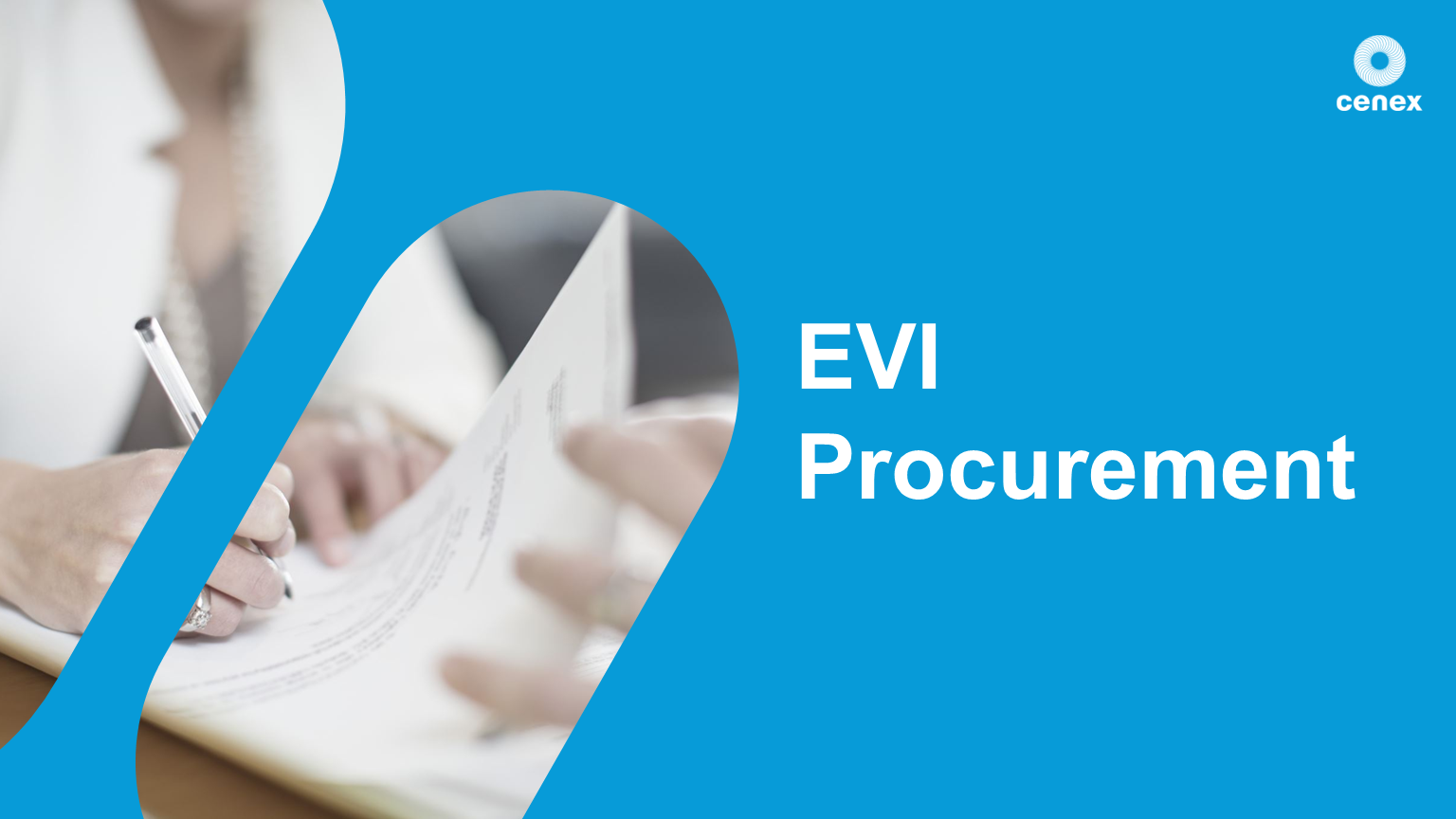
Search By Location
- Time Courses in London
- Time Courses in Birmingham
- Time Courses in Glasgow
- Time Courses in Liverpool
- Time Courses in Bristol
- Time Courses in Manchester
- Time Courses in Sheffield
- Time Courses in Leeds
- Time Courses in Edinburgh
- Time Courses in Leicester
- Time Courses in Coventry
- Time Courses in Bradford
- Time Courses in Cardiff
- Time Courses in Belfast
- Time Courses in Nottingham
