- Professional Development
- Medicine & Nursing
- Arts & Crafts
- Health & Wellbeing
- Personal Development
1348 Courses in Nottingham
MHFA Refresher (In-House)
By The In House Training Company
If you are a Mental Health First Aider or MHFA Champion you have skills for life that support you and the people around you. We believe that mental health should be treated equally to physical health - and just like physical first aid, Mental Health First Aid training should be kept up to date. The four-hour MHFA Refresher course will empower you to: Keep your awareness of mental health supports current Update your knowledge of mental health and what influences it Practice applying the Mental Health First Aid action plan Outline About mental health Stress and factors that influence mental health Mental health continuum and stigma Frame of reference and non-judgement Reintroducing ALGEE Warning signs of mental ill-health Depression and anxiety Suicide and first aid for suicidal crisis Psychosis and first aid for severe psychotic episodes Practising our MHFA sills Self-care, wellbeing and recovery

Dysphagia Awareness
By Prima Cura Training
This course provides attendees with the knowledge required to assess and care for service users with dysphagia.

Safe Recruitment for Employers & Managers
By Prima Cura Training
Safer recruitment is designed to help those who are responsible for employing anyone who works with vulnerable groups, to identify and deter or reject individuals who are deemed to be at risk of abusing. It is crucial that all employers have a recruitment policy in place that takes into account safer recruitment best practices and considerations. This course covers key topics including: advertising, application forms, selecting candidates for interview based on the information they have presented, and post-interview checks - including DBS checks - before making an offer of employment. Recruitment of staff is now a complex process and there are many issues that need to be considered to ensure safe and successful recruitment, to reduce in turn the risk of harm, abuse and neglect of adults and children.
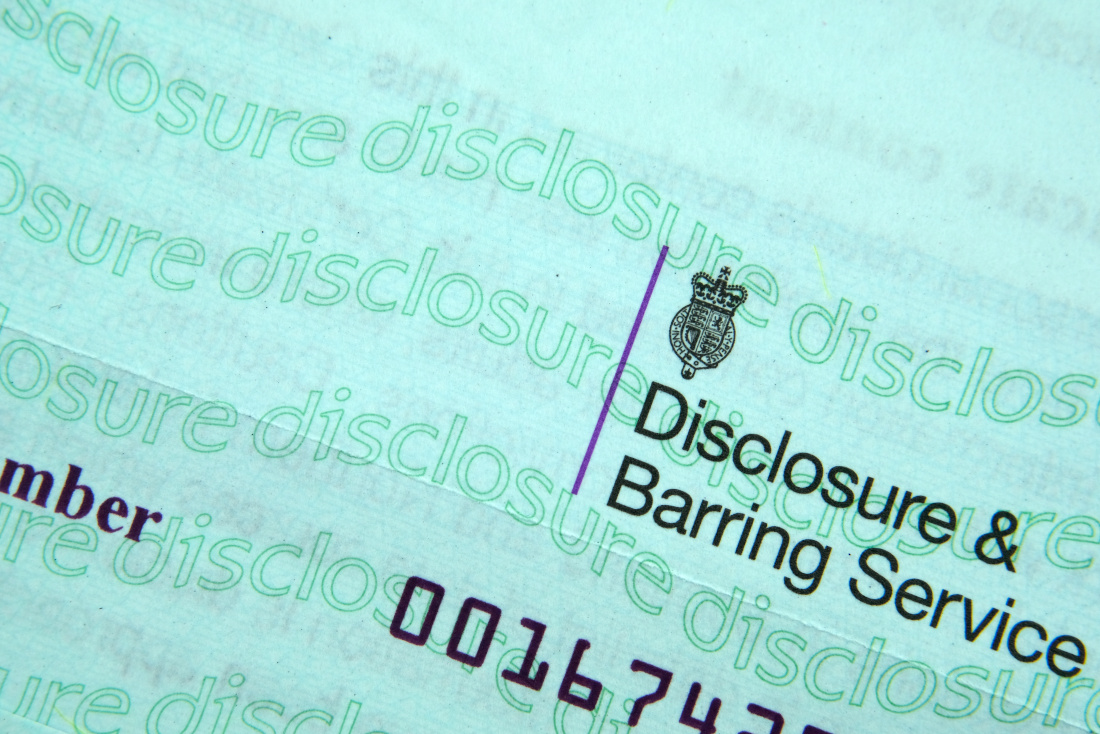
COSHH & RIDDOR
By Prima Cura Training
This course aims to provide a more in depth understanding of COSHH & RIDDOR.

Effective technical writing (In-House)
By The In House Training Company
The aim of this programme is to help attendees create better quality technical documents in an organised and efficient manner. It will give those new to the topic an appreciation of how to approach the task professionally whilst those with more experience will be able to refresh and refine their skills. The programme comprises three complementary one-day modules: The programme presents a structured methodology for creating technical documents and provides a range of practical techniques that help delegates put principles into practice. Although not essential, it is strongly advised that delegates for modules 2 and 3 have already attended module 1, or another equivalent course. Note: the content of each module as shown here is purely indicative and can be adapted to suit your particular requirements. This course will: Explain the qualities and benefits of well written technical documents Present a structured approach for producing technical documents Review the essential skills of effective technical writing Demonstrate practical methods to help create better documents Provide tools and techniques for specification and report writing Review how technical documents should be issued and controlled Note: the content of each module as shown here is purely indicative and can be adapted to suit your particular requirements. Module 1: Essential skills for technical writers 1 Introduction to the programme Aims and objectives of the module Introductions and interests of participants 2 Creating effective technical documents What is technical writing? how does it differ from other writing? Key qualities of an effective technical document Communication essentials and the challenges faced by technical writers The lessons of experience: how the best writers write The five key steps : prepare - organise - write - edit - release (POWER) 3 Preparing to write Defining the document aims and objectives; choosing the title Understanding technical readers and their needs Getting organised; planning and managing the process Integrating technical and commercial elements The role of intellectual property rights (IPR), eg, copyright 4 Organising the content The vital role of structure in technical documents Deciding what to include and how to organise the information Categorising information: introductory, key and supporting Tools and techniques for scoping and structuring the document Creating and using document templates - pro's and con's 5 Writing the document Avoiding 'blinding them with science': the qualities of clear writing Problem words and words that confuse; building and using a glossary Using sentence structure and punctuation to best effect Understanding the impact of style, format and appearance Avoiding common causes of ambiguity; being concise and ensuring clarity Using diagrams and other graphics; avoiding potential pitfalls 6 Editing and releasing the document Why editing is difficult; developing a personal editing strategy Some useful editing tools and techniques Key requirements for document issue and control Module 2: Creating better specifications 1 Introduction Aims and objectives of the day Introductions and interests of participants The 'POWER' writing process for specifications 2 Creating better specifications The role and characteristics of an effective specification Specifications and contracts; the legal role of specifications Deciding how to specify; understanding functional and design requirements Developing the specification design; applying the principles of BS 7373 Getting organised: the key stages in compiling an effective specification 3 Preparing to write a specification Defining the scope of the specification; deciding what to include and what not Scoping techniques: scope maps, check lists, structured brainstorming The why/what/how pyramid; establishing and understanding requirements Clarifying priorities; separating needs and desires: the MoSCoW method Useful quantitative techniques: cost benefit analysis, QFD, Pareto analysis Dealing with requirements that are difficult to quantify 4 Organising the content The role of structure in specifications Typical contents and layout for a specification What goes where: introductory, key and supporting sections Creating and using model forms: the sections and sub sections Detailed contents of each sub-section Exercise: applying the tools and techniques 5 Writing the specification Identifying and understanding the specification reader Key words: will, shall, must; building and using a glossary Writing performance targets that are clear and unambiguous Choosing and using graphics Exercise: writing a specification 6 Editing and releasing the document Key editing issues for specifications Issue and control of specifications Module 3: Writing better reports 1 Introduction Aims and objectives of the day Introductions and interests of participants The 'POWER' technical writing process for technical reports 2 Creating better reports What is a technical report? types and formats of report The role and characteristics of an effective technical report Understanding technical report readers and their needs The commercial role and impact of technical reports Getting organised: the key stages in compiling a technical report 3 Preparing to write reports Agreeing the terms of reference; defining aims and objectives Being clear about constraints; defining what is not to be included Legal aspects and intellectual property rights (IPR) for reports Preparing the ground; gathering information and reference documents Keeping track of information: note making, cataloguing and cross referencing Tools and techniques for developing a valid and convincing argument 4 Organising the content The role of structure reviewed; some typical report structures Who needs what: identifying the varied needs of the readership What goes where: introductory, key and supporting sections Creating and using model forms: the sections and sub sections Detailed contents of each sub-section Exercise: applying the tools and techniques 5 Writing the report Planning the storyline: the report as a journey in understanding Recognising assumptions about the reader; what they do and don't know Converting complex concepts into understandable statements Presenting technical data and its analysis; the role of graphics Presenting the case simply whilst maintaining technical integrity Exercise: writing a technical report 6 Editing and releasing the report Key editing issues for technical reports Issue and control of technical reports

STUDY AND VOLUNTEER IN THE UK
By studentworks
full-time General English in the UK for 4 weeks MINIMUM, and covers the areas of listening, speaking, reading, writing, and grammar. It also includes 4x weeks MAXIMUM of work for a charity. study and volunteer in the UK

Eat - Sleep - Work - Repeat (In-House)
By The In House Training Company
Are you struggling with the 'creeping kilograms?' Many of us find that not only has our weight increased over the last few years but the diets either no longer work or become harder and harder to commit to. This session will help you re-evaluate your approach to losing weight and give you the foundations for creating a plan that makes it easy for you to reach and maintain a weight that feels right for you. Take away a tool that will enable you to assess your eating type, whether you are a protein or carbohydrate based eater, and eating style, whether you prefer to be a grazer or three meals a day, and develop an eating plan that works for you. You will have the opportunity to: Explore the myths and reality of losing weight Examine self-defeating eating habits and how to replace them with energy enhancing food Learn about one change you can make today that will not only help you lose weight but improve your ability to think and manage your emotions more constructively

Confined Space Risk Management and Permits
By Vp ESS Training
Confined Space Risk Management and Permits - This course includes a basic level of confined space knowledge with the opportunity to use confined space equipment in a simulated environment and a team exercise of creating and reviewing a safe system of work. Note: A pre-requisite qualification is required to complete this course. Day 1 is a CS1 course and the Confined Space Risk Management (CSRM) can be completed as a 1 Day add-on. Any of following courses can be completed as a pre-requisite within 12 weeks of the CSRM; CS1, CS2, 6160-09. Book via our website @ https://www.vp-ess.com/training/confined-spaces/confined-space-risk-management-and-permits/ or via email at: esstrainingsales@vpplc.com or phone on: 0800 000 346

Learning Disability Awareness
By Prima Cura Training
What are the aims of this course? What learning disability is and isn't The facts of learning disabilities What barriers people with learning disabilities face Medical barriers Societal barriers How to support people with learning disabilities

Search By Location
- IT Courses in London
- IT Courses in Birmingham
- IT Courses in Glasgow
- IT Courses in Liverpool
- IT Courses in Bristol
- IT Courses in Manchester
- IT Courses in Sheffield
- IT Courses in Leeds
- IT Courses in Edinburgh
- IT Courses in Leicester
- IT Courses in Coventry
- IT Courses in Bradford
- IT Courses in Cardiff
- IT Courses in Belfast
- IT Courses in Nottingham
