- Professional Development
- Medicine & Nursing
- Arts & Crafts
- Health & Wellbeing
- Personal Development
1783 Courses in Manchester
Basin Analysis and Petroleum Systems
By EnergyEdge - Training for a Sustainable Energy Future
About this Training Course This 5 full-day course will focus on geological fundamentals: how different basin types differ in subsidence mechanisms, basin cycles, heat flow through time, depositional systems, structural styles and their type of petroleum systems. This will allow participants to make realistic interpretations in new areas; interpretations that are consistent with the specific basin type and to be expected depositional systems and structural styles. In addition, through simple paper-based exercises, the course will provide background and understanding of how some of the typical PBE products are made: creaming curves, Field-size plots and Yet-to-find. Finally, the essentials of commercial assessments will be covered. Training Objectives To provide participants with a sound understanding how, and under which conditions different basin types develop, and what the impact of their development is on the typical petroleum systems of these different basin types. To teach evaluation techniques that assist in the regional understanding and illustration of sedimentary basins and their development. While some of these techniques can be done using computers, in the course these will be done 'by hand' for maximum understanding. Target Audience This course is designed in the first place for geoscientists working in exploration and their direct supervisors. The course is also very instructive for specialist staff working closely with exploration staff such as (bio)stratigraphers, geochemists, basin modelers, structural geologists, geophysicists, reservoir engineers and petrophysicists. Course Level Intermediate Training Methods Each topic is introduced by a lecture, and leaning is re-enforced by practical exercises (on paper). There is ample time for discussions of general issues and any specific questions participants may have. For several exercises participants will be invited to do exercises on a basin of their choice, which will make the course more impactful for the participants. Participants will be provided with the following pre-read material: Concepts of Conventional Petroleum Systems. De Jager, J. (2020). Invited contribution for Regional Geology and Tectonics Volume 1: Global Concepts, Techniques and Methodology (eds: Adam, J., Chiarelly, D. & Scarselli, N. Play-Based Exploration of the petroleum potential of the Tremp-Graus, Ainsa and eastern Jaca Sub-basins in the southern De Jager, J & van Winden, M. (2020). invited contribution for Digital Learning - Multi-scale analysis of depositional systems and their subsurface workflows (eds: Grötsch, J. & Pöppelreiter, M.), EAGE. Trainer Your expert course leader has a PhD in Geology from the University of Utrecht. He worked for 31 years (1979 -2010) with Shell as an exploration geologist in a variety of functions across the globe. As Principle Technical Expert, he was responsible for ensuring that Risk & Volume assessments were carried out consistently and correctly in all of Shell's exploration units. In this capacity, he led and participated in countless prospect review sessions and developed and conducted a successful in-house course on Risks & Volume assessment. As manager of the Exploration Excellence Team, he performed in depth analysis of basins and plays and provided advice on exploration opportunities to senior management. Together with his team, he visited most of Shell's exploration offices, working hands-on with Shell's local exploration teams to generate new play and prospect ideas and to suggest evaluation techniques and technologies to apply. In 2010, he was appointed as extraordinary professor Regional and Petroleum Geology at the VU university of Amsterdam and in 2012 also at the University of Utrecht. He was visiting professor at the University of Malaya (Malaysia). Through his own consultancy, as of 2010, he provides advice on exploration activities to several companies and is regularly invited to carry out technical reviews. Activities cover all continents and include Portfolio Reviews, Prospect assessment, Play-based Exploration, and Geothermal activities. He conducts courses on several topics including Risk & Volume Assessment, Prospect Maturation, Basin Analysis, Play-based Exploration, Trap & Seal Analysis, Petroleum Geology for Non-geologists. Some of his recent publications include: De Jager, J. & van Winden, M. (2020): Play-Based Exploration of the petroleum potential of the Tremp-Graus, AÃnsa and eastern Jaca Sub-basins in the southern Pyrenees. Invited contribution for Digital Geology, EAGE special publication (eds: Grötsch, J. & Pöppelreiter, M.) De Jager, J. (2020). Concepts of Conventional Petroleum Systems. Invited contribution for Regional Geology and Tectonics Volume 1: Global Concepts, Techniques and Methodology (eds: Adam, J., Chiarelly, D. & Scarselli, N.) De Jager, J. (2021): Handbook Risk & Volume Assessment. Self-published De Jager, J., Van Ojik, K & Smit, R. (2023 - in preparation): Geological Development of The Netherlands. In: Geology of The Netherlands (eds: Ten Veen, J., Vis, G-J., De Jager, J. @ Wong, T.) POST TRAINING COACHING SUPPORT (OPTIONAL) To further optimise your learning experience from our courses, we also offer individualized 'One to One' coaching support for 2 hours post training. We can help improve your competence in your chosen area of interest, based on your learning needs and available hours. This is a great opportunity to improve your capability and confidence in a particular area of expertise. It will be delivered over a secure video conference call by one of our senior trainers. They will work with you to create a tailor-made coaching program that will help you achieve your goals faster. Request for further information post training support and fees applicable Accreditions And Affliations

NPORS MEWP Scissor Lift (N109)
By Dynamic Training and Assessments Ltd
NPORS MEWP Scissor Lift (N109)

M.D.D THERAPY FOR RUMINATION PACKAGE (SELF IMPROVEMENT)
4.9(27)By Miss Date Doctor Dating Coach London, Couples Therapy
Introducing Therapy for Rumination Package: Breaking Free from Overthinking and Cultivating Mindful Awareness Are you struggling with rumination, finding it challenging to break free from repetitive and intrusive thoughts that lead to stress and anxiety? Miss Date Doctor’s Therapy for Rumination Package offers you expert support and guidance to manage overthinking and cultivate a more mindful and present-focused mindset. Rumination involves getting caught in a cycle of obsessive thoughts and excessive self-reflection, often leading to emotional distress. Our experienced therapists are dedicated to helping you understand and address rumination, enabling you to regain control of your thoughts and emotions. Here’s how the Therapy for Rumination Package can support you: Understanding Rumination: Our therapists will help you understand the nature of rumination and its impact on your emotional well-being. Cognitive Restructuring: We’ll work on cognitive restructuring techniques to challenge negative thought patterns and replace them with more constructive and balanced thinking. Mindfulness Practices: Therapy for rumination includes mindfulness exercises to help you cultivate present-focused awareness and reduce excessive thinking. Emotional Regulation: Our therapists will guide you in developing effective strategies to manage and regulate emotions triggered by rumination. Breaking the Cycle: We’ll assist you in breaking free from the cycle of rumination, preventing its negative effects on your mental and emotional health. Positive Coping Mechanisms: Therapy will focus on helping you develop positive coping mechanisms to manage stress and anxiety more effectively. Self-Compassion: We’ll encourage self-compassion and self-care practices to promote emotional healing and well-being. Goal Setting: Together with your therapist, you’ll set achievable goals to work towards reducing rumination and fostering a more balanced thought process. The Therapy for Rumination Package at Miss Date Doctor is designed to empower you to manage overthinking and create a more mindful and present-oriented mindset. Our compassionate therapists provide a safe and supportive space to explore your thought patterns, allowing you to work towards emotional healing and inner peace. Invest in your mental well-being and take the first step towards breaking free from rumination with the Therapy for Rumination Package. Embrace the opportunity to cultivate mindfulness, reduce stress, and foster a more balanced and positive thought process. Let our experienced therapists guide you towards a brighter and more emotionally fulfilling future, free from the burden of rumination. 4 x 1 hour sessions https://relationshipsmdd.com/product/therapy-for-rumination-package/

Advanced Load Forecasting & Methodology
By EnergyEdge - Training for a Sustainable Energy Future
About this Course This 5 full-day course presents the most modern statistical and mathematical forecasting frameworks used by practitioners to tackle the load forecasting problem across short time and long time scales. The course presents practical applications to solving forecasting challenges, supported by real life examples from large control areas. It presents the weather impacts on the load forecasts and the methodologies employed to quantify the weather effect and building a repository of weather normal data. A good load forecast methodology must improve its forecasting accuracy and support a consistent load forecasting process. The load forecasting widely used in the power industry has evolved significantly with the advancement and adoption of Artificial Intelligence techniques such as Machine Learning. With the increased penetration of inverter-based resources, the operation of electric grids grew in complexity, leading to load forecasts that are updated more frequently than once a day. Furthermore, several jurisdictions adopted a smaller granularity than the hourly load forecasts in the effort to reduce the forecasting uncertainties. On the generation side, fuel forecasting professionals must meet energy requirements while making allowance for the uncertainty on both the demand and the supply side. This training course will also feature a guest speaker, who is a Ph.D candidate to provide insights into the most modern aspects of Artificial Intelligence in the context of load forecasting. Training Objectives This course offers a comprehensive approach to all aspects of load forecasting: Gain a perspective of load forecasting from both operators in the generating plant and system operators. Understand and review the advanced load forecasting concepts and forecasting methodologies Learn the application of Artificial Neural Networks and Probabilistic Forecasting methods to manage forecasting uncertainties in short time frames Appreciate market segmentation and econometric framework for long term forecasts Find out the most recent practical application of load forecasting as examples from large power companies Get access to recent industry reports and developments Target Audience Energy load forecasting professionals from power plant and system operators Energy planners and energy outlook forecasters and plant operators Fuel procurement professionals Planners and schedulers of thermal generating units Course Level Intermediate Trainer Your expert course instructor is a Utility Executive with extensive global experience in power system operation and planning, energy markets, enterprise risk and regulatory oversight. She consults on energy markets integrating renewable resources from planning to operation. She led complex projects in operations and conducted long term planning studies to support planning and operational reliability standards. Specializing in Smart Grids, Operational flexibilities, Renewable generation, Reliability, Financial Engineering, Energy Markets and Power System Integration, she was recently engaged by the Inter-American Development Bank/MHI in Guyana. She was the Operations Expert in the regulatory assessment in Oman. She is a registered member of the Professional Engineers of Ontario, Canada. She is also a contributing member to the IEEE Standards Association, WG Blockchain P2418.5. With over 25 years with Ontario Power Generation (Revenue $1.2 Billion CAD, I/S 16 GW), she served as Canadian representative in CIGRE, committee member in NSERC (Natural Sciences and Engineering Research Council of Canada), and Senior Member IEEE and Elsevier since the 90ties. Our key expert chaired international conferences, lectured on several continents, published a book on Reliability and Security of Nuclear Power Plants, contributed to IEEE and PMAPS and published in the Ontario Journal for Public Policy, Canada. She delivered seminars organized by the Power Engineering Society, IEEE plus seminars to power companies worldwide, including Oman, Thailand, Saudi Arabia, Malaysia, Indonesia, Portugal, South Africa, Japan, Romania, and Guyana. Our Key expert delivered over 60 specialized seminars to executives and engineers from Canada, Europe, South and North America, Middle East, South East Asia and Japan. Few examples are: Modern Power System in Digital Utilities - The Energy Commission, Malaysia and utilities in the Middle East, GCCIA, June 2020 Assessment of OETC Control Centre, Oman, December 2019 Demand Side management, Load Forecasting in a Smart Grid, Oman, 2019 Renewable Resources in a Smart Grid (Malaysia, Thailand, Indonesia, GCCIA, Saudi Arabia) The Modern Power System: Impact of the Power Electronics on the Power System The Digital Utility, AI and Blockchain Smart Grid and Reliability of Distribution Systems, Cyme, Montreal, Canada Economic Dispatch in the context of an Energy Market (TNB, Sarawak Energy, Malaysia) Energy Markets, Risk Assessment and Financial Management, PES, IEEE: Chicago, San Francisco, New York, Portugal, South Africa, Japan. Provided training at CEO and CRO level. Enterprise Risk methodology, EDP, Portugal Energy Markets: Saudi Electricity Company, Tenaga National Berhad, Malaysia Reliability Centre Maintenance (South East Asia, Saudi Electricity Company, KSA) EUSN, ENERGY & UTILITIES SECTOR NETWORK, Government of Canada, 2016 Connected+, IOT, Toronto, Canada September 2016 and 2015 Smart Grid, Smart Home HomeConnect, Toronto, Canada November 2014 Wind Power: a Cautionary Tale, Ontario Centre for Public Policy, 2010 POST TRAINING COACHING SUPPORT (OPTIONAL) To further optimise your learning experience from our courses, we also offer individualized 'One to One' coaching support for 2 hours post training. We can help improve your competence in your chosen area of interest, based on your learning needs and available hours. This is a great opportunity to improve your capability and confidence in a particular area of expertise. It will be delivered over a secure video conference call by one of our senior trainers. They will work with you to create a tailor-made coaching program that will help you achieve your goals faster. Request for further information post training support and fees applicable Accreditions And Affliations

Blue CSCS Card Level 2 NVQ Diploma in Accessing Operations and Rigging (Construction) Induction - As soon as you register you will be given a dedicated assessor. They will arrange an induction and together with your assessor, you will get to decide on the pathway which best proves your competency. The induction is used to plan out how you will gather the relevant evidence to complete the course. During the course - The assessor will work with you to build a portfolio of evidence that allows you to showcase your knowledge, skills and experience. The assessor will also regularly review and provide you with feedback. This will allow you to keep on track to progress quickly. You will be assessed through various methods such as observations, written questions, evidence generated from the workplace, professional discussion, and witness testimonials. On completion - Once all feedback has been agreed, the Internal Quality Assurer will review your portfolio and in agreement with your assessor the certificate will be applied for. To download our PDF for this course then please click here.
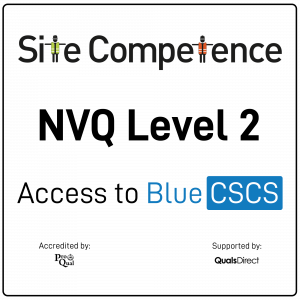
Blue CSCS Card Level 2 NVQ Diploma in Floorcovering Occupations (Construction) Induction - As soon as you register you will be given a dedicated assessor. They will arrange an induction and together with your assessor, you will get to decide on the pathway which best proves your competency. The induction is used to plan out how you will gather the relevant evidence to complete the course. During the course - The assessor will work with you to build a portfolio of evidence that allows you to showcase your knowledge, skills and experience. The assessor will also regularly review and provide you with feedback. This will allow you to keep on track to progress quickly. You will be assessed through various methods such as observations, written questions, evidence generated from the workplace, professional discussion, and witness testimonials. On completion - Once all feedback has been agreed, the Internal Quality Assurer will review your portfolio and in agreement with your assessor the certificate will be applied for. To download our PDF for this course then please click here.
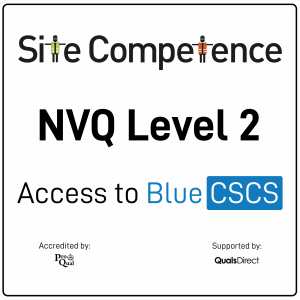
Blue CSCS Card Level 2 NVQ Diploma in Specialist Installation Occupations (Construction) Induction - As soon as you register you will be given a dedicated assessor. They will arrange an induction and together with your assessor, you will get to decide on the pathway which best proves your competency. The induction is used to plan out how you will gather the relevant evidence to complete the course. During the course - The assessor will work with you to build a portfolio of evidence that allows you to showcase your knowledge, skills and experience. The assessor will also regularly review and provide you with feedback. This will allow you to keep on track to progress quickly. You will be assessed through various methods such as observations, written questions, evidence generated from the workplace, professional discussion, and witness testimonials. On completion - Once all feedback has been agreed, the Internal Quality Assurer will review your portfolio and in agreement with your assessor the certificate will be applied for. To download our PDF for this course then please click here.
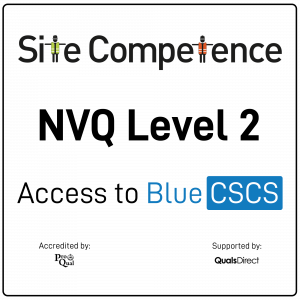
Reliability Centred Maintenance
By EnergyEdge - Training for a Sustainable Energy Future
About this Training Course In today's business environment, there has never been more of a need to make Asset Management and Maintenance more cost effective and efficient. By utilising the Reliability Centred Maintenance process (RCM), you can increase safety performance, reduce maintenance costs, improve the effectiveness of your operations, boost machine uptime, and gain a greater understanding of the level of risk your organisation manages. RCM is just one component of an overall integrated Asset Management Process. All participants will complete detailed pre-course questionnaires before this 3 full-day course, enabling the trainer to tailor course content in order to meet specific delegate needs. Participant objectives are re-visited before, during and after the course, allowing the trainer to focus on outcomes and address any participant concerns and specific issues during the program. Training Objectives At the end of this course, participants will be able to: Develop skills to carry out successful RCMs and introduce the RCM process into their own and their company's daily activities. Be aware of our changing business environment and the need to apply RCM to drive continuous improvement, in safety, cost reduction, and minimise their environmental footprint Understand the impact of human reliability and the various methods used to improve this important area Understand the basics of Change Management and the methods used to securely anchor this process and make it routine Develop an appreciation for a holistic 'Asset Management' program, and know where the RCM process fits in, and the benefits it will deliver Target Audience Reliability Centred Maintenance is primarily a team activity and benefits from a cross functional team participation. This course is aimed at managers, engineers, technicians and operators at all levels who are responsible for the operation and maintenance of plant equipment and who will benefit from the elimination of bad actors (recurring equipment failure) and continuous improvement in the areas of safety, environmental impact, reliability and integrity. Trainer Your expert course leader has enjoyed a 37-year career with Shell International in a variety of leadership roles predominantly in Turnaround, Maintenance and Engineering Management before he left in late 2017 to pursue his interest in Turnaround and Maintenance Management consultancy. He has undertaken several Asset Management and Engineering positions within Shell Australia including the implementation and establishment of formal Reliability Studies including FMEA, RCA, RCM, Maintenance Planning and Turnaround Management programs at Geelong Refinery. Additionally, he was appointed Shell's Regional Turnaround Advisor within Australia and South East Asia supporting Shell Operating Companies throughout several Australasian and European sites. In more recent times, he had been engaged to implement and establish a formal Turnaround Management program within Brunei Shell Petroleum as well as becoming the appointed Regional Turnaround Management Subject Matter Expert (SME), TA Network and Governance & Assurance lead for Shell within the Shell Australasian, Russian Federation and Indian Sub-Continent OpCo community. His career repertoire includes hands-on practitioner, supervisory, reliability, contracts and management roles and he holds several maintenance and engineering tertiary qualifications including an Associate Diploma in Mechanical Engineering. He has presented at several Maintenance, Reliability, Asset Management & Turnaround forums and conferences. POST TRAINING COACHING SUPPORT (OPTIONAL) To further optimise your learning experience from our courses, we also offer individualized 'One to One' coaching support for 2 hours post training. We can help improve your competence in your chosen area of interest, based on your learning needs and available hours. This is a great opportunity to improve your capability and confidence in a particular area of expertise. It will be delivered over a secure video conference call by one of our senior trainers. They will work with you to create a tailor-made coaching program that will help you achieve your goals faster. Request for further information post training support and fees applicable Accreditions And Affliations

Geothermal Project Finance Analysis and Modelling
By EnergyEdge - Training for a Sustainable Energy Future
About this Virtual Instructor Led Training (VILT) This 4 half-day Virtual Instructor Led Training (VILT) course will address a variety of contract and loan structuring issues associated with geothermal energy projects as well as comparison with solar, wind and battery storage. The course is designed to investigate how various project finance techniques and contract structures can be used to achieve a competitive power prices while maintaining a satisfactory equity return. Distinctive project finance features of power facilities that depend on geothermal, wind, hydro or solar resources will be evaluated with financial models. The course will cover economic analysis of exploration and development of geothermal facilities and how to incorporate probability of failure and success into an IRR framework. Subsequent sessions will address the theory underlying liquidated damages for delay, and performance as well as design of other incentives that is inherent in different contract structures. Nuanced project finance issues associated with structuring debt for renewable projects will be discussed including under what conditions the DSCR drives debt capacity and when the debt to capital ratio is instrumental. The course will be taught with a combination of theoretical discussions, term sheet review and focused financial models. Training Objectives Evaluation of the economic risks that arise from uncertainty associated with drilling exploration wells and development wells for geothermal projects. Analyse the theoretical issues with computing LCOE for geothermal projects compared to other renewable and non-renewable resources and the importance of cost of capital for renewable projects; Understand differences in contract structures for renewable projects and dispatchable projects and how a single price structure can distort incentives for efficient construction and operation; Understand components of financing that influence the bid price required to meet a required rate of return on equity and can result in relatively low prices with reasonable returns. Understand the importance of debt sizing constraints and what strategies are relevant when the debt to capital constraint applies relative to when the debt service coverage ratio drives the debt size; Understand how to compute P50, P90 and P99 for different projects driven by resource risk; Understand the difference between mean reverting resource variation and estimation mistakes that do not correct as the basis for 1-year P90 and 10-year P90. Understand under what conditions debt sculpting can affect returns and how synthetic sculpting can be used to increase returns when the DSCR constraint applies. Understand the theory of credit spreads, variable rate debt and interest rates in different currencies and compute the implied probability of default that in inherent in credit spreads. Understand how to evaluate the costs to equity investors and the benefits to lenders for various credit enhancements including DSRA accounts, cash flow sweeps and covenants. Course Level Basic or Foundation Training Methods The VILT will be delivered online in 4 sessions comprising 4 hours per day, with 2 breaks of 10 minutes per day, including time for lectures, discussion, quizzes and short classroom exercises. Trainer Your expert course leader provides financial and economic consulting services to a variety of clients, he teaches professional development courses in an assortment of modelling topics (project finance, M&A, and energy). He is passionate about teaching in Africa, South America, Asia and Europe. Many of the unique analytical concepts and modelling techniques he has developed have arisen from discussion with participants in his courses. He has taught customized courses for MIT's Sloan Business School, Bank Paribas, Shell Oil, Society General, General Electric, HSBC, GDF Suez, Citibank, CIMB, Lind Lakers, Saudi Aramco and many other energy and industrial clients. His consulting activities include developing complex project finance, corporate and simulation models, providing expert testimony on financial and economic issues before energy regulatory agencies, and advisory services to support merger and acquisition projects. Our key course expert has written a textbook titled Corporate and Project Finance Modelling, Theory and Practice published by Wiley Finance. The book introduces unique modelling techniques that address many complex issues that are not typically used by even the most experienced financial analysts. For example, it describes how to build user-defined functions to solve circular logic without cumbersome copy and paste macros; how to write function that derives the ratio of EV/EBITDA accounting for asset life, historical growth, taxes, return on investment, and cost of capital; and how to efficiently solve many project finance issues related to debt structuring. He is in the process of writing a second book that describes a series of valuation and analytical mistakes made in finance. This book uses many case studies from Harvard Business School that were thought to represent effective business strategies and later turned into valuation nightmares. Over the course of his career our key course expert has been involved in formulating significant government policy related to electricity deregulation; he has prepared models and analyses for many clients around the world; he has evaluated energy purchasing decisions for many corporations; and, he has provided advice on corporate strategy. His projects include development of a biomass plant, analysis and advisory work for purchase of electricity generation, distribution and transmission assets by the City of Chicago, formulation of rate policy for major metro systems and street lighting networks, advocacy testimony on behalf of low income consumers, risk analysis for toll roads, and evaluation of solar and wind projects. He has constructed many advisory analyses for project finance and merger and acquisition transactions. Lastly, our key course expert was formerly Vice President at the First National Bank of Chicago where he directed analysis of energy loans and also created financial modelling techniques used in advisory projects. He received an MBA specializing in econometrics (with honours) from the University of Chicago and a BSc in Finance from the University of Illinois (with highest university honours). POST TRAINING COACHING SUPPORT (OPTIONAL) To further optimise your learning experience from our courses, we also offer individualized 'One to One' coaching support for 2 hours post training. We can help improve your competence in your chosen area of interest, based on your learning needs and available hours. This is a great opportunity to improve your capability and confidence in a particular area of expertise. It will be delivered over a secure video conference call by one of our senior trainers. They will work with you to create a tailor-made coaching program that will help you achieve your goals faster. Request for further information about post training coaching support and fees applicable for this. Accreditions And Affliations

NVQ Level 2 Diploma in Controlling Lifting Operations - Slinger/Signaller (Construction)
5.0(29)By Site Competence
Blue CSCS Card Level 2 NVQ Diploma in Controlling Lifting Operations - Slinger/Signaller (Construction) Induction - As soon as you register you will be given a dedicated assessor. They will arrange an induction and together with your assessor, you will get to decide on the pathway which best proves your competency. The induction is used to plan out how you will gather the relevant evidence to complete the course. During the course - The assessor will work with you to build a portfolio of evidence that allows you to showcase your knowledge, skills and experience. The assessor will also regularly review and provide you with feedback. This will allow you to keep on track to progress quickly. You will be assessed through various methods such as observations, written questions, evidence generated from the workplace, professional discussion, and witness testimonials. On completion - Once all feedback has been agreed, the Internal Quality Assurer will review your portfolio and in agreement with your assessor the certificate will be applied for. To download our PDF for this course then please click here.
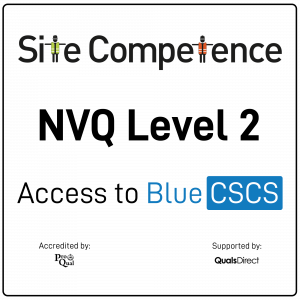
Search By Location
- work Courses in London
- work Courses in Birmingham
- work Courses in Glasgow
- work Courses in Liverpool
- work Courses in Bristol
- work Courses in Manchester
- work Courses in Sheffield
- work Courses in Leeds
- work Courses in Edinburgh
- work Courses in Leicester
- work Courses in Coventry
- work Courses in Bradford
- work Courses in Cardiff
- work Courses in Belfast
- work Courses in Nottingham