- Professional Development
- Medicine & Nursing
- Arts & Crafts
- Health & Wellbeing
- Personal Development
400 Courses in Manchester
Refresh and revitalise your sales teams with a bespoke sales training programme that’s designed to lift their skills and motivation. Our sales experts use learner-centred and coaching methodologies to provide top tips to make a difference to success rates and relationships straight away. Stripped-back sales skills with sensational results, a bespoke course may include: Applying the steps of any sales cycle to your market Communication and relationship building Qualifying and questioning skills Prospecting and pre-call planning Making a pitch Emotional intelligence in sales Objection handling Closing the deal

Safeguarding of Vulnerable Groups for Managers
By Prima Cura Training
This is a specialist training course for senior managers or newly appointed safeguarding leads who are responsible for safeguarding adults from neglect and harm

We supply Fire Marshal, Warden, Awareness training at your location and tailor it to your work sector, as such your staff will have no travelling or subsistence expenses minimising disruption for your organisation. Our trainer will bring all materials so you only need to provide a room with a plug socket. There is a practical element with extinguishers outside using our propane burners, which are fully insured and environmentally friendly. We require approximately 4 car parking spaces for this, if you do not have enough space we provide extinguisher discharge only. The training is accredited by the Institute of Fire Safety Managers, all attendees will receive individual Electronic Certificates and our Fire Warden Quick Guide, in addition a Group Certificate will be sent with all names on for audit purposes and your central records.

Banking and Risk Management School
By Mindset Resource Consulting
Our banking and risk management courses are aimed at empowering finance professionals with the knowledge and skills needed in banking, risk management, financial services and regulation. Our courses are suitable for a wide range of audience including bank executives/directors, senior managers, financial risk managers, credit officers, relationship managers, bank operational staff, treasury/asset managers, compliance officers, investment bankers, and financial services regulators and supervisors.

BOHS (international) IP402 Online - Surveying and Sampling Strategies for Asbestos in Buildings
By Airborne Environmental Consultants Ltd
The main subject areas of the course are: health effects of exposure to asbestos fibres types of asbestos and uses of asbestos in buildings types of asbestos surveys conducting safe and effective asbestos surveys bulk sampling risk assessing and managing asbestos-containing materials personal protection and decontamination

BOHS (international) IP405 Online - management of asbestos in buildings
By Airborne Environmental Consultants Ltd
The main subject areas of the course are: Good practice in asbestos removal or remediation Asbestos Removal Control Plans Air sampling for asbestos Enclosures, clearance air monitoring and reporting

Asbestos awareness for soils and construction and demolition materials Online
By Airborne Environmental Consultants Ltd
We have expanded our asbestos awareness courses to specifically cover the awareness of asbestos in soils, made-ground and construction and demolition materials. Essential for geotechnical engineers, plant operators, civil engineering contractors and ground workers. The content of this course is designed to provide anyone whose work could foreseeably expose them to asbestos with sufficient knowledge to avoid putting themselves or others at risk, in line with regulatory requirements laid out in Control of Asbestos Regulations 2012, and specifically for those working on land with potential asbestos-contamination.

Overview Internal auditing is an independent and objective activity to evaluate an organisation's internal operations. You'll learn how to initiate an audit, prepare and conduct audit activities, compile and distribute audit reports and complete follow-up activities. It is very important for the organisation to have a smooth flow of accounting as it plays a very important role in the development of the organisation. Financial Managers or any person who deals with Accounts need to see that the company accounts are very updated and are free from any risks that can become a problem during the time of Auditing. Objectives By the end of the course, participants will be able to: Efficiently dealing with senior leaders with confidence Effective Contribution and Strategically Analysing and Auditing towards business success Analysing and Evaluating as an effective internal audit leader How to manage key relationships with the audit committee Practical methods for managing the audit committee and senior management Describing the significance to help maximize the contribution to their organization

Asbestos in soils and contaminated land Online
By Airborne Environmental Consultants Ltd
The course covers investigation and risk assessment of asbestos-contaminated soils and sites, including waste classification and land remediation. It will cover the current HSE and EA legislation and guidance, assessing risk to health from asbestos in soils and how to assess the land, analysis types and interpretation, and remedial actions.
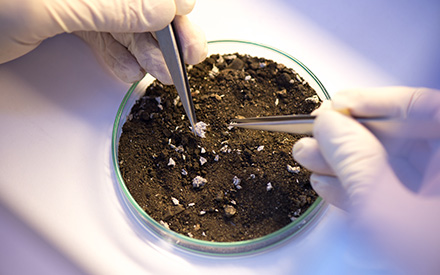
Search By Location
- SEN Courses in London
- SEN Courses in Birmingham
- SEN Courses in Glasgow
- SEN Courses in Liverpool
- SEN Courses in Bristol
- SEN Courses in Manchester
- SEN Courses in Sheffield
- SEN Courses in Leeds
- SEN Courses in Edinburgh
- SEN Courses in Leicester
- SEN Courses in Coventry
- SEN Courses in Bradford
- SEN Courses in Cardiff
- SEN Courses in Belfast
- SEN Courses in Nottingham
