- Professional Development
- Medicine & Nursing
- Arts & Crafts
- Health & Wellbeing
- Personal Development
75 Courses in Manchester
Microsoft Excel in Depth: In-House Training
By IIL Europe Ltd
Microsoft Excel® in Depth: In-House Training The goal of this course is to provide a deeper understanding of Excel and its intricacies and a new ability to use it efficiently producing the best solutions for your projects. This practical course provides a solid background of the features of Excel and a deeper understanding of its features, benefits and uses. This is not a beginner's course in Excel. You will learn some advanced features such as Pivot Tables, Charting, Tables, Sorting, Filtering and Functions. The goal of this course is to provide a deeper understanding of Excel and its intricacies and a new ability to use it efficiently producing the best solutions for your projects. What you Will Learn You'll learn how to: Use functions like IF, AVERAGE, SUMIF, SUMIFS, SUMPRODUCT, INDEX, MATCH, CHOOSE, DATE, and many more Create meaningful charts Use pivot tables Use Conditional Formatting, Data Validation Take advantage of using Named ranges, do sorting, filtering, tables Getting Started The building blocks of Excel, built-in functions, will be examined The basics of formatting your data will be examined Shortcuts and data manipulation will be explored Built-in features like those mentioned in the 'What you will learn' section above will be explored in detail Excel Functions - VLOOKUP, IF, INDEX, MATCH, CHOOSE, SUMIF, SUMIFS, SUMPRODUCT, DATE, so many more Using Named ranges, Data Validation, Sorting, and Filtering Learn the Name manager; Learn the difference between local and global names; Ensure correct access to linked workbooks; Ensure data accuracy; Learn how to use cascading data validation (for example, once a user chooses 'cars', another cell allows only Ford, Toyota, etc.); Sorting by more than 3 fields; Filtering by font, pattern, or value; See your data based on things like dates in the 3rd quarter, or fields where quantity x price is greater than some fixed value Conditional formatting and data formatting Make relevant data stand out Isolate highs and lows Make error cells invisible Learn about Data bars, Icon sets, and Color scales Highlight differences between worksheets Learn all the codes in the Format/Number list Using cell Styles Learn all about alignment, protection, borders, colors and more Pivot Tables Learn how to summarize large amounts of data with a few clicks Learn various ways of presenting the data Learn the various pivot table tools Learn how to customize and format a pivot table to suit your needs Learn how to group data Learn how to use the various options to present your data Charts Learn how to create a chart with one keystroke! Learn the 11 types of built-in charts Learn how to create a chart with one keystroke! Learn how to customize the charts to make the information tell the right story Learn how to use the design, layout, and formatting available to charts in Excel 2007 Learn embedded charts versus chart sheets Learn how to use modify all the pieces of a chart Array formulas Learn how to use the most powerful formulas in Excel Learn how to combine many formulas into one compact array-formula Learn the real power of these formulas and why regular formulas can't do the job Learn how to use built-in array formulas, like TREND or TRANSPOSE

LEVEL 4 ENDORSED CERTIFICATION DIPLOMA
By Export Unlocked Limited
Level 4 Endorsed Diploma - International Trade Qualification Complete all 15 modules and 3 assessments, from a choice of 7 to earn a Level 4 Diploma in International Trade.

The course is designed to help improve your understanding of the legal requirements, the theoretical and practical principles for both the initial verification and certification of an electrical installation, further your knowledge and practical skills in the testing and inspection of a range of existing electrical installations, and help improve your understanding of the legal requirements, the theoretical and practical principles for the periodic inspect and testing and certification of an electrical installation.

Certified Artificial Intelligence Practitioner
By Mpi Learning - Professional Learning And Development Provider
This course shows you how to apply various approaches and algorithms to solve business problems through AI and ML, follow a methodical workflow to develop sound solutions, use open-source, off-the-shelf tools to develop, test, and deploy those solutions, and ensure that they protect the privacy of users. This course includes hands-on activities for each topic area.

11+ Entrance Exam Online Tuition
By Ludo Tutors
A Warm Welcome to Ludo Tutors Founded in 2017 by Martha, a Dyslexic and Dyspraxia graduate from Cambridge University (Education with English and Drama, BA MA Cantab), Ludo Tutors was created to provide students with a holistic, well-rounded education and excellent quality Tutors. We have over 150 Tutors on our books and tutor everything from Academic subjects (such as 11+ Exams, Key Stage Three Science, GCSEs and A Levels) through to LAMDA Drama, Shakespeare and Public Speaking Exams). What are 11+ / Entrance Exams? 11+ Exams, sometimes called 'Entrance Exams', are examinations that many UK private schools. The rare usually competitive and a bit daunting! Don't panic, though - we're here to help! How do I take Entrance Exams? Different schools have different application procedures, timelines and expectations. Some will belong to a body of schools using the same examination papers, whereas others will set their own, independent exams. Many also charge an administration fee. We do not advise parents on the applications themselves, but we have garnered a depth of knowledge about 11+ Exams that enable our Tutors to workeffikiently and effectively, whilst still keeping their students engaged and in good spirits. Who are your Tutors? Over half of our Tutors studied at either Oxford or Cambridge University and many hold PGCEs or TEFL/CELTA qualifications. All Tutors are Enhanced DBS checked. We interview each Tutor personally, to get to know them and to find our students the best match. What 11+ experience do you have? Our Founder, Martha, has extensive experience preparing students for the UK's top independent school exams, with many of her students achieving their first choice school, if not also a scholarship - lovely! This work is now carried out by our experienced and friendly tutors, with input from Martha if, as and when they may need extra support.

LOGISTICS, AGENTS & DISTRIBUTORS
By Export Unlocked Limited
Logistics for Traders: Importance, Role and Benefits. This session will look at how logistics is a critical component within the supply chain but is often overlooked.

The QNUK Level 3 Award in Emergency First Aid at Work (RQF) is ideal for those employers that need to meet the minimum requirement of first aid regulations; typically those working in shops, offices and other low risk environments.
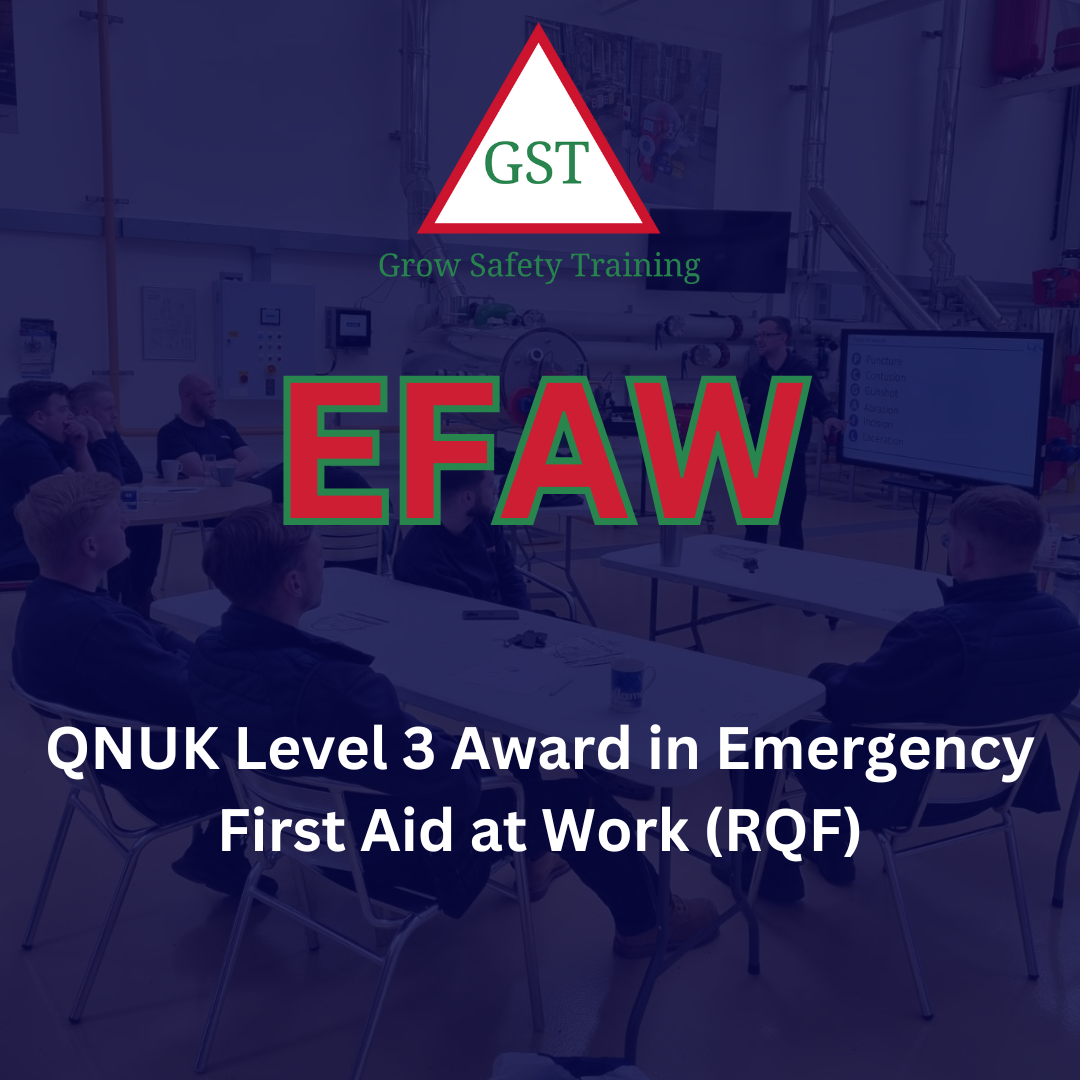
Conflict Management 1 Day Training in Manchester
By Mangates
Our classroom training provides you the opportunity to interact with instructors and benefit from face-to-face instruction. For more queries, reach out to us: info@mangates.com

Conflict Management 1 Day Training in Bolton
By Mangates
Catering to the demands of busy professionals, our virtual training programs are as effective as face-to-face learning. For more queries, reach out to us: info@mangates.com

Conflict Management 1 Day Training in Warrington
By Mangates
Our classroom training provides you the opportunity to interact with instructors and benefit from face-to-face instruction. For more queries, reach out to us: info@mangates.com

Search By Location
- 11+ Courses in London
- 11+ Courses in Birmingham
- 11+ Courses in Glasgow
- 11+ Courses in Liverpool
- 11+ Courses in Bristol
- 11+ Courses in Manchester
- 11+ Courses in Sheffield
- 11+ Courses in Leeds
- 11+ Courses in Edinburgh
- 11+ Courses in Leicester
- 11+ Courses in Coventry
- 11+ Courses in Bradford
- 11+ Courses in Cardiff
- 11+ Courses in Belfast
- 11+ Courses in Nottingham