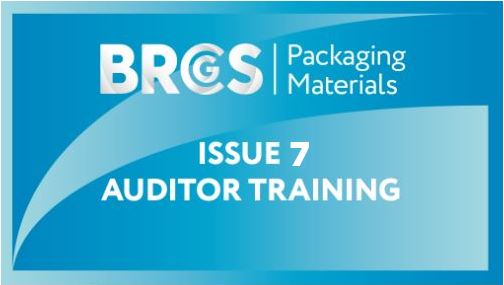- Professional Development
- Medicine & Nursing
- Arts & Crafts
- Health & Wellbeing
- Personal Development
141 Courses in Manchester
Overview 1 day course to gain real insight into the Solvency 2 balance sheet dynamics, both under standard formula and our illustrative internal model Who the course is for Capital management / ALM / risk management staff within insurance company Investors in insurance company securities – equity, subordinated bonds, insurance-linked securities Salespeople covering insurance companies Course Content To learn more about the day by day course content please request a brochure To learn more about schedule, pricing & delivery options, book a meeting with a course specialist now

Online Options
Show all 2148This driver CPC course Vehicle Roadworthiness & Load Safety is suitable for LGV drivers only and will cover: Requirements, Walk Around Checks, Legal Requirements, Additional Checks, Safety Equipment, Defect Reporting, Maintenance, Prohibitions, Considerations Before Loading, Overloading, Load Distribution, Load Security, Vehicle Dimensions, Loading Equipment.

Platelet-rich Plasma (PRP) treatments Nationally Recognised Qualification No previous experience or qualifications needed Open College Network Accreditation Level 4 (as required for minimally invasive procedures) Covers standards set by HEE Employed (salon) or Self-Employed opportunities Basic understanding of English language required OPEN TO ALL APPLICANTS

55238 SharePoint Online for Administrators
By Nexus Human
Duration 3 Days 18 CPD hours This course is intended for This course is designed for Administrators who need to setup, configure and manage SharePoint Online as part of their Office 365 Administration. Overview After completing this course, students will gain the skills to: - Understand the architecture of SharePoint Online - Have knowledge of all the components in SharePoint Online - Have on hands on experience configuring the components of SharePoint Online - Have hands on experience configuring the options - Work with Site Collections and storage options - Manage user profiles and social profiling - Understand and configure data connectivity in SharePoint Online - Build a taxonomy structure - Understand and configure Search in SharePoint Online - Configure and deploy apps - Understand and define Enterprise content management and data loss prevention. - Configure additional options and features in SharePoint Online such as Information Rights Management This course will introduce the audience to SharePoint Online Administration in Office 365 and explain and demonstrate the configuration options for SharePoint Online. The course is appropriate for existing SharePoint on-premises administrators and new administrators to Office 365 who need to understand how to correctly setup SharePoint Online for their company. The course will also help SharePoint on-premise administrators understand the differences between SharePoint on-premises and SharePoint Online. 1 - INTRODUCTION TO OFFICE 365 AND SHAREPOINT ONLINE Introduction to the Office 365 Administration Center Configure Reporting Accessing SharePoint management tools Accessing security and compliancy Managing Office 365 and SharePoint Online with PowerShell Comparing On Premises SharePoint with SharePoint Online User identity in Office 365 and SharePoint Online Manging user domains Building Hybrid scenarios OneDrive and Sites redirection Yammer redirection Understand hybrid search Hybrid business data connectivity Hybrid taxonomy 2 - WORKING WITH SITE COLLECTIONS Introduction to classic and modern admin centers Creating Site Collections Defining ownership and security for site collections Configuring Storage Configure External Access to site collections Recovering site collections Configure external sharing Managing site collections with PowerShell 3 - MANAGING USER PROFILES Overview of the profile service Defining profile properties Map profile properties to a term store Creating custom profile properties Managing audiences Creating audiences Managing user profile policies Configure trusted my site host locations Configure preferred search center locations Defining read access permission levels Configuring newsfeed options Setup email notifications Configure my site cleanup 4 - WORKING WITH DATA CONNECTIONS Introduction to Data Connections Overview of PowerApps, Flow and PowerBi Overview of the business connectivity service Introduction to BDC definition files Creating BDC definition files Introduction to the secure store service Configuring the secure store service Creating secure store target application settings Configure connections to cloud services Configure connections to on-premises services Tools to build data connections Creating external content types Building external lists using external data 5 - MANAGING THE TERM STORE Overview of the term store Understanding terms and life cycle management Creating term groups Creating the term store Creating Term Sets in the UI Creating Term Sets via importing via a CSV Creating terms in the UI Creating terms via PowerShell and CSOM Manage terms with synonyms and pinning Configure delegated administration 6 - CONFIGURING SEARCH An Introduction to the search service Classic versus Modern search experience Understanding Managed Properties Create Managed Properties Manage Authoritative pages Understand Result sources Create and configure result sources Understand Query rules Promoting results through query rules Remove search results from the index Exporting search configurations Importing search configurations 7 - CONFIGURING APPS An Introduction to Apps Understanding the App Catalog Building the App catalog Adding Apps to the catalog Add Apps to your SharePoint sites Adding Apps via the marketplace store Manage App licensing Configure store access settings Monitoring app usage 8 - ENTERPRISE CONTENT MANAGEMENT IN SHAREPOINT ONLINE An Introduction to ECM in SharePoint Online Components of ECM Office 365 versus classic compliancy Understanding In-Place records management Configure In-Place records management Understanding the records center Build and configure a records center Understanding the compliancy policy center Build a compliancy policy center and configure policies Discover the security and compliancy center Configure an eDiscovery center Build an eDiscovery case Understand data loss prevention Build a data loss prevention policy and query Working with classification and data governance 9 - MANAGE OPTIONS FOR SHAREPOINT ONLINE Configure OneDrive features Configure use of Yammer or Newsfeeds Understand Information Rights Management Configure Information Rights Management Define site classification options Understand early release options for Office 365 Configure Early release options for your Office 365 tenant Manage Access Control Additional course details: Nexus Humans 55238 SharePoint Online for Administrators training program is a workshop that presents an invigorating mix of sessions, lessons, and masterclasses meticulously crafted to propel your learning expedition forward. This immersive bootcamp-style experience boasts interactive lectures, hands-on labs, and collaborative hackathons, all strategically designed to fortify fundamental concepts. Guided by seasoned coaches, each session offers priceless insights and practical skills crucial for honing your expertise. Whether you're stepping into the realm of professional skills or a seasoned professional, this comprehensive course ensures you're equipped with the knowledge and prowess necessary for success. While we feel this is the best course for the 55238 SharePoint Online for Administrators course and one of our Top 10 we encourage you to read the course outline to make sure it is the right content for you. Additionally, private sessions, closed classes or dedicated events are available both live online and at our training centres in Dublin and London, as well as at your offices anywhere in the UK, Ireland or across EMEA.

Certified Data Centre Environmental Sustainability Specialist (CDESS)
By Nexus Human
Duration 5 Days 30 CPD hours This course is intended for The primary audience for this course is any IT, facilities or data centre professional who works in and around the data centre and has the responsibility to achieve and improve efficiency and environmental sustainability, whilst maintaining the availability and manageability of the data centre. Overview After completion of the course the participant will be able to: Understand the impact of data centres on the environment Describe the various environmental/energy management standards Understand the purpose and goals of the legally binding international treaties on climate change Implement various sustainable performance metrics and how to use them in the data centre environment Manage data centre environmental sustainability using international standards Set up the measurement, monitoring and reporting of energy usage Use power efficiency indicators in a variety of data centre designs Use best practices for energy savings in the electrical infrastructure and in the mechanical (cooling) infrastructure Use best practices for energy savings for the ICT equipment and data storage Understand the importance of water management and waste management Understand the different ways to use sustainable energy in the data centre Get practical tips and innovative ideas to make a data centre more sustainable The CDESS© course is aimed at providing knowledge of the standards and guidelines related to environmental sustainability, and how to move your data centre (existing or new) to a more environmentally sustainable design and operations. Impact of Data Centres on the Environment Predictions in 2010 Current situation Outlook and commitments What is Environmental Sustainability The importance of sustainability Senior management commitment Environmental sustainability framework Sustainability policies Performance standards and metrics Information policies Transparency Awareness Service charging models Environmental Management Environmental sustainability framework (ISO 14001) Standards and guidelines ? ISO 50001 / ISO 30134 Measurement and categories Baselining Trend analysis Reporting Power Effiðciency Indicators Various eðfficiency indicators Power Usage Effectiveness (PUE) PUE measurement levels Factors affecting PUE Measurement points and intervals PUE in mixed source environments Measuring PUE in a mixed-use building PUE reporting Impact of PUE after optimising IT load Electrical Energy Savings (Electrical) Identifying the starting point for saving energy Sizing of power DC power Generators UPS systems Power Factor (PF) Energy savings on lighting Electrical Energy Savings (Mechanical) Energy savings on the cooling infrastructure Temperature and humidity setpoints Various energy eðcient cooling technologies Energy savings on the airflow Liquid cooling Energy reusage PUE, ERE/ERF and Control Volume Electrical Energy Savings (ICT) Procurement IT equipment energy eðfficiency ITEEsv, SMPE, SMPO IT equipment utilisation Server virtualisation Open compute project Electrical Energy Savings (Data Storage) Data management Data storage management Data storage equipment effiðciency Water Management Water Usage Effectiveness (WUE) Improving WUE Water usage at the power generation source Energy Water Intensity Factor (EWIF) Waste Management Waste management policies Life-cycle assessment (Cradle to the grave) 3 R?s for waste management Reduce Reuse Second-hand market Recycle Sustainable Energy Usage Sustainable energy sources Power purchase agreements Energy attribute certificates Renewable Energy Factor (REF) Matching renewable energy supply and demand Sustainable energy storage Carbon trading Automated Environmental Management Systems Use of AI and machine learning Load migration Data Centre Infrastructure Management (DCIM) solutions

CompTIA Data+
By Nexus Human
Duration 5 Days 30 CPD hours Overview Mining data Manipulating data Visualizing and reporting data Applying basic statistical methods Analyzing complex datasets while adhering to governance and quality standards throughout the entire data life cycle CompTIA Data+ is an early-career data analytics certification for professionals tasked with developing and promoting data-driven business decision-making. CompTIA Data+ gives you the confidence to bring data analysis to life. As the importance for data analytics grows, more job roles are required to set context and better communicate vital business intelligence. Collecting, analyzing, and reporting on data can drive priorities and lead business decision-making. 1 - Identifying Basic Concepts of Data Schemas Identify Relational and Non-Relational Databases Understand the Way We Use Tables, Primary Keys, and Normalization 2 - Understanding Different Data Systems Describe Types of Data Processing and Storage Systems Explain How Data Changes 3 - Understanding Types and Characteristics of Data Understand Types of Data Break Down the Field Data Types 4 - Comparing and Contrasting Different Data Structures, Formats, and Markup Languages Differentiate between Structured Data and Unstructured Data Recognize Different File Formats Understand the Different Code Languages Used for Data 5 - Explaining Data Integration and Collection Methods Understand the Processes of Extracting, Transforming, and Loading Data Explain API/Web Scraping and Other Collection Methods Collect and Use Public and Publicly-Available Data Use and Collect Survey Data 6 - Identifying Common Reasons for Cleansing and Profiling Data Learn to Profile Data Address Redundant, Duplicated, and Unnecessary Data Work with Missing Value Address Invalid Data Convert Data to Meet Specifications 7 - Executing Different Data Manipulation Techniques Manipulate Field Data and Create Variables Transpose and Append Data Query Data 8 - Explaining Common Techniques for Data Manipulation and Optimization Use Functions to Manipulate Data Use Common Techniques for Query Optimization 9 - Applying Descriptive Statistical Methods Use Measures of Central Tendency Use Measures of Dispersion Use Frequency and Percentages 10 - Describing Key Analysis Techniques Get Started with Analysis Recognize Types of Analysis 11 - Understanding the Use of Different Statistical Methods Understand the Importance of Statistical Tests Break Down the Hypothesis Test Understand Tests and Methods to Determine Relationships Between Variables 12 - Using the Appropriate Type of Visualization Use Basic Visuals Build Advanced Visuals Build Maps with Geographical Data Use Visuals to Tell a Story 13 - Expressing Business Requirements in a Report Format Consider Audience Needs When Developing a Report Describe Data Source Considerations For Reporting Describe Considerations for Delivering Reports and Dashboards Develop Reports or Dashboards Understand Ways to Sort and Filter Data 14 - Designing Components for Reports and Dashboards Design Elements for Reports and Dashboards Utilize Standard Elements Creating a Narrative and Other Written Elements Understand Deployment Considerations 15 - Understand Deployment Considerations Understand How Updates and Timing Affect Reporting Differentiate Between Types of Reports 16 - Summarizing the Importance of Data Governance Define Data Governance Understand Access Requirements and Policies Understand Security Requirements Understand Entity Relationship Requirements 17 - Applying Quality Control to Data Describe Characteristics, Rules, and Metrics of Data Quality Identify Reasons to Quality Check Data and Methods of Data Validation 18 - Explaining Master Data Management Concepts Explain the Basics of Master Data Management Describe Master Data Management Processes Additional course details: Nexus Humans CompTIA Data Plus (DA0-001) training program is a workshop that presents an invigorating mix of sessions, lessons, and masterclasses meticulously crafted to propel your learning expedition forward. This immersive bootcamp-style experience boasts interactive lectures, hands-on labs, and collaborative hackathons, all strategically designed to fortify fundamental concepts. Guided by seasoned coaches, each session offers priceless insights and practical skills crucial for honing your expertise. Whether you're stepping into the realm of professional skills or a seasoned professional, this comprehensive course ensures you're equipped with the knowledge and prowess necessary for success. While we feel this is the best course for the CompTIA Data Plus (DA0-001) course and one of our Top 10 we encourage you to read the course outline to make sure it is the right content for you. Additionally, private sessions, closed classes or dedicated events are available both live online and at our training centres in Dublin and London, as well as at your offices anywhere in the UK, Ireland or across EMEA.

THIS COURSE PACKAGE INCLUDES: 1: INTRODUCTION TO ECG COURSE - RECORDING & BASIC INTERPRETATION (GPT009) 2: ADVANCED ECG COURSE - INTERPRETATION & ANALYSIS (GPT010) Learn how to set up and record a basic ECG trace, followed by advanced analysis and interpretation FAST-TRACK YOUR ECG TRAINING WITH OUR BEGINNER TO ADVANCED TRAINING PACKAGE 20% off - Multi-Course Discount Cover all stages from Level 1 through to Level 4 (FDSc) Cover your theory training online Practical training in Classroom or Virtual Classroom Comprehensive Practise@Home training kits for VC Awards 2 accredited qualifications Dual Accreditations are awarded for all courses (Open College Network and CPD) Covers all steps required to competently set up and perform an ECG trace. Practical sessions include electrode placement on mannequin, running traces and identifying anomalies. Learn beginner to advanced skills and interpretation. Basic understanding of English language required. OPEN TO ALL APPLICANTS About these courses 1: INTRODUCTION TO ECG COURSE - RECORDING AND BASIC INTERPRETATION (GPT009) PART 1 - Theory Allow approx. 5-6 hours PART 2 - Practical Training Attend a classroom location or join us in our virtual classroom * - 3-4 hours ACCREDITED LEVEL 3 QUALIFICATION * Virtual Classroom option includes a free comprehensive Practise@Home ECG training kit. 2: ADVANCED ECG COURSE - INTERPRETATION AND ANALYSIS (GPT010) E-LEARNING - Theory Allow approx. 6-8 hours ACCREDITED LEVEL 4 QUALIFICATION OPTIONAL: GETTING STARTED IN ECG (GPT002) A free starter ECG Course (unassessed) developed to help you understand the basics of ECG recording: 3 modules in total with no Questions! If you are already familiar with ECGs then you may prefer to save time and opt out of this mini-course at booking stage. This "mini-course" is available at no charge. Learning Outcomes GPT009: Understanding different ECG equipment types ECG equipment - set-up and calibration Includes professionalism, consent, IPC and legal requirement Patient preparation How to correctly apply electrodes to limbs and chest Identify artifacts (equipment and patients Identify and recognise routine traces Identify and recognise non-routine traces Identify traces requiring urgent attention Labelling and reporting GPT010: Understand the acceptable variations within the normal ECG of healthy adults. Recognise the expected patterns of an ECG from a healthy child from birth onwards and identify abnormalities. Interpret abnormal ECG patterns in adults. Diagnose arrhythmias as an underlying cause of palpitations and syncope. Exploring sinus rhythm, extrasystoles, paroxysmal tachycardia and the importance of a physical examination. Identifying syncopal episodes attributable to cardiovascular disease as opposed to arrhythmias. Recognise ECG markers for tachycardias, bradycardias, pre-excitation syndromes, bi-fascicular block, and first-degree block with bundle branch block. Differentiate between supraventricular and ventricular extrasystoles and be able to diagnose broad complex tachycardias, ventricular flutter and fibrillation, sick sinus syndrome, and Stokes-Adams attacks. Recognise and identify symptoms associated with the causes of acute or chronic chest pain in patients who present with myocardial infarction (heart attack), pulmonary embolism, significant central pulmonary embolism, pericarditis, aortic dissection, oesophageal rupture, spinal disorders, vertebral collapse, posterior infarction, and angina. Recognise symptoms indicative of conditions such as pulmonary oedema, chest diseases, and pulmonary congestion. After the course GPT009: Safely and competently set up an ECG machine Introduce patients to the ECG test, adhering to compliancy requirements before and after testing Perform an ECG test to national guidelines Understand basic traces and their correlation to cardiac issues Recognise normal and erroneous recordings Recognise recordings that require urgent medical follow-up Complete the recording and label (or record digital copies) as per guidelines GPT010: Appreciate normal and abnormal ECG variations in the context of varying pathologies. Be able to determine whether an arrhythmia has an underlying cause that requires medical intervention. Interpret ECGs as a function of the patient's ongoing cardiac management. Understand and apply the Burce Protocol exercise test in relevant clinical situations. Know how to clinically respond to a patient with chest pain including further investigations required, pain relief, history and examination and echocardiogram. Understand and apply the fundamental principles of arrhythmia management. Understand the primary causes of heart disease and the diagnostic process. Appreciate the importance of the ECG as a diagnostic tool alongside the patient’s history and clinical presentation and recognising its limitations. Course Package Components: PACKAGE - Beginner to Advanced ECG - Virtual Classroom - INTRO - Part 1 online Part 2 Virtual Classroom (AM) + ADVANCED - E-learning

CRISC Certified in Risk and Information Systems Control
By Nexus Human
Duration 3 Days 18 CPD hours This course is intended for This course is ideal for Professionals preparing to become CRISC certified. Risk practitioners Students or recent graduates Overview At course completions, students will understand the essential concepts in the 4 ISACA CRISC domains: Governance IT Risk Assessment Risk Response and Reporting Information Technology and Security This 3 Day CRISC course is geared towards preparing students to pass the ISACA Certified in Risk and Information Systems Control examination. The course covers all four of the CRISC domains, and each section corresponds directly to the CRISC job practice. CRISC validates your experience in building a well-defined, agile risk-management program, based on best practices to identify, analyze, evaluate, assess, prioritize and respond to risks. This enhances benefits realization and delivers optimal value to stakeholders. GOVERNANCE - a. Organizational Governance Organizational Strategy, Goals, and Objectives Organizational Structure, Roles, and Responsibilities Organizational Culture Policies and Standards Business Processes Organizational Assets GOVERNANCE - b. Risk Governance Enterprise Risk Management and Risk Management Framework Three Lines of Defense Risk Profile Risk Appetite and Risk Tolerance Legal, Regulatory, and Contractual Requirements Professional Ethics of Risk Management IT RISK ASSESSMENT - a. IT Risk Identification Risk Events (e.g., contributing conditions, loss result) Threat Modelling and Threat Landscape Vulnerability and Control Deficiency Analysis (e.g., root cause analysis) Risk Scenario Development IT RISK ASSESSMENT - b. IT Risk Analysis and Evaluation Risk Assessment Concepts, Standards, and Frameworks Risk Register Risk Analysis Methodologies Business Impact Analysis Inherent and Residual Risk RISK RESPONSE AND REPORTING - a. Risk Response Risk Treatment / Risk Response Options Risk and Control Ownership Third-Party Risk Management Issue, Finding, and Exception Management Management of Emerging Risk RISK RESPONSE AND REPORTING - b. Control Design and Implementation Control Types, Standards, and Frameworks Control Design, Selection, and Analysis Control Implementation Control Testing and Effectiveness Evaluation RISK RESPONSE AND REPORTING - c. Risk Monitoring and Reporting Risk Treatment Plans Data Collection, Aggregation, Analysis, and Validation Risk and Control Monitoring Techniques Risk and Control Reporting Techniques (heatmap, scorecards, dashboards) Key Performance Indicators Key Risk Indicators (KRIs) Key Control Indicators (KCIs) INFORMATION TECHNOLOGY AND SECURITY - a. Information Technology Principles Enterprise Architecture IT Operations Management (e.g., change management, IT assets, problems, incidents) Project Management Disaster Recovery Management (DRM) Data Lifecycle Management System Development Life Cycle (SDLC) Emerging Technologies INFORMATION TECHNOLOGY AND SECURITY - b. Information Security Principles Information Security Concepts, Frameworks, and Standards Information Security Awareness Training Business Continuity Management Data Privacy and Data Protection Principles

ITIL© 4 Strategist - Direct Plan and Improve (DPI)
By Nexus Human
Duration 3 Days 18 CPD hours This course is intended for Delegates attending this course must have successfully achieved the ITIL 4 Foundation Qualification; your certificate must be presented as documentary evidence to gain admission to this course. Although there is no mandatory requirement, ideally candidates should have at least two years professional experience working in IT Service Management. The ITIL 4 DPI Qualification would most likely suit the following delegates: Individuals continuing of their journey in service management ITSM managers and aspiring ITSM managers Managers of all levels involved in shaping direction and strategy or developing a continually improving team Existing ITIL qualification holders wishing to develop their knowledge The above list is a suggestion only; individuals may wish to attend based on their own career aspirations, personal goals or objectives. Delegates may take as few or as many Intermediate qualifications as they require, and to suit their needs. Overview The purpose of the ITIL 4 Direct Plan and Improve Qualification is: To provide the candidate with the practical skills necessary to create a ?learning and improving? IT organization, with a strong and effective strategic direction To provide practitioners with a practical and strategic method for planning and delivering continual improvement with the necessary agility The objectives of this course are to: Understand the Key Concepts of Direct, Plan & Improve Understand the scope of what is to be directed and/or planned, and know how to use key principles and methods of direction and planning in that context Understand the role of GRC (Governance, Risk & Compliance) and know how to integrate the principles and methods into the service value system Understand and know how to use the key principles and methods of continual improvement for all types of improvements Understand and know how to use the key principles and methods of Organizational Change Management to direction, planning and improvement Understand and know how to use the key principles and methods of measurement and reporting in directing, planning and improvement Understand and know how to direct, plan and improve value streams and practices This unique and central course covers requirements in both the ITIL Managing Professional and ITIL Strategic Leader designations. As such, this course is a must-have in any ITIL 4 professional development plan. You will gain the practical skills needed to establish a ?learning and improving? IT organization that possess a strong and targeted strategic direction. This class includes an exam voucher. Prerequisites ITIL© 4 Foundation 1 - KEY CONCEPTS OF DIRECT, PLAN AND IMPROVE Knowing key terms Differentiating between principle concepts Defining the relationship of Values, Outcomes, Costs and Risks 2 - SCOPING WHAT IS TO BE DIRECTED Cascading goals and requirements Deciphering effective policies, controls and guidelines Placing decision-making authority at the correct level 3 - THE ROLE OF GRC IN THE SERVICE VALUE SYSTEM The role of risk management How governance impacts DPI Ensuring that controls are sufficient but not excessive 4 - PRINCIPLES AND METHODS FOR CONTINUAL IMPROVEMENT Leverage the ITIL CI model Identify assessment objectives and outputs Select the appropriate assessment method Prioritize desired outcomes Build, justify and advocate your business case Conduct improvement reviews and lessons learned sessions Embed CI at all levels of the service value stream 5 - APPLYING COMMUNICATION AND ORGANIZATIONAL CHANGE MANAGEMENT The nature and benefits of OCM Manage, communicate effectively, and influence stakeholders Establish valuable interfaces across the value chain 6 - EFFECTIVE MEASURING AND REPORTING Defining indicators and metrics to support objectives 7 - DIRECT, PLAN AND IMPROVE VALUE STREAMS Recognizing the differences between value streams and practices Choosing the right methods and techniques to direct, plan and improve value streams Additional course details:Notes New Horizons is an Authorised Training Organisation (ATO) for Peoplecert for ITIL4 Nexus Humans ITIL 4 Strategist Direct Plan and Improve (DPI) with Exam training program is a workshop that presents an invigorating mix of sessions, lessons, and masterclasses meticulously crafted to propel your learning expedition forward. This immersive bootcamp-style experience boasts interactive lectures, hands-on labs, and collaborative hackathons, all strategically designed to fortify fundamental concepts. Guided by seasoned coaches, each session offers priceless insights and practical skills crucial for honing your expertise. Whether you're stepping into the realm of professional skills or a seasoned professional, this comprehensive course ensures you're equipped with the knowledge and prowess necessary for success. While we feel this is the best course for the ITIL 4 Strategist Direct Plan and Improve (DPI) with Exam course and one of our Top 10 we encourage you to read the course outline to make sure it is the right content for you. Additionally, private sessions, closed classes or dedicated events are available both live online and at our training centres in Dublin and London, as well as at your offices anywhere in the UK, Ireland or across EMEA.

55354 Administering Office 365
By Nexus Human
Duration 5 Days 30 CPD hours This course is intended for This course is intended for IT professionals who are responsible for planning, configuring, and managing an Office 365 environment. Students who attend this course are expected to have a fairly broad understanding of several on-premises technologies such as Domain Name System (DNS) and Active Directory Domain Services (AD DS). In addition, they should have a general understanding of Microsoft Exchange Server, Microsoft Teams, and Microsoft SharePoint. Overview Plan and provision Office 365 Manage Users and Groups in Office 365 Deploy and Configure Tools and Applications for Office 365 Plan and Manage Exchange Online Plan and Manage SharePoint Online Plan and Manage Microsoft Teams Plan and Manage other Office 365 Services Implement Security and Compliance in Office 365 Report, Monitor and Troubleshoot Office 365 This five-day course describes how to set up, configure and manage an Office 365 tenant including identities, and the core services of Microsoft 365. In this five-day course, you will learn how to plan the configuration of an Office 365 tenant including integration with existing user identities; plan, configure and manage core services; and report on key metrics. Although this course and the associated labs are written for Office 365 with Windows 11, the skills taught will also be backwards compatible with Windows 10. This course is based on the features available in the Office 365 E3 license as these are the core features in Office 365 and Microsoft 365 plans. 1 - Planning and Provisioning Office 365 Overview of Office 365 Core Services of Office 365 Requirements for an Office 365 Tenant Planning a Pilot and Deployment Creating an Office 365 Tenant Adding Custom Domains and Managing DNS Settings Lab: Provisioning Office 365 2 - Managing Users and Groups in Office 365 Managing User Accounts and Licences Managing Passwords and Authentication Create and Managing the Different Types of Groups in Office 365 Managing Users and Groups with PowerShell Managing Users and Groups in the Azure AD Admin Center Role Based Access and Administrative Roles Planning and Configuring Directory Synchronization Lab: Managing Users and Groups in Office 365 Lab: Planning and Configuring Directory Synchronisation 3 - Deploying and Configuring Tools and Applications for Office 365 Planning Network Configuration for Office 365 Tools and Applications Using the Office Configuration Tool Click to Run Installation Use and Control Managing Centralized Deployment of Tools, Applications and Add-ins Reporting Lab: Deploying and Configuring Tools and Applications for Office 365 4 - Planning and Managing Exchange Online What is Exchange Online Managing Exchange Online Mailboxes Managing Office 365 Groups in Exchange Online Configuring Exchange Online Permissions Managing Exchange Online using PowerShell Plan and Configure Mail Flow Plan and Configure Email Protection Lab: Planning and Managing Exchange Online 5 - Planning and Managing SharePoint Online What is SharePoint Online Understanding the relationship between SharePoint, OneDrive, Teams, and Office 365 Groups SharePoint Online Architecture Configure SharePoint Online Configure and Control External Sharing Managing SharePoint Online Site Collections Managing SharePoint Online using PowerShell Lab: Planning and Managing SharePoint Online 6 - Planning and Managing Microsoft Teams What is Microsoft Teams How Microsoft Teams integrates with other Office 365 Services Create and Manage Organization Wide Settings Create, Manage and Assign Microsoft Teams Policies Plan and Configure External and Guest Access Managing Microsoft Teams using PowerShell Lab: Planning and Managing Microsoft Teams 7 - Planning and Managing Other Office 365 Services Yammer Planner Visio Bookings Delve Forms Power Platform Stream Sway Viva Scheduler Add-ins, including Find Time and Junk Reporter Lab: Planning and Managing Office 365 Services 8 - Security and Compliance in Office 365 Overview of Security and Compliance Features in Office 365 Extending Security and compliance Features with Additional Licences Using the Microsoft Defender Portal and Secure Score Using the Office 365 Compliance Portal and Compliance Score Plan and Configure Retention Labels and Policies Plan and Configure Data Loss Prevention Policies Create and Assign Sensitivity Labels Configure Safe Attachments and Safe Links Policies Plan and Configure Multi Factor Authentication Lab: Configure Security and Compliance in Office 365 9 - Reporting, Monitoring and Troubleshooting Office 365 Monitoring Office 365 Service Health Troubleshooting Administrative Access in Office 365 Troubleshoot Directory Synchronization Troubleshooting Exchange Online Troubleshooting SharePoint Online Troubleshooting Microsoft Teams Troubleshooting Office 365 Security and Compliance Lab: Reporting, Monitoring and Troubleshooting in Office 365

Educators matching "Reporting"
Show all 5Search By Location
- Reporting Courses in London
- Reporting Courses in Birmingham
- Reporting Courses in Glasgow
- Reporting Courses in Liverpool
- Reporting Courses in Bristol
- Reporting Courses in Manchester
- Reporting Courses in Sheffield
- Reporting Courses in Leeds
- Reporting Courses in Edinburgh
- Reporting Courses in Leicester
- Reporting Courses in Coventry
- Reporting Courses in Bradford
- Reporting Courses in Cardiff
- Reporting Courses in Belfast
- Reporting Courses in Nottingham