- Professional Development
- Medicine & Nursing
- Arts & Crafts
- Health & Wellbeing
- Personal Development
1430 Courses in Manchester
Reception perfection (In-House)
By The In House Training Company
The often-used phrase, 'just the receptionist', completely misrepresents the role. An excellent receptionist is a most valuable resource for any organisation. This programme has been designed specifically to deal with the essential skills necessary to represent the organisation to the best possible effect. It will also help you get the most out of your working day. There are six key reasons to take part in this workshop. It will help you: See your role in a new light Develop your communication skills Deal with different types of customer and situation Boost your confidence Cope in a pressurised environment Get more satisfaction from your working day 1 Introduction Workshop objectives and personal objectives The challenges of 21st century communication What makes an excellent point of Reception? And why is it so important? Who and where are our customers? As a customer, how do you like to be treated? What makes people feel valued? Objective and subjective aspects of customer service 'Micro moments' that shape the relationship 2 Communication on reception Definition of communication Barriers to good communication The 'recipe' of verbal, vocal and visual aspects of communication Differences between communicating face-to-face and on the telephone Communication 'leaks' The primitive human response The impact of visual communication - body language, gesture and facial expression Voice - tone, speed, volume, pitch, clarity, inflection, pacing Words - positive words and phrases compared with negative terminology Professional greetings face-to-face Steering the conversation with effective questioning 3 Telephone excellence How we use the telephone Qualities of the telephone Non-verbal communication on the telephone - what aspects can be 'seen' by the other person? Professional telephone etiquette Taking and leaving messages - key points that can help customers, colleagues and the organisation Clarifying information 4 Listening skills for accuracy and relationship building How accurate are your listening skills? What are the challenges for accurate listening? Active / empathetic listening 5 Creating a rapport by 'style flexing' Understanding how different people communicate Shaping our message to the other person so that they feel understood How changing situations can alter communication needs 6 Confidence and assertiveness Recognising different styles of behaviour - aggressive, passive and assertive Qualities of assertive communication - verbal, vocal and visual Assertive techniques - basic, persistence, negotiation / empathetic Demonstrating confidence 7 Coping in a pressurised environment Words - the most useful ones to use with stressed people and identifying the 'red rag' words Challenging situations - what do you find difficult and how do you respond? Dealing with outbursts of anger Bringing non-stop talkers back from their tangent Constructive ways to say 'no' 8 Pulling it all together Action plans Summary of key learning points

Accuracy Skills (In-House)
By The In House Training Company
This is an essential programme for any member of staff whose role requires a high level of attention to detail. The focus is specifically on the handling of text and data, whether at the input stage or when collating information into reports and documents for use by others. The session looks at both prevention and cure. For 'prevention', it focuses on understanding how common errors occur and on developing an awareness of the factors which influence our level of attentiveness. It introduces key psychological theories around attentiveness including the 'capacity' and 'bottleneck filter' models. And it looks at how working styles can affect attention to detail. For 'cure', the programme looks at how to minimise the effect of stress on concentration as well as introducing a number of tools and techniques for promoting accuracy - at both the input and the checking stages. Particular attention is paid to proof-reading techniques. By the end of the session, participants will: Appreciate why errors occur Understand how stress and other factors can affect focus and accuracy Know how to improve accuracy and reduce errors when handling text and data Be able to proof-read text and number-based documents more accurately 1 The importance of accuracy The impact of mistakes Why accuracy is so important Main reasons why errors occur 2 Attentiveness theory The 'capacity' and 'bottleneck filter' models Selective attention Chunking - big picture / little picture 3 Preparing for accuracy Working styles - how they affect detail-orientation Identifying and minimising the impact of stress on concentration 4 Practical strategies How to improve accuracy and reduce errors when inputting text Managing interruptions and distractions Proofing text and numbers

Dealing with challenging customers (In-House)
By The In House Training Company
Wouldn't sales be a 'walk in the park' without challenging customers? Why is it that some customers are so difficult to please, so quick to call 'foul' at the slightest blip and so mean with their gratitude after we've bent over backwards to accommodate them? Whether we are looking at prospective or existing customers, there is a toolkit for dealing with the most challenging of them. This course will help participants: Use broad open questions to give the customer a platform for their opinions or issues Improve listening skills to really understand what's behind the customer's challenging style Probe specific phrases to show listening and earn deeper disclosure Use silence to let challenging customers 'blow off steam' Understand the negative impact of certain phrases on a challenging customer Summarise effectively and reassure the customer of our understanding of their needs Recognise the 'behaviour cycle' and avoid emotional escalation Understand 'transactional analysis' and how to bring people from 'child' to 'adult' state Create loyalty in customers who are slow to give trust 1 What makes a customer 'challenging'? Why customers challenge us - understanding their drivers 'Wearing their shoes' - seeing things from their perspective Understanding our own personality style How to flex with a style that is different from our own Ways to quickly recognise a customer's style The benefits of flexing with a challenging customer's style 2 Practical exercise - forum theatre Participants take it in turns to deal with the trainer (who plays the role of the challenging customer) Observers stop the action when they hear or see something they deem wrong The participant in the seat gets a chance to use a suggested alternative line The participant who makes the suggestion has the chance to occupy the seat and deliver it themselves Frequent feedback from the trainer as to how the participant's words are making him feel Opportunities to rewind the action if an ill-advised line is suggested and delivered Flipchart for capturing what worked, what didn't work and why Mehrabian principle - the importance of body language and tone over words used 3 Questioning and listening skills How to use open questions to get the customer talking What questions to avoid and why The use of pauses and silence to reduce tension and build trust What listening is and what it isn't Question funnelling - how to earn deeper disclosure through probing The power of summary 4 Transactional analysis explained What is transactional analysis (TA)? Exploring the TA states and why people behave in that way under pressure How to bring challenging customers to 'adult' state to reduce tension How 'parent' or 'child' behaviours can be inadvertently triggered Understanding the 'behavioural cycle' and how to break it Mini-role play 'vignettes' to demonstrate real time impact of ill-chosen words 5 How to build trust with challenging customers Techniques for placating current challenging customers Methods that the participants have already used effectively - understanding why those methods worked and how other participants can model them Participants' experiences of trust having been lost - understanding why those experiences had that negative outcome How to 'go the extra mile' with challenging customers 6 Bringing a 'real' challenging customer to life Participants give the trainer a brief profile of a specific challenging customer of theirs 5-10 minute roleplay in which the trainer brings that individual to life Observing participants - without interrupting - make notes on what is and isn't working Trainer stops the action half-way through to give feedback on how he is feeling Participant goes back into the roleplay having recalibrated their approach based on feedback Observers give feedback on what did and didn't work Trainer comes out of character to explain the impact of the participant's words and behaviours 7 Wrap-up Key learnings from each participant Individual action planning - steps that can and will be implemented in the workplace

Agile: an introduction (In-House)
By The In House Training Company
Agility has become a prized business attribute. Although Agile methods were once most associated with software development, they are now applied in a host of different areas. Agile continues to find new applications because it is primarily an attitude. This programme delivers a solid grounding in both the Agile mindset and Agile methods. It covers three methods, illustrates the benefits of each and shows how they can be integrated. It includes practical techniques as well as background knowledge. By the end of the session, participants will be able to: Apply Agile concepts to self-manage their work Understand the roles people take on in Agile teams Use a variety of techniques to help deliver customer satisfaction Focus on delivering against priorities Employ a range of estimating techniques 1 Introduction Overview of the programme Review of participants' needs and objectives 2 The basics of Agile What makes Agile different Agile Manifesto and Principles Using feedback to deliver what is needed 3 Agile teams Multi-disciplinary teams Team size and empowerment Agile values 4 Agile at the team level - Scrum Scrum roles Scrum 'events' Scrum 'artifacts' 5 Agile for teams juggling multiple demands - Kanban Taking control of the work Improving throughput Dealing with bottlenecks 6 Agile in projects - AgilePM The phases of an Agile project Managing change requests Delivering on time 7 Estimating T-shirt / Pebble sizing Yesterday's weather Planning poker 8 Pick 'n' mix - some useful techniques The daily stand-up User stories Retrospectives Work-in-process limits Burndown charts Minimum viable product A / B testing 9 Review and action planning Identify actions to be implemented individually Conclusion

Harness the energy (In-House)
By The In House Training Company
Harness the energy is an explorative workshop introducing the notion of utilising and intuitively listening to the energy shared between a group of people. Whether we realise it or not, we all give off certain energies at any time. These energies can affect change, sometimes positively, sometimes negatively. This workshop enhances understanding of the power of our own energy transmissions through the use of compliciteÌ-based theatre techniques and exercises. This workshop will help participants become active and aware listeners, able to work better collaboratively to produce strong results. It will demonstrate the power of our own individual energy and the positive impact we can have when we learn to utilise the energy beneficially in different situations.

Professional administrator (In-House)
By The In House Training Company
Today's administrative professional needs flexibility and a broad portfolio of skills including self-motivation, assertiveness, and the ability to deal with difficult people. You will benefit from this course if you are an administrator, medical/legal secretary or PA, who wants to enhance your administrative support skills, as well as evaluating your existing techniques. This course will help you identify: your areas of strength and your areas for improvement in the work environment ways to accept new challenges and responsibilities with confidence what motivates you at work techniques to improve your planning and time management ways of improving your influencing and assertiveness skills your preferred working style (and relate it to your interaction with others) ways of using your initiative how to deal with challenging people, using recognised communication methods The course will help you develop a flexible set of skills that will allow you to succeed at work, no matter what the day throws at you. It will help you communicate effectively with a diverse range of colleagues and others with tact and diplomacy. And, finally, it will help you provide the administrative support that is essential for the smooth running of your area and of the organisation as a whole. 1 Introduction Overview Introductions Individual objectives 2 What exactly is your role? Before looking at new skills and techniques, where are you now? Do you have the skills, knowledge and attitude required to be an exceptional administrator? Understand your job criteria Identifying your strengths and areas for development Activity - skills analysis Activity - action plan 3 Building trust How can you build trust? Understanding the links between reliability, consistency and trust What is required to deliver efficient service? Activity: efficient service requirements of the professional administrator 4 Working styles Identifying your working style preference Understanding the importance of a flexible approach Identifying areas of improvement to become a more effective team member Activity: Questionnaire (completing, scoring and charting) Activity: drawbacks of my style Developing your working style 5 Assertiveness Understand the differences between behaviours Activity: Definition and characteristics of assertive / aggressive / passive behaviour Activity: Identifying different behaviours Understanding how to be more assertive How to use assertiveness techniques How to ask for feedback Activity: Making requests assertively Activity: Refusing requests assertively 6 Time management The importance of planning for success The importance of managing interruptions The importance of having clear purpose Time management best practices Activity: How do you plan your time? What prevents you improving your time management? How will you recognise success? 7 Prioritisation How to prioritise work to meet deadlines The prioritisation matrix Activity: Post it! 8 Dealing with interruptions The impact interruptions have on productivity How to manage interruptions Activity: What interruptions do you experience? What tactics can be employed to reduce these interruptions? 9 Close Open forum Summary Action planning

Selling through service (In-House)
By The In House Training Company
In today's fast-moving competitive environment, sales are often made or lost on the strength of a telephone conversation or a brief email. This means that not only is customer service everyone's responsibility - so is sales. Customer service staff are failing the customer if they don't think about sales. And sales staff are failing customers if they don't think about service. And anyone failing a customer is failing both themselves and their employer. Too often, customer service staff feel neither capable nor empowered to recognise or capitalise upon a sales opportunity. Too often, sales people pursue the short-term opportunity at the expense of the bigger picture. The good news is - it doesn't have to be this way! Sales and customer service skills can be acquired, developed and polished just like any other skill. This tried-and-tested programme shows you how to do it. As a result of this course, participants will be able to: Take control of a customer conversation, with confidence Refresh and polish their customer service and sales performance Recognise and develop a sales opportunity Engage the customer and build rapport Identify a customer's needs Match the customer's needs to the organisation's products or services Handle objections confidently Ask for the order At the end of the workshop each participant will have developed their own action plan for developing and using their skills in the workplace. 1 Introduction Course overview, objectives and introductions 2 Serving or selling? Feelings and attitudes - How we can affect the outcome by our feelings and behaviour What is selling? - Selling is helping people to buy, identifying the opportunities that exist within the conversation to develop the customer's interest in our products or services 3 Developing the right skills Communication- The impact of body language, voice tone and words- How to make the best impression on the customer and create a 'buying environment' Rapport-building- What makes a good working relationship?- What do customers look for when they call us?- How can we match their expectations in terms of our own interpersonal skills? Relating to different types of people by identifying and matching their communication style on the telephone 4 Making it easy for the customer Starting it right- Opening the conversation positively- Building rapport- How to develop interest in our products or services Gaining and clarifying information- Questioning skills and questioning style- What do we need to know from the customer?- How can we use that information in the conversation? Active listening- The most under-rated skill of all- Picking up on the 'Golden Moments' when a customer shows they may be interested Presenting information confidently- Knowing the benefits of our products or services- How to tell the customer what they need to know in order to enable them to buy Closing on a positive note- When and how to ask for commitment Dealing with the customer's objections and concerns in a positive manner 5 Course summary and action plans Review of main learning points Presentation of personal action plans

Credit control and debt recovery - legal issues (In-House)
By The In House Training Company
It is essential that those charged with responsibility for credit control and debt recovery have a full appreciation of the relevant law: no-one can negotiate effectively to recover a debt if they don't understand the ultimate sanctions they can apply. This programme is designed to give them a practical, up-to-date understanding of the law as it applies to your particular organisation. This course will help ensure that participants: Understand the relevant laws Know how and when to invoke legal processes Avoid legal pitfalls in debt collection negotiations Specific, practical learning points include: Definition of 'harassment' How to set up an in-house collection identity Whether cheques in 'full and final settlement' are binding The best steps to trace a 'gone away'... and many, many more. 1 Data protection and debt recovery There are a whole range of things which can be checked on members of the public and which are not affected by the restraints of the Data Protection Act. These will be explained in simple, clear terms so that staff can use this information immediately. 2 County Court suing The expert trainer will show how to sue for money owed, obtain judgment and commence enforcement action without leaving your desk. This module is aimed at showing how to make the Courts work for you instead of the other way around! 3 Enforcement of judgments There are many people who have a County Court Judgment (CCJ) against their debtor but who still remain unpaid. This session explains each of the enforcement methods and how to use them to best effect. Enforcement methods covered include: Warrant of Execution Using the sheriff (now known as High Court Enforcement Officers) Attachment of earnings Third Party Debt Orders Charging Orders (over property and goods) Winding-up companies and making individuals bankrupt 4 Office of Fair Trading rules on debt recovery Surprisingly few people are aware of the Office of Fair Trading rules on debt recovery and many of those that do know think they don't apply to them - but they do. Make sure you know what you need to! 5 New methods to trace elusive, absentee and 'gone away' debtors Why write the money off when you can trace the debtor and collect the money you are owed? 6 Credit checking of new and existing customers It makes sense to credit check would-be, new and existing customers to evaluate the likelihood of payment delays or perhaps not being paid at all. This session shows a range of credit checking steps, many of which can be done completely free of charge, including a sample credit application/ account opening form. 7 Late Payment of Commercial Debts Regulations Do your staff understand this legislation and how to use it to make people pay quicker than ever before? The trainer shows how. 8 The Enterprise Act The Enterprise Act made some startling changes to corporate and personal insolvency. What are the implications for credit control and debt recovery within your organisation?

SB Wellbeing - Corporate Training
By Eat Train Love
CORPORATE TRAINING There are currently 13 million women going through menopause in the UK. 4.3 million of them are aged between 45-55 years old, which is the fastest growing demographic in the workforce SB Wellbeing provides training for companies who are serious about providing support for their female staff going through menopause. Also, up-skilling managers and leaders on what they need to know. Manager training includes what menopause is, how it can affect the individual at work, as well as the bigger picture of how it can impact the business, and how best to support them. Colleague training is for anyone going through menopause or supporting someone who is. It's fully inclusive and highly interactive. The two programmes can be run back to back or separately and be delivered via webinar or in-person. For more information and to book your training please get in touch. Here's what people are saying... " Thank you Sally for an amazing presentation yesterday – I had lots of the team say how good it was and how much they had learnt." - Leonard Design Architects, Nottingham "Just to say everyone absolutely loved training session 1!! The feedback from the second session was ace!! - Co-op Academy, Failsworth "Open & frank conversation. Very factual and a great all round guide" - tp bennett, London "The more staff that have this training the better, especially principle/director level." - tp bennett, London
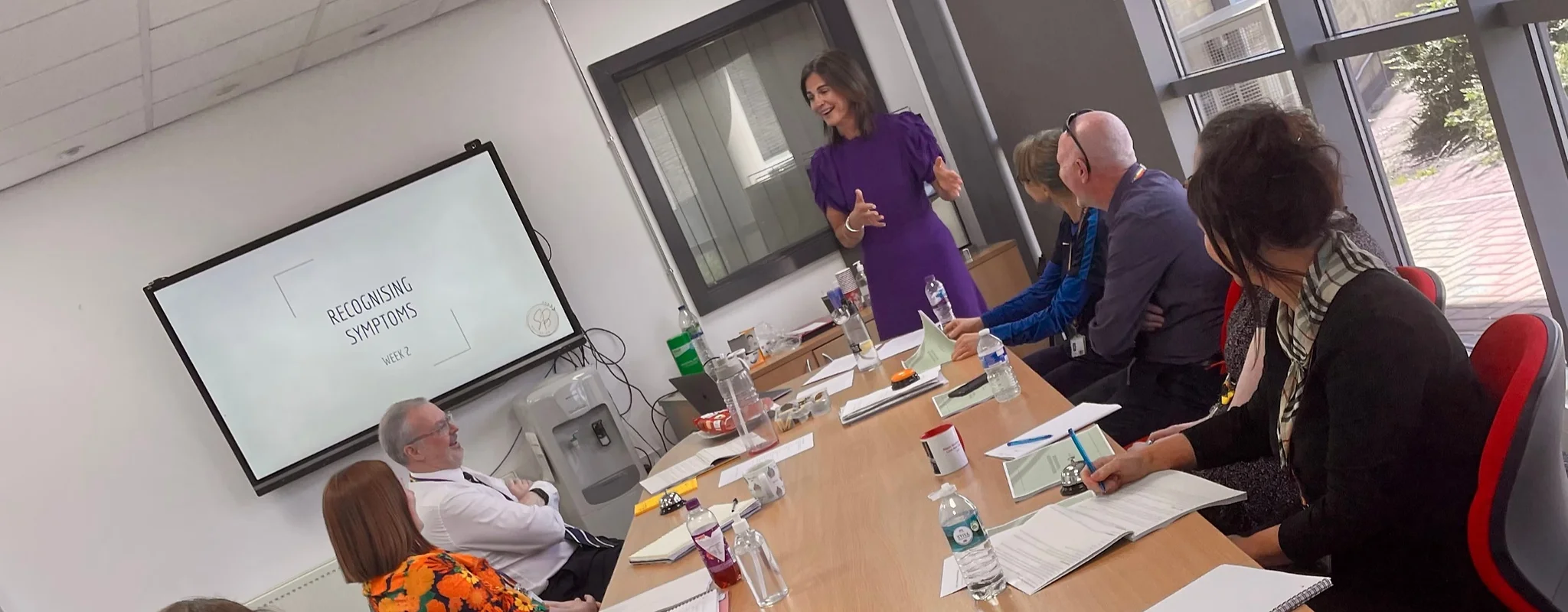
Chairing meetings skills for Elected Members Masterclass (In-House)
By The In House Training Company
Meetings are a traditional and essential component of local government. For both elected members and officers, meetings serve as a forum for discussion and agreement, planning and monitoring, communication and leadership, and decision-making. Used appropriately, meetings can challenge, inspire, illuminate and inform. And while they are not the only meetings that elected members will be asked to attend, committee meetings, in particular, are a mainstay of the political management process. Effective chairing is important because it can provide clear leadership and direction, ensure that debates are focused and balanced, enable decisions to be reached and ensure that resources are used to best effect. This two-hour 'masterclass'-style workshop will help elected members to understand their role, offer some approaches and ideas that will help to tackle typical challenges, and help to generally improve their effectiveness as a chair. To understand the skills and qualities of a good chair To learn ideas and approaches for chairing a successful meeting that is on time and achieves its outcomes To understand the protocols and boundaries for appropriate meeting etiquette and the chair's role in managing this effectively To appreciate how to manage yourself and others appropriately To take away personal actions to apply to your role 1 Welcome and introductions Objectives What's the challenge for you? 2 We can't go on meeting like this Common meeting challenges for chairs and why they succeed or fail Consequences and impact for the Council What's the context? 3 Roles and responsibilities of an effective chair Activities and input that explore the role, skills and qualities needed Role of the chair: what is it and how to do it well 4 Chairing for success - ideas and approaches to meet the challenges Managing time and boundaries Preparation and planning Creating the right environment Self-management Challenging personalities and good meeting behaviour 5 Final plenary session What's your plan? Take away actions

Search By Location
- IT Courses in London
- IT Courses in Birmingham
- IT Courses in Glasgow
- IT Courses in Liverpool
- IT Courses in Bristol
- IT Courses in Manchester
- IT Courses in Sheffield
- IT Courses in Leeds
- IT Courses in Edinburgh
- IT Courses in Leicester
- IT Courses in Coventry
- IT Courses in Bradford
- IT Courses in Cardiff
- IT Courses in Belfast
- IT Courses in Nottingham