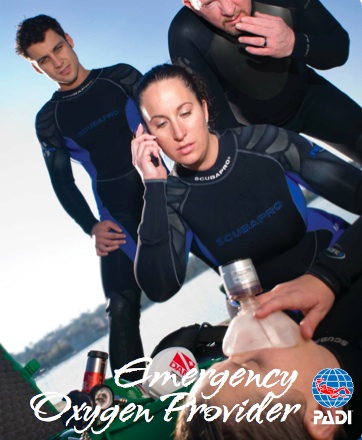- Professional Development
- Medicine & Nursing
- Arts & Crafts
- Health & Wellbeing
- Personal Development
1313 Courses in Manchester
Introduction to contract negotiation (In-House)
By The In House Training Company
This intensive one-day IACCM-approved programme helps participants develop the skills, knowledge and competencies required to plan for and carry out effective negotiations in a range of different environments. By the end of the programme participants will be able to: Understand the basic concepts of negotiation and how it adds value to the organisation Recognise the stages of negotiation and the skills required at each stage Make use of tried-and-tested negotiation planning tools Apply a range of negotiation tools and techniques to support the organisation in obtaining value for money, quality and fit-for-purpose outcomes Set negotiation objectives Appreciate the importance of interpersonal skills in maximising the opportunities for reaching win/win agreements 1 Welcome Introductions Aims and objectives Plan for the day 2 Why negotiate? Understanding the negotiation context Negotiating with suppliers Negotiating with stakeholders 3 Understanding the process The phases of negotiation and what to do in each phase Before During After 4 Planning Appreciating the importance of planning Different approaches Identifying the key variables Setting objectives for each of them Practical negotiation planning exercise 5 Doing The key skills required, Communication Numeracy empathy Applying these skills in a role play: practical exercise 6 Close Review of key learning points Personal action planning

Confident and Effective Presentation Skills
By Elite Forums Events
Course Duration: 1 day (or 2 half-day sessions) Target Audience: Anyone who delivers presentations in a professional setting – including team members, managers, project leads, or executives – who want to improve confidence, clarity, and impact when speaking. Course Objectives By the end of this course, participants will be able to: Prepare and structure engaging presentations for different audiences. Deliver content with confidence, clarity, and professionalism. Use body language, voice, and visual aids effectively. Manage nerves and build a strong connection with the audience. Handle questions and unexpected situations with poise. Course Outline Module 1: Understanding Effective Presentations What makes a presentation effective? Common mistakes and how to avoid them Aligning your message with the audience’s needs Module 2: Planning and Structuring Your Message Setting clear objectives The “power of three” and other storytelling structures Openings and closings that stick Making content memorable and persuasive Module 3: Delivering with Confidence Managing nerves and performance anxiety Using your voice: tone, pace, and projection Body language and posture Eye contact and engagement strategies Module 4: Visual Aids and Presentation Tools Designing slides that support (not distract) Tips for using PowerPoint or Canva effectively Alternatives to slides (e.g. props, whiteboards, storytelling) Module 5: Engaging Your Audience Reading the room and adjusting your delivery Encouraging interaction and participation Handling difficult questions or interruptions Time management and staying on message Module 6: Practice and Feedback Participants deliver a short presentation (2–5 minutes) Peer and facilitator feedback Self-reflection and improvement planning Delivery Style Interactive, supportive environment Role-playing, practical exercises, and real-time coaching Optional video recordings for feedback Course Materials Provided Participant workbook and slide templates Presentation preparation checklist Self-assessment and feedback forms Tips for virtual presentations (Zoom, Teams) Optional Add-ons (for 2-day version) Extended practice time with filming and playback Advanced storytelling and persuasive techniques Coaching for high-stakes presentations (e.g. board meetings, conferences)

Confident and Effective Presentation Skills
By Elite Forums UK
Course Duration: 1 day (or 2 half-day sessions) Target Audience: Anyone who delivers presentations in a professional setting – including team members, managers, project leads, or executives – who want to improve confidence, clarity, and impact when speaking. Course Objectives By the end of this course, participants will be able to: Prepare and structure engaging presentations for different audiences. Deliver content with confidence, clarity, and professionalism. Use body language, voice, and visual aids effectively. Manage nerves and build a strong connection with the audience. Handle questions and unexpected situations with poise. Course Outline Module 1: Understanding Effective Presentations What makes a presentation effective? Common mistakes and how to avoid them Aligning your message with the audience’s needs Module 2: Planning and Structuring Your Message Setting clear objectives The “power of three” and other storytelling structures Openings and closings that stick Making content memorable and persuasive Module 3: Delivering with Confidence Managing nerves and performance anxiety Using your voice: tone, pace, and projection Body language and posture Eye contact and engagement strategies Module 4: Visual Aids and Presentation Tools Designing slides that support (not distract) Tips for using PowerPoint or Canva effectively Alternatives to slides (e.g. props, whiteboards, storytelling) Module 5: Engaging Your Audience Reading the room and adjusting your delivery Encouraging interaction and participation Handling difficult questions or interruptions Time management and staying on message Module 6: Practice and Feedback Participants deliver a short presentation (2–5 minutes) Peer and facilitator feedback Self-reflection and improvement planning Delivery Style Interactive, supportive environment Role-playing, practical exercises, and real-time coaching Optional video recordings for feedback Course Materials Provided Participant workbook and slide templates Presentation preparation checklist Self-assessment and feedback forms Tips for virtual presentations (Zoom, Teams) Optional Add-ons (for 2-day version) Extended practice time with filming and playback Advanced storytelling and persuasive techniques Coaching for high-stakes presentations (e.g. board meetings, conferences)

Telephone Sales - outbound (In-House)
By The In House Training Company
Telephone selling can be a challenge. It can be a pressured environment and sales professionals need to be able to maintain peak performance in order to meet - and preferably exceed - their targets. This programme will help make it easier for them. The expert trainer covers the whole process, to help participants see it from their customer's perspective. The focus is on how to use a practical understanding of sales psychology, and of the nature of the telephone sales conversation, to help make it easier for customers to buy. This programme will give your team the skills to: This course will help participants: Understand why people buy - and how that makes it easier to sell Manage the sales process better Steer their sales calls to a more positive outcome Recognise - and respond to - customer buying signals Meet and overcome objections Choose the most appropriate techniques for closing with confidence Enhance their resilience Improve their communication skills on the telephone 1 Introduction Aims and objectives Overview Self-appraisal of current skills and development areas 2 The sales approach What selling means Why selling is like nature 3 The telephone as an instrument of communication Qualities of the telephone How telephone communication differs from face-to-face Advantages and drawbacks of the telephone How to optimise selling over the telephone Communication techniques to help you stand out from the crowd 4 Creating a relationship Professional telephone etiquette Building a rapport Connecting with the customer so that they feel you are on the same wavelength 5 The structure of a sales call Opening the call - creating a positive first impression Effective questioning to gather information and establish need Identifying and presenting the features and benefits of the product or service Matching the benefits to customers' needs Recognising and responding to buying signals Anticipating, meeting and overcoming objections Closing the sale and asking for the order - different closing techniques The importance of testimonials - how to obtain them and when to use them 6 Listening skills The challenges of accurate listening How to enhance listening skills Ensuring the customer feels heard and understood through empathetic listening 7 Shaping and using a script Developing a script to increase levels of confidence Leaving the door open 8 Managing the campaign Organisation and call planning Identifying your target market group Planning who and when to call Logging constructive information 9 Personal management The importance of persistence Is there a time to back off? Stamina - optimising energy levels Bouncing back 10 Practising the new information Pulling the details together Practising in a supportive environment 11 Action planning Personal learning summary and action plan

English Language Courses
By Bath Academy
English Language courses at Bath Academy are suitable for every type of student. Join classes every Monday.

Selling through service (In-House)
By The In House Training Company
In today's fast-moving competitive environment, sales are often made or lost on the strength of a telephone conversation or a brief email. This means that not only is customer service everyone's responsibility - so is sales. Customer service staff are failing the customer if they don't think about sales. And sales staff are failing customers if they don't think about service. And anyone failing a customer is failing both themselves and their employer. Too often, customer service staff feel neither capable nor empowered to recognise or capitalise upon a sales opportunity. Too often, sales people pursue the short-term opportunity at the expense of the bigger picture. The good news is - it doesn't have to be this way! Sales and customer service skills can be acquired, developed and polished just like any other skill. This tried-and-tested programme shows you how to do it. As a result of this course, participants will be able to: Take control of a customer conversation, with confidence Refresh and polish their customer service and sales performance Recognise and develop a sales opportunity Engage the customer and build rapport Identify a customer's needs Match the customer's needs to the organisation's products or services Handle objections confidently Ask for the order At the end of the workshop each participant will have developed their own action plan for developing and using their skills in the workplace. 1 Introduction Course overview, objectives and introductions 2 Serving or selling? Feelings and attitudes - How we can affect the outcome by our feelings and behaviour What is selling? - Selling is helping people to buy, identifying the opportunities that exist within the conversation to develop the customer's interest in our products or services 3 Developing the right skills Communication- The impact of body language, voice tone and words- How to make the best impression on the customer and create a 'buying environment' Rapport-building- What makes a good working relationship?- What do customers look for when they call us?- How can we match their expectations in terms of our own interpersonal skills? Relating to different types of people by identifying and matching their communication style on the telephone 4 Making it easy for the customer Starting it right- Opening the conversation positively- Building rapport- How to develop interest in our products or services Gaining and clarifying information- Questioning skills and questioning style- What do we need to know from the customer?- How can we use that information in the conversation? Active listening- The most under-rated skill of all- Picking up on the 'Golden Moments' when a customer shows they may be interested Presenting information confidently- Knowing the benefits of our products or services- How to tell the customer what they need to know in order to enable them to buy Closing on a positive note- When and how to ask for commitment Dealing with the customer's objections and concerns in a positive manner 5 Course summary and action plans Review of main learning points Presentation of personal action plans

Price increases (In-House)
By The In House Training Company
It's a fact of life that costs generally increase and as a result prices must go up too. Implementing an increase without losing customers is challenging. Talking about a price increase with customers never makes for an easy conversation. Your customers will generally decide whether to accept the increase based upon value, as well as the hassle cost of switching and going elsewhere. Even the most experienced salesperson who has implemented price increases before will be fighting back the nerves when faced with the task of 'selling' the increase. In this flexible programme, we will support your internal preparations at whichever stage you and your colleagues are at. From making the decision to increase prices, right through to those on the frontline already dealing with any push-back. This programme will help participants: Understand the business case for increasing prices Take steps to research the market Consider their customers' motivations Use the six principles of influence Identify and adapt for different personality styles Assess their level of trust with customers Build rapport rapidly with their customers and prospects 1 Raising prices - keys to success Understanding the business case Researching the market Assessing the value of your offering 2 Understanding your customer base Assessing your key accounts What is your 'target' customer range? Creating consistency in pricing approach 3 Planning the increase Timing your implementation Communication strategy Elements of a good price increase letter 4 Developing influencing skills The Trust Equation The six principles of influence Discovering your customer's buying decisions 5 Emotional intelligence and price increases The part emotion plays Developing strategies for keeping calm Handling your customer's responses 6 Understanding different customer styles Discover your own style Recognising behaviour traits in others Adapting your approach to their style 7 Preparing for customer contact Preparing for specific customers Anticipating their response Dealing with challenging customers 8 Following through Maintaining a consistent approach Resisting requests for discounts Confirming the increase in writing

Telephone sales - inbound (In-House)
By The In House Training Company
This highly practical one-day workshop has been designed specifically to help maximise sales where customers make contact by telephone. When customers contact us direct they have clearly already considered the possibility that they might buy from us, but we're still only half-way to making a sale. Unless we fully understand their needs and make it easy for them to buy, we may not secure the business. This workshop concentrates on the telephone skills and techniques needed to achieve the most positive outcome in any inbound customer call. A combination of excellent customer service skills and savvy sales awareness techniques will increase our chances of a successful outcome for both parties. The programme features the unique INBOUND model, to help remember the key principles for effective inbound telephone sales: Initial impressions Needs of the customer Bring them with you Open up the conversation Understand the triggers Narrow down the solutions Decision time! The programme also covers how to deal with difficult calls and challenging people - after all, every complaint is a sales opportunity! This programme will help participants: Create the perfect interaction with any customer making contact by telephone Make every call count Build rapport quickly in any situation Handle difficult calls and challenging people Create sustainable and profitable relationships Increase your sales conversions 1 The inbound sales process Each customer who contacts us will be at a different stage of the sales process. Some might be making general enquiries whilst others will be ready to commit, having made most of their decisions already. Sales and customer service people need to be ready to find out the stage the customer has reached before helping them to make the right decision for them 2 Engaging with the customer Having clarified where the customer is on their journey to making a purchasing decision, our next responsibility is to create and build a trusting relationship on both sides. This involves establishing rapport quickly to ease the communication process, thus enabling smooth transactions, both now and in the future 3 Questioning and listening skills for gathering information Developing these skills requires practice so that the communication becomes natural for the customer. This helps the customer to feel comfortable with us and work with us towards an effective solution. We discuss different types of question and how to use high-gain questions to uncover key information. Active listening will ensure that we can really help customers get what they need 4 Overcoming objections and excuses If we have followed the process properly and really understood the customer, then there should no further objections or barriers to completing the transaction. The reality is that there will still be the occasional issue that needs clarifying, so we need to prepare for possible objections and questions that customers might have. This includes probing objections so that we fully understand the customer's perspective before constructing suitable responses or solutions 5 Gaining commitment and ending the call Customers want to gain a solution to the issue they are facing and the sooner we can help them achieve that the better. Guiding the customer and helping them to believe in their own decision is part of our role. This section is dedicated to getting commitment all the way along the process, not just at the close 6 Dealing with difficult and challenging situations The realisation that everybody is different, with different personality types, different ways of looking at the world and different goals, is key to understanding sales. With this is mind we discuss these differences and how we adapt our approach to ease communication and maintain trust and understanding 7 Action plans Course summary and presentation of action plans

Search By Location
- SKILLS Courses in London
- SKILLS Courses in Birmingham
- SKILLS Courses in Glasgow
- SKILLS Courses in Liverpool
- SKILLS Courses in Bristol
- SKILLS Courses in Manchester
- SKILLS Courses in Sheffield
- SKILLS Courses in Leeds
- SKILLS Courses in Edinburgh
- SKILLS Courses in Leicester
- SKILLS Courses in Coventry
- SKILLS Courses in Bradford
- SKILLS Courses in Cardiff
- SKILLS Courses in Belfast
- SKILLS Courses in Nottingham