- Professional Development
- Medicine & Nursing
- Arts & Crafts
- Health & Wellbeing
- Personal Development
Microsoft Powerpoint Advanced (now with live online classes)
By Microsoft Office Training
Course Objectives At the end of this course you will be able to: Modify the PowerPoint environment Using Master View in order to customise a design template Add and customize SmartArt graphics Add animations and change its effect options Add action buttons to control the flow of the presentation Use various options to customise slide shows Use different PowerPoint file types to distribute presentations ' 1 year email support service Take a closer look at the consistent excellent feedback from our growing corporate clients visiting our site ms-officetraining co uk Customer Feedback Very clearly explained Good pace. Lucy Tailor - ACER ' With more than 20 years experience, we deliver courses on all levels of the Desktop version of Microsoft Office and Office 365; ranging from Beginner, Intermediate, Advanced to the VBA level. Our trainers are Microsoft certified professionals with a proven track record with several years experience in delivering public, one to one, tailored and bespoke courses. Tailored in company training courses: You can choose to run the course exactly as they are outlined by us or we can customise it so that it meets your specific needs. A tailored or bespoke course will follow the standard outline but may be adapted to your specific organisational needs. Customising the PowerPoint Environment Customise the User Interface Set PowerPoint Options Customising Design Templates Modify Slide Masters and Slide Layouts Add Headers and Footers Modify the Notes Master and the Handout Master Adding SmartArt to a Presentation Create SmartArt Modify SmartArt Working with Media Add Audio to a Presentation Add Video to a Presentation Working with Animations Entrance, Emphasis and Exit Animations Animate Charts by Category and Series Customise Animations and Transitions Collaborating on a Presentation Review a Presentation Store and Share Presentations on the Web Customising a Slide Show Annotate a Presentation Set Up a Slide Show Create a Custom Slide Show Add Hyperlinks Add Action Buttons Record a Presentation Securing and Distributing a Presentation Secure a Presentation Create a Video or a CD Distribute the Presentation in different File Formats Who is this course for? Who is this course for? This course is designed for delegates who want to gain the skills necessary to work with design templates, various types of diagrams, special effects, custom slide shows, collaboration functionality, and advanced presentation delivery. Requirements Requirements Preferably, delegates should have attended the Powerpoint Introduction course. Career path Career path Microsoft Office know-how can instantly increase your job prospects as well as your salary. 80 percent of job openings require spreadsheet and word-processing software skills

Microsoft Word Introduction (now with live online classes)
By Microsoft Office Training
Course Objectives At the end of this course you will be able to: Identify and work with basic Word 2013 tools and features Edit text in a Word document Modify the appearance of text in a Word document Organise data in tables and lists Insert special characters and graphical objects Control the appearance of pages in a Word document Proof a document Customise the Word environment '1 year email support service Take a look at the consistent excellent feedback from our corporate clients visiting our site ms-officetraining co uk Customer Feedback Good pace, questions encoraged, trainer ensured everyone was kept at same level. Jenny Price - ACER ' With more than 20 years experience, we deliver courses on all levels of the Desktop version of Microsoft Office and Office 365; ranging from Beginner, Intermediate, Advanced to the VBA level. Our trainers are Microsoft certified professionals with a proven track record with several years experience in delivering public, one to one, tailored and bespoke courses. Tailored in company training courses: You can choose to run the course exactly as they are outlined by us or we can customise it so that it meets your specific needs. A tailored or bespoke course will follow the standard outline but may be adapted to your specific organisational needs. Getting Started with Word Identify the Components of the Word Interface Create a Word Document Help Editing a Document Navigate and Select Text Modify Text Find and Replace Text Formatting Text and Paragraphs Apply Character Formatting Align Text Using Tabs Display Text as List Items Control Paragraph Layout Apply Borders and Shading Apply Styles Manage Formatting Adding Tables Insert a Table Modify a Table Format a Table Convert Text to a Table Managing Lists Sort a List Renumber a List Customise a List Inserting Graphic Objects Insert Symbols and Special Characters Add Images to a Document Page Setup Apply a Page Border and Color Add a Watermark Add Headers and Footers Control Page Layout Proofing a Document Check Spelling and Grammar Other Proofing Tools Check Accessibility Customising the Word Environment Customise the Word Interface Additional Save Options Who is this course for? Who is this course for? This course is intended for delegates who want to learn the fundamentals skills of working with Microsoft Word Requirements Requirements General knowledge of the Windows OS Career path Career path Microsoft Office know-how can instantly increase your job prospects as well as your salary. 80 percent of job openings require spreadsheet and word-processing software skills

SIA Door Supervisor Course + First Aid
By London Construction College
Take The SIA Door Supervisor Course + First Aid, This Will Take You 6 Days To Complete. Enrol Now On To The Course! What Is SIA Door Supervisor Course? The SIA (Security Industry Authority) Door Supervisor Training is a comprehensive training program designed to prepare individuals for roles as door supervisors within the security industry in the United Kingdom. Door supervisors play a critical role in ensuring safety and security at licensed premises, including bars, clubs, and events. This SIA Door Supervisor Course + First Aid is 6 days, this is a compulsory course in order to attain the Door Supervisor Licence. Furthermore, this will allow you to work as a doorman, nightclub security, retail security, corporate security, construction security and many other security sectors. Enrol now or contact us for any further details. Course Overview: 6 Days Course | 09:00 – 18:30 | Mon – Sat Every Week SIA Door Supervisor Course Road Map 1. Book Course Book your SIA Door Supervisor Training and First Aid Course in London (6 Days) 2. Attend Course Attend a 6-day course, and successfully pass all your SIA Door Supervisor exams. 3. Apply SIA Register for an account with SIA, and apply for your SIA Door Supervisor Licence. Course Information Why Choose SIA Door Supervisor Course? Expert Instructors Learn from seasoned professionals who bring real-world insights to the classroom. Our instructors are dedicated to your success, offering guidance and support throughout the training. Practical Training Gain hands-on experience in simulated security scenarios, preparing you for the challenges you’ll face in the field. Our practical sessions enhance your problem-solving skills and decision-making abilities SIA Compliance Stay ahead in the security industry by understanding and complying with SIA regulations. Our course covers the latest guidelines, ensuring you are well-versed in the legal and ethical aspects of security operations Job Placement Assistance We go beyond training by offering job placement assistance. Our network of industry connections helps you kickstart your security career with confidence. Ready To Begi Your SIA Journey? Your journey toward a rewarding and responsible career as a Door Supervisor starts here. Contact us today to enrol in our Door Supervisor Training at London Construction College, and take the first step towards an exciting and impactful career in security. Your future awaits! SIA Door Supervisor Course Content Unit 1 : Working In The Private Security Industry Legal Considerations in the Private Security Industry. Ensuring Health and Safety for Private Security Operatives . Awareness of Fire Safety. Procedures for Emergency Situations. Effective Communication Skills and Customer Care. Unit 2: Working As A Door Supervisor Adherence to Behavioral Standards. Understanding Civil and Criminal Law. Procedures for Search Operations. Protocols for Arrest Situations. Awareness of Drugs and Their Impact. Documentation of Incidents and Preservation of Crime Scenes. Compliance with Licensing Laws. Emergency Procedures. Unit 3: Conflict Management For The Private Security Industry Conflict Avoidance and Personal Risk Mitigation. De-escalation of Conflicts. Resolution and Lessons from Conflicts . Application of Communication and Conflict Management Skills for Door Supervisors. Unit 4: Physical Intervention Skills For The Private Security Industry Overview of Physical Intervention Skills. Essential Legislation Awareness . Fun Fact: The persuasive Communication and Conflict Management skills acquired in this course are applicable both professionally and personally in conflict situations. This standalone component alone holds a value exceeding the course price. SIA Door Supervisor Exam On the last day of the course, you’ll encounter four multiple-choice exams along with a practical assessment. We acknowledge that exams can be intimidating, but rest assured, there’s no cause for concern. The Door Supervisor course comprehensively covers all exam topics, and your skilled instructor will thoroughly equip you for success in these assessments. Embarking on an exciting career in the security industry as a Door Supervisor or Security Guard starts with the initial step of acquiring the right training. Throughout your Door Supervisor training, we guide you through the entire process, offering essential training and providing the necessary materials to assist you in obtaining your SIA Door Supervisor license. Document Checks Proof Of Identity You will need to provide documents that prove you are who you say you are. Address history You need to provide two proofs of address. Bank or building society statement issued within the last three months. Utility bill issued within the last three months. A credit card statement was sent to your current address within the last three months. Council Tax statement issued in the last 12 months. Mortgage statement issued in the last 12 months. Age You must be 18 or over to hold an SIA licence. Criminal record Please be aware, that even if you pass the SIA door supervisor, you will still need to pass SIA criminal record checks. If you live outside the UK, or you have spent 6 continuous months or more outside the UK in the last 5 years, you need to provide evidence of overseas criminal record checks to the SIA. SIA will only issue a licence after completing background checks. Right to work in the UK You must have the right to work in the UK to get a front-line or non-front-line licence. Important Things You Should Know FAQ SIA Door Supervisor Training What is the SIA Door Supervisor course, and why do I need it? The SIA Door Supervisor course is a training program designed for individuals seeking employment in the security industry, specifically in roles such as door supervision. The Security Industry Authority (SIA) requires this qualification for those working in designated roles to ensure a standard level of competence and professionalism. What does the SIA Door Supervisor Course cover? The SIA course covers a range of topics essential for door supervisors, including conflict management, physical intervention, emergency procedures, legal responsibilities, and customer service. It provides a comprehensive skill set needed to excel in the role. Can I take the course in London? Yes, the SIA Door Supervisor course is available in London. How long does the course take to complete? The SIA Door Supervisor and First Aid is completed over 6 days of training. Is there an age requirement for taking the SIA Door Supervisor course? Yes, you must be at least 18 years old to take the SIA Door Supervisor course as it is a legal requirement for working in the security industry. What are the job prospects after completing the course? Successfully completing the SIA Door Supervisor course enhances your employability in the security industry. Door supervisors are in demand in various establishments, including nightclubs, bars, and events, and having the SIA qualification opens up job opportunities in these sectors. Do I need any prior experience in security to enrol in the course? No, prior experience in security is not a prerequisite for enrolling in the SIA Door Supervisor course. The course is designed to provide comprehensive training for individuals at various levels, including those new to the security industry. Can I take the SIA Door Supervisor course if I’m not a UK citizen? Yes, the SIA Door Supervisor course is open to individuals regardless of nationality. However, it’s essential to ensure that you meet the legal requirements for working in the UK, including visa regulations.

EDI Roundtable Event/ The Six Stages Framework Conference
By Dr Shungu M'gadzah
Join us for a day of discussions and insights on EDI and the Six Stages Framework at our in-person event on June 28, 2024! THE EDI ROUNDTABLE & SIX STAGES FRAMEWORK CONFERENCE 2024 Navigating & Challenging Everyday Racism and Discriminations. Embedding EDI into your Workplace & Schools Frameworks for Measuring Impact & Progress Don't miss out on our Annual trailblazing event! Our pioneering event is back by popular demand. Empower your own self development and improve diversity and inclusion in your organisation or workplace. Check out testimonials from last year. Tickets are now on sale. Only £30 including lunch! Book now https://www.eventbrite.co.uk/e/edi-round-table-event-and-the-six-stages-framework-conference-2024-tickets-884939155837?utm-campaign=social&utm-content=attendeeshare&utm-medium=discovery&utm-term=listing&utm-source=cp&aff=ebdsshcopyurl Join Us In Creating a More Inclusive World. Are you ready to dive deep into the complexities of equality, diversity, and inclusion? Have you ever wondered how different sectors can collaborate to enhance racial justice and belonging in our ever-evolving society? Online agenda and details of speakers and panelists https://www.sixstagesframework.com/edi-agenda/ Check out our Speaker/Panelists and Hosts. https://www.sixstagesframework.com/edi-round-table-2024/ https://youtu.be/DDfQtNJsNKE https://www.eventbrite.co.uk/e/edi-round-table-event-and-the-six-stages-framework-conference-2024-tickets-884939155837?utm-campaign=social&utm-content=attendeeshare&utm-medium=discovery&utm-term=listing&utm-source=cp&aff=ebdsshcopyurl Information for Schools https://www.sixstagesframework.com/schools/ What's Involved? This one-day event is not to be missed. We understand the challenges many face in embedding EDI (Equality, Diversity, and Inclusion) into the fabrics of their organisation. The Six Stages Inclusive Framework helps organisation (and schools) go beyond performative measures: cultural celebrations, conversations about unconscious bias and white privilege to real action and implementation. It supports evidence-based practice and data gathering, obtaining base line measures through the Six Stages Framework Diversity Assessments which enable you to chart your progress. Who’s the Conference For? Corporate Organisations Schools & Local Authorities Health Services Higher Education Police and Criminal Justice Anyone passionate about EDI An amazing venue! The Conference will take place at St Martin-in-the Fields, Trafalgar Square, WC2N 4JJ on June 28th, 2024, set in the heart of London. Take a 3D tour of our venue here: https://my.matterport.com/show/?m=74N3JkZtuq4 Engage with Visionaries Check out our Speaker/Panelists and Hosts. https://www.sixstagesframework.com/edi-round-table-2024/ Start your day with groundbreaking insights from leading experts. Our opening address and keynotes will set the stage for a series of powerful discussions, including: Diverse Cross-Functional Roundtable: Engage with top professionals in a dynamic panel discussion, followed by an audience Q&A. Exclusive stimulating and thought-provoking conversation between the dynamic sister duo, Afua Hirsch: Award-winning writer, journalist, former barrister and filmmaker; and Dr. Ama Collison: Millennial Psychology Limited. Networking Lunch: Connect with like-minded individuals and grow your professional network over lunch. Afternoon Sessions: Dr. Shungu H. M'gadzah: will present a compelling keynote on "The Six Stages Framework: Understanding and Dealing with Everyday Racism.” Exploring practical applications in various sectors and drawing from the SSF transformational toolkit. Workshops: To consolidate and explore the days learning and make recommendations to be published in our annual report. Who's Speaking? Dr. Shungu H. M'gadzah: Six Stages Framework & Inclusion Psychologists Ltd Dr. Ama Collison: Millennial Psychology Afua Hirsch: Award-winning writer, journalist, former barrister and filmmaker Visit the wide range of market stalls and bookstore on display. Explore the books from This is Book Love an award-winning collective and bookstore curating and showcasing and bringing together the best multicultural content the world of arts has to offer Schools, Nurseries, Public and corporate spaces www.thisisbooklove.com Get Your Tickets Tickets are now on sale. Join us for our Annual trailblazing event! Only £30 including lunch! Book now https://www.eventbrite.co.uk/e/edi-frameworks-for-inclusive-organisations-measuring-impact-tickets-909290140287?aff=oddtdtcreator https://www.eventbrite.co.uk/e/edi-round-table-event-and-the-six-stages-framework-conference-2024-tickets-884939155837?utm-campaign=social&utm-content=attendeeshare&utm-medium=discovery&utm-term=listing&utm-source=cp&aff=ebdsshcopyurl Link for more Information & Testimonials about last year’s event: https://www.inclusionpsychologists.com/post/exploring-equality-diversity-and-inclusion-through-different-professional-lenses-the-six-stages-fr-2 For sponsorship opportunities or Market stalls contact Dr. Shungu at: drshungu@inclusionpsychologists.comor Dr Ama Dr. Ama Collison Market stalls: We also have space for market stalls at a cost of £100 so if you know organisations who may be interested. Sponsorship: In terms of sponsorship, we are looking for any contribution to costs. We currently have one sponsor- Inclusivitti. https://www.inclusivitii.com/ Support with the event and donations Any help in publicising the event would be appreciated as well as any donations or sponsors. Organisers: https://www.inclusionpsychologists.com/ Dr Shungu H. M'gadzah, Six Stages Framework https://www.millennialpsychology.co.uk/ Dr Ama Collison: Millennial Psychology https://www.diversifyworld.com/ Mr Romain Muhammad: Diversify World Sponsors: Inclusivitti https://www.inclusivitii.com/ Venue: St Martin- in- the- Fields Here is the link to our online 3D tour. Take a 3D tour of our venue here: https://my.matterport.com/show/?m=74N3JkZtuq4 Best wishes, Shungu Dr Shungu Hilda M'gadzah Director & Lead Consultant Psychologist Inclusion Psychologists Ltd Tel: 07956 965 266 AUTHOR: Understanding & Dealing with Everyday Racism- The Six Stages Framework The Six Stages Framework Book https://www.sixstagesframework.com www.inclusionpsychologists.com https://www.inclusionpsychologists.com/book-online Psychology today directory https://www.psychologytoday.com/profile/774567 Follow me on twitter. https://twitter.com/DrShunguM LinkedIn profile https://www.linkedin.com/in/shunguhildamgadzah/
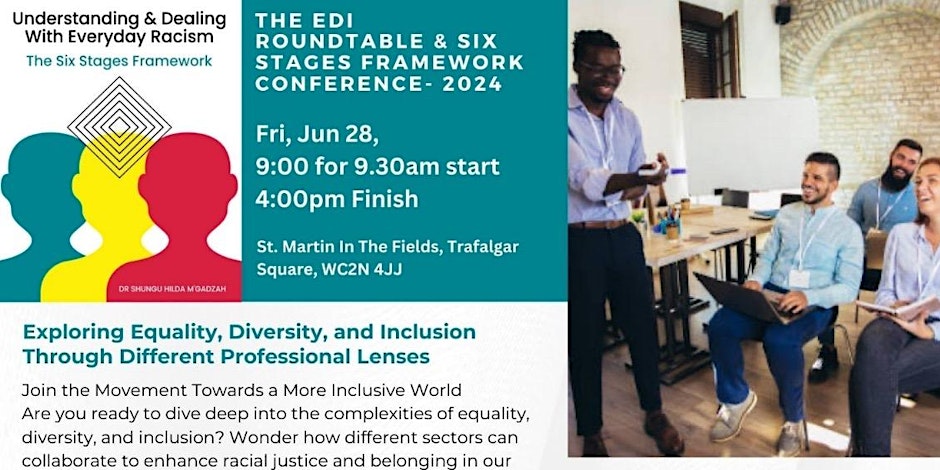
We are proud to supply the latest fire awareness and fire warden training in West Sussex, Hampshire and Surrey. Using the latest technology we will prepare your workforce to deal with fire emergencies in the safest way possible whilst also keeping it fun and engaging.

Understanding Eating Difficulties
By Human Givens College
Dispelling several myths, this informative live online event explains why anyone can experience problems around food, the impact of eating difficulties, symptoms to look out for, the importance of early intervention, how best to help and support – and more… CPD Certificate: 4 hours Length: 9.15am – 1.30pm Increasing numbers of people have difficulties around food and eating, but miss out on help because they don’t have a clinical diagnosis – this online training event is designed to increase awareness of the importance of early intervention to provide better support and help with recovery. Time is of the essence - early support is important An estimated 1.25 million people are affected by eating disorders in the UK – but there are many, many more who may not meet diagnostic criteria or simply don’t get the help they need. Absolutely anyone can be affected by eating difficulties; all ages, all body sizes, all genders, all races, and disordered eating can take many forms. It sits on a spectrum between what might be considered ‘normal eating’ and an eating disorder and may include symptoms and behaviours of eating disorders, but at a lesser frequency or lower level of severity. Eating difficulties don’t just affect the person involved but also their families and friends too, who often feel frightened, confused, and powerless to help. The aim of this live, evidence-based, online training with Jo Baker, a highly experienced psychotherapist, is to give you a greater understanding of eating difficulties as well as eating disorders and body image. You’ll explore the signs and symptoms, and the effects they have on an individual as well as developing new skills around effective communication with someone who is struggling. It will dispel some of the myths around eating difficulties and also help you find ways of calming yourself in moments of overwhelm to ensure you can be as supportive and helpful as you’d like to be… This course is relevant to a range of disordered eating behaviours including: restrictive eating compulsive eating irregular eating inflexible eating avoiding a type of food or food group self-induced vomiting laxative, diuretic, enema misuse supplement misuse clinical eating disorders BONUS RECORDING – you will also get a recording for 2 weeks after the event to maximise your learning. Jo has a wealth of information and experience to share...LINDA HARRISON What you will learn: why early support is important how to react if you think someone is struggling around food – including what not to say and do the potential physical and psychological harm that disordered eating can cause the function of food in mental health the common myths around eating difficulties and problems with food a greater understanding of eating disorders and subclinical disordered eating behaviours – their signs and symptoms increased knowledge of the physical impact and social effects of having an eating disorder new skills around communication – how to approach the subject of eating difficulties or food avoidance why it is important not to focus on food a deeper understanding of ‘body image’ and perception and how media and society impact people’s body image and perception a greater understanding of the male experience of eating difficulties and the unique barriers men may face in accessing treatment new support and communication skills to offer help to anyone struggling with their mental health, body image and eating disorders what exercise addiction is, and its relationship to eating difficulties the impact of gym and diet culture on our mental health, body dissatisfaction and the signs and symptoms of muscle dysmorphia effective ways to look after yourself – managing stress, anxiety and worry for the household how and when to seek professional help Who is this training suitable for Parents, other family members and/or carers of people who are experiencing eating difficulties – or anyone else interested for personal reasons Anyone who works with people and needs to know how best to help when someone shares that they are struggling with food Therapists, counsellors and any other mental health and welfare professionals who want to gain a better understanding of eating difficulties, their symptoms and impact so they can support families with a member who is experiencing eating difficulties. Course Programme The ‘Understanding Eating Difficulties’ course starts at 9.15am and runs until 1.30pm. 9.15am Join the Zoom meeting 9.30am Understanding eating disorders and subclinical disordered eating behaviours 10.45am Comfort break and discussion 10.55am Understanding body image, perception and influential narratives 12.00pm Comfort break and discussion 12.10pm How to approach eating difficulties and be most helpful 1.15pm Course ends Important note This live online CPD training event is an awareness raising course, providing you with evidence-based information, facts and effective communication skills. It does not qualify you to work with eating disorders. If you are an experienced, qualified HG therapist /counsellor who would like to learn more about how we can work therapeutically with people with eating difficulties, problems around food or eating disorders – view our advanced CPD training in-person workshop: Working with Eating Difficulties
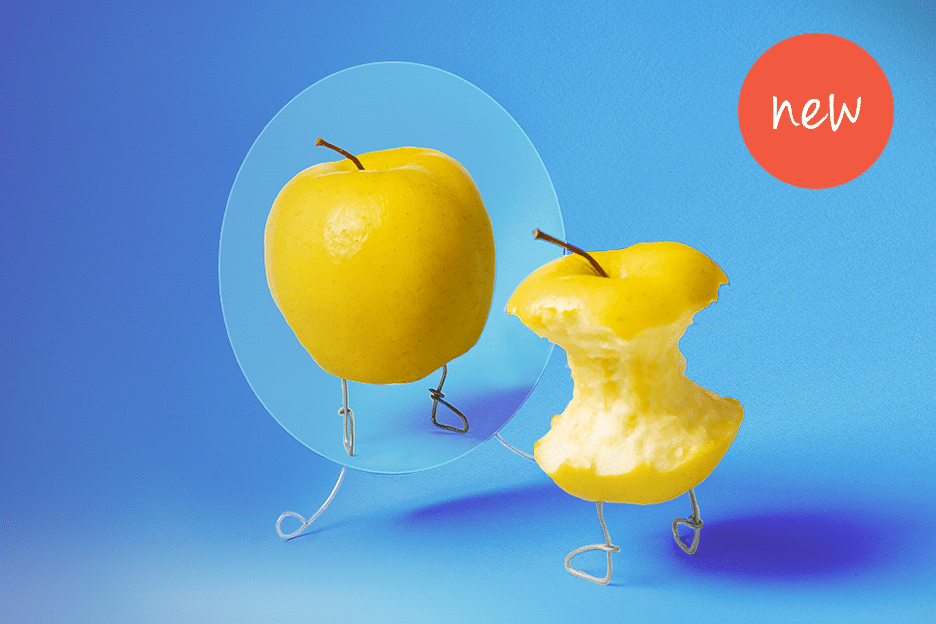
Python Machine Learning algorithms can derive trends (learn) from data and make predictions on data by extrapolating on existing trends. Companies can take advantage of this to gain insights and ultimately improve business. Using Python Machine Learning scikit-learn, practice how to use Python Machine Learning algorithms to perform predictions on data. Learn the below listed algorithms, a small collection of available Python Machine Learning algorithms.

London General English course (15 hours)
By The English Studio
The English Studio provides learners of English with the necessary language skills to become effective global communicators.

This 2-day course includes interactive classroom training and self-guided learning. Enhance your skills in managing challenging behaviors and aggression. Perfect for healthcare professionals who have previously completed a 3-5 day PMVA training. Book now! Social Media Description: 🔔 PMVA Refresher Course Alert! 🔔 📅 Duration: 2 Days (1 Day Classroom, 1 Day Self-Guided) 🏢 Location: London 👥 Who Should Attend: Healthcare professionals who have completed a 3-5 day PMVA training. 🎯 Key Learning Objectives: Refresh de-escalation techniques and physical intervention skills. Update on current local and national guidelines. Enhance personal safety and relational security. 📜 Certificate: Emailed upon completion. 📌 Topics Covered: Legal Framework PANEL Principle Relational Security Human Rights Approach Post-Incident Procedures And much more! 🌟 Enroll Today! Enhance your skills in managing challenging behaviors and ensure safety in your healthcare setting. Contact us via email, phone, or visit our website to book your place. #PMVA #HealthcareTraining #ViolencePrevention #Deescalation #ProfessionalDevelopment
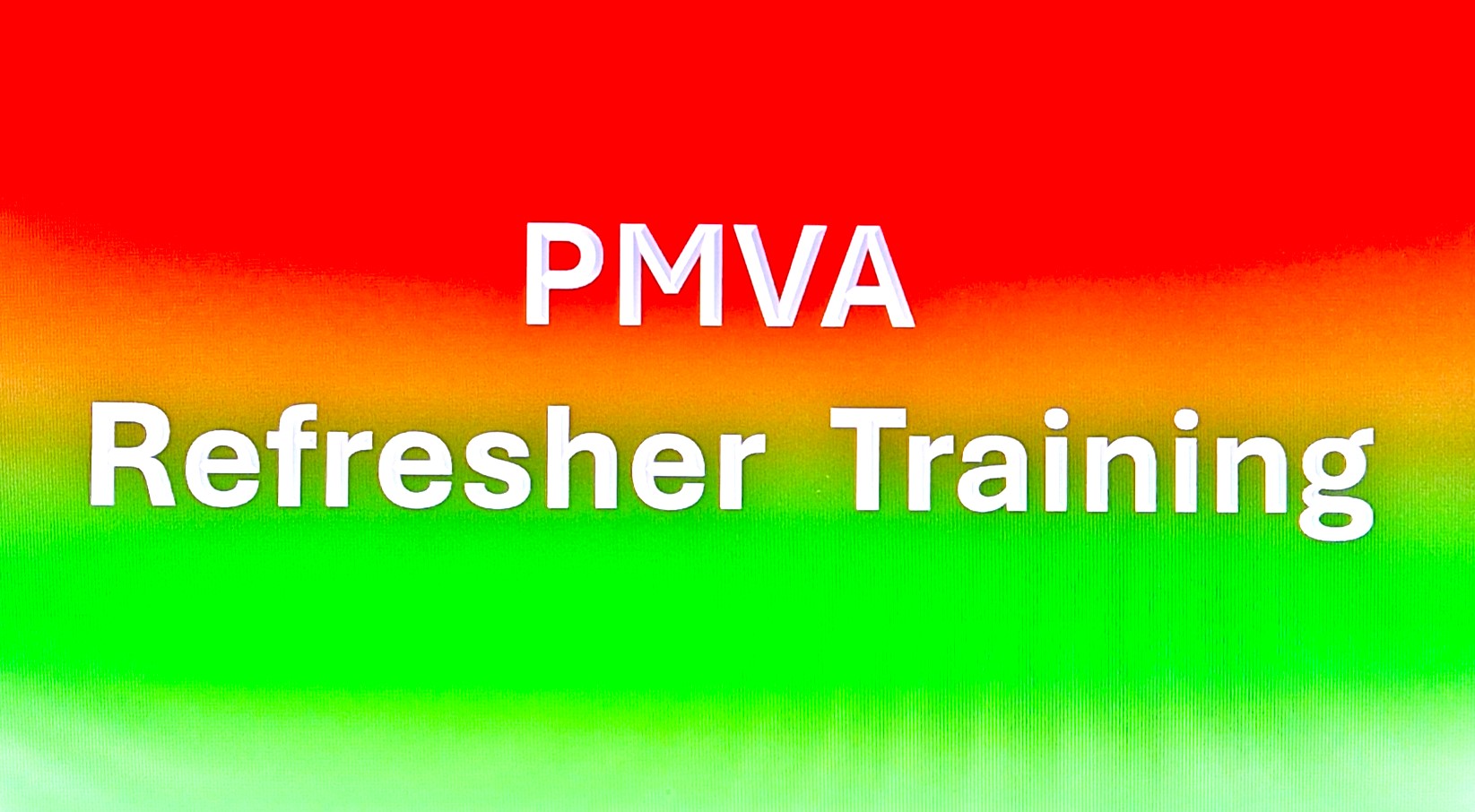
Data Visualization Courses London. In this Power BI Course, you will learn how to translate data trends, summaries, statistics and insights from your data into powerful and inspirational visualizations This course is ideal for managers and data analysts who need to make business decisions based on data.

Search By Location
- class Courses in London
- class Courses in Birmingham
- class Courses in Glasgow
- class Courses in Liverpool
- class Courses in Bristol
- class Courses in Manchester
- class Courses in Sheffield
- class Courses in Leeds
- class Courses in Edinburgh
- class Courses in Leicester
- class Courses in Coventry
- class Courses in Bradford
- class Courses in Cardiff
- class Courses in Belfast
- class Courses in Nottingham