- Professional Development
- Medicine & Nursing
- Arts & Crafts
- Health & Wellbeing
- Personal Development
Fundamentals of Revit Training
By ATL Autocad Training London
Why Choose Fundamentals of Revit Training? Revit, the pinnacle of Building Information Modelling (BIM) software, is integral for architects, engineers, designers, and contractors. Mastering it is essential for various construction, design, and planning phases. Click here for more info: Website How to Enrol? Our training sessions are tailored exclusively for you, offering personalized 1-on-1 instruction. Choose a convenient hour between 9 a.m. and 7 p.m., Monday to Saturday. For booking, call 02077202581 or pre-book online. I. Introduction to Revit: Understanding Revit and its applications Exploring Revit interface and basic tools Navigating through viewport controls Creating and saving projects II. Project Setup: Creating a new project and utilizing templates Configuring project settings and scales Adding levels, grids, and columns III. Building Elements: Creating and modifying walls, doors, and windows Designing floors, ceilings, roofs, stairs, and railings IV. Views and Documentation: Managing views and sheets Adding schedules, tags, and annotations Generating construction documents V. Advanced Modeling and Components: Working with complex walls, curtain walls, and grids Using visibility and graphics controls and cutaway views VI. Rooms and Details: Adding and numbering rooms Incorporating annotations, dimensions, symbols, and legend views Creating detail callouts and using detail components VII. Families and Customization: Understanding families and their components Using reference planes, parameters, and constraints Building custom families with solid and void geometry VIII. Sheets, Plotting, and Exporting: Organizing sheets and exporting to AutoCAD and JPG formats Note: This course outline is flexible and can be tailored to meet learners' needs and proficiency levels. After completing the Revit Basic to Fundamentals Course, participants will: Understand the foundational concepts and principles of Autodesk Revit. Navigate and utilize the essential tools and features of Revit effectively. Create and modify basic building elements, such as walls, doors, windows, and roofs. Develop 3D building models and understand the concept of BIM (Building Information Modeling). Produce basic construction documentation, including floor plans, elevations, and sections. Implement annotation and dimensioning techniques to enhance documentation clarity. Gain proficiency in organizing and managing views for efficient project visualization. Collaborate on simple design changes and modifications using Revit's collaboration features. Acquire practical skills for applying Revit in real-world architectural and construction projects. Revit Essentials Training: Learn Revit fundamentals for architecture and structural design, supporting efficient building construction with BIM workflows. Delivery Options: In-class at our center Live online sessions Who Should Attend? Ideal for architects, building designers, structural engineers, and general users. Course Highlights: Hands-on and practical training with expert instructors. Detailed training guide for reference and post-course review. E-certificate upon successful completion. Practical skills for real-world application, no exams. Prerequisites: No prior Revit knowledge required. Basic construction principles recommended. CAD experience beneficial but not essential. Version and Support: Based on Latest Revit. Lifetime email support provided. Guarantees: Best value for money and assurance of learning essential concepts and skills. Individualized One-on-One Training: Experience personalized attention and tailored guidance. Flexible Timing: Schedule sessions at your convenience, choosing your preferred time and day. Post-Course Assistance: Access complimentary online support after course completion. Comprehensive Learning Materials: Receive effective learning resources, including PDF notes and handouts. Certification of Completion: Earn a recognition certificate upon successfully finishing the course. Affordable Rates: Enjoy budget-friendly training fees for valuable learning experiences. Software Setup Support: Receive assistance in configuring the software on your device. Referral Benefits: Recommend a friend and receive discounts on upcoming courses. Group Training Discounts: Avail special discounts for group training sessions. Convenient Availability: Attend sessions from Monday to Sunday, with extended operational hours. Customized Training: Get tailored and personalized courses designed to meet your specific requirements. Download Revit

M.D.D MY EX USED ME FOR MONEY PACKAGE (FINANCIAL ARGUMENTS)
4.9(27)By Miss Date Doctor Dating Coach London, Couples Therapy
Rebuild confidence Boundaries training Assessment of dating history Support and dating advice Perspective analysis Future dating approach Warning signs/emotional intelligence training Support/healing process Positivity training and objectivity in dating tactics training Social cues and conclusion to a more positive dating future 5 sessions 45 mins each https://relationshipsmdd.com/financial-arguments/
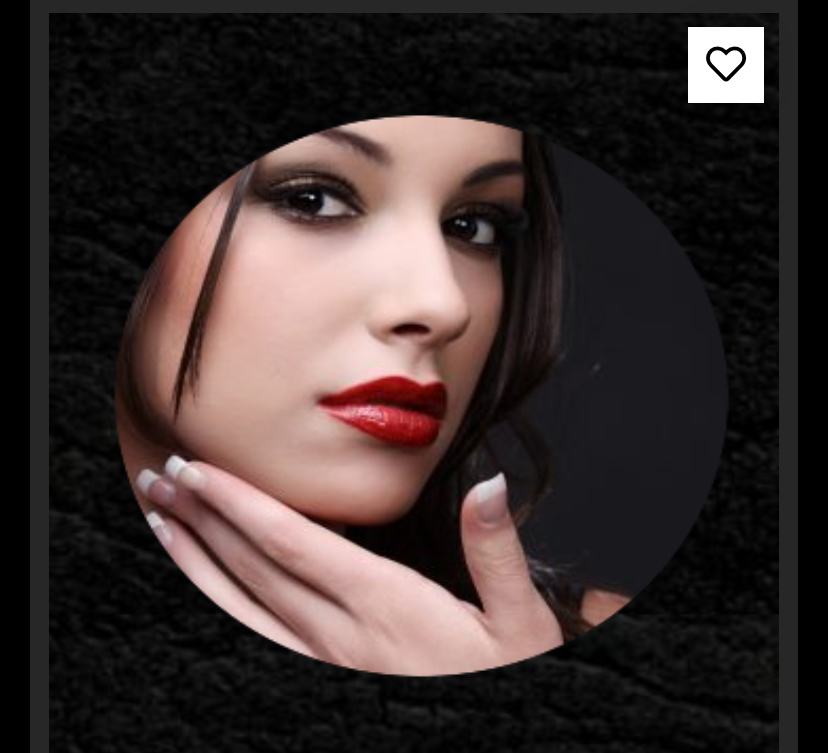
I Don't Know What to Say! - Improvisation for Social Confidence
5.0(6)By The Sunflower Effect Confidence Courses
Overcome social awkwardness and social anxiety the fast, fun and easier way. DO YOU find yourself drying up or going blank when under pressure, or get tongue-tied when someone makes a smart remark? One of the reasons that you dry up or get tongue-tied – is because you are programmed to go into your head and try to think of something to say. Most of us have become left-brain dominant because of the way we’ve been educated and we don’t know how to activate our powerful and more creative right-brain. This is why the "I Don't Know what to Say" Improvisation Course is so effective at overcoming social difficulties. It gives you access to your spontaneous right-brain, and in fact, enables you to operate from both right and left-brain together. It is probably one of the fastest and most effective ways of building verbal confidence as well as liberating you on all sorts of levels.

M.D.D MEDIATION FOR SINGLE PARENTS PACKAGE (SINGLES)
4.9(27)By Miss Date Doctor Dating Coach London, Couples Therapy
Resolve disputes Advice from a qualified professional Organise child visiting arrangements Decrease conflict Resolve underlying issues Help with stress Decrease tensions between both parties Free assessments for both parties prior to first session Discussion of individual preferences Emotional support Dating advice for singles https://relationshipsmdd.com/product/mediation-for-single-parents-package/

Level 2 NVQ Certificate in Plant Operations - Extracting
By Dynamic Training and Assessments Ltd
Course Overview The Level 2 NVQ Diploma in Plant Operations -Extracting Plant qualification has been developed for achievement in a real workplace environment which means you need to be employed to undertake this qualification. This qualification enables you, the learner, to demonstrate and recognise your skills, knowledge and understanding and to demonstrate your competence in a real workplace environment so you can work as a Plant Operator within the construction industry. You will be assessed against a set of performance and knowledge statements which have been derived from National Occupational Standards for your occupational area. You will be assessed by an occupationally competent and qualified assessor whose job is to work with you and help you complete your qualification. This qualification supports the learner to attain enabling, fundamental and transferable practical skills with associated underpinning knowledge. The learner will learn key practical skills and knowledge in these mandatory units: Conforming to General Health, Safety and Welfare in the Workplace Conforming to Productive Working Practices in the Workplace. The learner will also learn key practical skills and knowledge in one of the following optional units: Preparing and operating draglines to extract ground and/or loose materials in the workplace Preparing and operating 180 degree excavators to extract and excavate ground and loose materials in the workplace Preparing and operating tracked loading shovels to extract ground and loose materials in the workplace Preparing and operating tracked loading shovels to extract, transport and distribute materials in the workplace Preparing and operating 360 degree excavators to extract ground, face and/or loose materials in the workplace Preparing and operating trenchers to extract ground and/or loose materials in the workplace Preparing and operating crawler tractor dozers to carry out dozer operations in the workplace. Entry Requirements There are no formal entry requirements to take this qualification. This qualification can be undertaken without any previous training or qualifications in this subject area.

Nail Technician Level 3
By Penelope Academy
The ABT Level 3 Diploma in Nail Services is a substantial vocational qualification that will confirm your competence as a nail technician.

Salsa or Latin Dance rhythm private class in London for couples or individuals to achieve a good knowledge of the Salsa, Samba, Bachata, Merengue or Latin dance steps One to One lesson, 5 minimum pack lesson booking. Taught by native instructor You can have this lesson at our premises, on Zoom, Pre-recorded or home visit, the choice is yours!!! The Program includes: 10 or 20 Lesson 1on1 lesson Walking & Leading techniques Female & Male Teachers Footwork & Upper body techniques Steps & routines names (brain method) Body posture and language Tempo & beat music technique Fully equipped dance studio Ownership of your footage work progress & Docs Music library via dropbox or Spotify Salsa or Latin Dance rhythm private class in London for couples or individuals to achieve a good knowledge of the salsa, samba, bachata, merengue or Latin dance steps One to One lesson, 4 minimum pack lesson book Teach by the native instructor We have been training people in salsa in London for almost 20 years and are still in business as salsa in west London is increasing massively. SALE

M.D.D ANXIETY AND STRESS MANAGEMENT COUNSELLING PACKAGE (SELF IMPROVEMENT)
4.9(27)By Miss Date Doctor Dating Coach London, Couples Therapy
Address root cause Implement healing strategies Life coaching Emotional intelligence guidance Emotional management programme CBT or modern stress relief techniques Support coach Twice a week 1 hour X 5 sessions Stress Management Counselling is a type of therapy that can help individuals who are struggling with the overwhelming effects of stress. Our professional counsellors provide guidance and support to help clients develop effective coping strategies to manage their stress levels. Our goal is to empower clients to take control of their lives and improve their overall well-being. Whether you’re dealing with work-related stress, relationship issues, or any other stressors, our stress management counselling sessions can provide a safe and confidential space for you to explore your thoughts and feelings. Contact us today to schedule an appointment and start your journey towards a healthier, happier life. https://relationshipsmdd.com/product/anxiety-and-stress-package/

M.D.D COUPLES MEDIATION PACKAGE (COUPLES)
4.9(27)By Miss Date Doctor Dating Coach London, Couples Therapy
Resolving a disagreement Assessment of the situation Trust and communication building Emotional intelligence training Dating coach advice methods Implementation strategies of relationship building Happiness satisfaction relationship training Professional mediation to avoid breakup Listening to both parties Addressing relationship growth arenas in each session 4 sessions 1 hour x 4 https://relationshipsmdd.com/product/couples-mediation-package/

Search By Location
- TExT Courses in London
- TExT Courses in Birmingham
- TExT Courses in Glasgow
- TExT Courses in Liverpool
- TExT Courses in Bristol
- TExT Courses in Manchester
- TExT Courses in Sheffield
- TExT Courses in Leeds
- TExT Courses in Edinburgh
- TExT Courses in Leicester
- TExT Courses in Coventry
- TExT Courses in Bradford
- TExT Courses in Cardiff
- TExT Courses in Belfast
- TExT Courses in Nottingham
